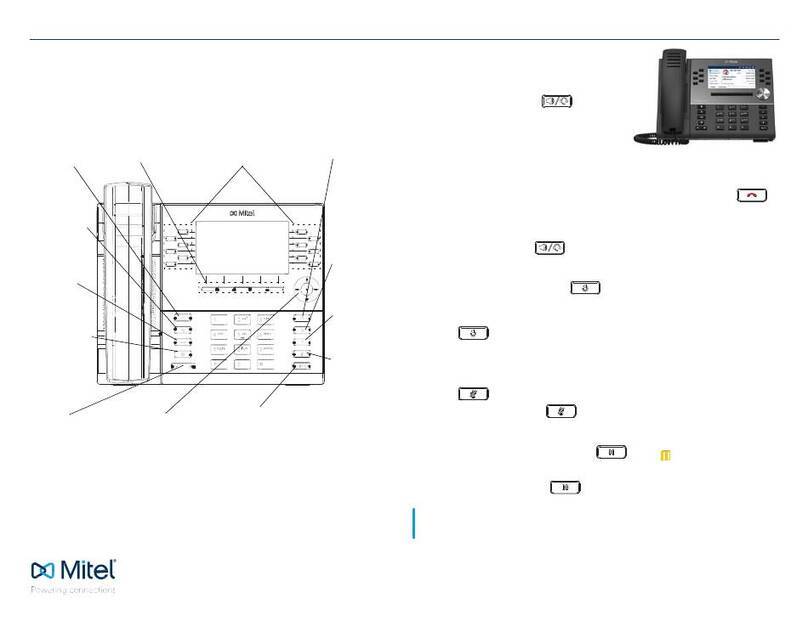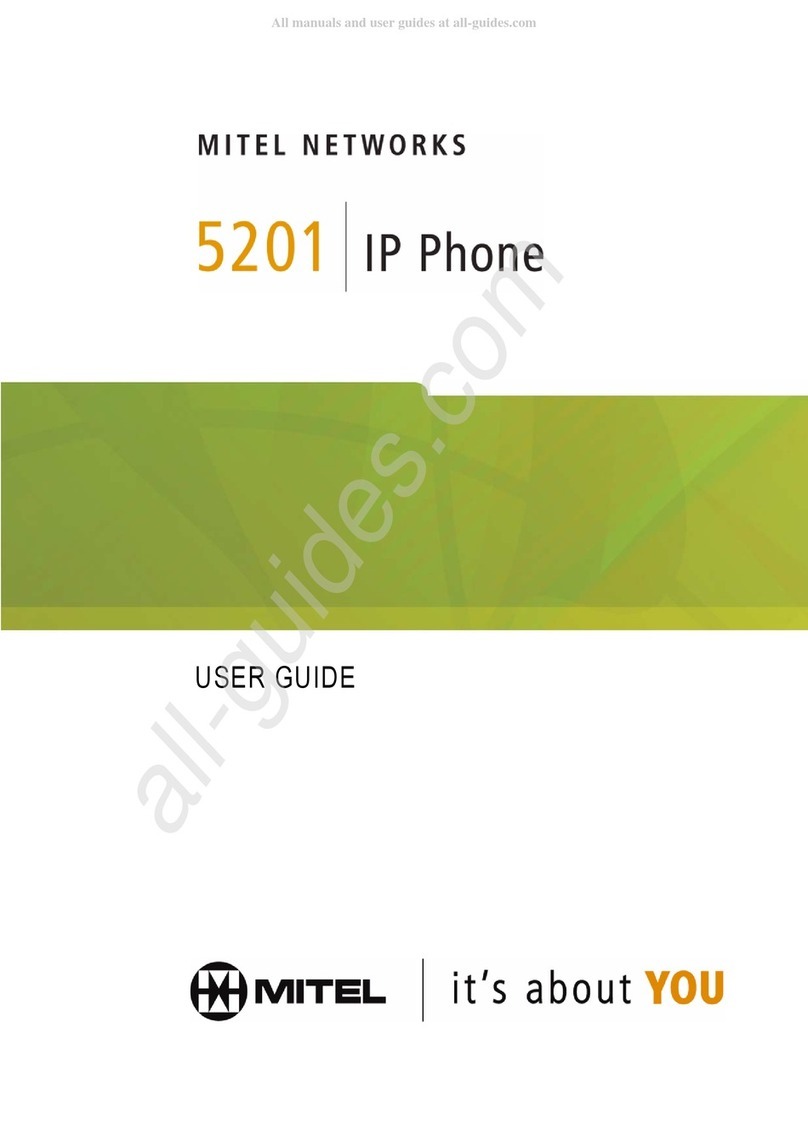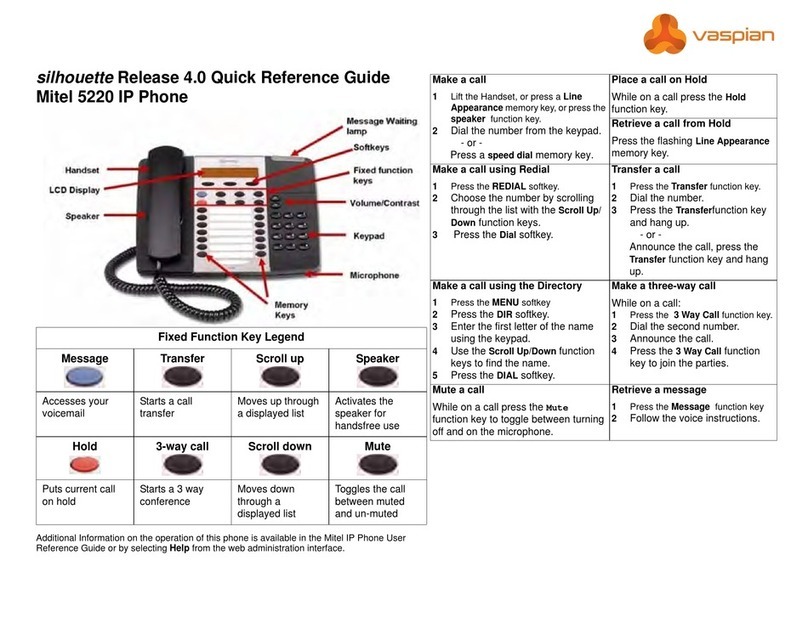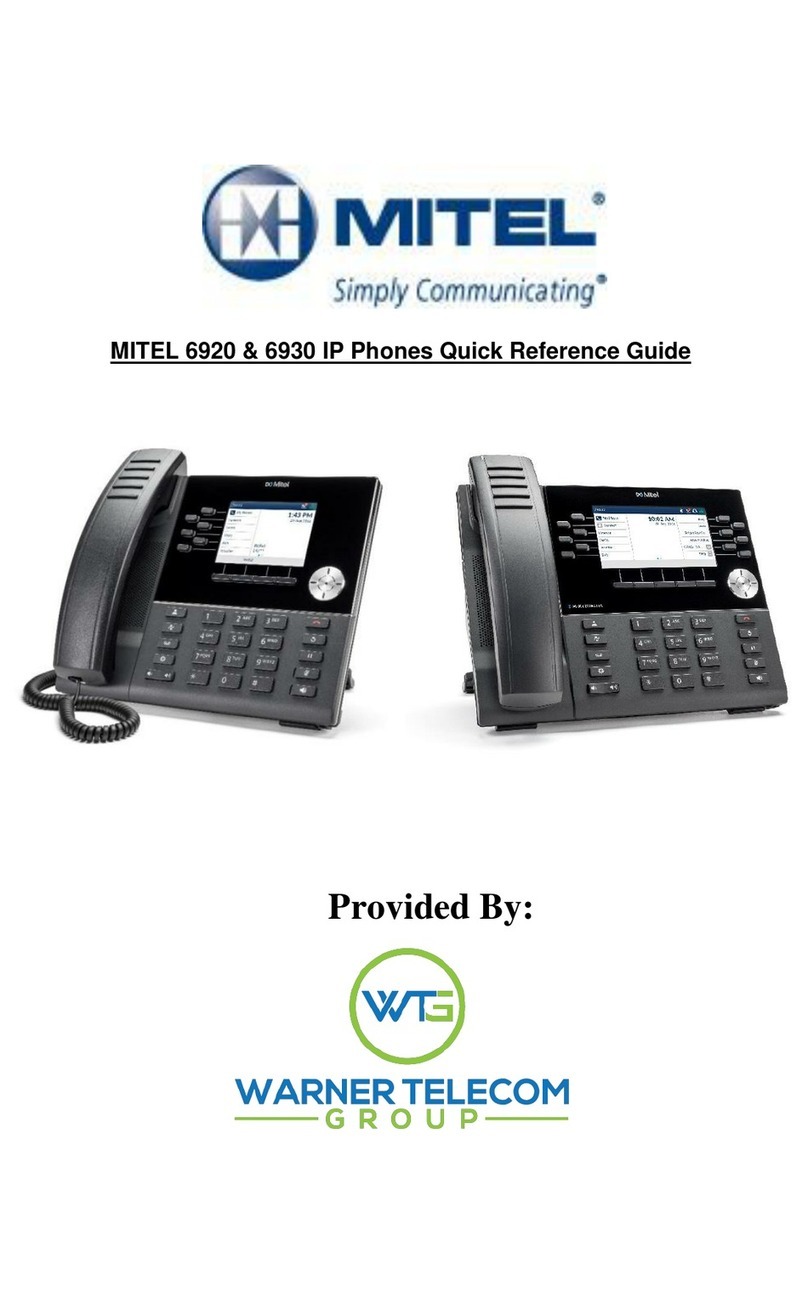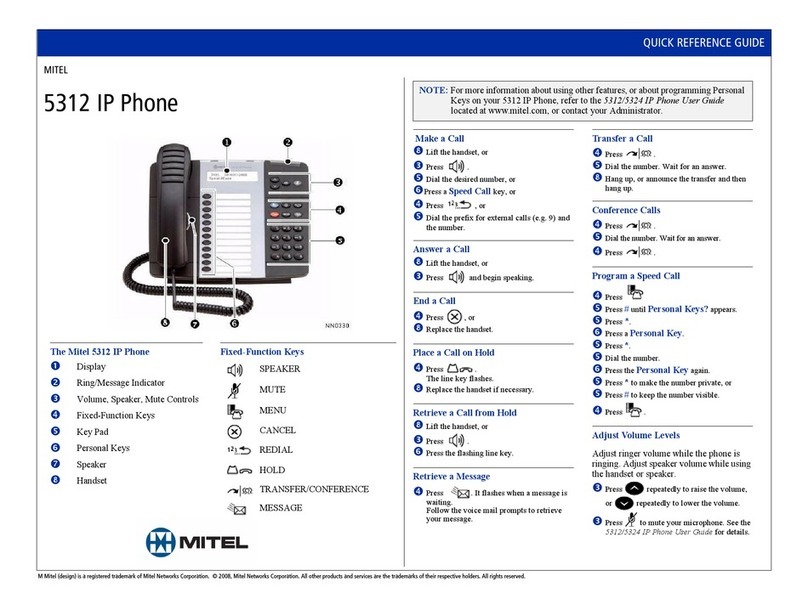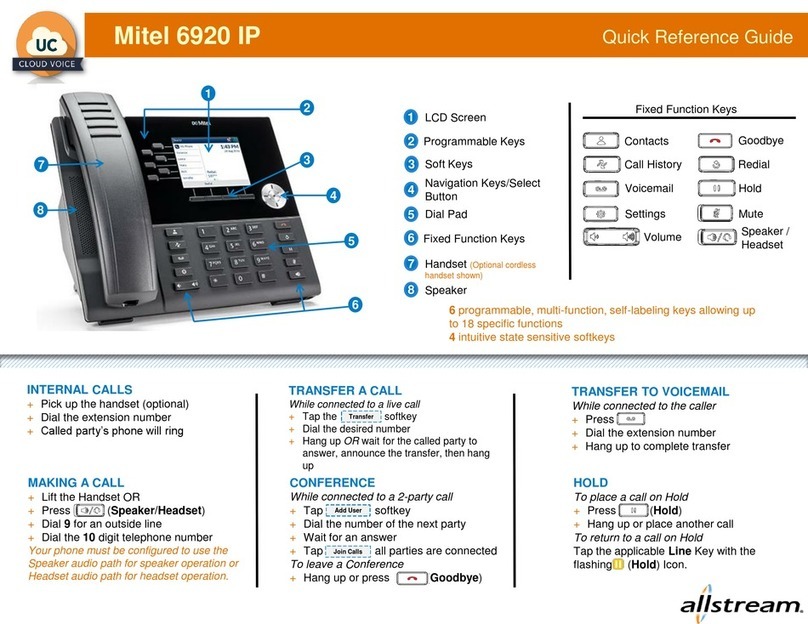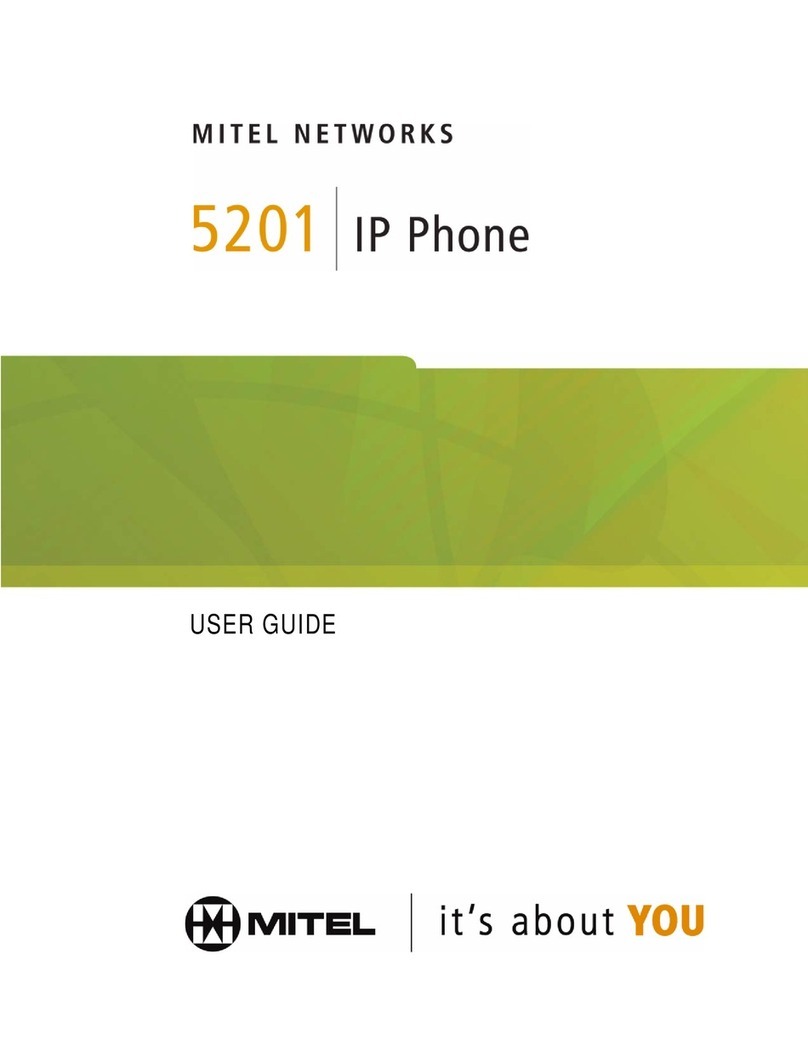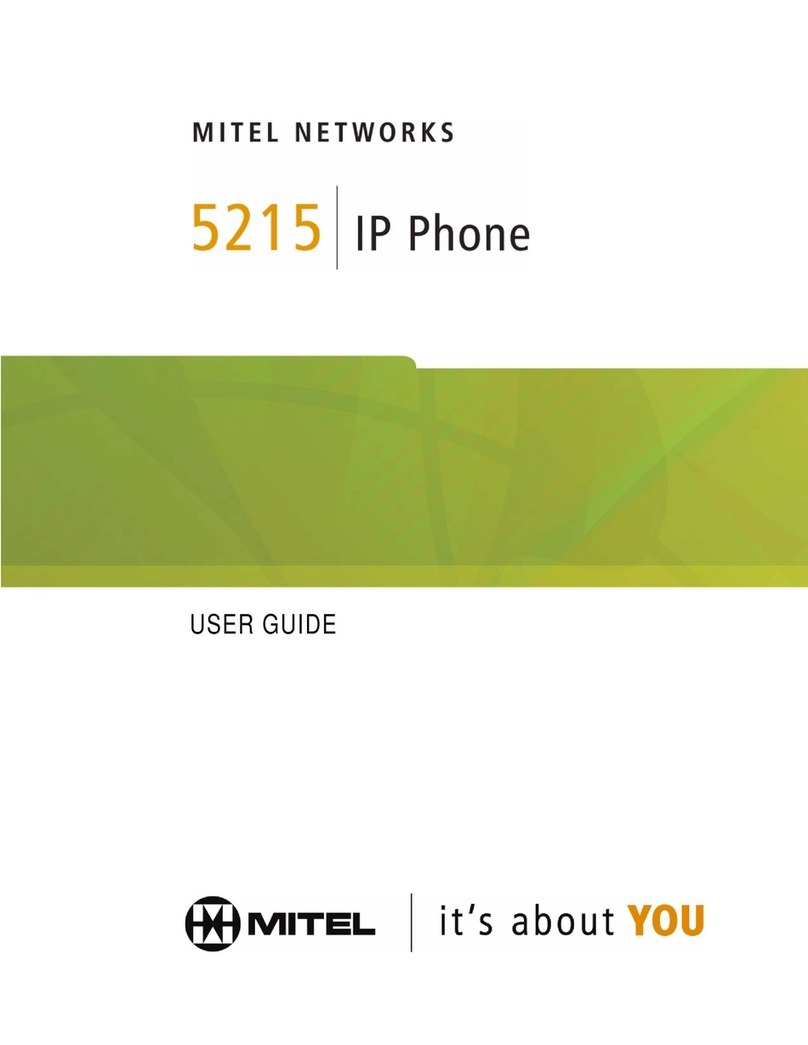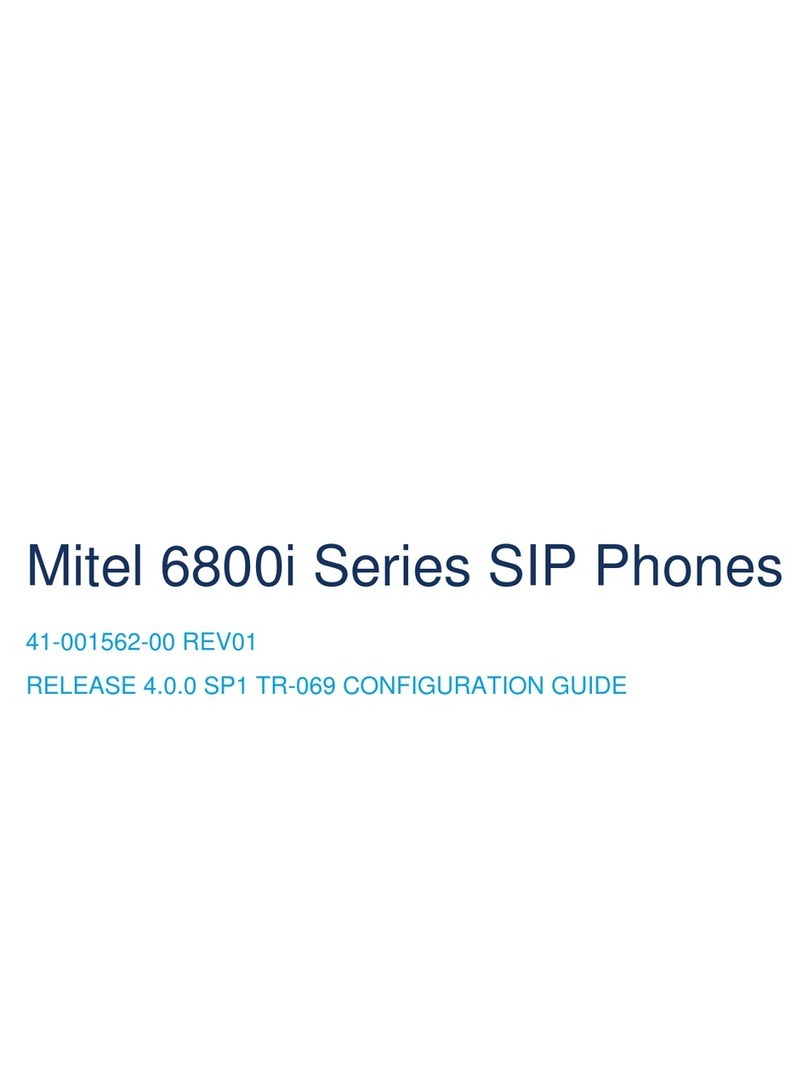M Mitel (design) is a registered trademark of Mitel Networks Corporation. © 2011, Mitel Networks Corporation. All other products and services are the trademarks of their respective holders. All rights reserved.
QUICK REFERENCE GUIDE
Muting Your Call
You can mute your handset during a call so
your caller no longer hears you.
• Press the Mute key .
• Press the Mute key again to
unmute the call.
Using the Phonebook
Certain numbers are stored in the
Phonebook, such as room service, front
desk, and so forth.
1. Press the Phonebook key.
2. Scroll up or down until you
reach your selection.
3. Press to call the person.
Using the Last Number Redial List
The last 10 numbers dialed are stored.
1. Press and hold
2. Scroll up or down until you
reach your selection.
3. Press to dial the number.
Using Speed Dial Keys
Dial keys 1-5 contain speed keys to the
front desk, housekeeping and so forth. They
match the 5 speed dial keys on the base
phone.
• Press and hold one of keys 1-5 on the
dial pad.
The number is dialed automatically.
Joining a Call on the Base Station
• Press
• You can join the conversation. Only one
handset can join.
Retrieving Messages
• Press the Message key .
Changing the Handset Volume
• While on a call, press the Volume
Control key up.
• Then press up or down to adjust the
volume.
Using the Menu
Use the Menu key to set the alarm or adjust
the settings of the handset.
• Press the Menu key (see below).
• Scroll down until you reach your
selection.
• Press OK. Continue to scroll to the
desired setting, and enter the needed
information.
Turning the Handset On/Off
• Press and hold
Making a Call
• Press or and dial the
number OR
• Dial the number and press or
NOTE: If the quality of the voice degrades
during a call, you are walking out
range. The call will drop out of range.
Answering a Call
• Press
OR
• Press for handsfree.
Ending a Call
• Press to end a call.
Turn the Ringer Off
• Press and hold the * key
MITEL
5505 Guest IP Phone (Cordless)
1Battery Status
2Display Keys
3Message Key
4Handsfree Key
5Volume Control Key
6 Talk Key
7Phonebook Key
8End Call/ On/Off Key
9Ringer On/Off
10 Key Pad Lock On/Off
11 Not Used
12 Microphone
13 Microphone off key