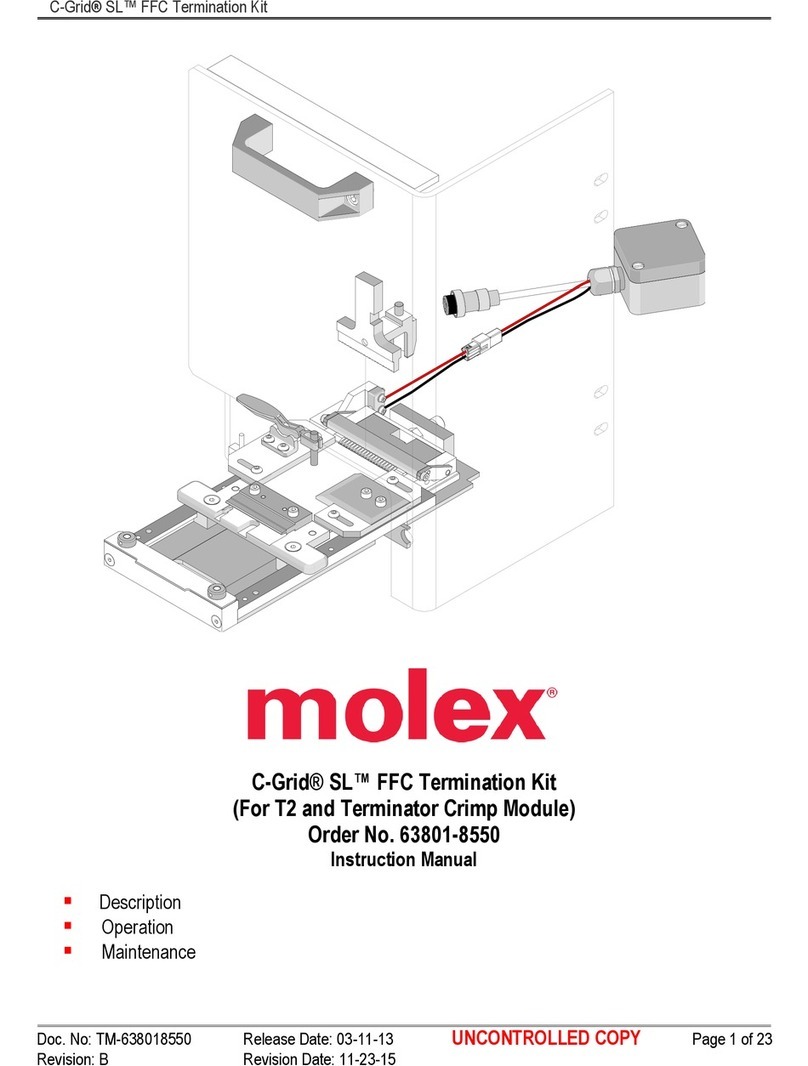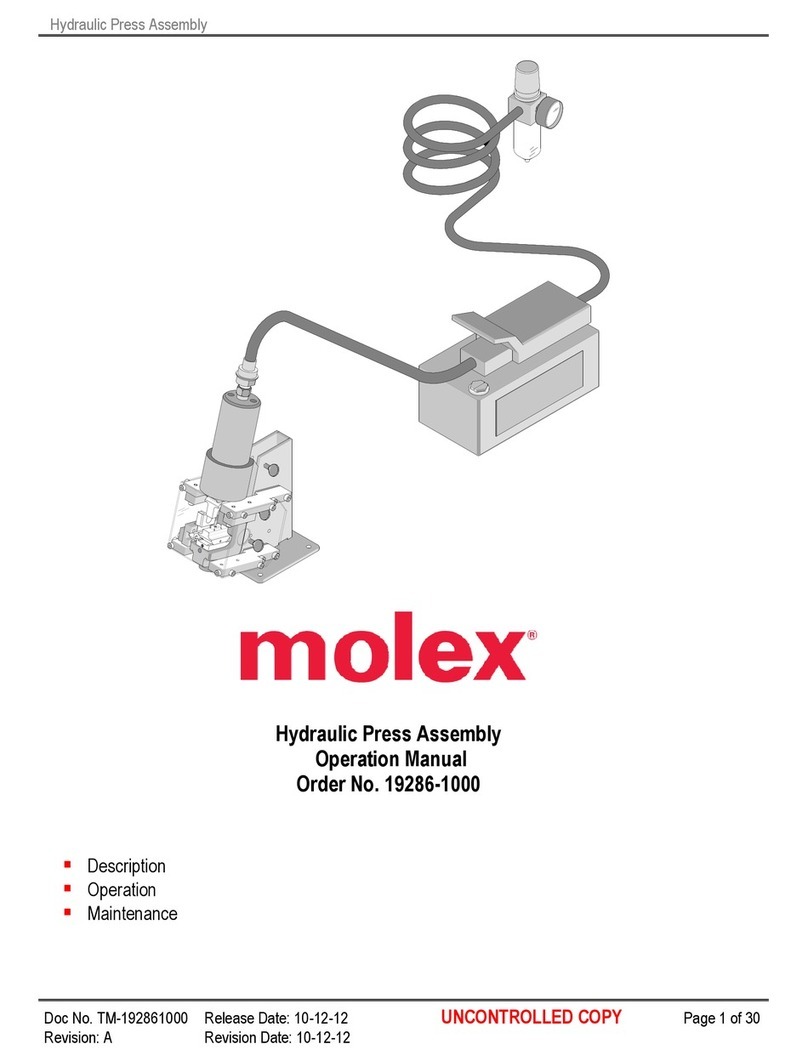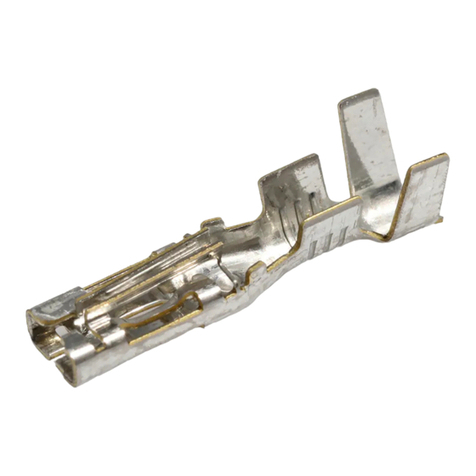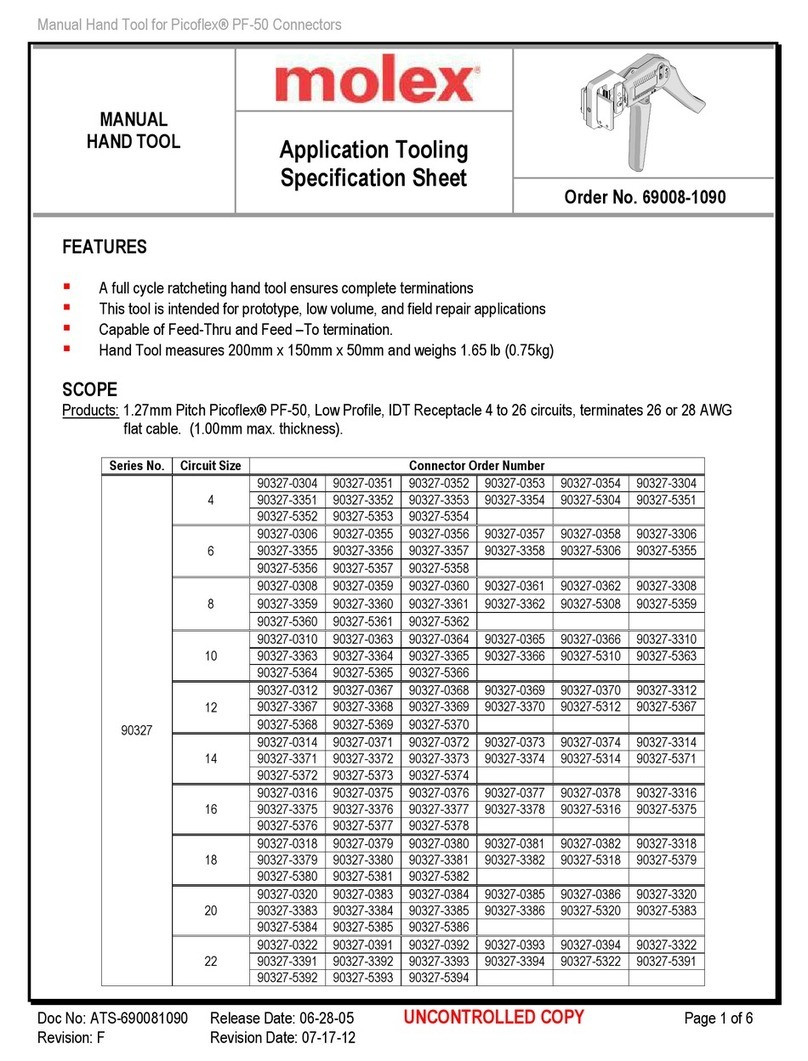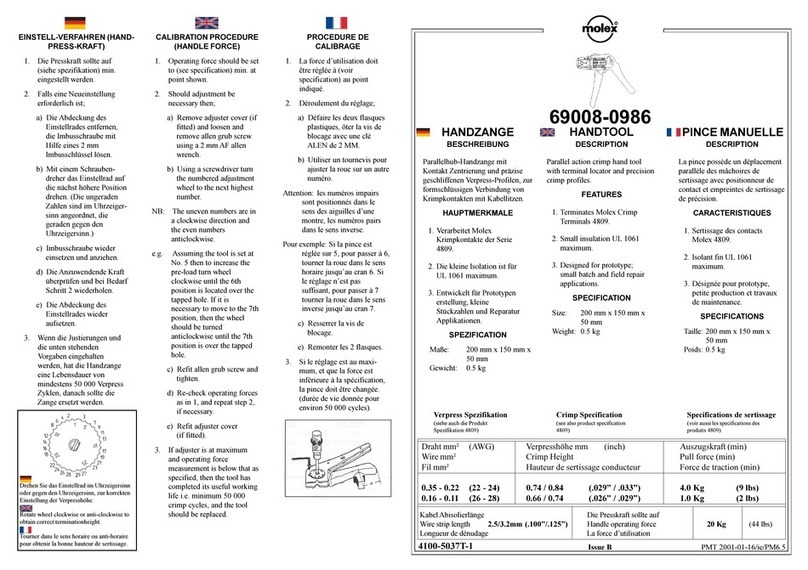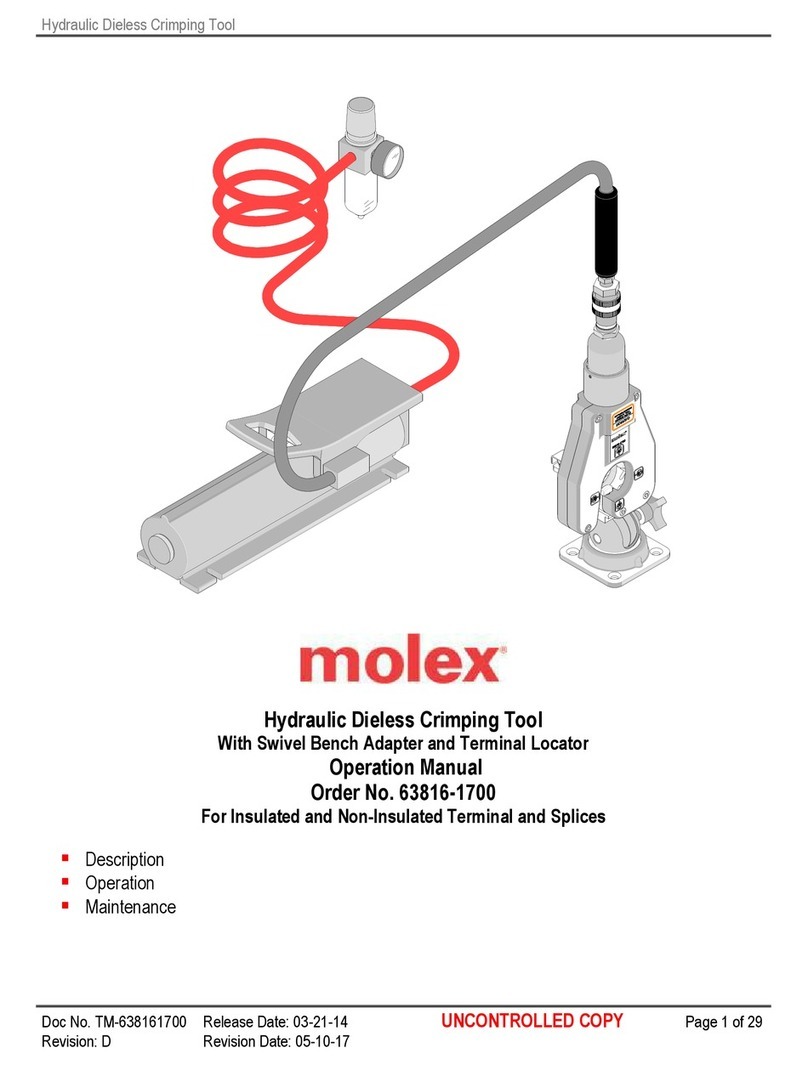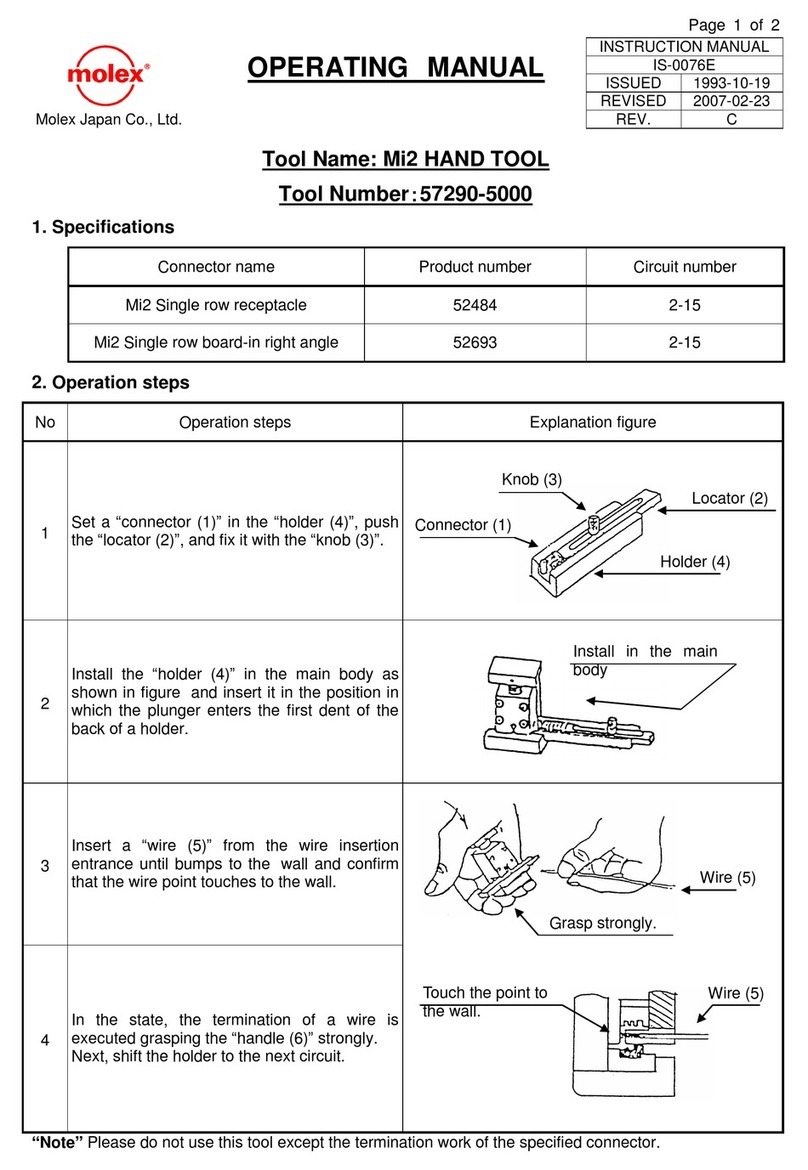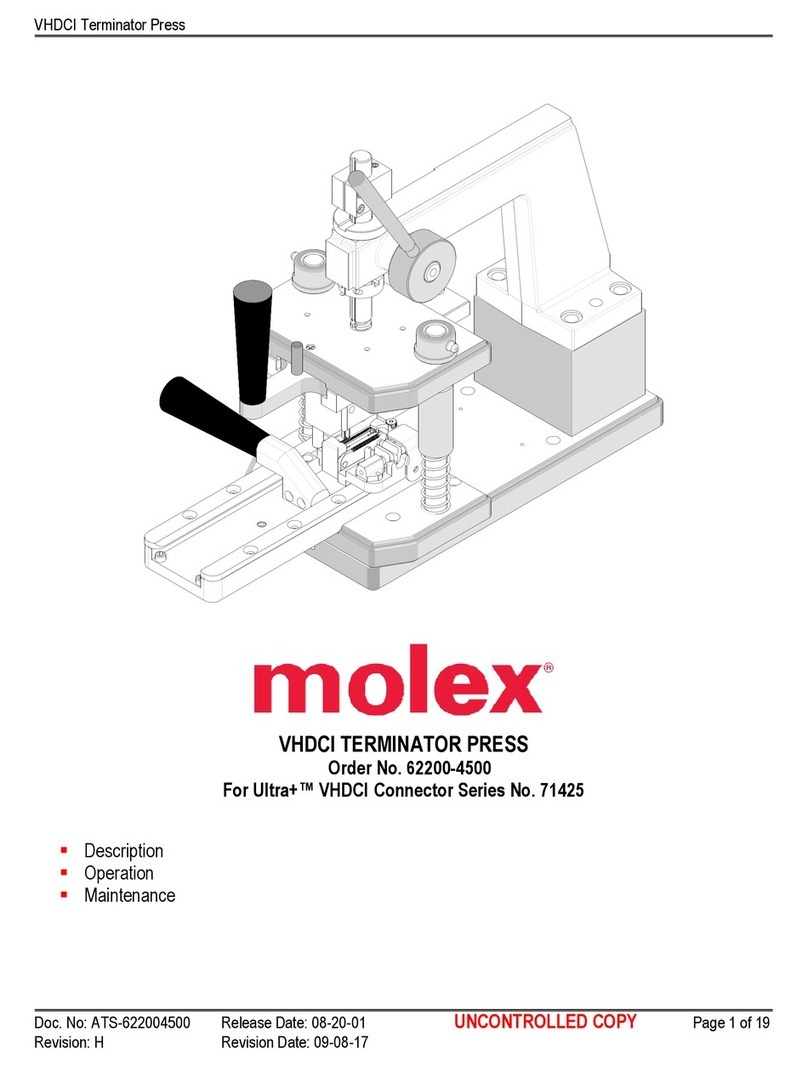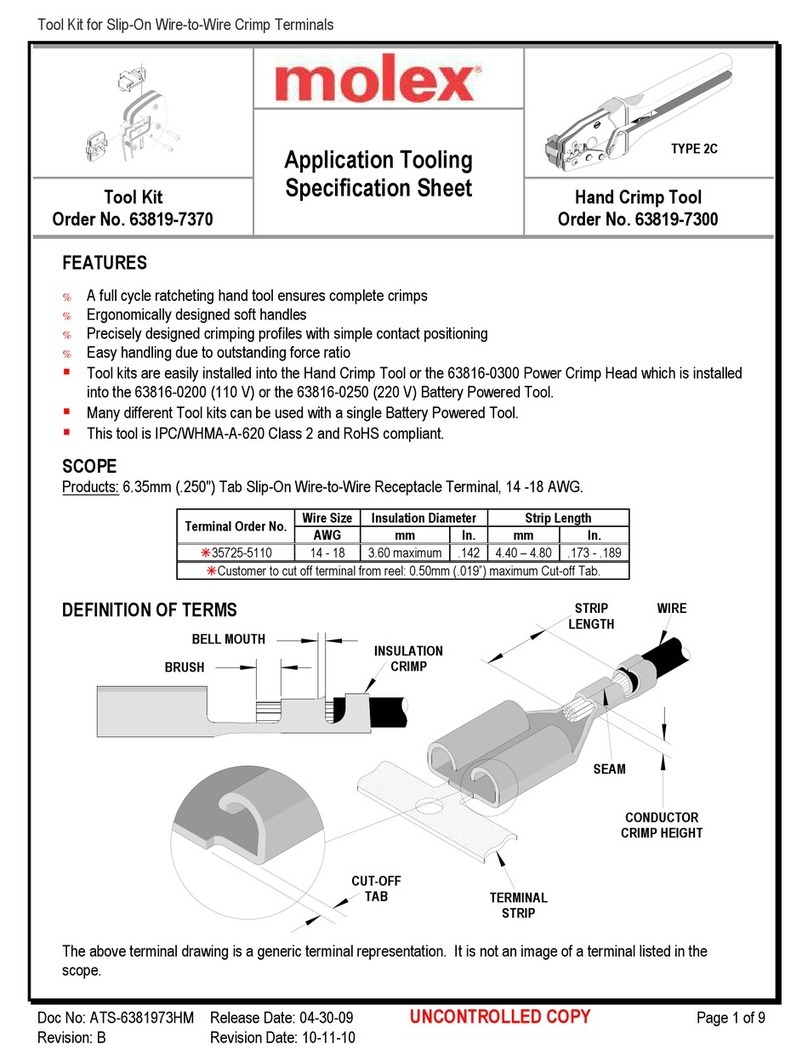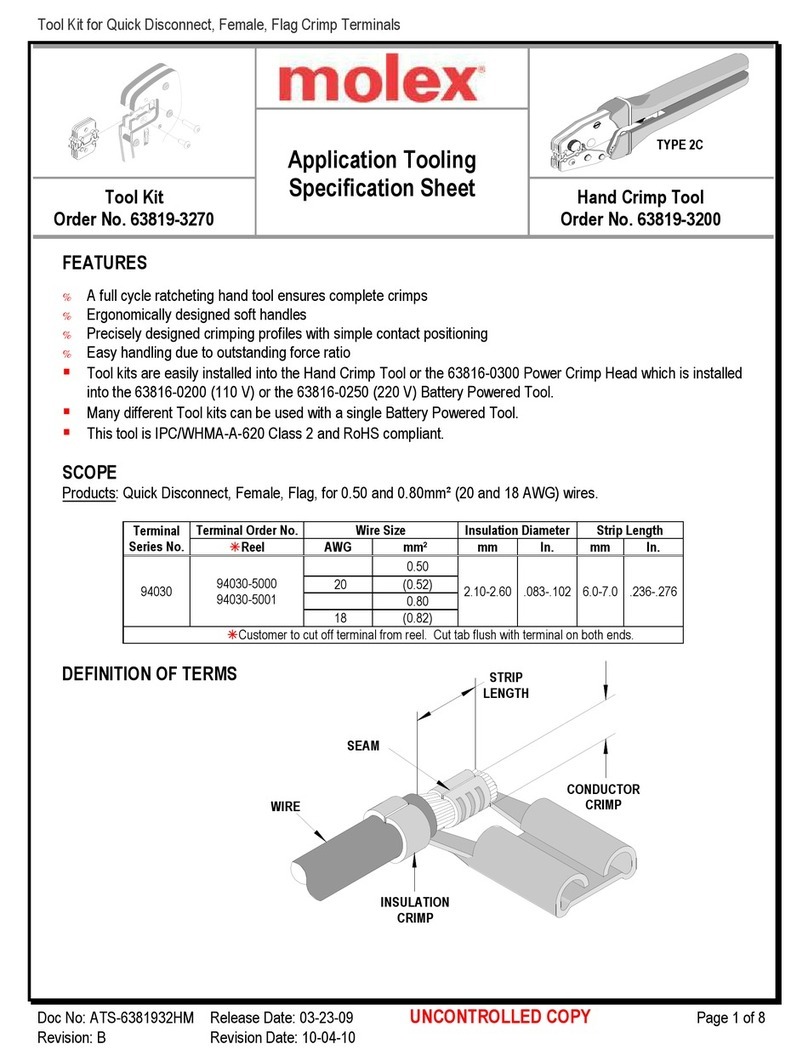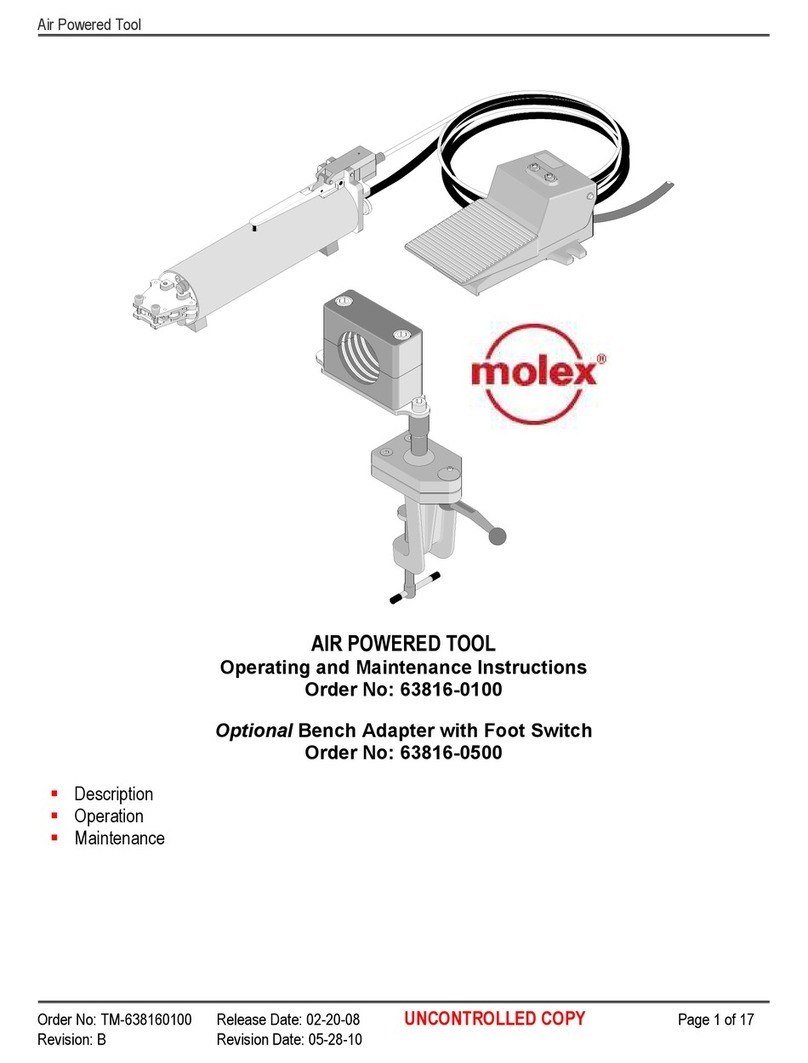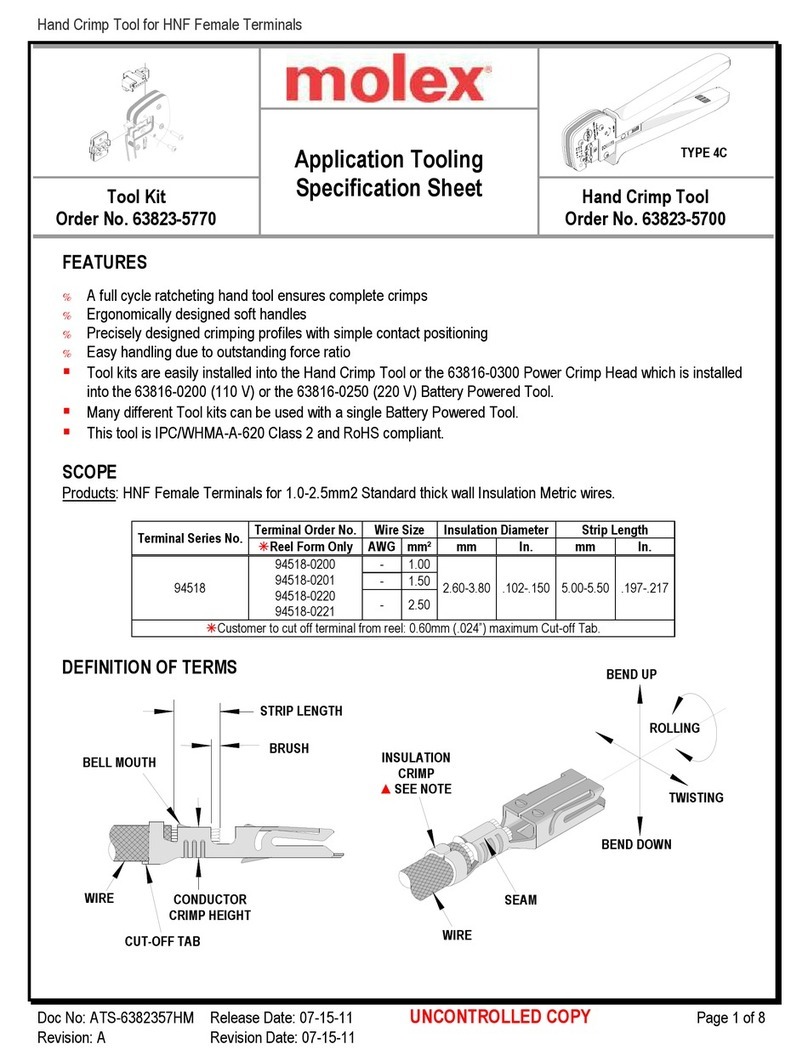目 次
Table of Contents
<安全についてのご注意> 頁
<Safety Precautions> Page
1)はじめに....................................................................................................A-1
Introduction
2)作業管理者へのお願い ..............................................................................A-1
To operation supervisors
3)危険な操作について..................................................................................A-2
Dangerous operations
4)取扱い上のご注意......................................................................................A-3
Careful handling
5)設置場所のご注意......................................................................................A-4
Installation site
<製品品質についてのご注意>
<Quality Precautions>
1)はじめに....................................................................................................B-1
Introduction
2)必ず実行頂く操作......................................................................................B-1
Must be carried out
3)してはいけない操作..................................................................................B-2
Must not be carried out
1.概要 ...................................................................................................................................1
Description
2.機械構成と適合品
Machine Configuration andApplicable Products
2.1.機械型番と構成 ...................................................................................................1
MachineNameandConfiguration
2.2.適合コネクタとワイヤー.....................................................................................1
ApplicableConnectorandWire
2.3.機械外観と各部名称............................................................................................2
MachineAppearanceandUnitName
3.仕様
Specifications
3.1.機械仕様..............................................................................................................3
MachineSpecifications
3.2.動力源仕様 ..........................................................................................................5
PowerSourceSpecifications
3.3.外形寸法と重量 ...................................................................................................5
OutsideDimensionsandWeight
3.4.使用環境条件.......................................................................................................5
OperatingEnvironmentConditions
3.5.設置スペース.......................................................................................................5
InstallationSpace