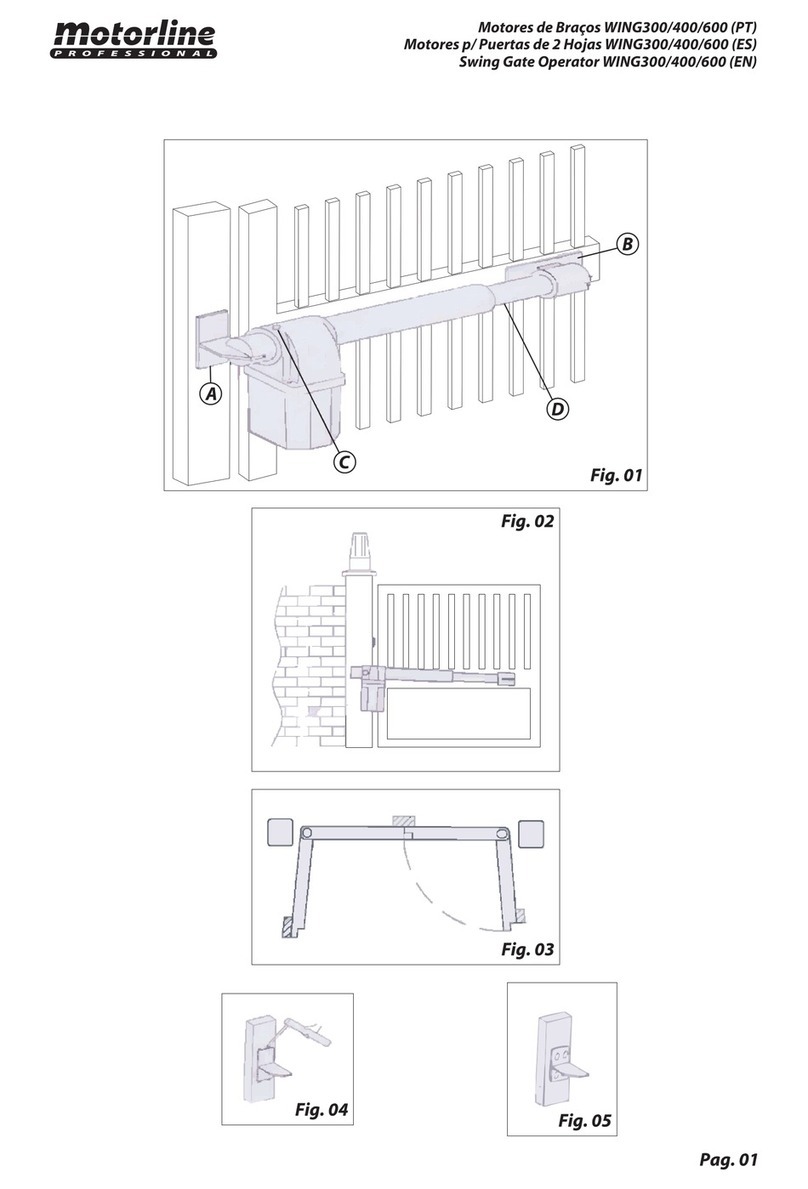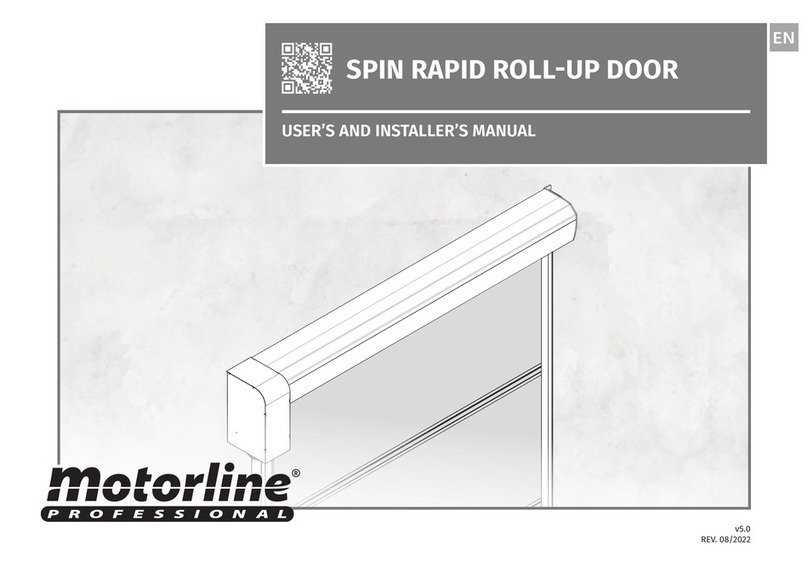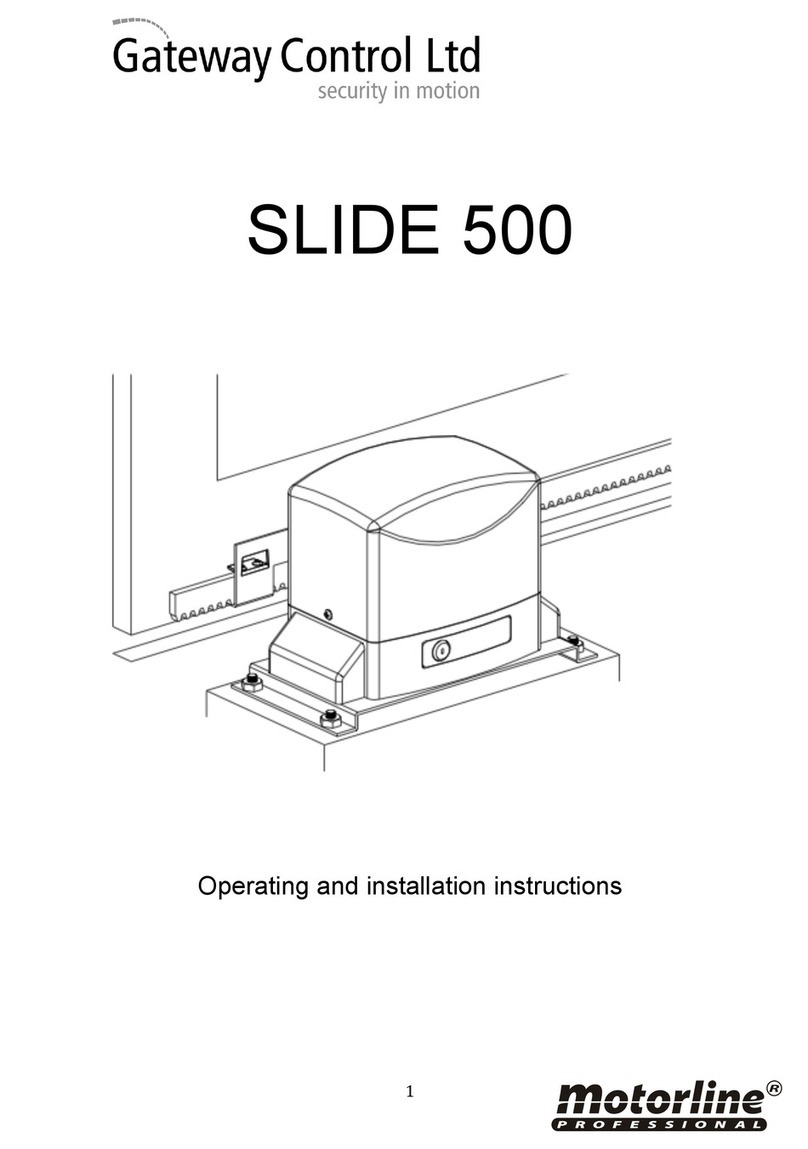9A 9B
ENEN
COURSE PROGRAMMING
Manual programming:
01 • Press MENU for 2 sec. until appears.
02 • Press MENU once until appears.
03 • Press MENU (or remote control) to start programming the opening time.
. PROGRAMMING "P"
DIRECTION OF
DISPLAY ROTATION COURSE PROGRAMMING OF TWO MOTORS
Normal rotation - leaf 1 starts opening (normal speed)
Slow rotation - leaf 1 goes into opening slowdown (slowdown speed)
Normal rotation – leaf 1 stops and leaf 2 starts opening (normal speed)
Slow rotation - leaf 2 goes into opening slowdown (slowdown speed)
Normal rotation – leaf 2 stops and starts closing (normal speed)
Slow rotation - leaf 2 goes into closing speed (slowdown speed)
Normal rotation - leaf 2 stops and leaf 1 starts opening (normal speed)
Slow rotation - leaf 1 goes into closing slowdown (slowdown speed)
MOTORS ( ) MOTOR PEDESTRIAN ( )
04 • Press MENU to start slowdown.
05 • Press MENU to stop leaf 1 (leaf 2 starts
opening automatically).
06 • Press MENU to start slowdown.
07 • Press MENU to finish opening and start
closing leaf 2.
08 • Press MENU to start slowdown.
09 • Press MENU to stop leaf 2 (leaf 1 starts
closing automatically).
10 • Press MENU to start slowdown.
11 • Press MENU to finish closing leaf 1.
Display will show signaling that leaves are closed.
04 • Press MENU to start the opening slowdown
of the leaf.
05 • Press MENU to stop the leaf and start
programming the closing time.
06 • Press MENU to start the closing slowdown
of the leaf.
07 • Press MENU once to display , leaf 1
stops.
08 • Use UP and DW to display to exit
programming mode.
09 • Use UP and DW to stay in Standby.
COURSE PROGRAMMING OF ONE MOTOR PEDESTRIAN
Normal rotation - leaf starts opening (normal speed)
Slow rotation - the leaf goes into opening slowdown (slowdown speed)
Normal rotation - the leaf stops and starts closing (normal speed)
Slow rotation - the leaf goes into closing slowdown (slowdown speed)
Course Manual Pro-
gramming
This menu allows you to
manually set the course of
the leaf/leaves.
Number of Motors
Allows you to define the
number of motors connec-
ted to the control board
Solar kit
This menu allows activating the solar Kit Apolo mode
and its connection with the control board. The RBG
Y output changes the operating mode so that it is
activated only when the gate is closed, telling the Kit
to turn off the power supply. With this menu active,
the control board will recognize that it is closed and
will open at its normal speed, when given the order.
Default value (NA) Default value (02) Default value (00)
You can use the remote instead of the MENU button.
Whenever a leaf touches a stop, wait 1 second before clicking on the MENU.
FUNCTIONS MENU "E"
. INSTALLATION
MENU FUNCTION
MIN. MAX.
STATE FACTORY
VALUE PAGE
Human Presence - -
Desactivates human presence
Activates human presence 00
A
Disables push buttons mode
Activates push buttons mode 00
Disables input for emergency stop devices
Enables input for emergency stop (NC)
devices
00
Soft start - - Deactivates Soft start
Activates Soft start B
Courtesy light
time / Pre-Flash-
ing lamp Courtesy light time adjustment B
Adjustment of Pre-Flashing lamp time
Follow me --
Desactivates follow me
00 A
Activates Follow me (fully open)
Activates Follow me (in opening or fully open
position)
Course time
adjustment
m m Opening course time (minutes)
Leaf
00
A
s s Opening course time (seconds) 10s
m m Closing course time (minutes)
s s Closing course time (seconds) s
m m Opening course time (minutes)
Leaf
s s Opening course time (seconds) s
m m Closing course time (minutes)
s s Closing course time (seconds) s
Brake/Lock/
Strokes - -
Disables electronic brake
Active electronic brake
B
Activates electric lock on opening
Activates electric lock whenever moving
Disables opening push
Active opening push
Disables closing push
Active closing push
Motor lock on closing disabled
Motor lock on closing activated
Deceleration
Speed Deceleration Speed adjustment B
Manuevers
counter - - Shows the number of maneuvers - A
Reset - Restore
factory settings - - Deactivated
Reset activated B
RGB Output - - Continued output
Intermittent output B