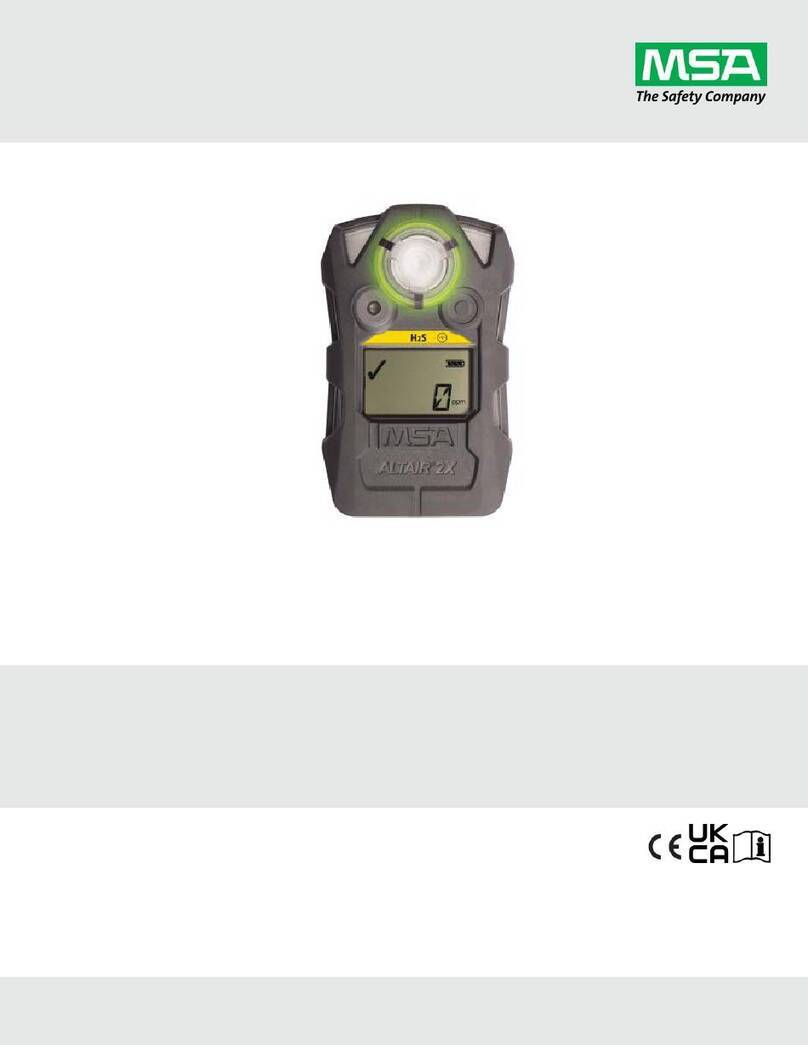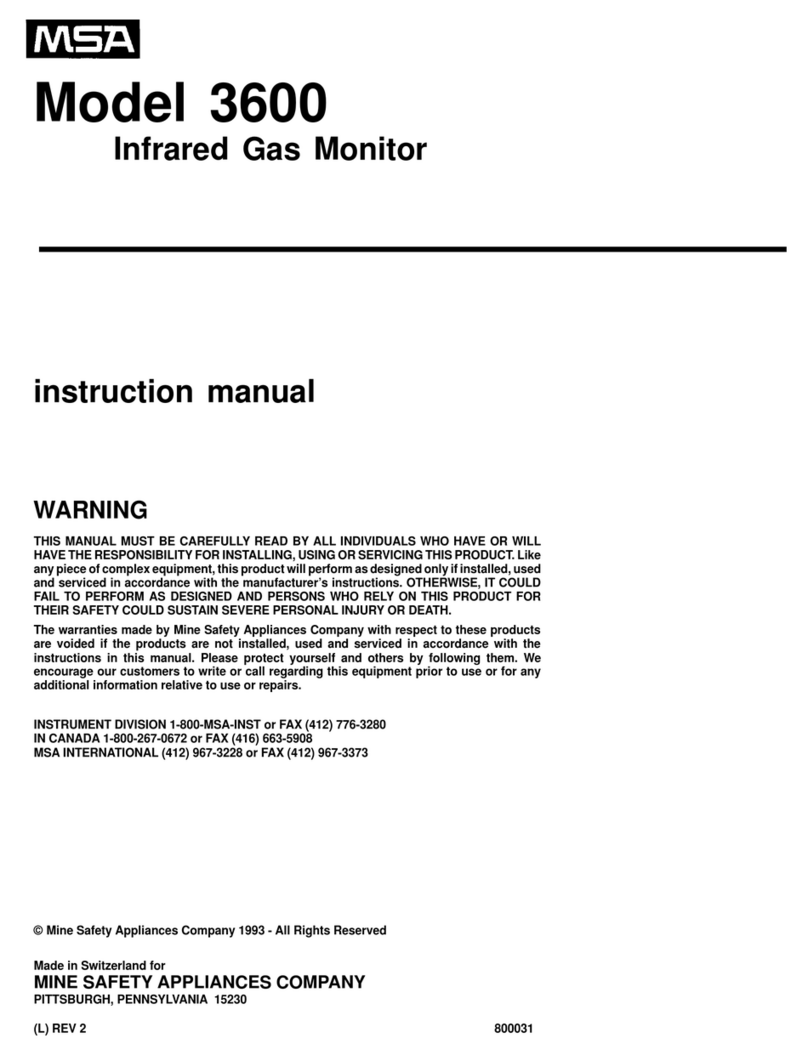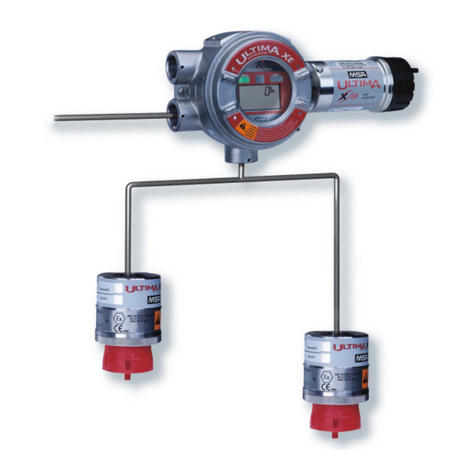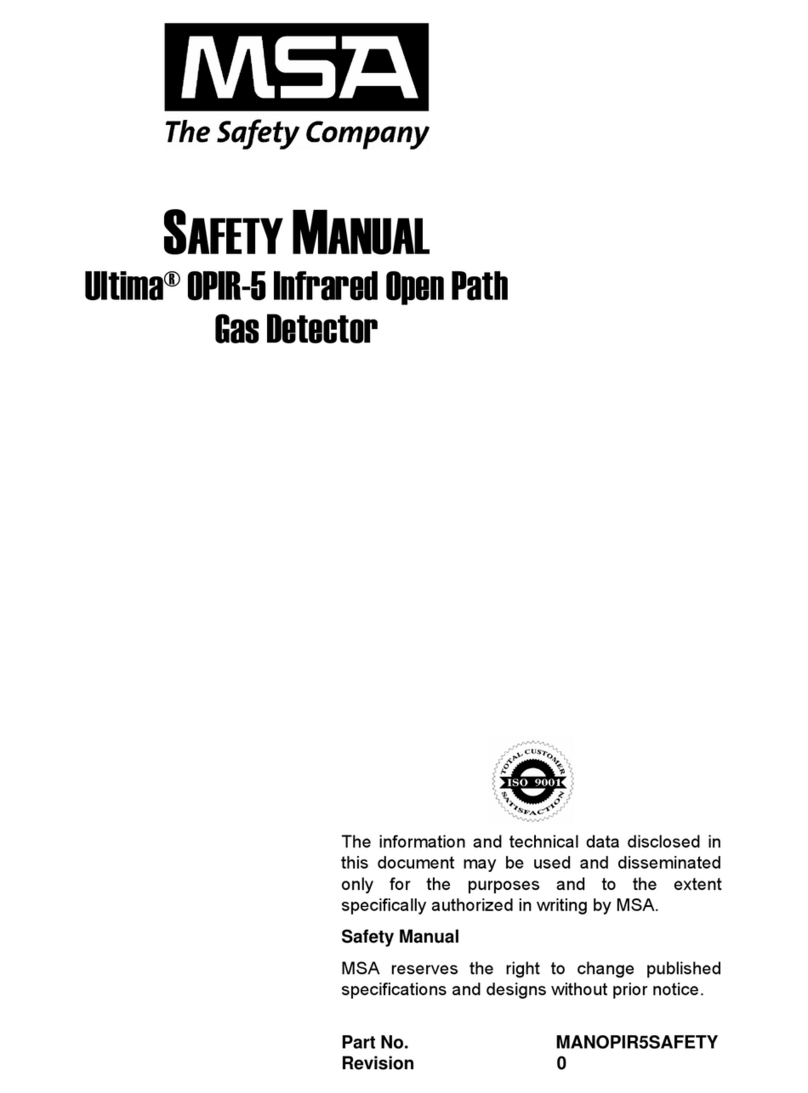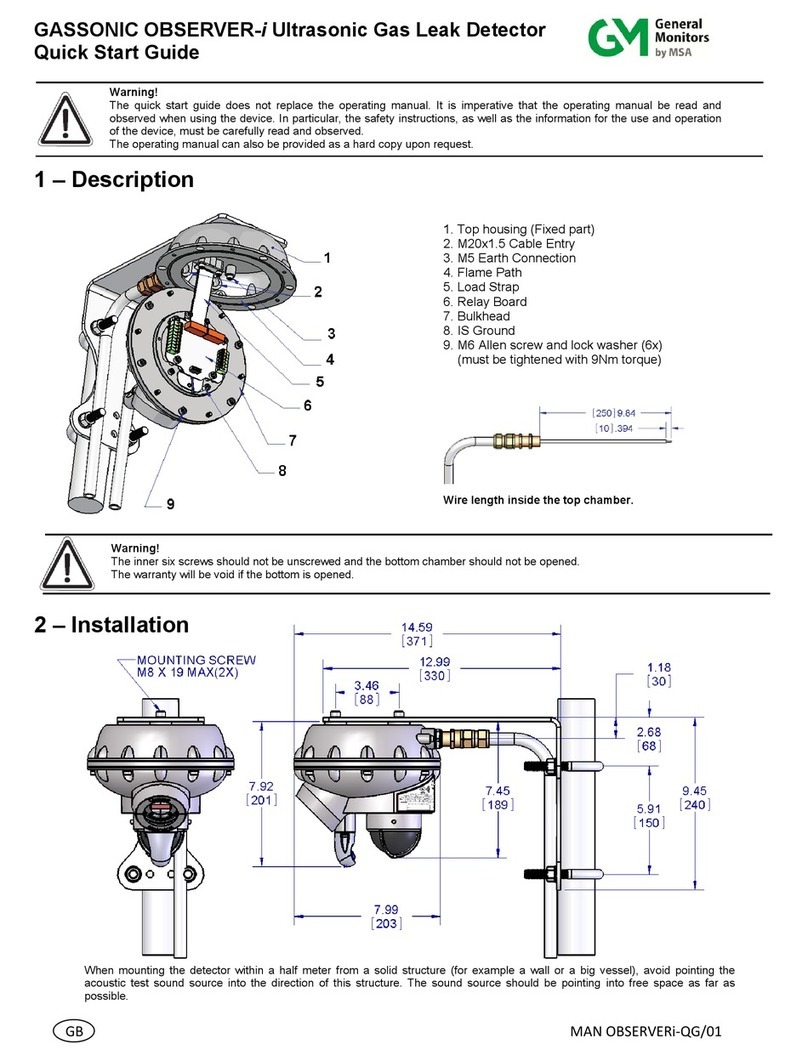HOW TO USE THE MSA ALTAIRE 4X
MULTI GAS DETECTOR:
1. Turn the gas detector ON by pressing the button. The instrument will warm up, go
through sensor discovery and indicate low and high alarm settings, current date and last
date of calibration.
2. When the instrument flashes "FAS", fresh air setup, press the button to accept. The
gas detector is now ready to use.
3. If the detector alarms, evacuate the area and call your supervisor or the safety officer.
4. If the detector has alarmed, relocate to a safe area. Press the button to page through
the screens to determine the reason for the alarm.
- The first screen is for bump testing.
- The second screen show peak exposure values.
- The next screen indicates minimum exposure values for O2.
- The next screen indicates STEL values for CO and H2S.
- The next screen indicates TWA values for CO and H2S.
- The next two screens indicate the time and date.
- The next screen asks if you would like to turn the motion sensor on
or off. The motion sensor, when turned on, will alarm after a worker
stops moving for 30 seconds. To silence the alarm move the detector.
5. Acceptable air quality levels:
•Oxygen –19.5% - 23%
•CO –less than 25ppm (low alarm), short term exposure (15min) –100 ppm; TWA (over 8hrs) –25ppm
•H2S –less than 5.0ppm (low alarm), short term exposure (15min) –5ppm, TWA (over 8 hrs) –1.0ppm
•Flammables / Explosives –Lower explosive level 10%, upper explosive level 20%.
6. To turn off the machine press the button and hold for three seconds.
1 MSA Link Communication
2 Safe LED (green) and Fault LED (yellow)
3 Sensor Inlets
4 Horn
5 ▲Button
6 ▼Button
7 Button
8 Display
9 Alarm LEDs (4)
10. Clip (on back)
11. Charging connection (on back)