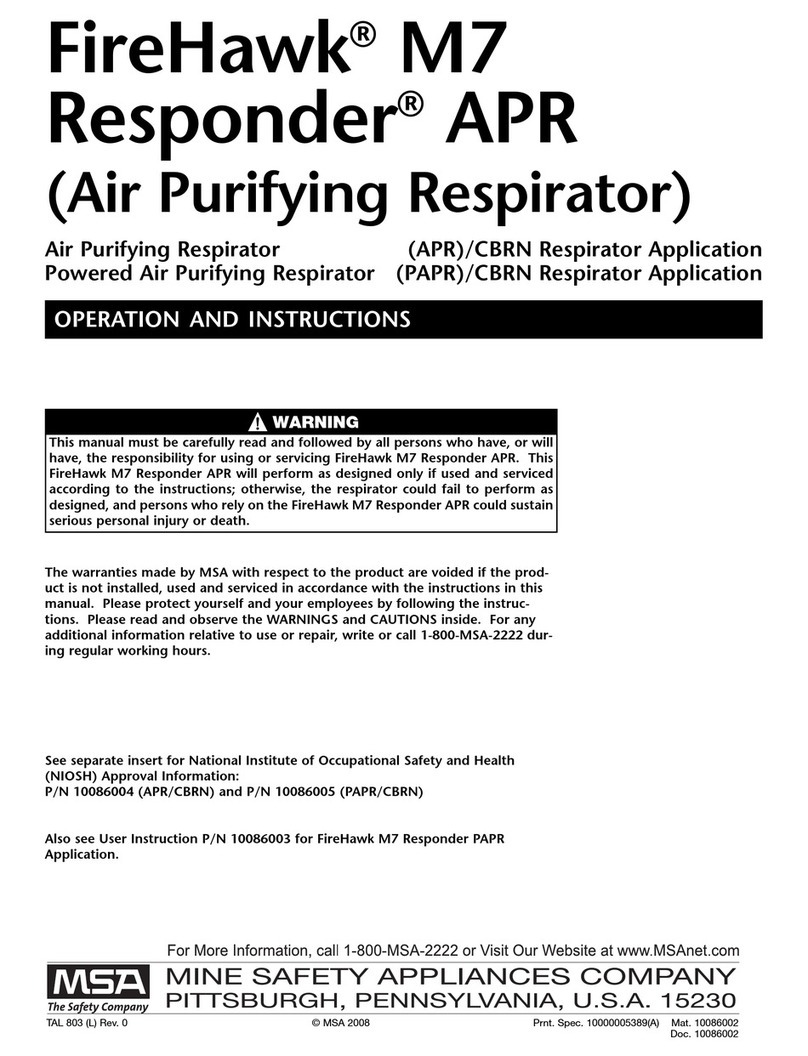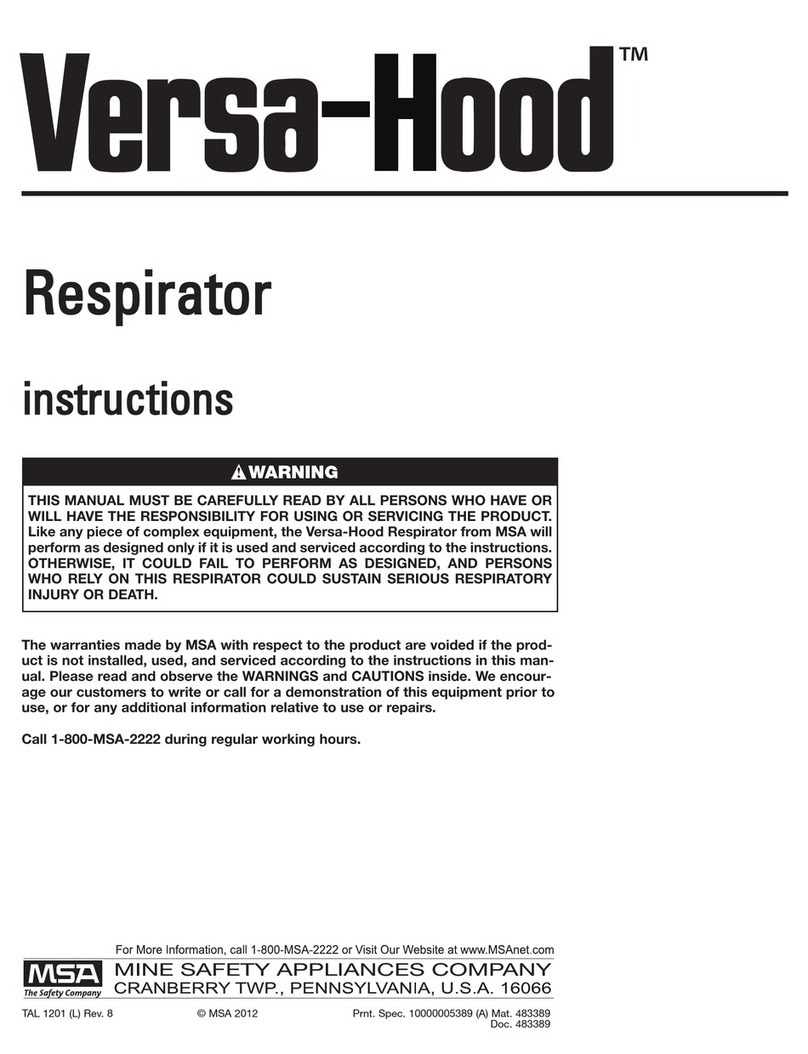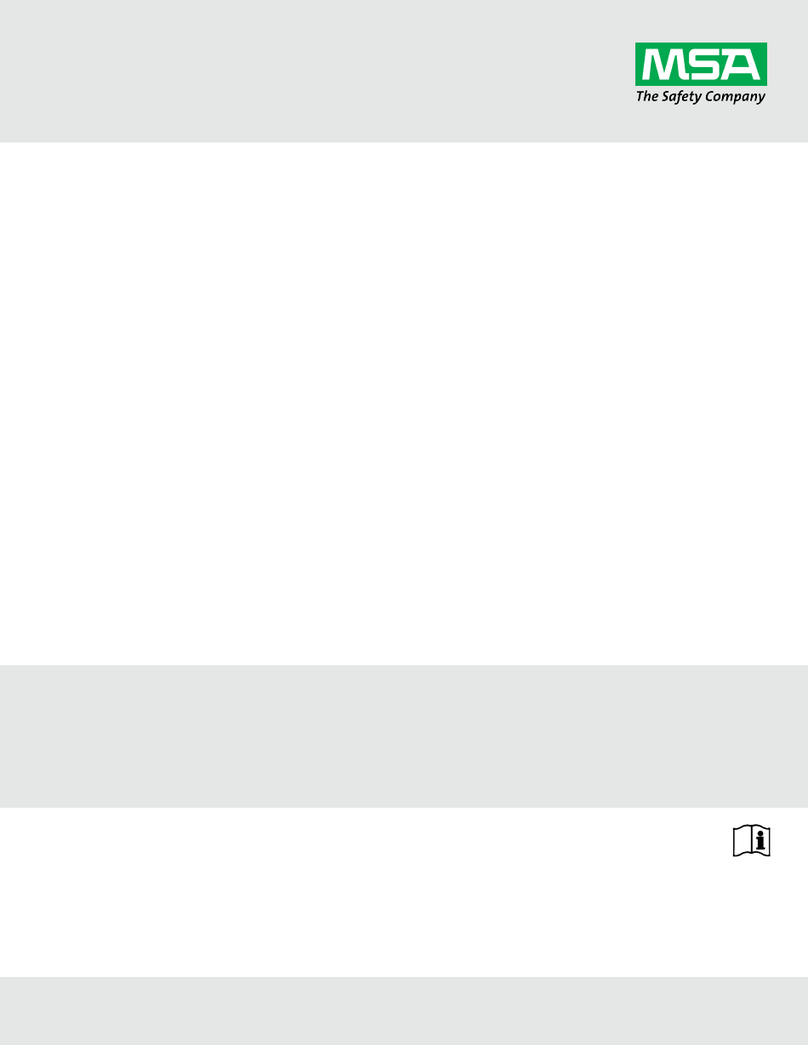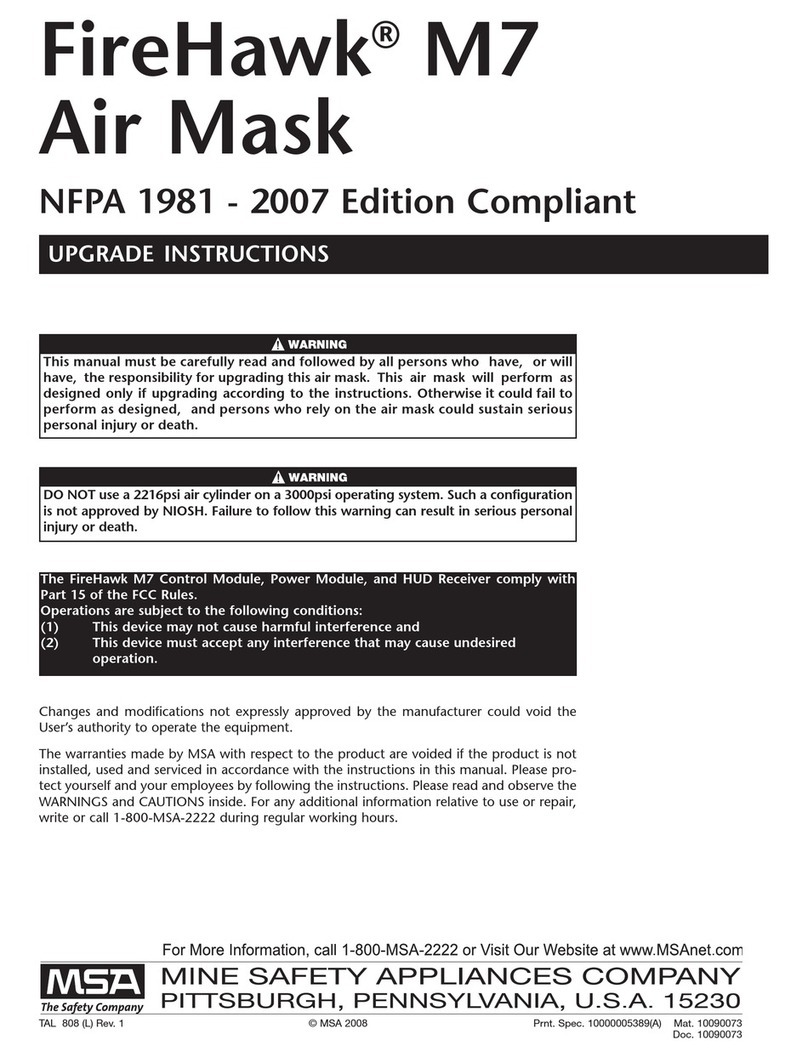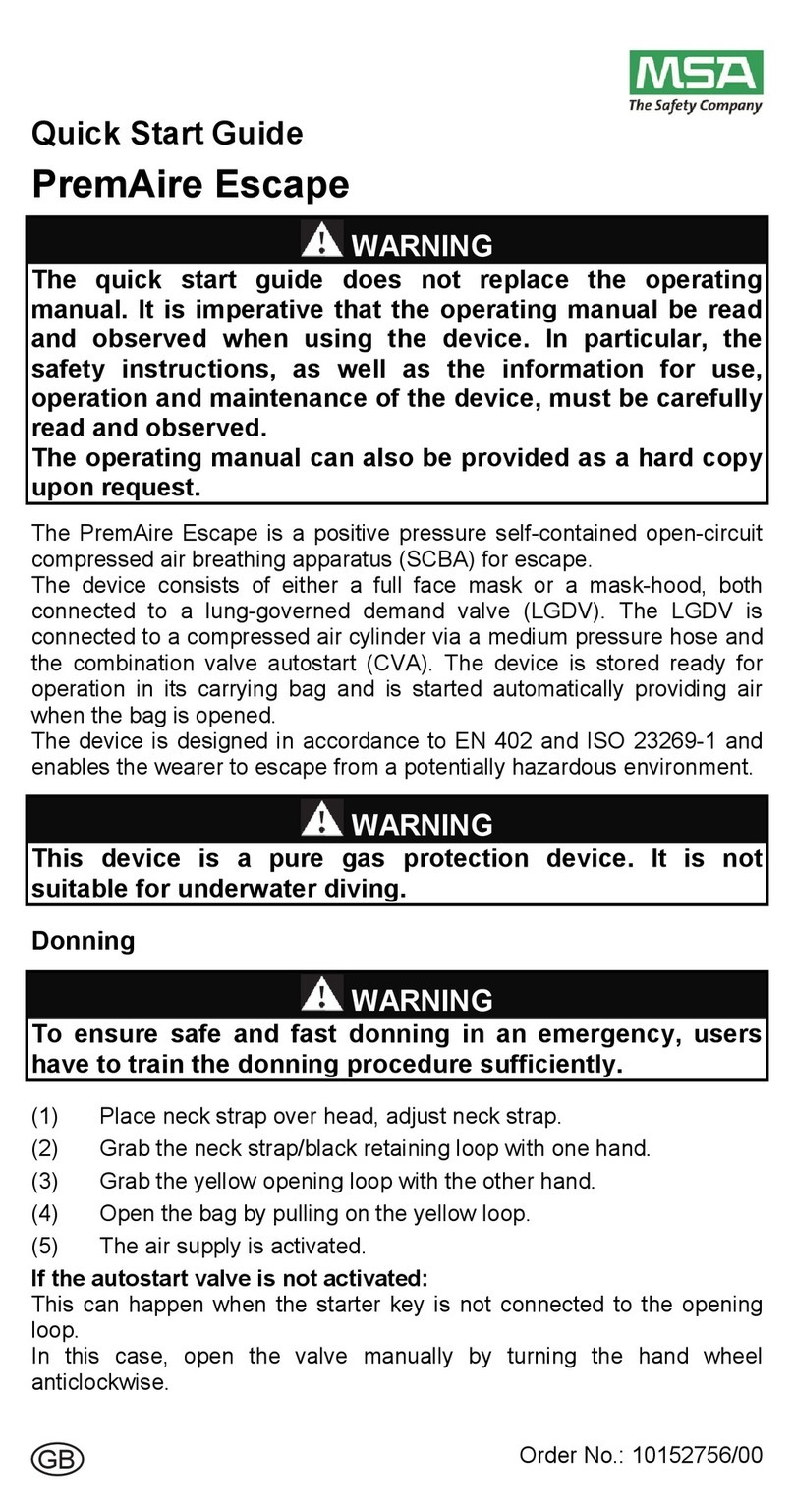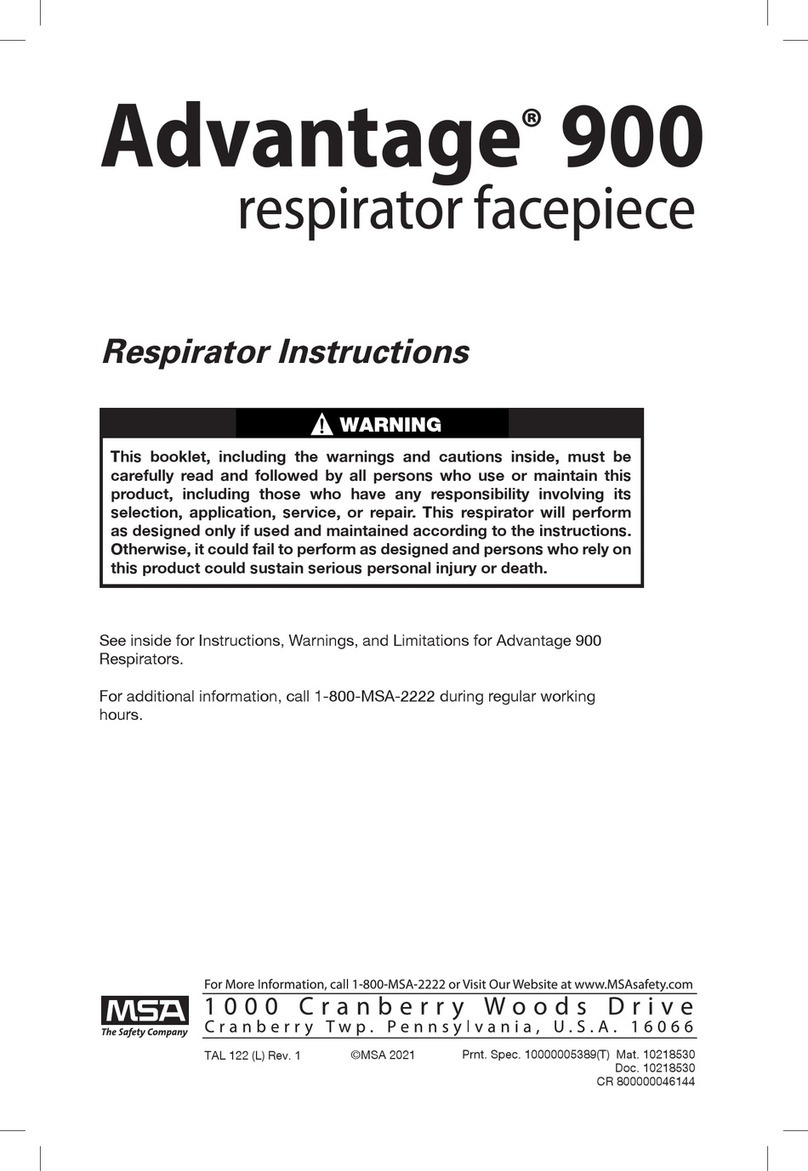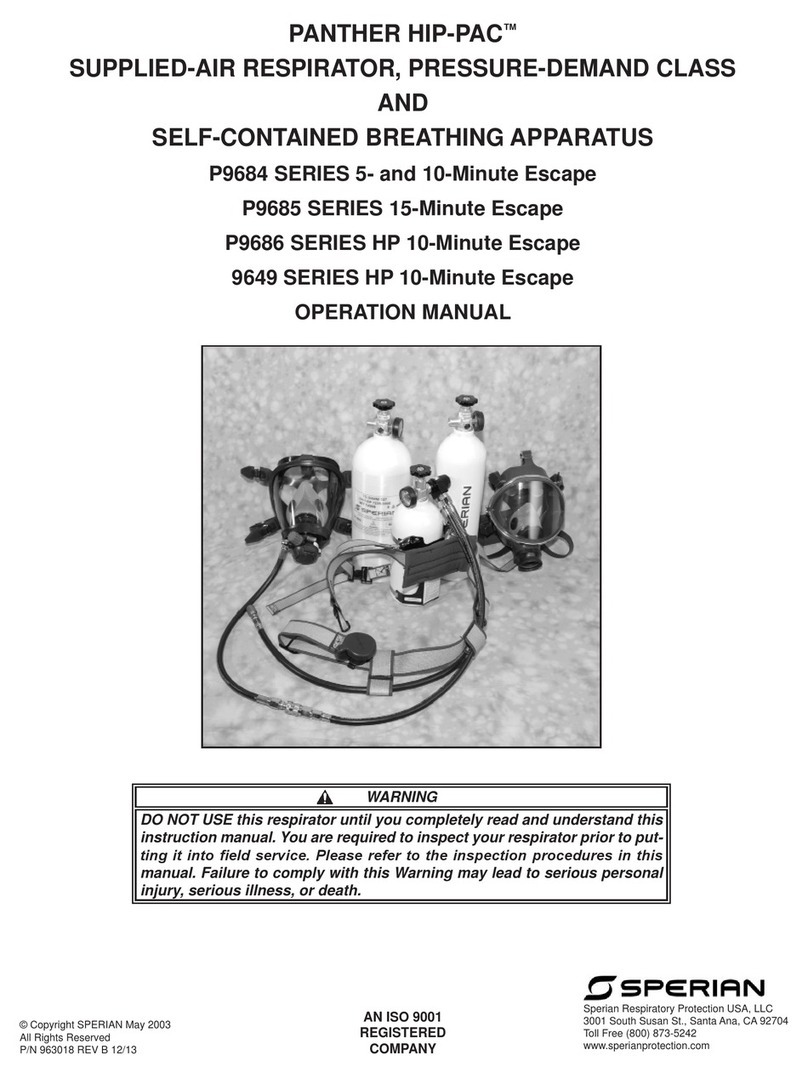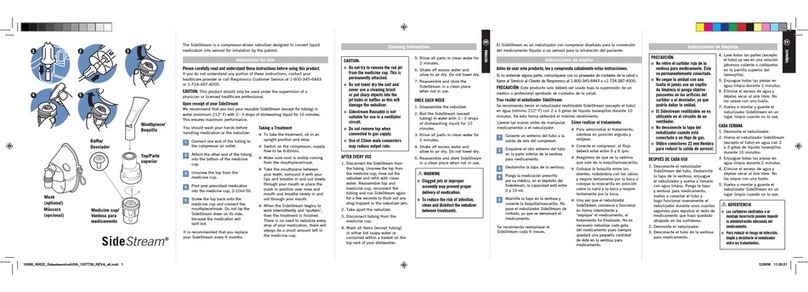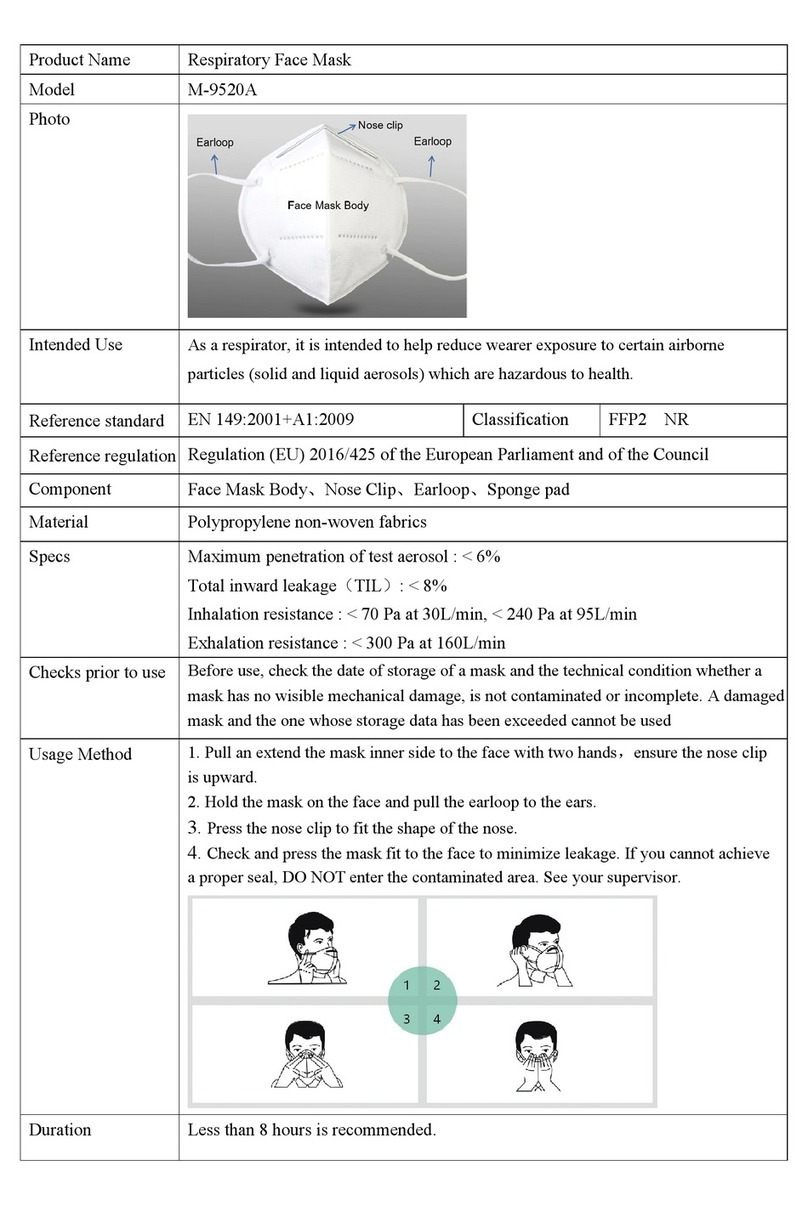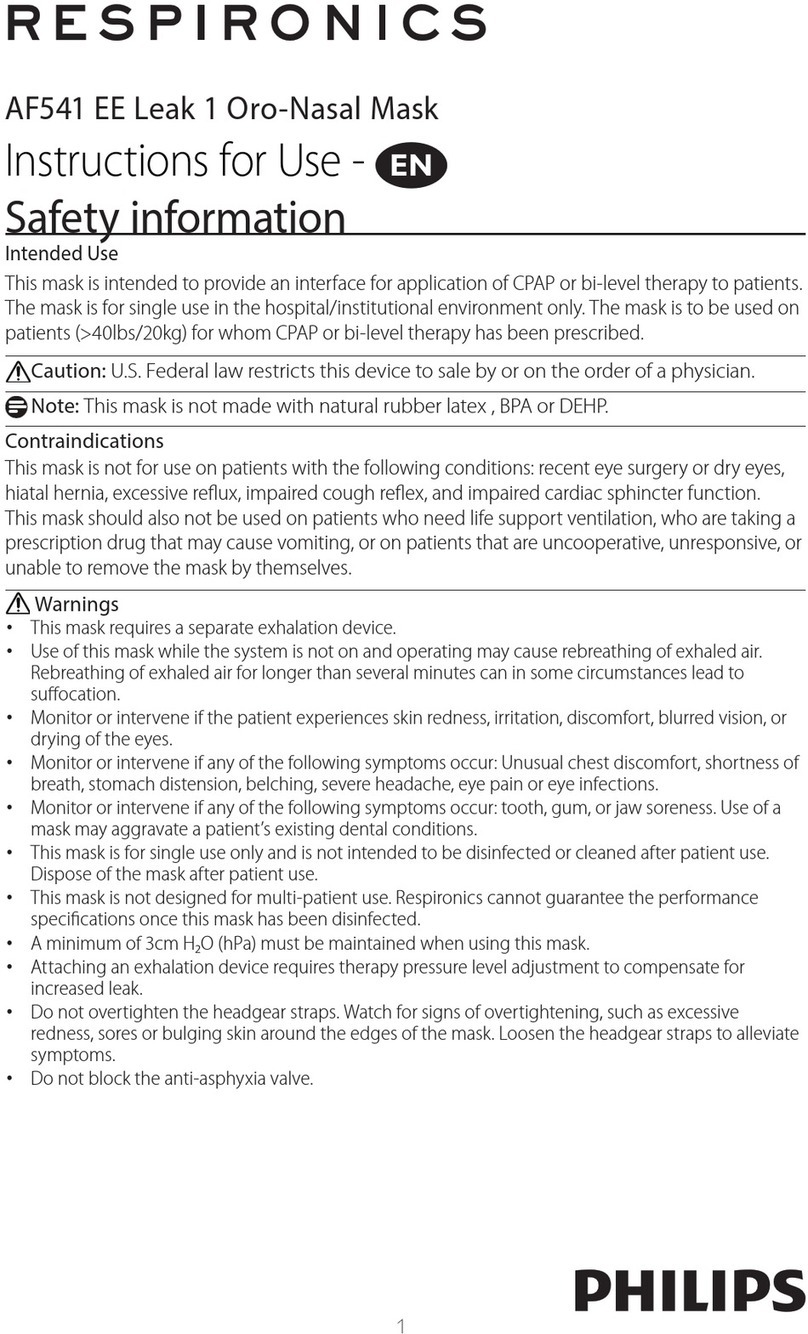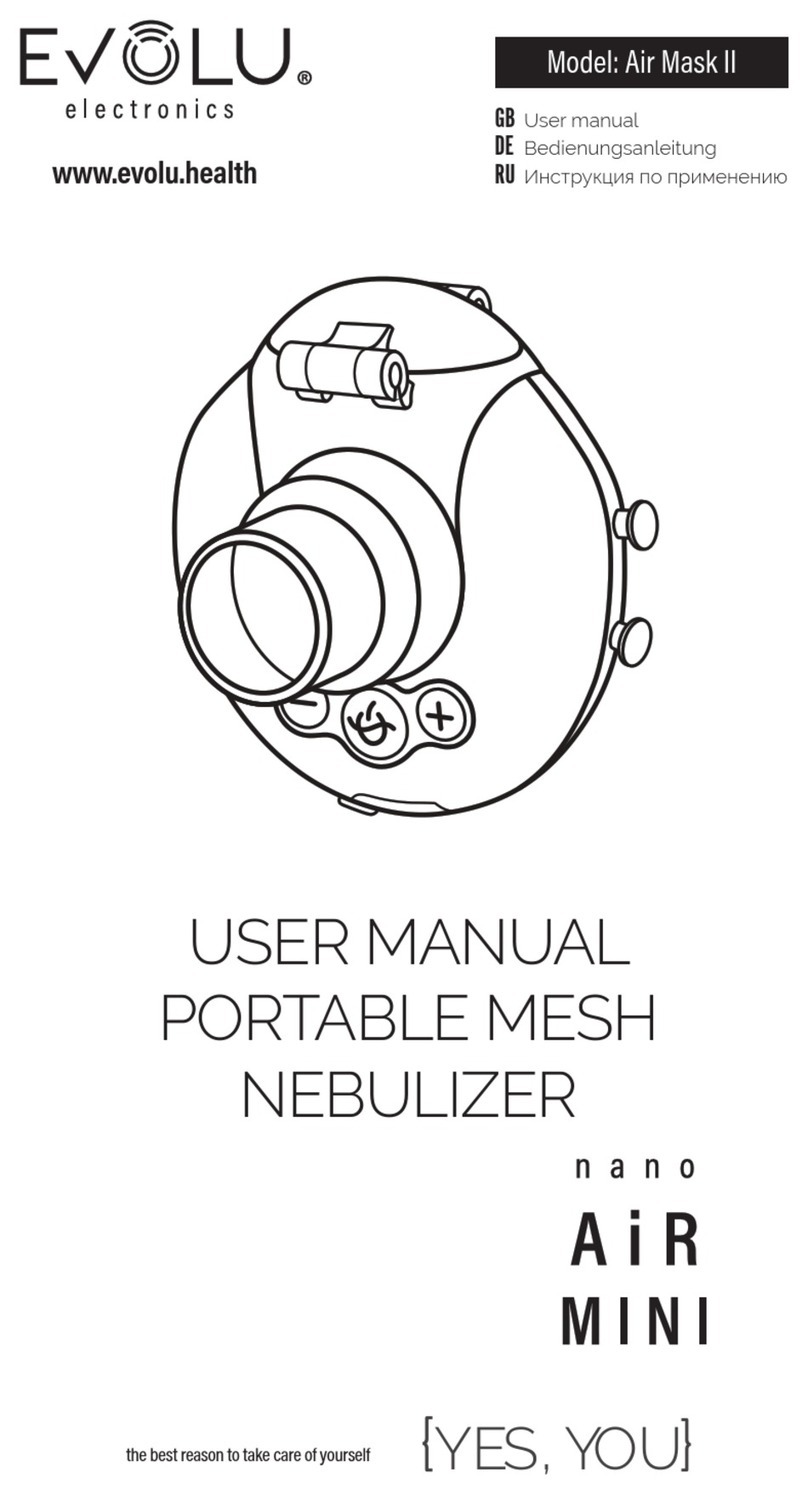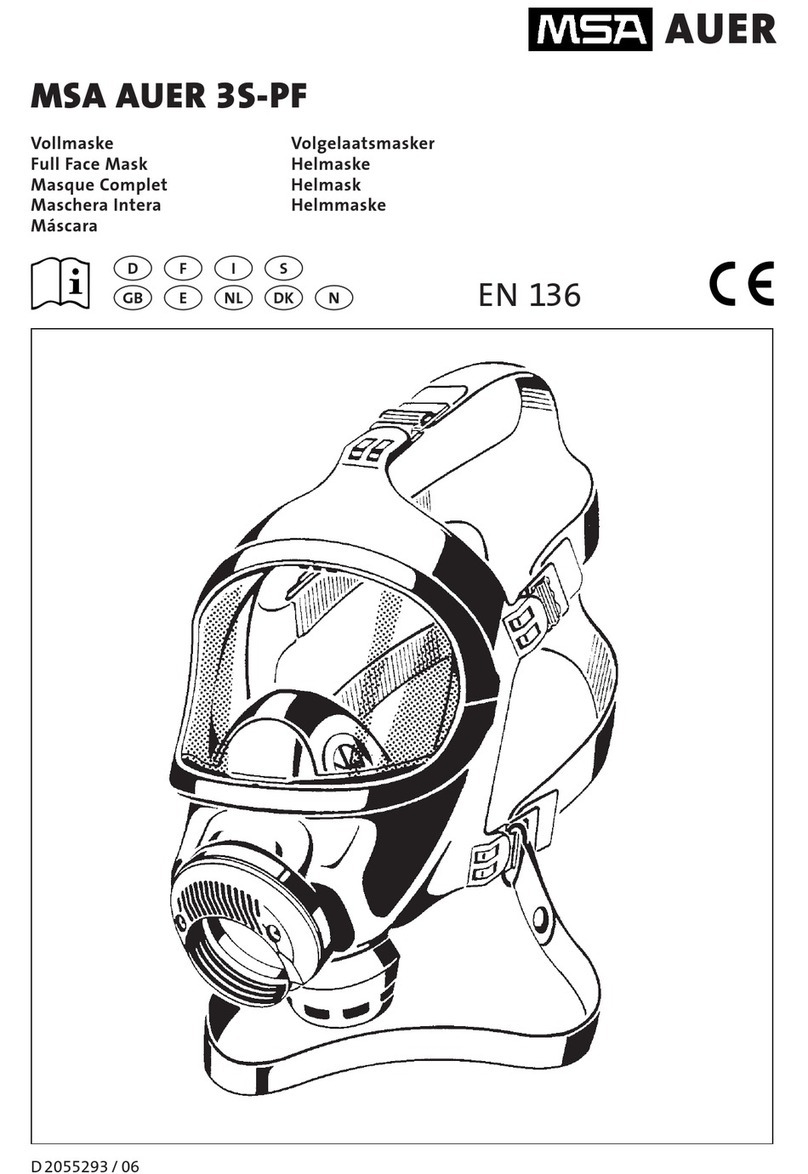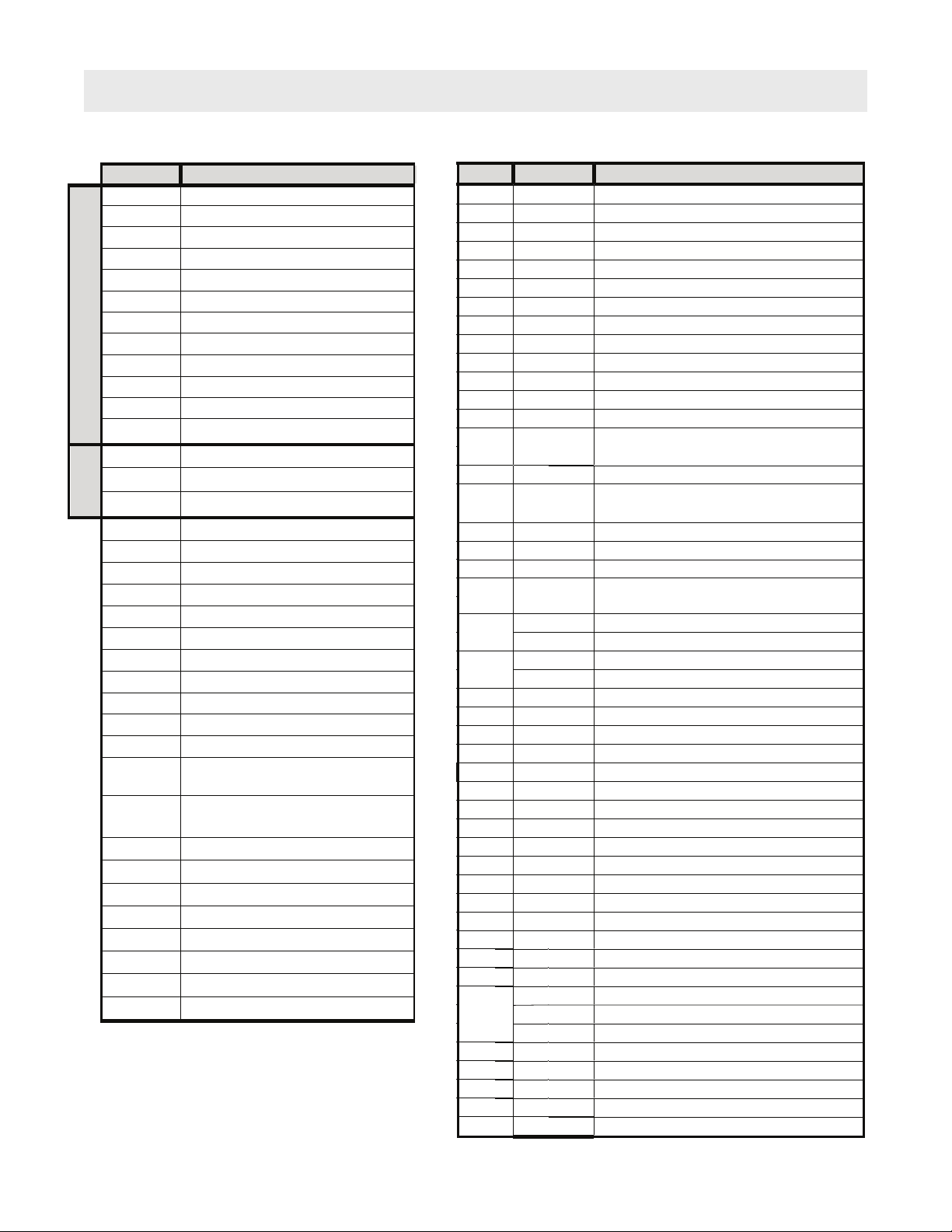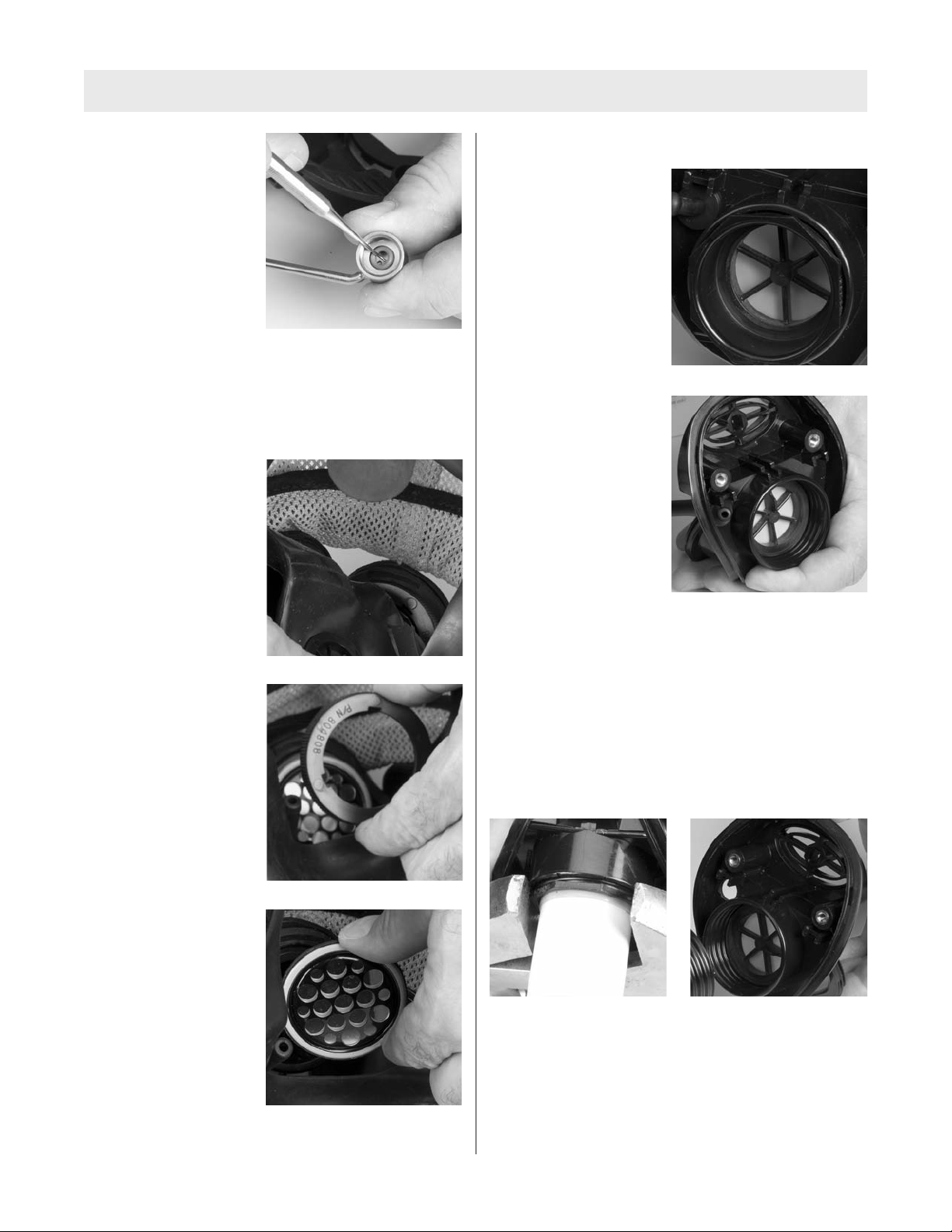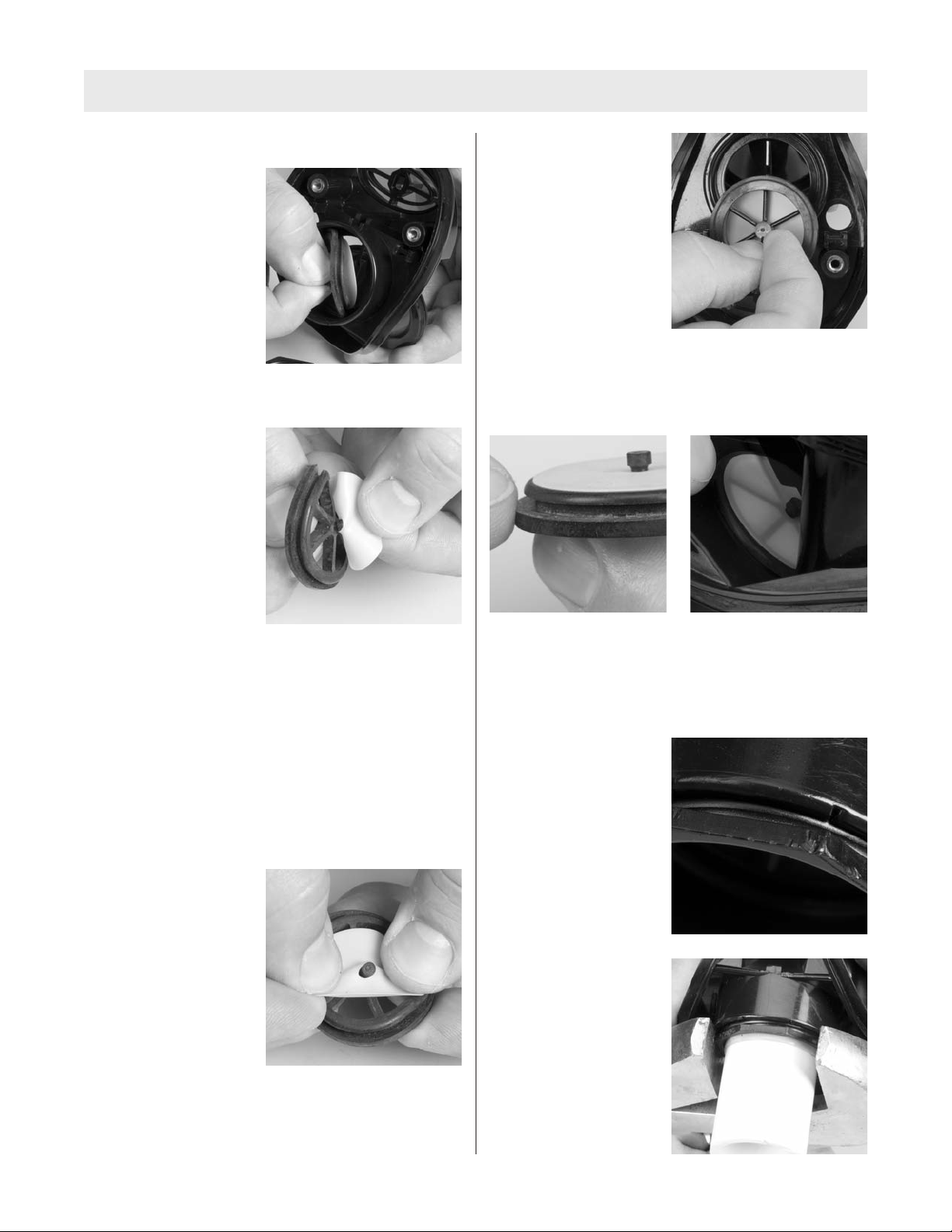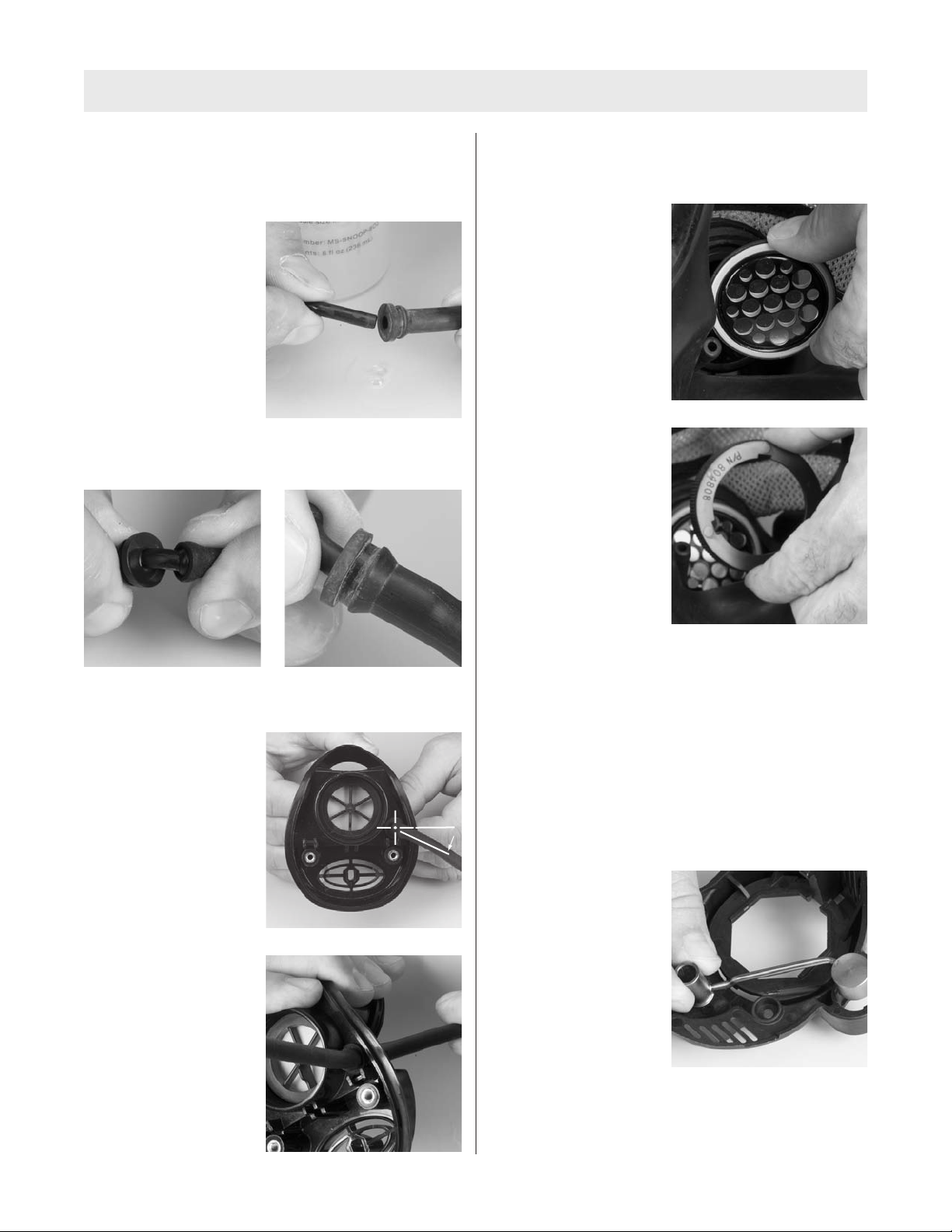ULTRA ELITE RES ONDER FACE IECE
DISASSEMBLY
Removing the SpeeD-ON Head Harness
The center strap of the SpeeD-ON head Harness is stitched
permanently to the buckle. To replace the harness:
1. Remove the center strap and buckle.
a. Grasp the facepiece lug with one hand and the
buckle with the other.
b. Lift the metal buckle
while stretching the
facepiece lug.
2. Remove the temple and jaw straps.
a. Extend each strap so that the end tab is at the
buckle.
b. Unlace the straps.
Note: To remove the SpeeD-ON Head harness with
buckles, repeat step 1 on each buckle.
Removing the M7 HUD Mounting Bracket
Note: Clean and disinfect the facepiece before removing
and disassembling the component housing. (See
Cleaning and Disinfecting for instructions.)
1. Remove the screws
from the lens rings.
2. Remove the component housing cover. (See
Removing the Component Housing Cover for
instructions.)
4
TAL 012 (L) Rev. 1 - 10096395
Table of Contents
Disassembly .....................................................................4
SpeeD-ON®Head Harness ..........................................4
M7 HUD Mounting Bracket .........................................4
Lens Ring and Lens Assembly ....................................5
Nosecup.......................................................................5
Component Housing Cover (Removal) ........................5
Exhalation Valve ...........................................................6
Component Housing Cover (Disassembly) .....................6
Pneumatic Piston.........................................................6
Pneumatic Assembly ...................................................7
Component Housing .......................................................
Speaking Diaphragm ...................................................
External and Internal Drinking Tubes...........................
Adapter Assembly........................................................
Inlet Gasket and Disc Valve .........................................9
Reassembly ......................................................................9
Component Housing........................................................9
Inlet Gasket and Disc Valve .........................................9
Adapter Assembly........................................................9
Internal and External Drinking Tube...........................10
Speaking Diaphragm....................................................10
Component Housing Cover (Assembly) ..........................10
Pneumatic Assembly....................................................10
Pneumatic Piston .........................................................11
Component Housing........................................................12
Exhalation Valve ...........................................................13
Component Housing Cover (Installation).........................13
Nosecup .......................................................................14
Lens Assembly and Lens Ring ........................................15
M7 HUD Mounting Bracket .............................................16
SpeeD-ON Head Harness ...............................................16
Lens Receptacle O-Ring..................................................17
Lens Receptacle Inhalation Valve ....................................17
ClearCommand®Communication System...................1
ClearCommand Microphone ........................................19
ClearCommand Communication System
Mounting Bracket .........................................................20
Cleaning and Disinfecting .............................................20