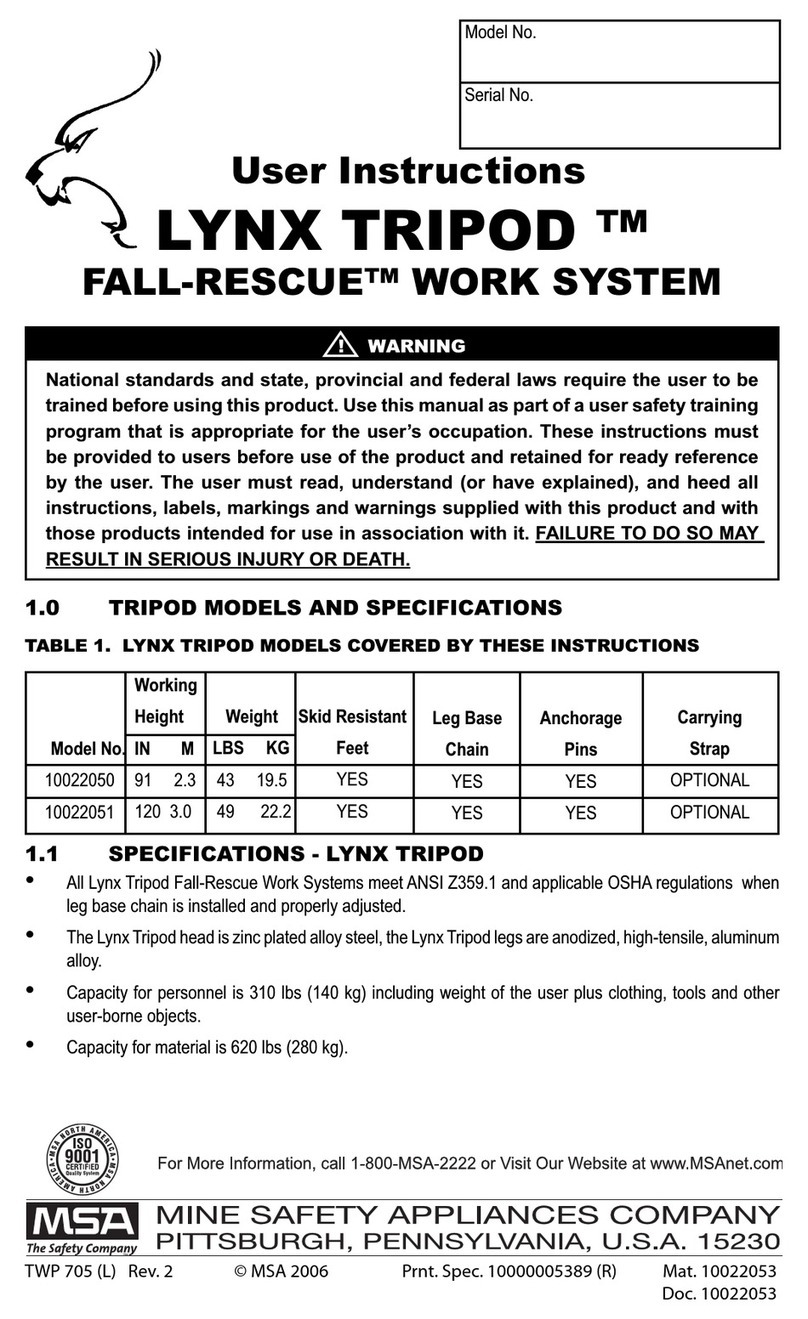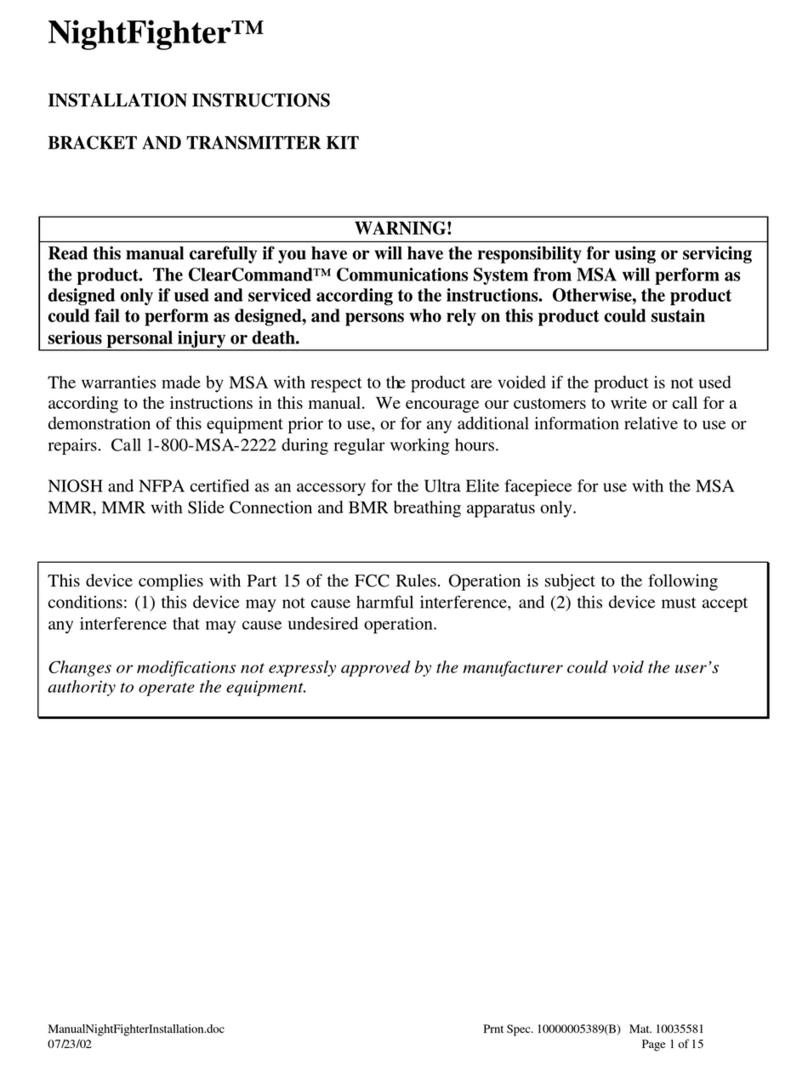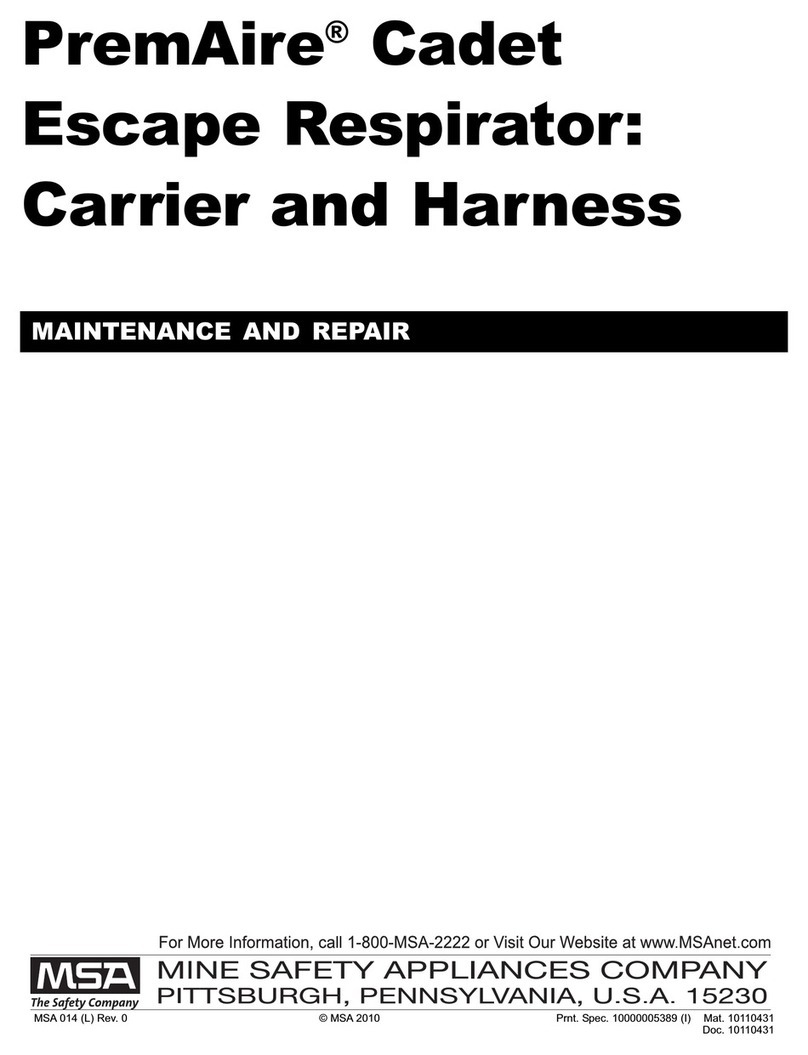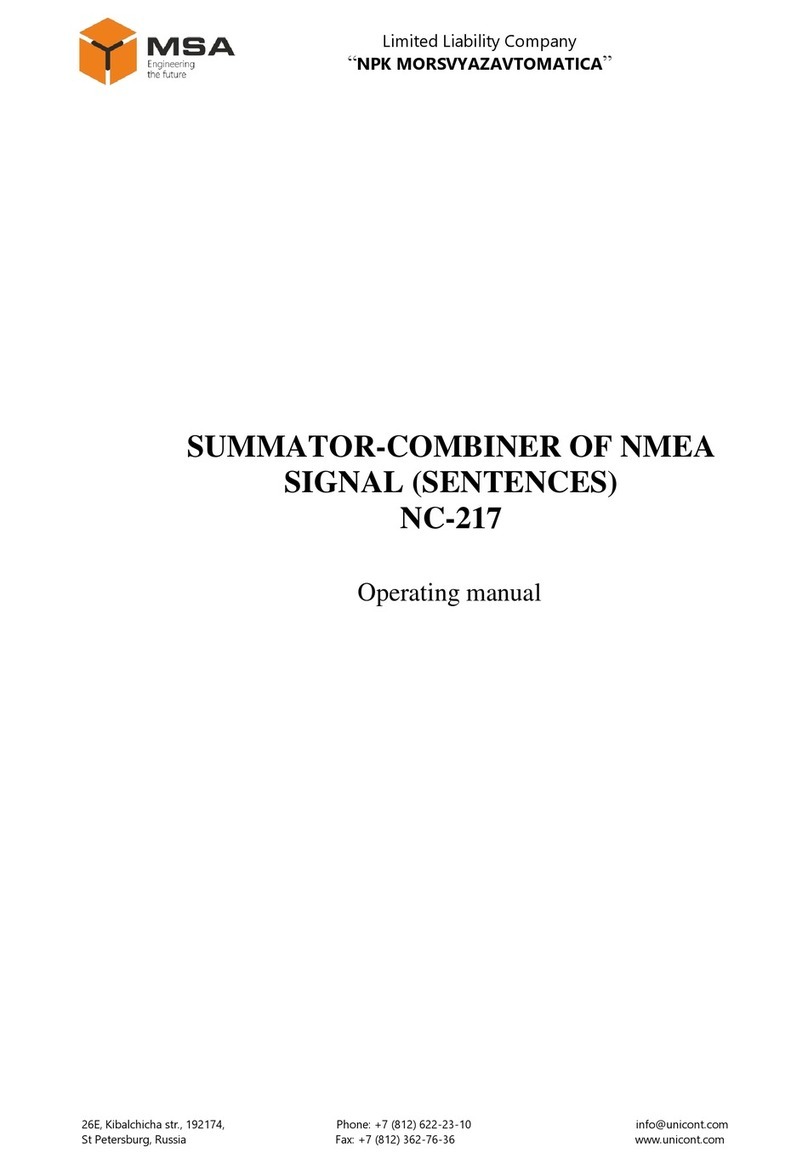FIREHAWK M7 HUD (HEADS-UP DISPLAY)
INSPECTION
1. Inspect the M7 HUD for cracks or other damage that
could allow contam nants to enter the hous ng.
2. Ensure that mo sture or debr s s not present n the
battery compartment.
3. Ensure the battery compartment o-r ng on the battery
cap s present and n good cond t on. Check for n cks,
breaks, tack ness, or loss of elast c ty. Replace as
needed.
4. Reattach the M7 HUD to the facep ece bracket.
Replacing t e O-Ring
P/N 10084773
1. Unscrew the battery cap.
2. Remove and d scard the o-r ng.
3. Apply a small amount of Chr sto-Lube to the o-r ng.
4. Carefully sl de the o-
r ng onto the HUD
body.
Replacing Batteries
Install fresh batter es n the M7 HUD and M7 Power
Module pr or to storage of the A r Mask at cold tempera-
ture for an extended per od.
Use only Rayovac 824 LR03, Rayovac, Ultrapro 4R03,
Energizer E92, Energizer Industrial EN92, Duracell
MN2400, or Duracell Procell MN2400 alkaline batteries
in t e M7 HUD. Use of ot er batteries, or a combina-
tion of batteries from different manufacturers, will
affect t e performance of unit and void t e Intrinsic
Safety Approval. C ange t e batteries in a non- az-
ardous area only. Failure to follow t is warning can
result in serious personal injury or deat .
1. Unscrew the battery cap.
2. Remove the battery
cartr dge from the M7
HUD.
3. Remove the batter es and d spose of or recycle batter-
es n accordance w th all appl cable federal, state,
and local regulat ons.
5. Inspect the battery cartr dge for damage, cracks, cor-
ros on on the term nals, or any cond t on that could
mpa r ts funct on. Replace as needed.
6. Insert three new AAA
alkal ne batter es w th
the negat ve pole at the
spr ng.
7. Insert the battery cartr dge nto the battery tube.
Note: Al gn the key w th
the battery compartment
ra ls. Do not force.
3TAL 903 (L) Rev. 1 - 10093090
Table of Contents
Inspect on ................................................................................................................................................................................3
O-R ng......................................................................................................................................................................................3
Batter es...................................................................................................................................................................................3
M7 HUD Rece ver to the Mount ng Bracket............................................................................................................................4
Battery D sposal/Recycl ng......................................................................................................................................................4