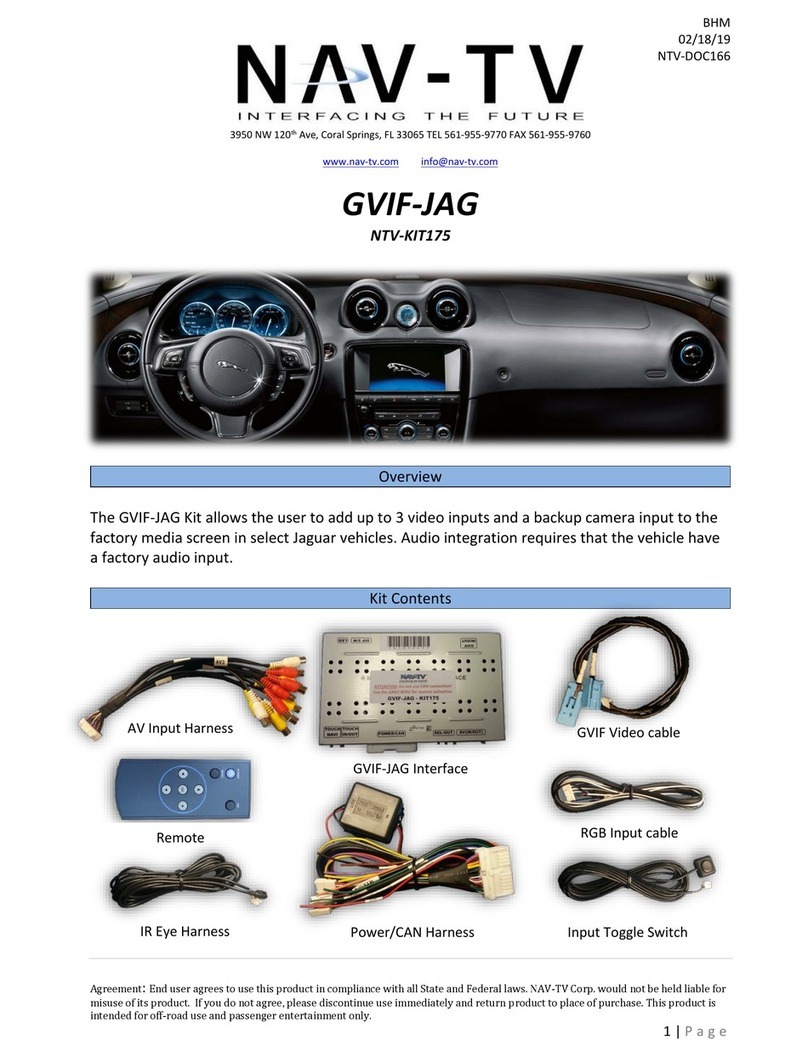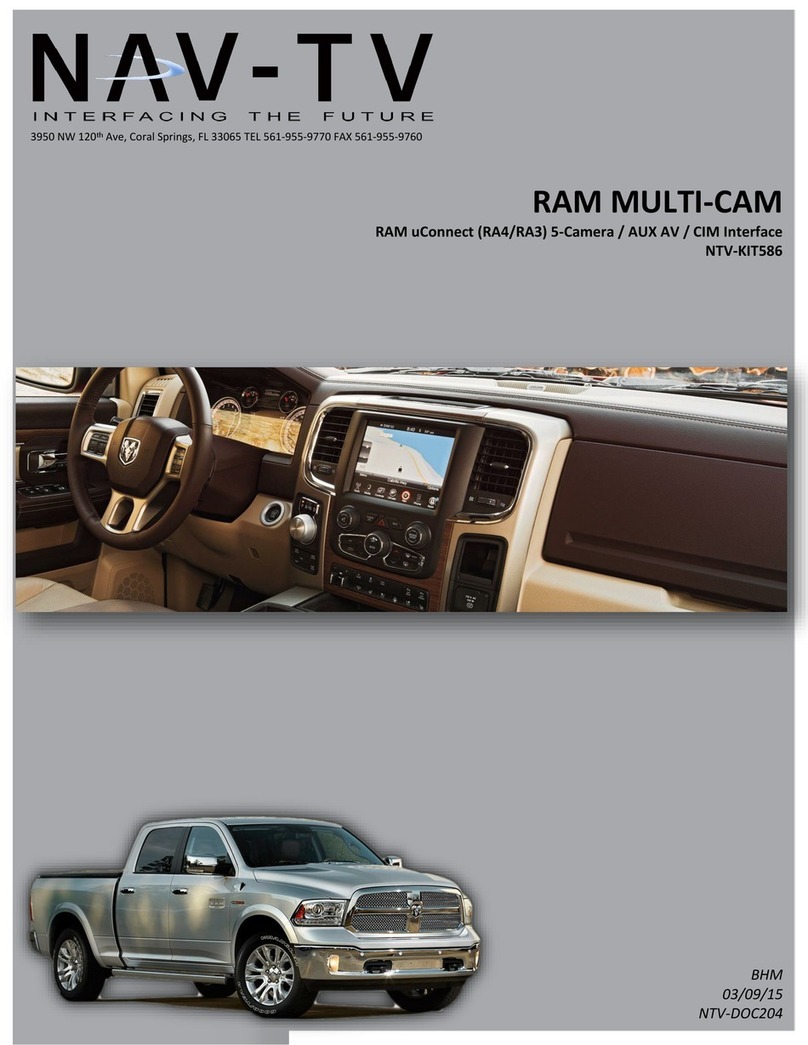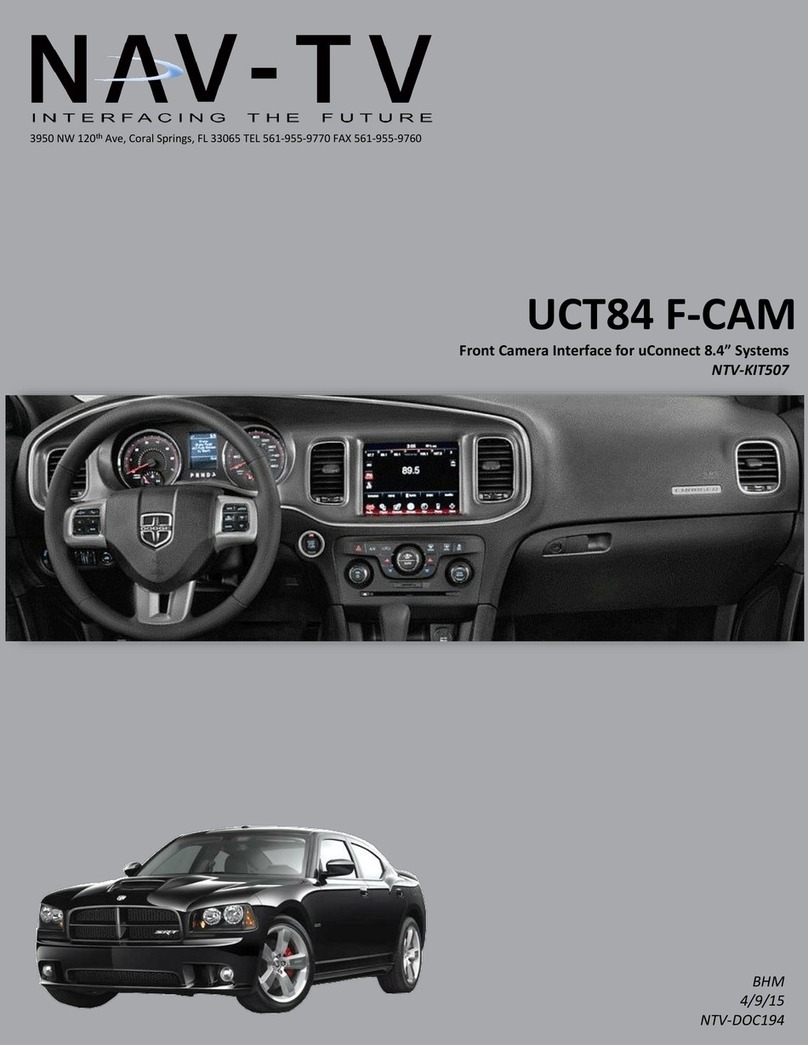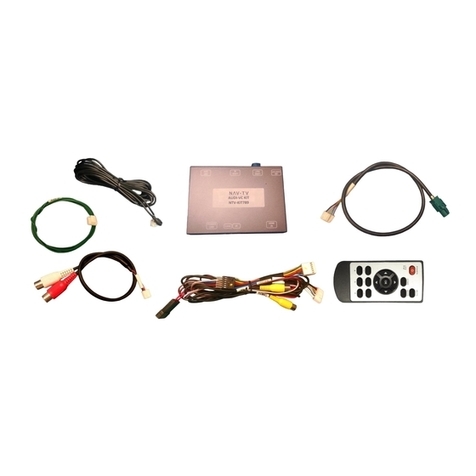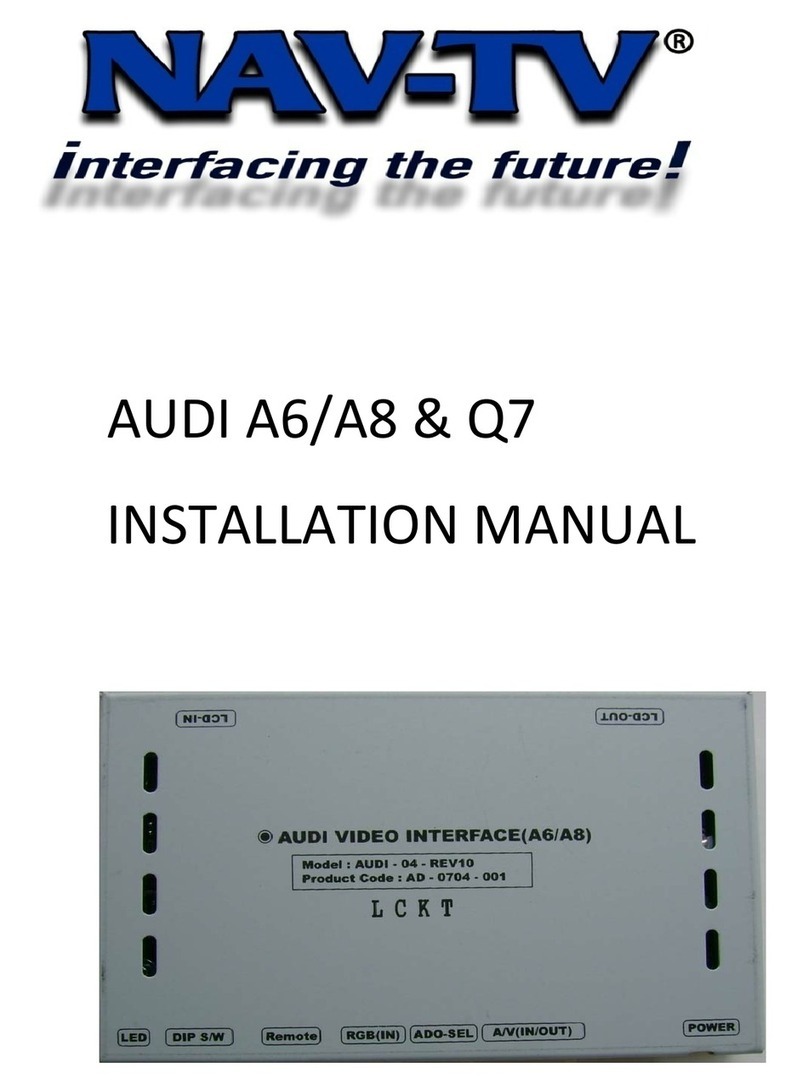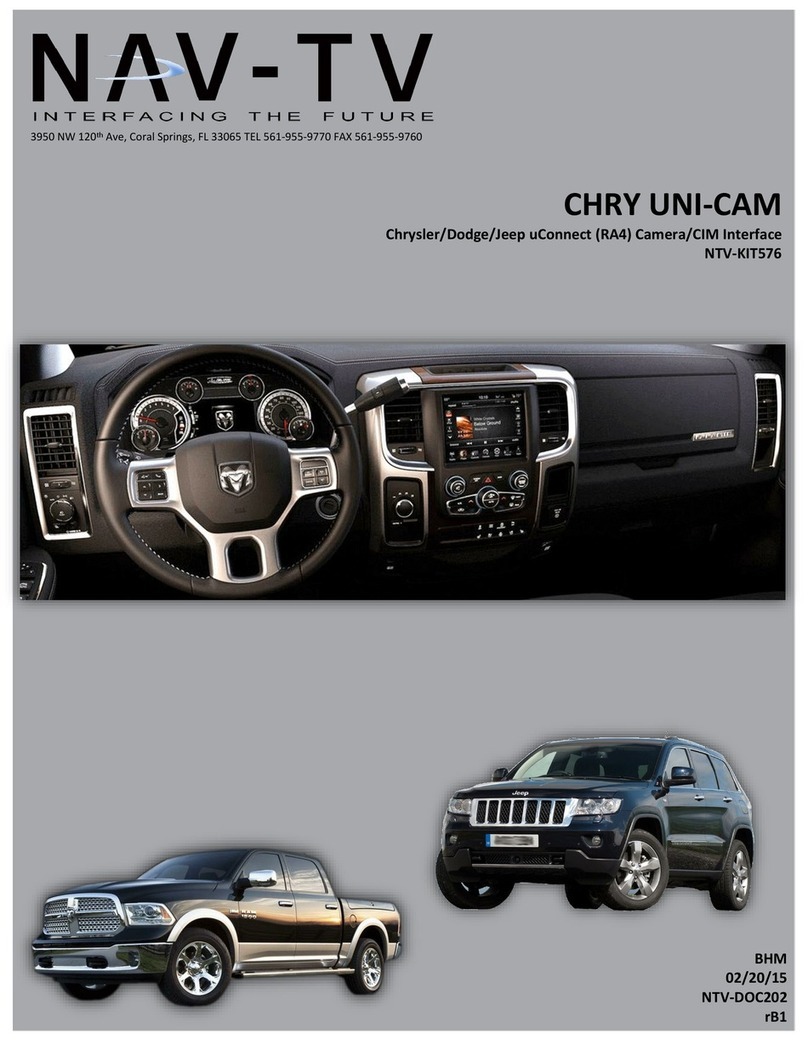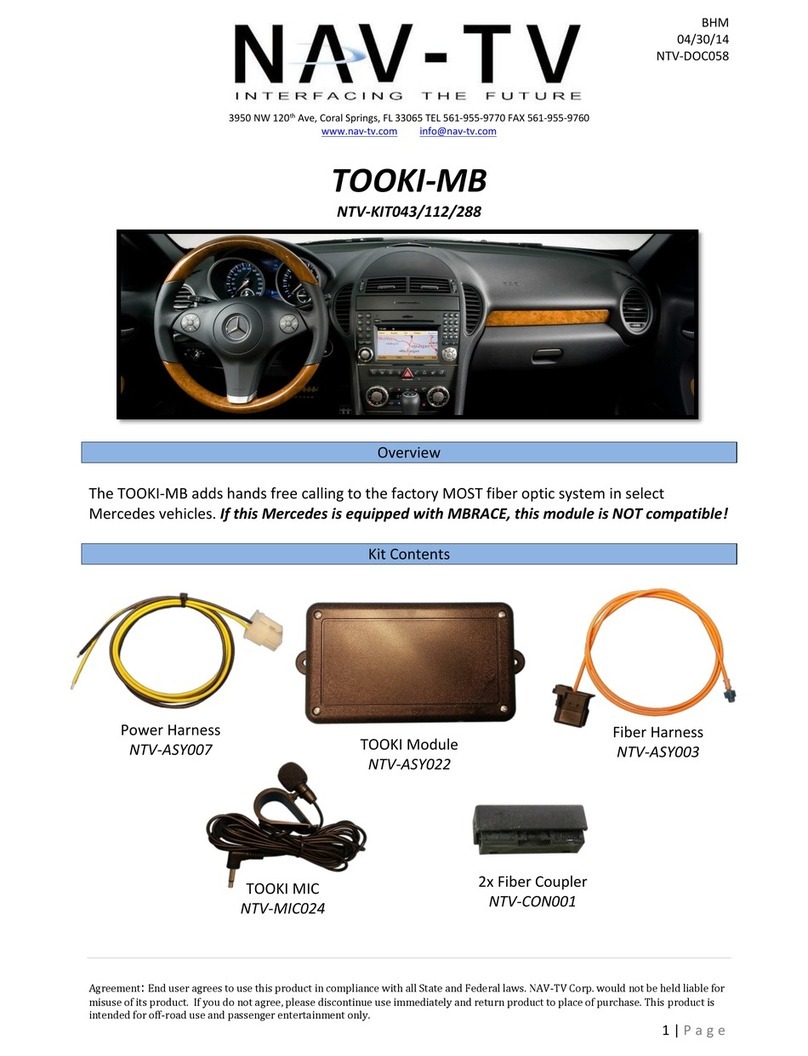BHM
11/06/14
NTV-DOC041
rB1
Agreement: End user agrees to use this product in compliance with all State and Federal laws. NAV-TV Corp. would not be held liable for
misuse of its product. If you do not agree, please discontinue use immediately and return product to place of purchase. This product is
intended for off-road use and passenger entertainment only.
3 | P a g e
5. Connect the provided Video Input Harness to the
MB25 kit and the back of the radio at the port
labeled in the figure on page 2.
6. If audio input is desired, connect the audio source to the RCA’s
on the provided Audio Input Harness. Connect the other
end to the audio input port behind the radio (see image
on page 2).
7. If reverse camera is desired, connect the Green wire to a reverse 12v (+) wire in the car.
Power your rear camera with an accessory 12v source, and connect the signal to the
Video 2 port.
8. From the provided MB25 Power cable, connect the black wire to ground (-).
9. From the provided MB25 Power cable, connect the red wire to a 12v
(+) accessory source.
DO NOT Connect this power connector to the MB25 module yet.
10. Reconnect remaining harnesses to the MB25 radio, set the radio in the dash (don’t
secure fully) and turn the car on. Wait for the radio to boot fully and settle.
11. Connect the MB25 Power cable to the MB25 module. If all connections are correct, the
radio will go into programming mode –wait for the process to complete (color bar, etc).
12. Once programming has completed, REMOVE the NAV-TV white wire from step 4 and
reconnect (solder) the cut OEM wire at PIN 1 (from step 3).
13. Your ‘SAT’, ‘TV’ or blank button is now activated. Connect a video signal to the MB25
module at the VIDEO 1 port.
14. Test to verify operation.