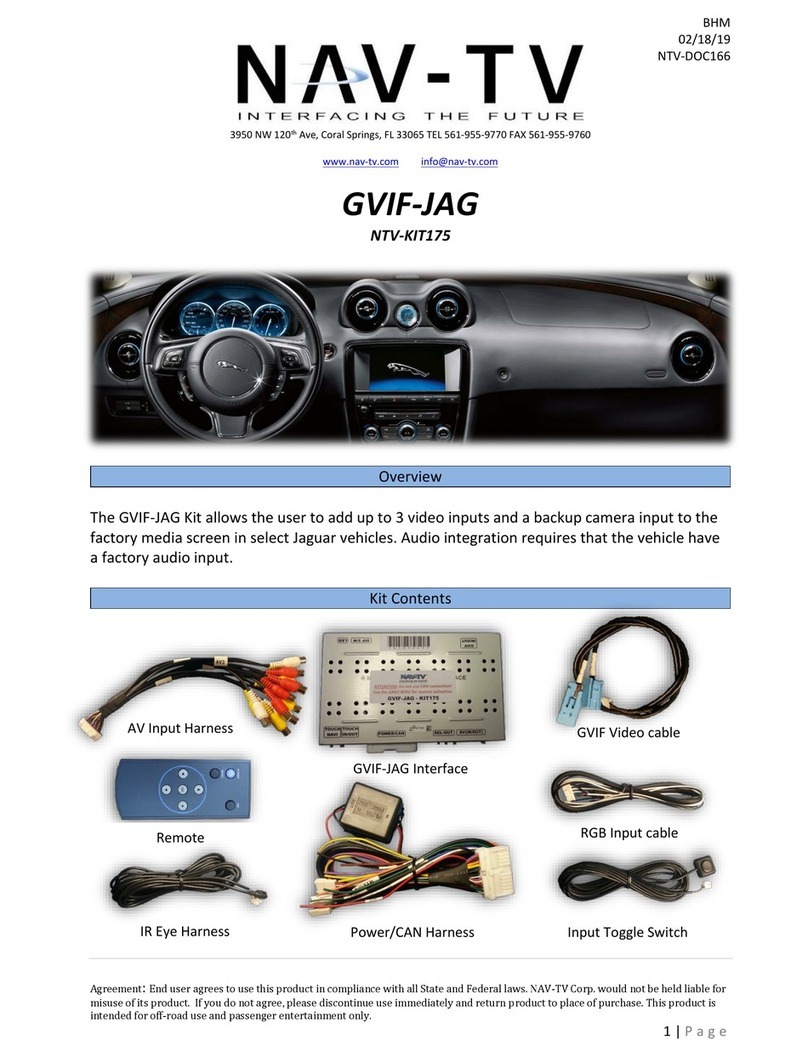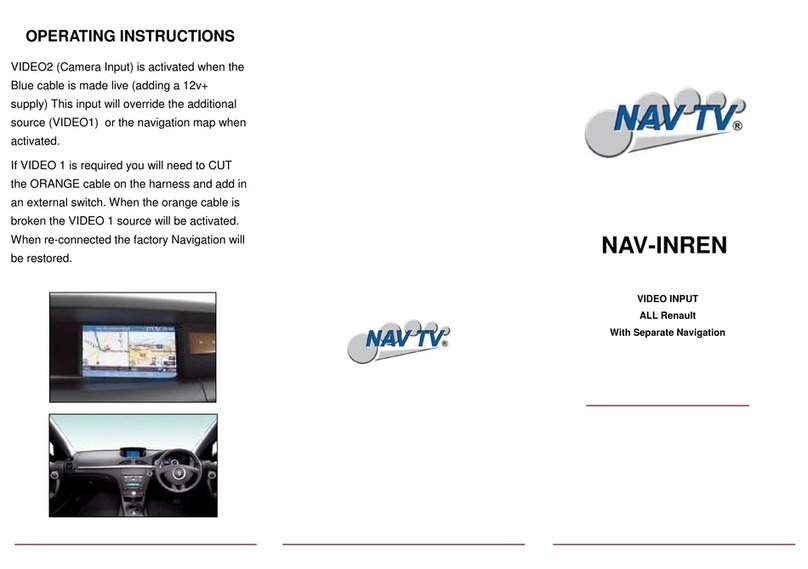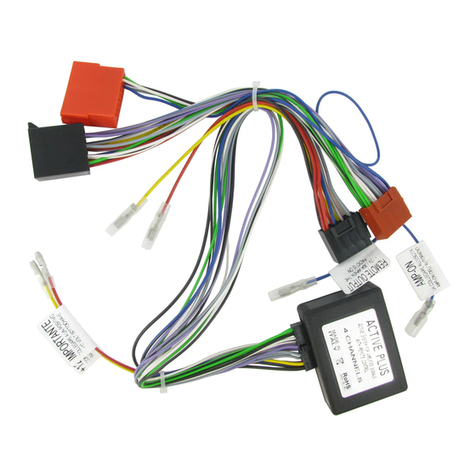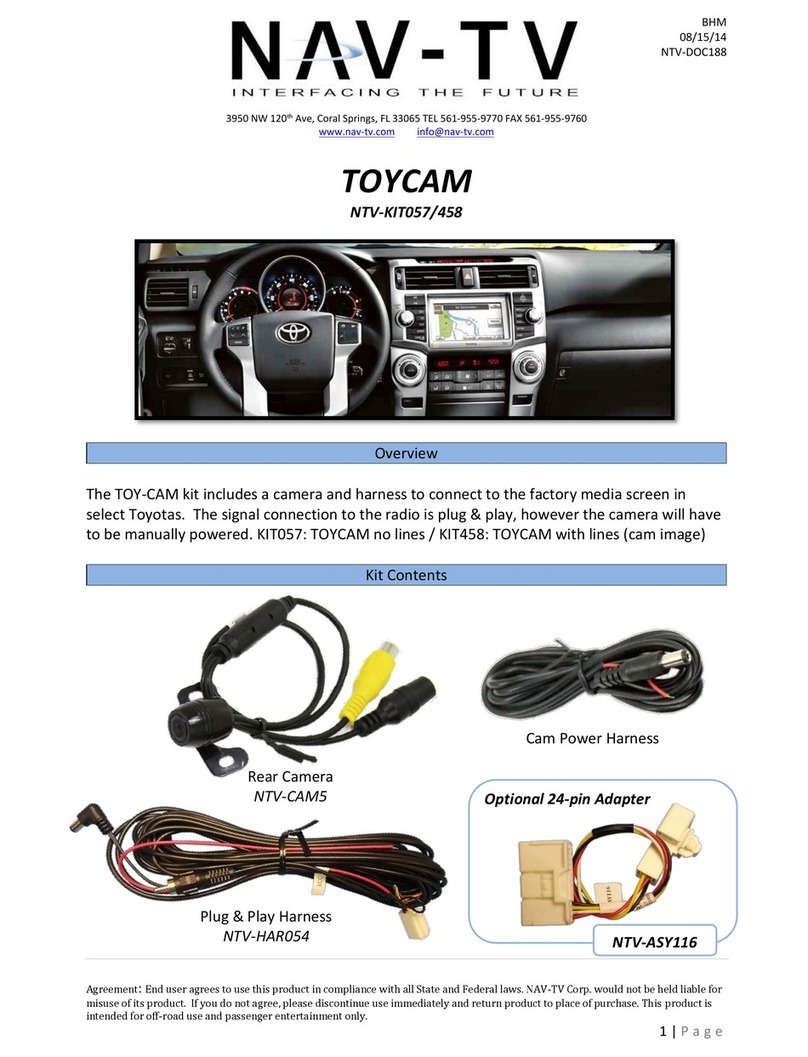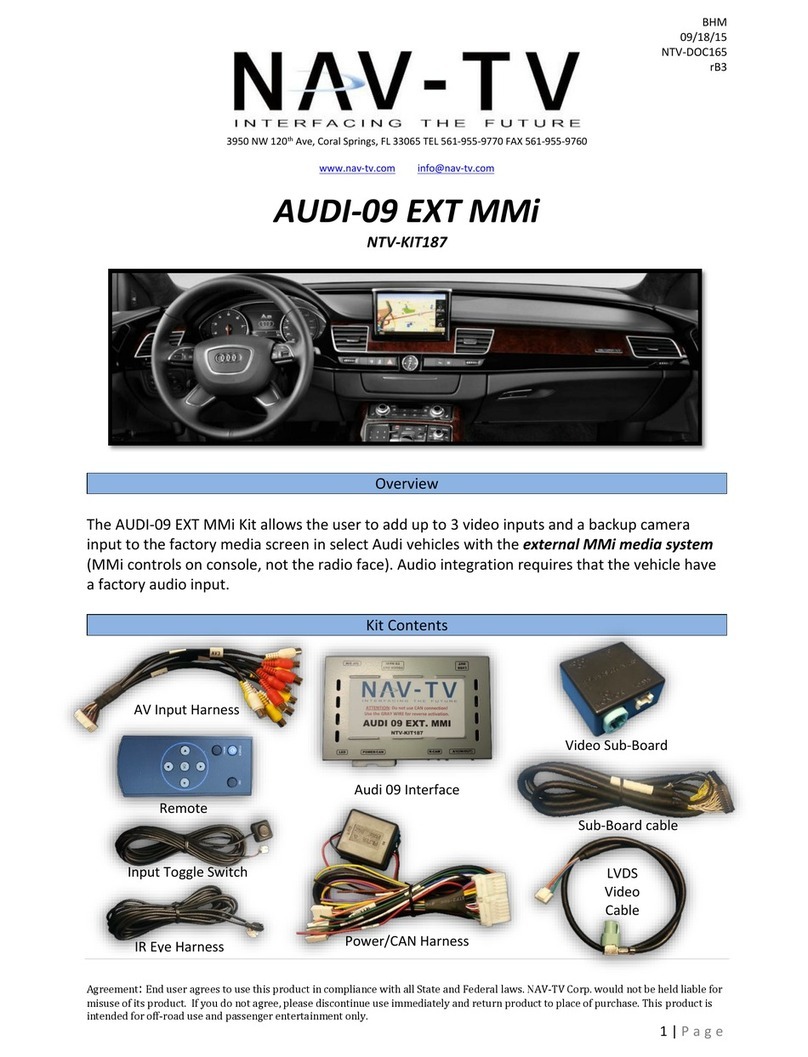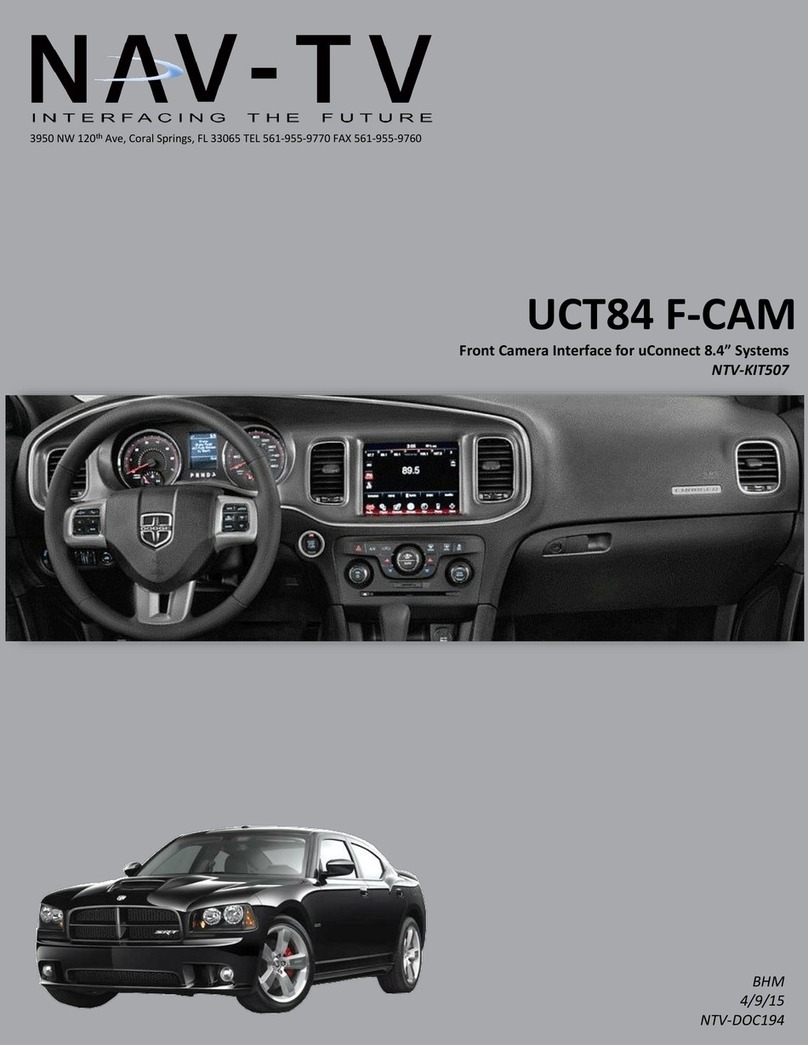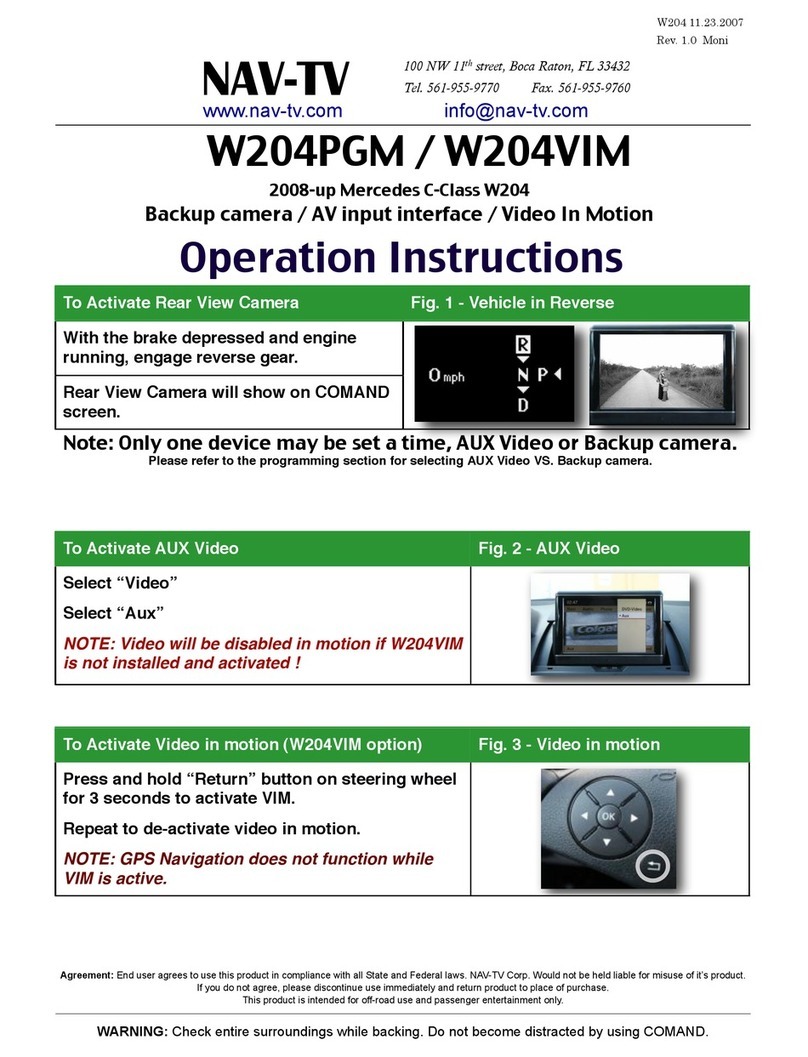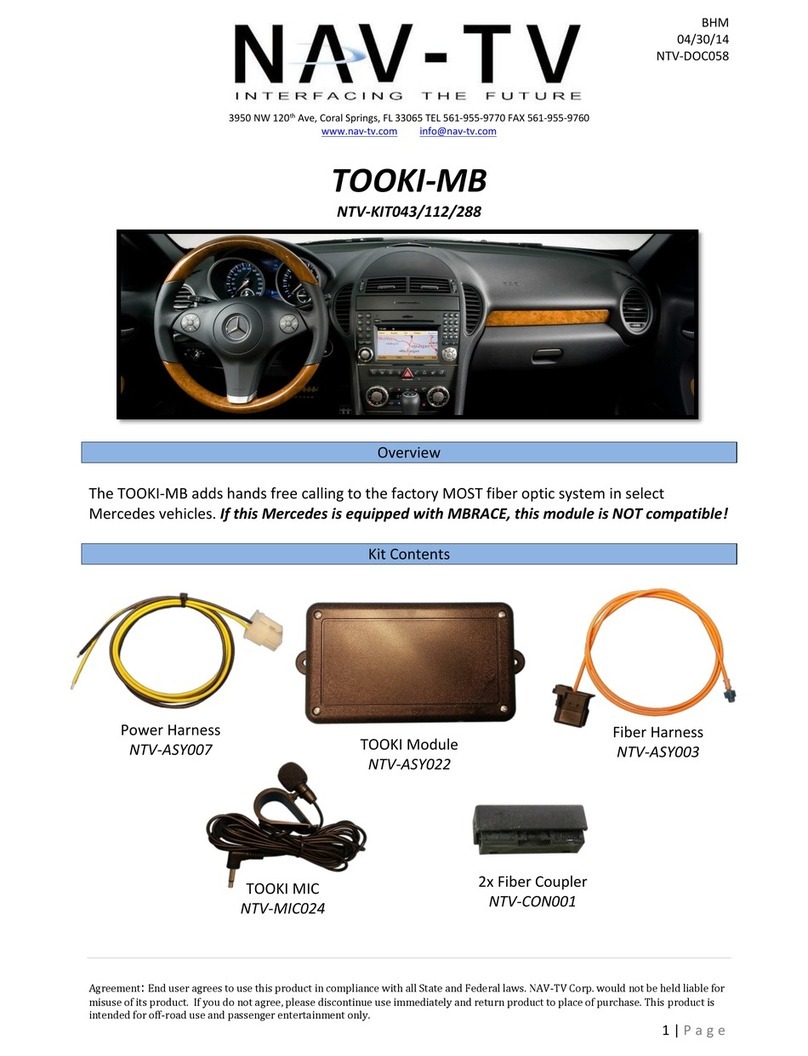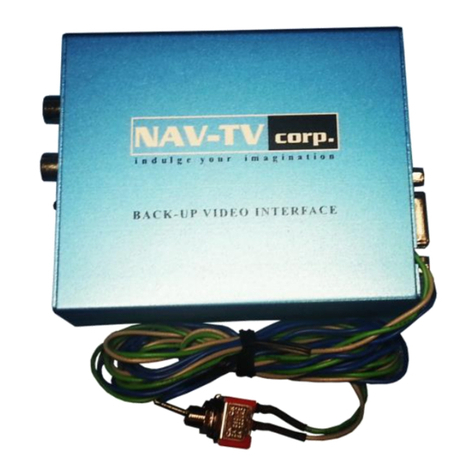100 NW 11th street, Boca Raton, FL 33432
Tel. 561-955-9770 Fax. 561-955-9760
Thank you for purchasing the NTG3, a multi-featured integration interface designed specifically
for 2009 Model Year Mercedes Vehicles equipped with next-generation radios.
Backup Camera: Vehicles not equipped with a Backup Camera can be retrofitted with a Camera in an OEM fashion.
Programming is done via the NTG3 interface, All required wiring is included; OEM-Grade Cameras are available
separately from NAV-TV.
Rear Seat Entertainment: Adding Rear screens, headphones and rear DVD players could not be easier. The NTG3
interface comes standard with zoned A/V outputs. The front DVD player can be used to drive rear screens, even
while the driver is listening to Radio, HD, MP3’s, iPod or SAT radio. Rear passengers can enjoy iPod, Radio or SAT
music while the driver listens to CD’s. Additionally, a rear mounted DVD player or Video iPod could be routed to the
radio for Front passenger entertainment (Not for the driver’s use while operating the vehicle, see Agreement below). An
additional AUX Audio input labeled REAR is available as well for CE devices such as Music players.
Video-in-motion: Where applicable by law, and for passenger use only, Front DVD and AUX video could be enabled
while the vehicle is in motion. Please do not drive and watch movies! it is illegal in many states and most importantly
- dangerous.
www.nav-tv.com info@nav-tv.com
NTG3 2.10.09 Moni
Rev. 1.5 Tony Yankovsky
Product Description
2009-up Mercedes GL/ML/R/E/CLS/SLK New Generation
Backup camera / AV input / RSE / Video In Motion interface
NTG3 / NTG3E /NTG3SLK
Agreement: End user agrees to use this product in compliance with all State and Federal laws. NAV-TV Corp. Would not be held liable for misuse of it’s product.
If you do not agree, please discontinue use immediately and return product to place of purchase.
This product is intended for off-road use and passenger entertainment only.
WARNING: Check entire surroundings while backing. Do not become distracted by using COMAND.