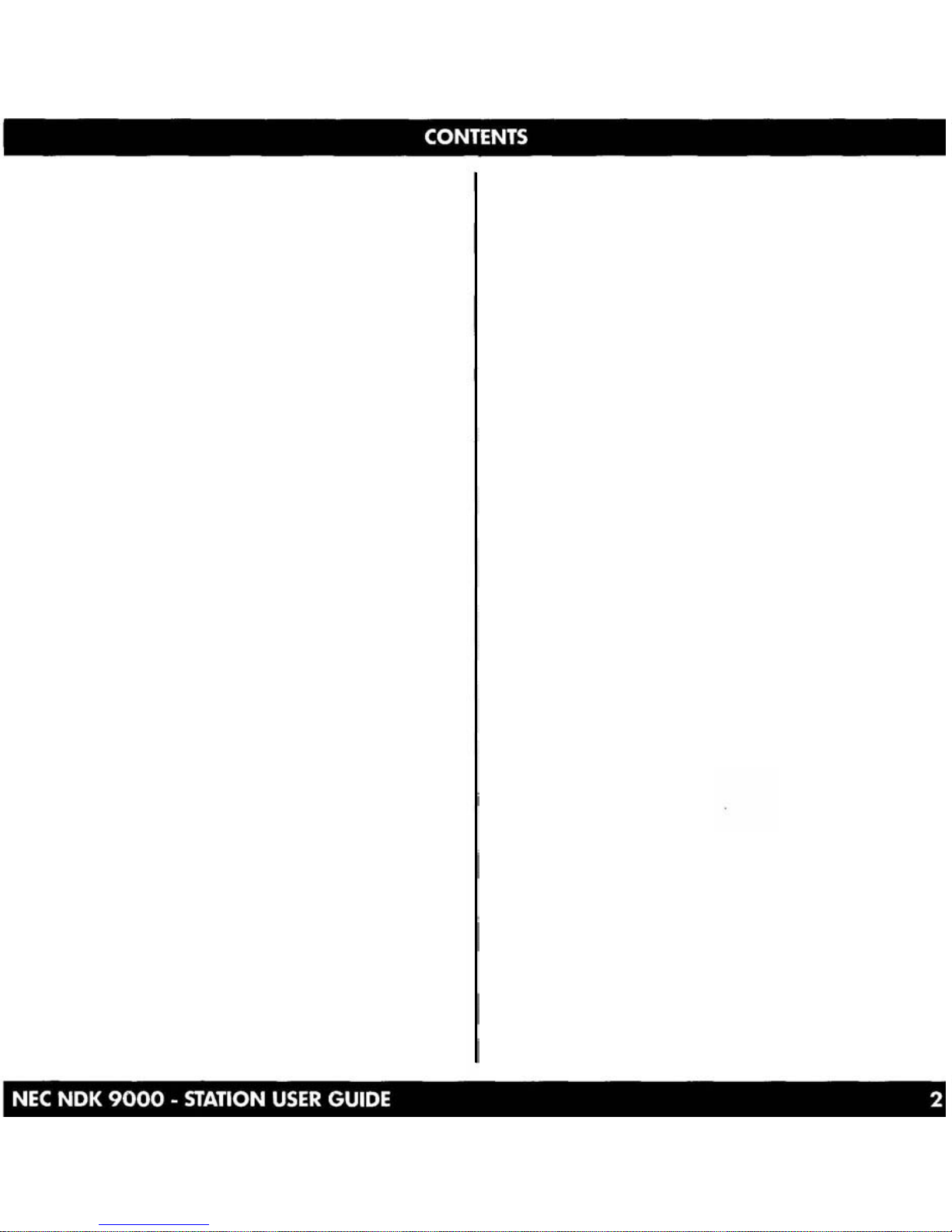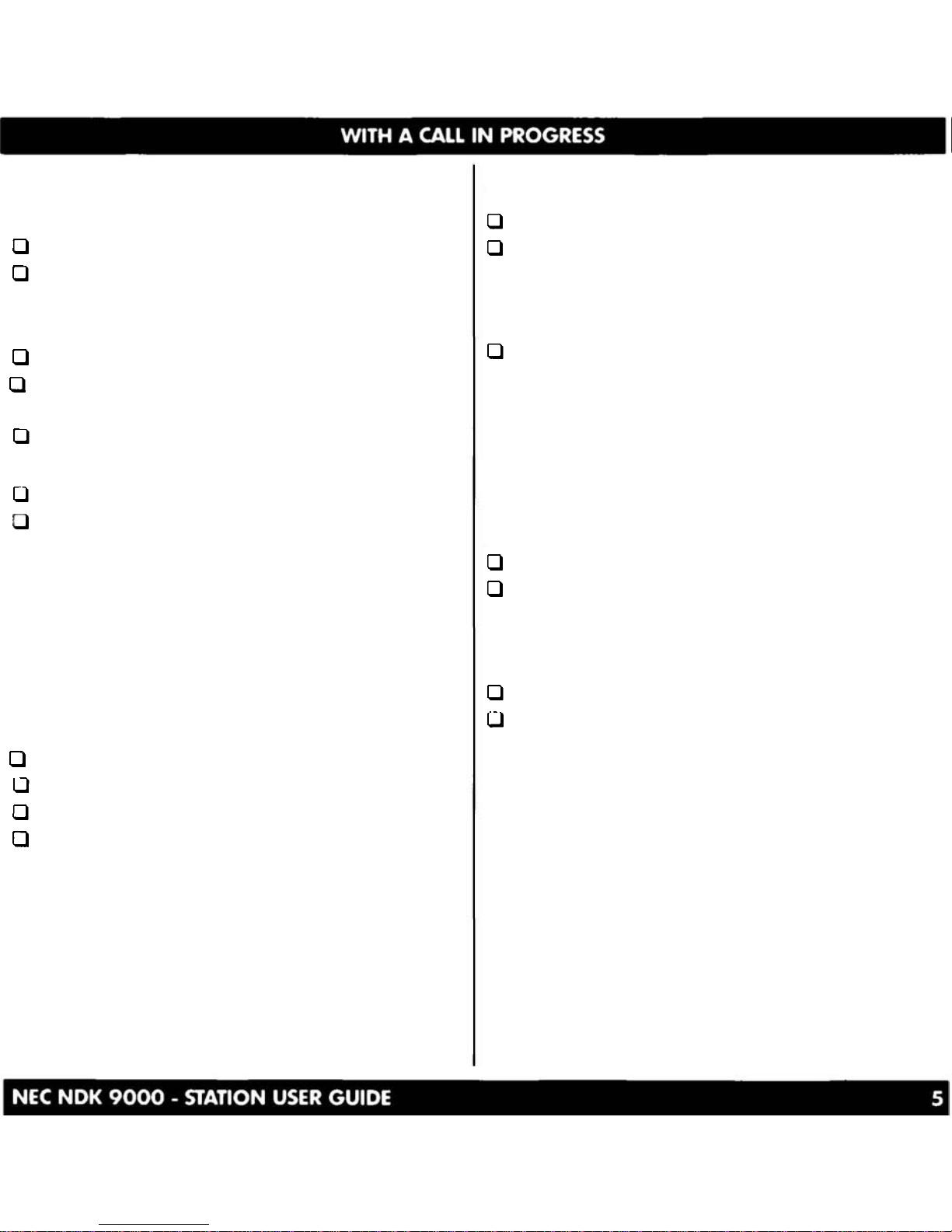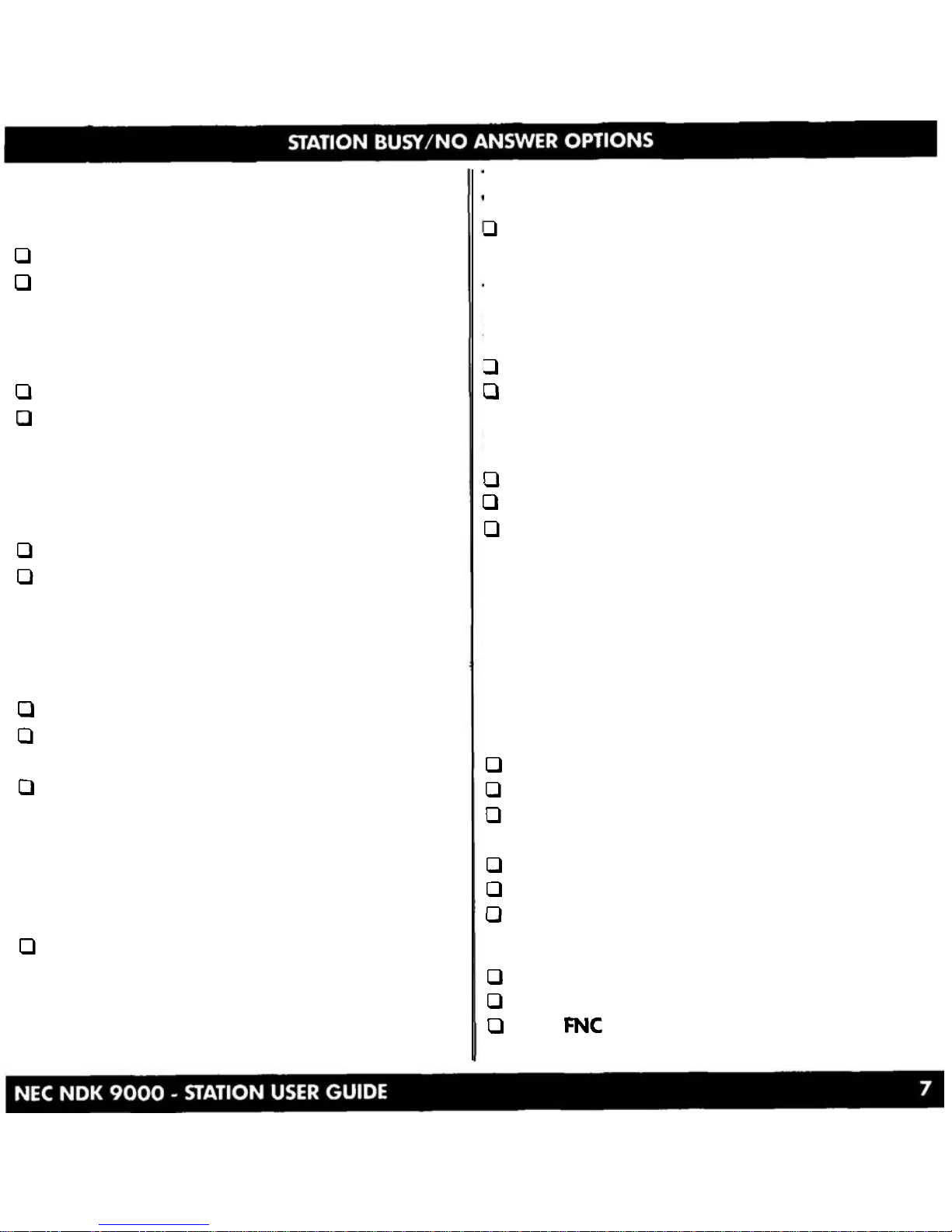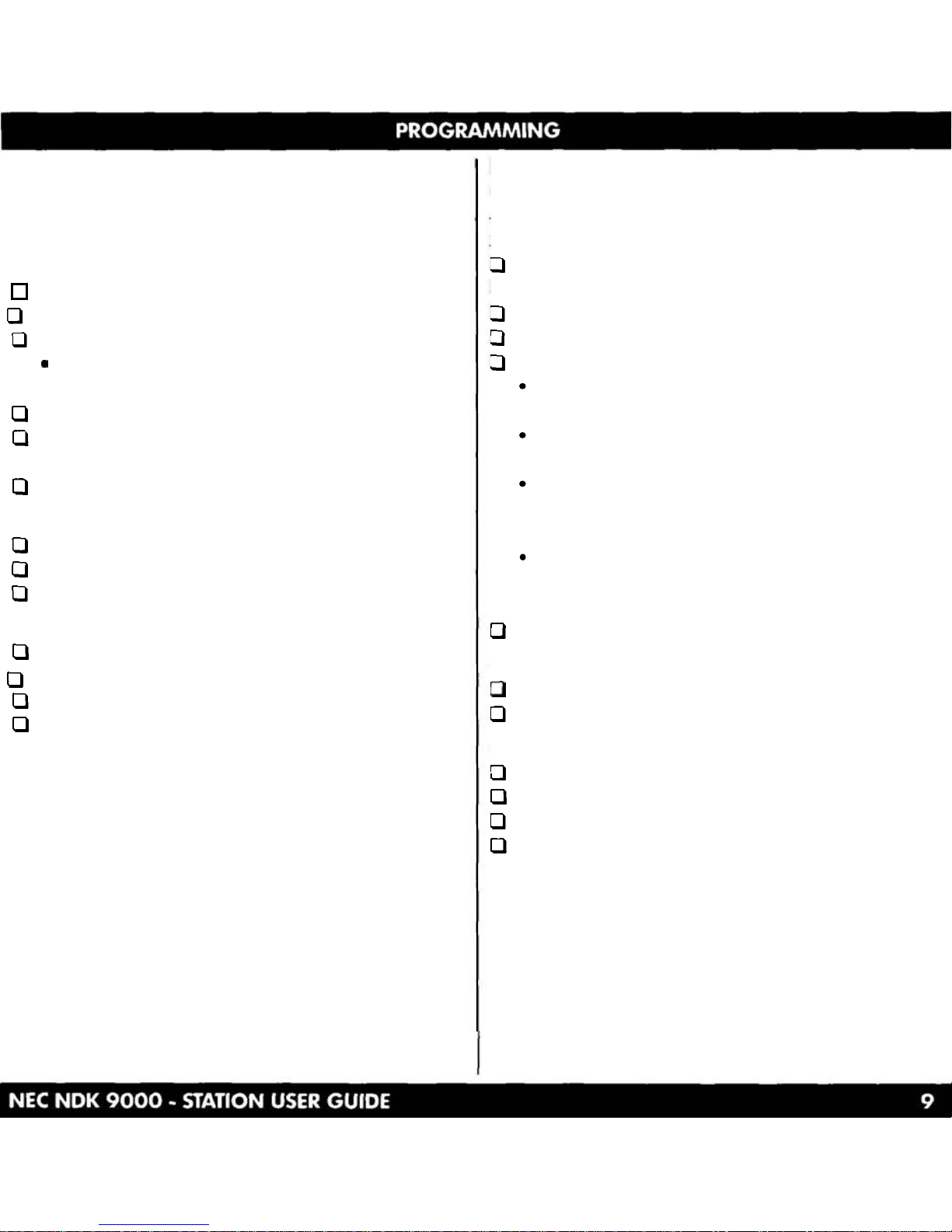GENERAL INFORMATION
....................
1
DIGITALTELEPHONE
H
E
A
D
S
ETS
..............
1
ANSWERING CALLS
..........................
3
InternalRingingCalls
........................
3
Voice AnnouncedInternalCalls
..............
3
OutsideRinging Calls
.......................
3
Call Pickup
..................................
3
PLACING CALLS
..............................
3
InternalCalls
..........................
3
OutsideCalls
................................
3
Station/System Speed Dial
...
...............
3
LastNumber Redial
.........................
4
Automatic Redial
............................
4
Trunk Queuing
..............................
4
PAGING OPTIONS
...........................
4
Paging
......................................
4
Answer a Page
..............................
4
WITH A CALL INPROGRESS
..................
5
HoldingCalls
...............
...................
5
Retrieving HeldCalls
........................
5
Conference
..................................
5
TransferringCalls
............................
5
Transfer (Camp
-
On) a Call to a
Busy Station
.................................
5
Answer a Camped
-
OnCall
..................
6
Save
&
Repeat
..............................
6
Store
&
Repeat
..............................
6
HandsfreeMicrophone On/Off
..............
6
Handsfree
Monitora Call
...................
6
Volume Control
..............................
6
LCD Display Contrast
........................
6
STATION BUSY/NO ANSWER OPTIONS
.......
7
..........................
Automatic Callback
7
CallbackRequest
............................
7
....................................
Step Call
7
Tone/VoiceSwitching
........................
7
Tone Override
...............................
7
CustomizedMessage
........................
7
DND
&
CALL FORWARD OPTIONS
............
8
Do Not Disturb(DND)
.......................
8
ResettingFNC LED
............................
8
CallForwardAllCalls (CWA)
.................
8
Call ForwardNo Answer (CF/NA)
............
8
Call Forward Busy (CF/B)
....................
8
PROGRAMMING
............................
9
Station/System SpeedDial
..................
9
FeatumAccess Keys
.........................
9
One Touch Keys
.............................
10
System Date/TimeSetting
..................
10
QUICK REFERENCE
...........................
11
NEC
AUSTRALIA
PTY
LTD
HEAD OFFICE
635 FerntreeGully Road
GlenWaverley Victoria3150
ACN 004803 490
DocumentNo
.
A6-ll7Ol-72-lO
Copyright
O
1996 NEC Australia
Pty
Ltd
All Rights Reserved
Issue
1.
March96
Contentsof thisguide are subject tochange without notice
.