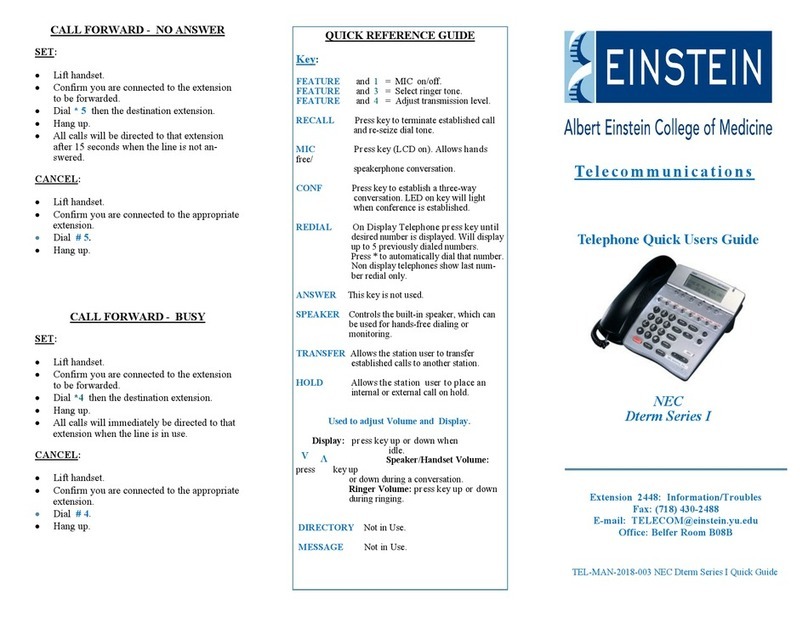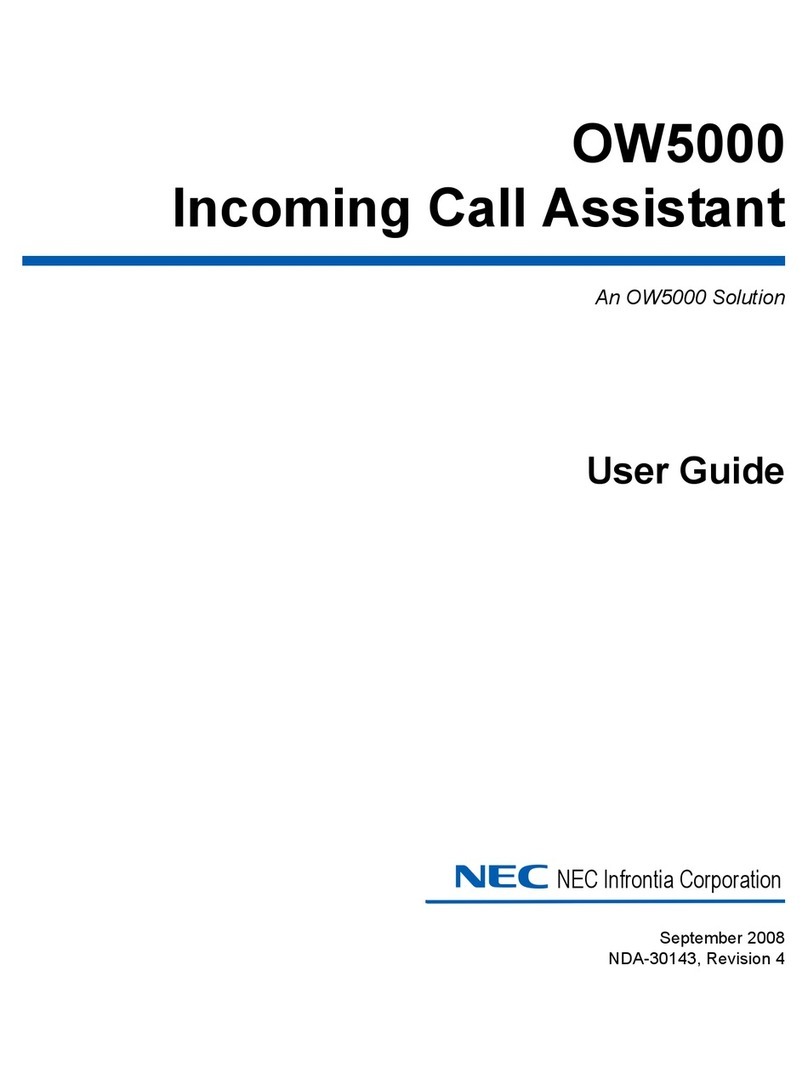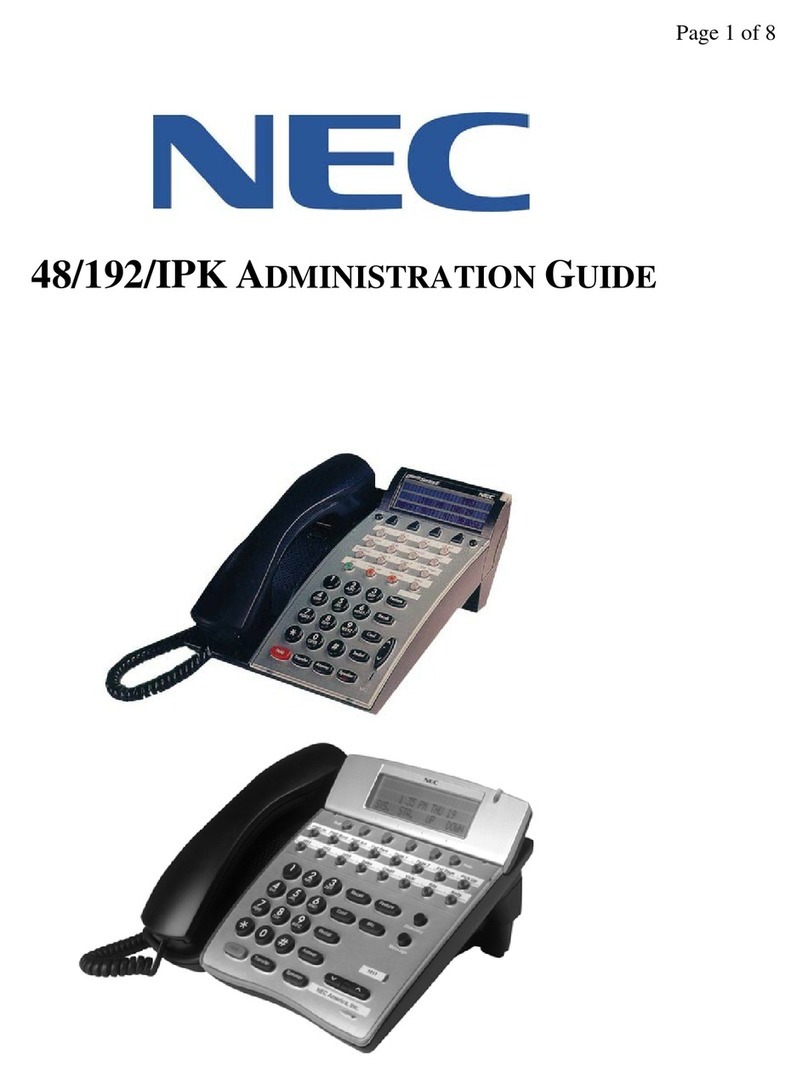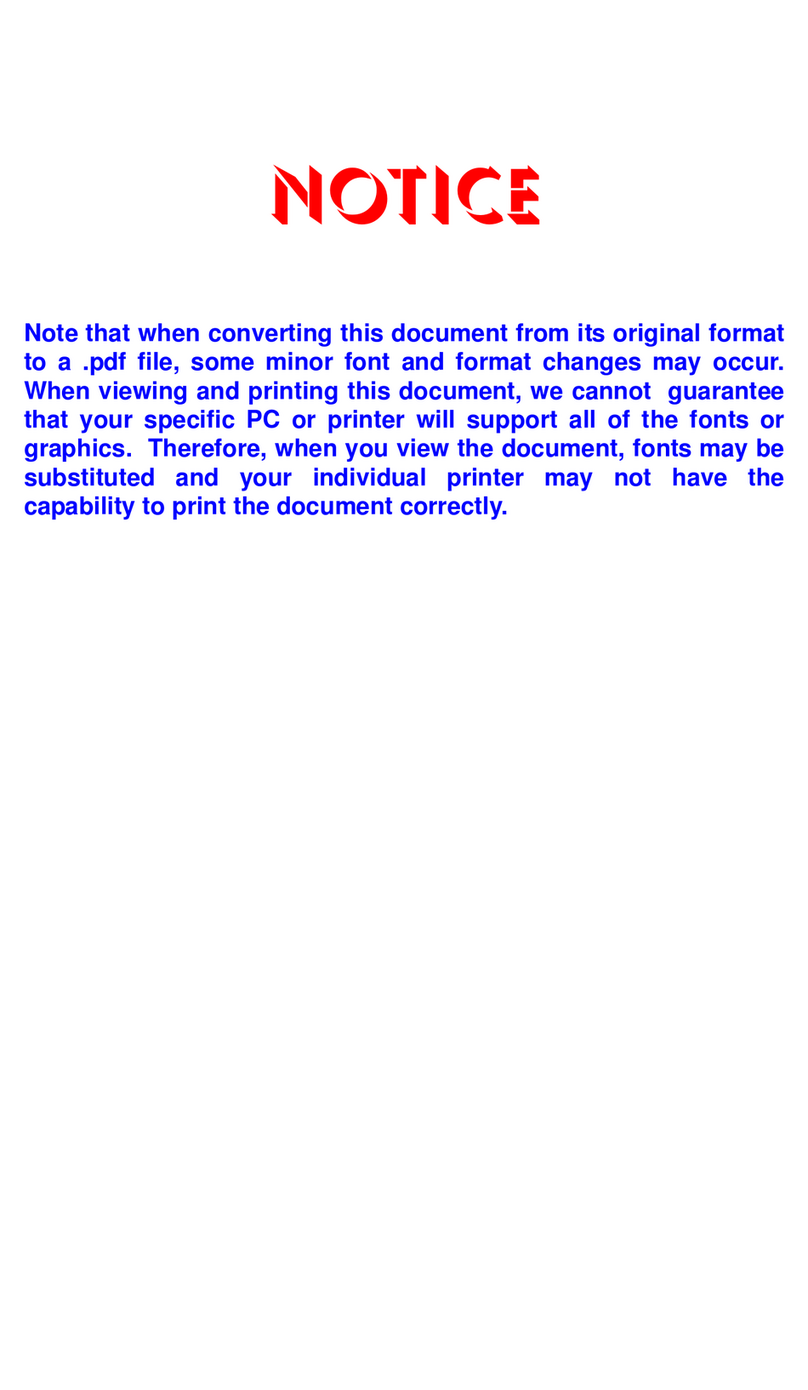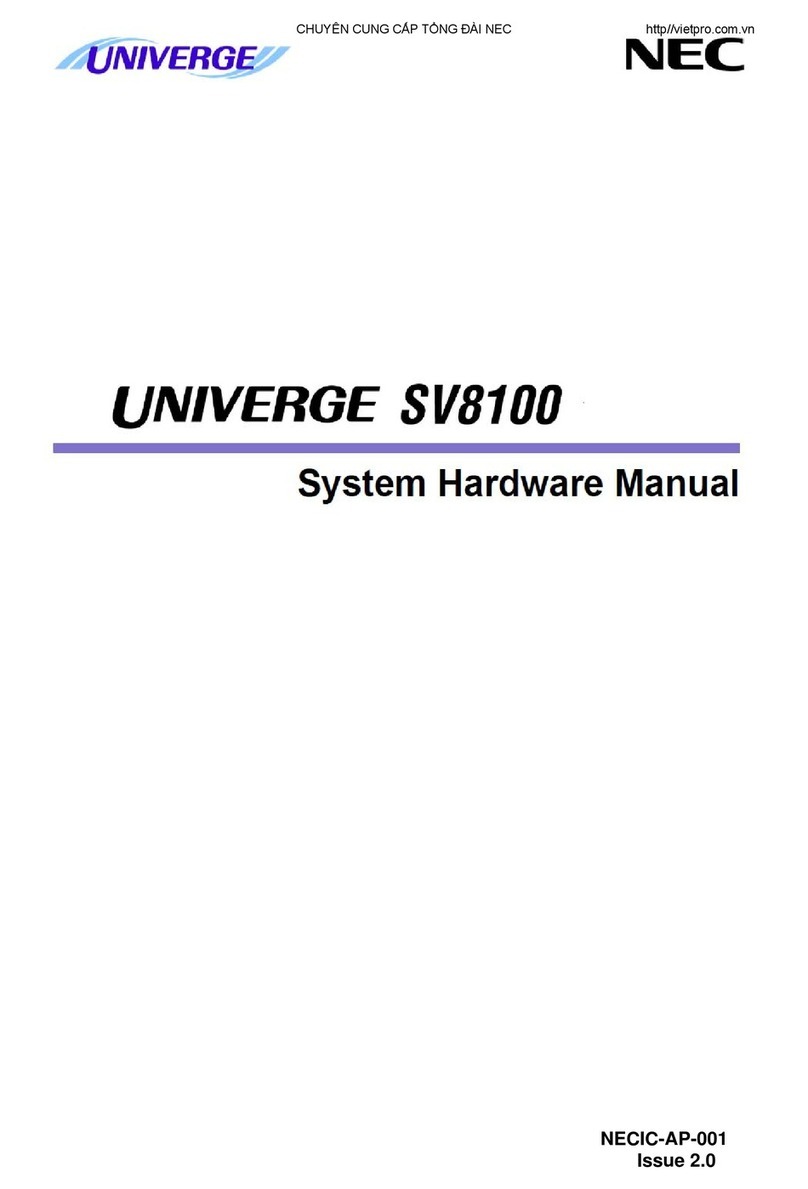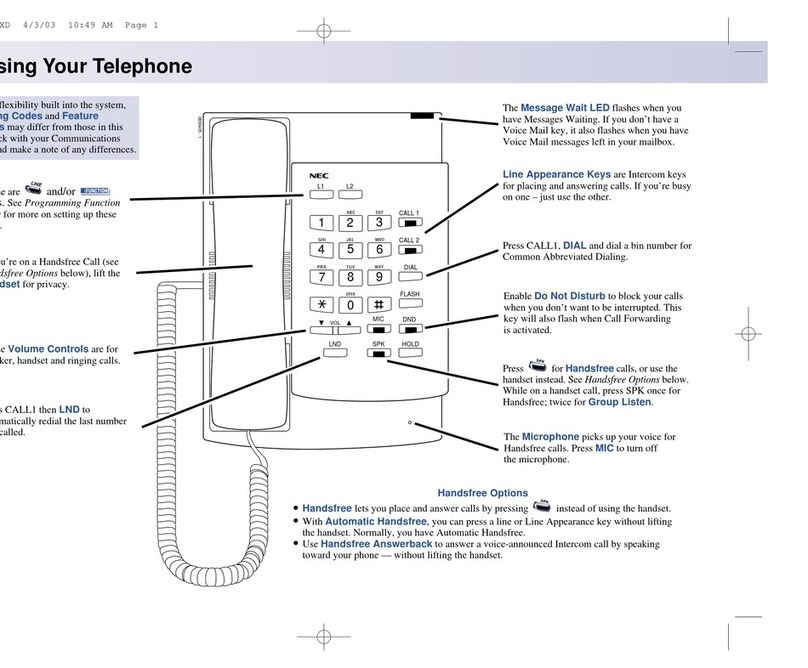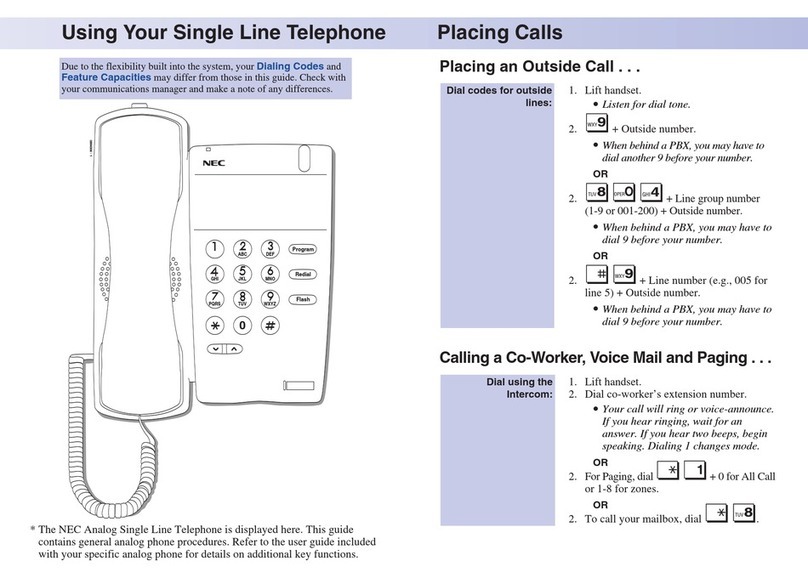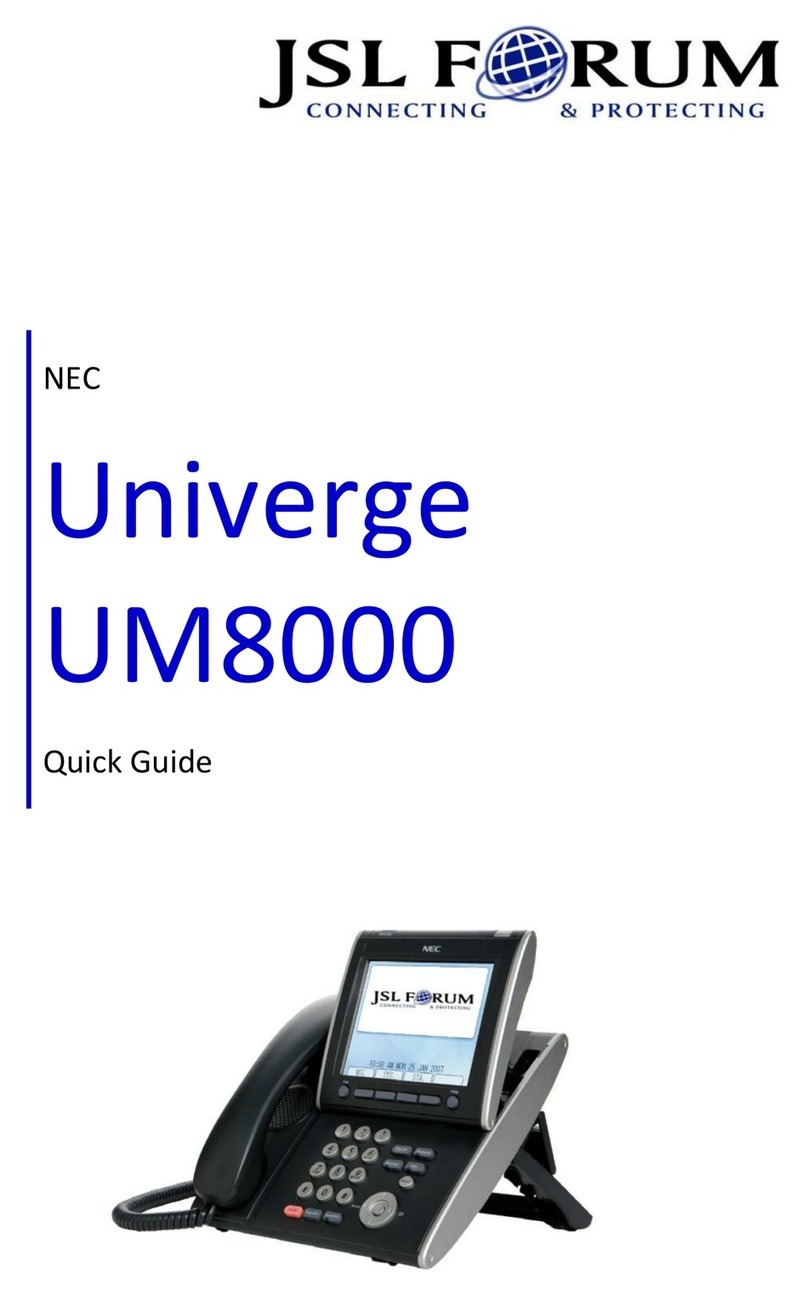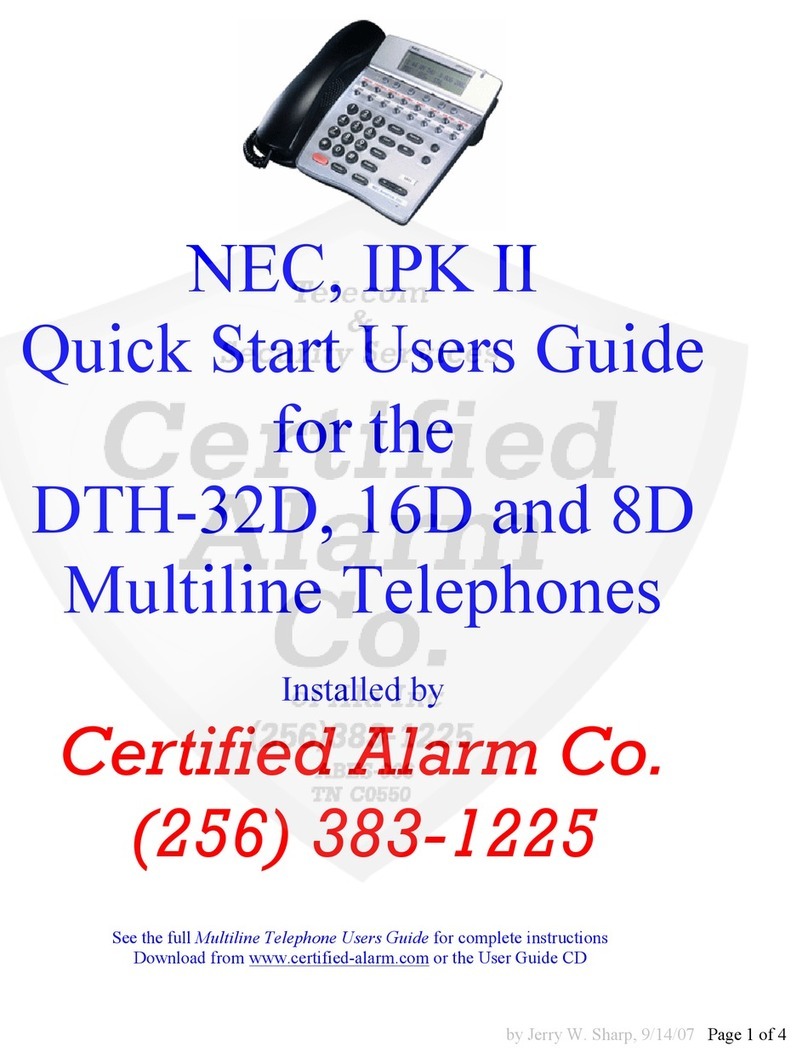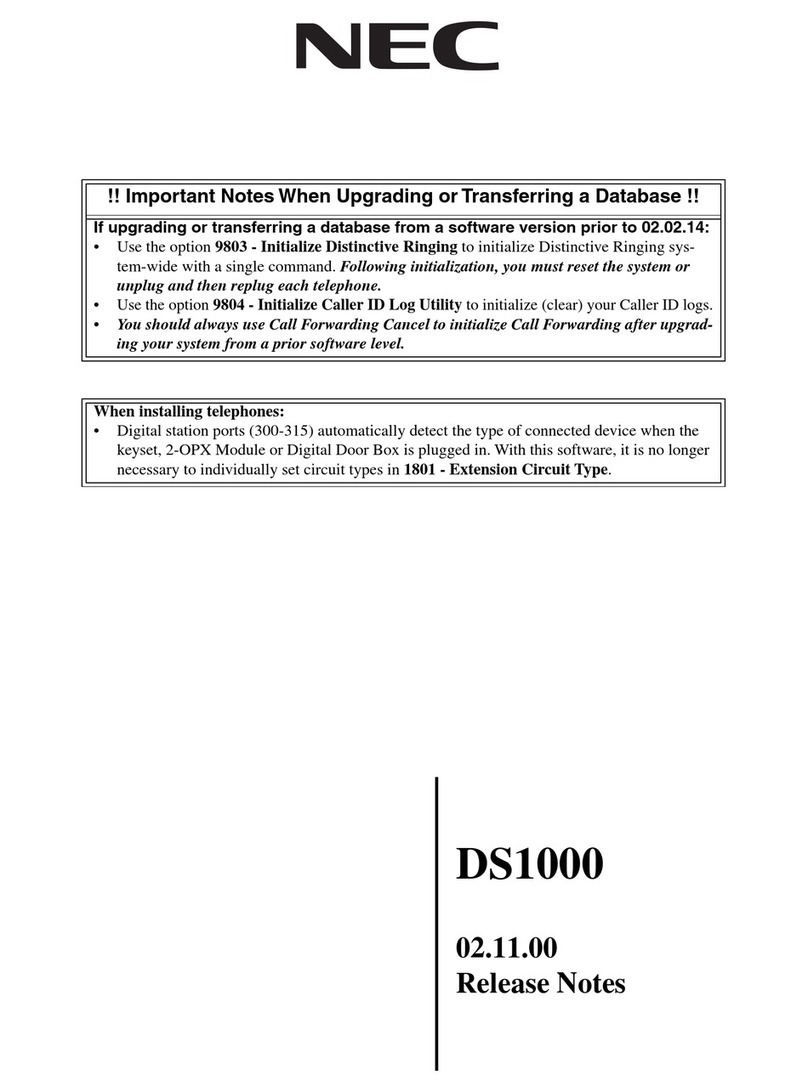NEC Xen Master/Axis - Quick User Guide
MAKING CALLS:
To make a call to a other exte sio :
•Lift ha dset or press Speaker key.
•Dial exte sio umber, (100,101,102 etc.) or press Direct Station Key if programmed.
•Dial 1 if you wish the call to go direct to ha dsfree.
To make a outside call:
•Lift ha dset or press Speaker key.
•Dial 0.
•Dial telepho e umber.
To make a outside call usi g speed dial (see below to program speed dial):
•Lift ha dset or press Speaker key.
•Press Redial key
•Dial speed dial locatio umber (System 00-79, Perso al 80-99)
To make a outside call usi g Alpha Speed dialli g:
•DO NOT lift ha dset or press Speaker key.
•Press key below display (for System speed dial press key below “SYS”)
(for Perso al speed dial press key below “STA”).
•Either press key below “U ” or “DOWN” to search ames or
Select the first letter of the ame by usi g the dial pad the press “ * ” to show ames
for that letter.
•Lift ha dset or press Speaker key to dial.
To make a call usi g Last Number Redial:
•Lift ha dset or press Speaker key.
•Press Redial key.
•Dial “ # ”.
To make a call usi g Automatic Redial:
After maki g a exter al call to a busy party:
•Press Speaker key.
•Replace ha dset.
•Press Feature key.
•Press Redial key.
•Lift ha dset whe call gets through.
ANSWERING CALLS:
To a swer a outside call:
•If ri gi g at your ha dset – Lift ha dset or press Speaker key.
•If ot ri gi g at your ha dset – Lift ha dset a d press the flashi g “I/C call” key.
•Whe the call is a swered it will ‘jump’ to a “li e” key.
To a swer a i tercom or tra sferred call:
•If ri gi g at your ha dset – Lift ha dset or press Speaker key.
•If ot ri gi g at your ha dset – Lift ha dset a d dial a call pick-up code.
All calls – 68 (outside or i ter al).
I tercom/tra sferred calls – 67 + extension number (100,101,102 etc.)