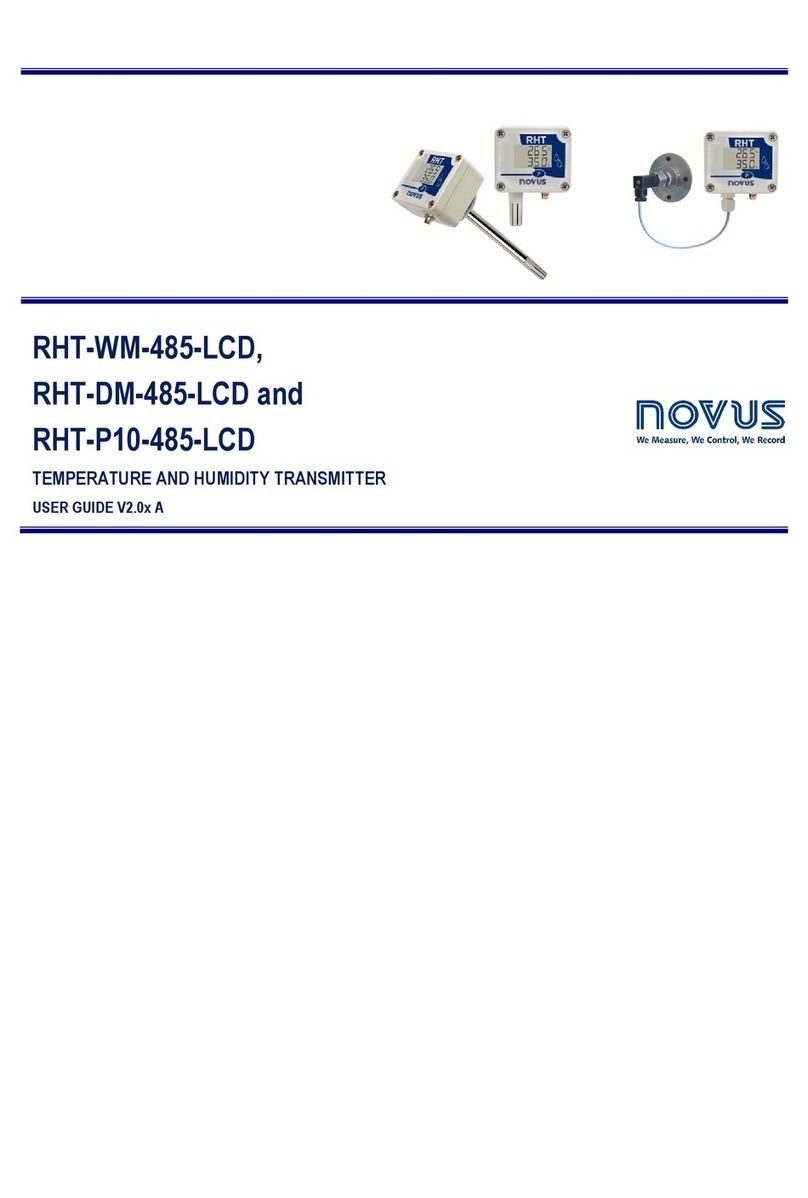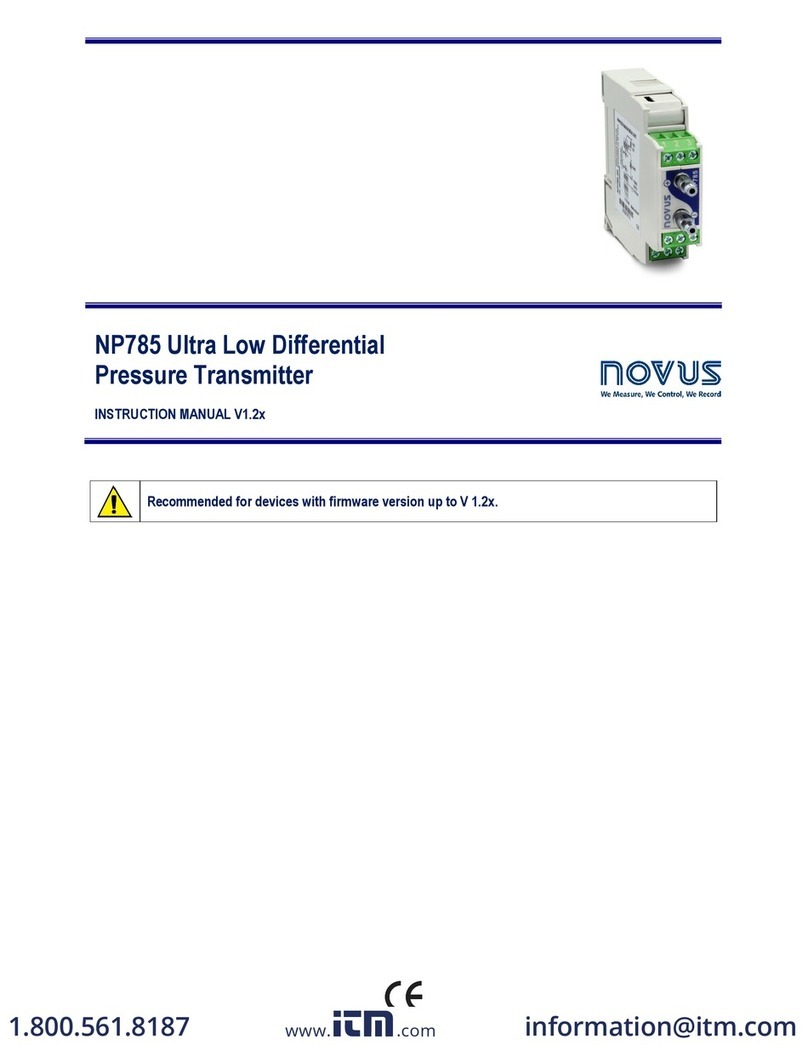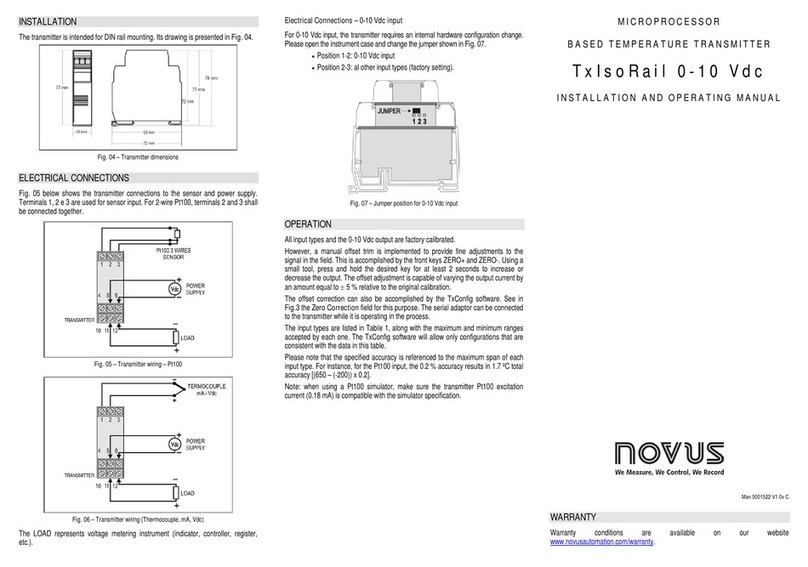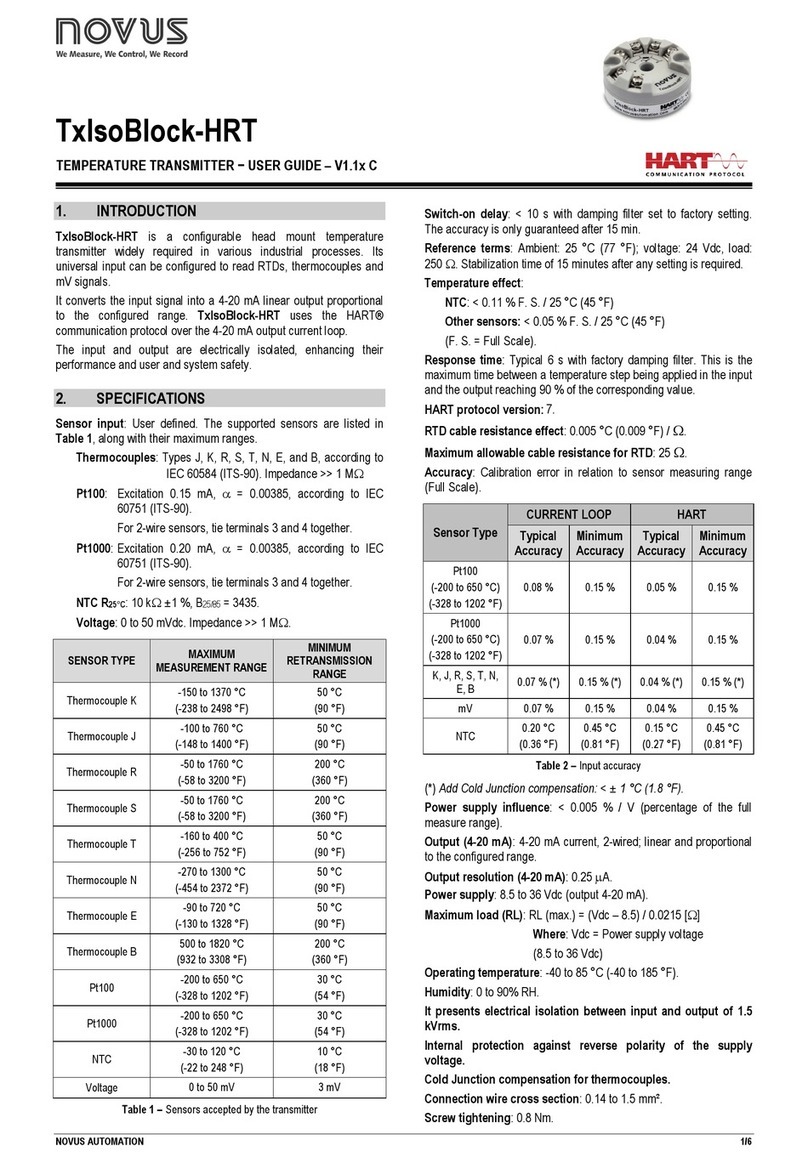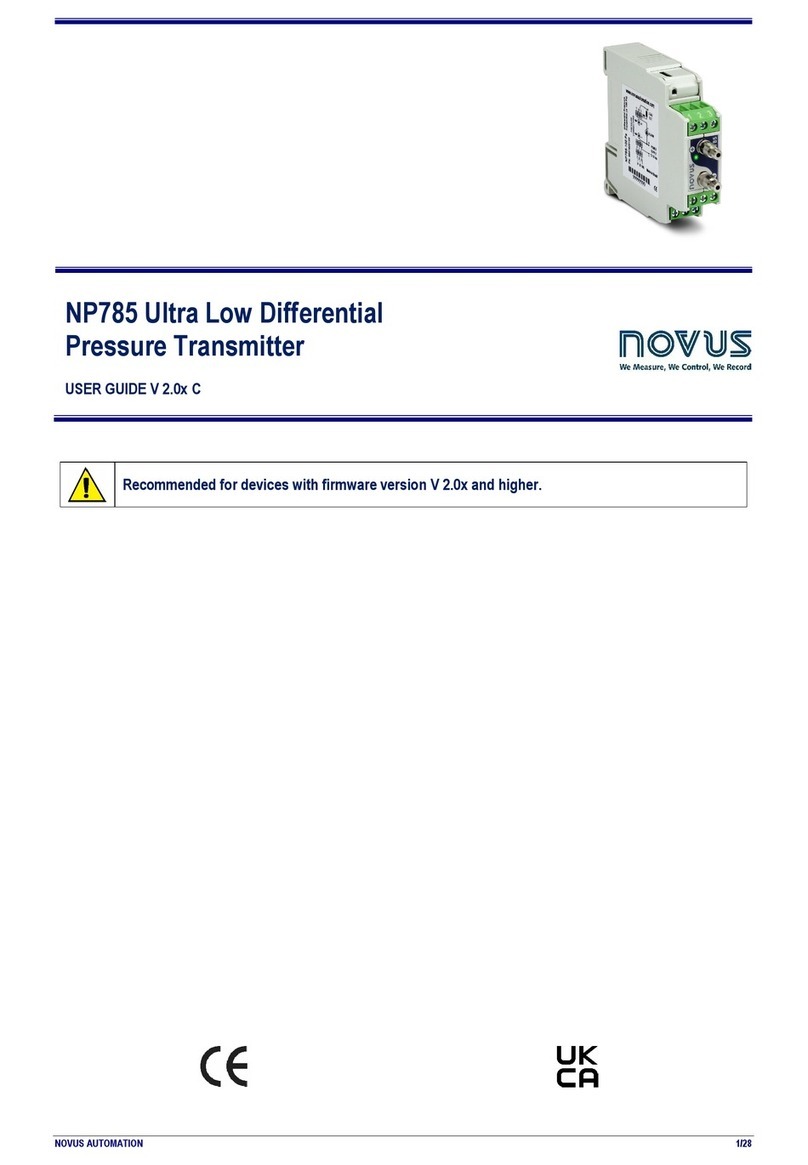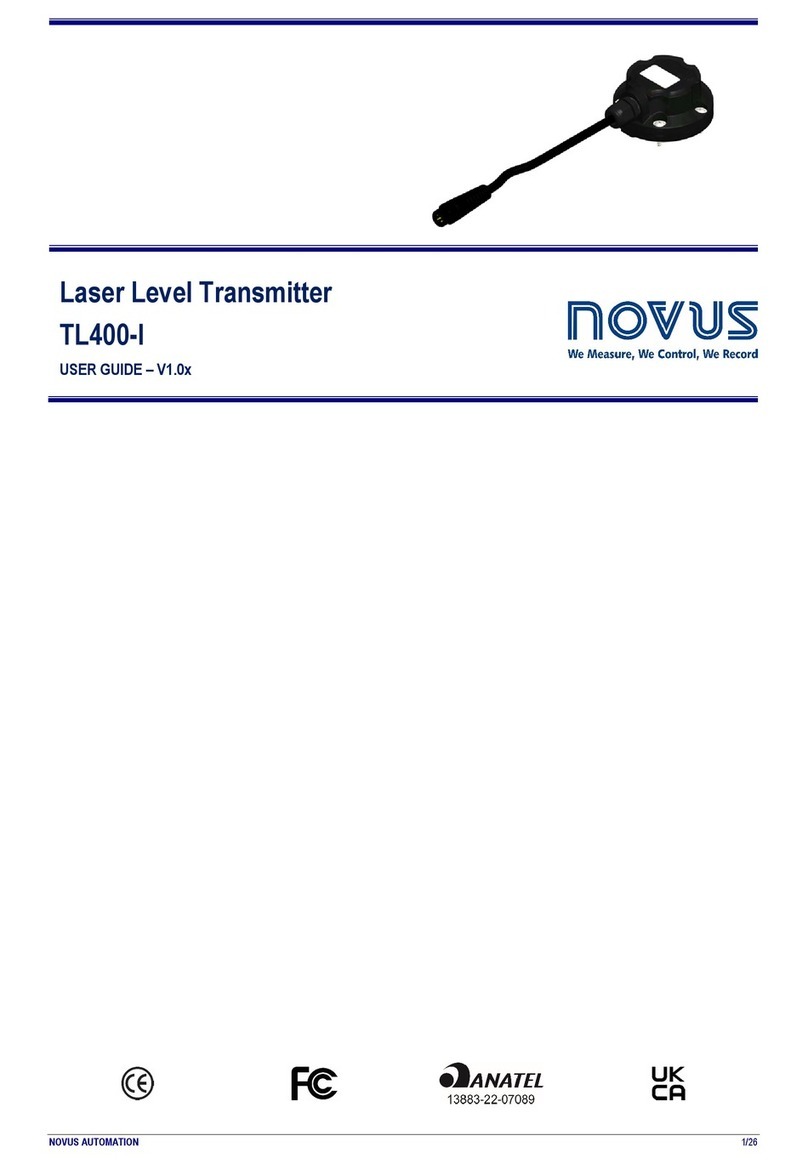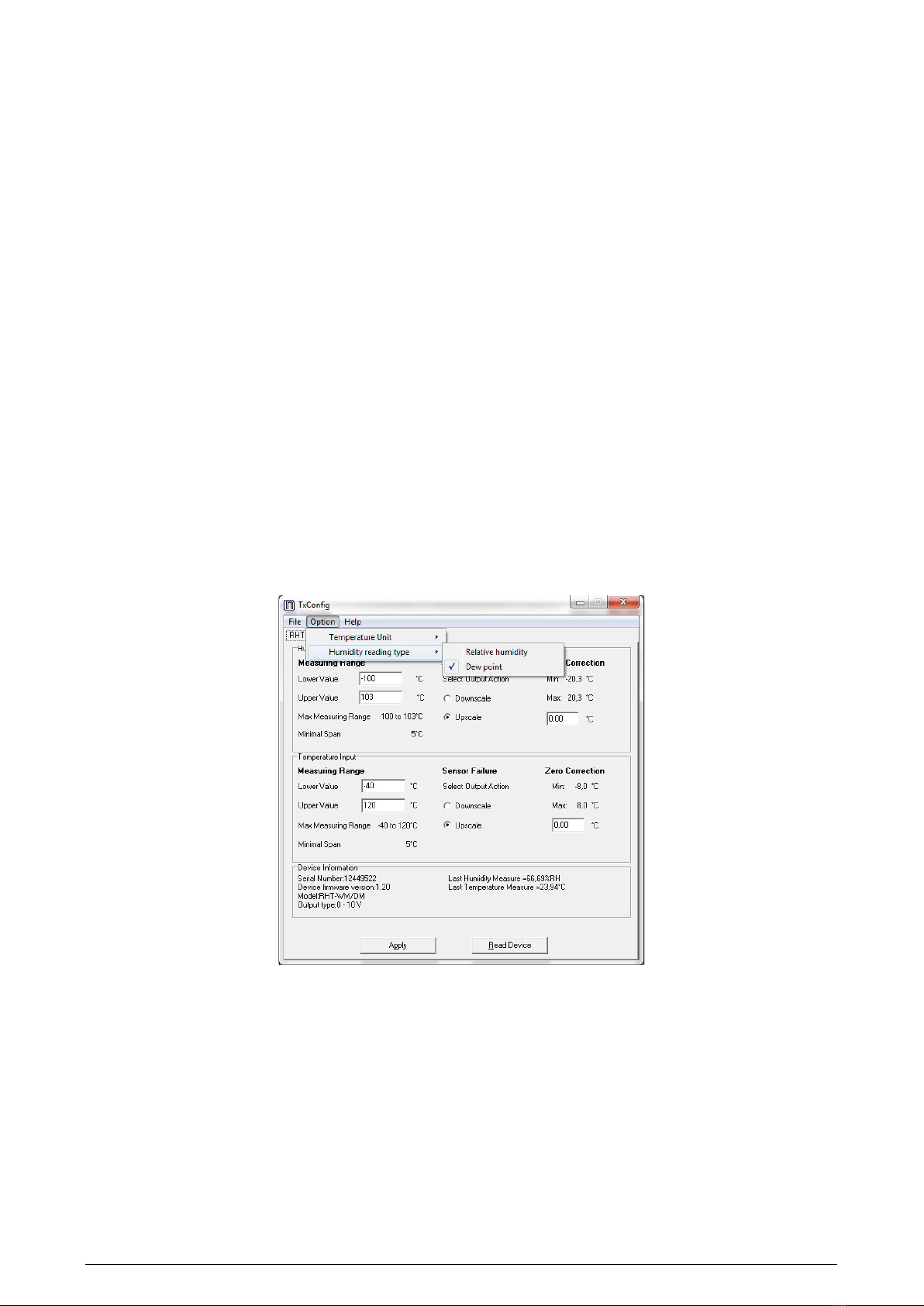NOVUS AUTOMATION 5/6
2. Sensor Failure: Establish the transmitter output behavior in the presence of a sensor fail. When Minimum is selected, the output assumes its
minimum value (4 mA / 0 V) (down-scale). When Maximum is selected, it assumes its maximum value (20 mA / 10 V) (up-scale).
3. Zero Correction: Correct, in the output value, small measurement errors presented by the transmitter.
4. Device Information: This field contains data that identifies the transmitter and is important in any queries to the manufacturer.
5. Read Device: When selected, allows you to read the configuration present on the connected transmitter.
6. Apply: When pressed, allows you to send the configuration to the connected transmitter.
Note: The factory default configuration is (unless otherwise specified or ordered):
•Measuring ranges: 0 to 100 °C and 0 to 100 % RH;
•0 °C of correction zero;
•Upscale when sensor fails.
It is important to notice that the transmitter accuracy is always based on the total span of the used sensor, even if a narrower range is configured.
Example:
The humidity sensor has a maximum range of 0 to 100% RH and an accuracy of 3% at 25 ° C, as shown in Fig. 10. We can have an error of
up to 3% RH in any adopted range.
This error is even in a wide range as the maximum (0 to 100% RH) or in a narrower range, such as 20 to 80% RH.
Serial port configuration error may occur when other software uses the same serial port. Finalize all software that uses the serial port
specified for TxConfig before using it.
RETRANSMITTING THE DEW POINT
To use the RHT and transmit the dew point instead of relative humidity, you must follow the following steps:
•Connect the device to the TxConfig interface and run the software.
•The software will recognize the RHT model, read its configuration and make it available to the user.
•In the "Options" menu, enter "Humidity Reading Type" (only available when an RHT model is detected) and select the "Dew Point" option. At
this point, the values of the scales will be converted to the dew point unit, ie degrees (Celsius or Fahrenheit, as selected).
•Proceed with the rest of the configuration and send the device via the "Apply" button.
Fig. 9 – Dew point
If the "Humidity Reading Type" option does not appear even after the RHT transmitter is correctly detected, the TxConfig software version is
probably old and does not support this feature. In this case, download and update the latest version.