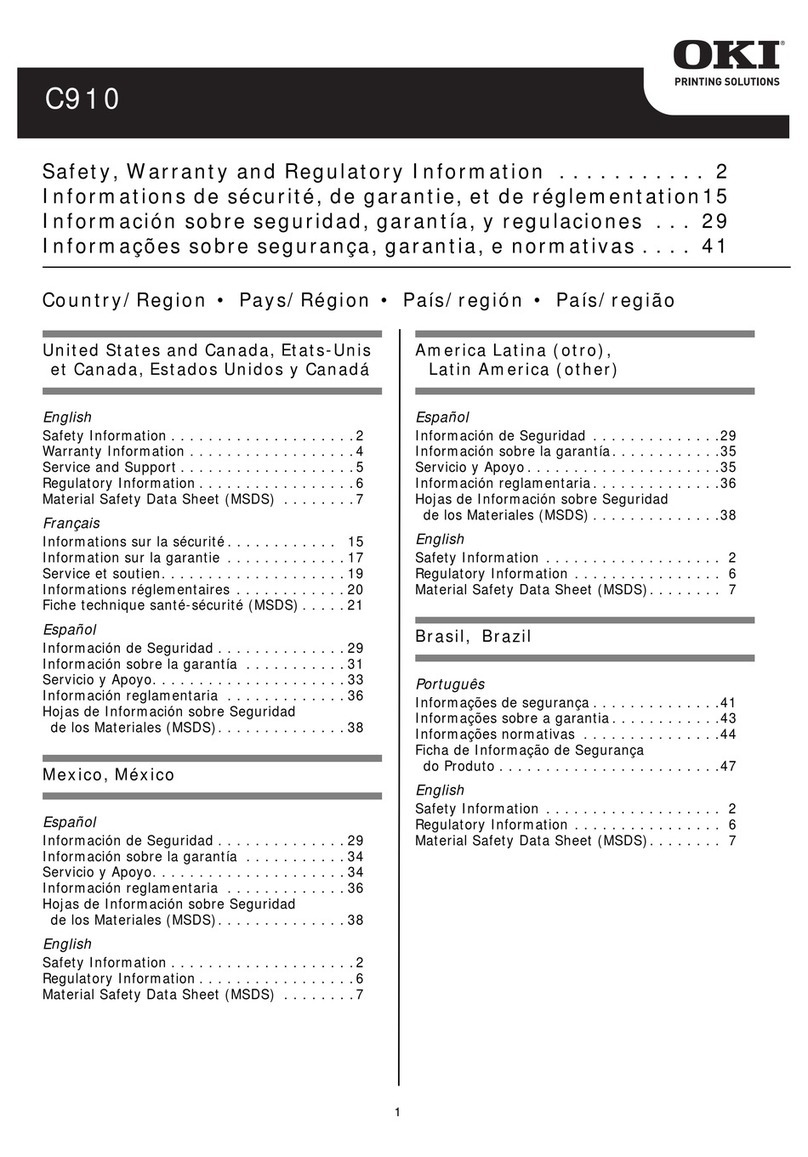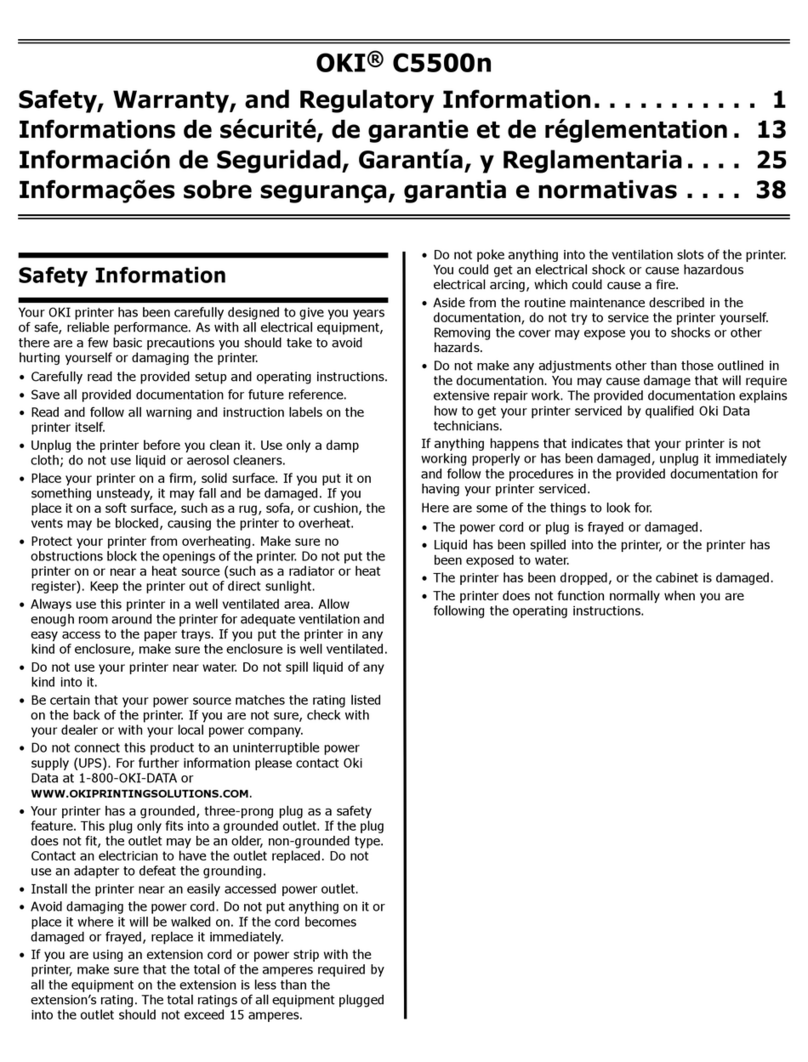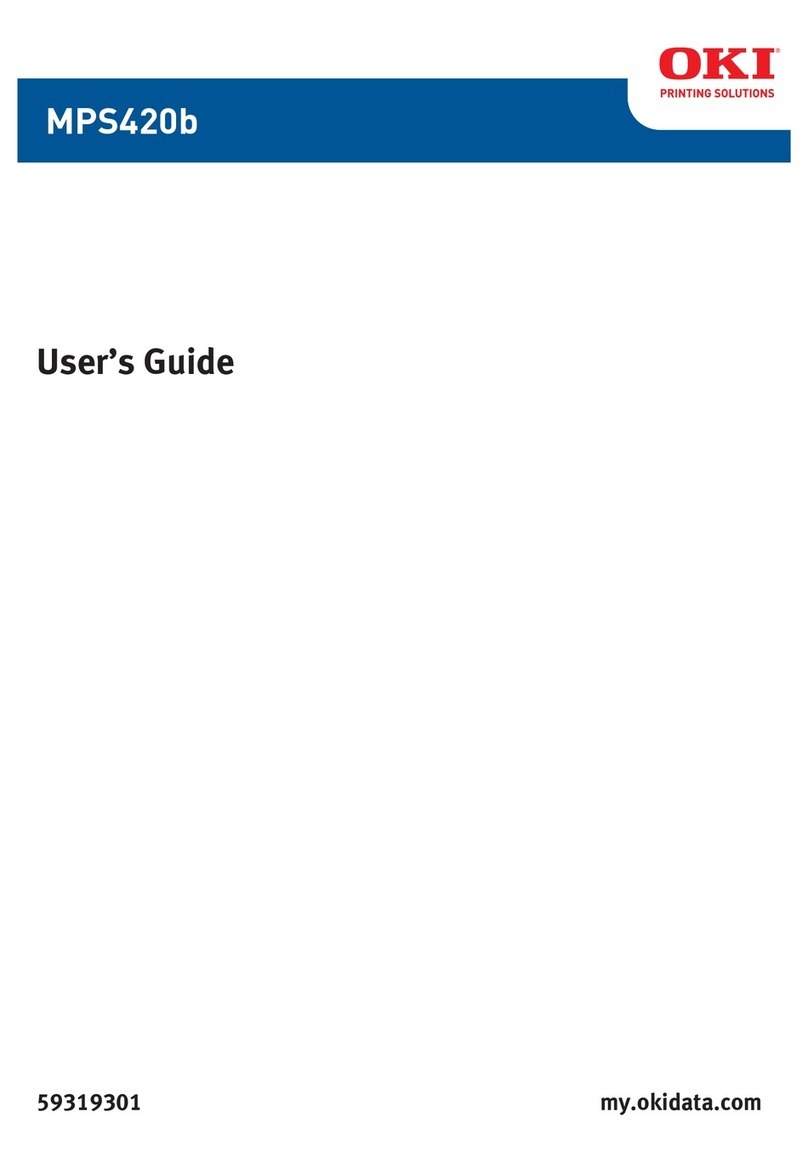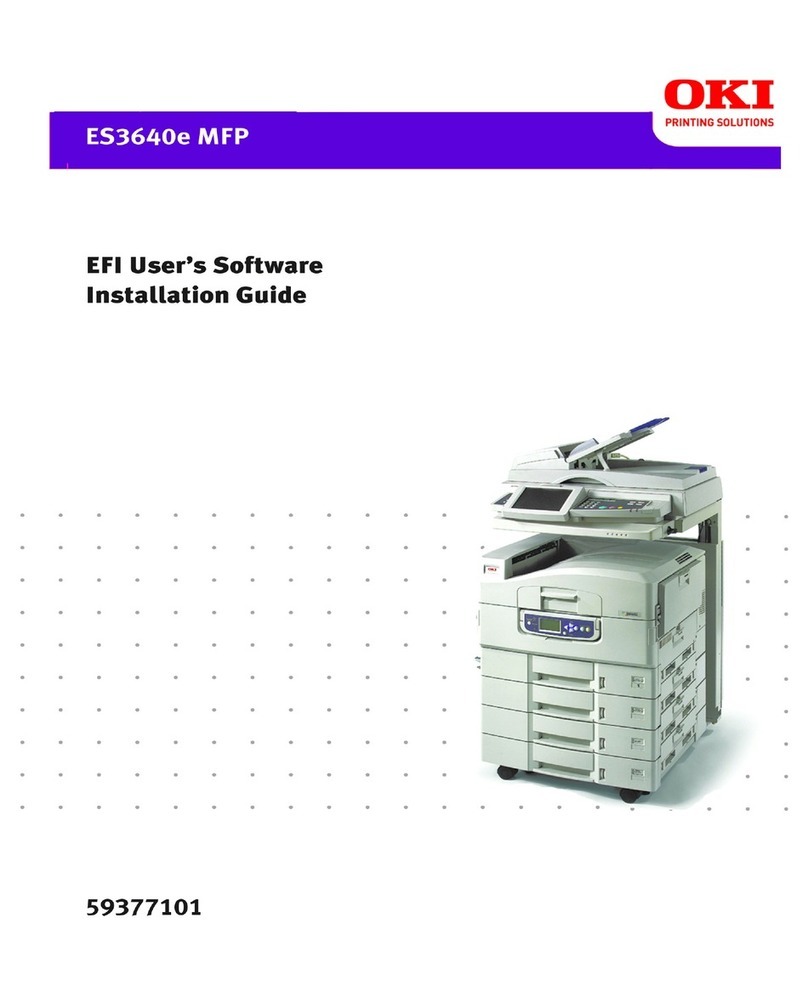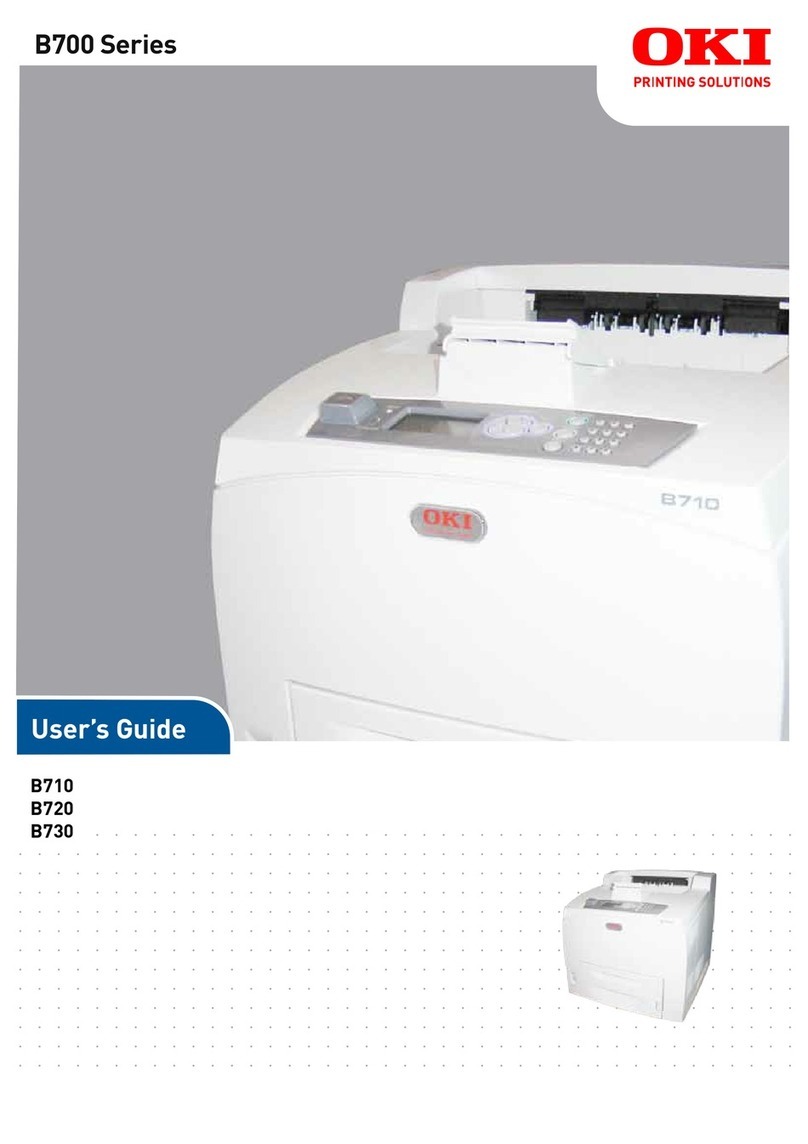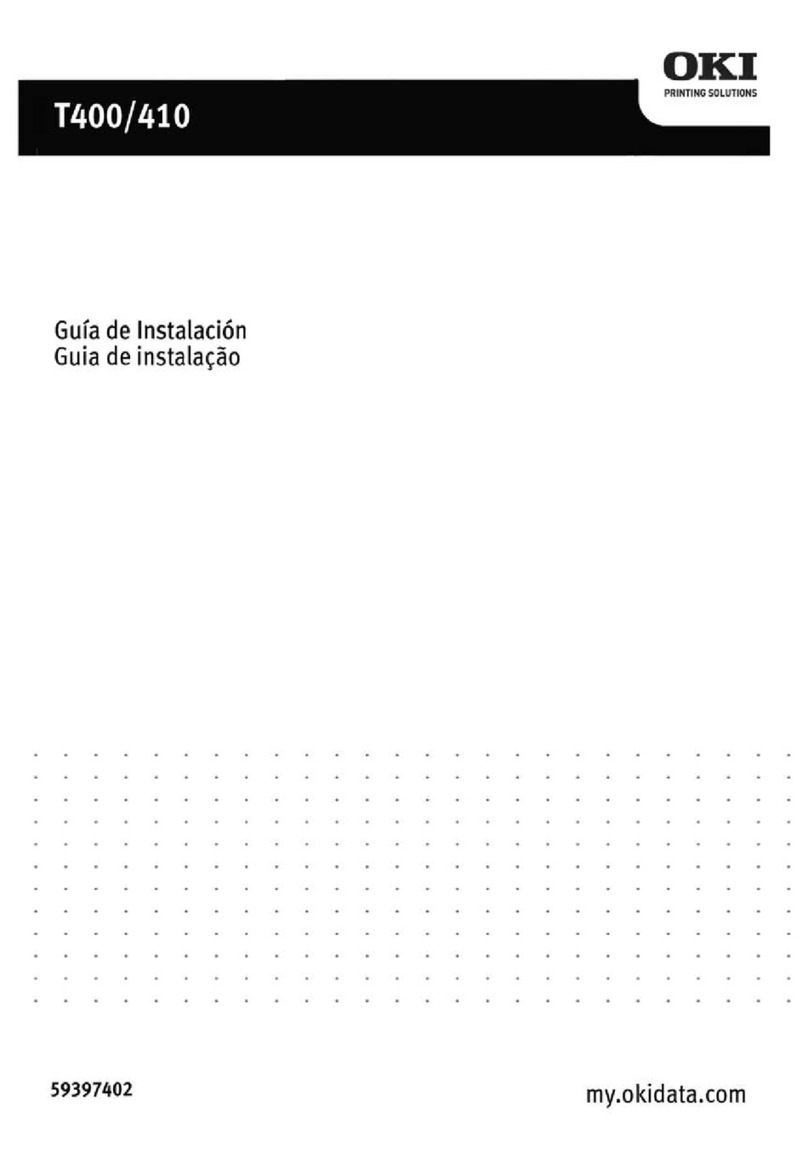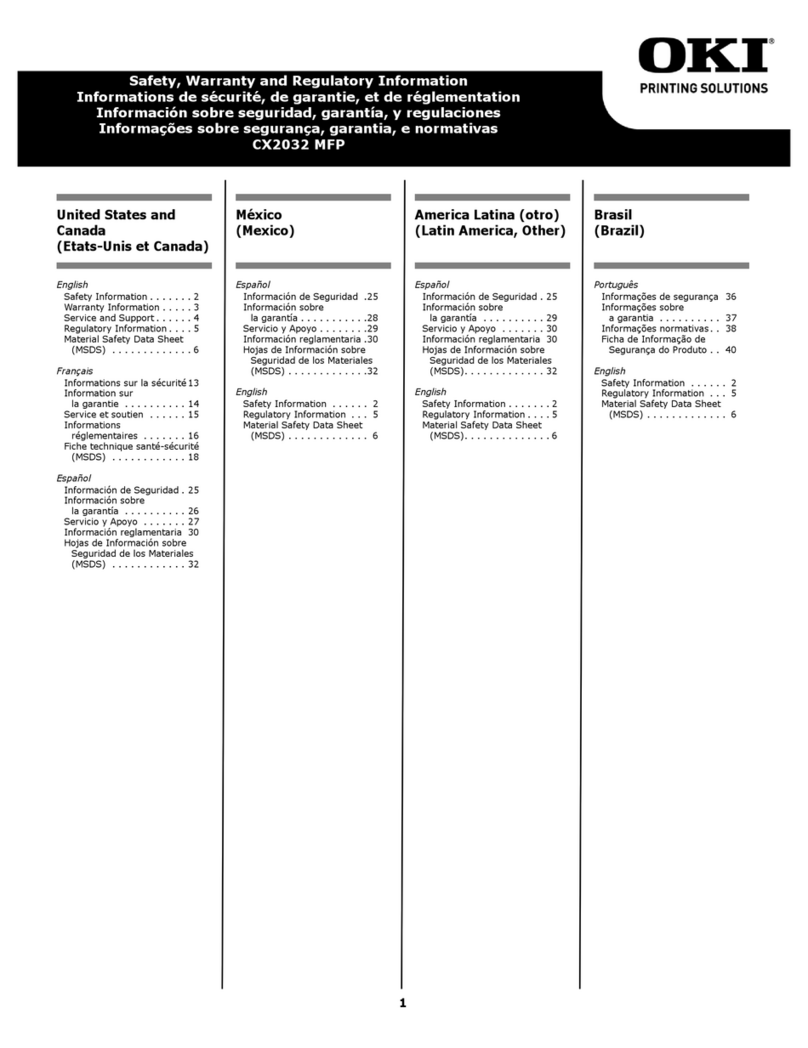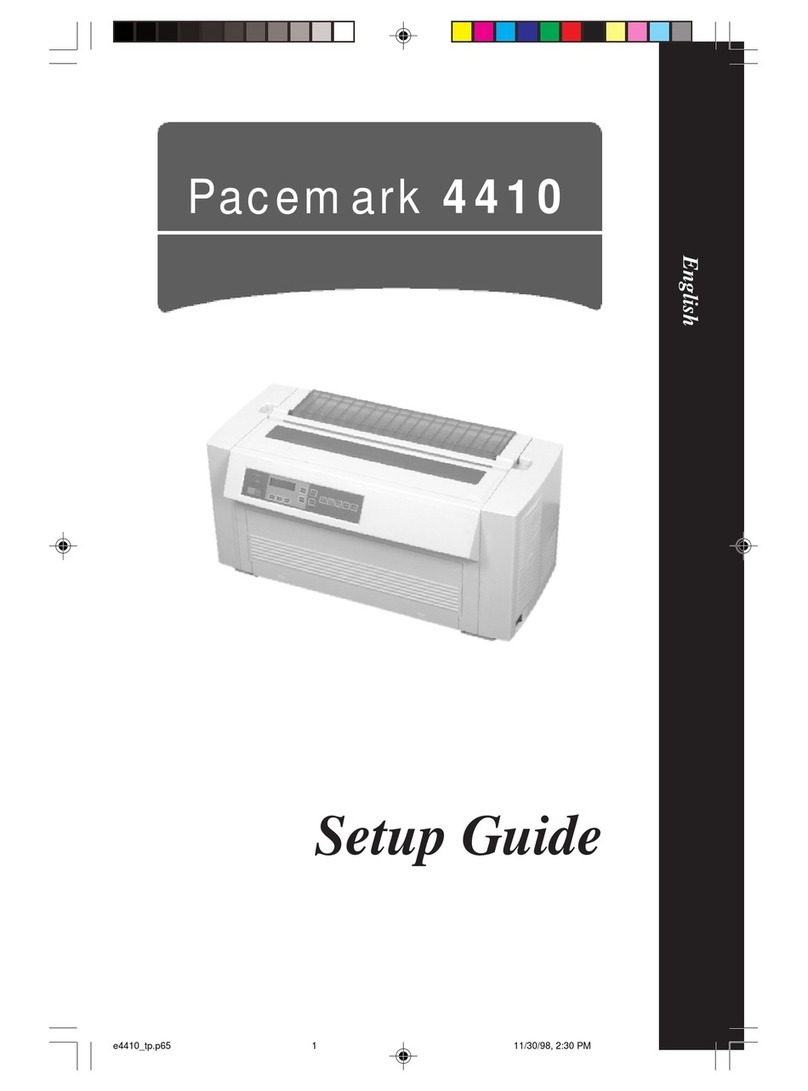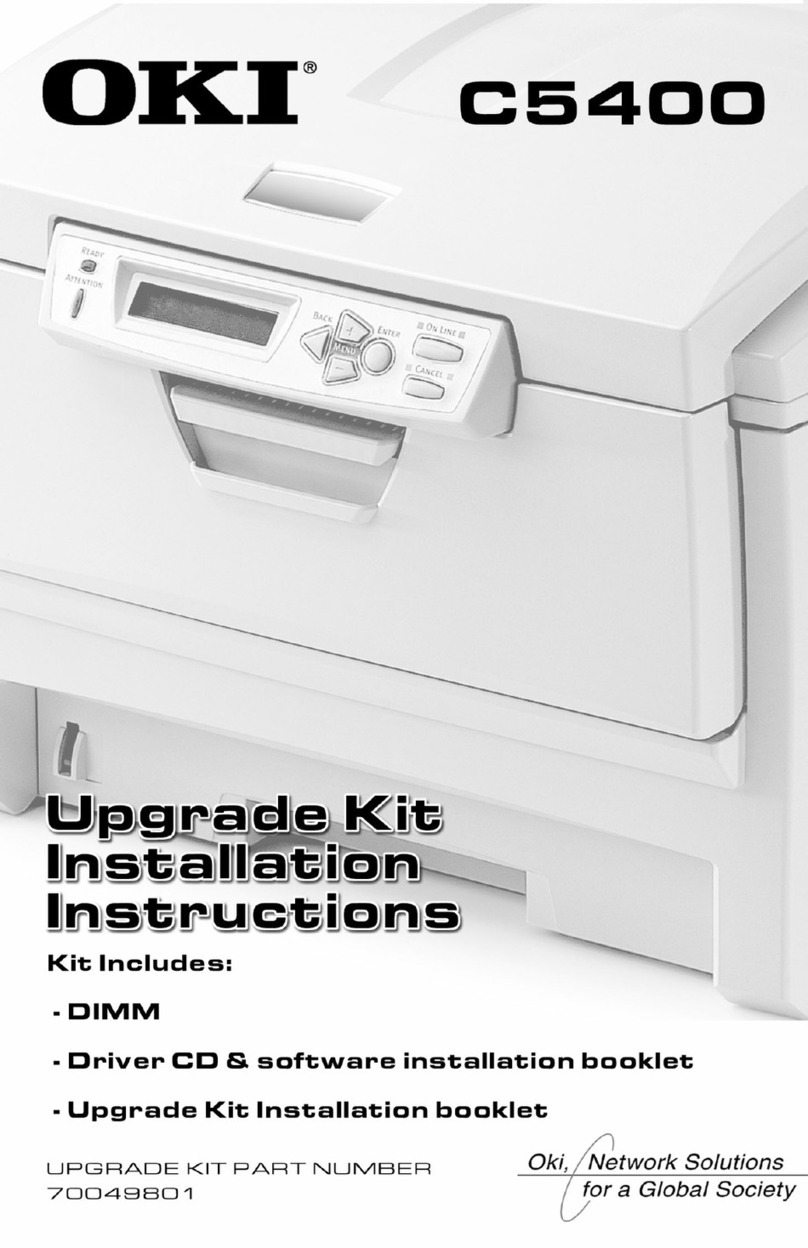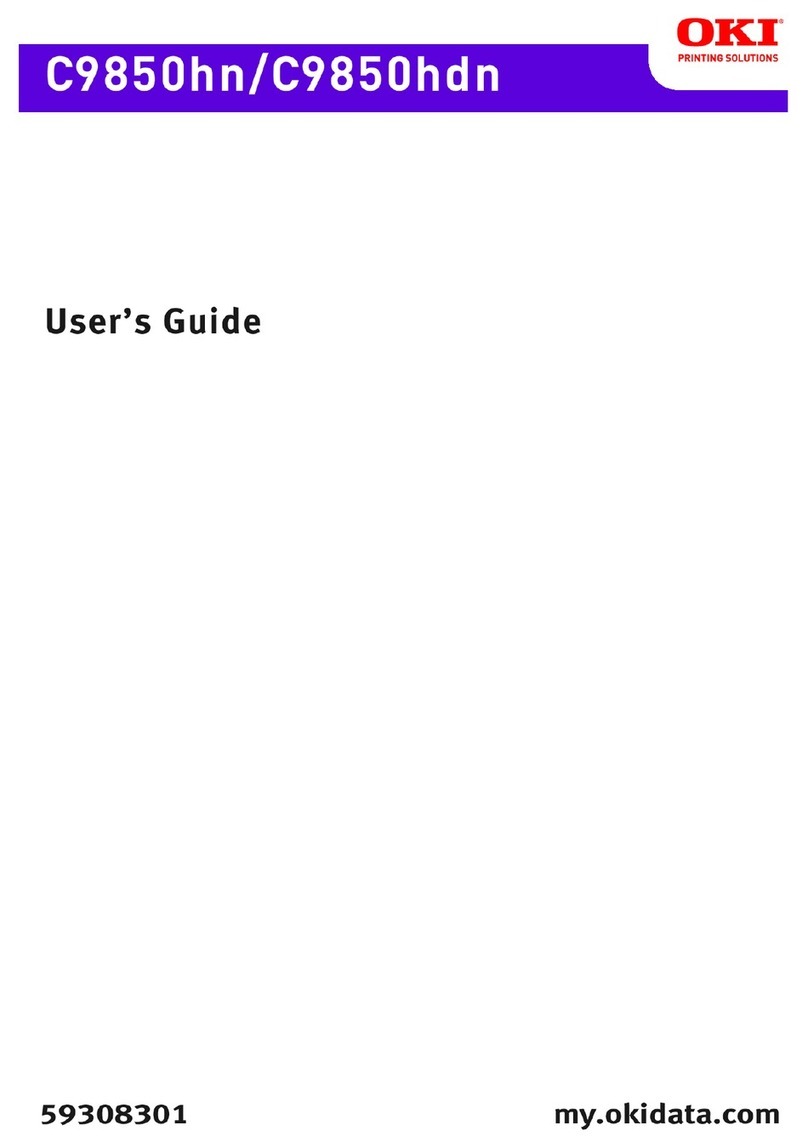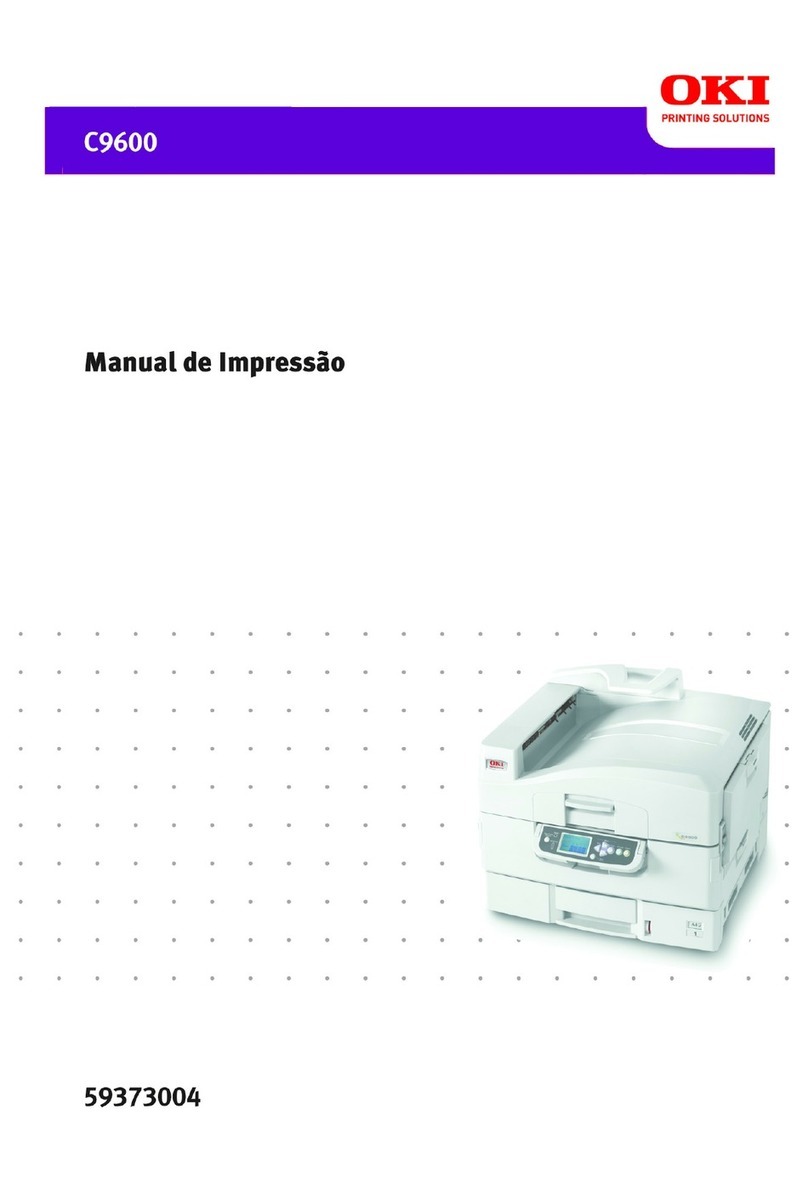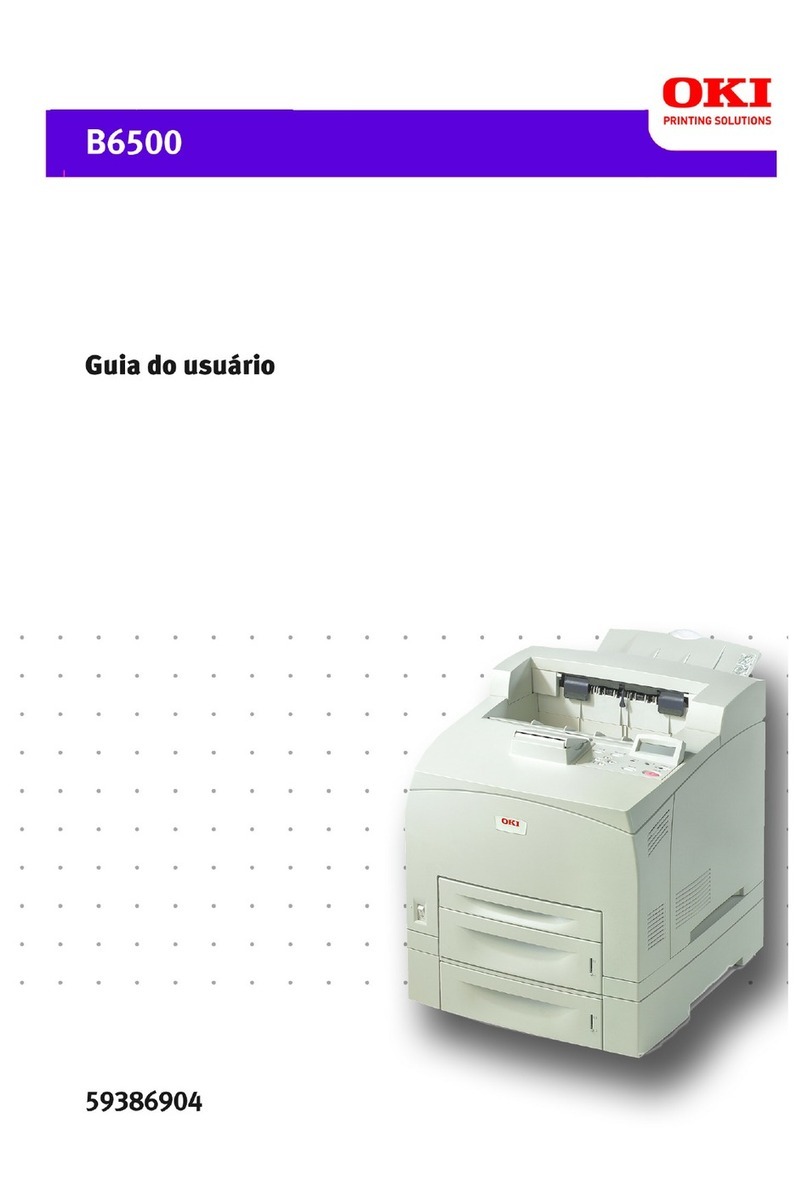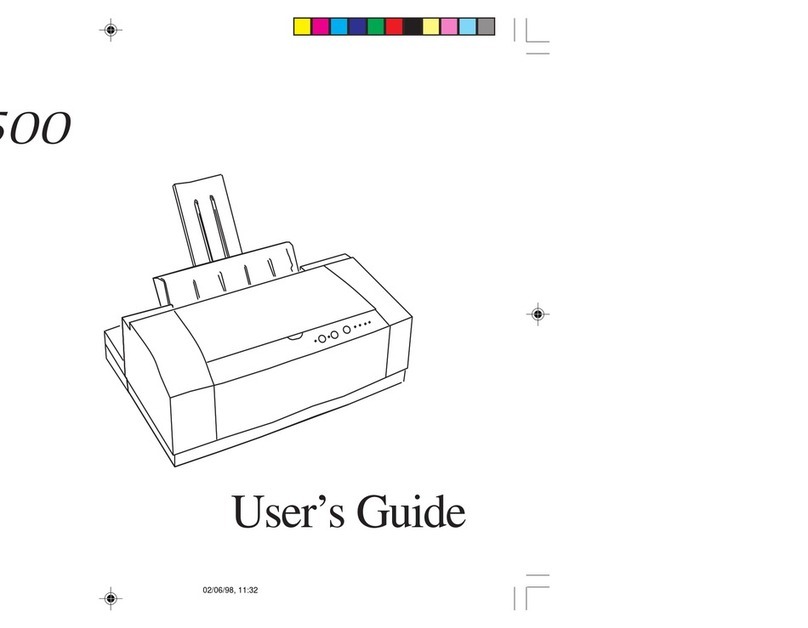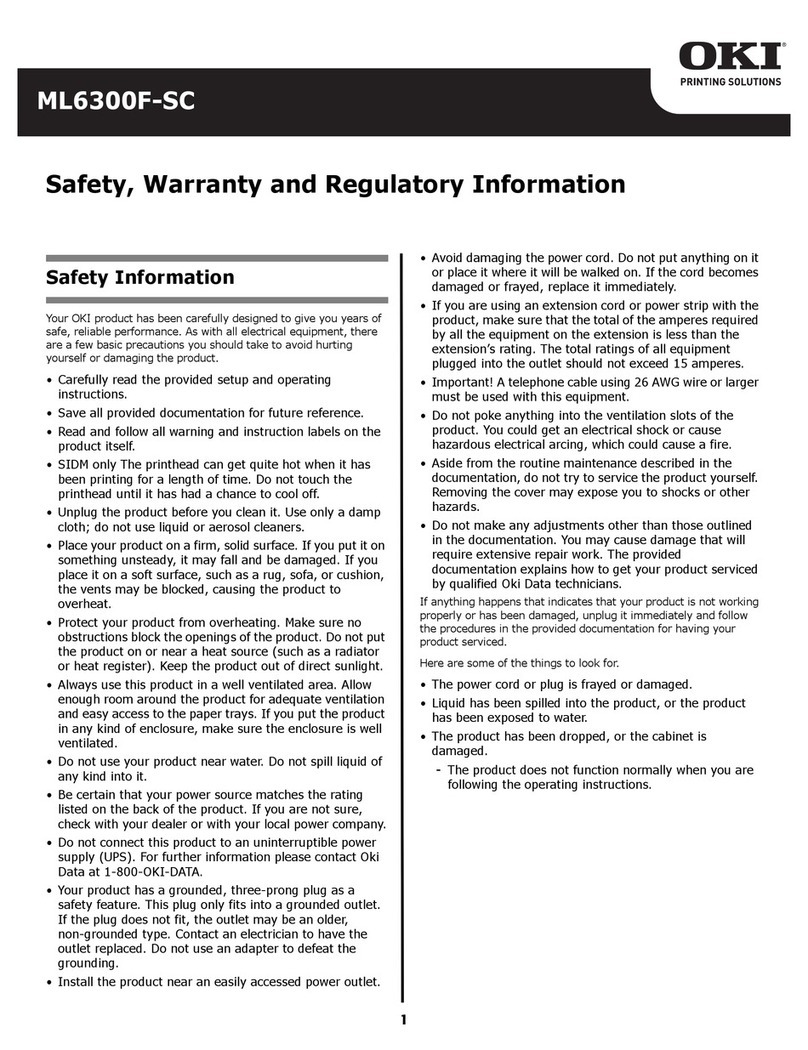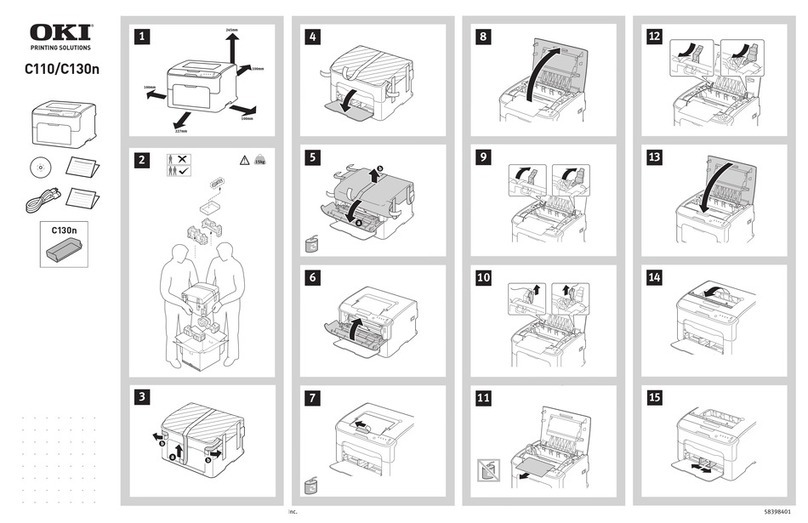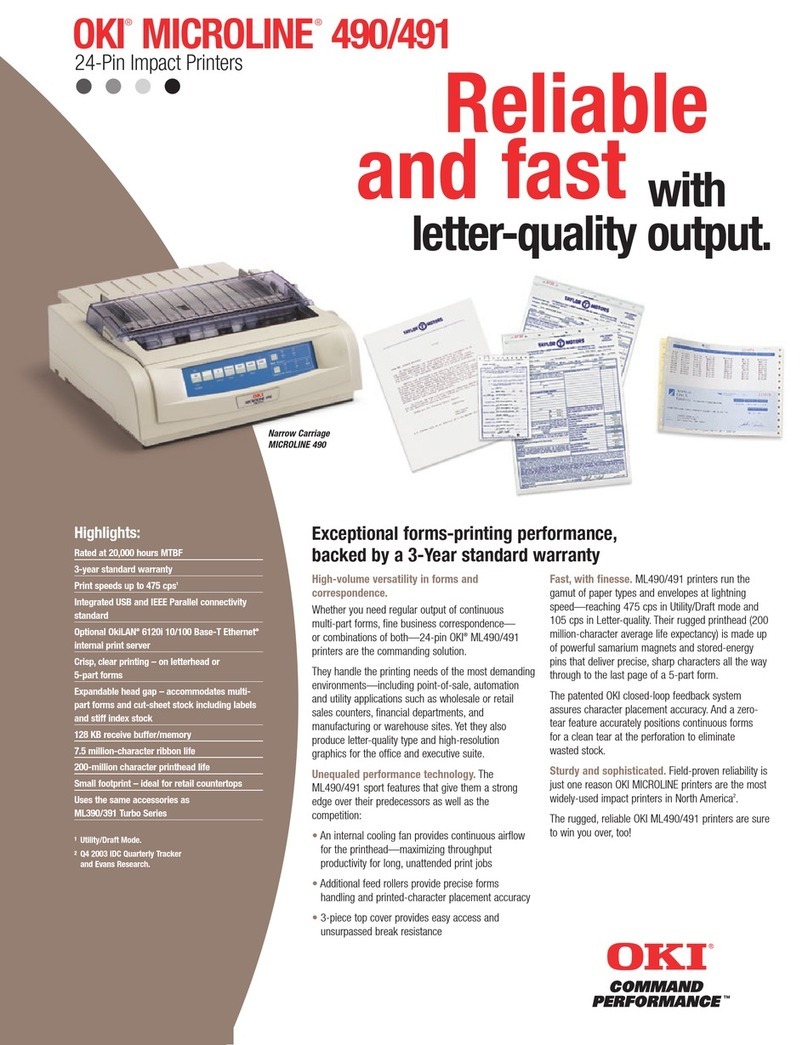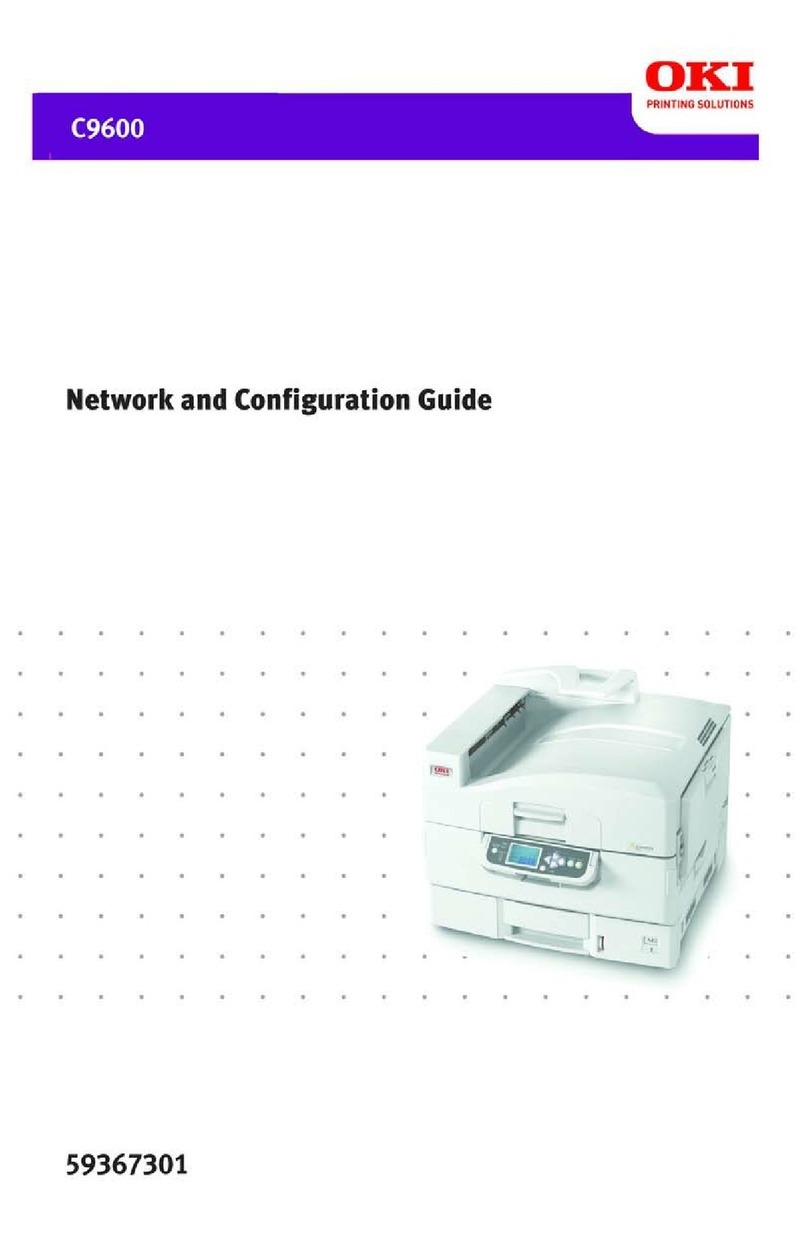Speed & throughput Print speed 26 ppm
Time to first print 5.1 seconds*
Warm up time 25 seconds
Processor speed 266 MHz
Print quality Resolution 2400 x 600 dpi
Typefaces PCL Printer fonts 86 scaleable PCL fonts, 4 bitmap fonts
Dot Matrix fonts Courier, OCR-A, OCR-B
PostScript fonts N/A 136 fonts
Compatibility Printer languages PCL5e, PCL6, Epson FX, IBM ProPrinter PCL5e, PCL6, Epson FX,
IBM ProPrinte, Postscript3
OS Compatibility Window 98 / 98 SE / ME / NT4 Workstation / NT4 Server / 2000 Workstation / 2000 Professional / 2000 Server /
2000 Advacned Server / XP Professional, Home / NT Terminal Server Edition and 2000 Terminal Server with Citrix
Metaframe 1.8 or Citrix Metaframe XP 1.0. Mac OS 8.6 ( or higher), Mas OS X (10.1 or higher), Variants of Unix
and Linux via PPDs
Standard interfaces IEE1284 Bi-directional parallel, USB 2.0, 10/100BaseTX Ethernet (B4400n, B4600n & B4600n PS only)
Optional interface 10/100 BaseTx Ethernet, RS232C serial 10/100 BaseTx Ethernet, RS232C serial / RS232C serial
RS232C serial RS232C serial / Postscript 3 Emulation
Postscript 3 Emulation
Network and Protocols 10/100 BaseTX Ethernet card with internal web server for printer and network card set up and management. Includes
SMTP mail for alerts. All major network protocols supported TCP/IP, NetWare, EtherTalk and NetBEUI, TCP/IP:-
ARP,RARP,IP,TCP,ICMP, UDP,LPR,FTP,TELNET,HTTP(IPP),BOOTP,DHCP,AutoIP,SNMP,DNS,UPnP,Bonjuor, WINS,SLP,JetDirect
protocols. NetWare 3.x,4.x,5.x and 6 with full NDS and NDPS support: -QServer over IP and IPX,R-Printer,N-Printer,NCP,SPX,IPX,
SAP,RIP,NDPS supported via dedicated OKI NDPS Gateway. EtherTalk:- ELAP,AARP,DDP,AEP,NBP,ZIP,RTMP,ATP,PAP. NetBEUI:-
SMB,NetBIOS.
Utilities Oki PrintSuperVision web based printer management software for Oki and other brand printers. Oki Admin
Manager and quick setup utilities, Oki LPR utility, Oki NDPS Gateway
Memory Standard/Max. RAM 32 / 288MB
Flash memory 8/16MB option for storage of fonts, forms and macros
Paper handling Internal tray capacity 250 sheets, 60-105gsm (16 -28 lb)
Supported media sizes Letter, Legal 13, Legal 14, Executive, A4, A5, A6, B5; C5, DL, Com 9, Com 10, Monarch envelopes and Custom size
(90x216 - 148-356 mm)
Manual feeder Single sheet, 60 - 120gsm (16 - 32 lb)
Optional paper input trays 2nd tray: 500 sheets, 60 -105gsm (16 -28 lb)
Optional mulit-purpose feeder 100 sheets (20 lb) / 50 envelopes
Output capacity 150 sheets face down, 50 sheets face-up
Duplex capability Manual
Operating conditions Temperature/humidity 10C - 32C(50 - 90F), 20-80% RH non-condensing
Storage 10C 43C (14 - 110F), 10-90% RH non-condensing
Power requirements Power supply 230VAC +/- 10%, 50/60Hz +/- 2%
Power consumption Powersave - 10W, Idle - 70W, Operating - 400W
Physical Noise 53db(A) or less
Size (HxWxD) 200 x 355 x 395
Weight Approximate 9 Kg
Monthly duty cycle (Max.) 40,000
Supplies Print cartridge (Based on Standard capacity toner:3000 pages Standard capacity toner: 3000 pages ,
ISO/IEC 19752 Coverage) High capacity toner: 7,000 pages
Image Drum Up to 25,000 pages (continous print), 20,000 pages @ 3 pages per job
The B4000 Series Mono Printers
Oki Data Corporation.
4-11-22 Shibaura, Minato-Ku
Tokyo 108-8551 Japan
Tel: (81) 3 5445 6452
Fax: (81) 3 5445 6456
www.okidata.co.jp
Consumables Information: Only use genuine OKI Printing Solutions consumables to ensure the best quality and performance from your hardware. Non OKI Printing Solutions products may damage your
printer’s performance and invalidate your warranty. Specifications subject to change without notice. All trademarks acknowledged.
B4400 B4400n B4600 B4600n B4600n PS
Oki Systems (Hong Kong) Ltd.
Unit 607, 6/F, Island Place Tower,
510 King’s Road
North Point, Hong Kong
Tel: (852) 3543 9288
Fax: (852) 3549 6040
www.okiprintingsolutions.com.hk
Oki Data Singapore Pte Ltd.
78 Shenton Way #09-01
Lippo Centre
Singapore 079120
Tel: (65) 6221 3722
Fax: (65) 6421 1688
www.oki.com.sg
Oki Data Singapore Pte Ltd.
Malaysia Rep Office
Suite 21.03, 21st Floor
Menara IGB, Mid Valley City
59200 Kuala Lumpur, Malaysia
Tel: (03) 2287 1177
: 1800 88 1177 (Toll Free)
Fax: (03) 2287 1166
www.oki.com.my
Oki Systems (Thailand) Ltd.
1168/81-82 Lumpini Tower,
27th Floor Rama IV Road
Tungmahamek, Sathorn
Bangkok 10120
Tel: (662) 679 9235
Fax: (662) 679 9243/245
www.okisysthai.com