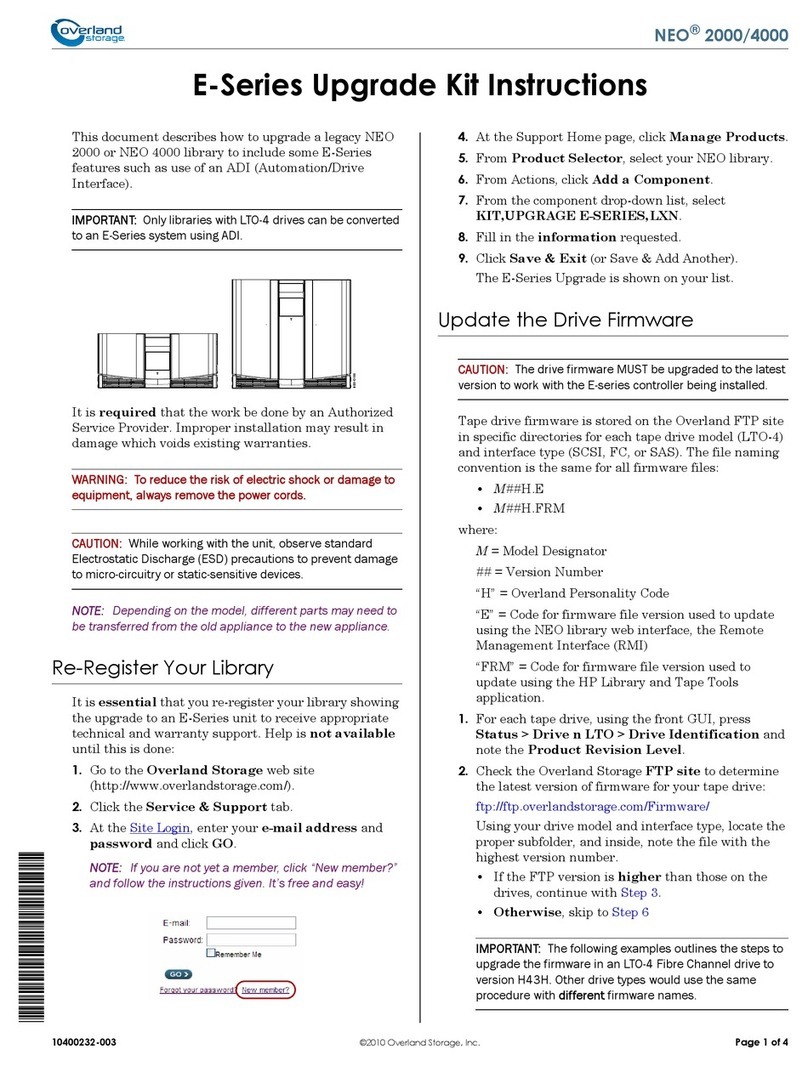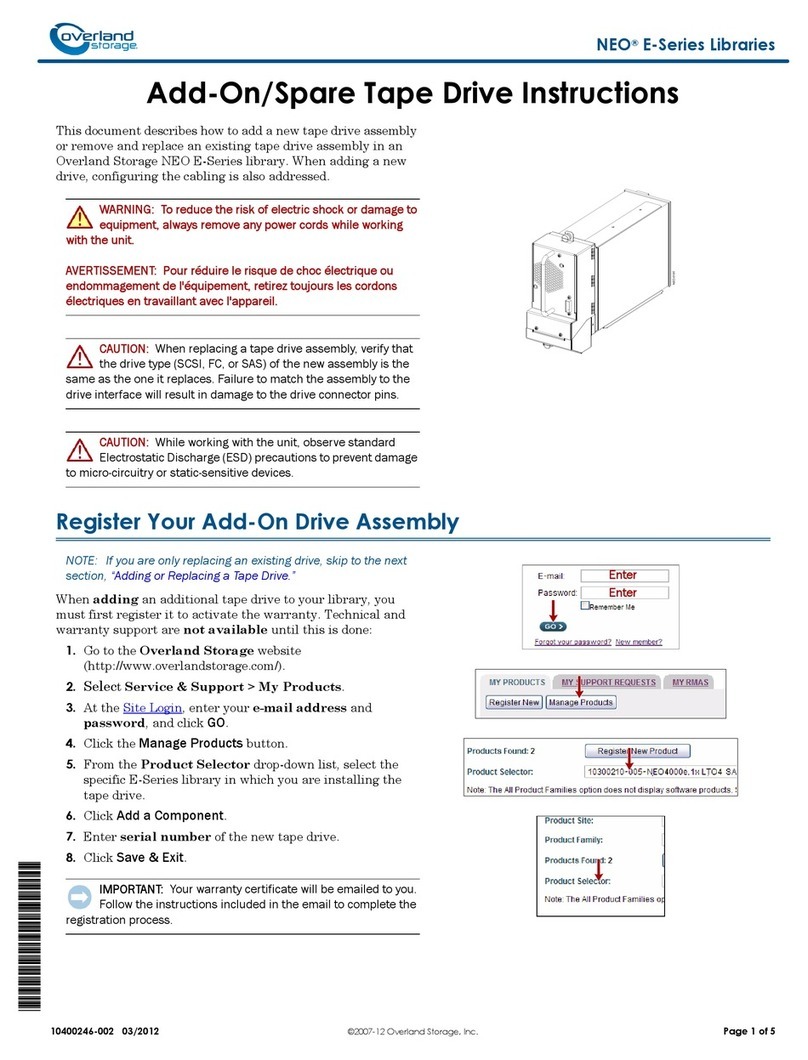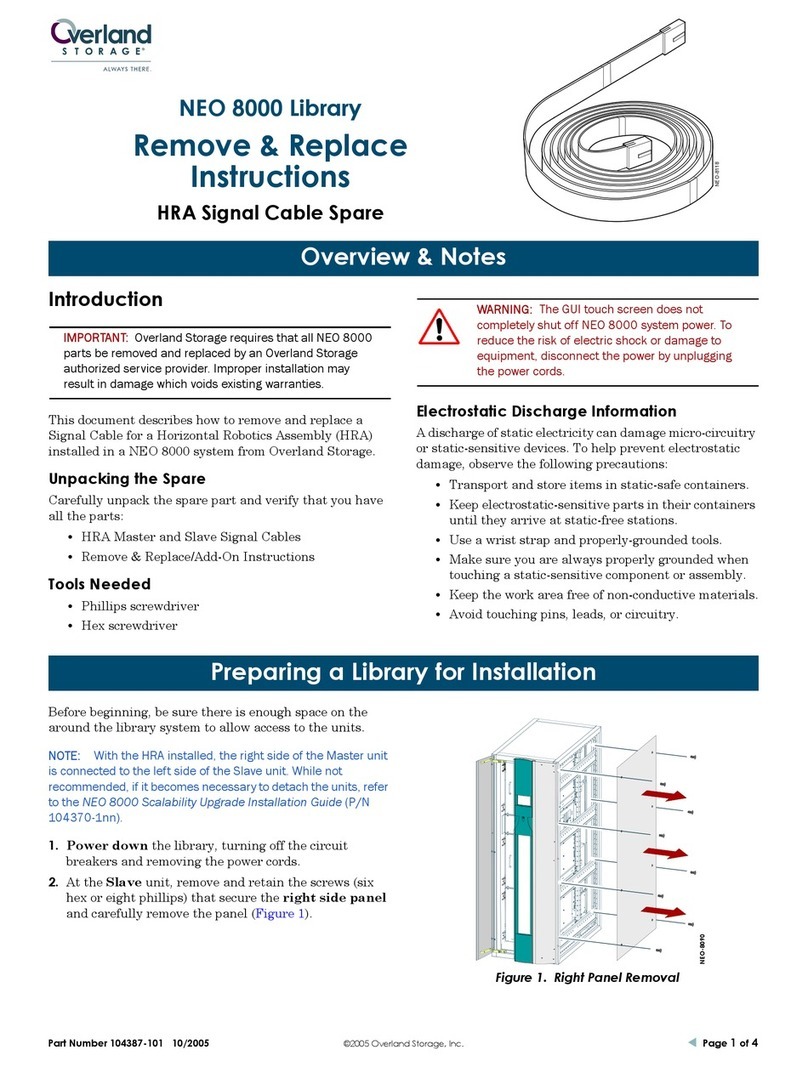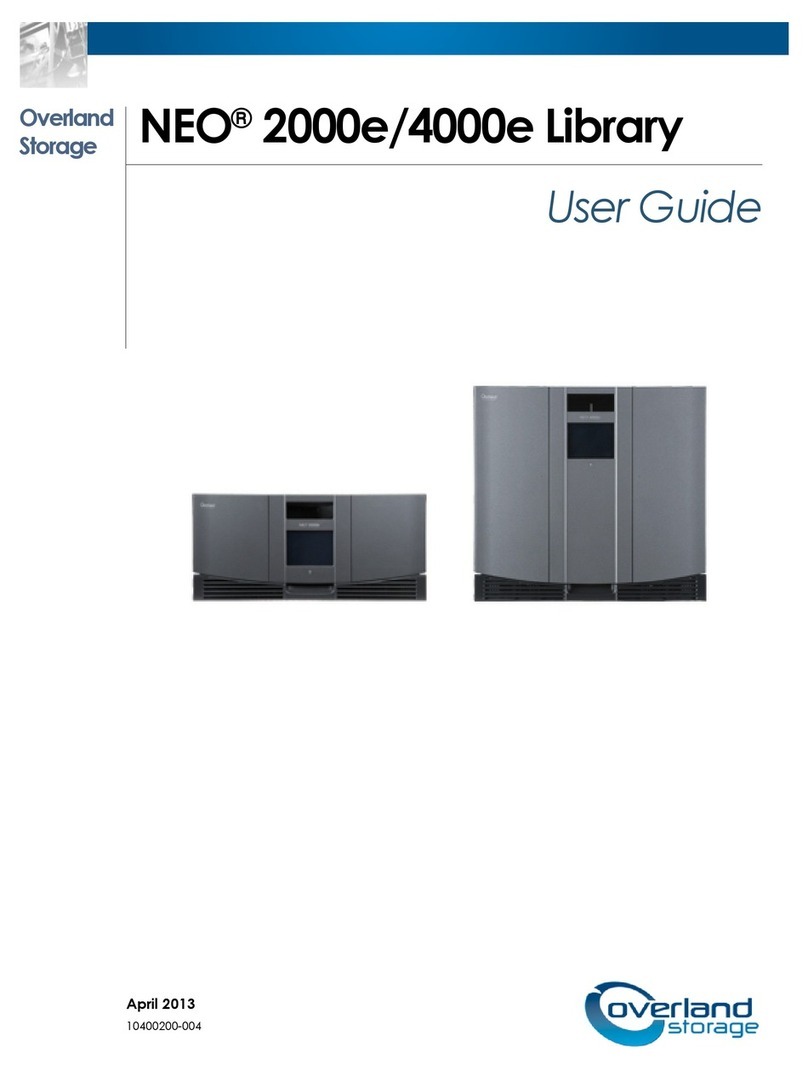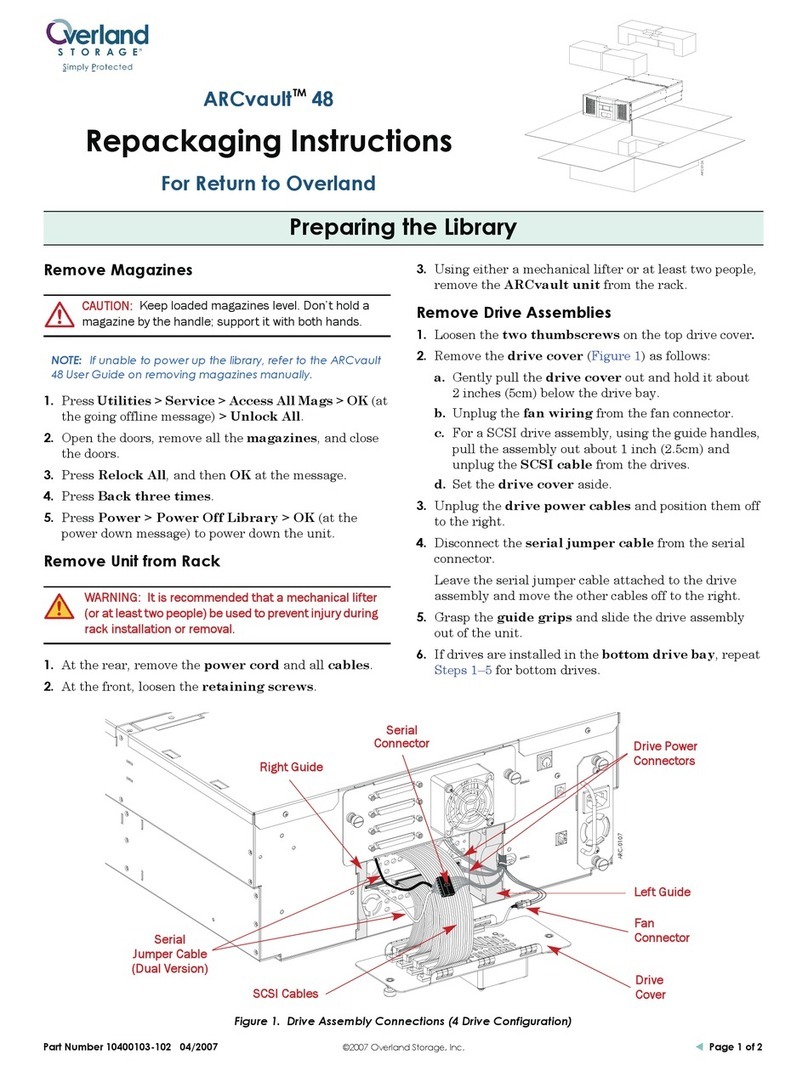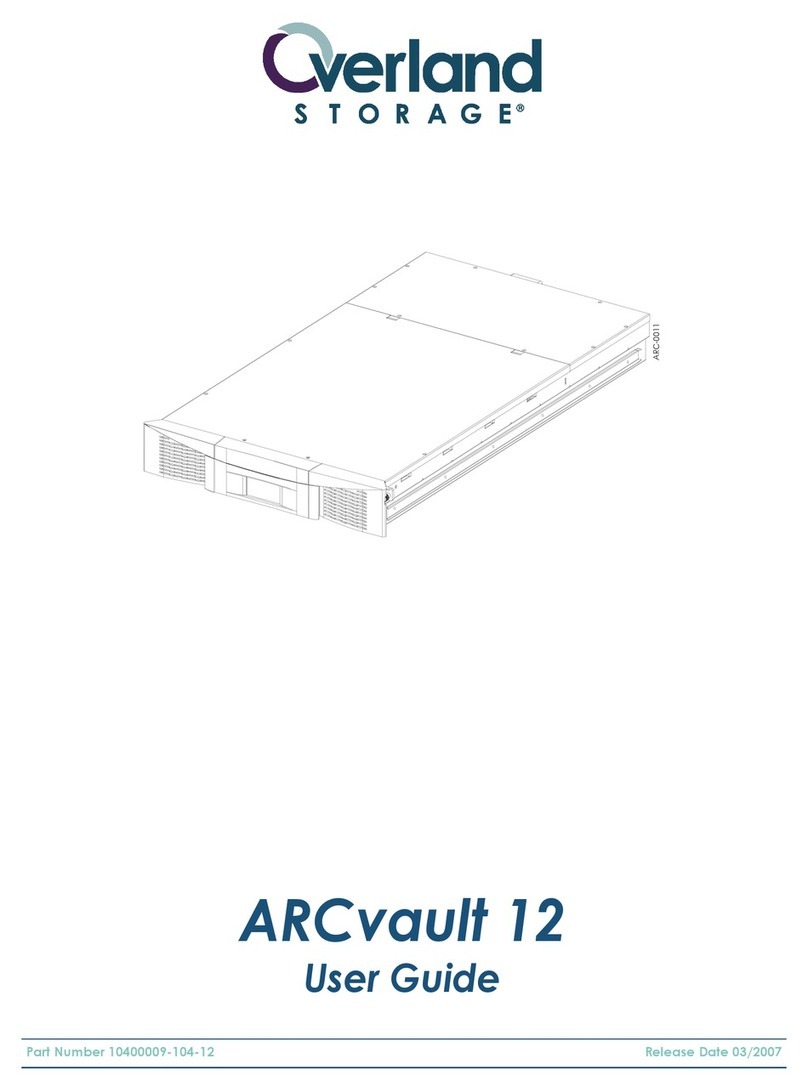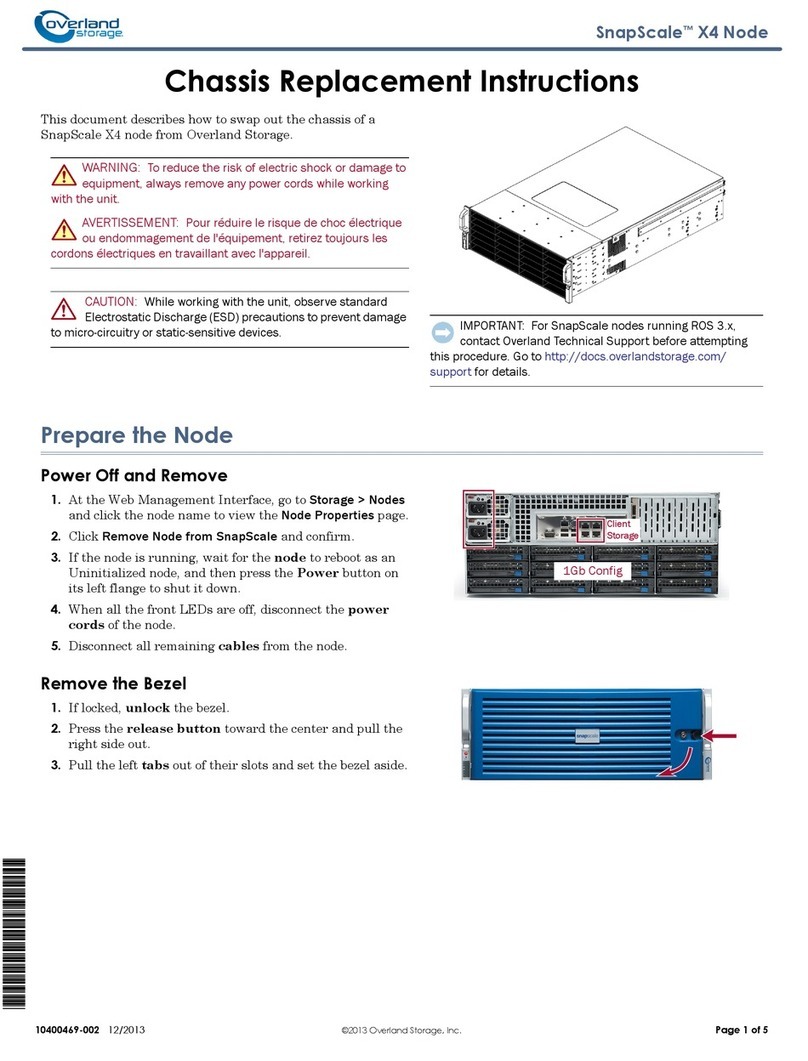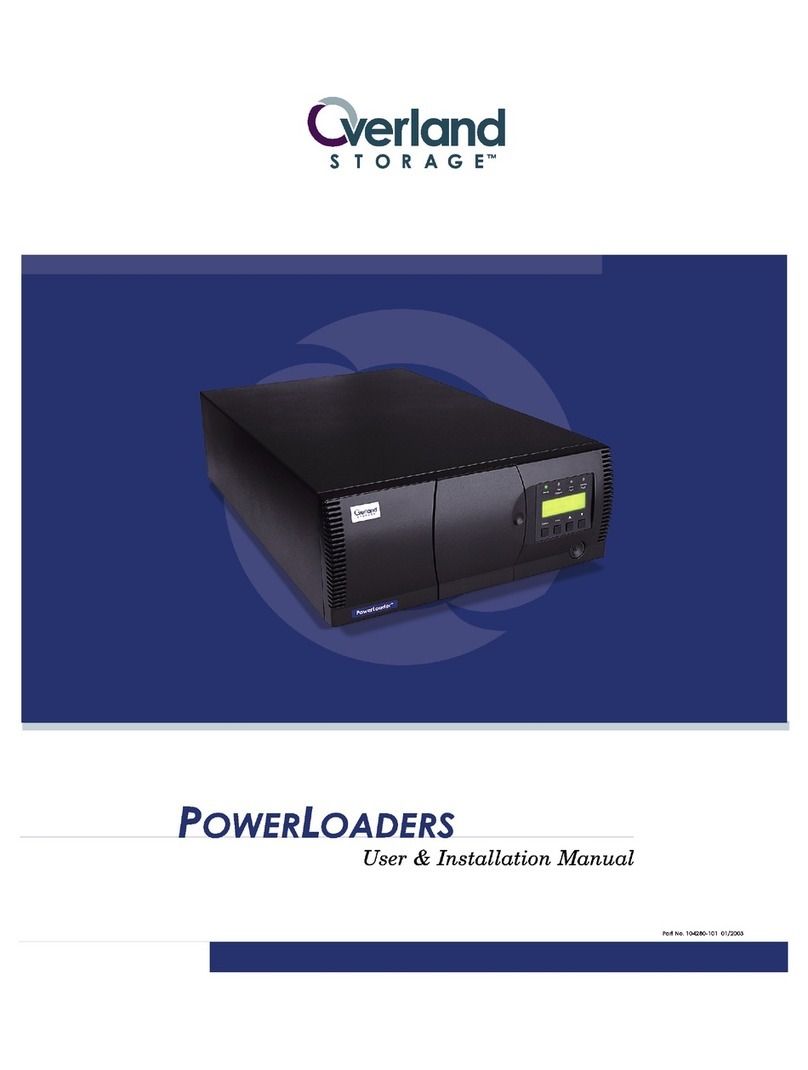–4– –5– –6–
http://support.overlandstorage.com
You can get additional technical support on the Internet at the Overland Storage Support web page, or
by contacting Overland Storage using the information found on the Contact Us page on our web site.
May 2015 ©2014-15 Overland Storage, Inc.
3. Install the library mounting brackets ( ) as shown on each side of the 2U library
using the screw that was removed from your library and an additional M3 x 4
counter-sunk screw included in the rack kit.
The 4U rack anchors and mounting brackets are similar.
Insert the Library in Rack
WARNING: It is recommended that a mechanical lifter (or at least two people) be
used to raise and align the unit to prevent injury during installation. Use care when
inserting or removing a unit into or out of a rack to prevent the accidental tipping of
the rack, causing damage or personal injury.
WARNUNG: Um Verletzungen zu vermeiden, empfehlen wir zur Rack-Installation oder
-Deinstallation die Nutzung einer mechanischen Hebehilfe (oder mindestens zwei
Personen). Seien Sie vorsichtig bei der Rack-Installation oder -Entnahme, um ein
versehentliches Kippen des Racks zu vermeiden und das Rack nicht zu beschädigen
bzw. sich selbst zu verletzen.
AVERTISSEMENT: Afin d’éviter des blessures pendant l’installation, il est
recommande d’utiliser un monte-charge (ou au moins deux personnes) pour élever ou
aligner l’appareil. Faites attention lorsque vous insérez ou retirez l’appareil d’un
support, pour empêcher le déversement accidentel de la crémaillère causant des
dommages et des blessures.
1. Using the mechanical lifter, position the library in front of the rack, aligned with
the rails.
2. Slide the library onto the rails until the mounting brackets are up against the
vertical rack rails.
The “donuts” on the side of the library should be under the side bump-out slots at
the rear of the rails.
3. Secure it to the rack with the captive screws.
Step 4
WARNING: To reduce the risk of electric shock or damage to equipment, always
remove any power cords while working with the unit.
WARNUNG: Um das Risiko eines elektrischen Schlags oder Schäden am Gerät zu
vermeiden, ziehen Sie stets den Netzstecker, bevor Sie an der Einheit arbeiten.
AVERTISSEMENT: Pour réduire le risque de choc électrique ou endommagement de
l'équipement, retirez toujours les cordons électriques en travaillant avec l'appareil.
The NEOs T24/T48 libraries are expandable and accept add-on components to enhance
performance:
•Additional tape drives can be installed in the empty bays. On the NEOs T48,
always install the drives from the bottom up.
•Redundant (second) power supply is available for the NEOs T48.
Once the library is secure in the rack, the additional items should then be installed
before hooking up the system. Follow the instructions enclosed with each component.
Step 5
Cable Attachment
CAUTION: It is recommended that you shut down and turn OFF the associated server.
Turn OFF all attached devices. Remove the power cables from the server and all
attached accessories. Failure to remove the power cords from these devices before
connecting the host interface cable could result in damage to the library.
All cabling, power connections, and cooling are located on the NEOs rear panel.
1. Attach one end of the host interface cable to the library:
•For a Serial Attached SCSI (SAS) connected library, attach one end of the SAS
cable to Port A (left) SAS HBA ( ) on the drive.
•For a Fibre Channel (FC) library, attach one end of the fibre cable to Port 0
(left) connector on the drive (not shown).
2. Attach the other end of the host interface cable as follows:
•For a SAS library, connect the host interface cable to the host HBA, using a
direct SFF-8088 connection, or an interposer as required. Unused SAS
connectors do not need termination.
•For a Fibre Channel library, connect the fibre cable to the host or to a switch.
3. Plug the network Ethernet (management) cable into the Ethernet port on the
back panel of the library. If the Ethernet connection is directly attached to a
server or laptop, a crossover Ethernet cable may be required.
NOTE: It is the customer's responsibility to supply the crossover cable if one is required.
- AC Power Socket
- SAS HBA Ports
- S/N Pull-out Tab
- Ethernet Port
- Serial Port
- USB Connection
NEOs T24 Library
NEOs T48 Library
Step 6
User Guides
For detailed information on configuring your NEOs T24 or
T48, refer to the NEOs T24/T48 User Guide available
online at:
http://docs.overlandstorage.com/neo
Warranty and Technical Support
For warranty and general technical support information,
see our Contact Us web page:
http://www.overlandstorage.com/company/contact-us/
index.aspx
For information on contacting Overland Technical Support,
see our Contact Support web page:
http://docs.overlandstorage.com/support