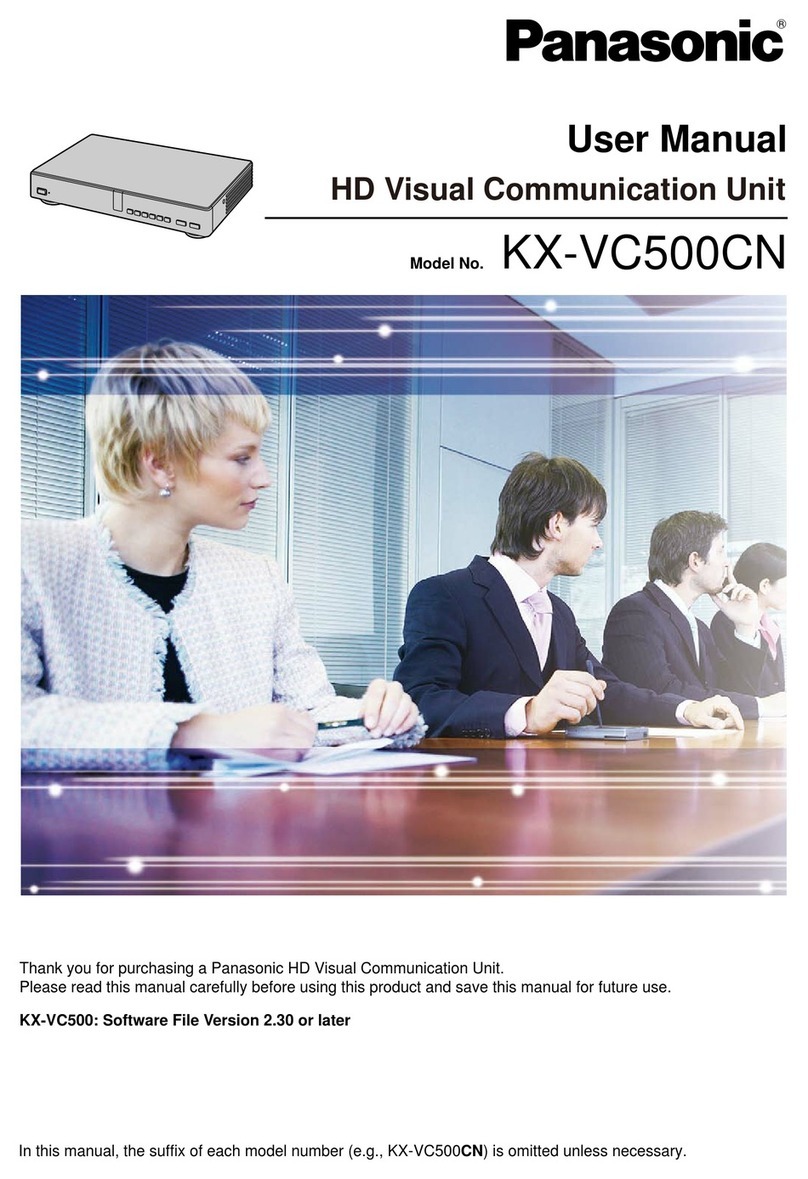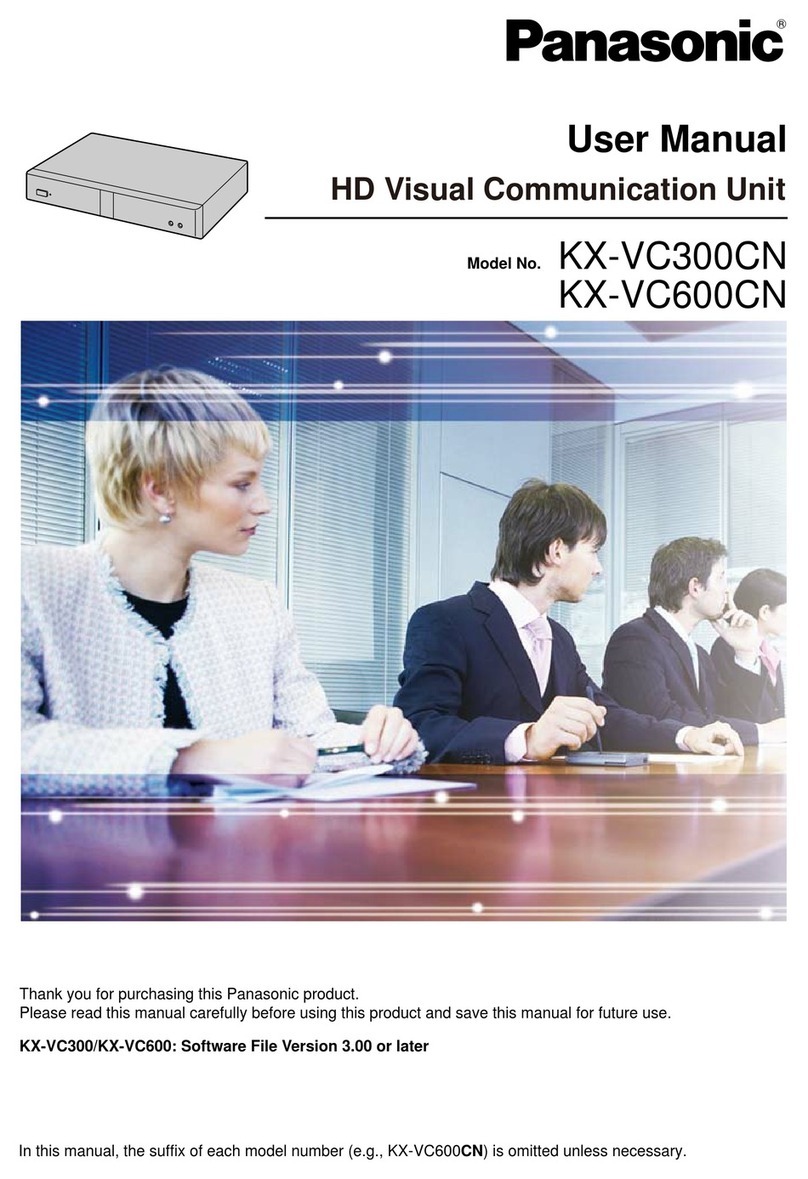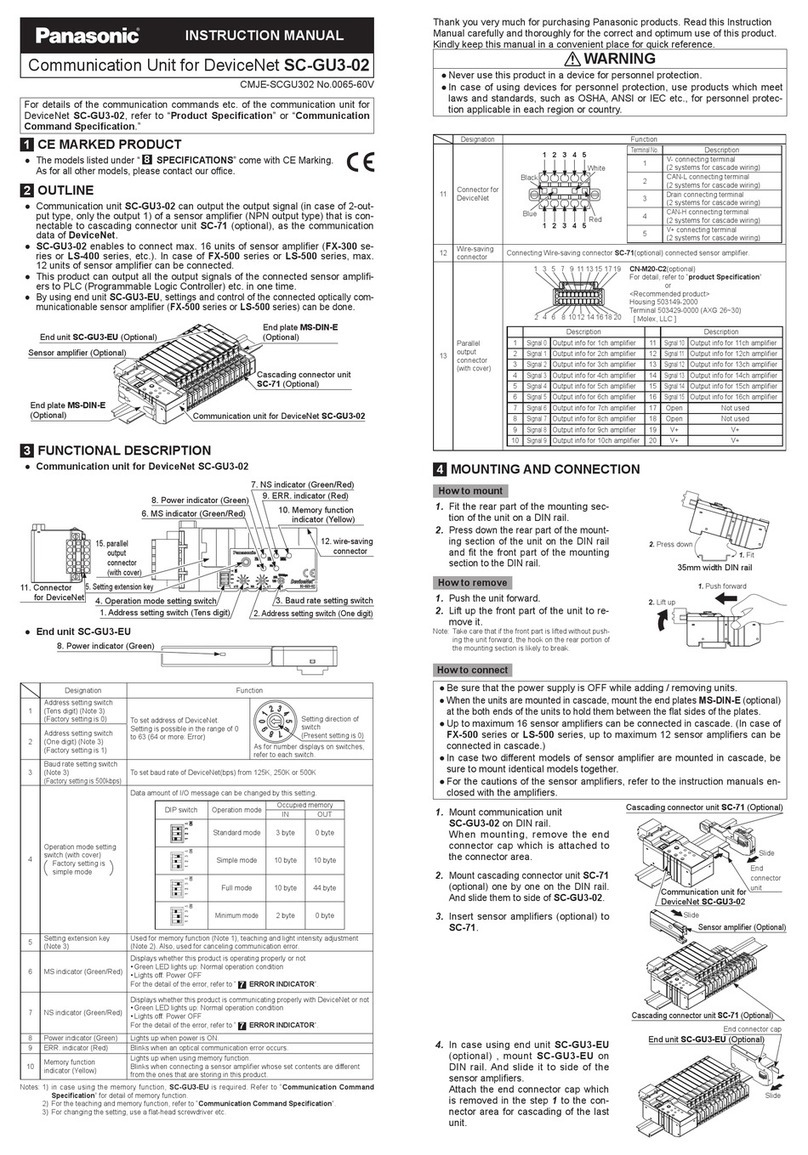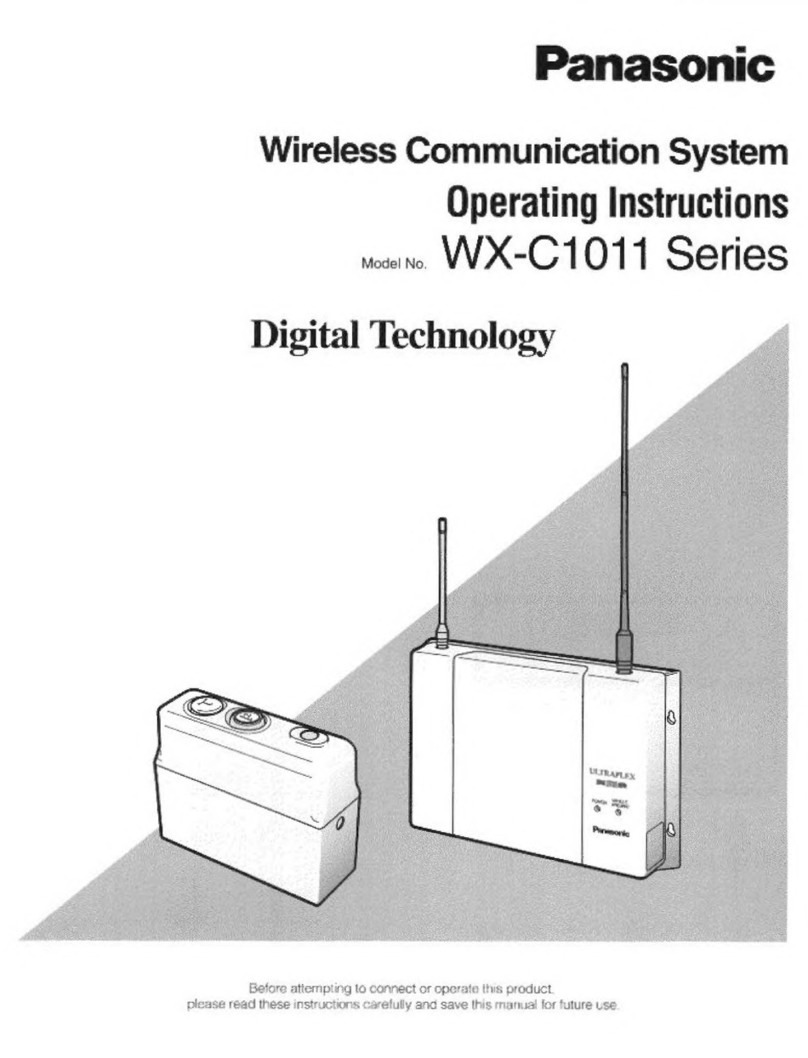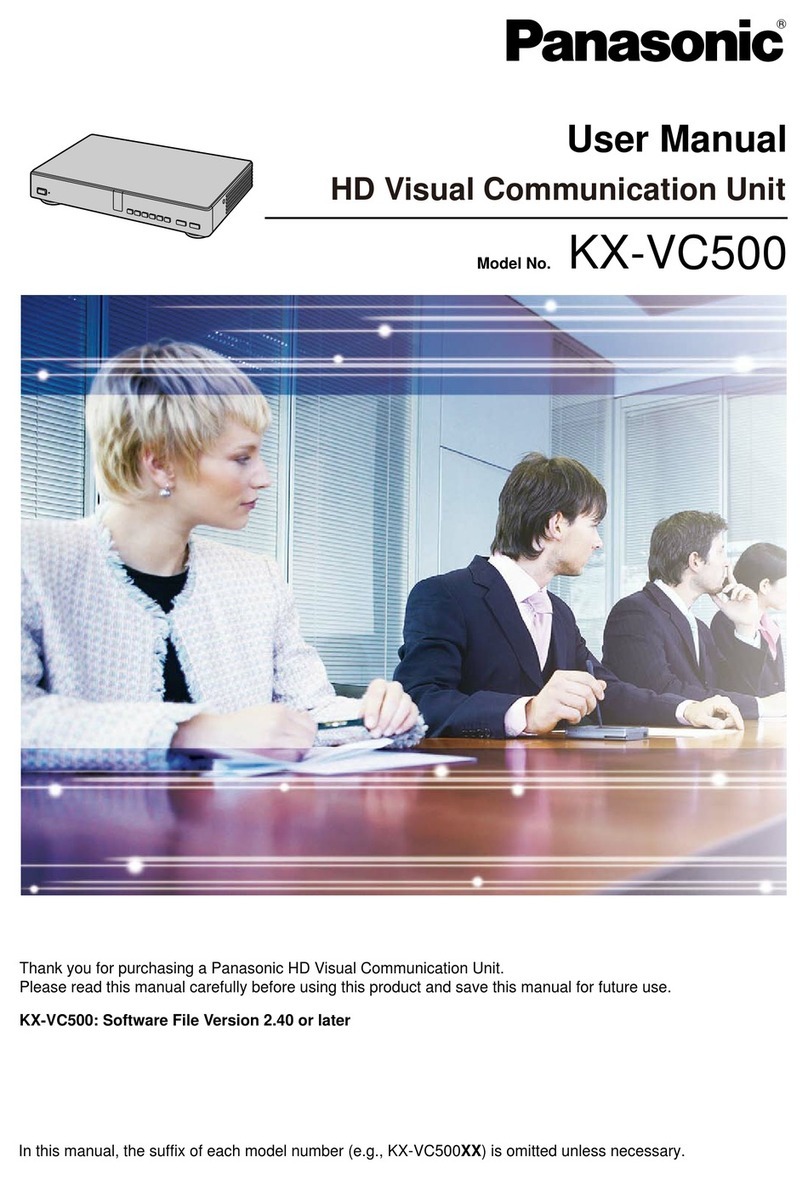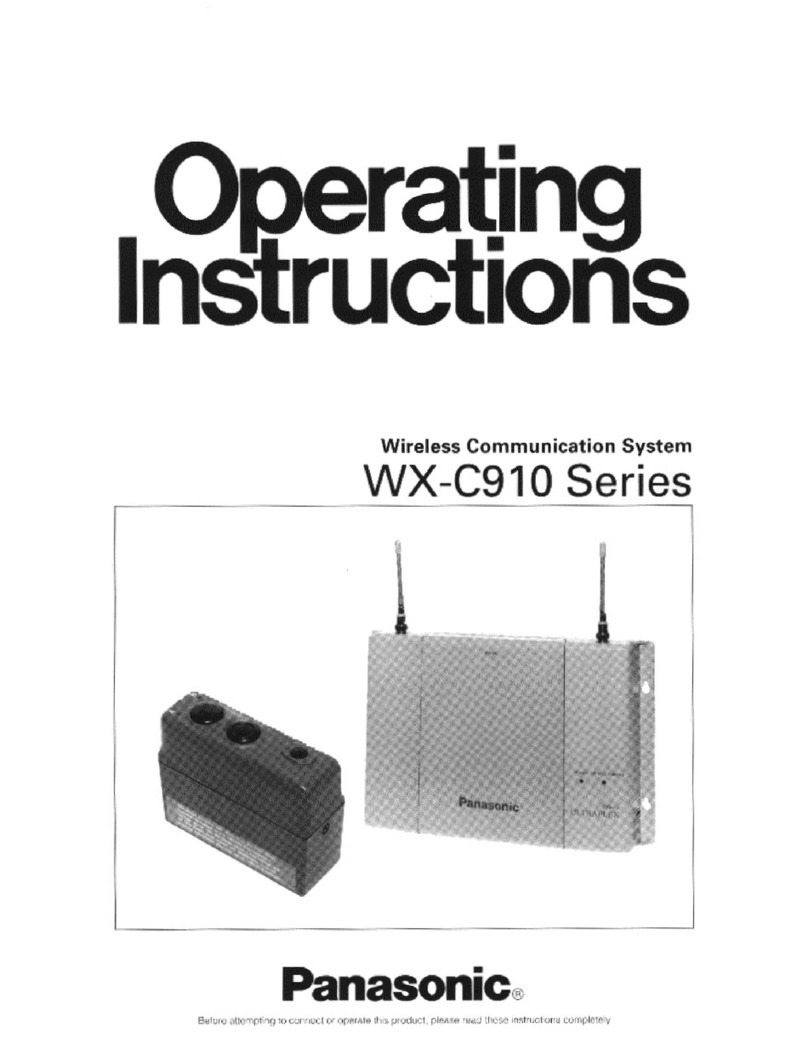INSTRUCTION MANUAL
USB Communication Unit SC-HG1-USB
MJE-SCHG1USB No.0090-57V
Thank you very much for purchasing Panasonic products. Read this Instruction Man-
ual carefully and thoroughly for the correct and optimum use of this product. Kindly
keep this manual in a convenient place for quick reference.
WARNING
Never use this product as a device for personnel protection.
When using devices for personnel protection, use products that meet the laws
and standards for personnel protection that apply in each region or country, such
as OSHA, ANSI and IEC.
To use this product, the USB driver and the software
tool are required. The USB driver and software tool
can be downloaded from our website (https://panasonic.net/id/pidsx/global).
For detailed information on usage procedures and settings, refer to the "HG-T
”.
1STANDARDS AND REGULATIONS
This product conforms to the standards and regulations below.
EU Law:EMC Directive 2014/30/EU
British Legislation:EMC Regulations 2016/1091
EN 61000-6-4:2007 +A1:2011,EN 61000-6-2:2005
2CONTENTS OF PACKAGE
USB Communication Unit 1 pc.
Instruction Manual (English / Japanese, Chinese / Korean) 1 pc. each
1 pc.
3SYSTEM CONFIGURATION
This product can be connected to a maximum of 15 controllers (one master con-
troller, 14 slave controllers). Connect this product to the end unit.
The power that drives this product is supplied from a connected controller (master
controller).
This product can be connected to a PC using a commercially available USB 2.0
cable (mini B).
This product is a communication unit that can be used in combination with the
software tool. By connecting this product to a PC, the
following tasks can be performed.
•HG-T series units
•Display values measured by connected HG-T series units
•Display waveforms of light received by connected HG-T series units
For detailed information, refer to the " ”.
Controller - master (Optional)
End plate MS-DIN-E (Optional)
To power supply
Controllers - slave (Optional)
(Maximum 14 units connectable)
Compatible controllers HG-TC
SC-HG1-USB
To PC
USB 2.0 cable (mini B)
(Please obtain separately)
4DESCRIPTION OF PARTS
USB port (mini B) Power indicator (Green)
Male connector
Name Function
USB port (mini B) Connect to a PC using a commercially available USB 2.0 cable (mini B)
Power indicator (Green) Lights up when power is supplied.
Male connector Connect to a master controller or slave controller.
5CONNECTION PROCEDURE
Before connecting the product to or disconnecting the product from a controller,
always shut OFF the controller power. Risk of damage to the product and con-
troller if connected or disconnected with the power ON.
controller. Risk of damage to the product and controller if not inserted completely.
Always mount the product on a DIN rail. Attach end plates MS-DIN-E (optional) or
For cautions on using controllers, refer to the manual for the controller.
1. Insert the rear of the mounting part into
the DIN rail.
2. While pressing down on the rear of the
mounting part, insert the front of the
mounting part into the DIN rail.
2. Press
1. Insert
35mm width DIN rail
1. Grasp the product and push forward.
2. Lift the front to remove. 2. Lift
1. Push forward
1. Remove the connector cover from the
controller. (Note) Controllers - slave (Optional)
SC-HG1-USB
Controller - master (Optional)
Connector cover
Female connector
2. Slide the product, and connect the male
connector on the product to the female
connector on the controller.
Slide
3. Attach end plates MS-DIN-E (optional)
with the flat side facing in so as to en-
close the connected units at the ends.
4. Tighten the screws to fasten the end
plates MS-DIN-E (optional). Tighten to a
End plate MS-DIN-E (Optional)
End plate MS-DIN-E (Optional)
Note: Be sure to keep the connector cover you removed from the controller.
1. Loosen the screws on the end plates MS-DIN-E
(optional) and remove the end plates.
2. Slide and disconnect the product and control-
lers.
Slide
General Information for Safety, Compliance, and Instructions