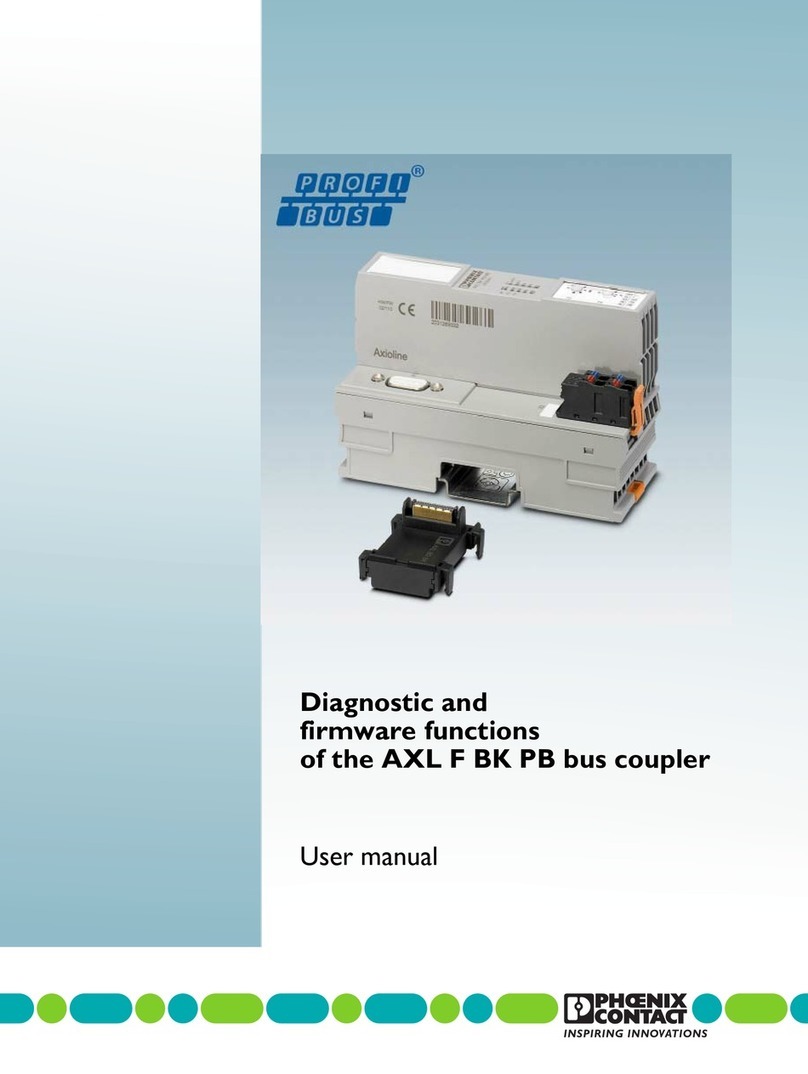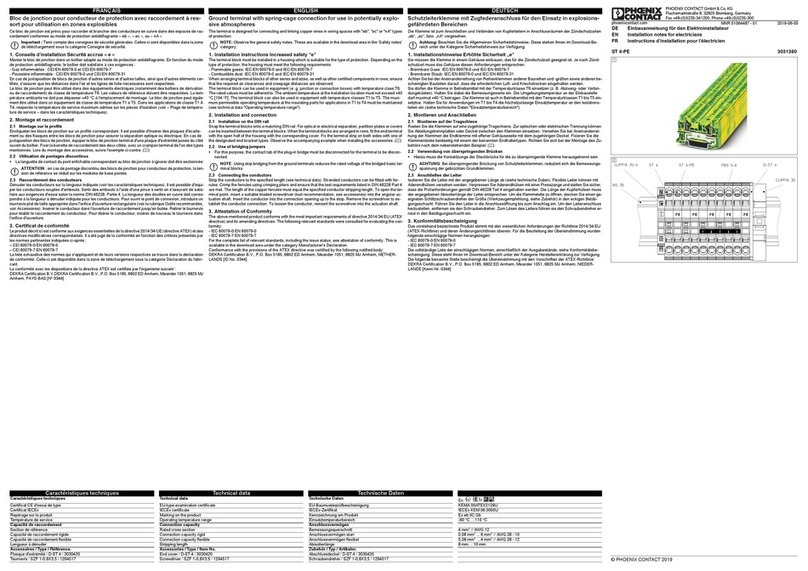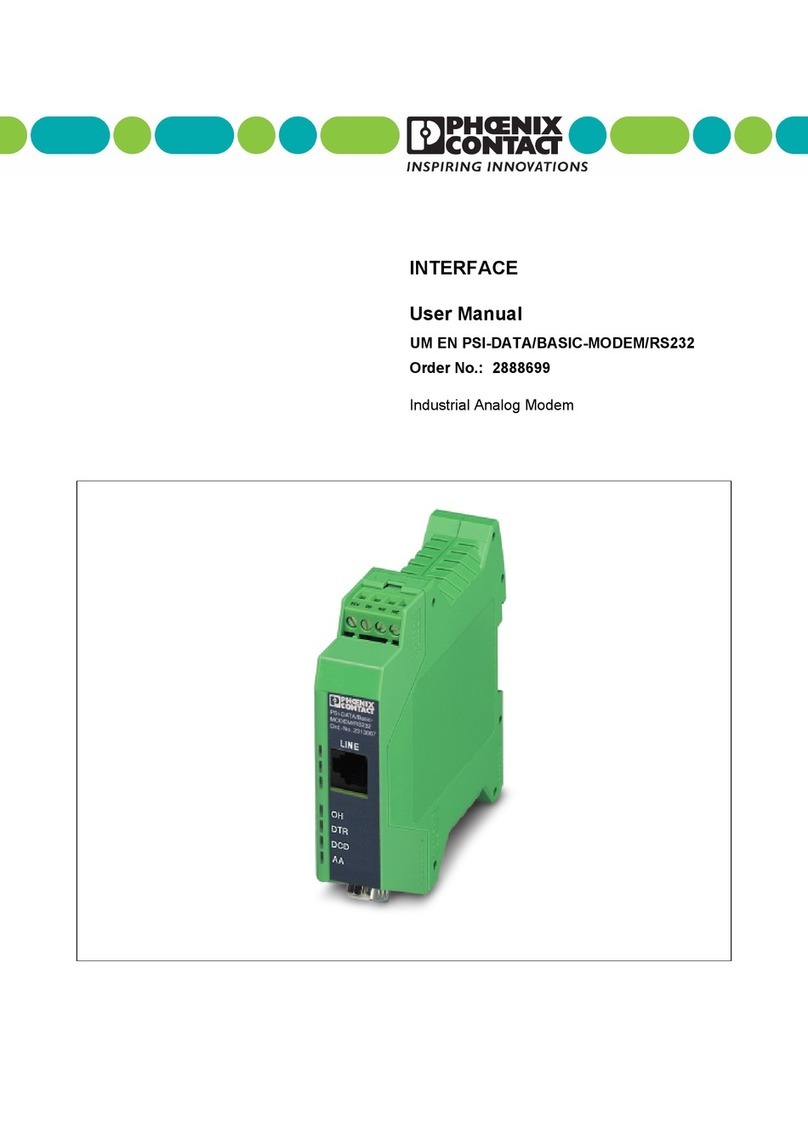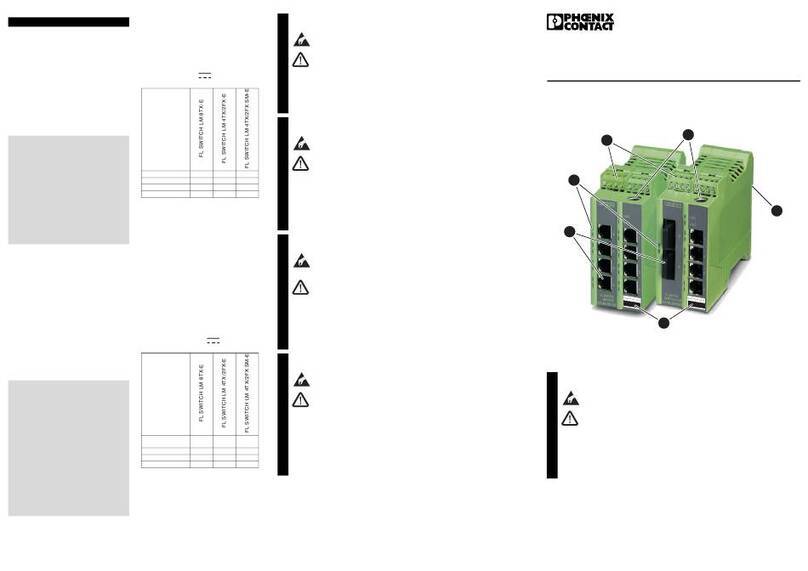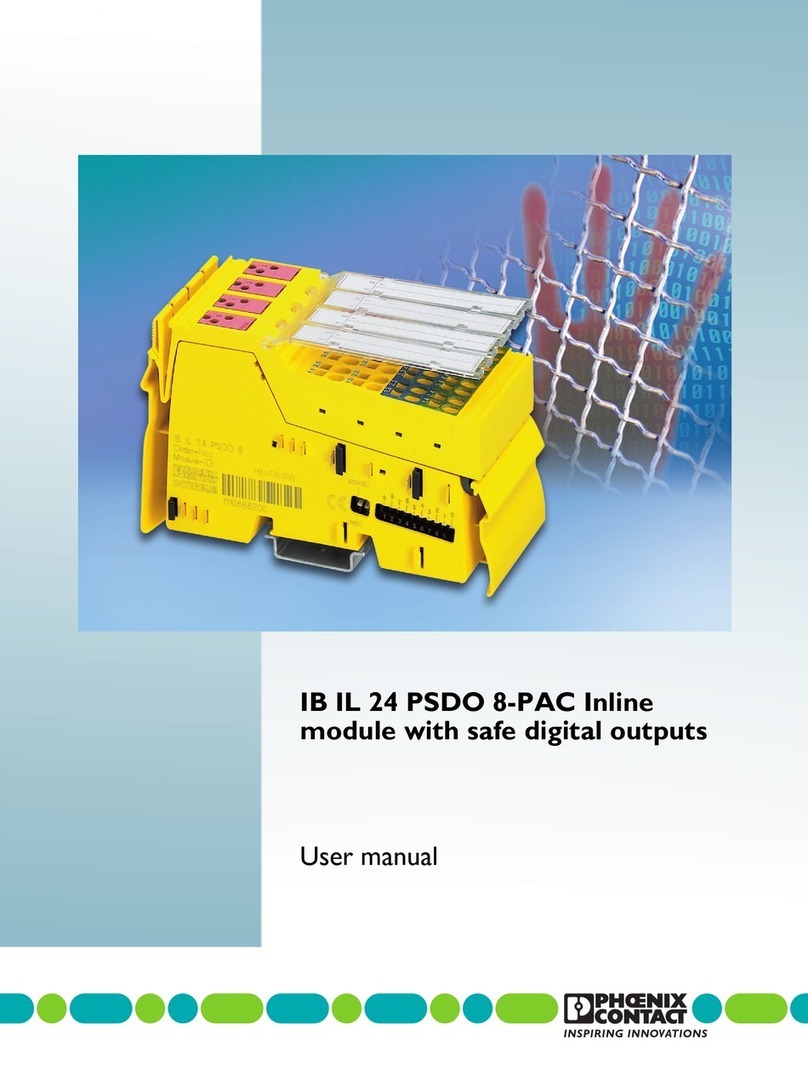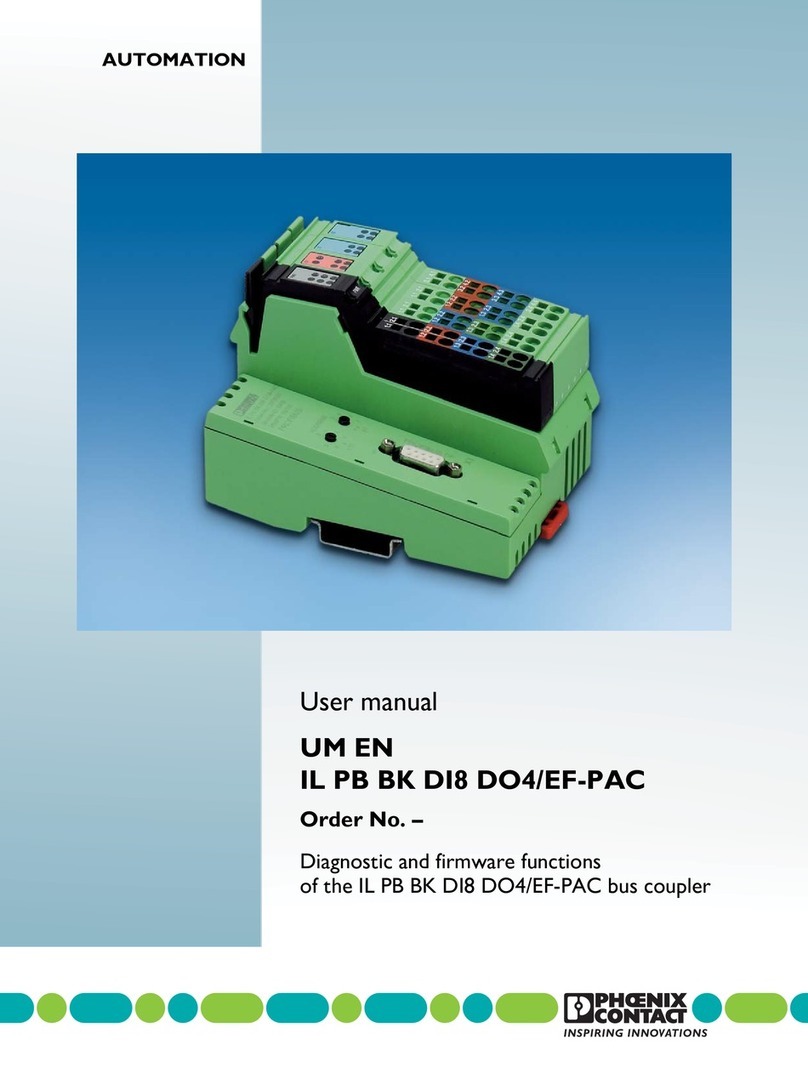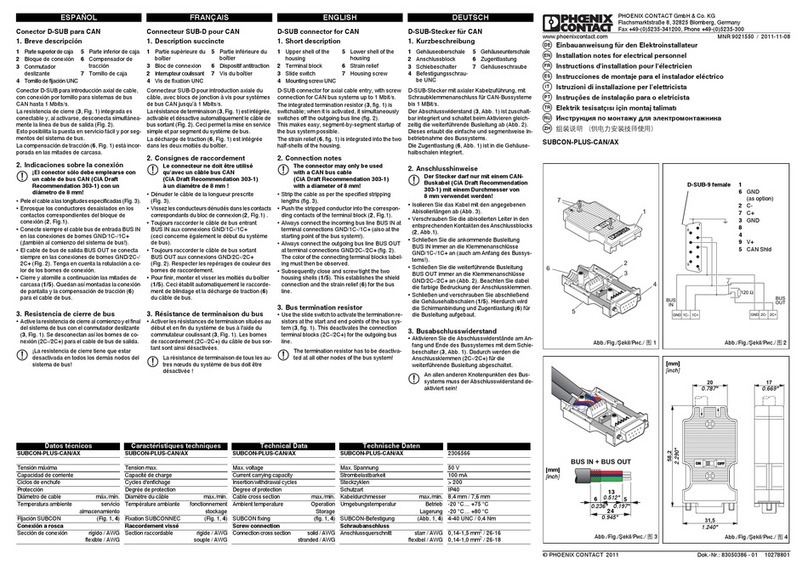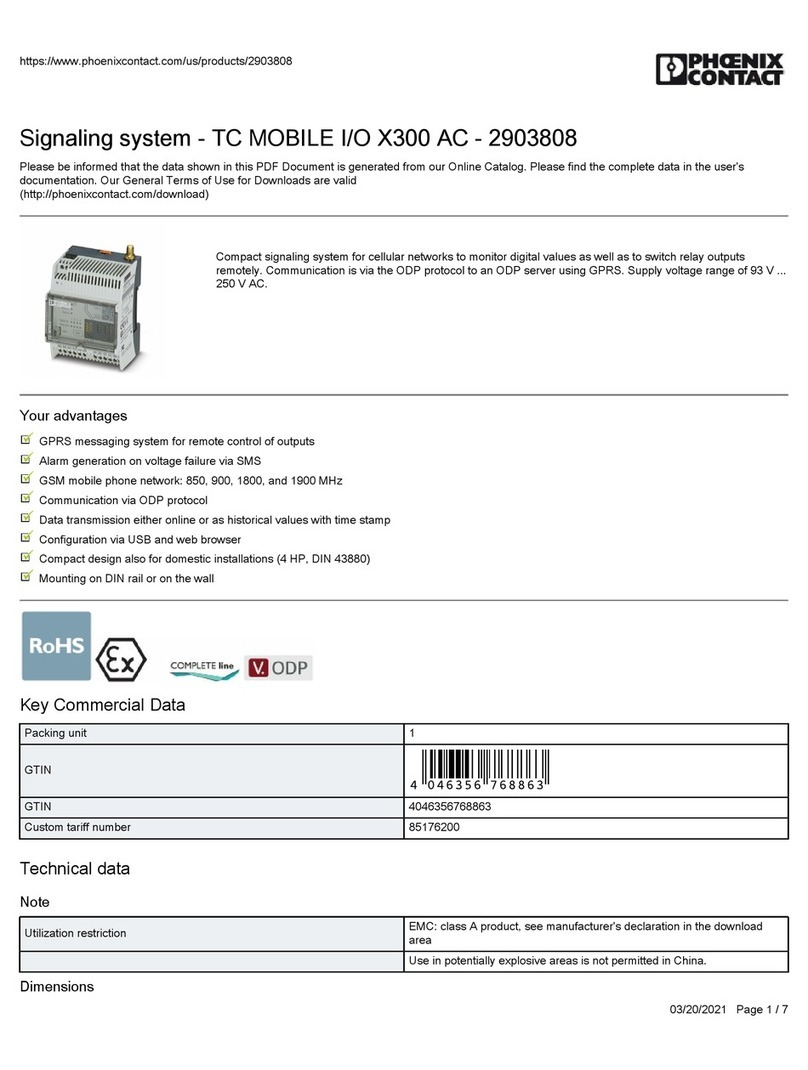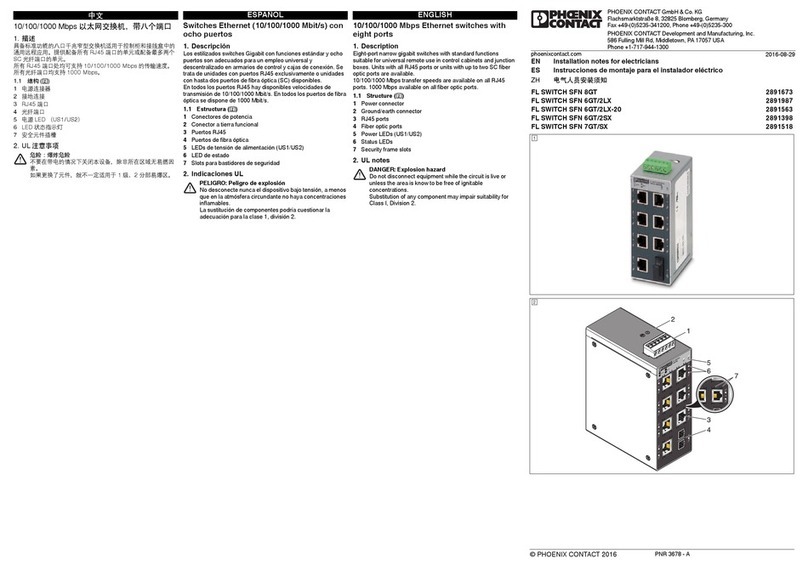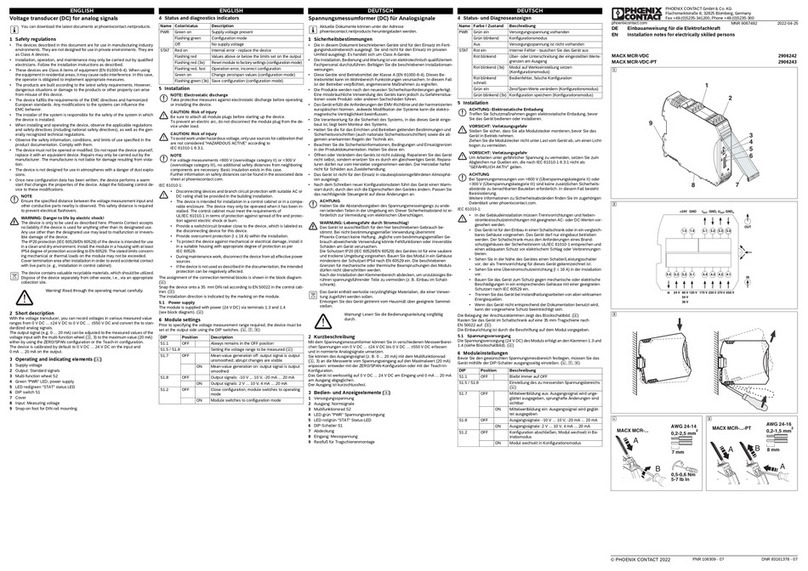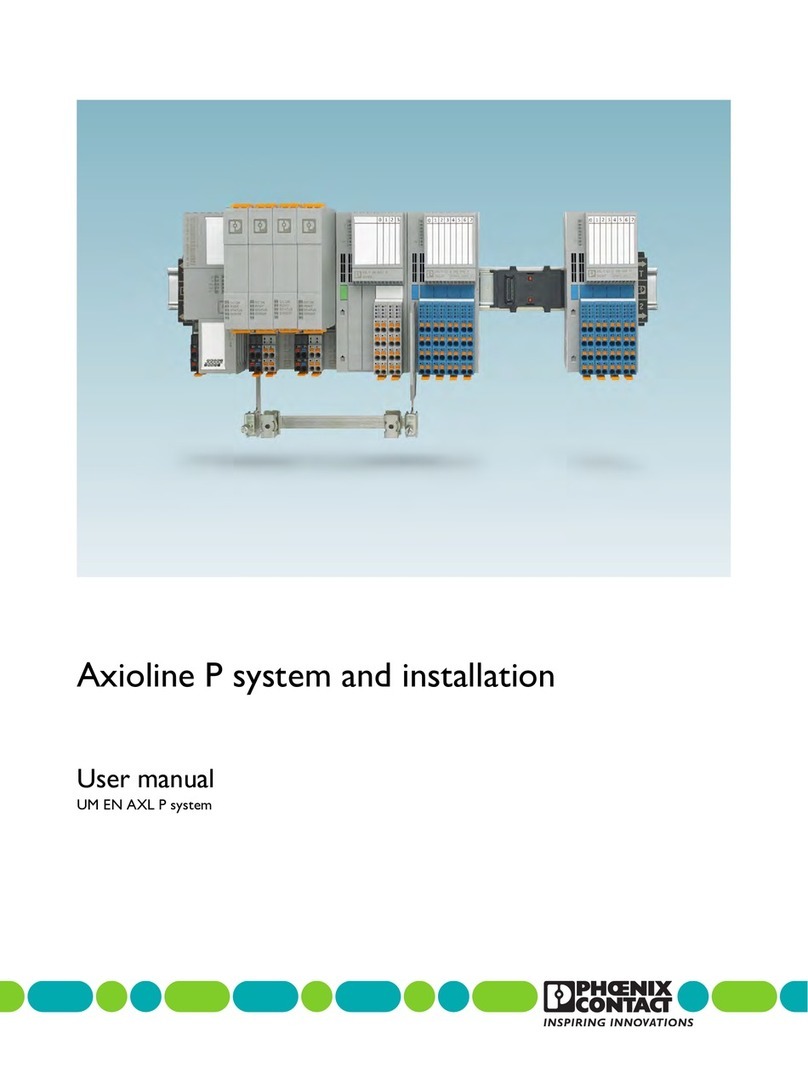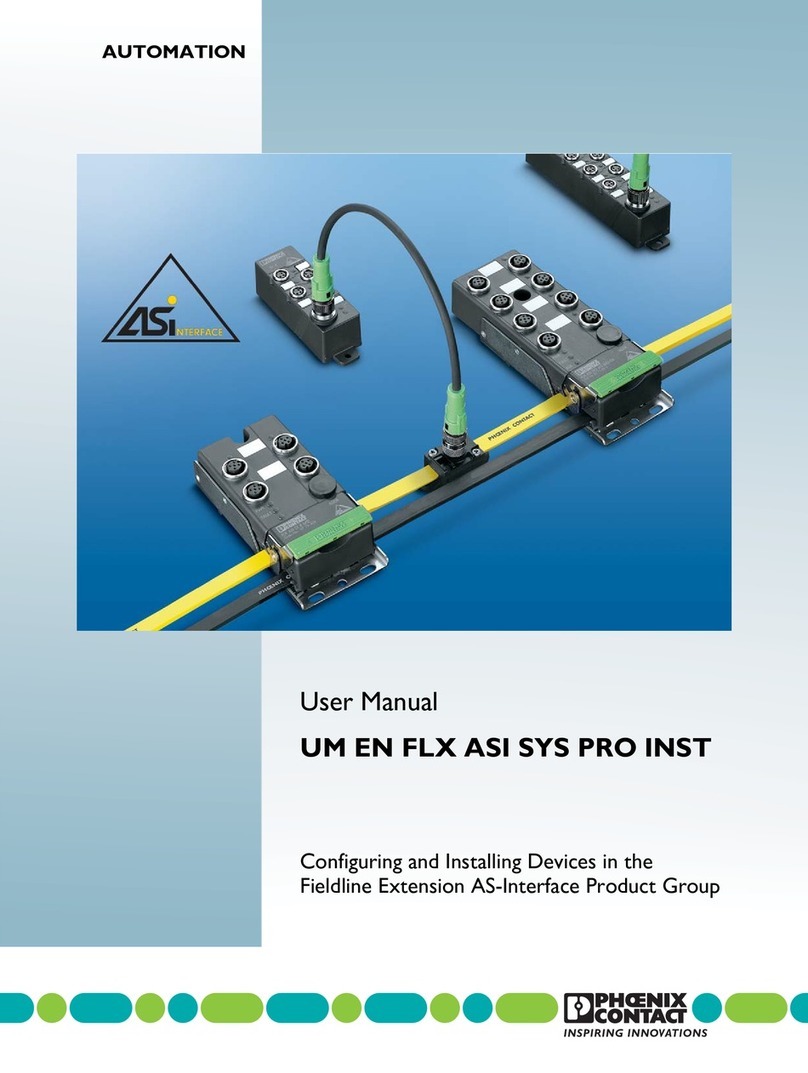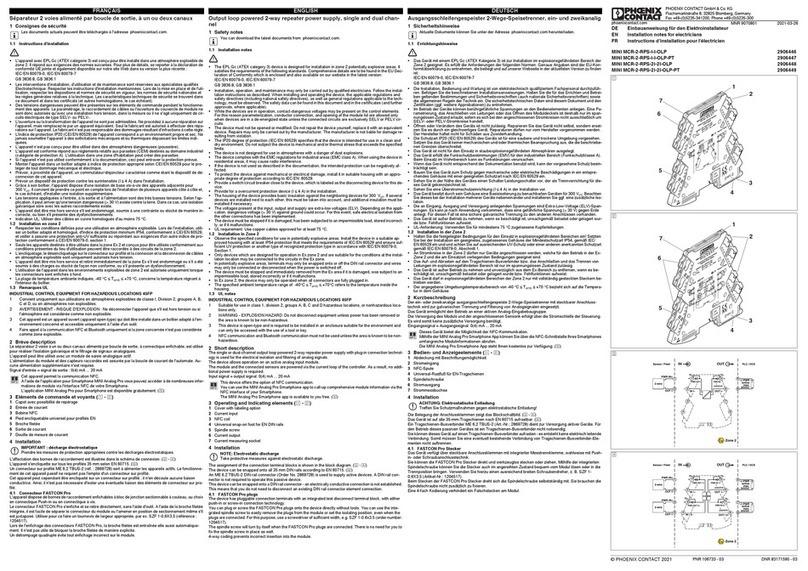106165_en_00 PHOENIX CONTACT 5
Table of contents
1 General ......................................................................................................................................9
1.1 Introduction............................................................................................................9
1.2 Information about this document............................................................................9
1.3 Components of the AXC 1050 PN STARTERKIT ................................................10
1.4 System requirements...........................................................................................11
1.4.1 Operating systems supported ..............................................................11
1.4.2 Hardware requirements .......................................................................11
1.4.3 Required programming software ..........................................................11
1.4.4 Required firmware versions .............................................................11
2 Installing the hardware .............................................................................................................13
3 Installing the software ..............................................................................................................17
3.1 Starting the installation program of the AUTOMATIONWORX Software Suite ....17
3.2 Starting PC Worx .................................................................................................18
3.3 Enabling the PC Worx license .............................................................................19
4 Helpful information about PC Worx ..........................................................................................21
4.1 Online help ..........................................................................................................21
4.2 Selecting the language ........................................................................................21
4.3 The PC Worx user interface.................................................................................21
4.4 Toolbars ..............................................................................................................22
4.5 Workspaces.........................................................................................................23
4.6 “Bus Structure” window........................................................................................26
4.6.1 Icons in the “Bus Structure” window .....................................................26
4.6.2 Display in the “Bus Structure” window ..................................................28
4.7 Compiling and sending a project and performing a cold restart ...........................30
4.7.1 Compiling a project ..............................................................................30
4.7.2 Downloading a project .........................................................................30
4.7.3 Performing a cold restart ......................................................................32
4.7.4 Compiling (additional information) ........................................................33
5 Example project .......................................................................................................................35
5.1 Overview .............................................................................................................35
5.2 Creating a new project.........................................................................................35
5.3 Adapting the project information ..........................................................................38
5.4 Preparing the PC for communication ...................................................................39
5.5 Checking/modifying IP settings for the PROFINET controller ..............................40
5.5.1 Assigning the IP address for the PROFINET controller ........................41
5.6 Activating the PROFINET controller function .......................................................46
5.7 Reading in PROFINET devices ...........................................................................47