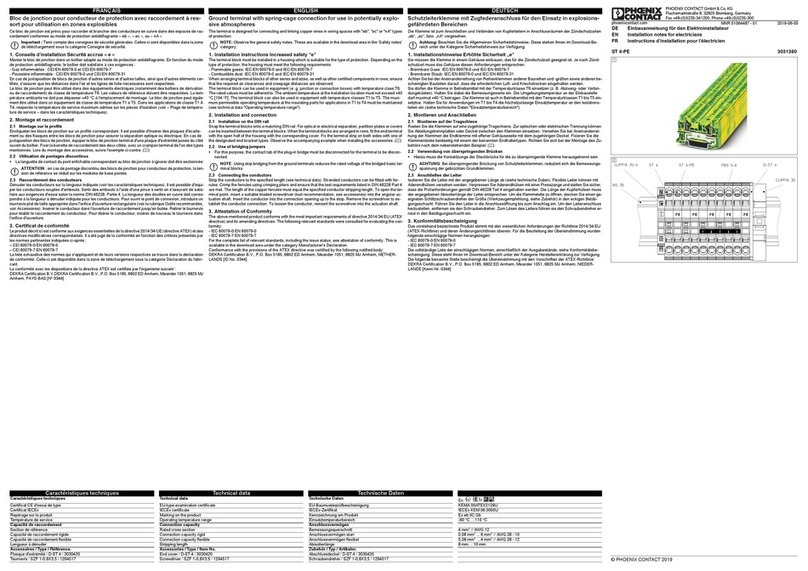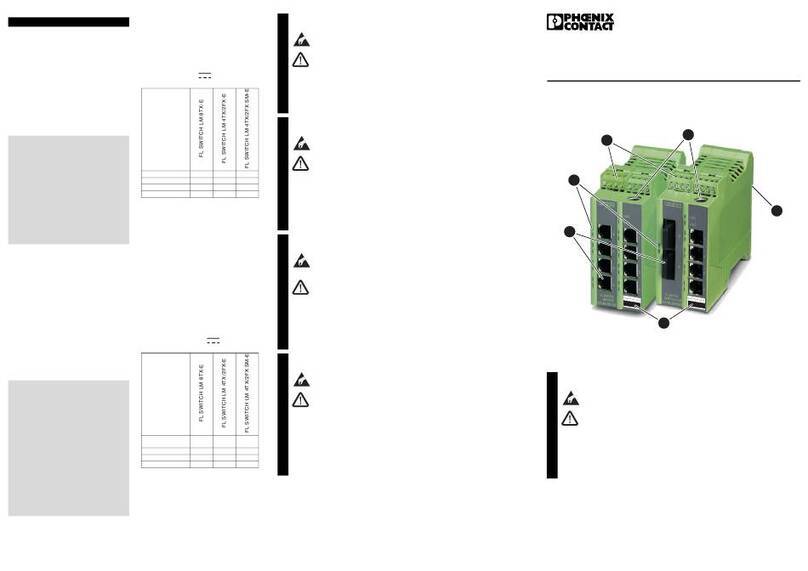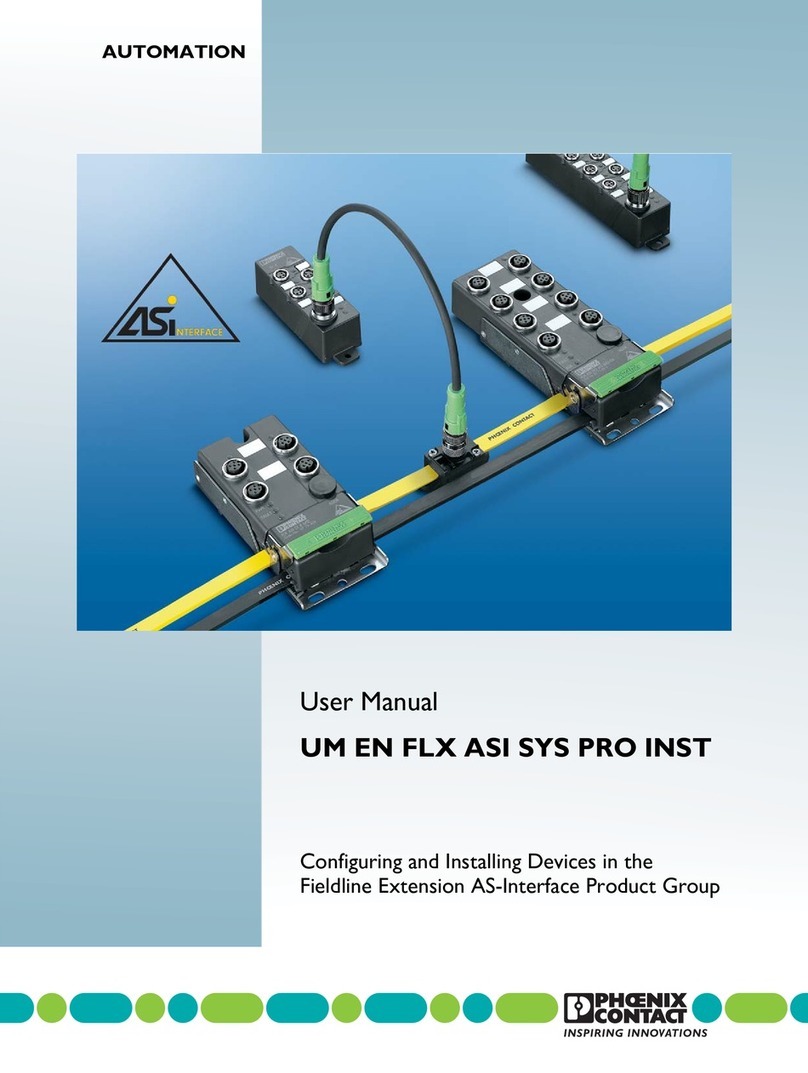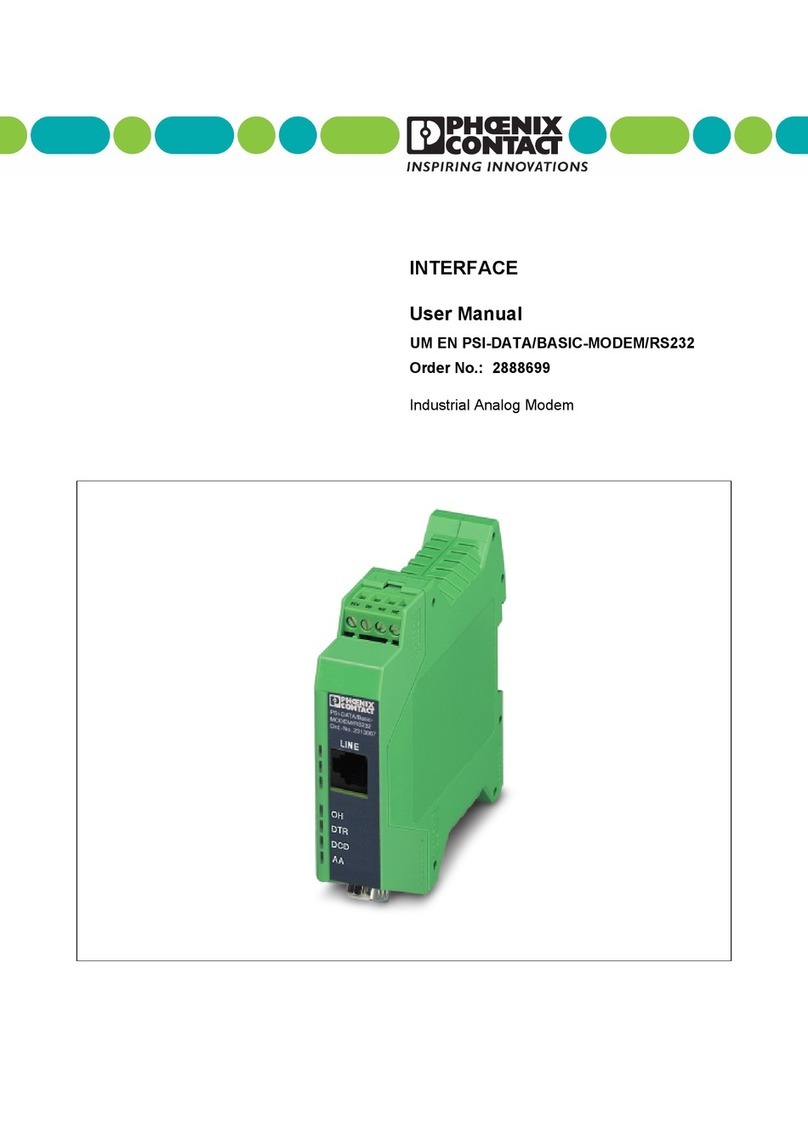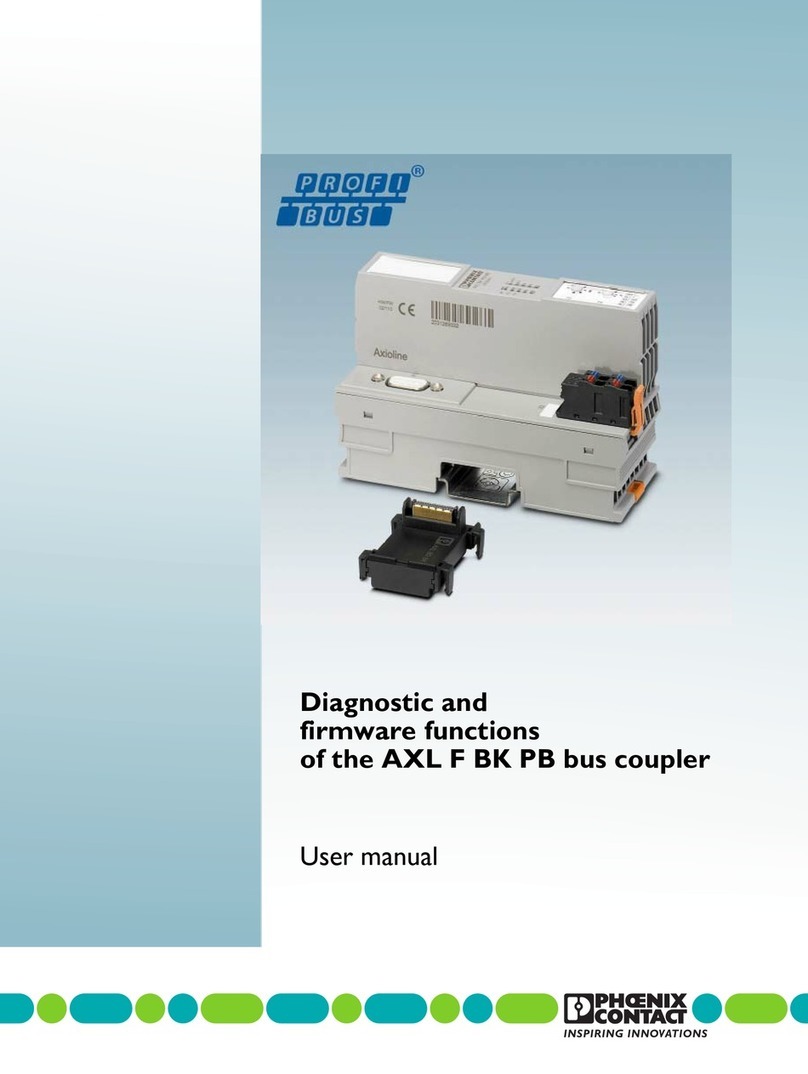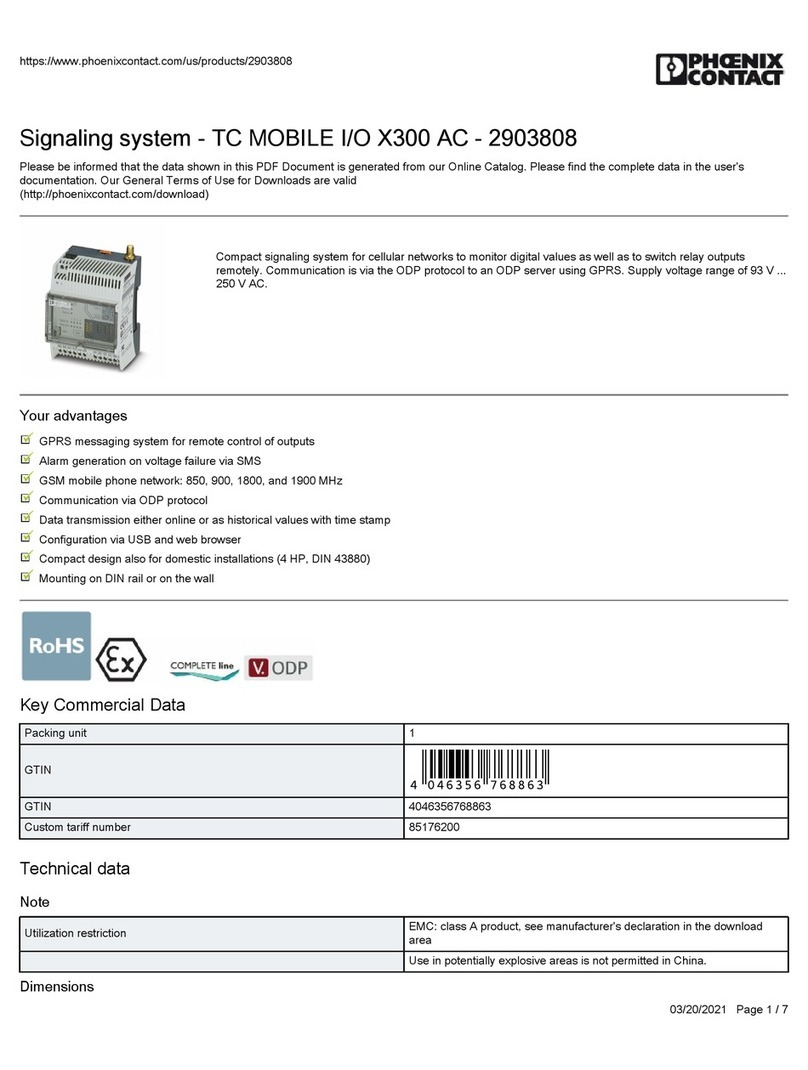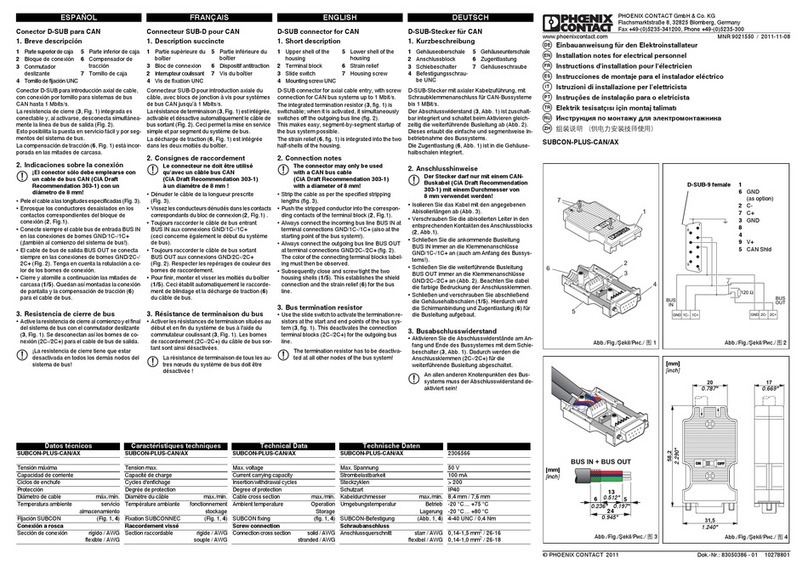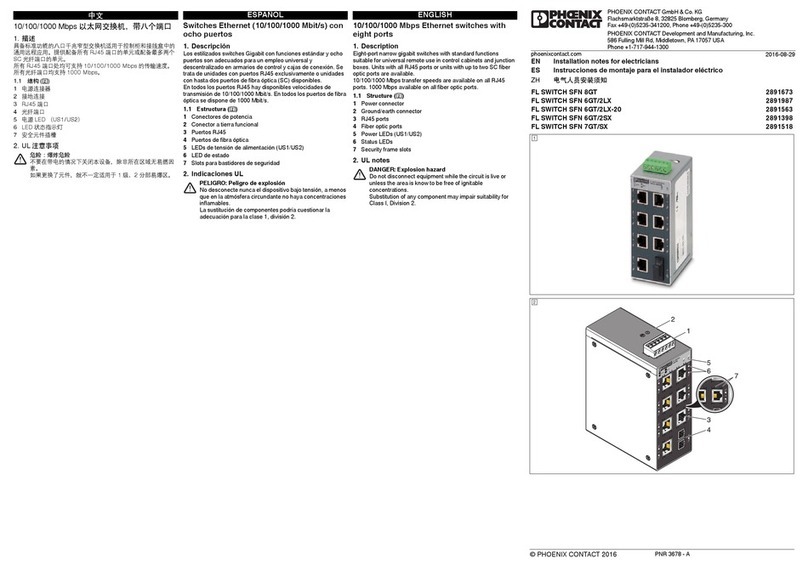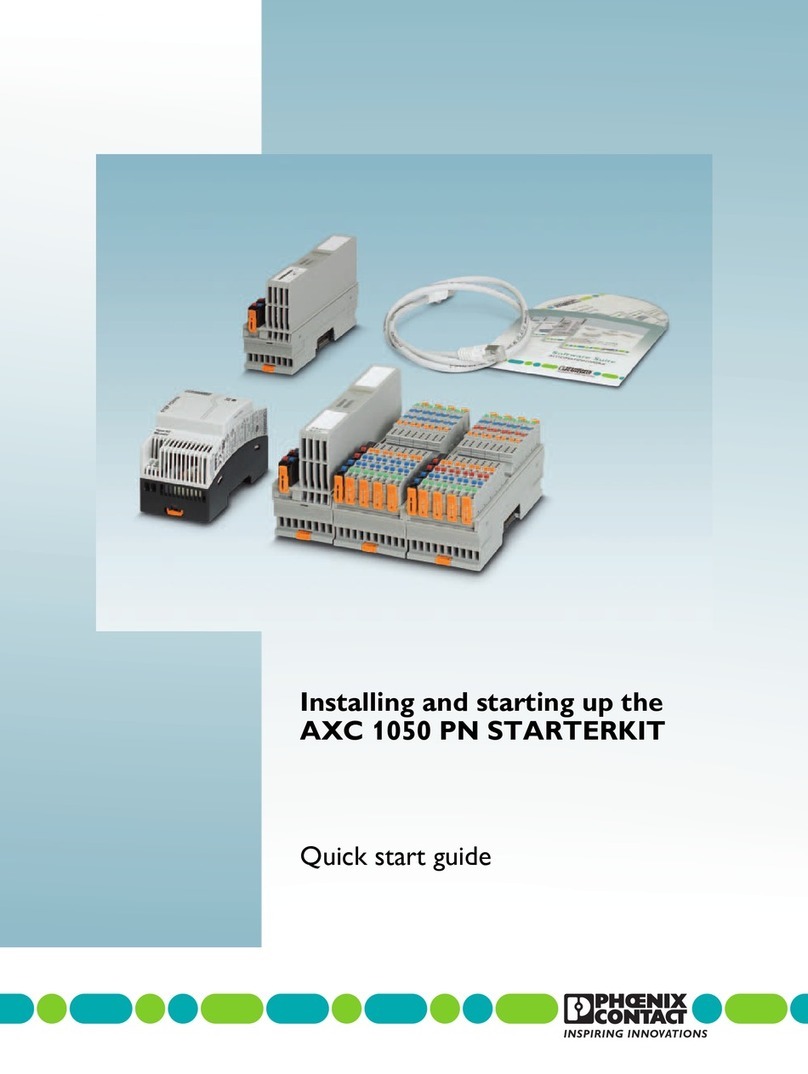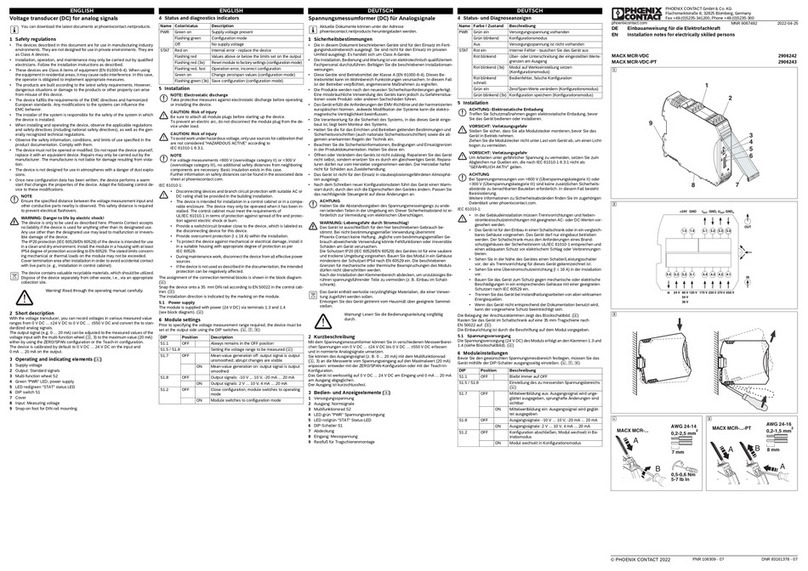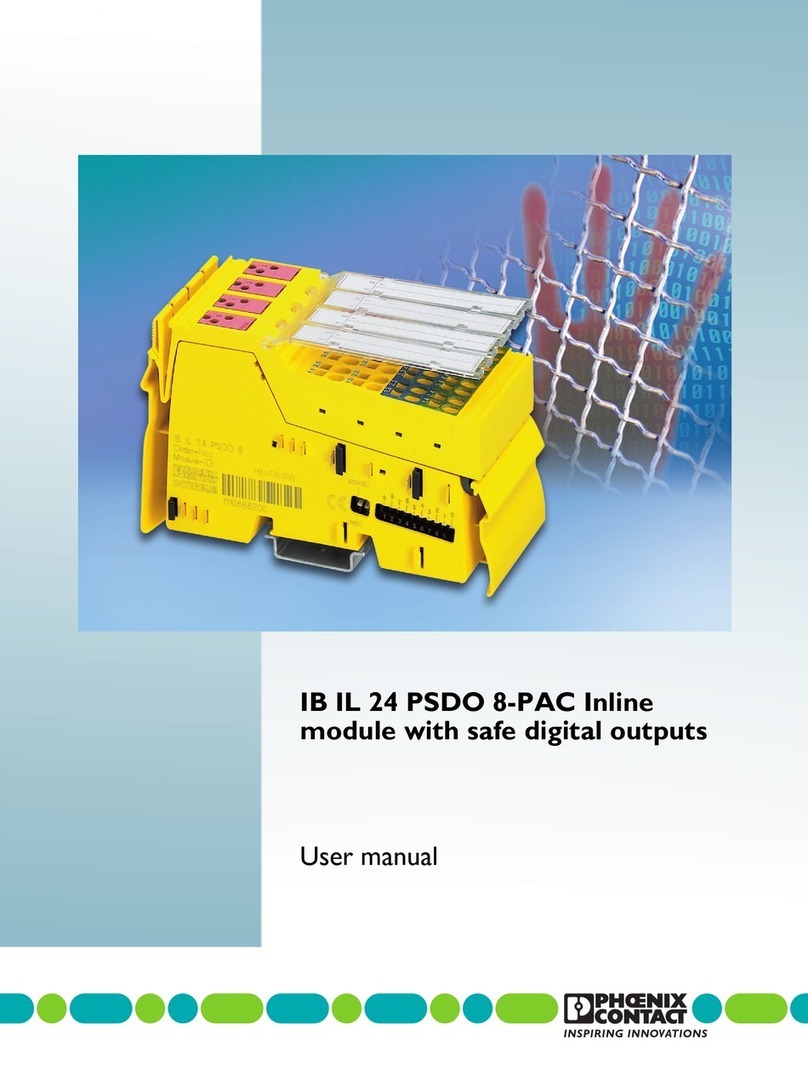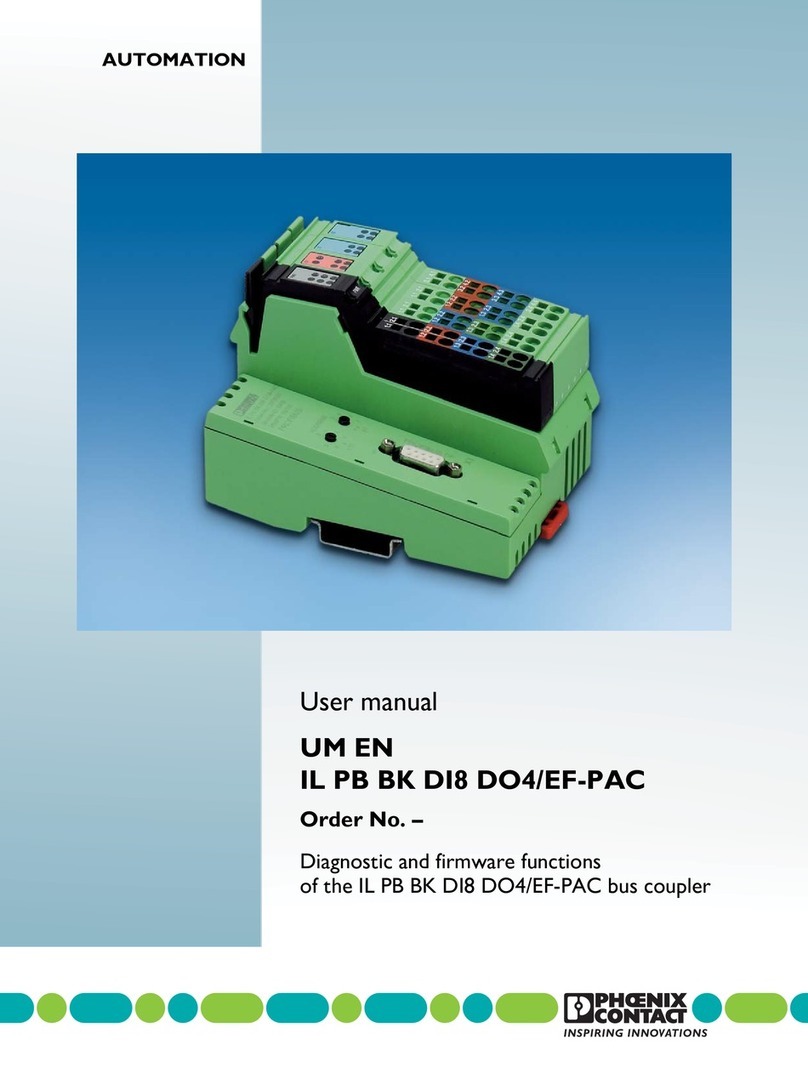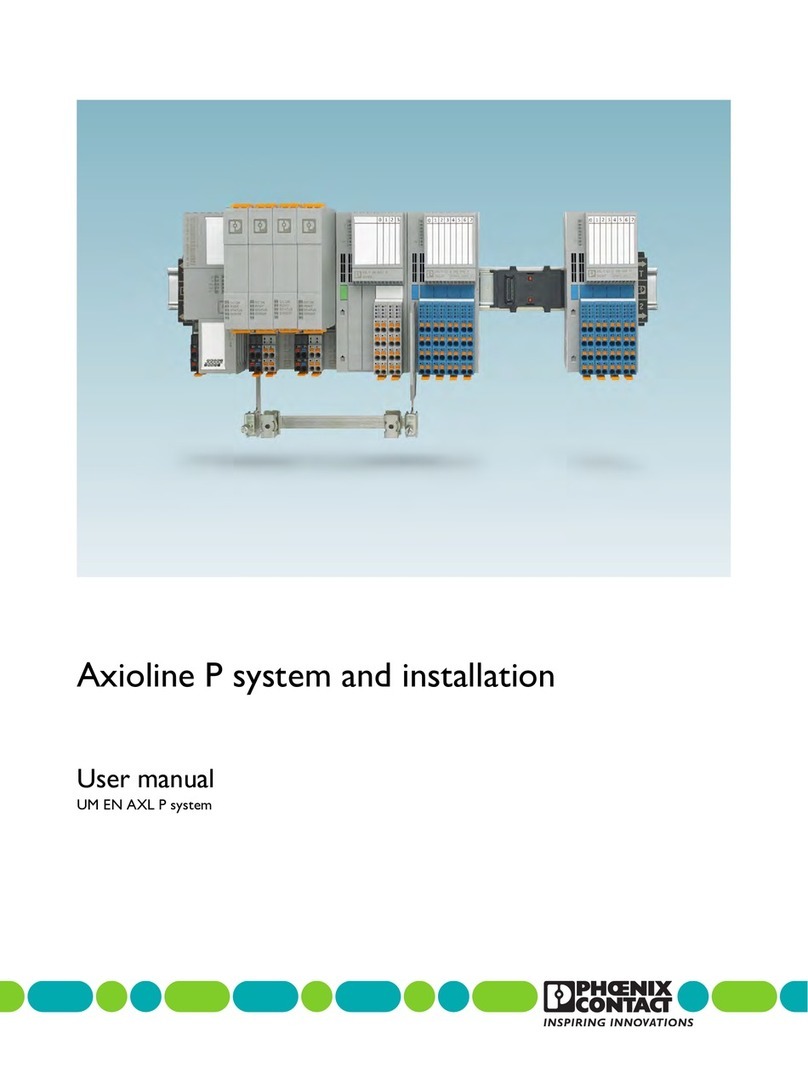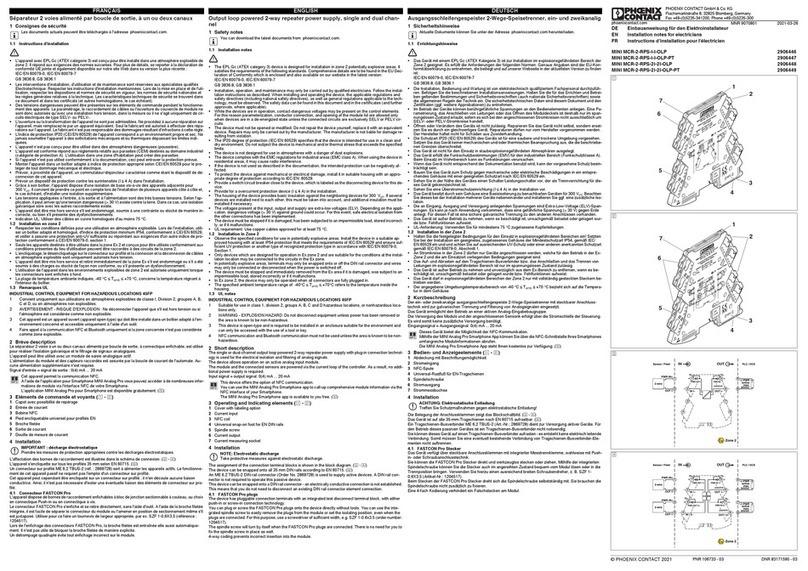105652_en_01 PHOENIX CONTACT 3
Table of contents
1 Factoryline RED 2000 ................................................................................................................5
1.1 Advantages of PRP ............................................................................................... 5
1.2 Additional information on the Parallel Redundancy Protocol (PRP)....................... 6
1.3 Properties and versions......................................................................................... 6
1.3.1 Dimensions of the FL RED 2000 ............................................................ 7
1.3.2 Status and diagnostic indicators ............................................................ 7
2 Mounting and installation .........................................................................................................11
2.1 Mounting and removing the RED 2000................................................................11
2.2 Installing the RED 2000 ....................................................................................... 12
2.2.1 Connecting the supply voltage .............................................................12
2.2.2 Signal contact/assignment of the RJ45 sockets ................................... 13
2.2.3 Assignment of the RJ45 Ethernet sockets ........................................... 14
2.2.4 Functional earth grounding/FE .............................................................14
3 Startup and function .................................................................................................................15
3.1 Basic settings ...................................................................................................... 15
3.1.1 Delivery state/default settings ..............................................................15
3.2 Configuration using the MODE button ................................................................. 15
3.2.1 General sequence ............................................................................... 15
3.3 Application examples .......................................................................................... 16
3.3.1 Redundant connection to two separate networks ................................16
4 Configuration and diagnostics ..................................................................................................17
4.1 Assignment of IP parameters via BootP ..............................................................17
4.1.1 IP address assignment using IPAssign.exe ......................................... 17
4.2 IP parameter assignment via DHCP .................................................................... 19
4.3 Web-based management .................................................................................... 20
4.3.1 Requirements for the use of WBM .......................................................20
4.3.2 Functions/information in WBM ............................................................. 20
5 Technical data and ordering data .............................................................................................27
5.1 Technical data ..................................................................................................... 27
5.2 Ordering data ...................................................................................................... 30
A Appendixes...............................................................................................................................33
A 1 List of figures ....................................................................................................... 33
B 1 List of tables ........................................................................................................ 35
C 1 Index.................................................................................................................... 37