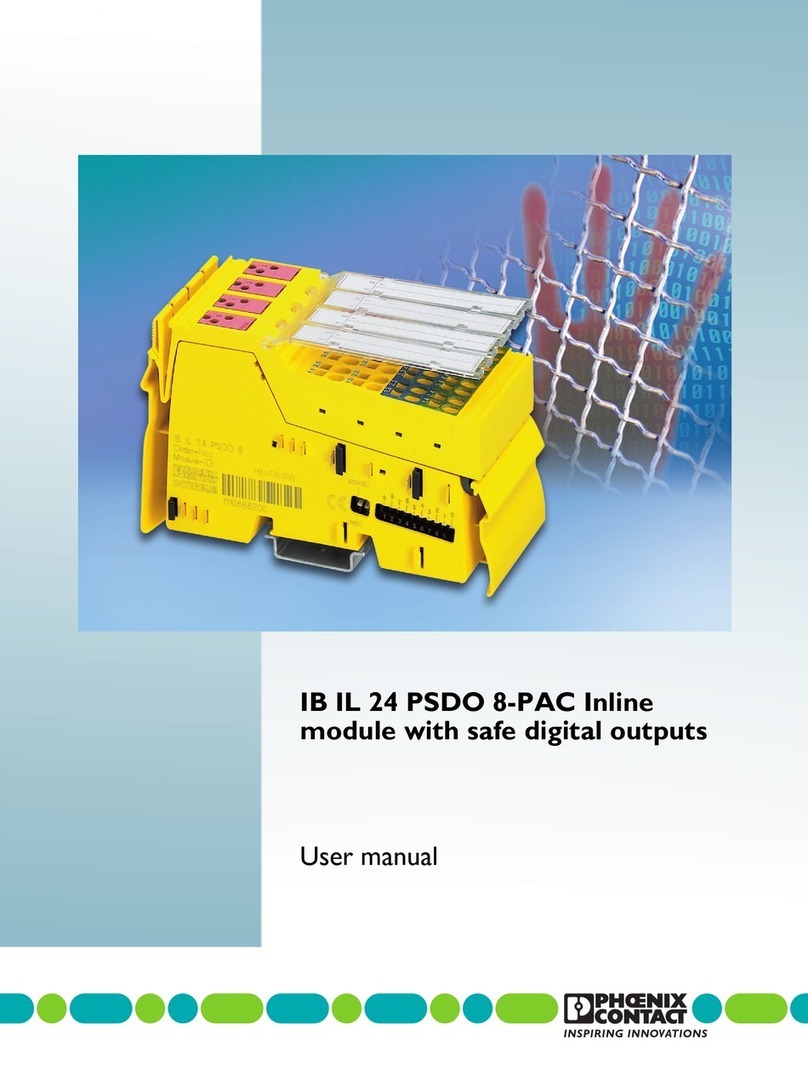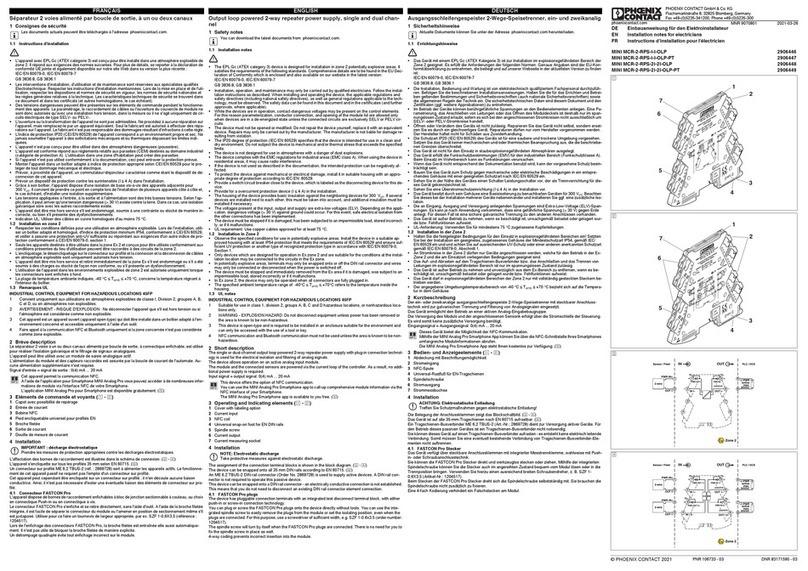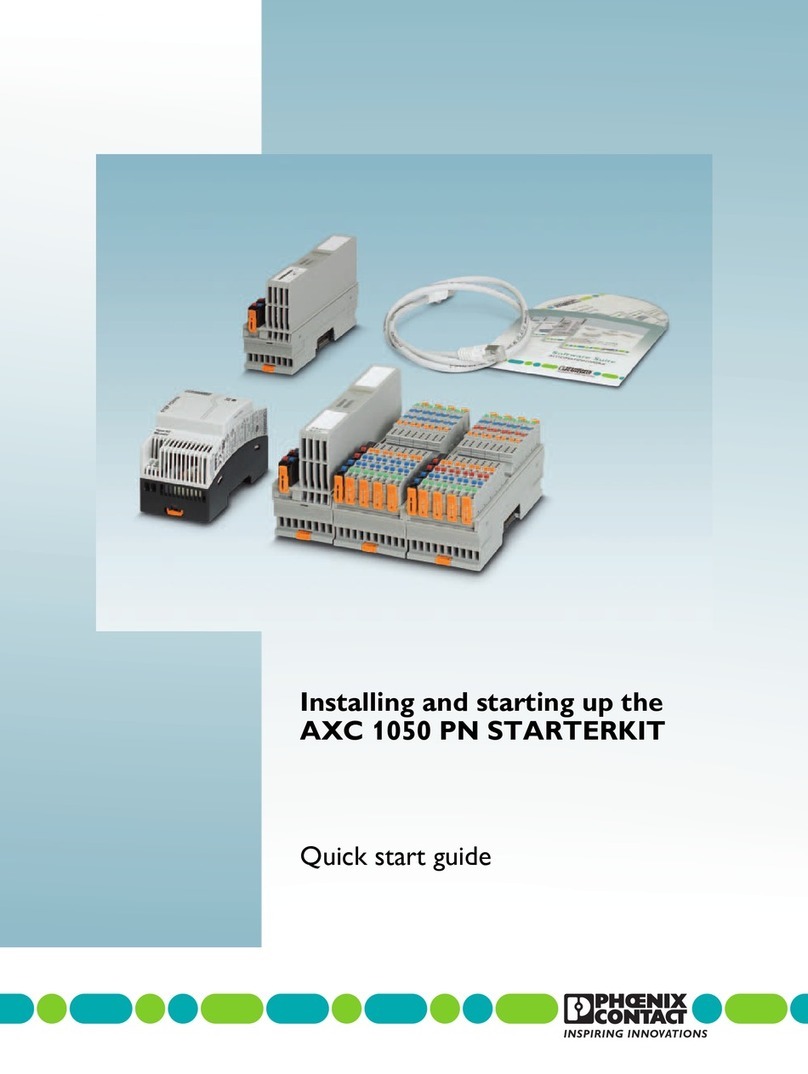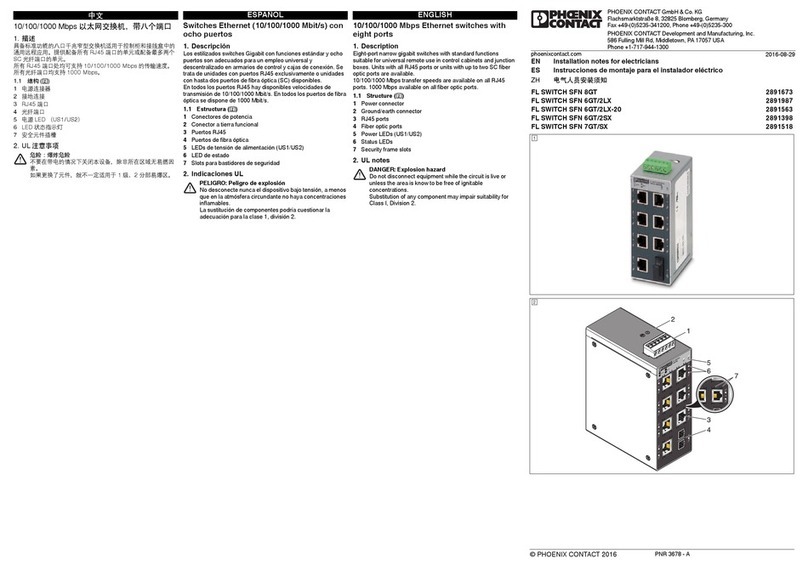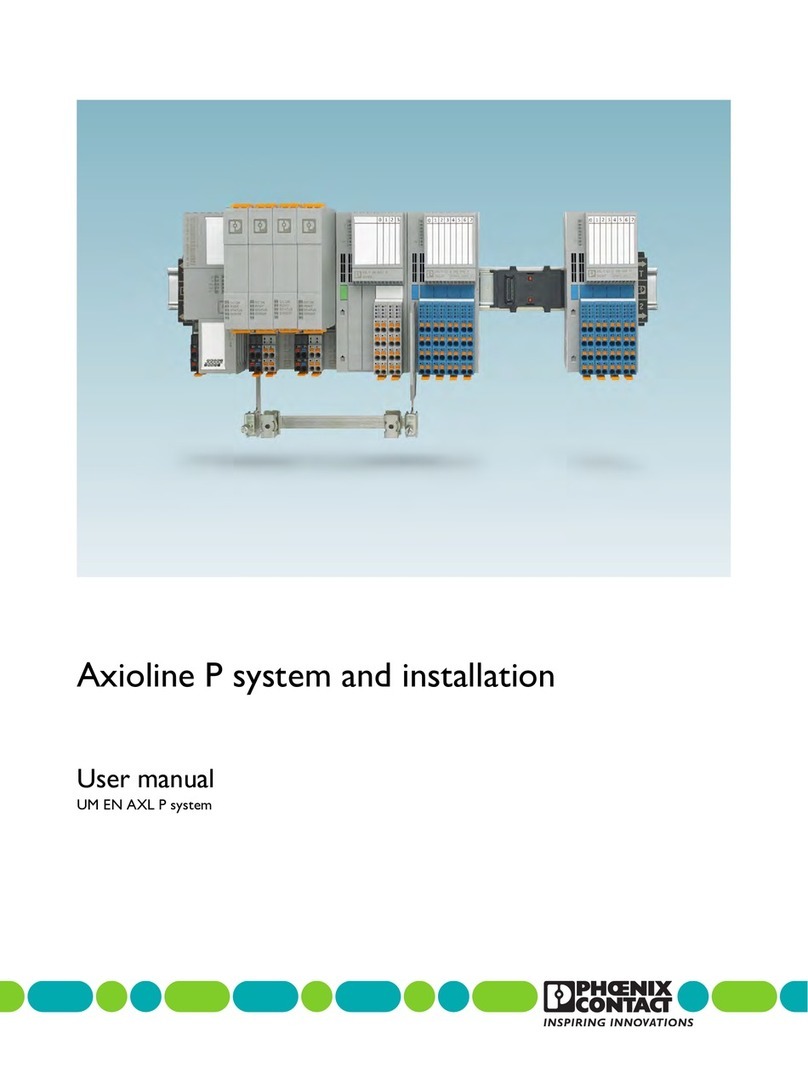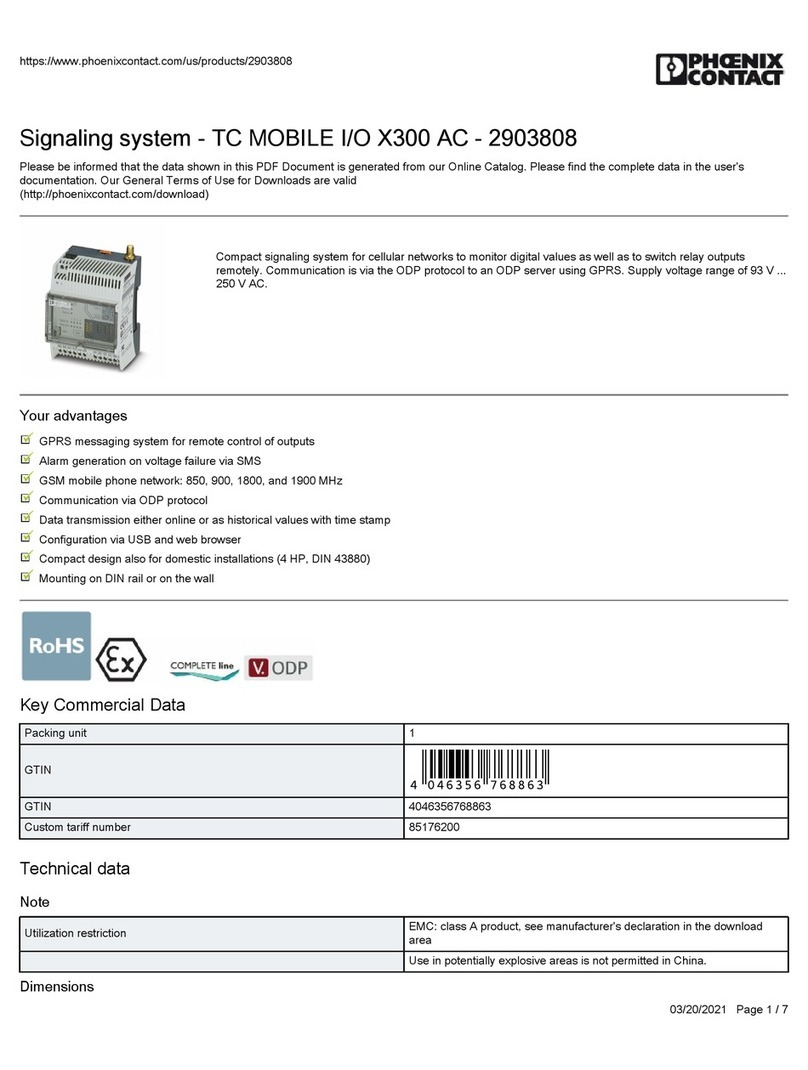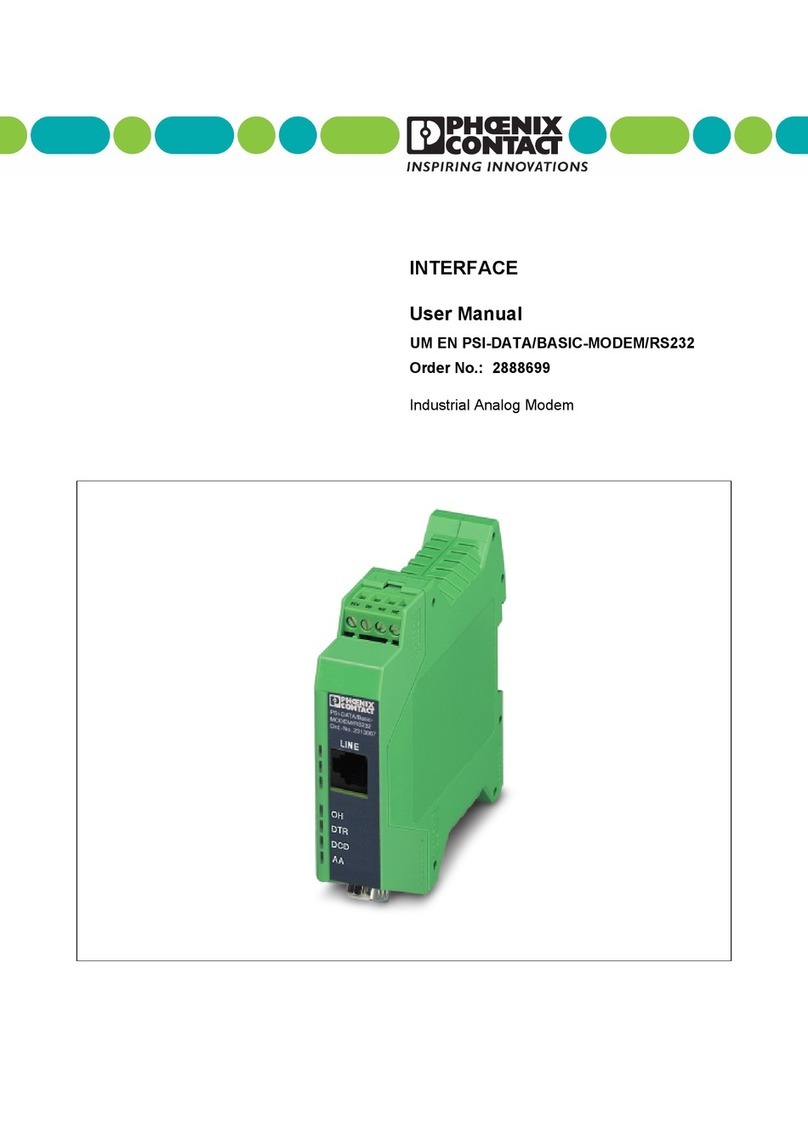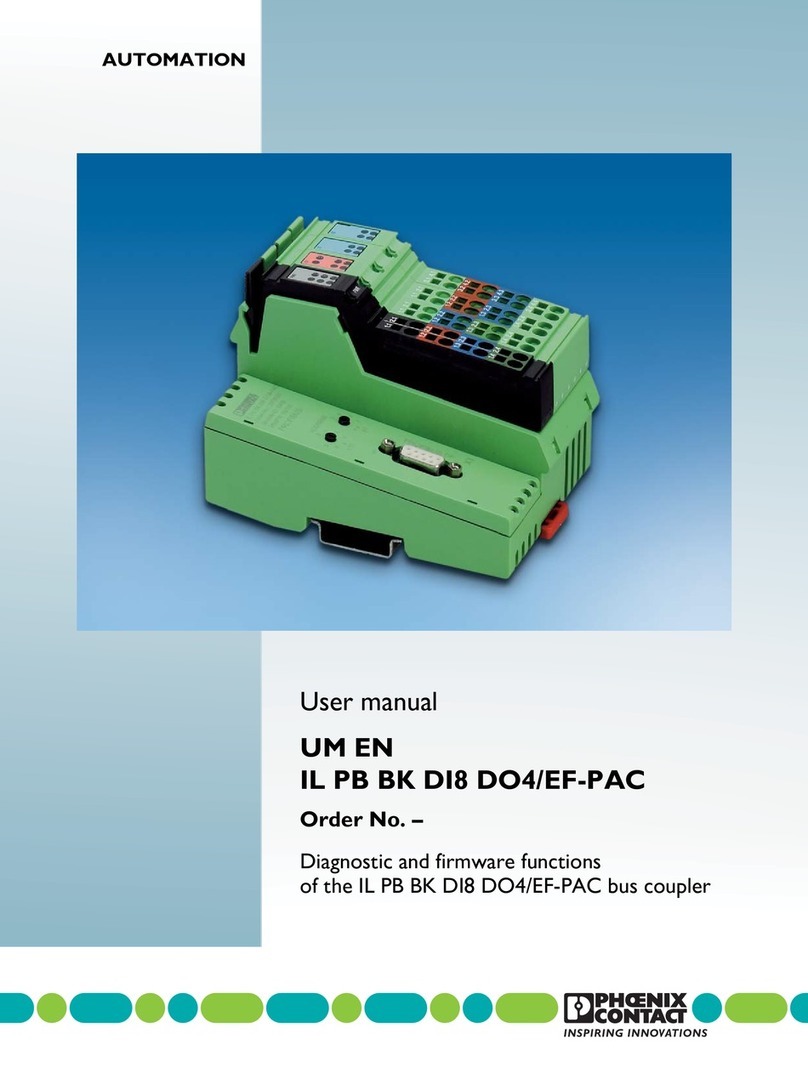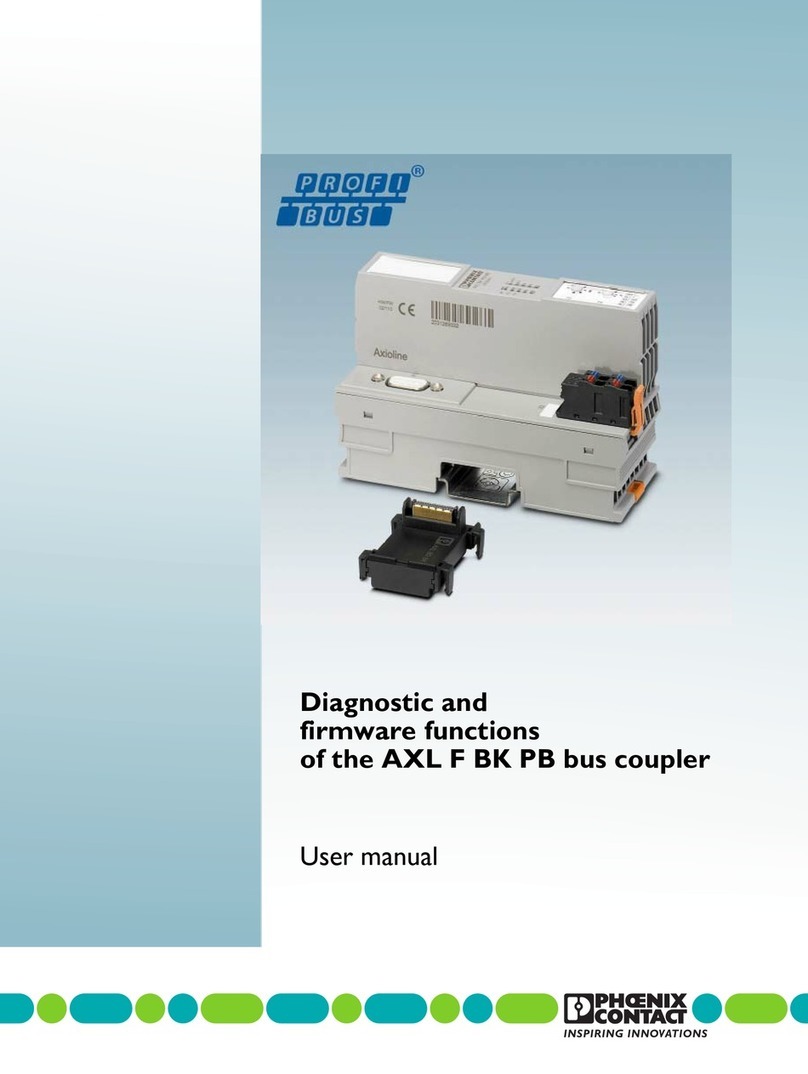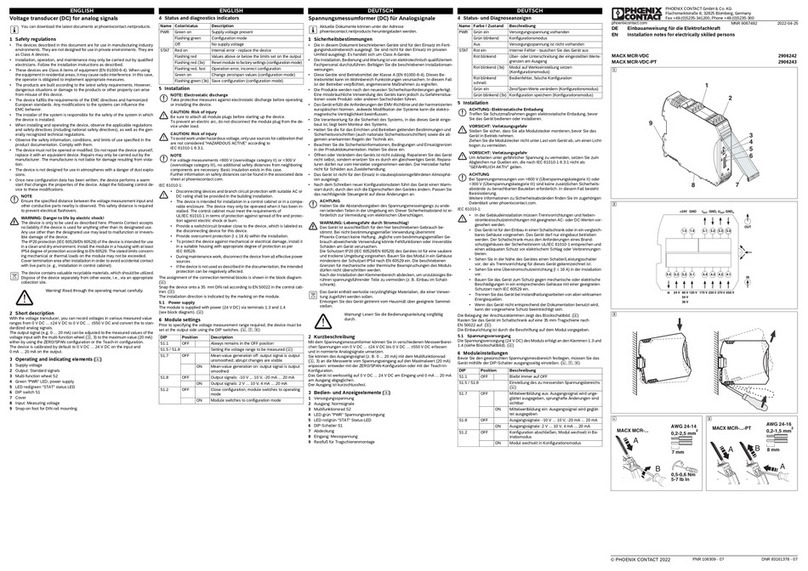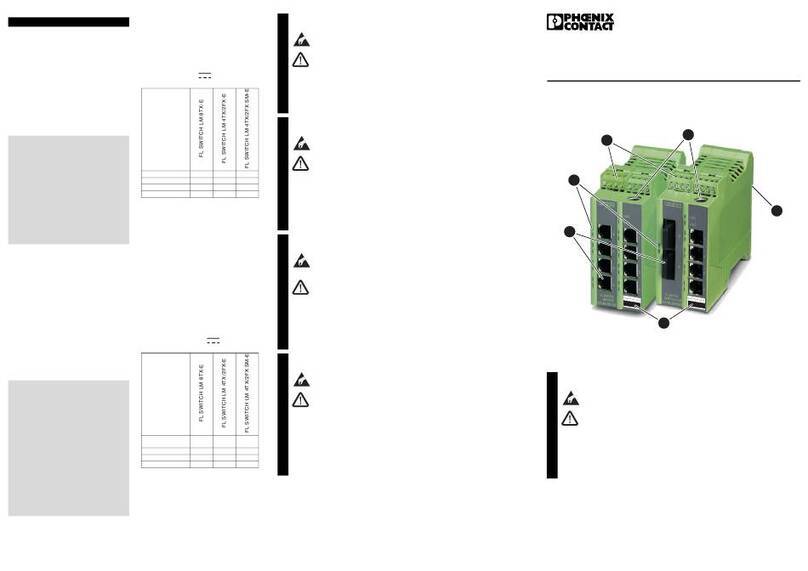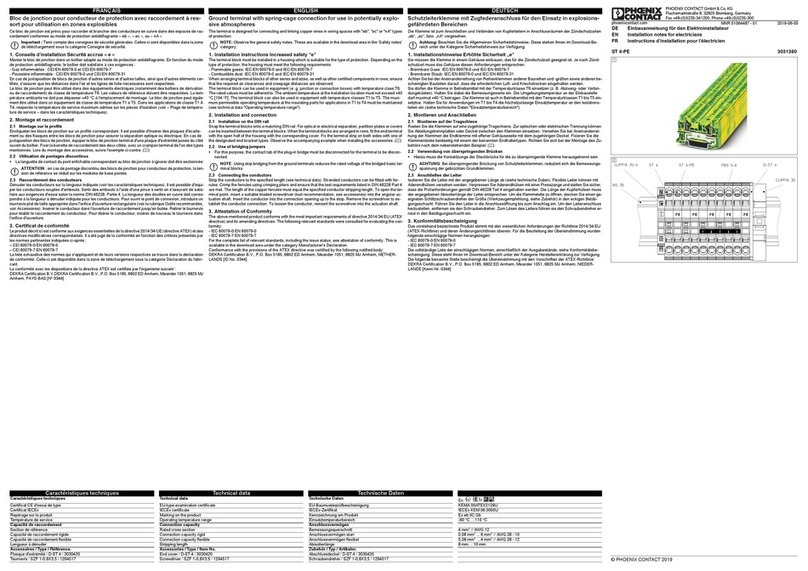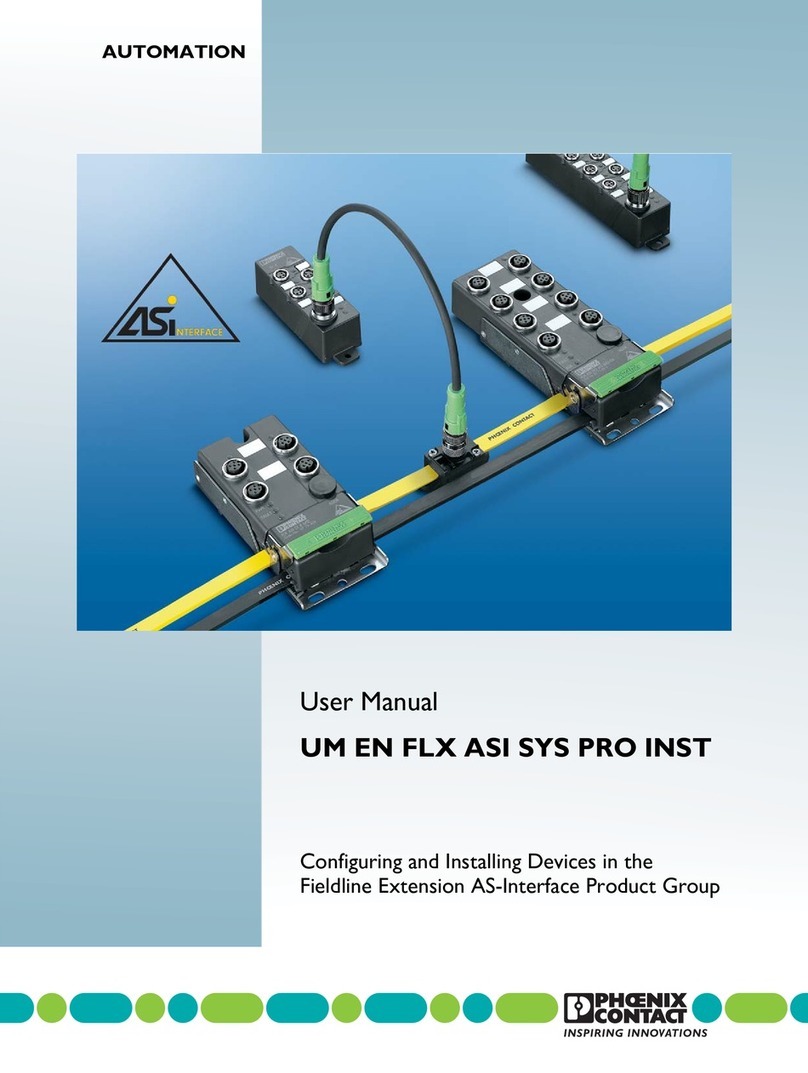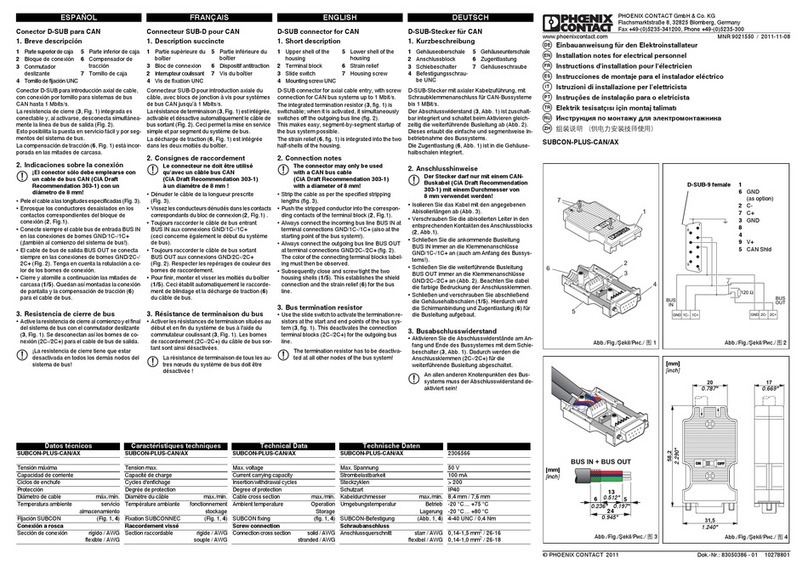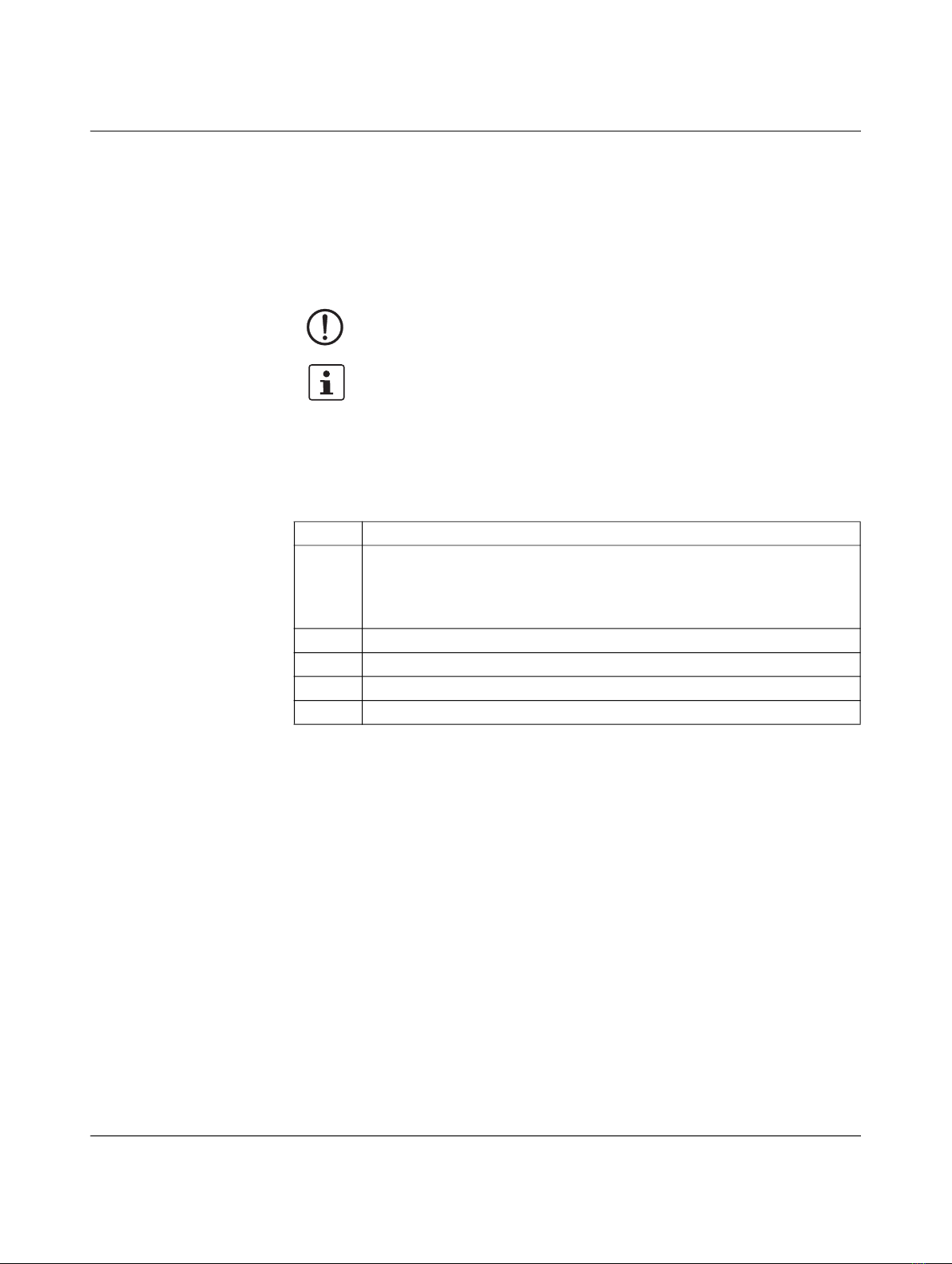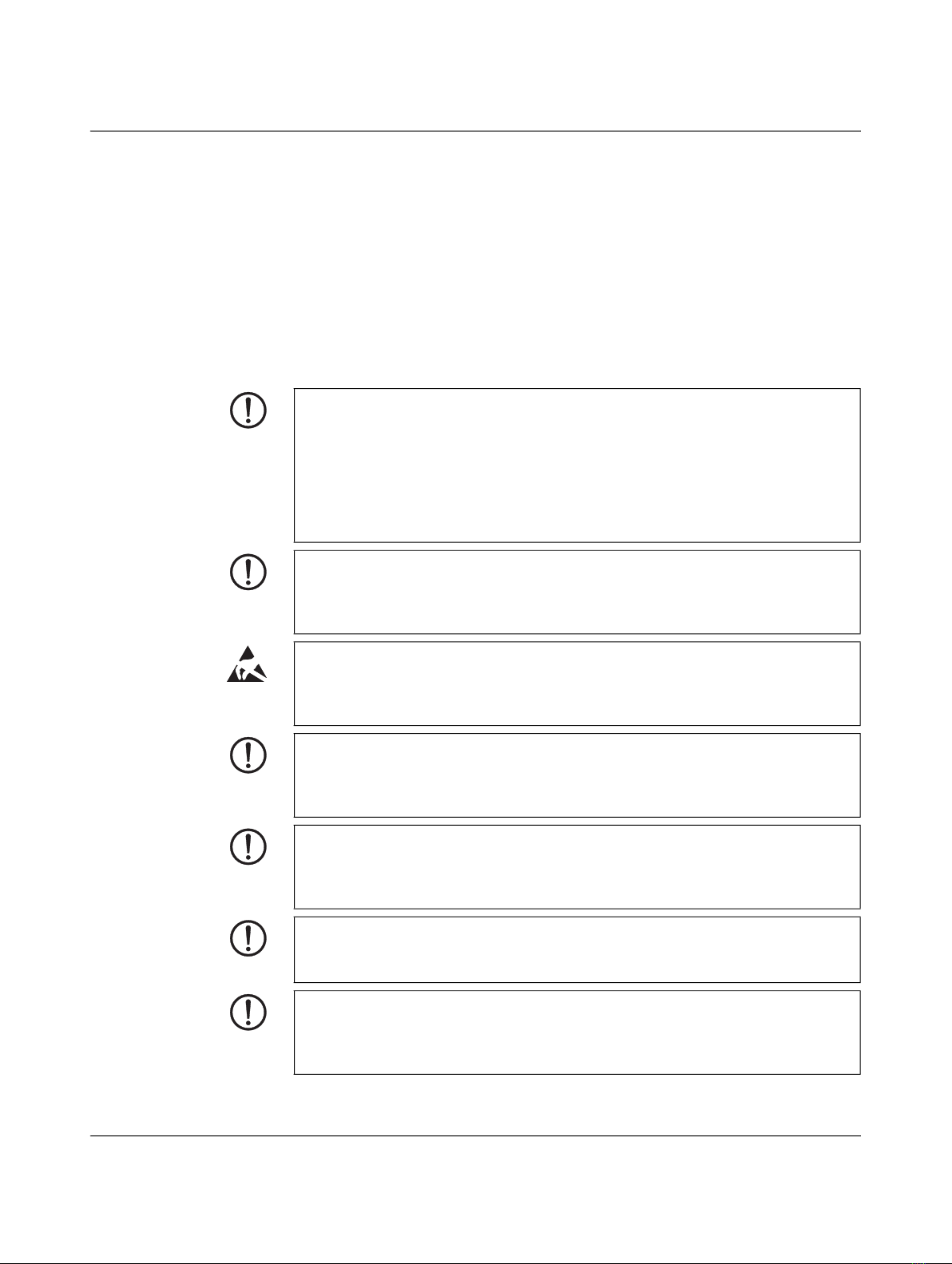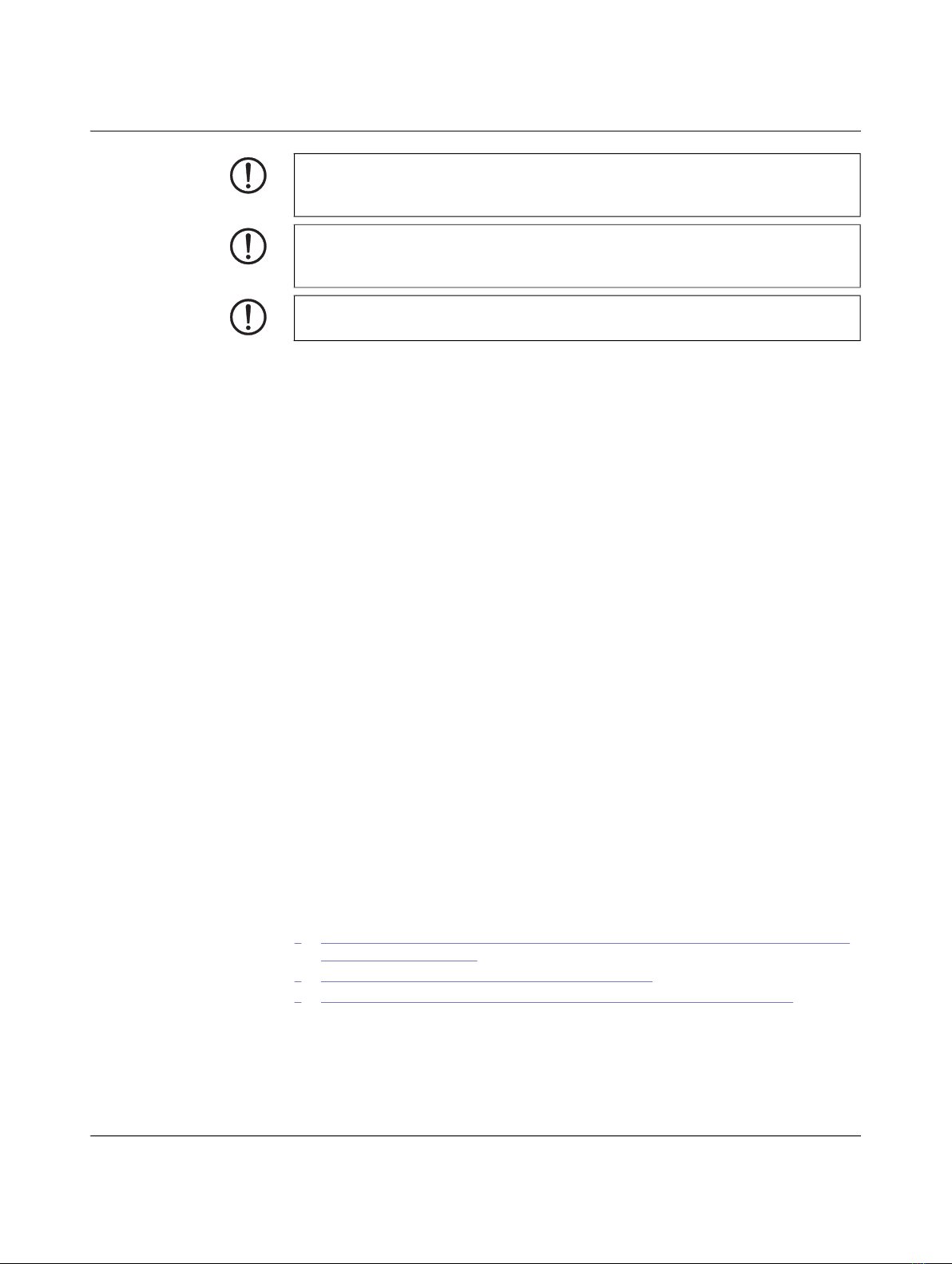For your safety
108413_en_06 PHOENIX CONTACT 7 / 52
• If the equipment is used in a not specified manner, the protection provided by the equip-
ment may be impaired.
• The external circuits intended to be connected to this device shall be galv. separated
from mains supply or hazardous live voltage by reinforced or double insulation and
meet the requirements of SELV/PELV (Class III) circuit of UL/CSA/IEC 61010-1, 2-201.
• Use Copper Conductors Only, AWG 24-16, 90 °C
• The modules have to be build-in the final safety enclosure, which has adequate rigidity
according to UL 61010-1, 61010-2-201 and meets the requirements with respect to
spread of fire.
• When installing and operating the device, the applicable regulations and safety direc-
tives (including national safety directives), as well as general technical regulations,
must be observed.
• The technical data is provided in the packing slip and on the certificates (conformity as-
sessment, additional approvals where applicable).
• To avoid overheating, do not expose the device to direct sunlight or other heat sources.
• Clean the device housing with a soft cloth. Do not use aggressive solvents.
1.7 IT security
You have to protect components, networks, and systems against unauthorized access and
ensure the integrity of data. As a part of this, you must take organizational and technical
measures to protect network-capable devices, solutions, and PC-based software.
Phoenix Contact strongly recommends using an Information Security Management System
(ISMS) to manage all of the infrastructure-based, organizational, and personnel measures
that are needed to ensure compliance with information security directives.
Furthermore, Phoenix Contact recommends that at minimum the following measures are
taken into consideration.
More detailed information on the measures described is available on the following websites
(last accessed on 2021-01-15; partly only available in German):
–bsi.bund.de/DE/Themen/ITGrundschutz/ITGrundschutzKompendium/itgrundschutz-
Kompendium_node.html
– ics-cert.us-cert.gov/content/recommended-practices
– bsi.bund.de/DE/Themen/ICS/Empfehlungen/ICS/empfehlungen_node.html
Use the latest firmware version
Phoenix Contact regularly provides firmware updates. Any firmware updates available can
be found on the product page for the respective device.
•Ensure that the firmware on all devices used is always up to date.
Do not open or modify the device. Do not repair the device yourself, but replace it with an
equivalent device. Repairs may only be carried out by the manufacturer. The manufactur-
er is not liable for damage resulting from non-compliance.
The IP20 degree of protection (IEC 60529-0/EN 60529-0) of the device is intended for use
in a clean and dry environment. Do not subject the device to mechanical and/or thermal
loads that exceed the specified limits.
NOTE: Observe the following safety notes when using the device.