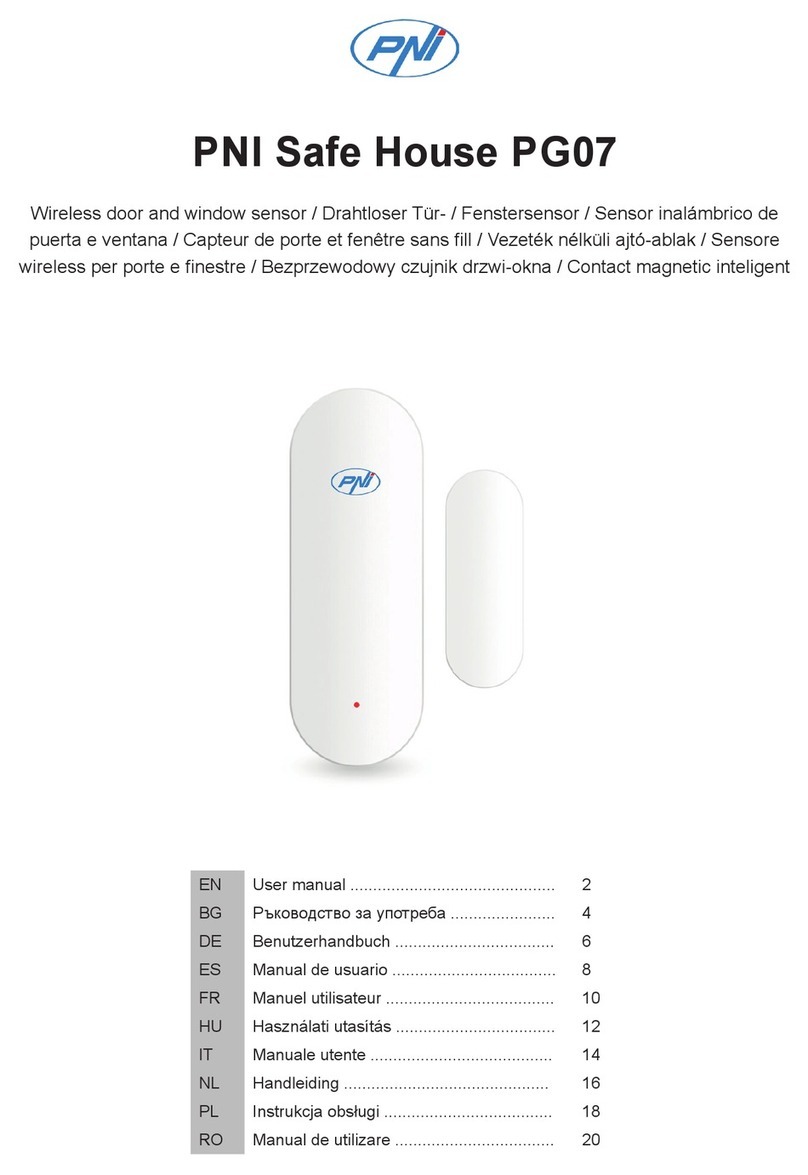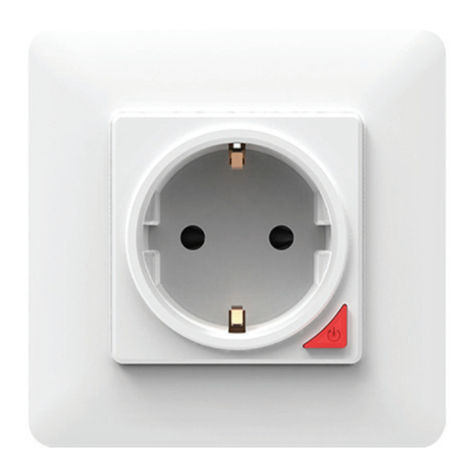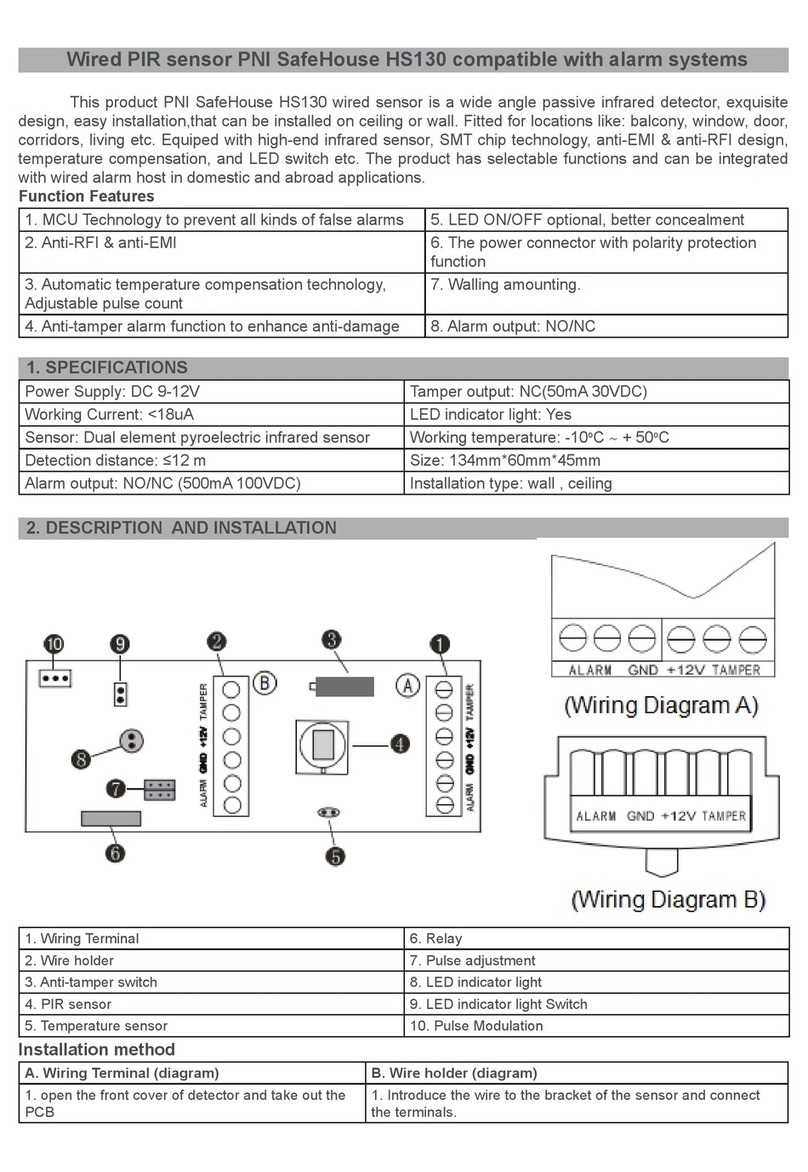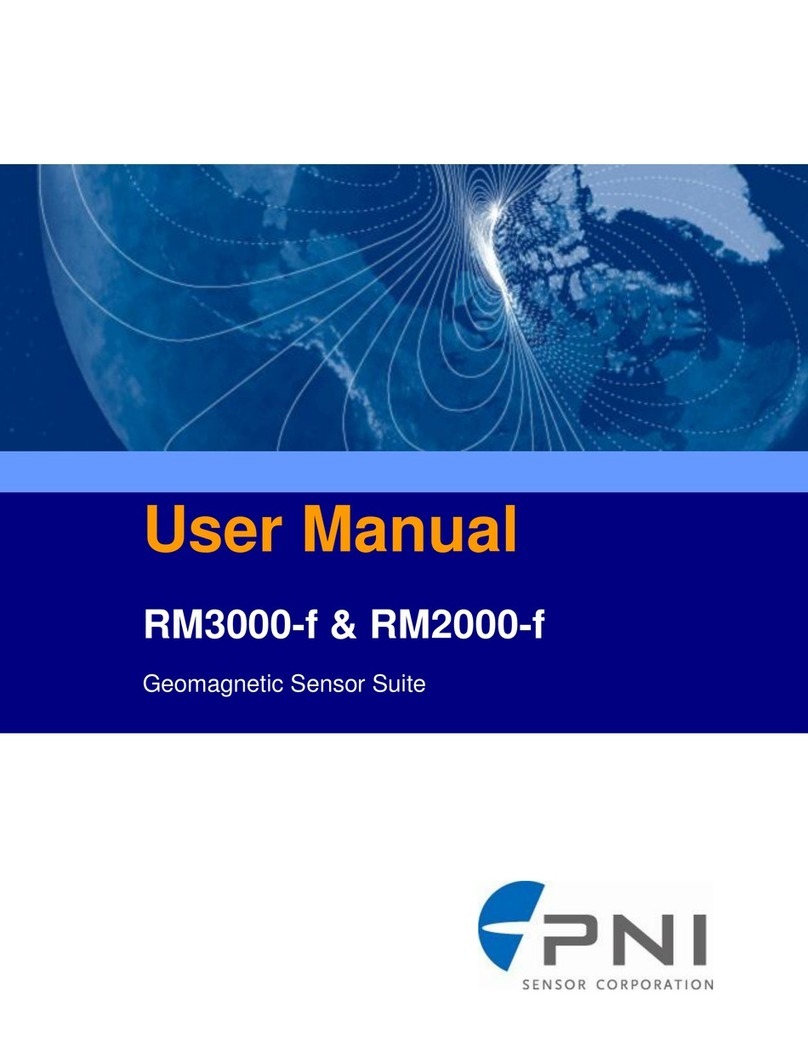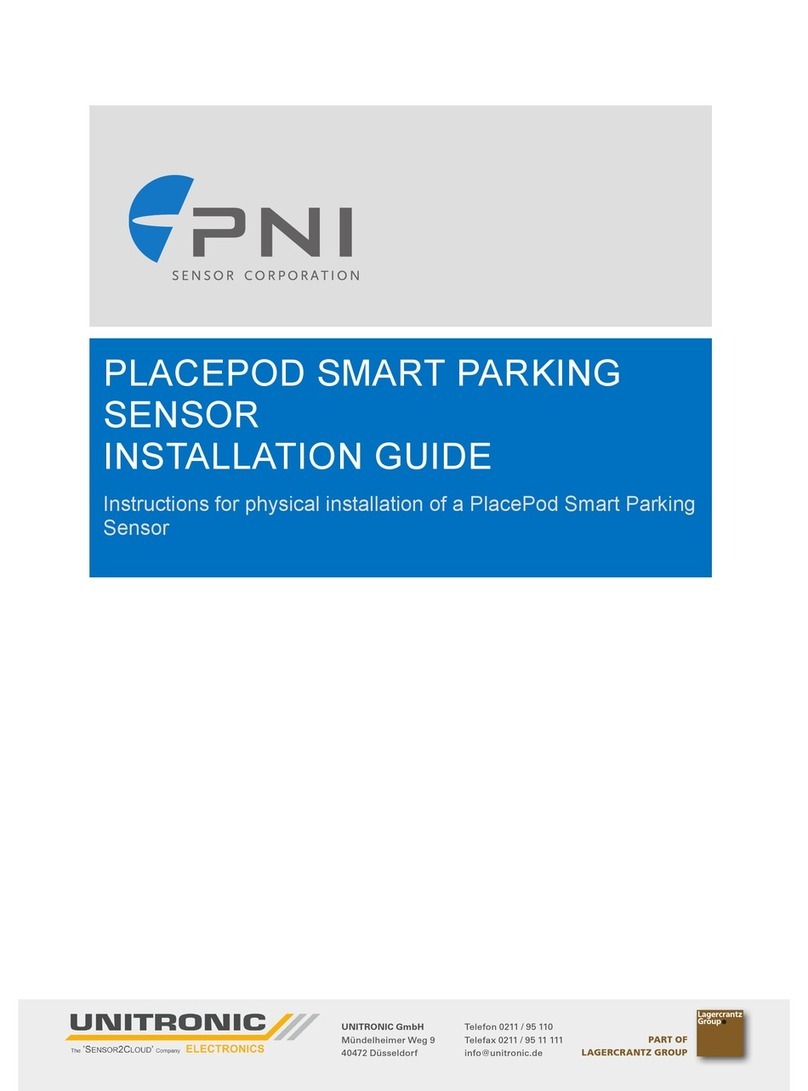BG
4Ръководство за употреба
СПЕЦИФИКАЦИИ
• Входно напрежение: 230V / 10A / 50-60Hz
• Изходно напрежение: 230V / 10A / 50-60Hz
• Максимална мощност: 2000W / 10-13A
• WiFi честота: 2.412GHx - 2.484GHz
CONFIGURARE
Търсете в Google Play или AppStore за приложение Smart Life или Tuya Smart или сканирайте
кода по-долу. След инсталиране отворете приложението и се регистрирайте.
Забележка: PNI PG230 е съвместим също с Alexa и Google Home.
SmartLife Android SmartLife iOS Tuya Android Tuya iOS
КОНФИГУРАЦИЯ ЧРЕЗ СМАРТ ПРИЛОЖЕНИЕ
1. Свързване към WiFi мрежата
• Отворете приложението, натиснете „+“ в горния десен ъгъл, за да добавите устройства.
Изберете “Security&Sensor” → “Socket Wi-Fi”.
• Захранване към 230V захранващ контакт.
• Червената светлина мига, за да покаже, че е в състояние на връзка.
бележки:
Ако светодиодът не мига, нулирайте устройството, като натиснете и задържите
бутона ON / OFF за 5-7 секунди или изключете и поставете отново 230V контакта за
захранване.
Ако светодиодът постоянно свети синьо, това означава, че гнездото е в положение ON.
Натиснете за кратко ON / OFF бутона, за да изключите захранването. Сега червената
светлина трябва да мига.
• Потвърдете в приложението, ако устройството мига.
• От следния интерфейс изберете WiFi мрежата, към която искате да свържете
устройството, и въведете паролата
• Изчакайте телефона и устройството да се синхронизират.
• Ново добавеното устройство ще се появи в основния интерфейс на приложението