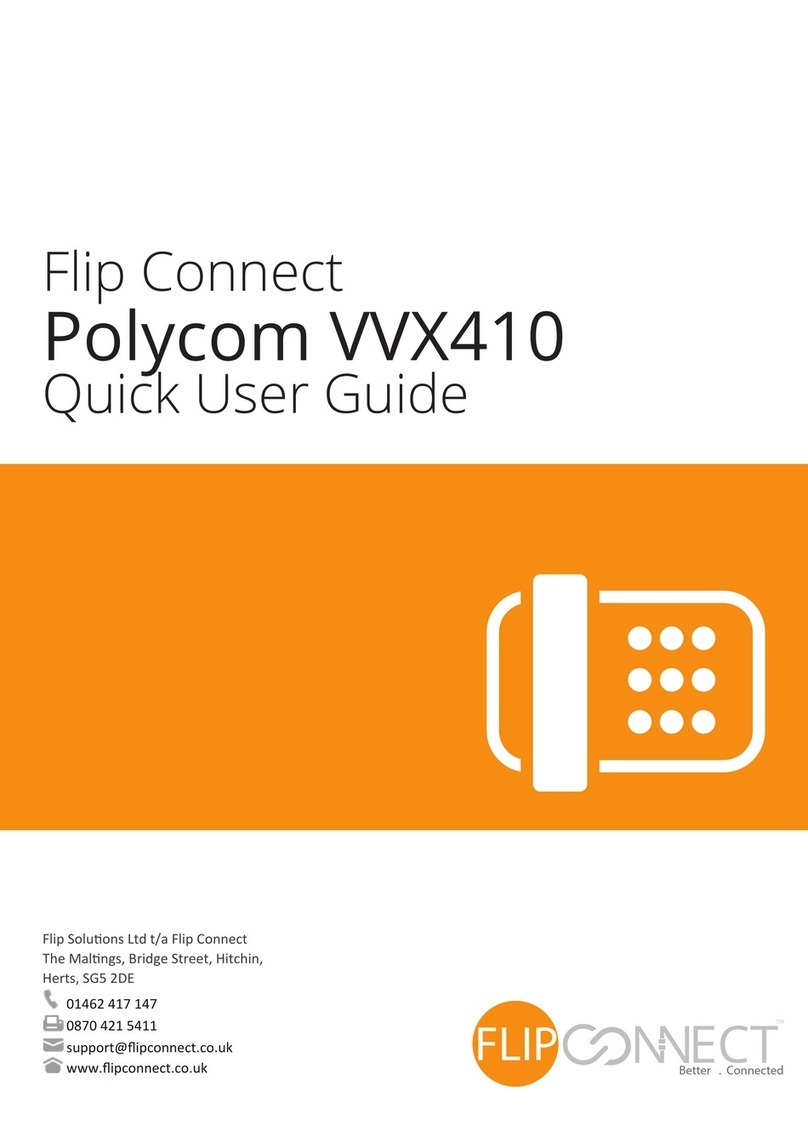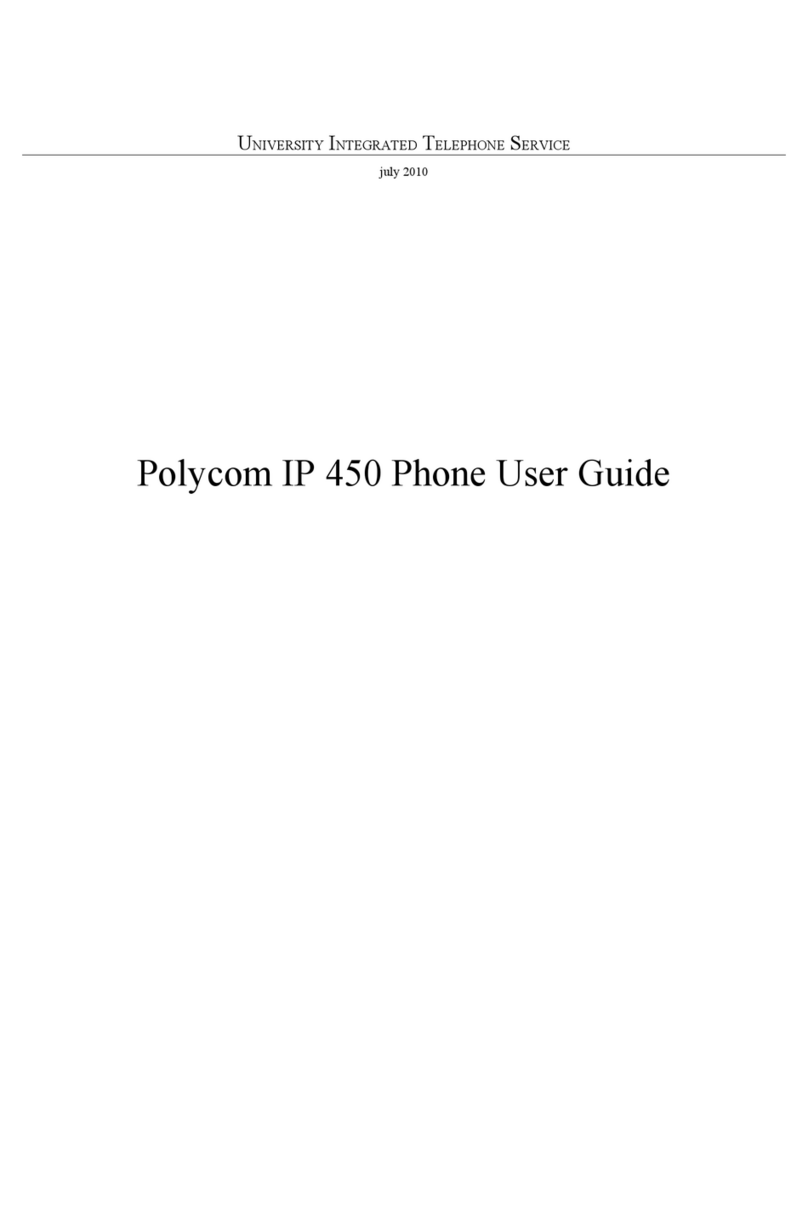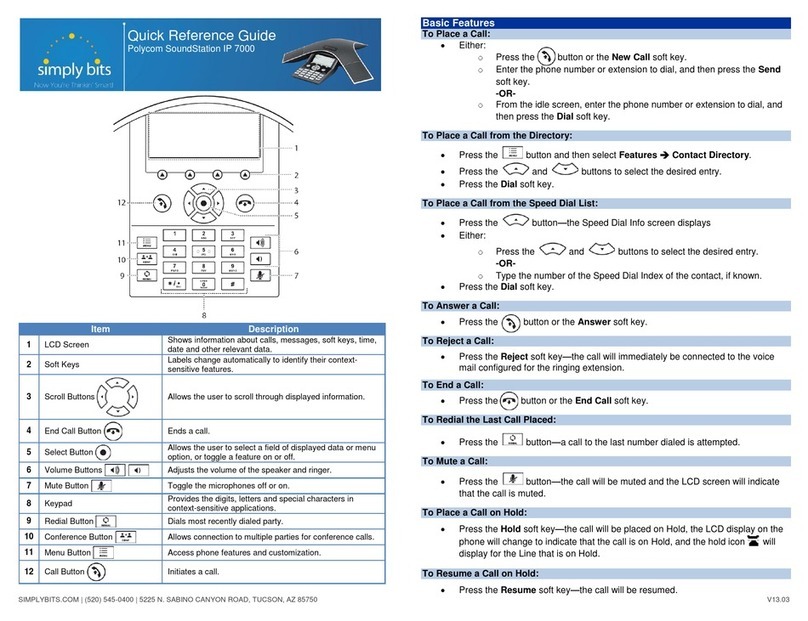Polycom VVX 400 Series User manual
Other Polycom IP Phone manuals
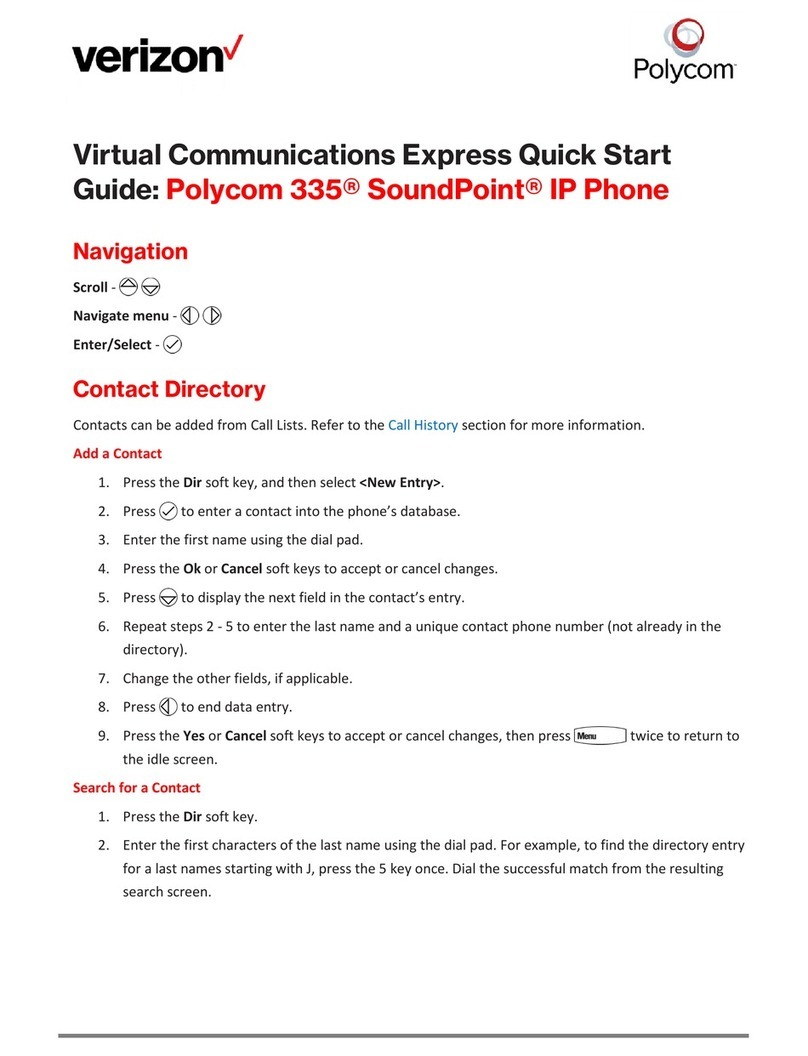
Polycom
Polycom SoundPoint IP 335 User manual
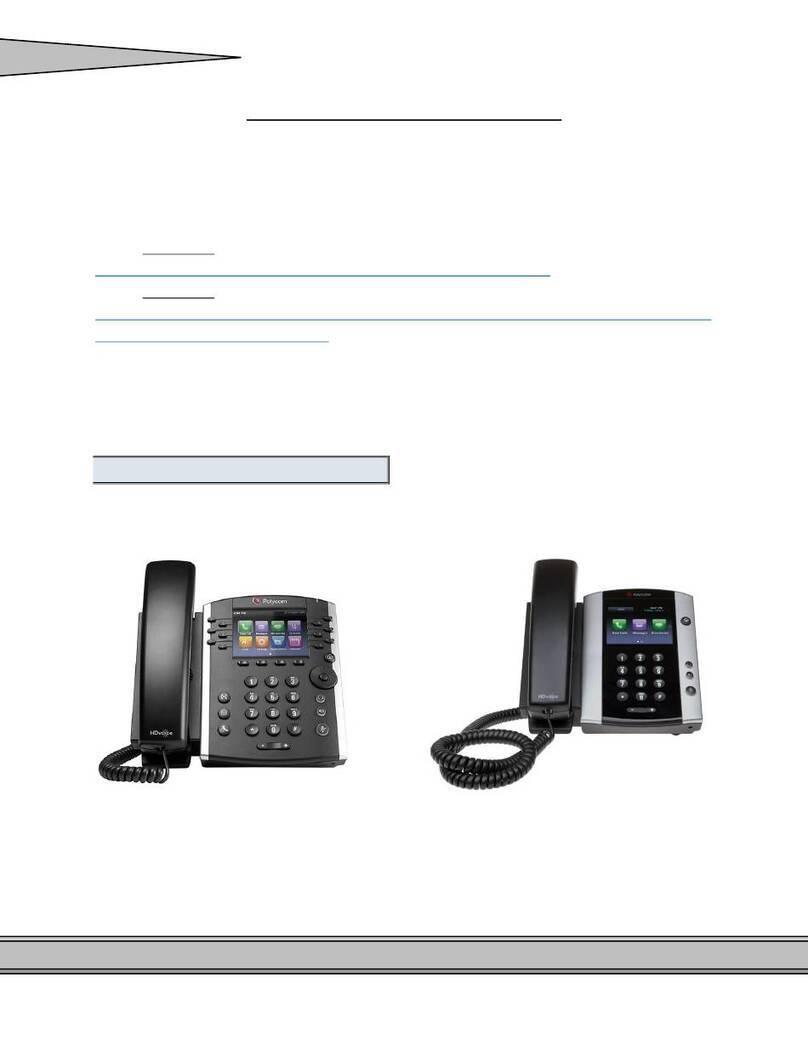
Polycom
Polycom VVX 500 Guide

Polycom
Polycom SoundPoint IP 335 User manual
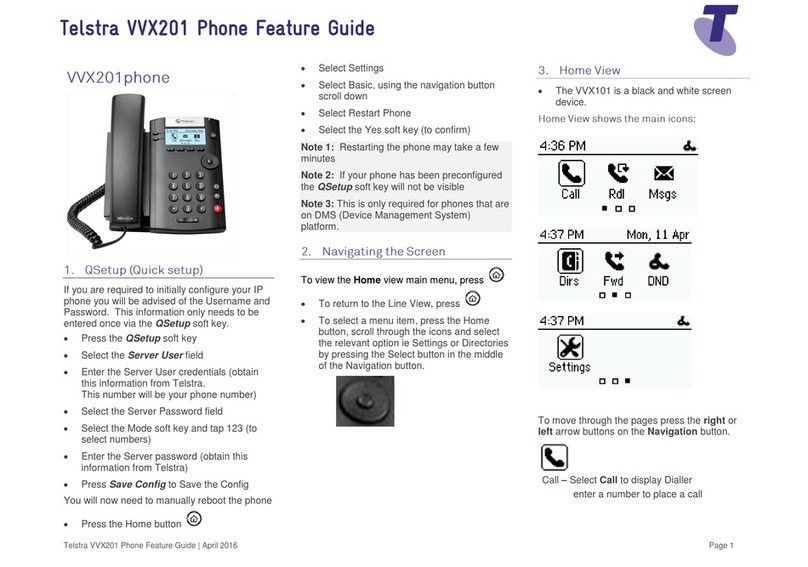
Polycom
Polycom VVX 201 Specification sheet
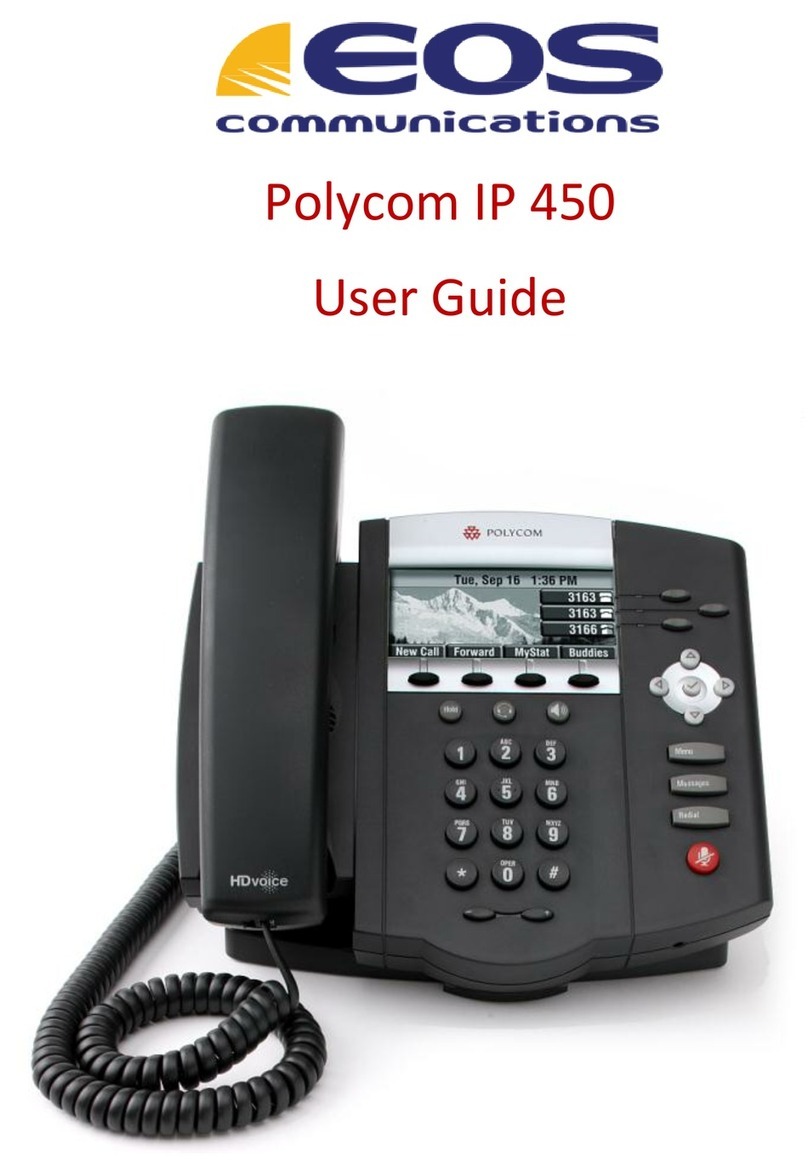
Polycom
Polycom SoundPoint IP 450 User manual
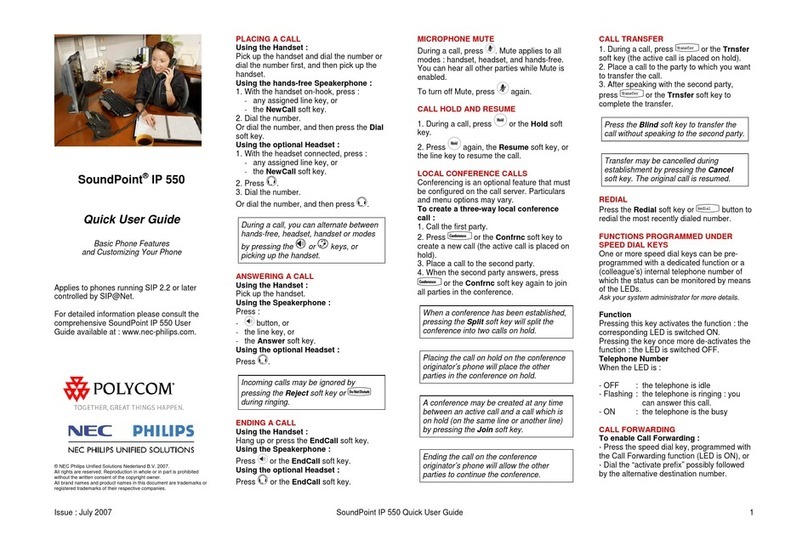
Polycom
Polycom SoundPoint IP 550 Instruction manual
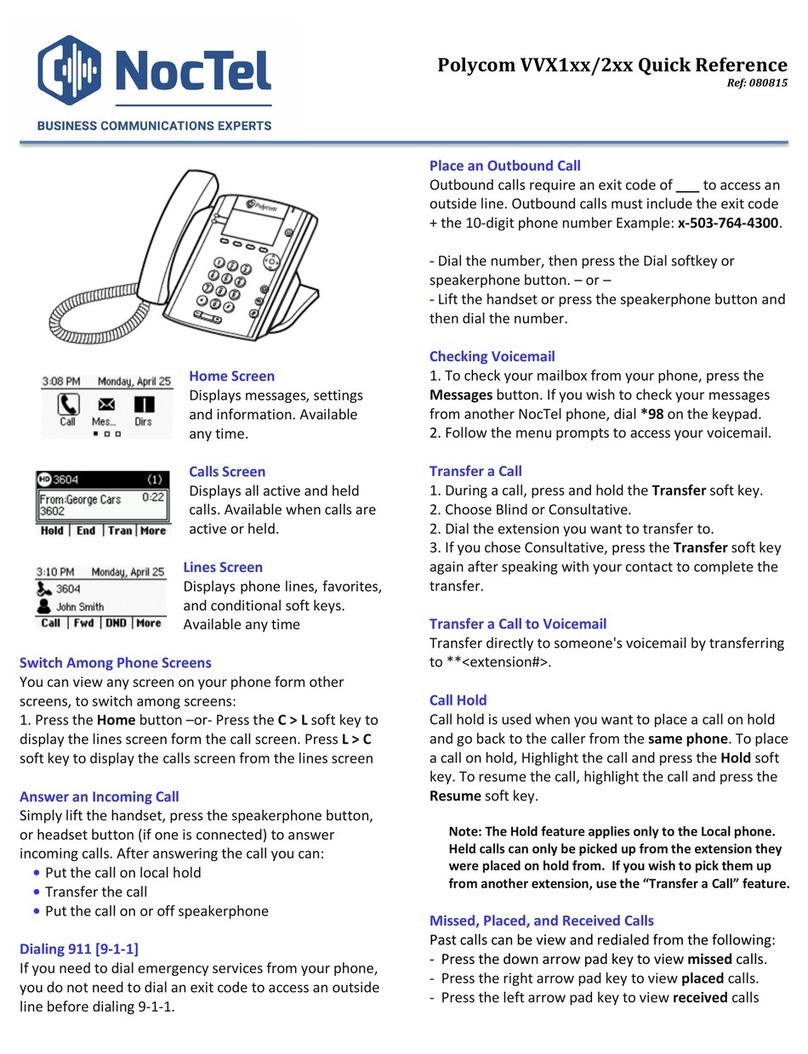
Polycom
Polycom VVX 2 Series User manual
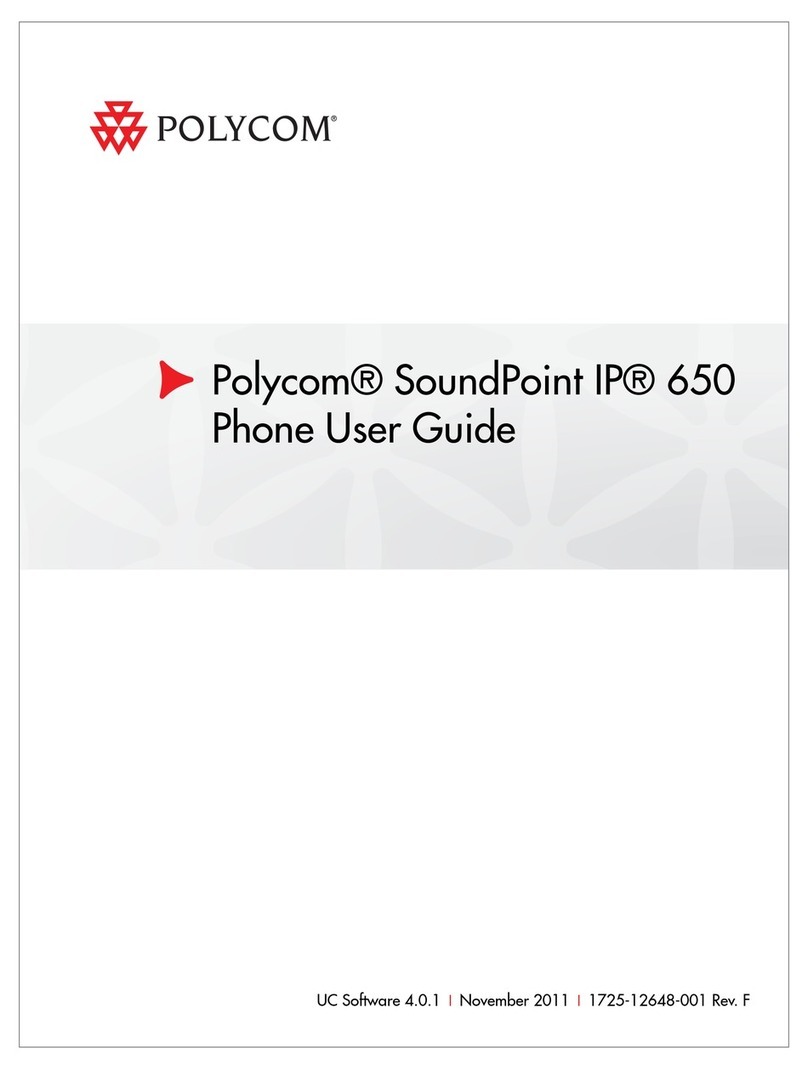
Polycom
Polycom SoundPoint IP 650 User manual

Polycom
Polycom VVX-150 Series Service manual

Polycom
Polycom SoundStation IP 7000 User manual
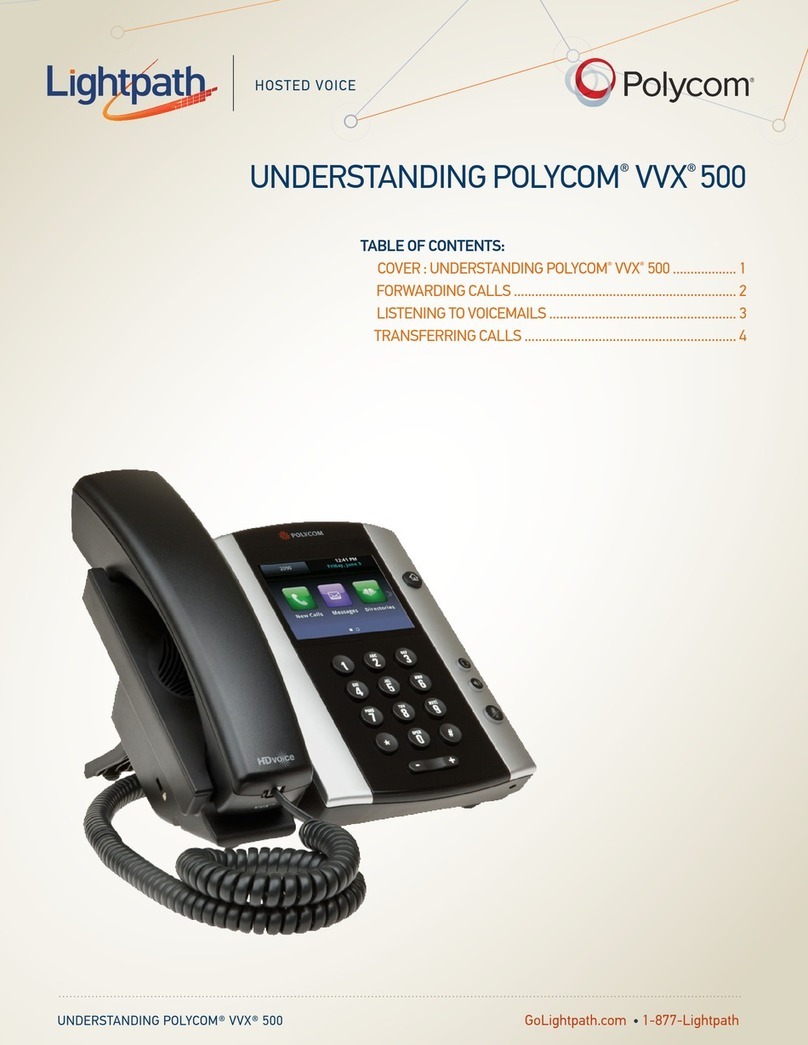
Polycom
Polycom VVX 500 series User manual

Polycom
Polycom SoundStation IP 6000 User manual

Polycom
Polycom SoundPoint IP 331 User manual

Polycom
Polycom SoundPoint IP 650 User manual
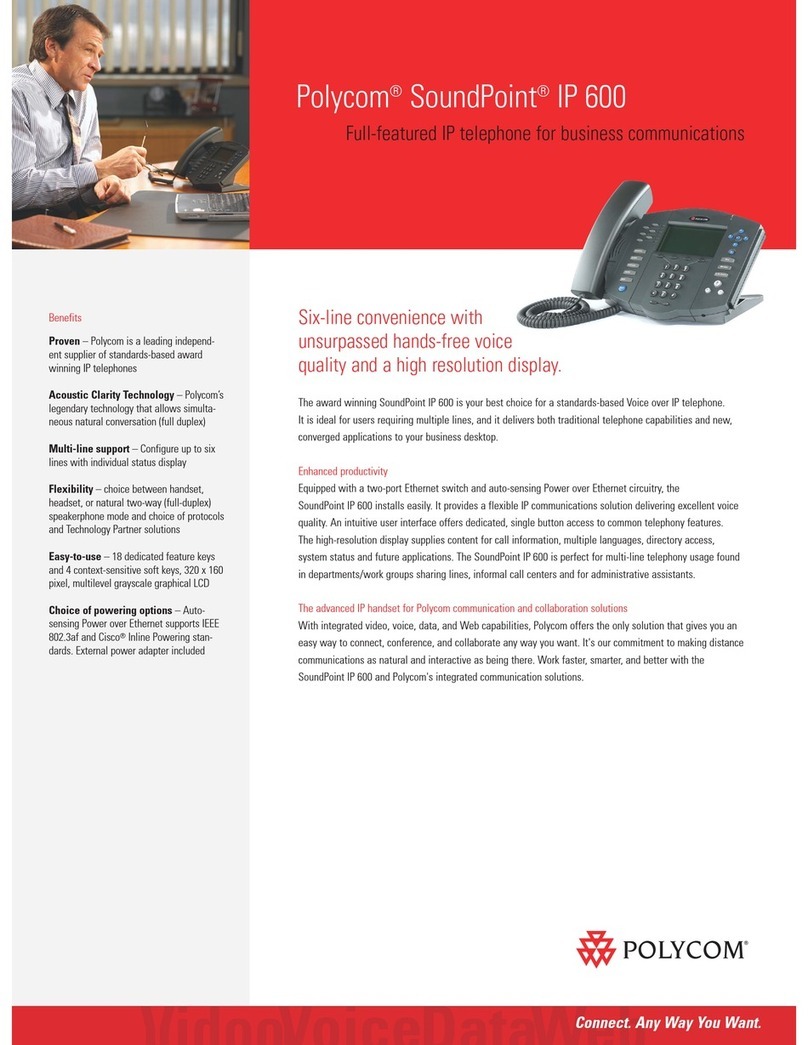
Polycom
Polycom SoundPoint IP 600 User manual
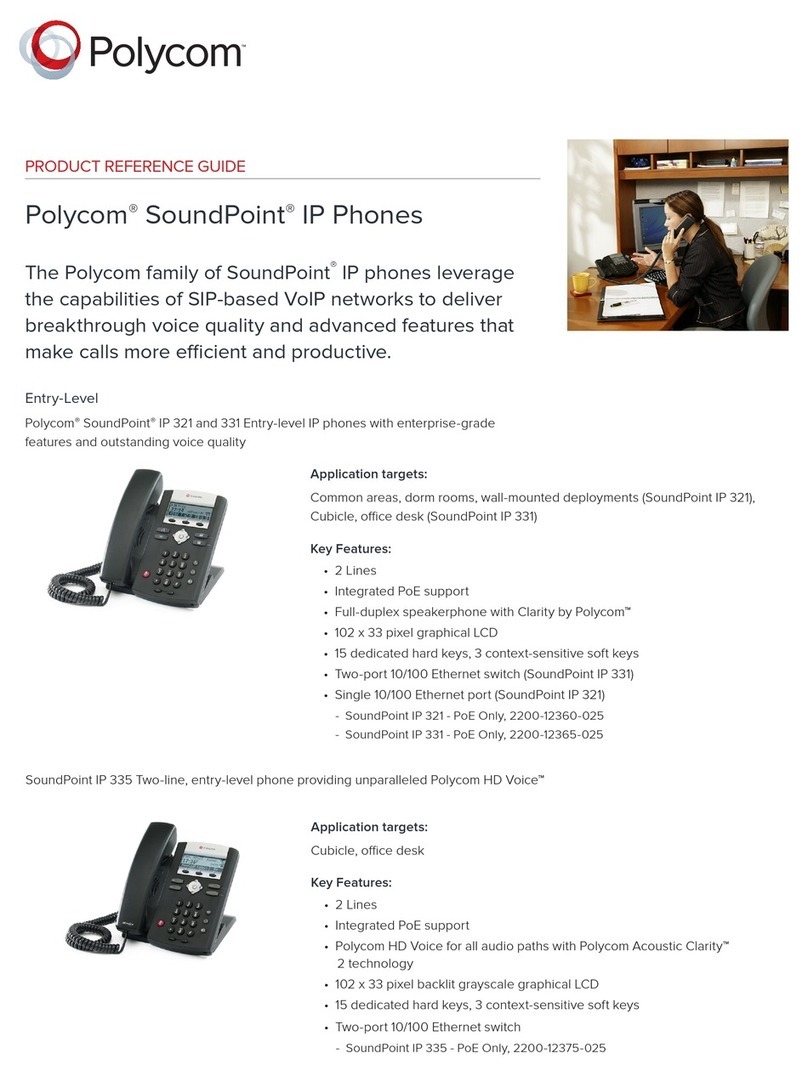
Polycom
Polycom SoundPoint IP 321 Installation and operation manual

Polycom
Polycom VVX410 Instruction manual

Polycom
Polycom SoundPoint IP 500 User manual

Polycom
Polycom VVX 350 User manual
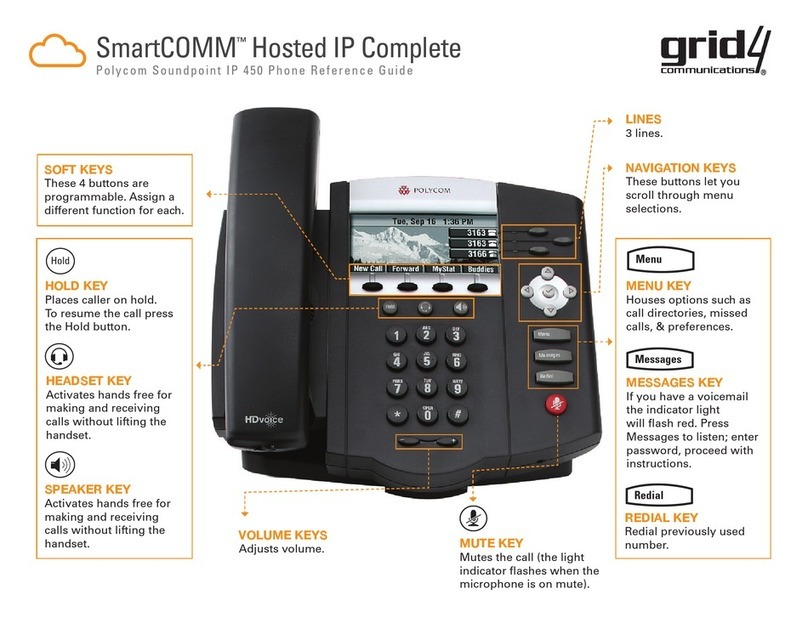
Polycom
Polycom SoundPoint IP 450 User manual