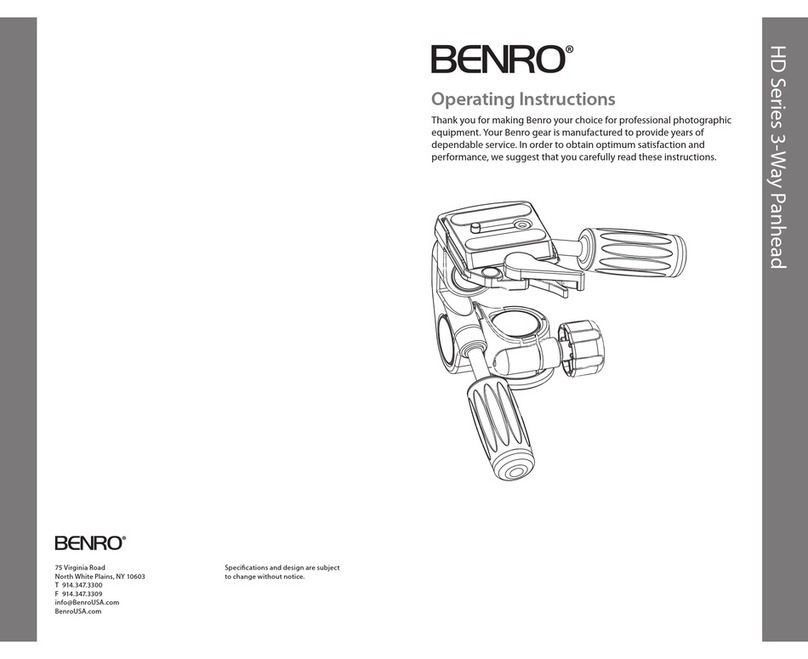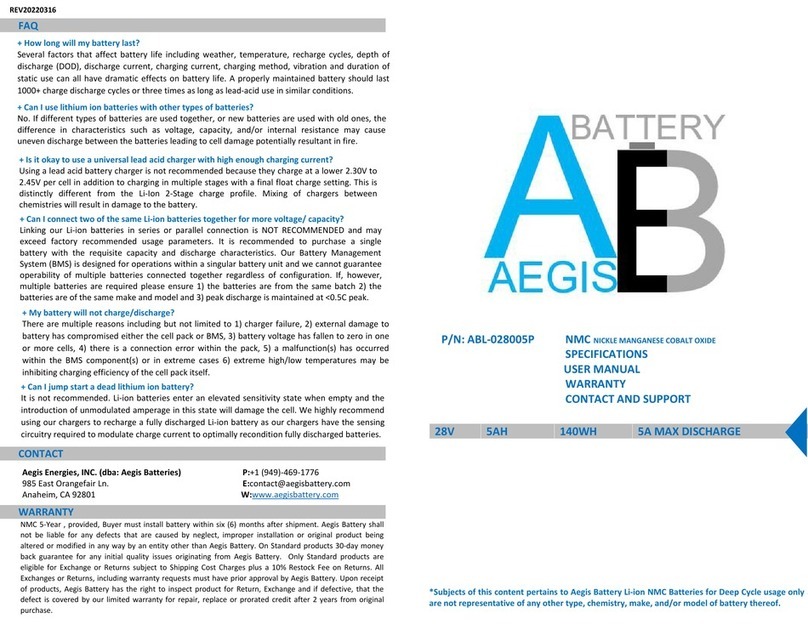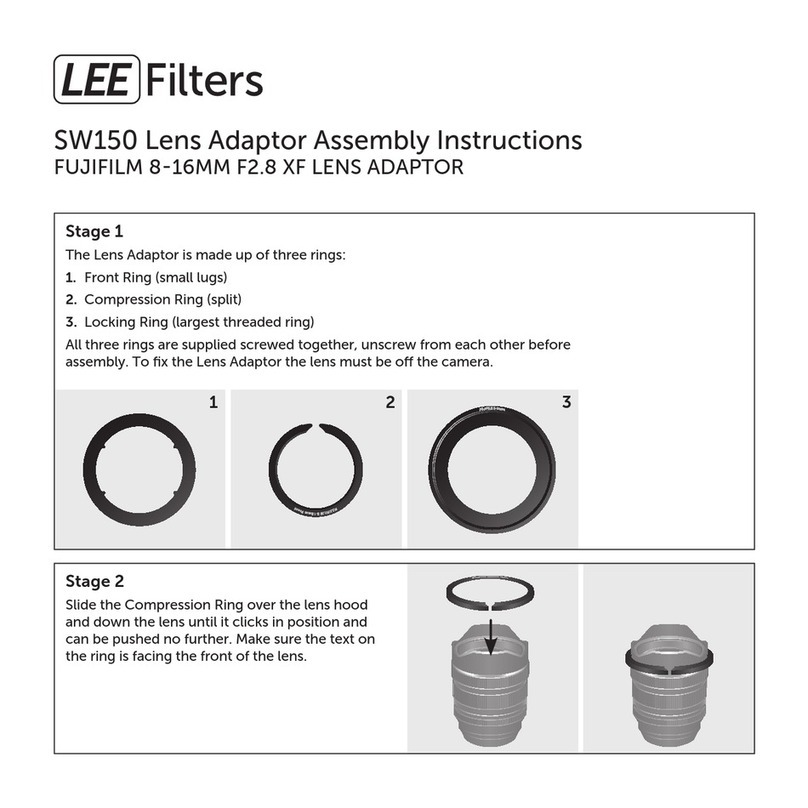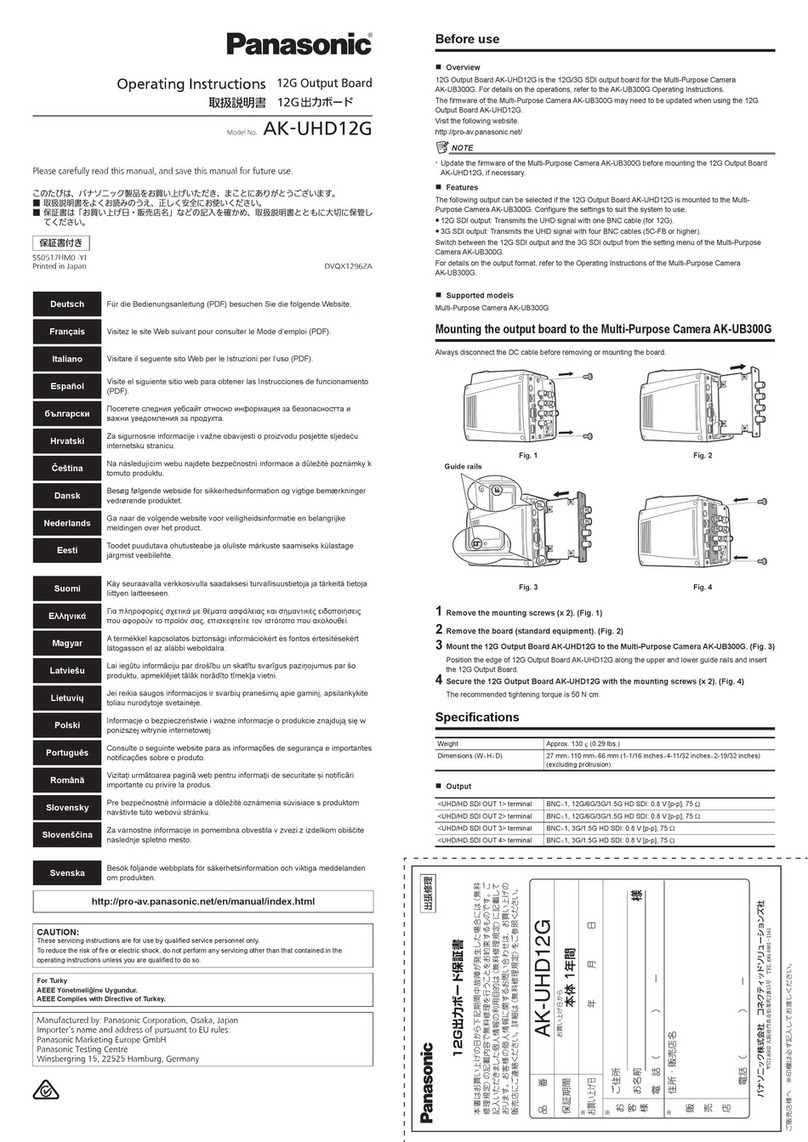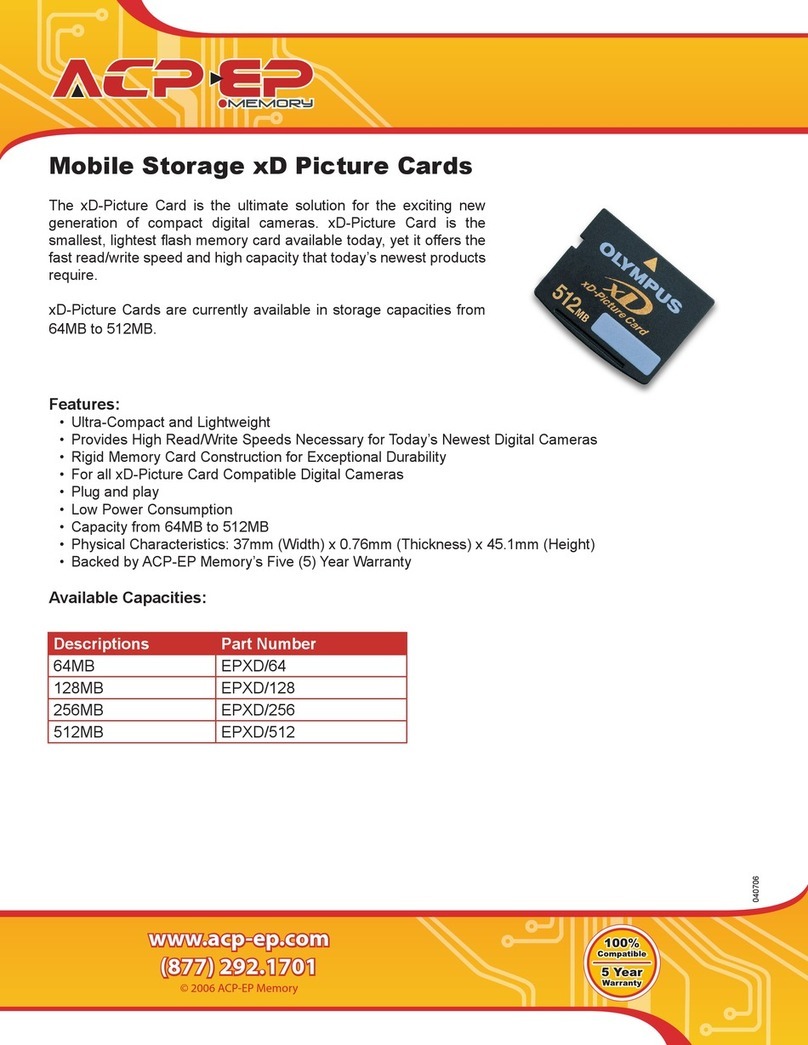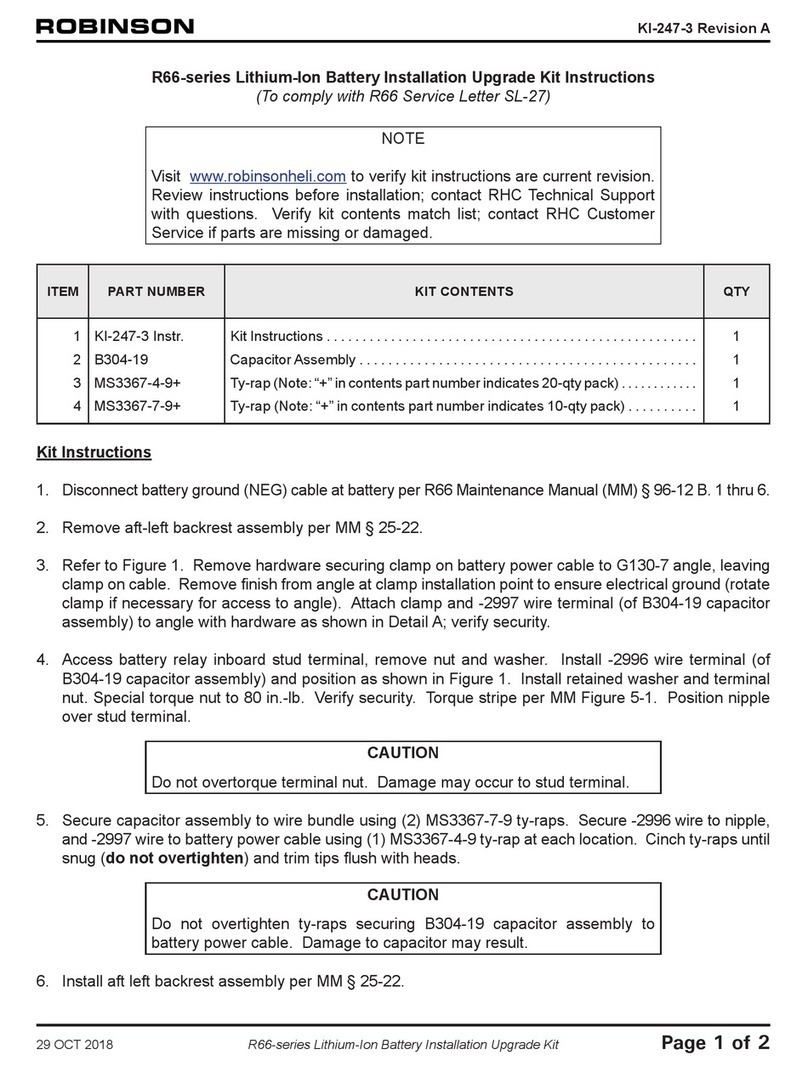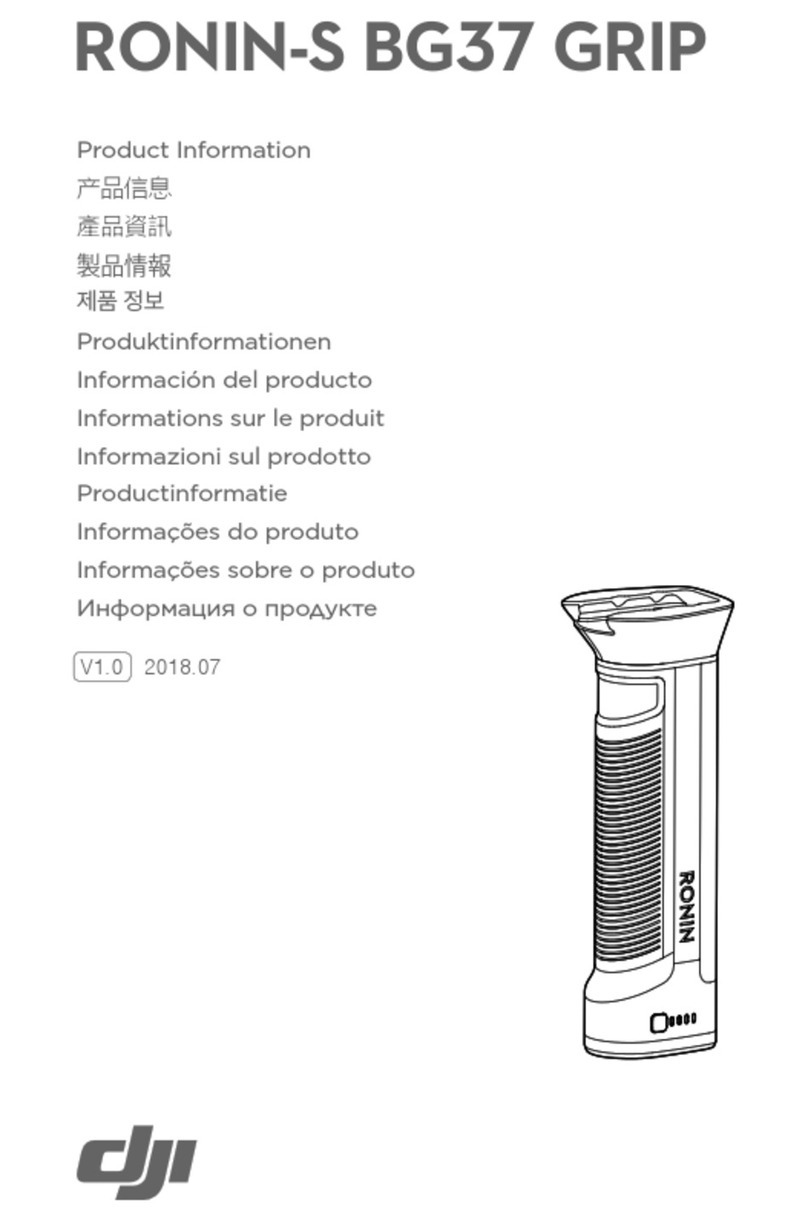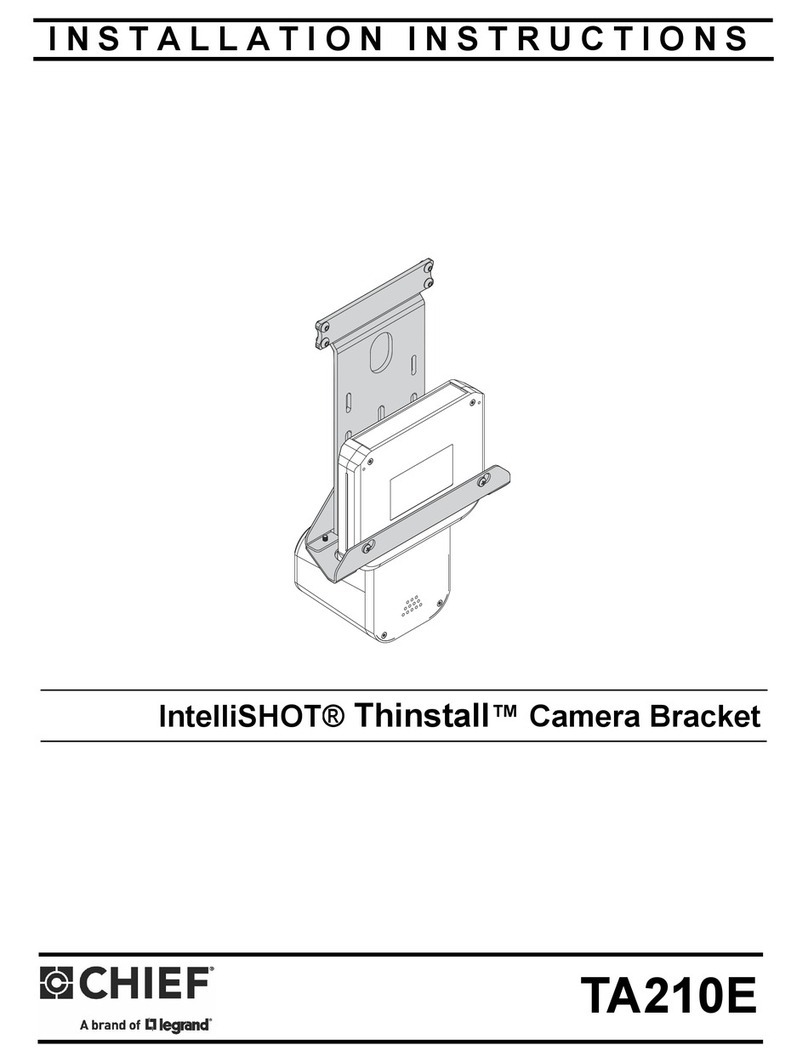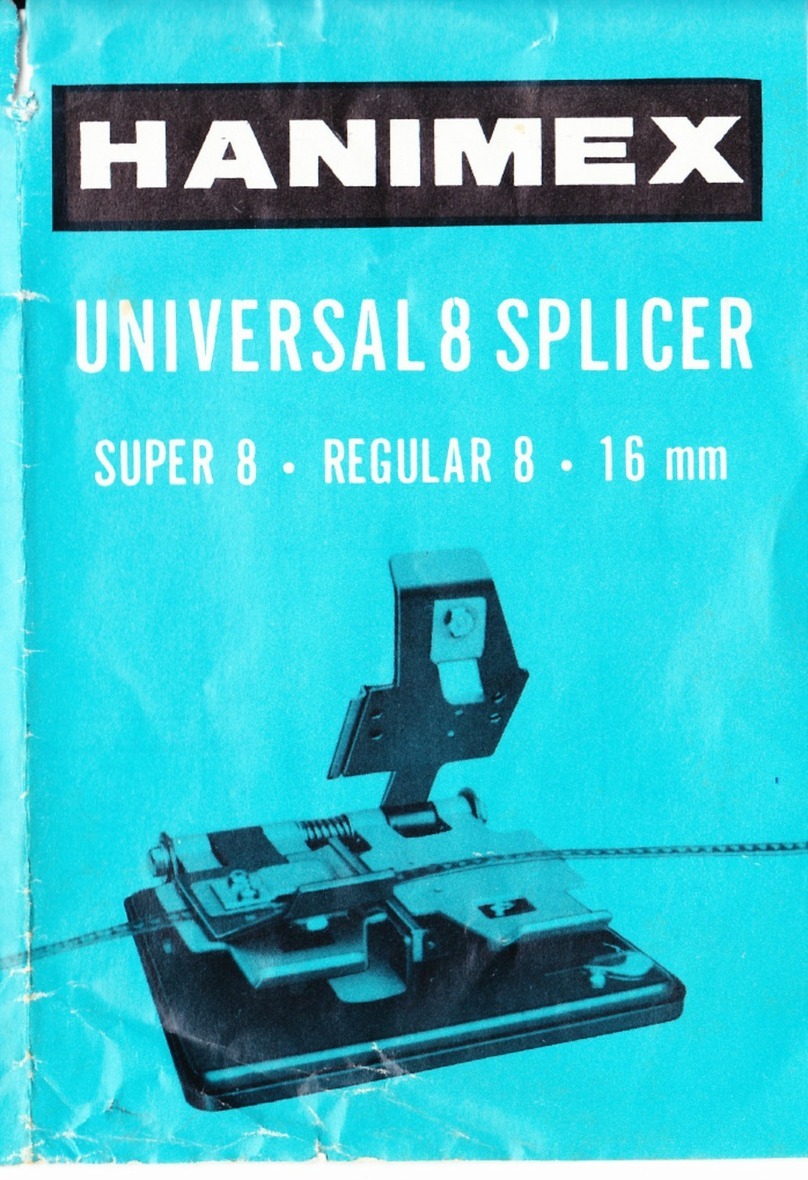PROAIM P-12-JS User manual
Other PROAIM Camera Accessories manuals

PROAIM
PROAIM CINEMA Series User manual

PROAIM
PROAIM P-18-JS User manual
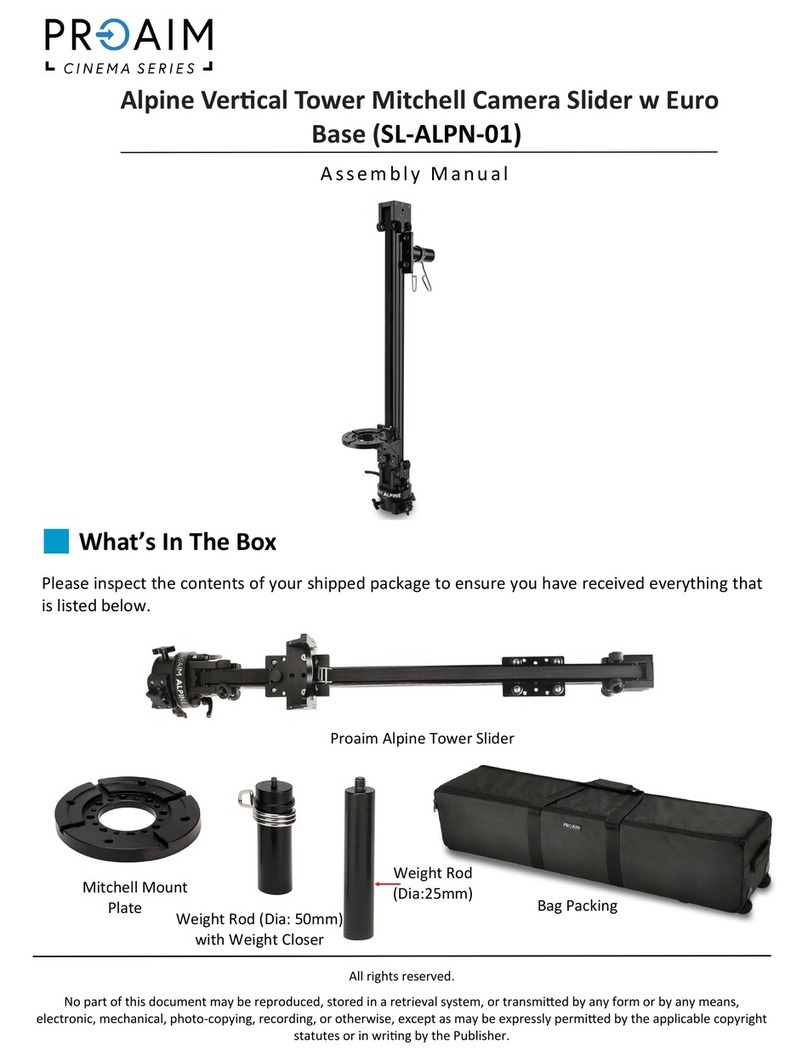
PROAIM
PROAIM SL-ALPN-01 User manual

PROAIM
PROAIM CINEMA TP-QUADO User manual
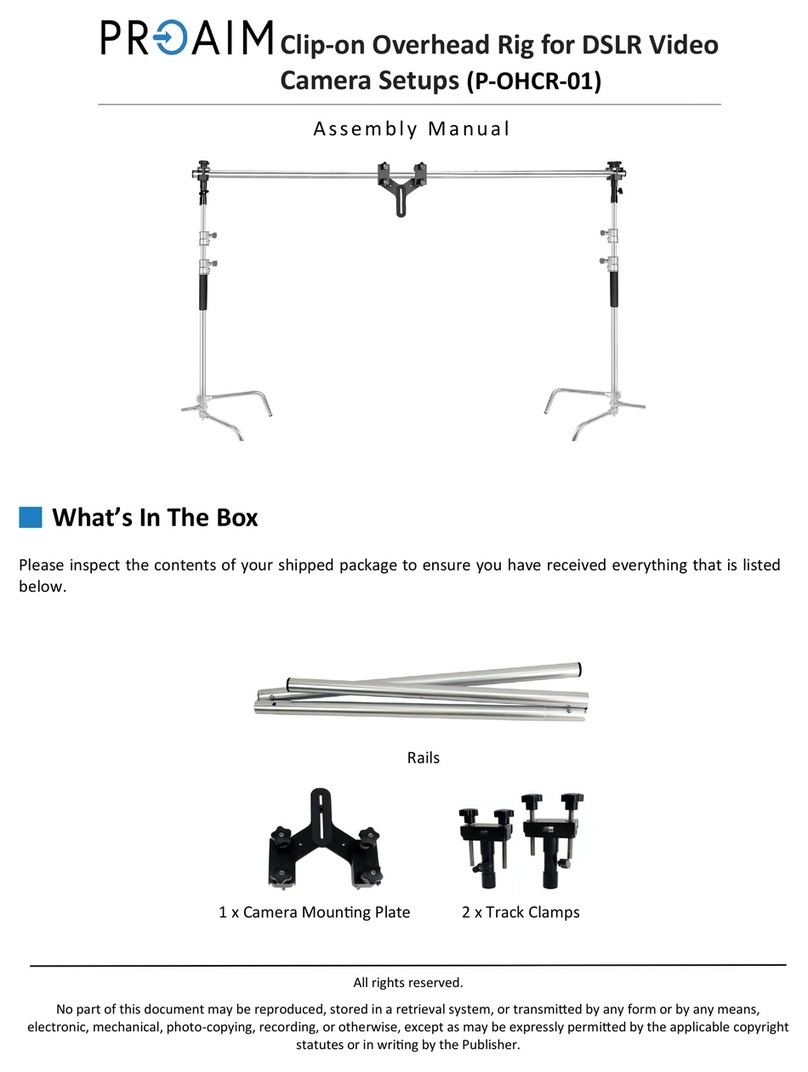
PROAIM
PROAIM P-OHCR-01 User manual

PROAIM
PROAIM Quad Bazooka User manual

PROAIM
PROAIM P-MWP-D User manual
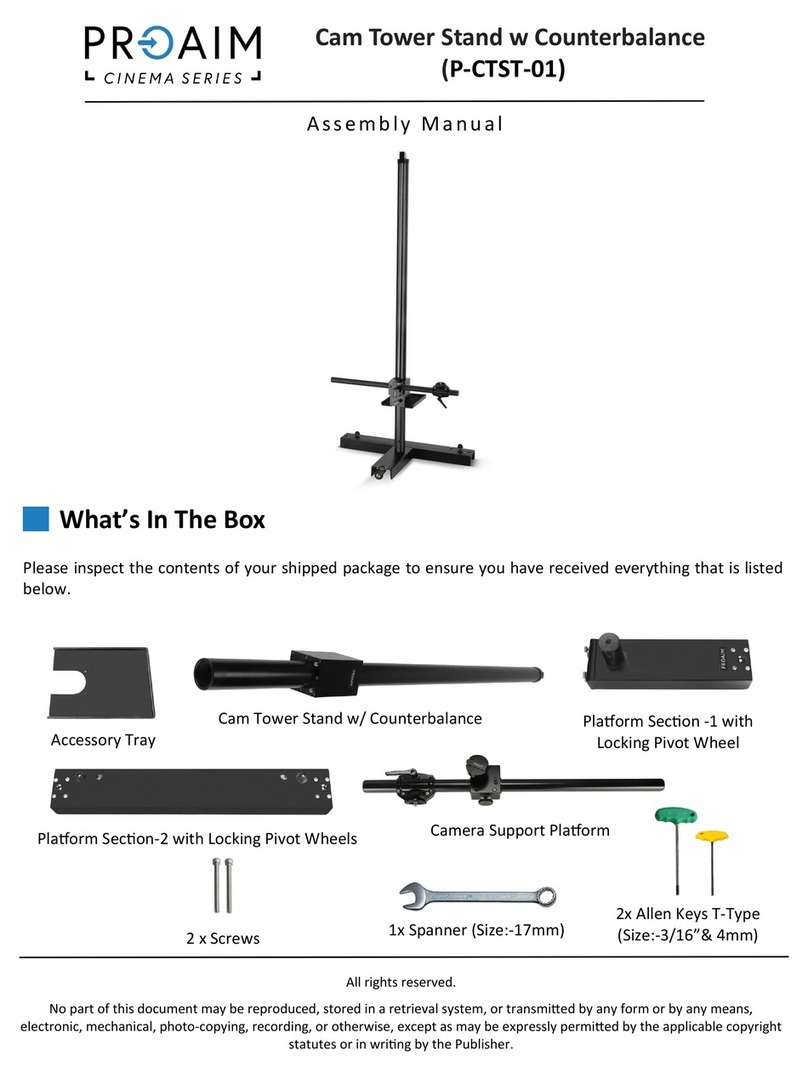
PROAIM
PROAIM CINEMA P-CTST-01 User manual

PROAIM
PROAIM TK-CLIP-00 User manual
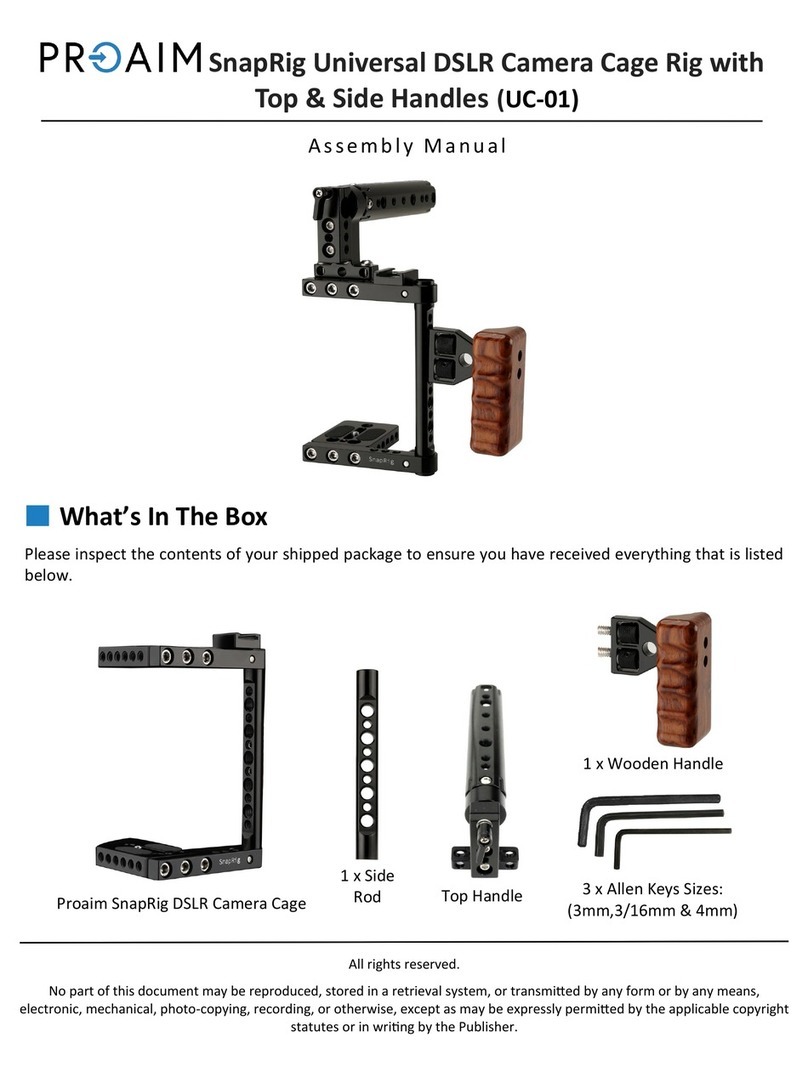
PROAIM
PROAIM SnapRig Universal User manual

PROAIM
PROAIM KITE-22-WONDER Manual instruction

PROAIM
PROAIM Victor Pro User manual

PROAIM
PROAIM CINEMA Series User manual
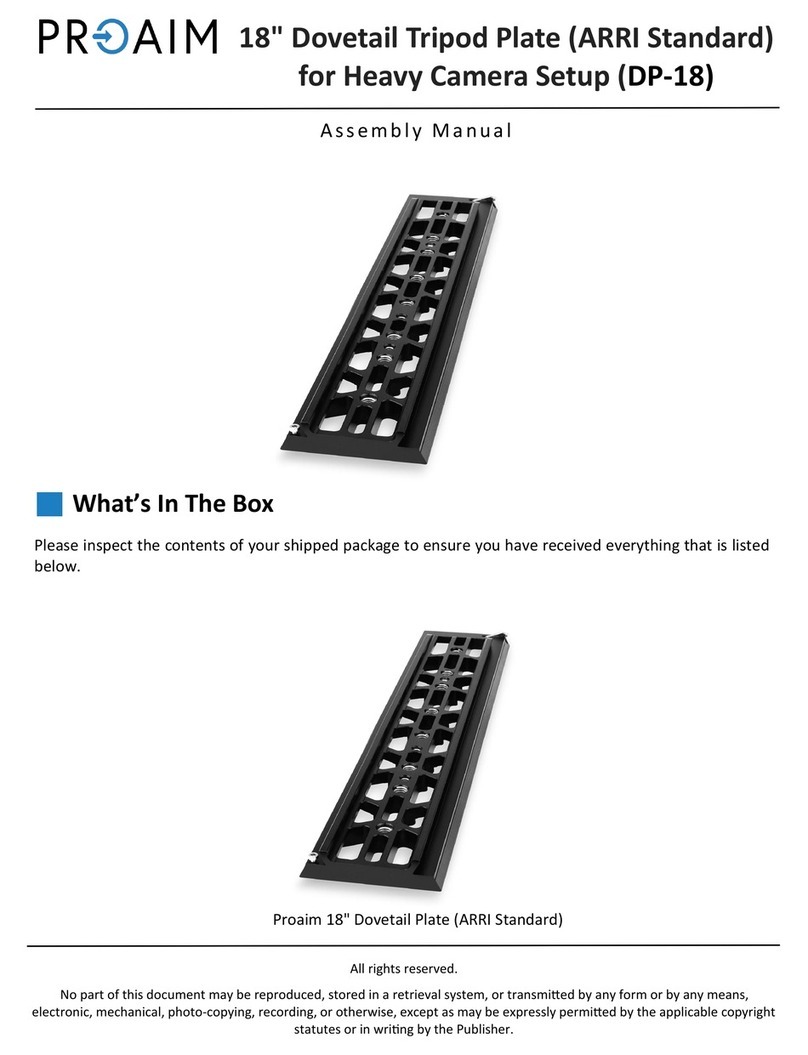
PROAIM
PROAIM DP-18 User manual
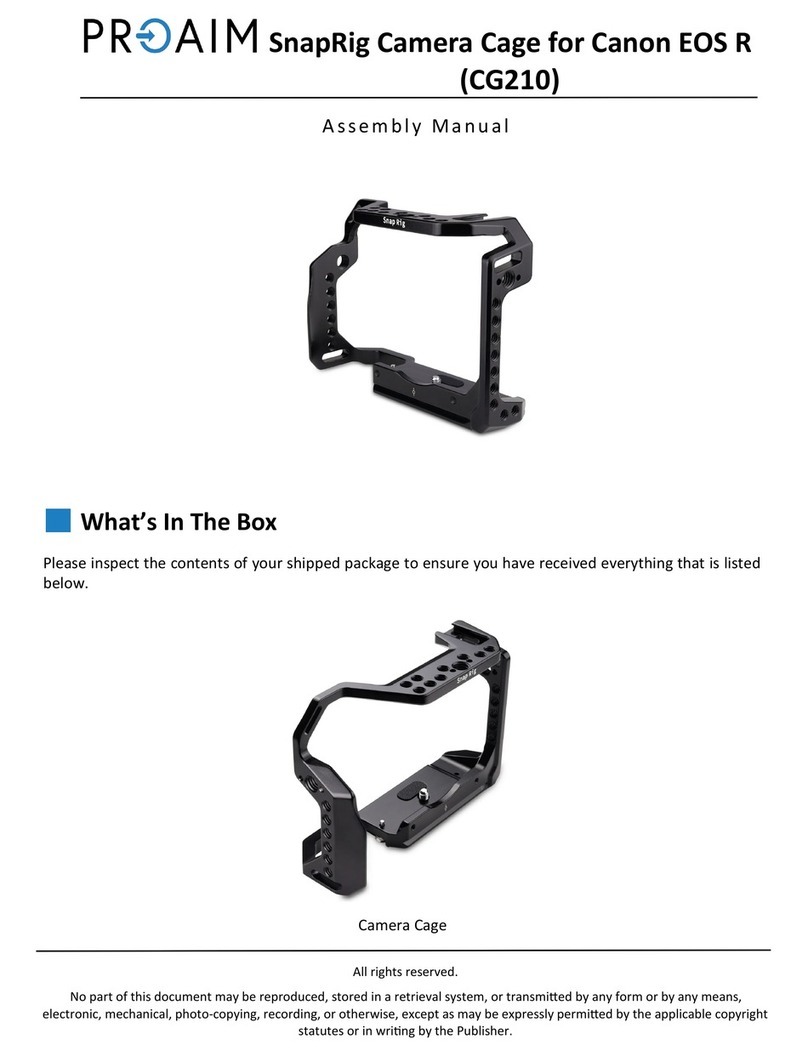
PROAIM
PROAIM SnapRig CG210 User manual

PROAIM
PROAIM CINEMA Series User manual

PROAIM
PROAIM P-WV-2PL User manual
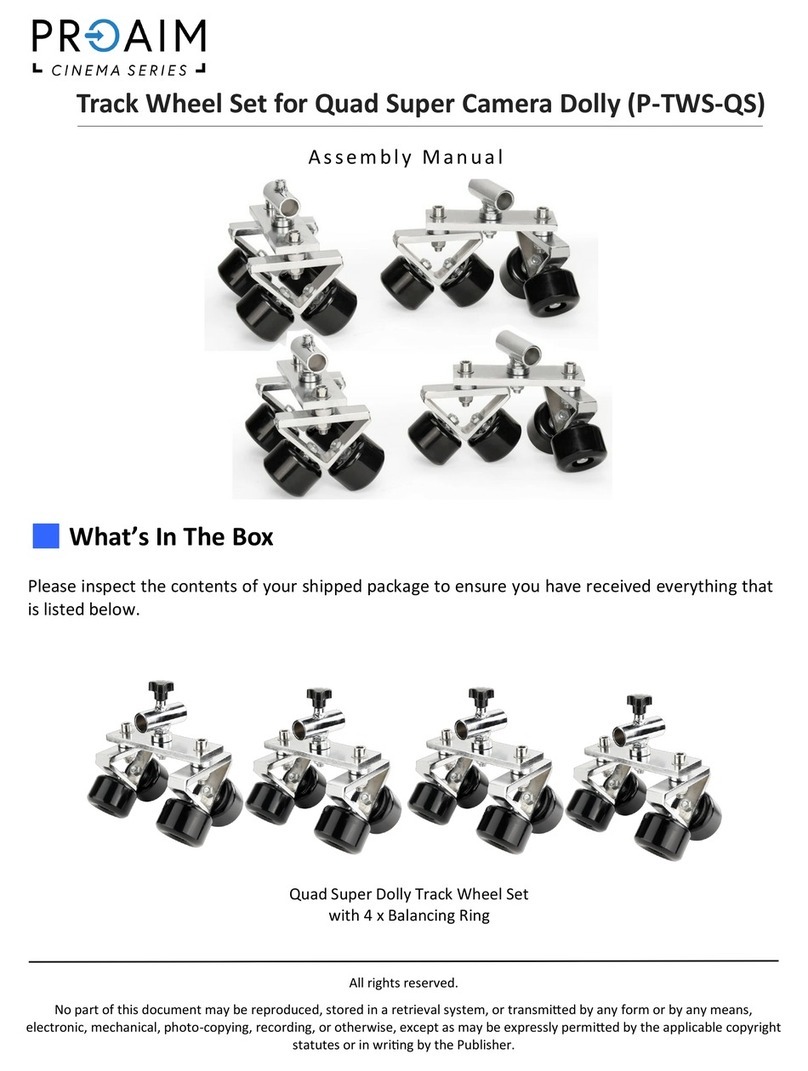
PROAIM
PROAIM P-TWS-QS User manual

PROAIM
PROAIM CG-A7R3-01 User manual

PROAIM
PROAIM MC-RONS User manual