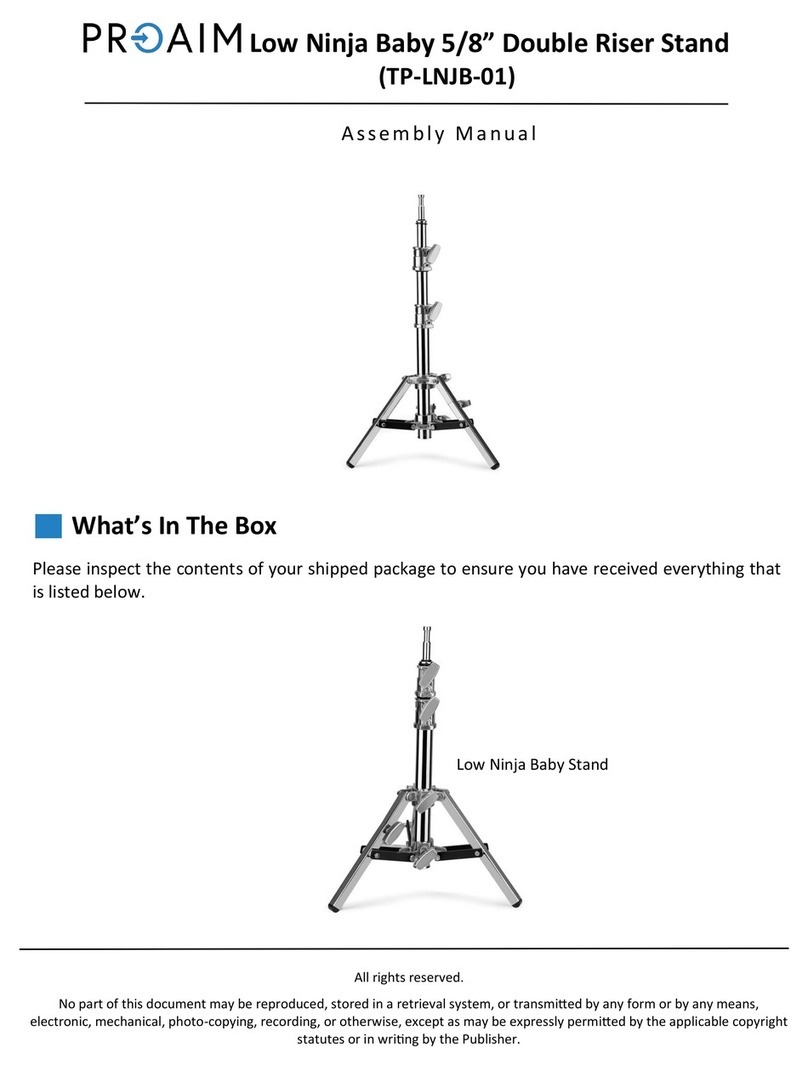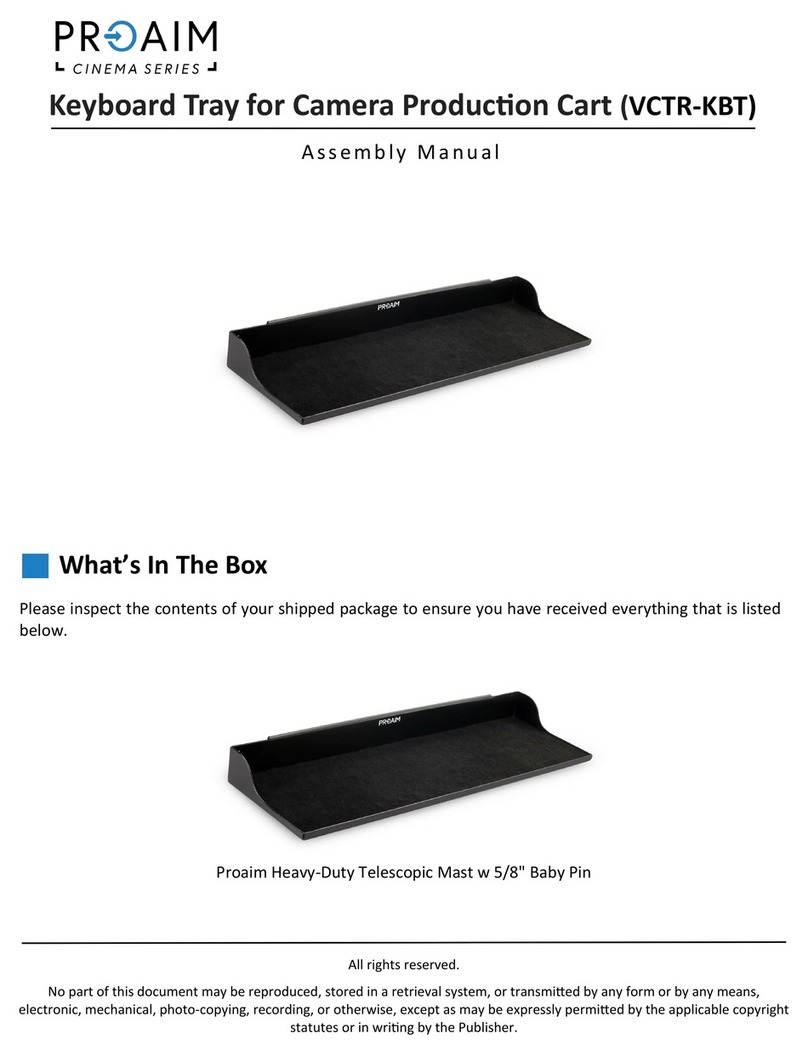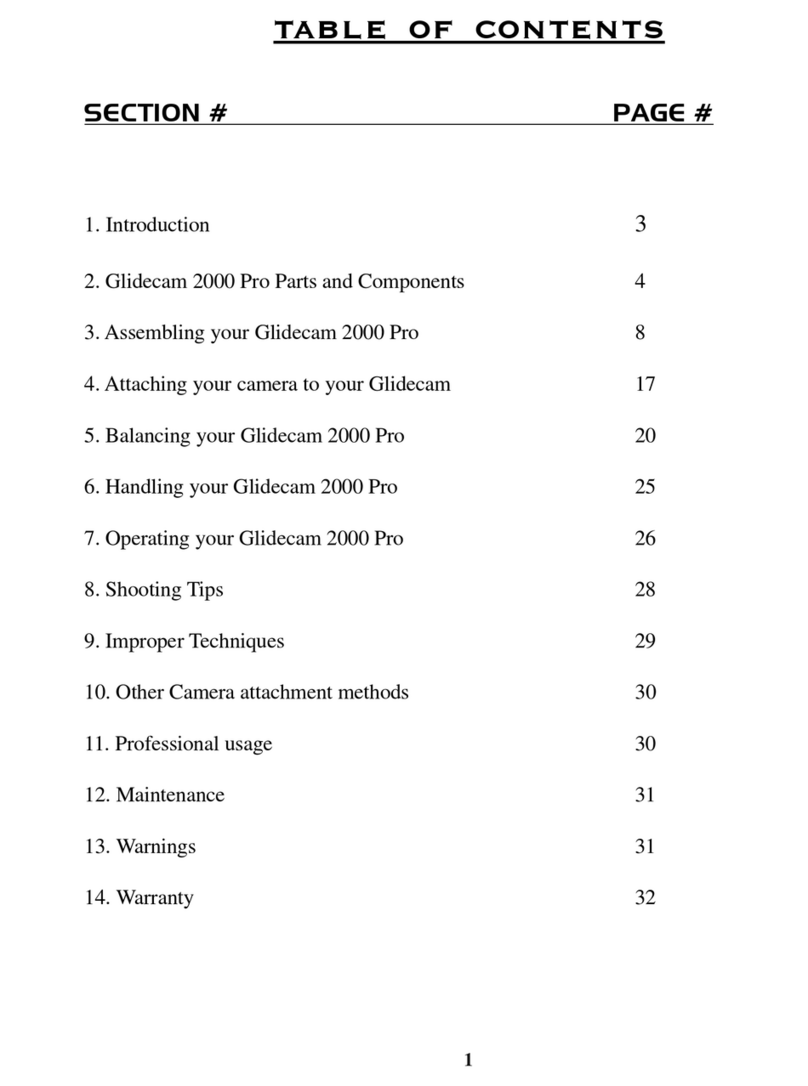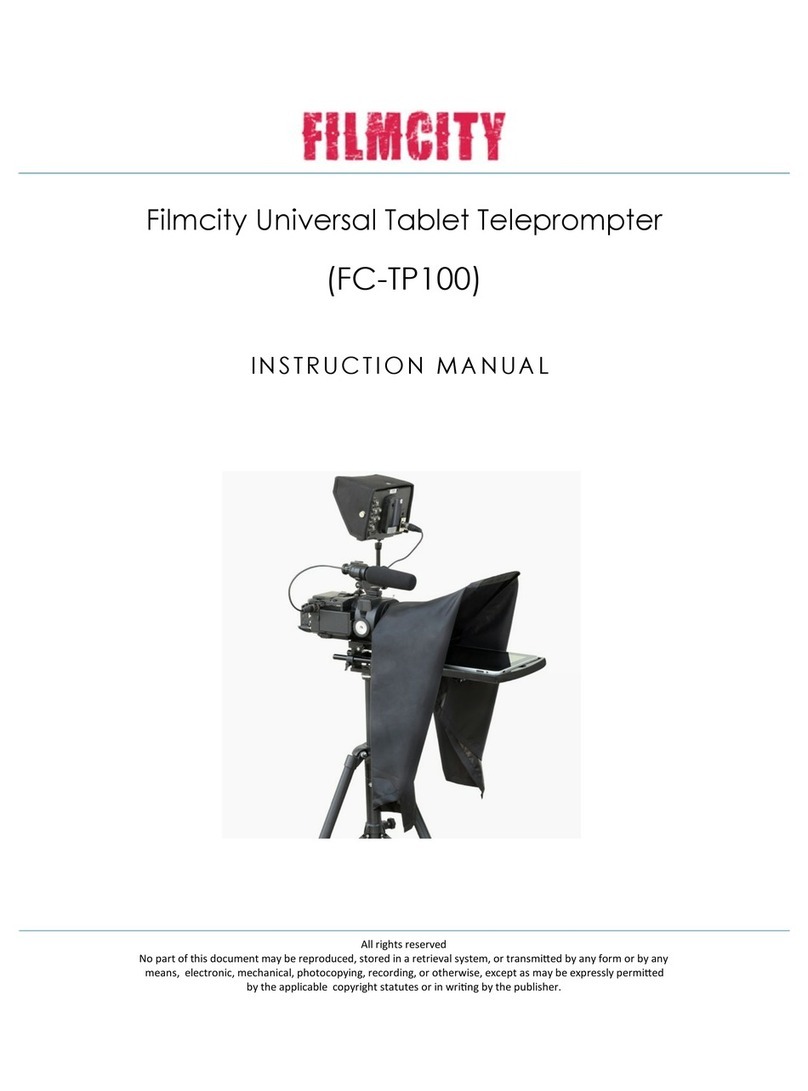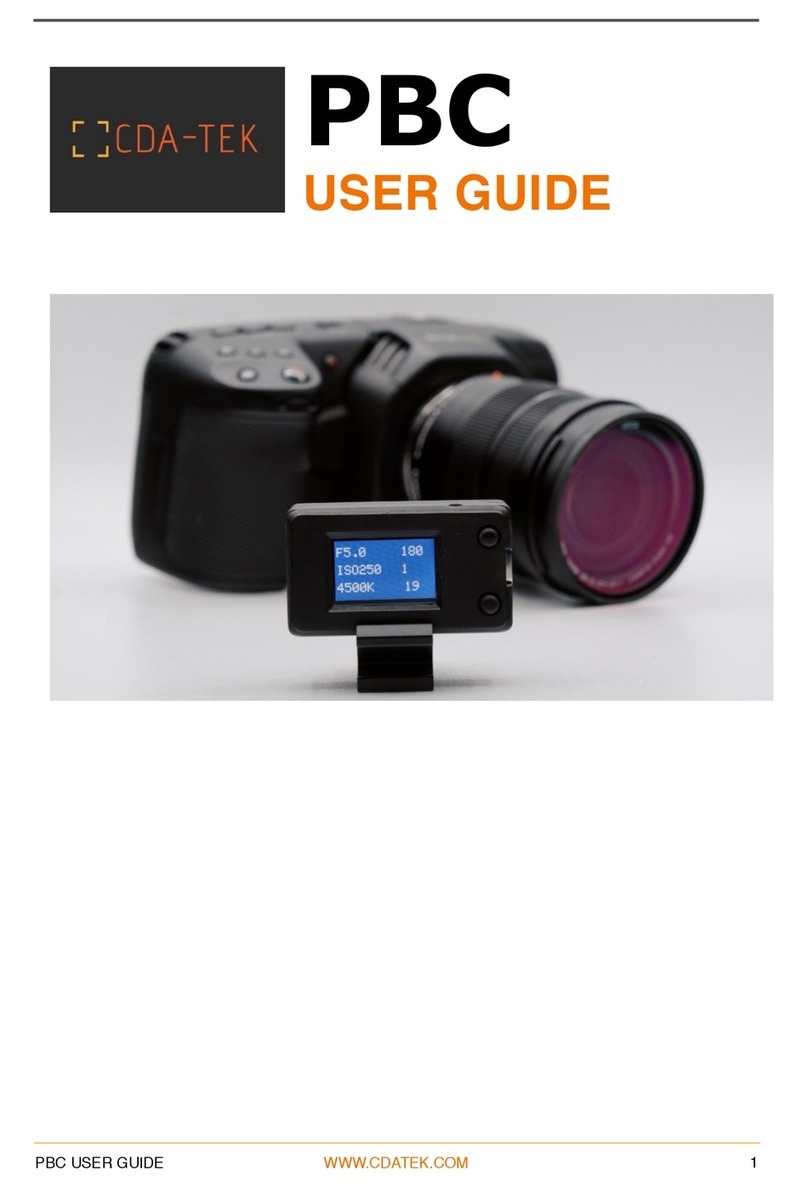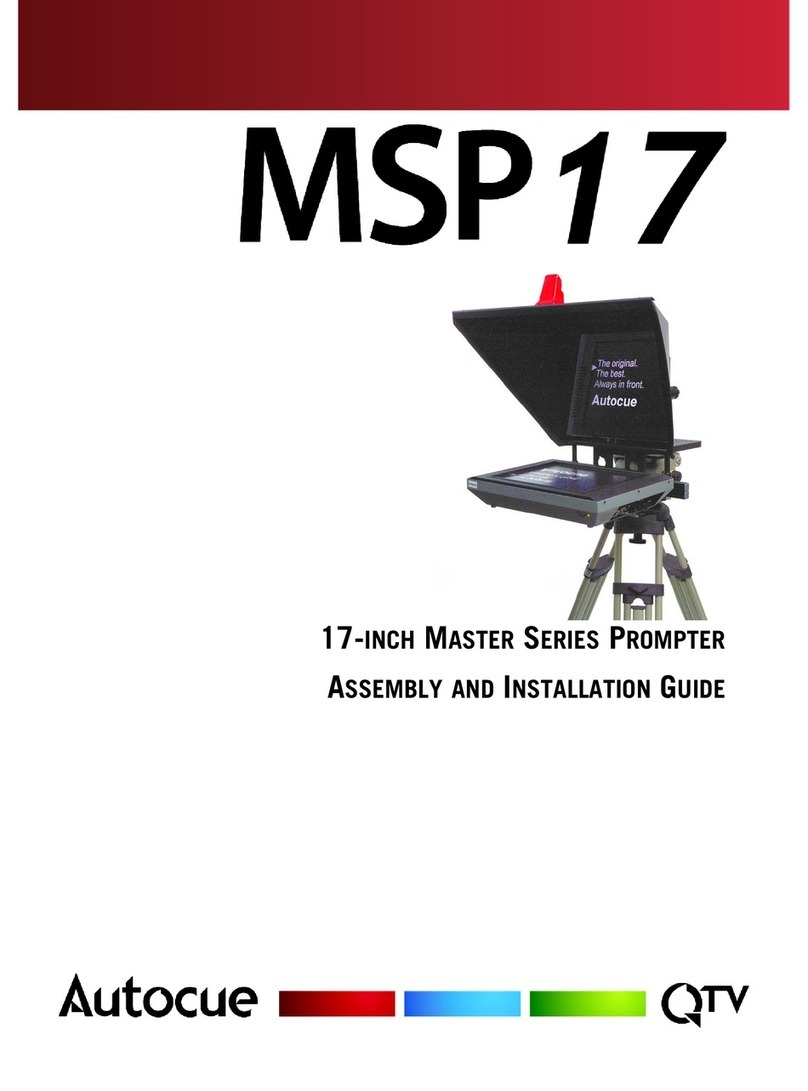PROAIM CINEMA Series User manual
Other PROAIM Professional Video Accessories manuals
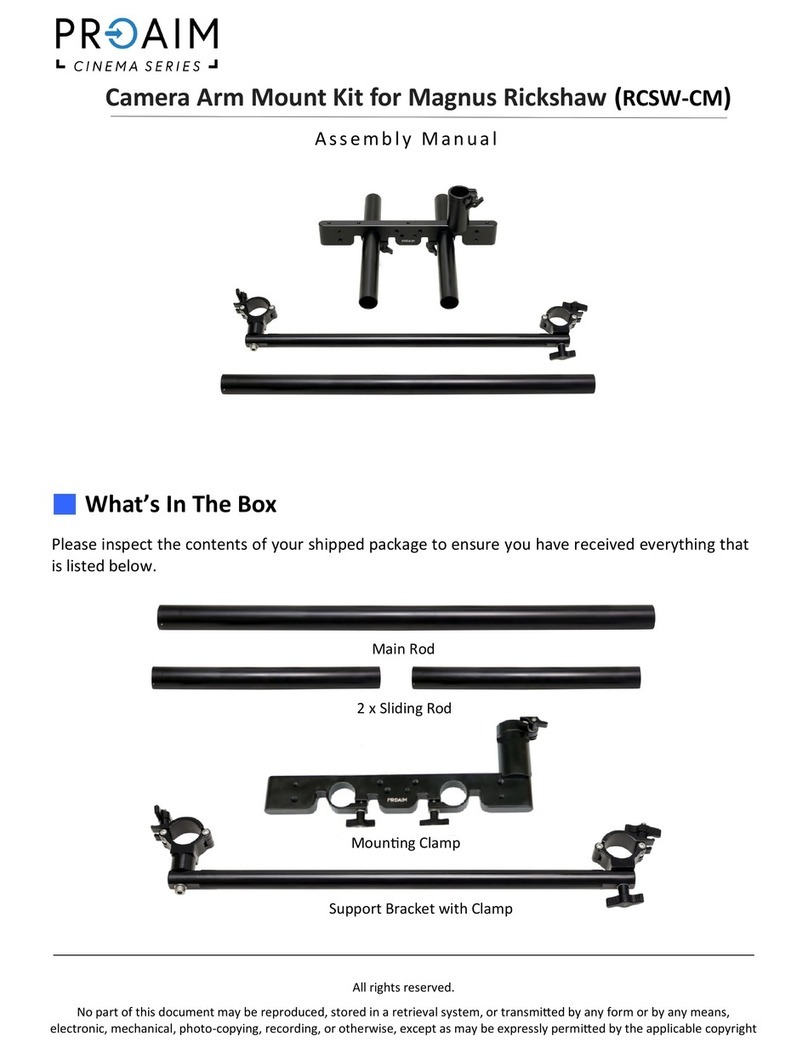
PROAIM
PROAIM RCSW-CM User manual

PROAIM
PROAIM Ballpro CM-BLPR-01 User manual

PROAIM
PROAIM Kite-22 Ultimate Package User manual

PROAIM
PROAIM Kite-22 Ultimate Package User manual

PROAIM
PROAIM Flycam 10 User manual

PROAIM
PROAIM CINEMA Series User manual
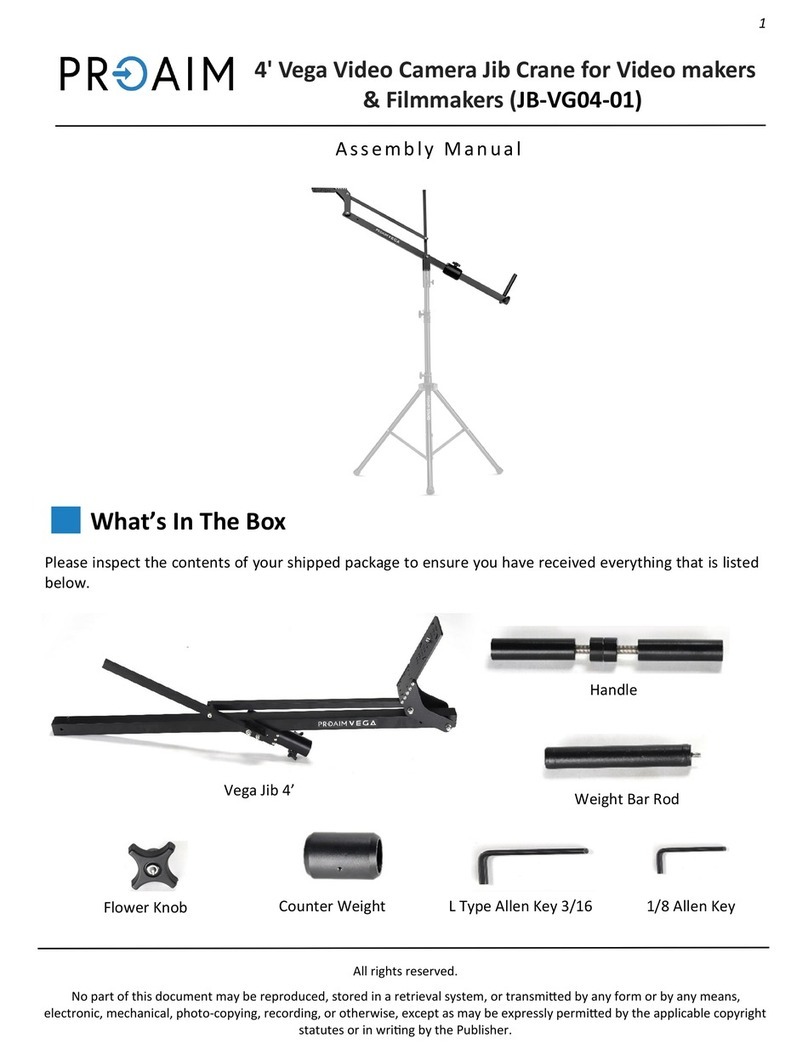
PROAIM
PROAIM JB-VG04-01 User manual
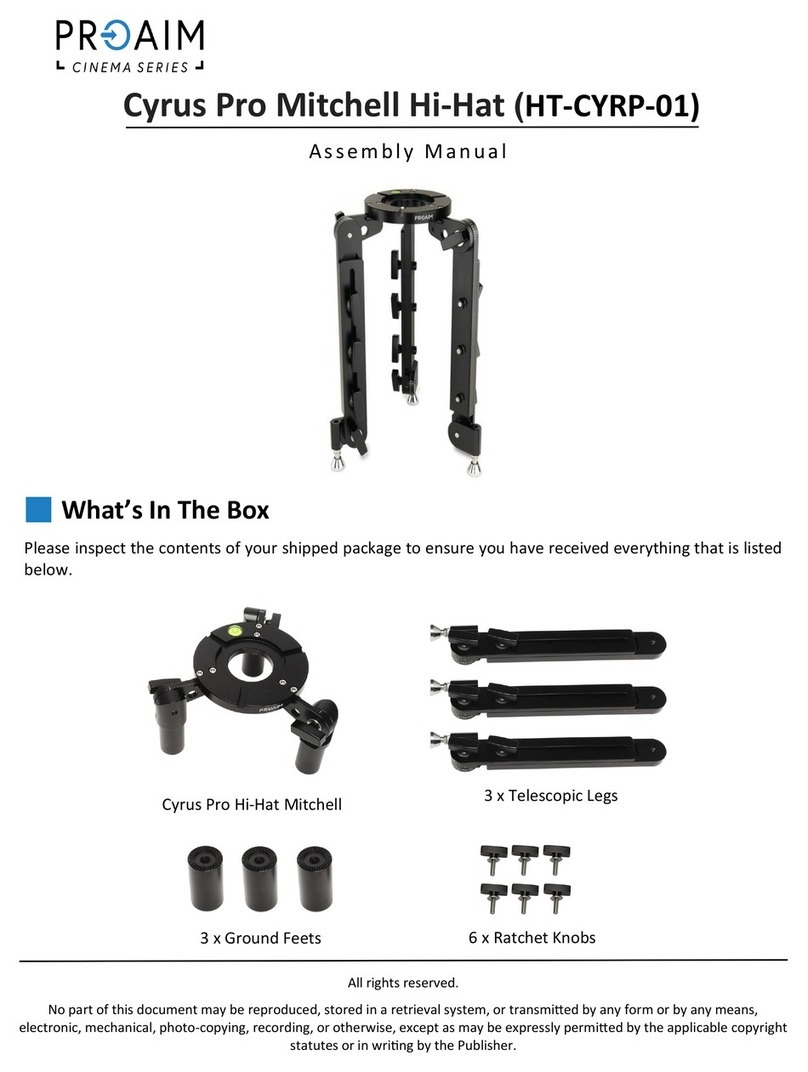
PROAIM
PROAIM CINEMA Series User manual

PROAIM
PROAIM Spark P-SPK-13 User manual
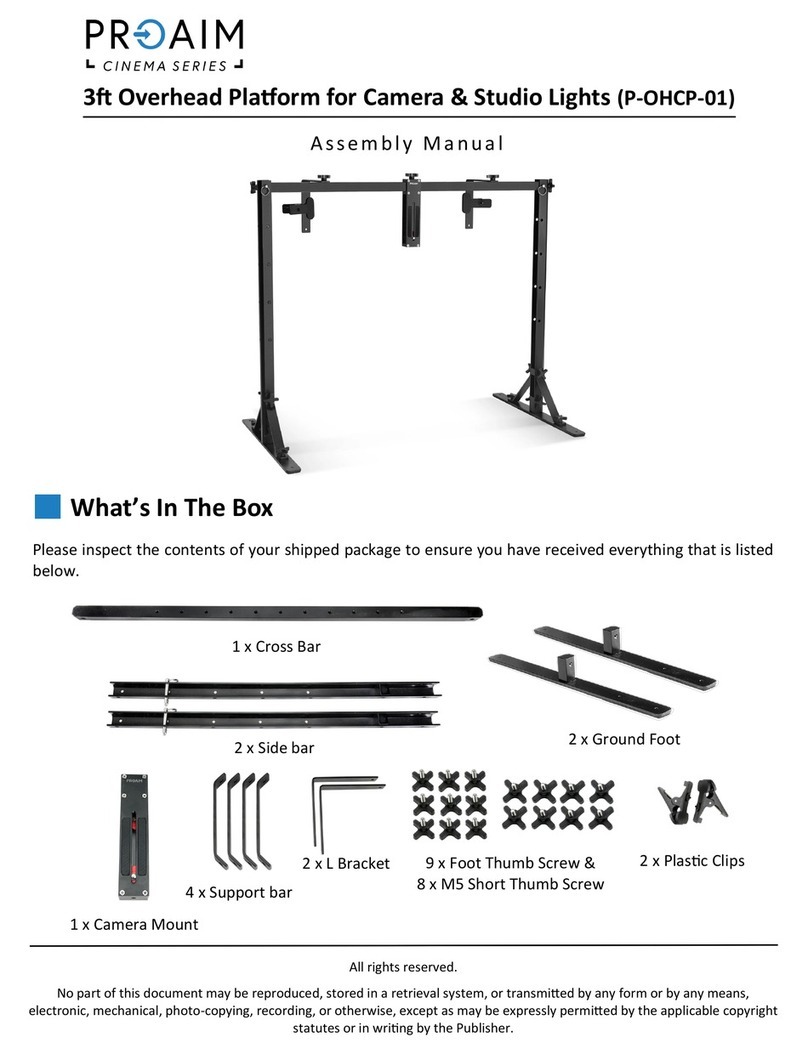
PROAIM
PROAIM P-OHCP-01 User manual
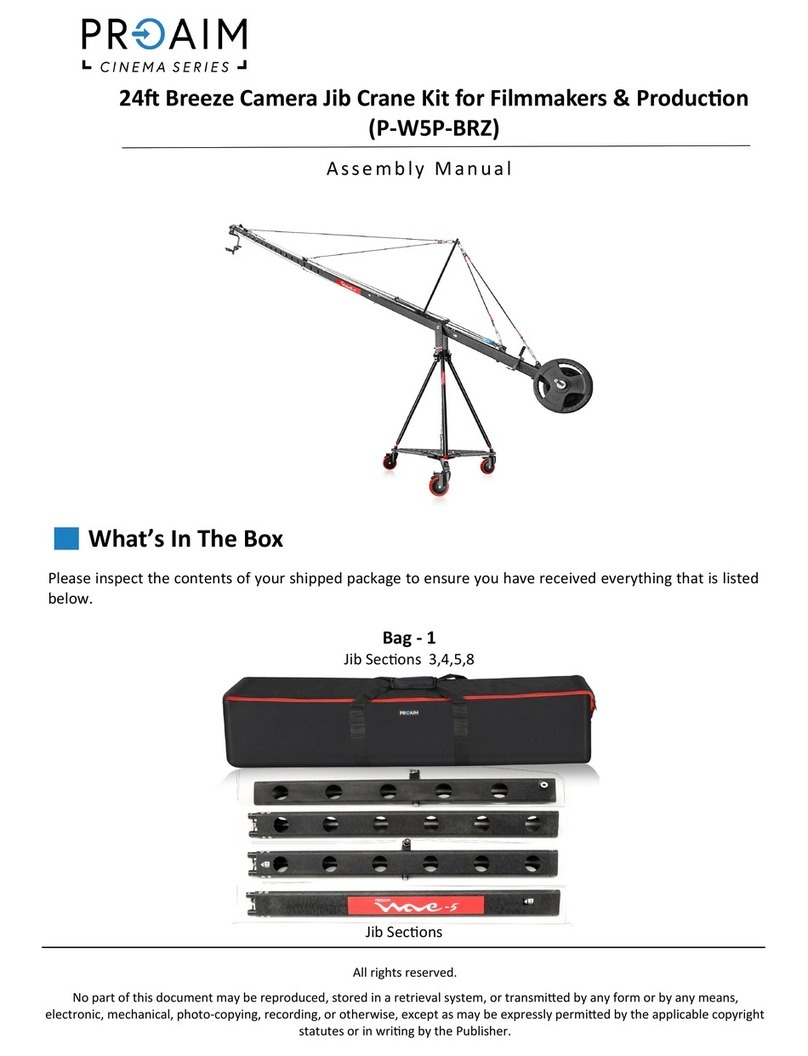
PROAIM
PROAIM Cinema P-W5P-BRZ User manual
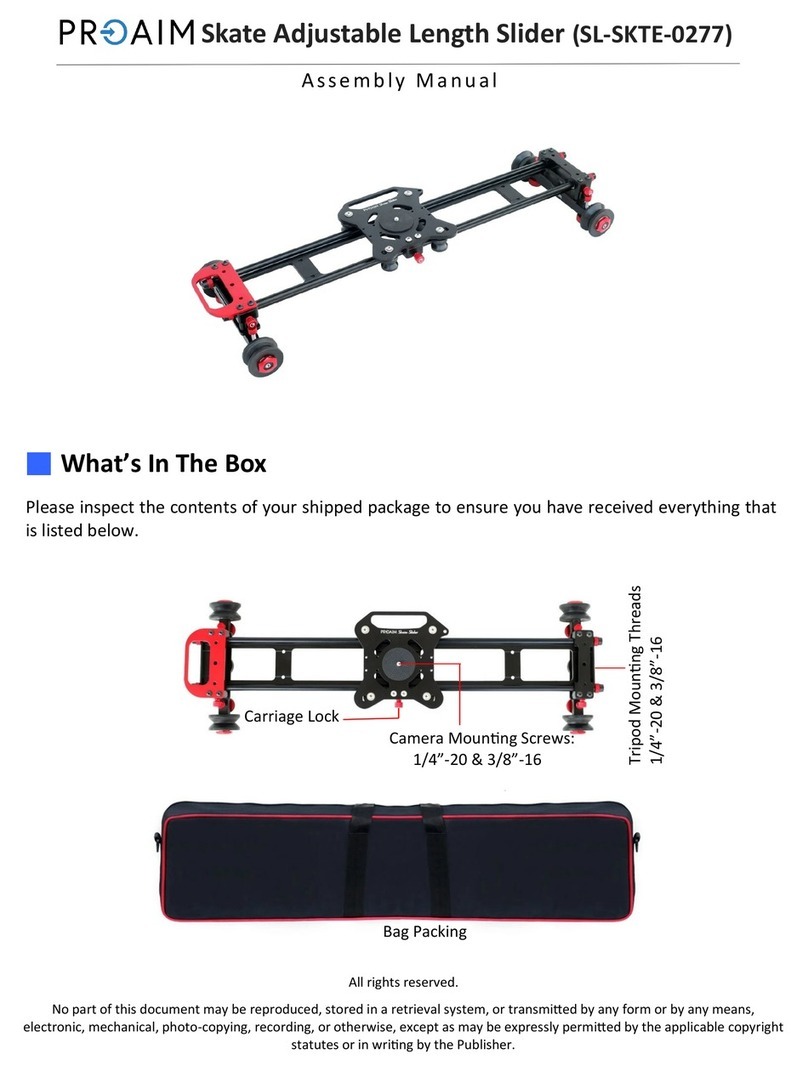
PROAIM
PROAIM SL-SKTE-0277 User manual
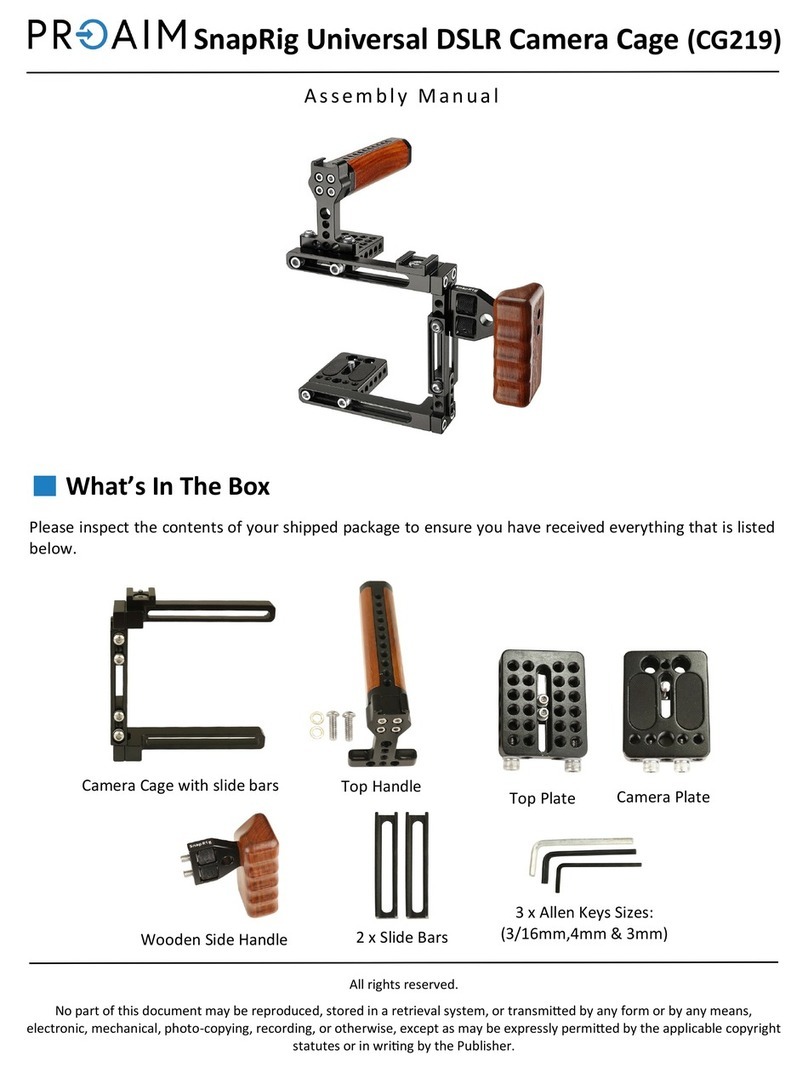
PROAIM
PROAIM SnapRig CG219 User manual

PROAIM
PROAIM SnapRig SR228 User manual
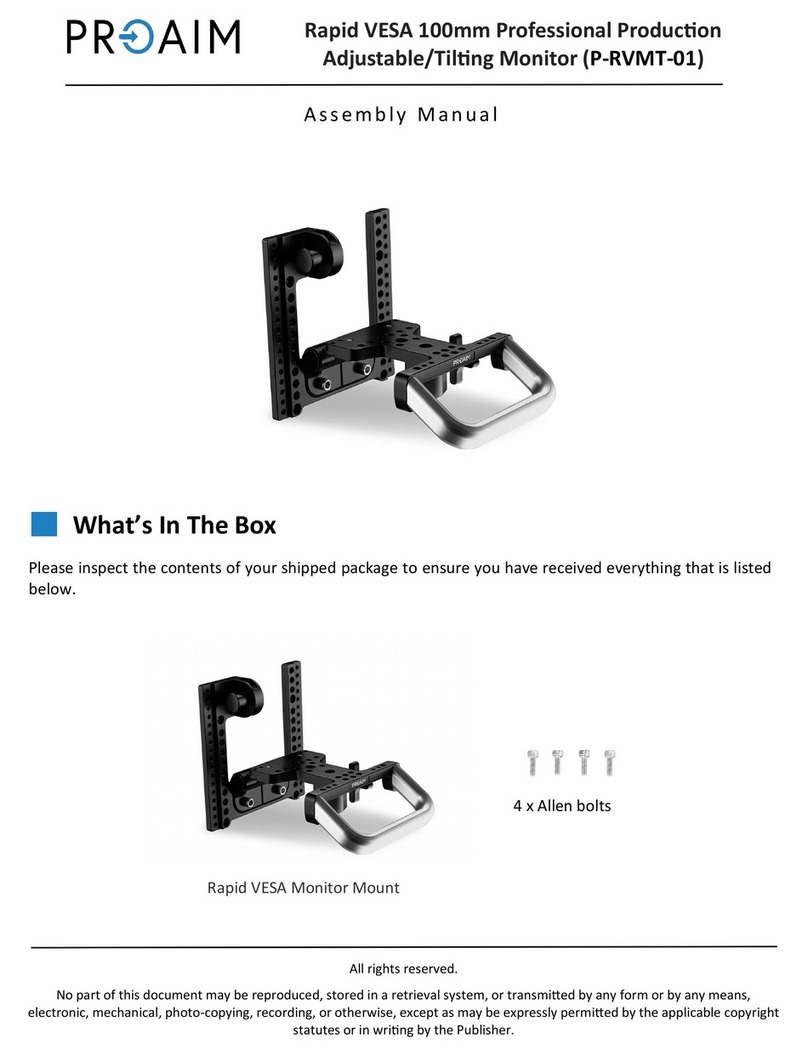
PROAIM
PROAIM P-RVMT-01 User manual
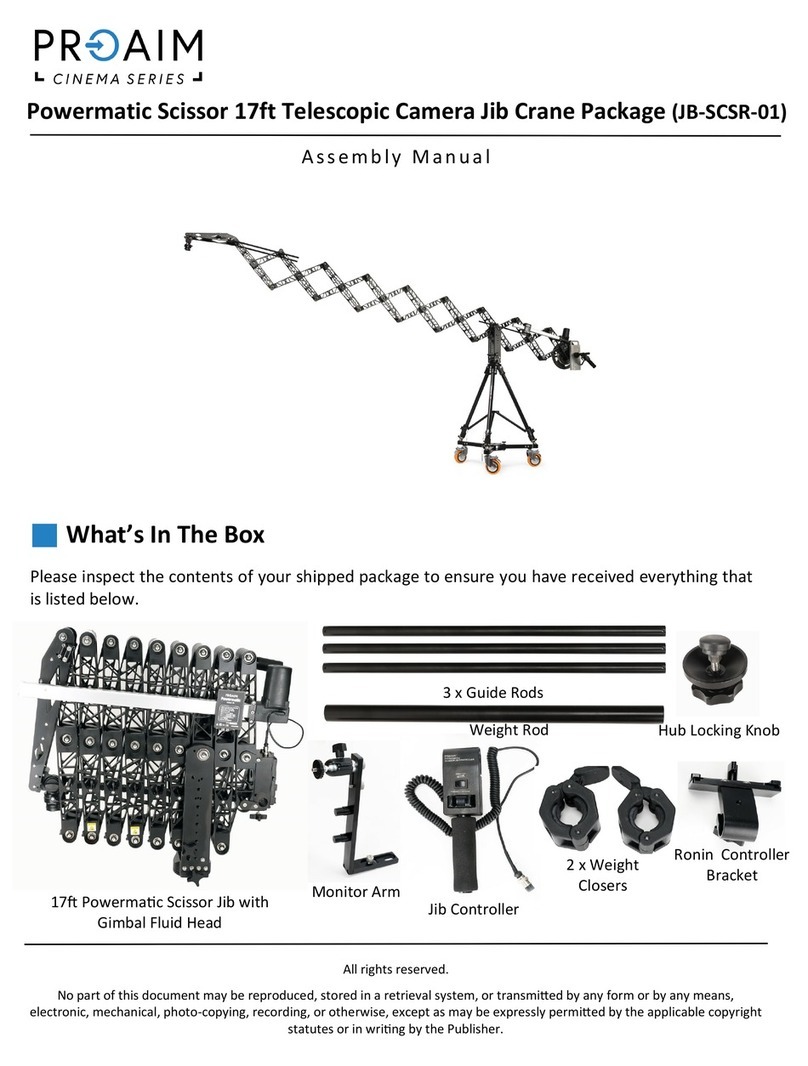
PROAIM
PROAIM CINEMA Series User manual

PROAIM
PROAIM Kite-22-Starter User manual
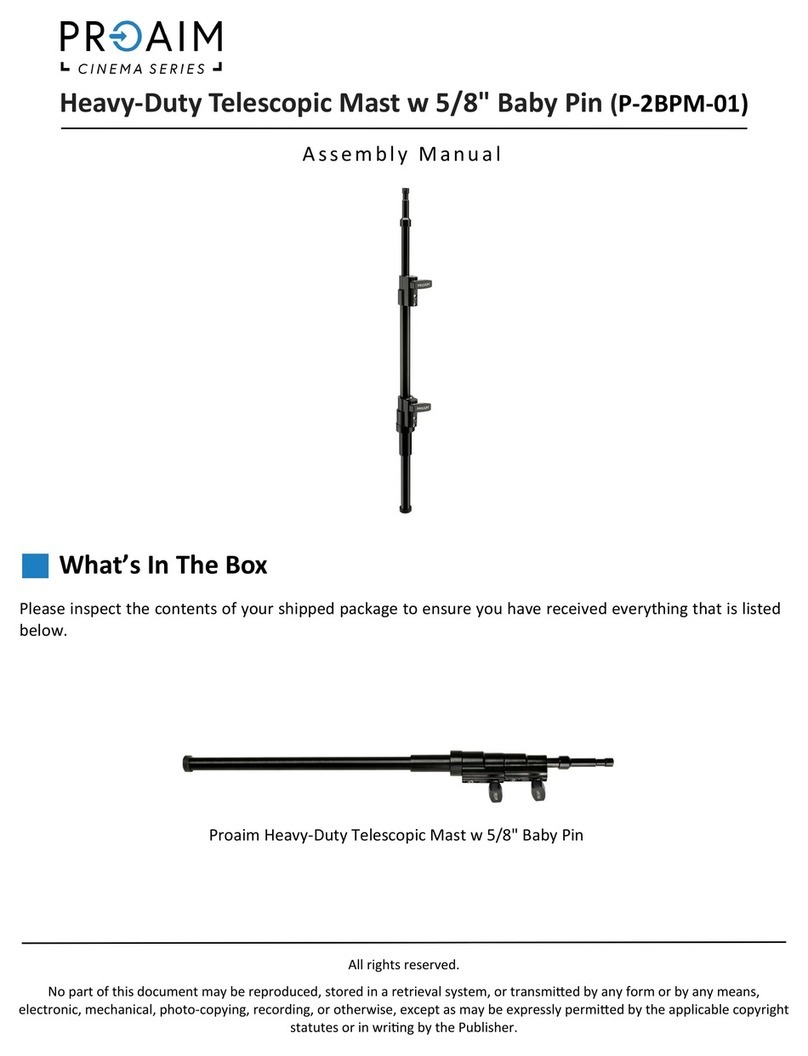
PROAIM
PROAIM CINEMA P-2BPM-01 User manual

PROAIM
PROAIM CINEMA Series User manual
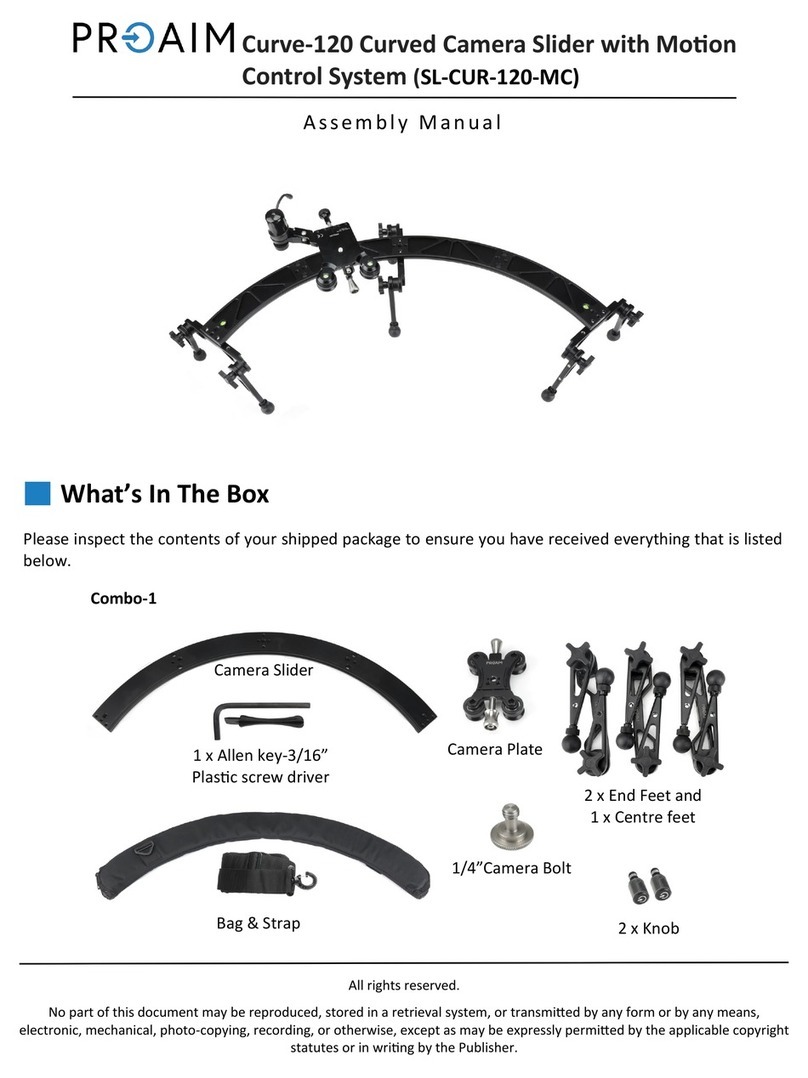
PROAIM
PROAIM Curve-120 User manual