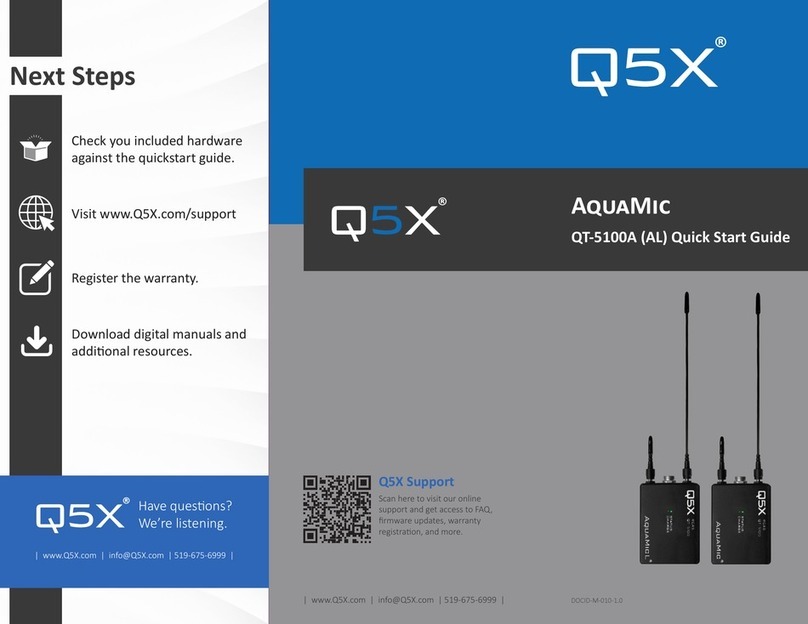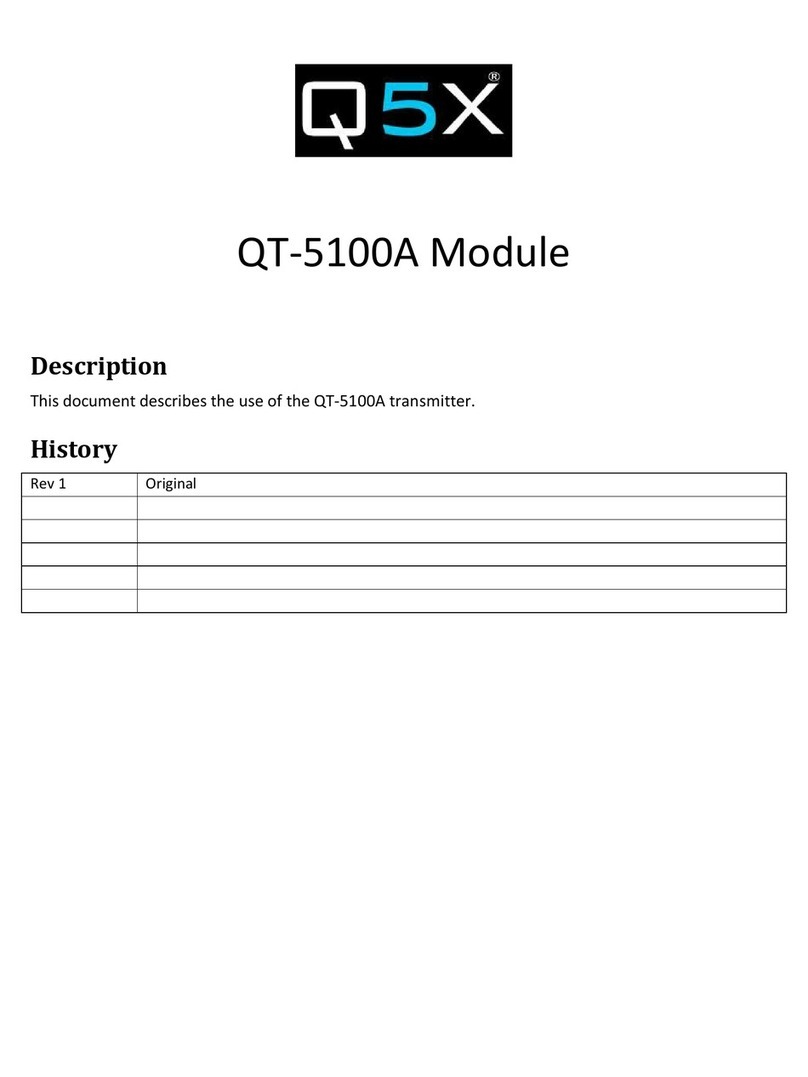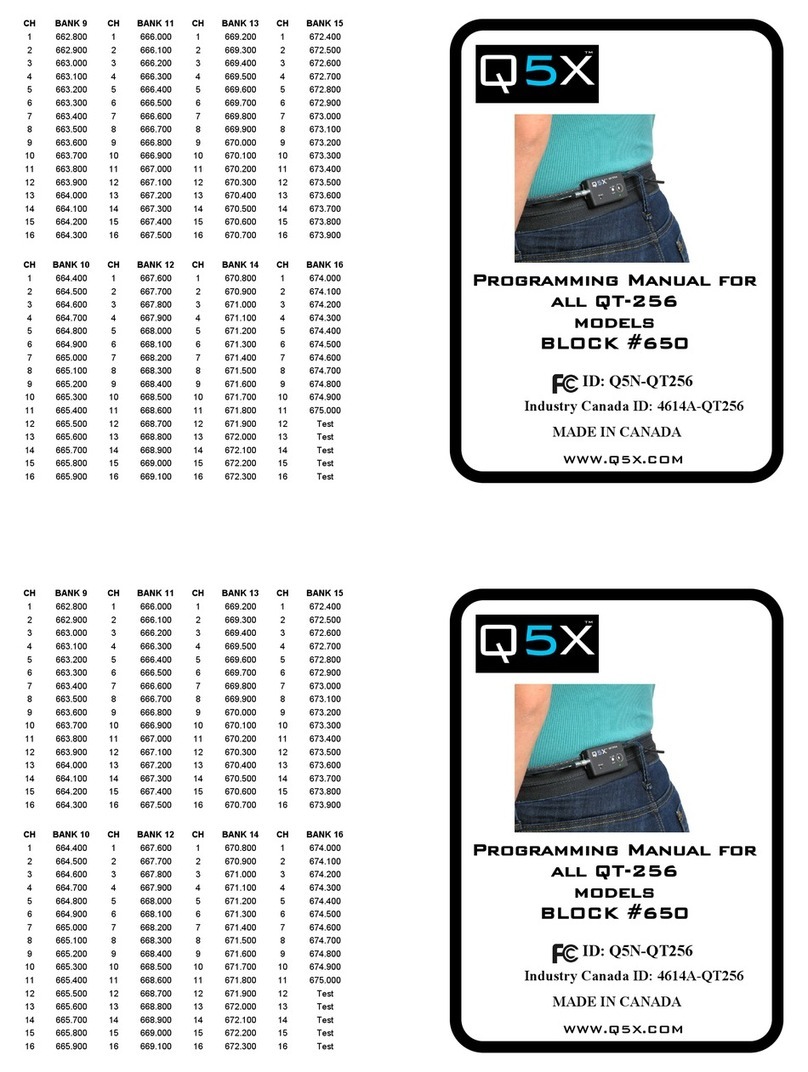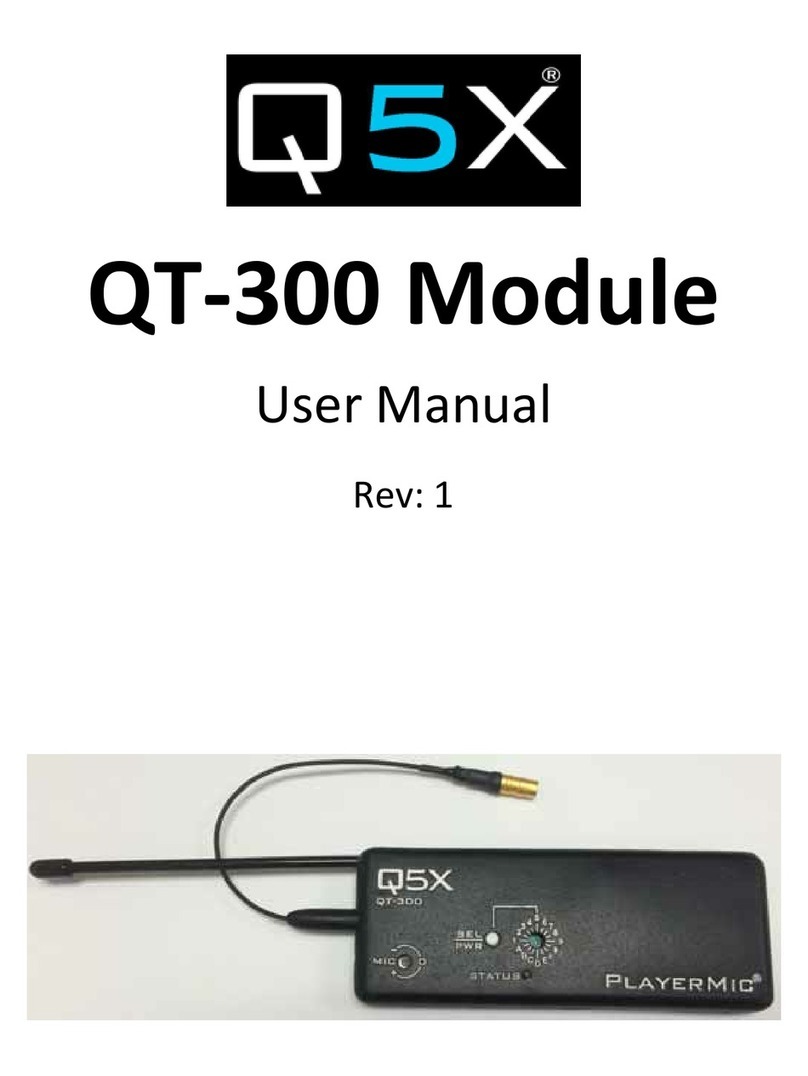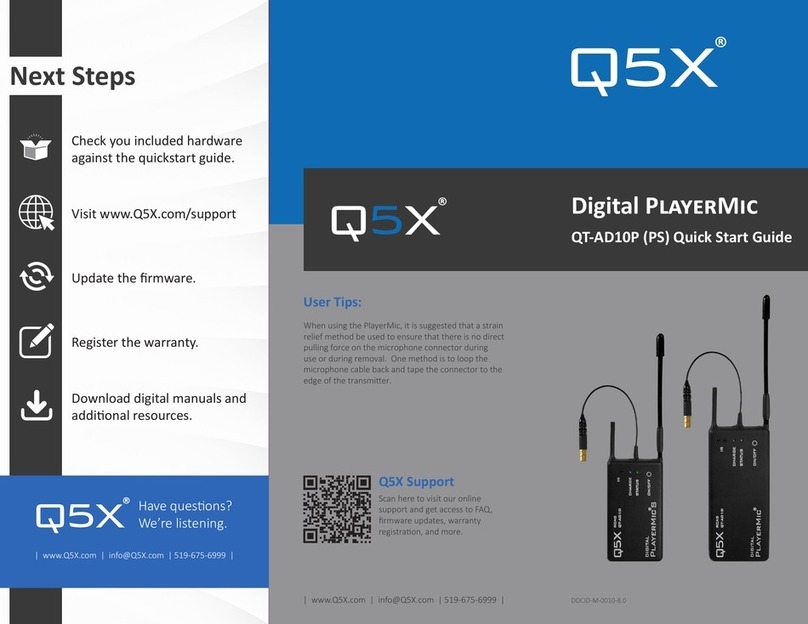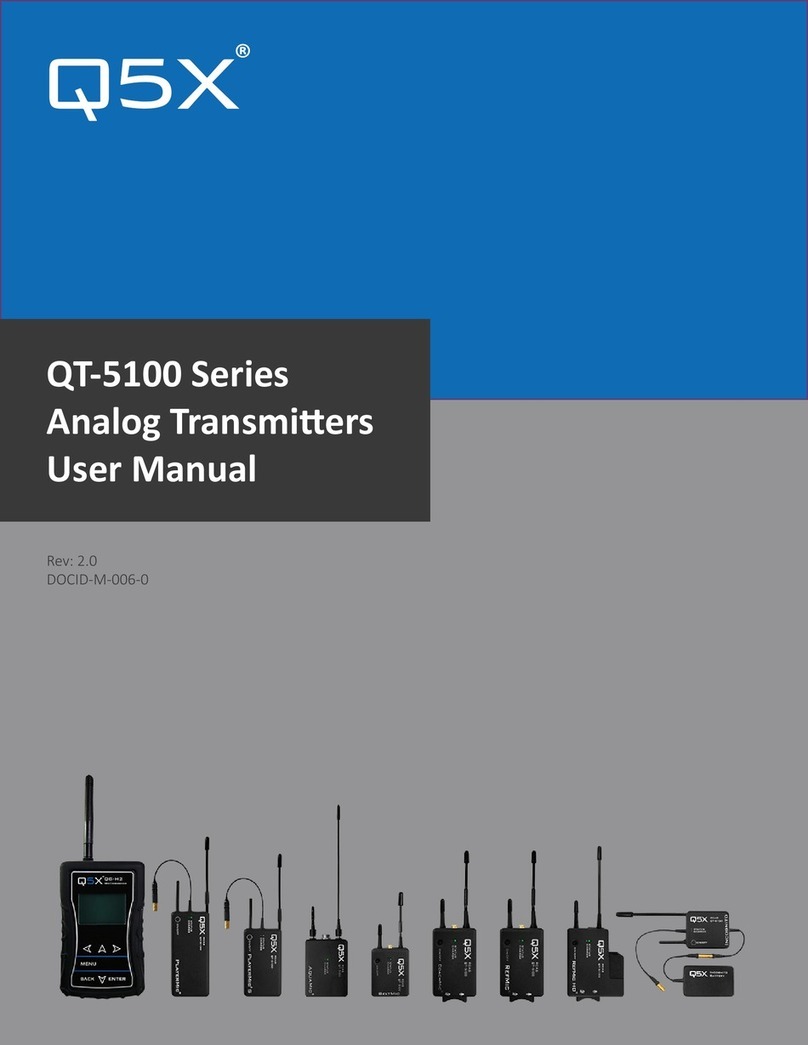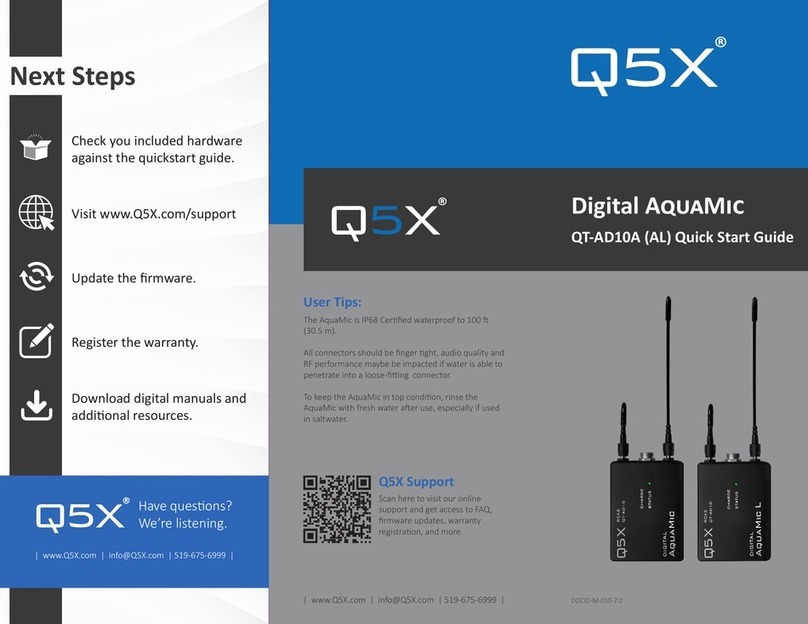Quick Start Guide IQT5100I
This Quick Start Guide is an overview. Users are asked
to review the enre manual for detailed instrucons
Included Hardware:
• Carrying pouch.
• Incognito transmier (QT-5100I)
• Micro USB charging cable
Users Also Need:
• Q5X Gateway (remote control)
• Handheld MicCommander (QG-H2) or
• Network Gateway (QG-N3)
• Analog receiver
• Microphone (1-pin Lemo connector)
:
Bring the transmier out of storage mode (minimal
baery draw) and into standby mode (detectable but the
UHF radio is o) using either method below:
• Hold the ON/OFF buon unl the status LED changes
from ashing rapidly to slowly, or
• Plug and unplug a powered micro USB charging cable
into the side of the transmier.
• Connect the 1-pin Lemo microphone
Prepare the Gateway remote control (H2 or N3):
• Install the antenna on the top. (NEVER power the
unit without the antenna in place.)
• Power the Gateway as instructed in its manuals.
• Turn on the unit by pressing the power buon.
Pair the Incognito and Gateway remote control:
• The screen on the Gateway displays the serial
number of paired transmiers.
• Press the <MENU> buon to either scan for
transmiers or add the serial number found on the
PlayerMic antenna.
Adjust:
• Set the funcons in the two transmier menus of the
Gateway. Screen one includes frequency, power On/
O, baery level, mic mute/live and mic gain.
• Screen two includes: transmier name, group, RF
power, 2.4GHz channel, storage and reboot.
:
4 hrs, 8 hrs, 16 hrs @ 50 mw
Opon selected at me of purchase.
Dimensions:
47.5mm x 43mm x 10.5mm
Hardware Diagram:
Key:
1. 2.4 G antenna: For the RCAS control channel.
2. Audio input: Connects to a waterproof
microphone with a 6-pin Lemo connector.
3. UHF antenna: For RF signal transmission.
4. Serial number: The unique number for RCAS ID
and control is on the back of the AquaMic.
5. N/A
6. Status: See manual for details on LED
paerns and colours.
7. Charge: Red = charging, green = charged
and ashing red/green = error.
8. Charging port: AquaMic charges through the
same connector as the audio input using the
charge dongle.
9. On: There is no manual power
control buon on the AquaMic to maintain the
waterproof seal.
10. Belt clip holes: Allows vercal and horizontal
placement.
4
3
2
1
6
7
9
8
User Tips:
When using the Incognito,
you can change baery to
extend run me.
The innovave two part design
allows the opon to mount the
transmier inside a custom, bra
or balanced in a wig.