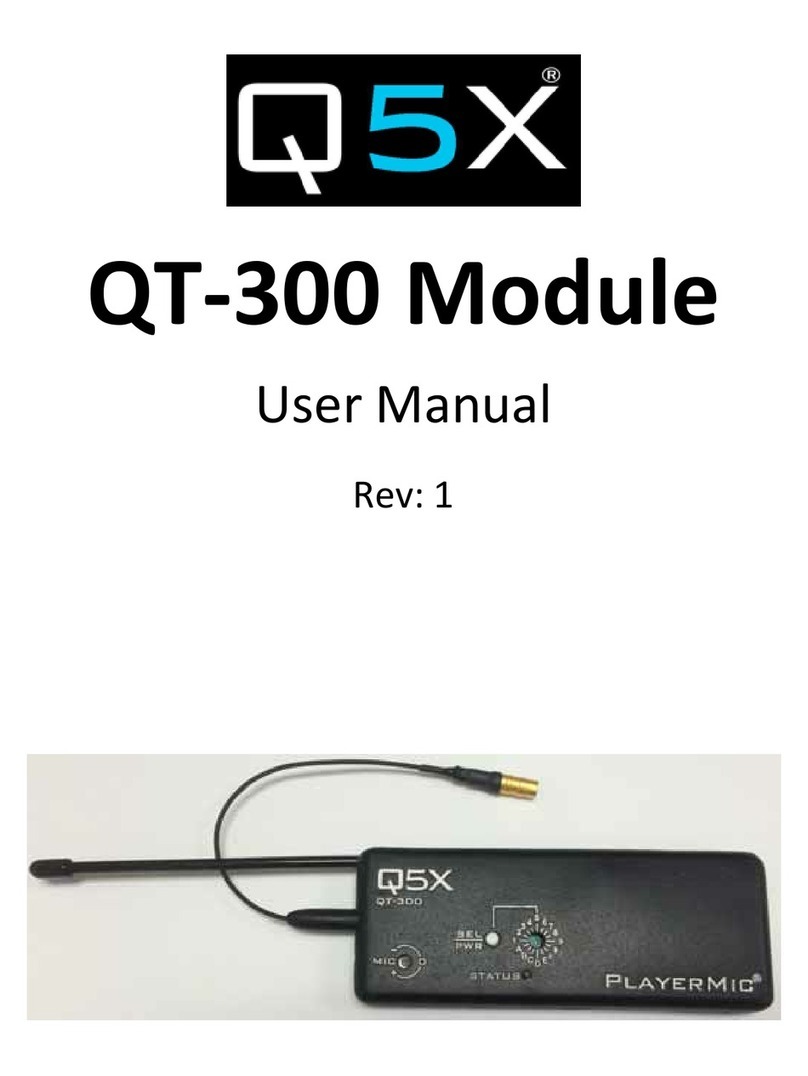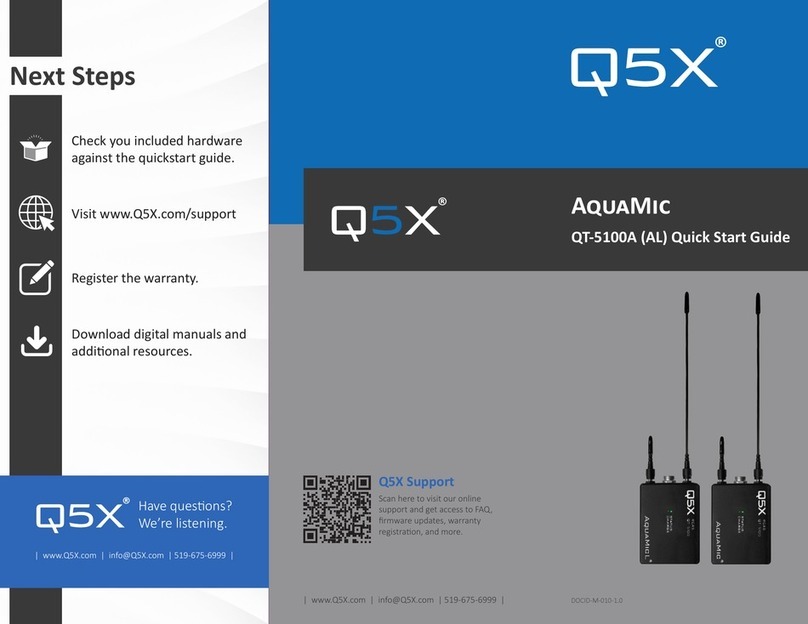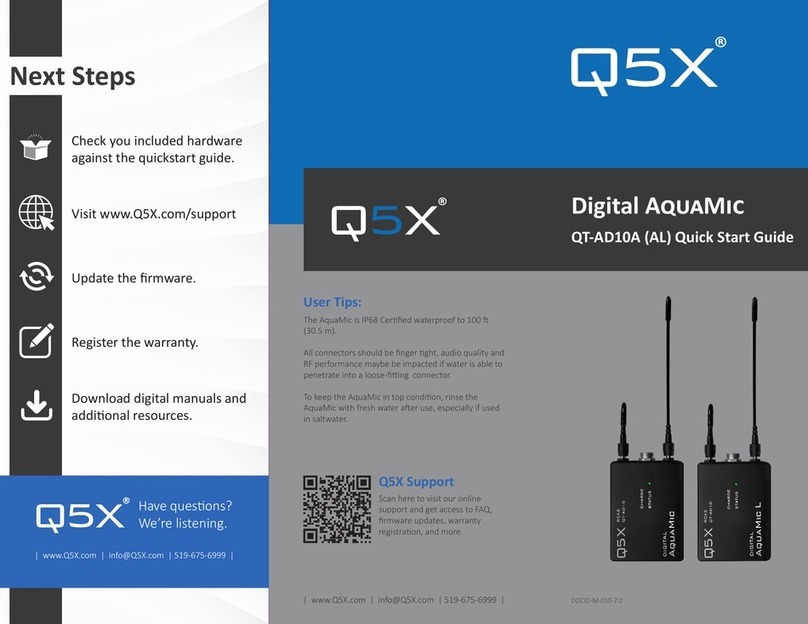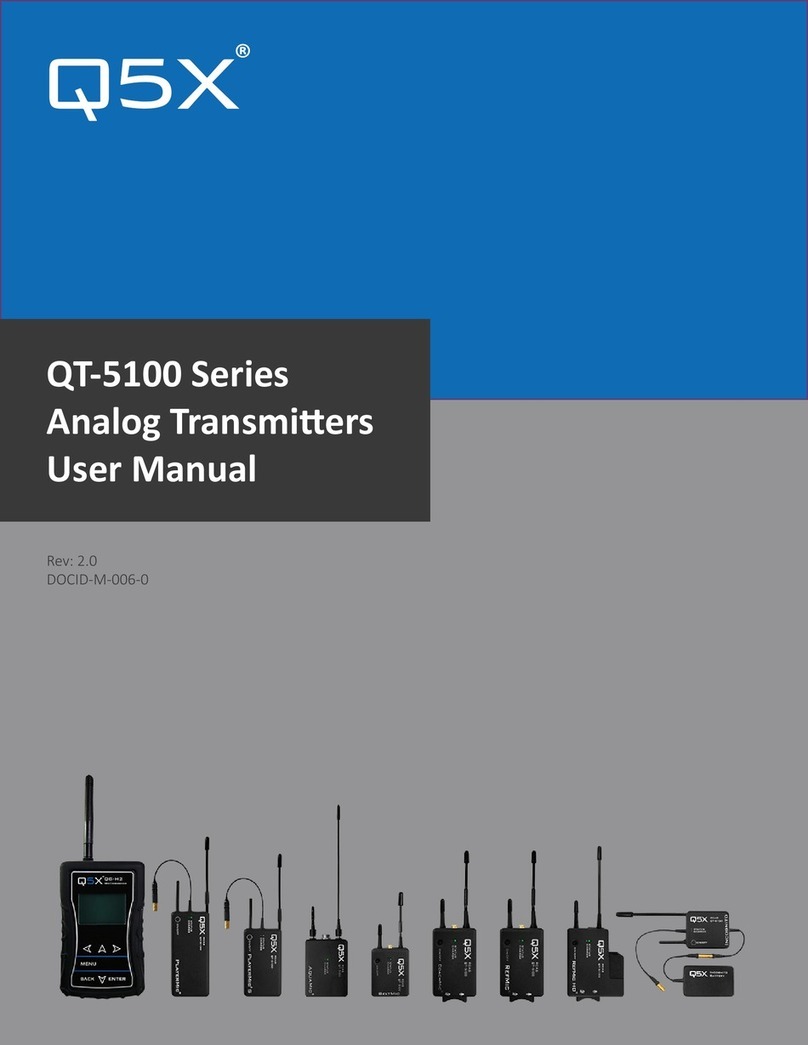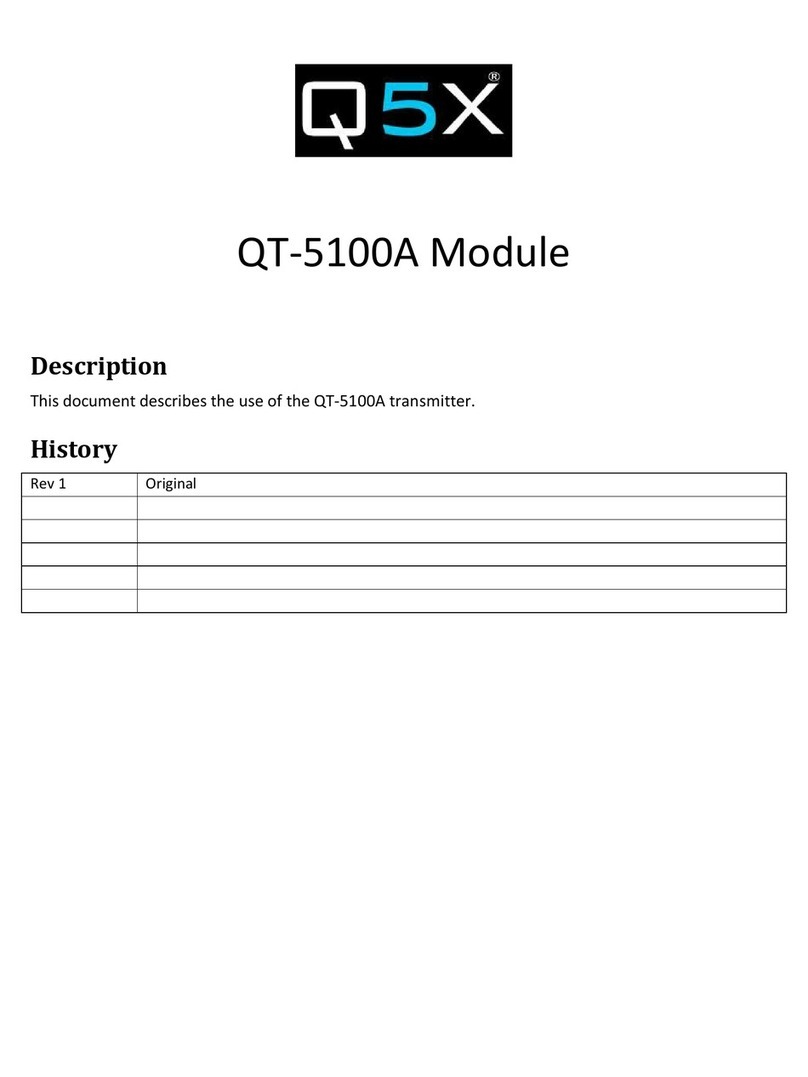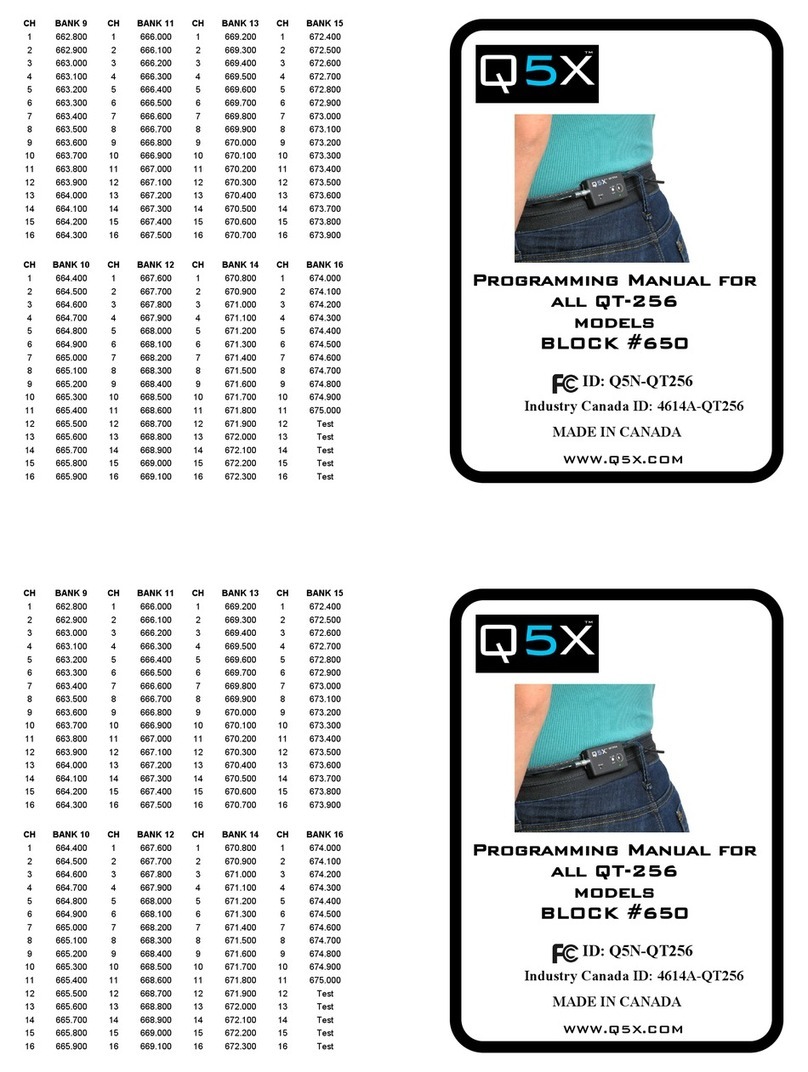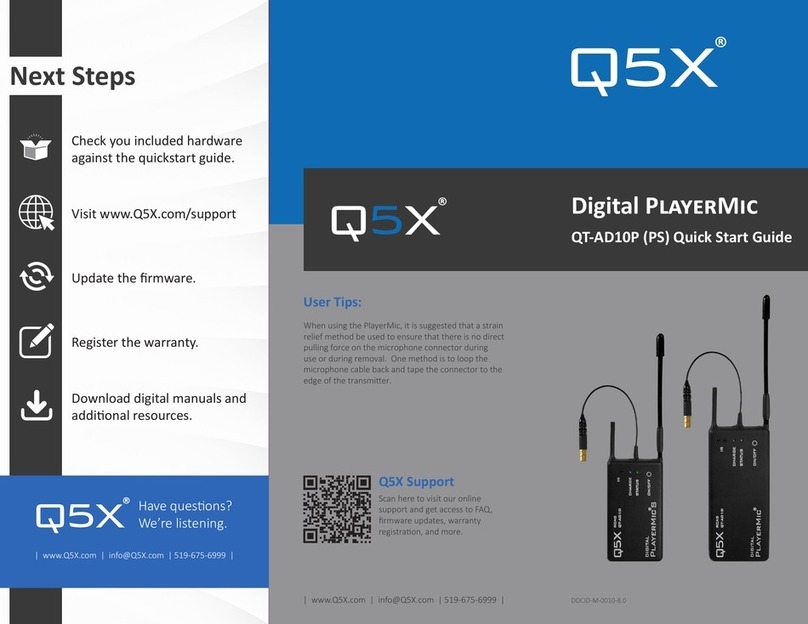Quick Start Guide PMQT-5100P (PS)
This Quick Start Guide is an overview. Users are asked
to review the enre manual for detailed instrucons
Included Hardware:
• Carrying pouch.
• PlayerMic transmier (QT-5100P or PS)
• Micro USB charging cable
Users Also Need:
• Q5X Gateway (remote control)
• Handheld MicCommander (QG-H2).
• Network Gateway (QG-N3).
• Analog receiver.
• Microphone (1-pin Lemo connector).
Dimensions:
PlayerMic S: 74.5mm x 42mm x 11.5mm
PlayerMic: 97.5mm x 42mm x 11.5mm
Hardware Diagram:
Key:
1. 2.4 G antenna: For the RCAS control channel.
2. Audio input: Connects to a waterproof
microphone with a 6-pin Lemo connector.
3. UHF antenna: For RF signal transmission.
4. Serial number: The unique number for RCAS ID
and control is on the back of the AquaMic.
5. N/A
6. Status LED: See manual for details on LED
paerns and colours.
7. Charge LED: Red = charging, green = charged
and ashing red/green = error.
8. Charging port: AquaMic charges through the
same connector as the audio input using the
charge dongle.
9. On: There is no manual power
control buon on the AquaMic to maintain the
waterproof seal.
4
3
2
1
9
7
6
8
:
Bring the transmier out of storage mode (minimal
baery draw) and into standby mode (detectable but the
UHF radio is o) using either method below:
• Hold the ON/OFF buon unl the status LED changes
from ashing rapidly to slowly, or
• Plug and unplug a powered micro USB charging cable
into the side of the transmier.
• Connect the 1-pin Lemo microphone
Prepare the Gateway remote control (H2 or N3):
• Install the antenna on the top. (NEVER power the
unit without the antenna in place.)
• Power the Gateway as instructed in its manuals.
• Turn on the unit by pressing the power buon.
Pair the PlayerMic and Gateway remote control:
• The screen on the Gateway displays the serial
number of paired transmiers.
• Press the <MENU> buon to either scan for
transmiers or add the serial number found on the
PlayerMic antenna.
Adjust:
• Set the funcons in the two transmier menus of the
Gateway. Screen one includes frequency, power On/
O, baery level, mic mute/live and mic gain.
• Screen two includes: transmier name, group, RF
power, 2.4GHz channel, storage and reboot.
:
PlayerMic S 4 hrs @ 2/10mW
PlayerMic 8 hrs @ 2/10mW
User Tips:
When using the PlayerMic, it
is suggested that a strain relief
method be used to ensure that
there is no direct pulling force
on the microphone connector
during use or during removal.
One method is to loop the
microphone cable back and
tape the connector to the edge
of the transmier.