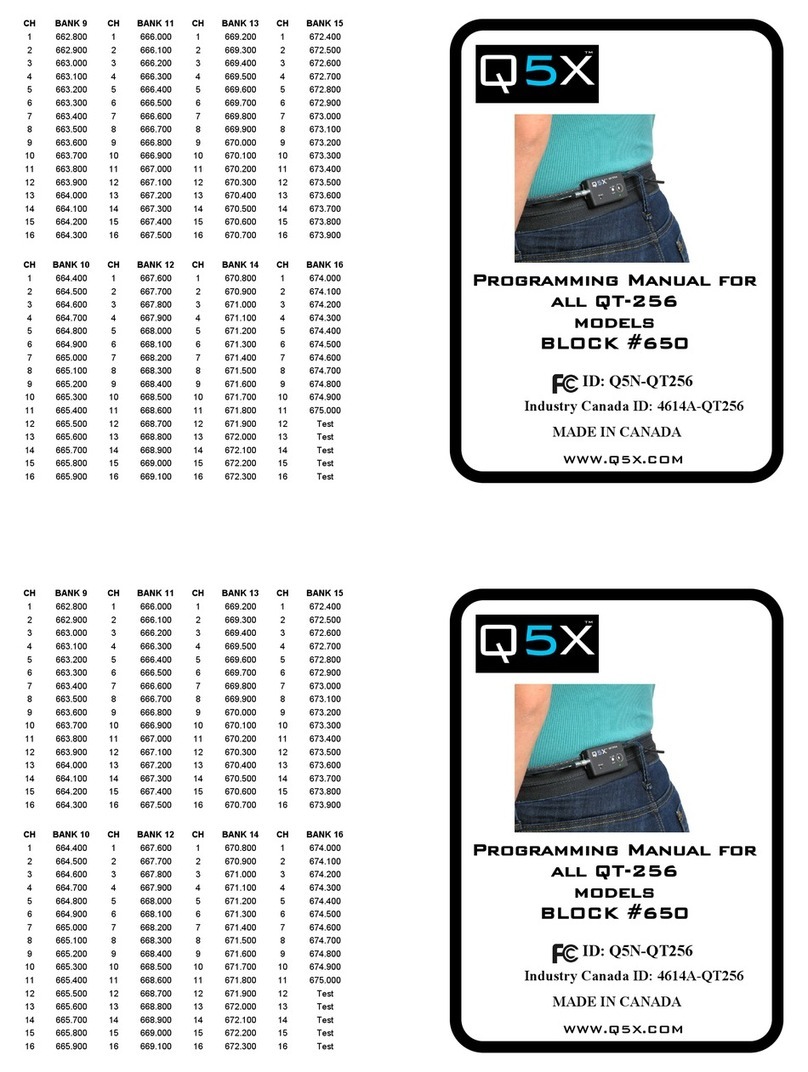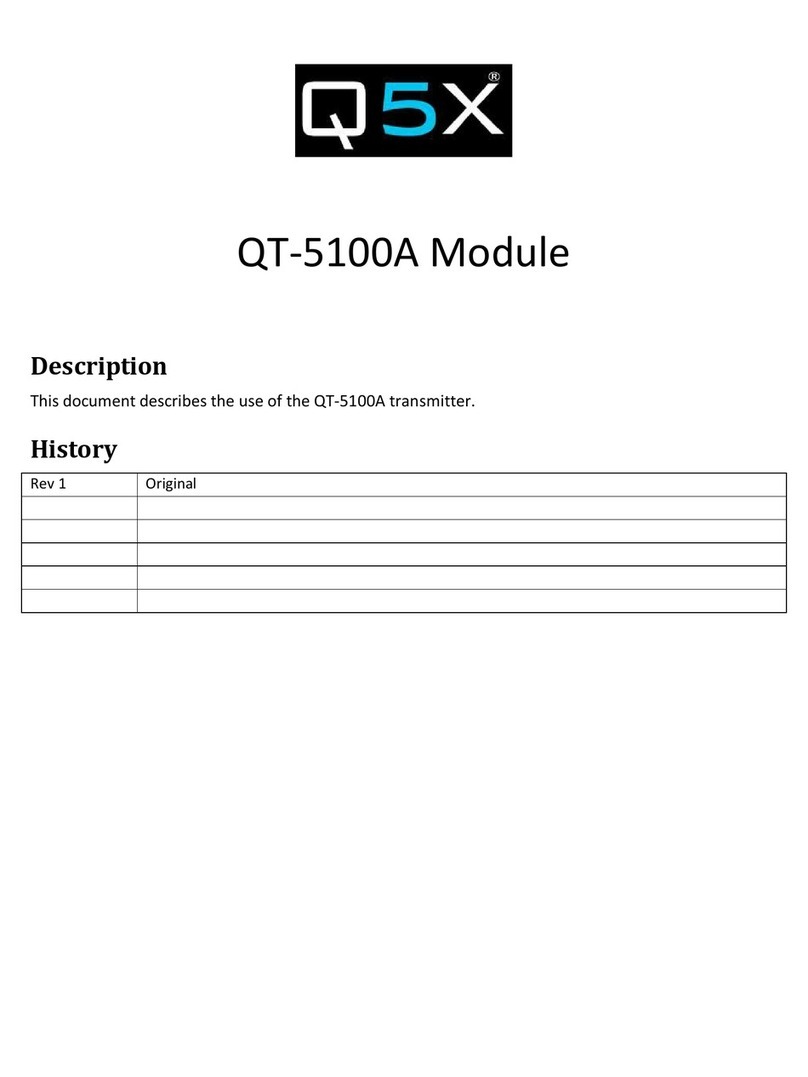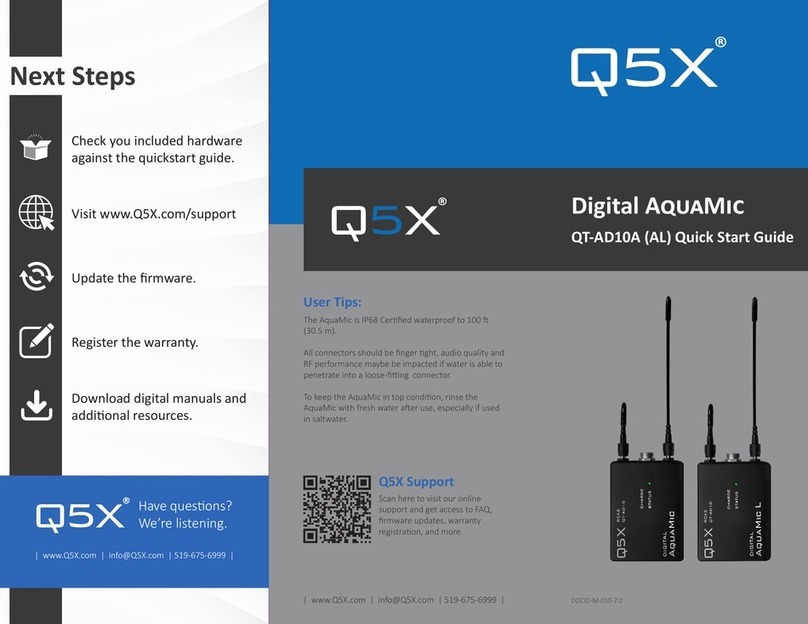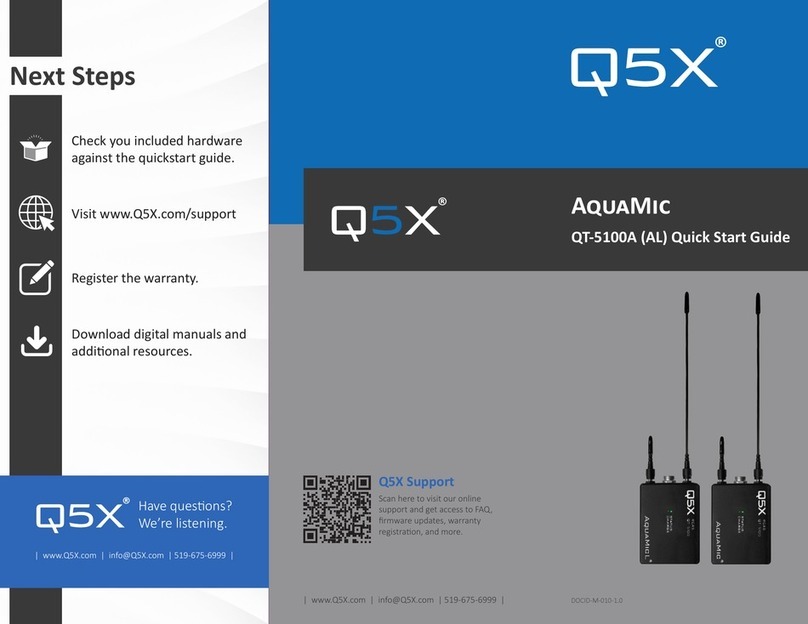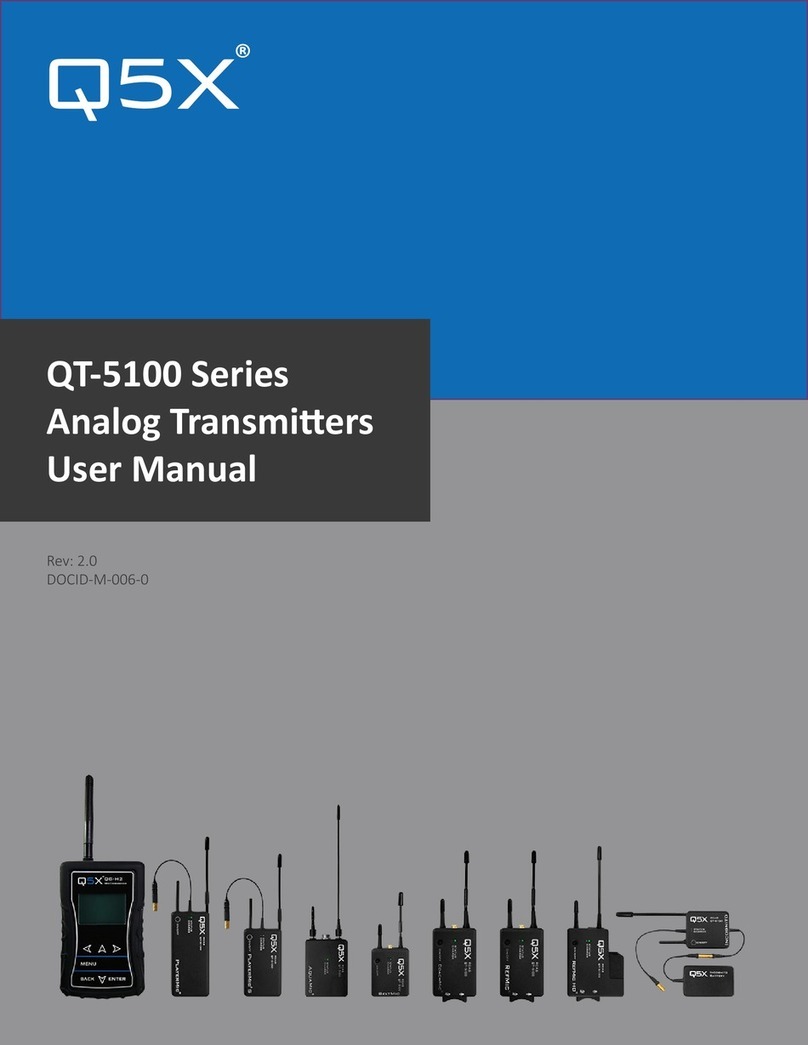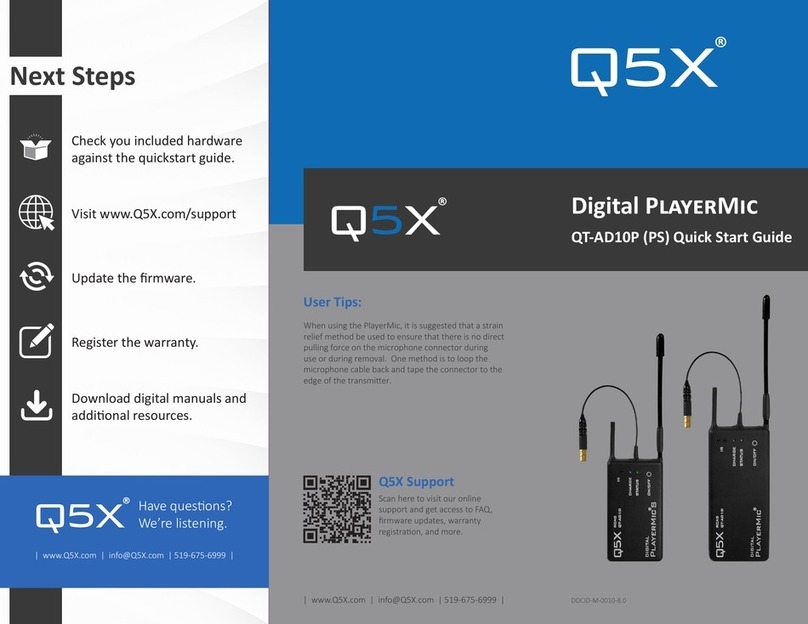QT‐300
Revision:1
QT‐300UserManualPage4of11Q5XSystems,Inc.2018
Innovation,ScienceandEconomicDevelopmentCanada(ISED)
ThisdevicecomplieswithISED’slicense‐exemptRSSs.Operationissubjecttothe
followingtwoconditions:
1.Thisdevicemaynotcauseinterference;and
2.Thisdevicemustacceptanyinterference,includinginterferencethatmaycauseundesired
operationofthedevice.
LeprésentappareilestconformeauxCNRd’IndustrieCanadaapplicablesauxappareilsradio
exemptsdelicence.L’exploitationestautoriséeauxdeuxconditionssuivantes:
1.L’appareilnedoitpasproduiredebrouillage;
2.L’utilisateurdel’appareildoitacceptertoutbrouillageradioélectriquesubi,mêmesile
brouillageestsusceptibled’encompromettrelefonctionnement.
CetéquipementestconformeCanadalimitesd'expositionauxradiationsdansunenvironnementnon
contrôlé.Cetéquipementdoitêtreinstalléetutiliséàdistanceminimumde20cmentreleradiateuret
votrecorps.
Thisradiotransmitter(IC:4614A‐QT300)hasbeenapprovedbyISEDtooperatewiththe
antennatypeslistedbelowwiththemaximumpermissiblegainindicated.Antennatypesnotincluded
inthislist,havingagaingreaterthanthemaximumgainindicatedforthattype,arestrictlyprohibited
forusewiththisdevice.
Leprésentémetteurradio(IC:4614A‐QT300)aétéapprouvéparIndustrieCanadapourfonctionner
aveclestypesd'antenneénuméréscidessousetayantungainadmissiblemaximal.Lestypes
d'antennenoninclusdanscetteliste,etdontlegainestsupérieuraugainmaximalindiqué,sont
strictementinterditspourl'exploitationdel'émetteur.
Approvedantennaandconnectors
This device operates on a no-protection, no-interference basis. Should the user seek to obtain
protection from other radio services operating in the same TV bands, a radio licence is required.
For further details, consult Innovation, Science and Economic Development Canada’s document
Client Procedures Circular CPC-2-1-28, Voluntary Licensing of Licence-Exempt Low-
Power Radio Apparatus in the TV Bands.
Antenna/Connector
Type
ManufactureConnectorTypeMaxGain
IntegratedAntennaQ5XNA3dBi
SSMAWhipAntennaSamWooElectronicsSSMA0dB