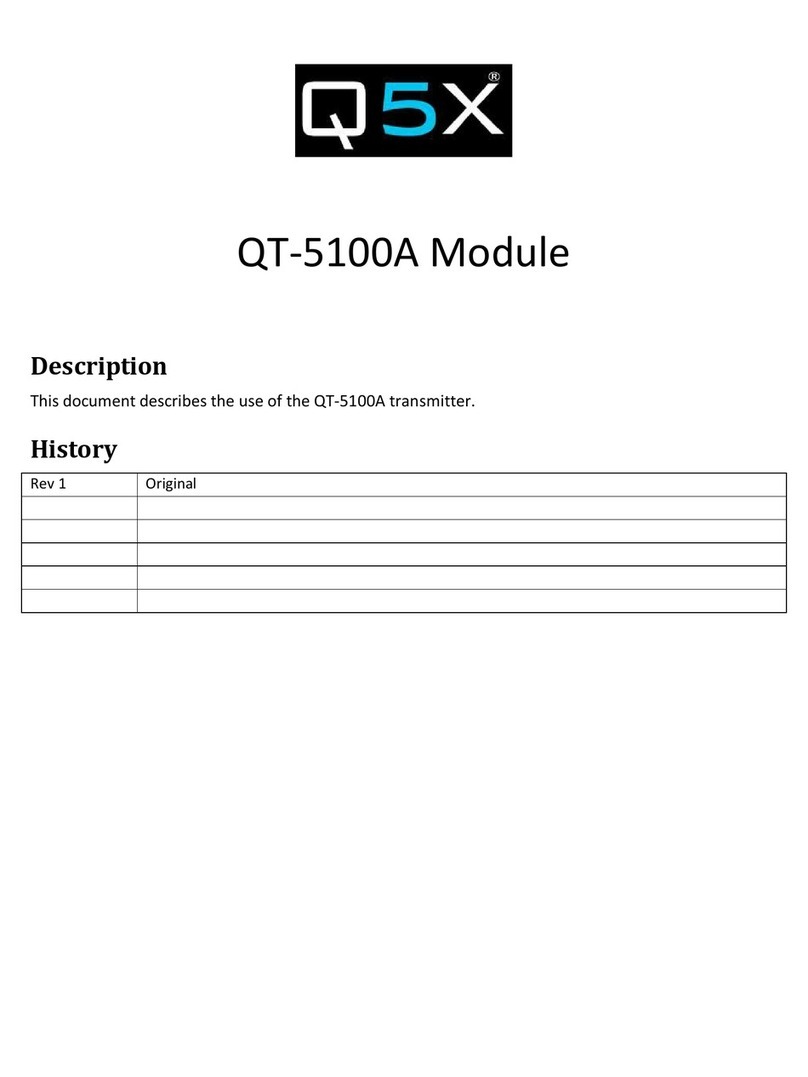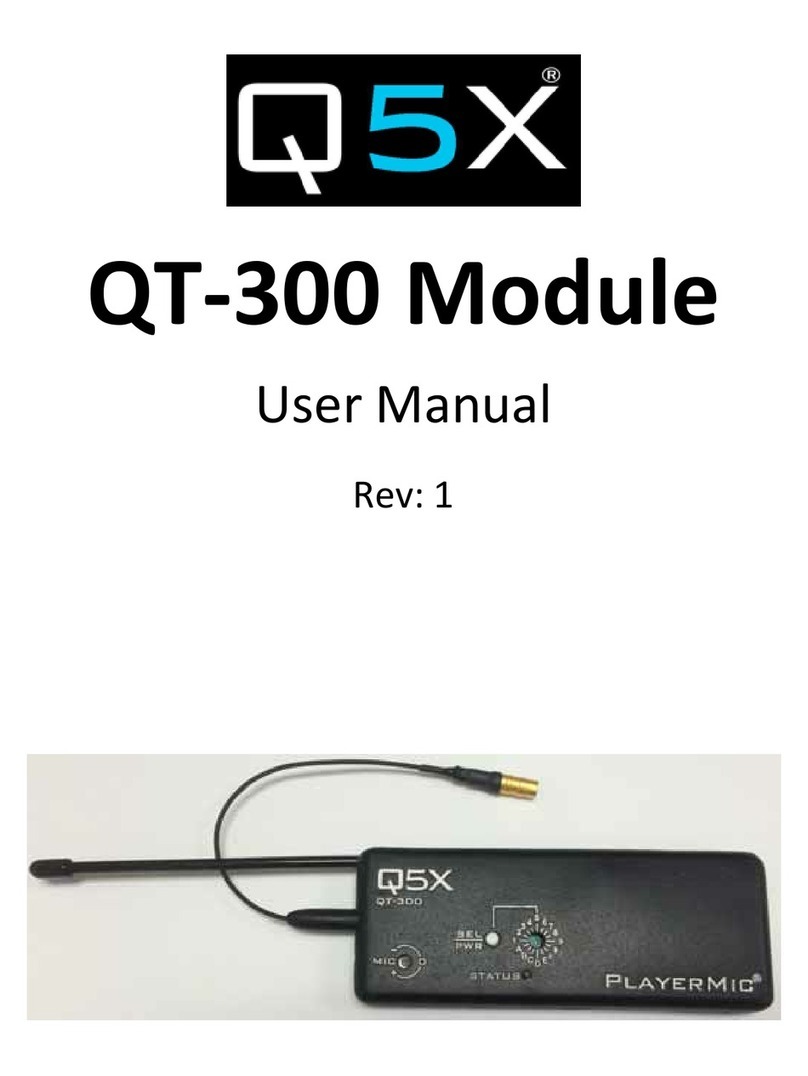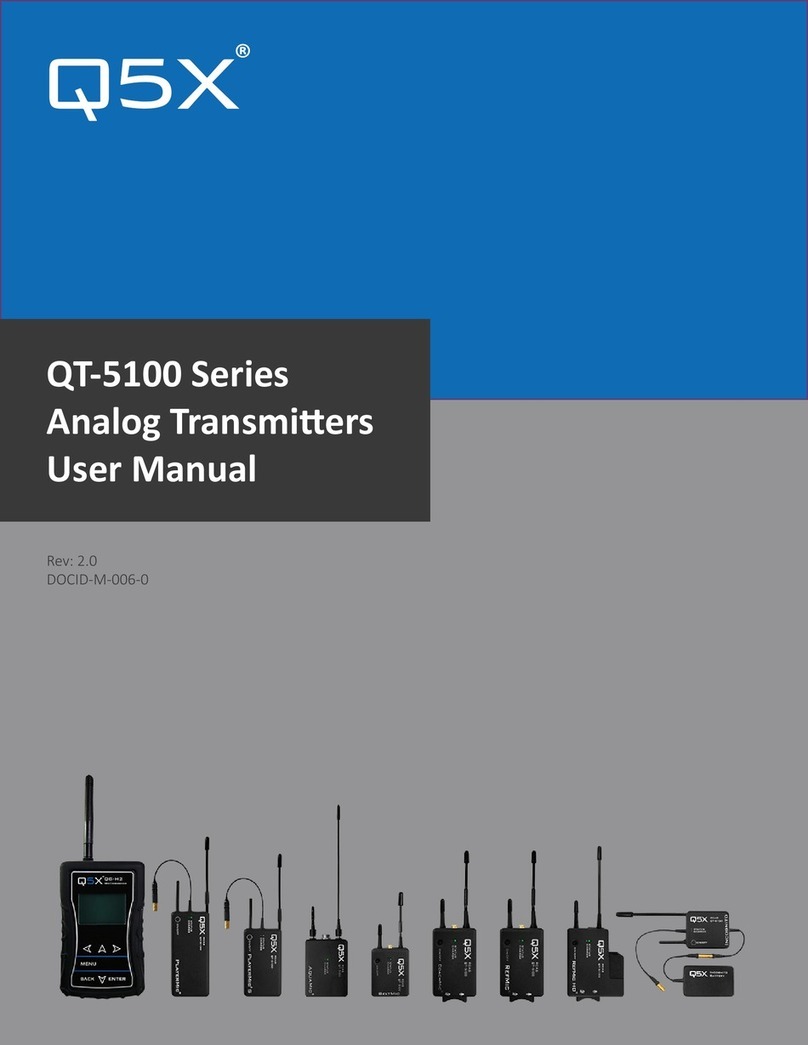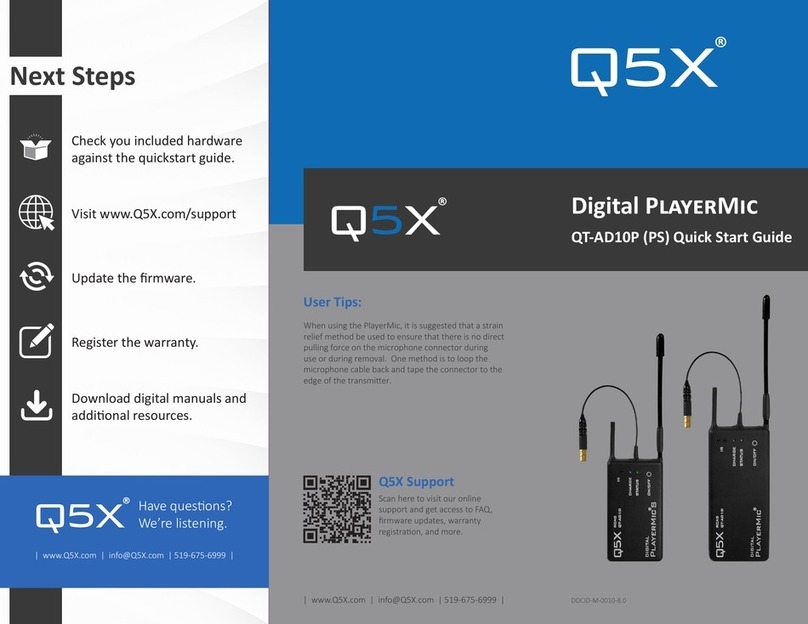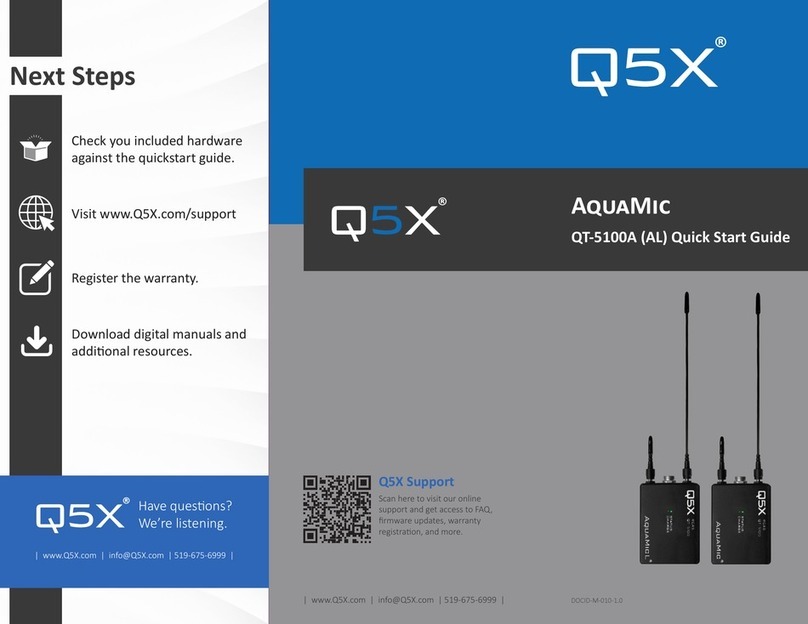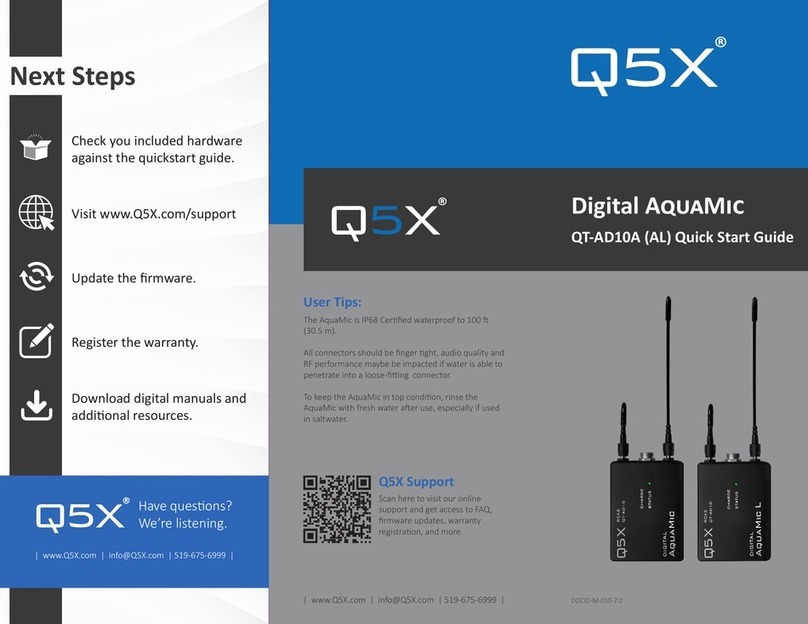The QT-256 has 256 transmit channels. They are organized as 16 BANKS
of 16 CHANNELS. They are selected by using the 16-position rotary
switch and the BANK switch (which is also the ON/OFF switch). The LED
indicator light shows the bank number and operating status.
To operate the transmitter, briefly push and release the pushbutton switch.
The green light will turn on. After a short delay it will go out, and then
flash one or more times. The number of flashes indicates the number of the
bank that the transmitter will operate on, e.g. 8 flashes = BANK 8.
After the flashing ceases the LED will again display a steady green light to
show that the transmitter is operating on the selected bank. The channel
will be indicated by the switch position. Rotating the channel switch will
change the channel. This can be done at any time. Consult the table for the
relationship between the frequency and the bank and channel numbers.
To change the BANK, first turn the transmitter ON. Set the rotary switch to
the chosen BANK number. Press and hold the pushbutton switch for about
8 –10 seconds, until the light goes out. You may then release the button.
After a short delay the LED will flash to indicate the new BANK number.
Do not continue to hold the pushbutton, or the transmitter will switch off
when it is released. Remember to set the new CHANNEL number into the
rotary switch.
To turn the transmitter OFF, briefly press and release the pushbutton
switch. The unit powers down when the switch is released.
TYPICAL OPERATION
Example for BANK 5, CHANNEL 12:
Power up the unit by pressing and releasing the pushbutton switch. The
green LED will light, go out, and flash one or more times to indicate the
bank number (3 flashes = BANK 3). Set the rotary switch to position 5.
Press and hold the pushbutton switch for 8 to 10 seconds; release it when
the LED goes out. The LED will now flash 5 times to indicate that BANK
5 has been selected. Set the rotary switch to position 12. The transmitter is
now operating on BANK 5, CHANNEL 12.
CH BANK 1 CH BANK 3 CH BANK 5 CH BANK 7
1 650.000 1 653.200 1 656.400 1 659.600
2 650.100 2 653.300 2 656.500 2 659.700
3 650.200 3 653.400 3 656.600 3 659.800
4 650.300 4 653.500 4 656.700 4 659.900
5 650.400 5 653.600 5 656.800 5 660.000
6 650.500 6 653.700 6 656.900 6 660.100
7 650.600 7 653.800 7 657.000 7 660.200
8 650.700 8 653.900 8 657.100 8 660.300
9 650.800 9 654.000 9 657.200 9 660.400
10 650.900 10 654.100 10 657.300 10 660.500
11 651.000 11 654.200 11 657.400 11 660.600
12 651.100 12 654.300 12 657.500 12 660.700
13 651.200 13 654.400 13 657.600 13 660.800
14 651.300 14 654.500 14 657.700 14 660.900
15 651.400 15 654.600 15 657.800 15 661.000
16 651.500 16 654.700 16 657.900 16 661.100
CH BANK 2 CH BANK 4 CH BANK 6 CH BANK 8
1 651.600 1 654.800 1 658.000 1 661.200
2 651.700 2 654.900 2 658.100 2 661.300
3 651.800 3 655.000 3 658.200 3 661.400
4 651.900 4 655.100 4 658.300 4 661.500
5 652.000 5 655.200 5 658.400 5 661.600
6 652.100 6 655.300 6 658.500 6 661.700
7 652.200 7 655.400 7 658.600 7 661.800
8 652.300 8 655.500 8 658.700 8 661.900
9 652.400 9 655.600 9 658.800 9 662.000
10 652.500 10 655.700 10 658.900 10 662.100
11 652.600 11 655.800 11 659.000 11 662.200
12 652.700 12 655.900 12 659.100 12 662.300
13 652.800 13 656.000 13 659.200 13 662.400
14 652.900 14 656.100 14 659.300 14 662.500
15 653.000 15 656.200 15 659.400 15 662.600
16 653.100 16 656.300 16 659.500 16 662.700
The QT-256 has 256 transmit channels. They are organized as 16 BANKS
of 16 CHANNELS. They are selected by using the 16-position rotary
switch and the BANK switch (which is also the ON/OFF switch). The LED
indicator light shows the bank number and operating status.
To operate the transmitter, briefly push and release the pushbutton switch.
The green light will turn on. After a short delay it will go out, and then
flash one or more times. The number of flashes indicates the number of the
bank that the transmitter will operate on, e.g. 8 flashes = BANK 8.
After the flashing ceases the LED will again display a steady green light to
show that the transmitter is operating on the selected bank. The channel
will be indicated by the switch position. Rotating the channel switch will
change the channel. This can be done at any time. Consult the table for the
relationship between the frequency and the bank and channel numbers.
To change the BANK, first turn the transmitter ON. Set the rotary switch to
the chosen BANK number. Press and hold the pushbutton switch for about
8 –10 seconds, until the light goes out. You may then release the button.
After a short delay the LED will flash to indicate the new BANK number.
Do not continue to hold the pushbutton, or the transmitter will switch off
when it is released. Remember to set the new CHANNEL number into the
rotary switch.
To turn the transmitter OFF, briefly press and release the pushbutton
switch. The unit powers down when the switch is released.
TYPICAL OPERATION
Example for BANK 5, CHANNEL 12:
Power up the unit by pressing and releasing the pushbutton switch. The
green LED will light, go out, and flash one or more times to indicate the
bank number (3 flashes = BANK 3). Set the rotary switch to position 5.
Press and hold the pushbutton switch for 8 to 10 seconds; release it when
the LED goes out. The LED will now flash 5 times to indicate that BANK
5 has been selected. Set the rotary switch to position 12. The transmitter is
now operating on BANK 5, CHANNEL 12.
CH BANK 1 CH BANK 3 CH BANK 5 CH BANK 7
1 650.000 1 653.200 1 656.400 1 659.600
2 650.100 2 653.300 2 656.500 2 659.700
3 650.200 3 653.400 3 656.600 3 659.800
4 650.300 4 653.500 4 656.700 4 659.900
5 650.400 5 653.600 5 656.800 5 660.000
6 650.500 6 653.700 6 656.900 6 660.100
7 650.600 7 653.800 7 657.000 7 660.200
8 650.700 8 653.900 8 657.100 8 660.300
9 650.800 9 654.000 9 657.200 9 660.400
10 650.900 10 654.100 10 657.300 10 660.500
11 651.000 11 654.200 11 657.400 11 660.600
12 651.100 12 654.300 12 657.500 12 660.700
13 651.200 13 654.400 13 657.600 13 660.800
14 651.300 14 654.500 14 657.700 14 660.900
15 651.400 15 654.600 15 657.800 15 661.000
16 651.500 16 654.700 16 657.900 16 661.100
CH BANK 2 CH BANK 4 CH BANK 6 CH BANK 8
1 651.600 1 654.800 1 658.000 1 661.200
2 651.700 2 654.900 2 658.100 2 661.300
3 651.800 3 655.000 3 658.200 3 661.400
4 651.900 4 655.100 4 658.300 4 661.500
5 652.000 5 655.200 5 658.400 5 661.600
6 652.100 6 655.300 6 658.500 6 661.700
7 652.200 7 655.400 7 658.600 7 661.800
8 652.300 8 655.500 8 658.700 8 661.900
9 652.400 9 655.600 9 658.800 9 662.000
10 652.500 10 655.700 10 658.900 10 662.100
11 652.600 11 655.800 11 659.000 11 662.200
12 652.700 12 655.900 12 659.100 12 662.300
13 652.800 13 656.000 13 659.200 13 662.400
14 652.900 14 656.100 14 659.300 14 662.500
15 653.000 15 656.200 15 659.400 15 662.600
16 653.100 16 656.300 16 659.500 16 662.700