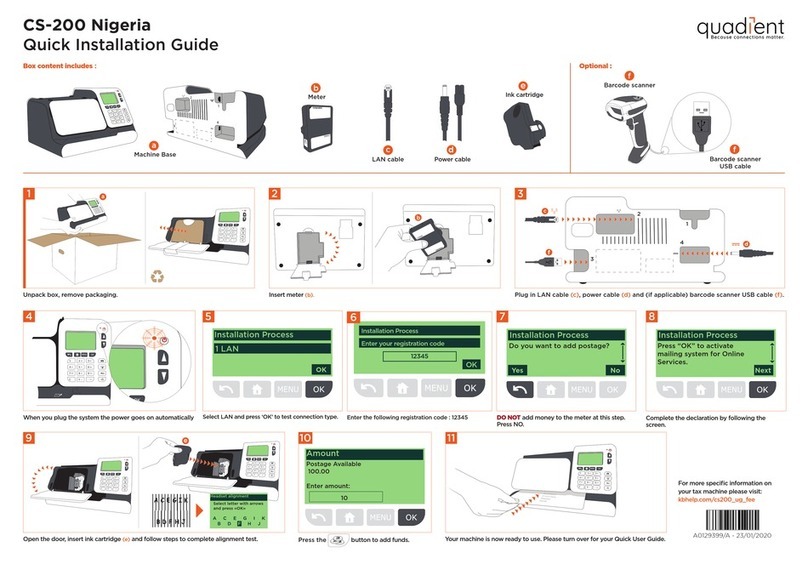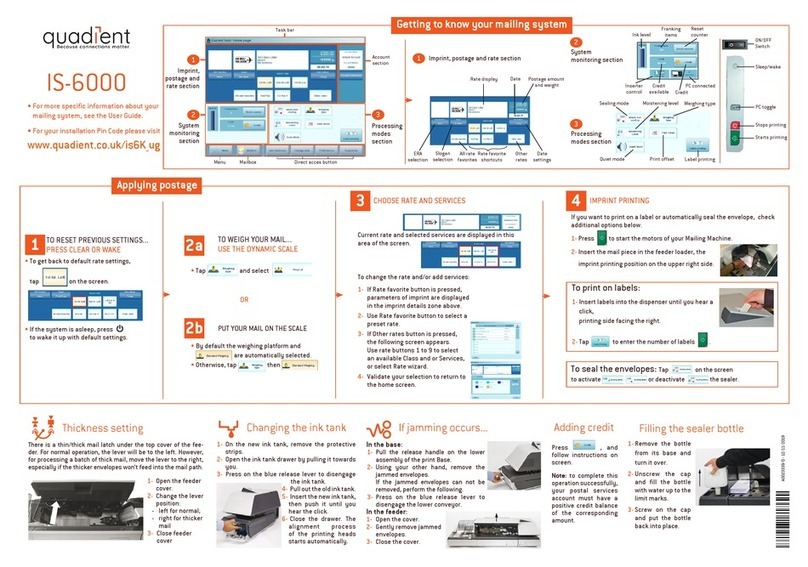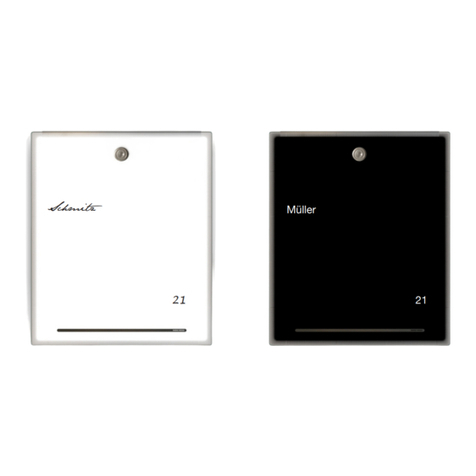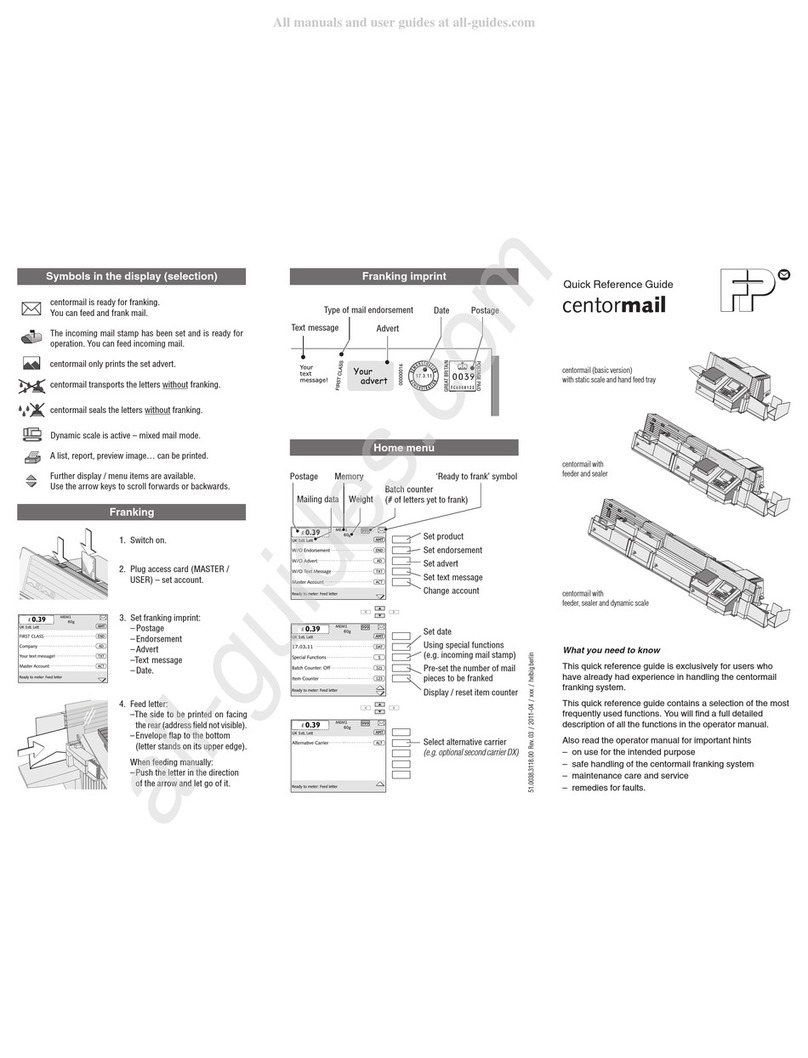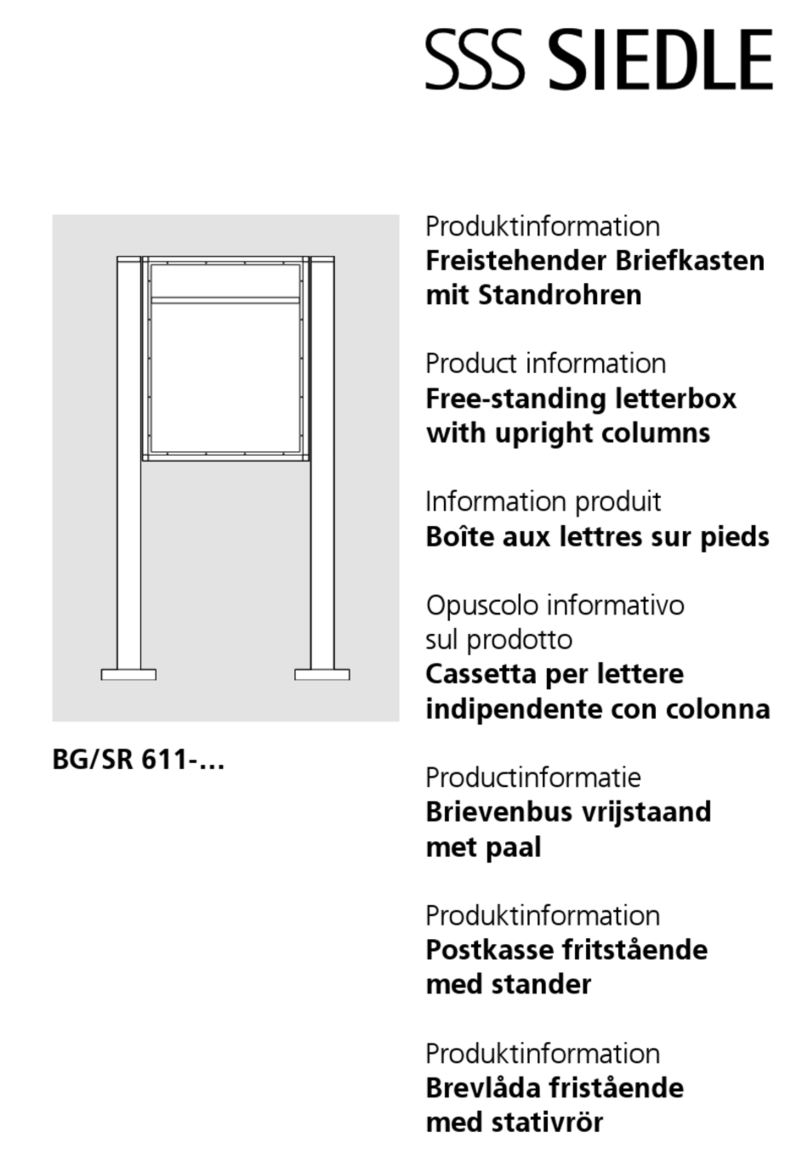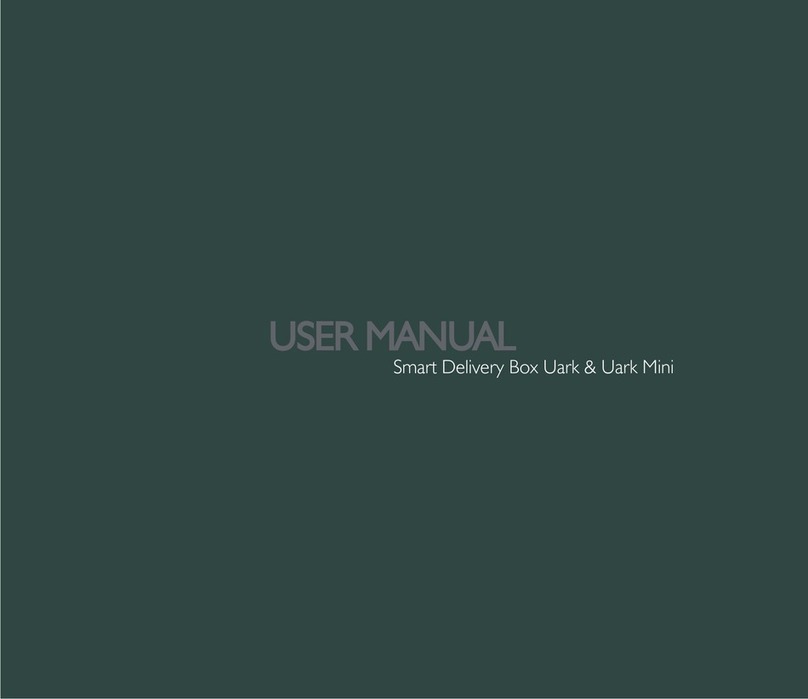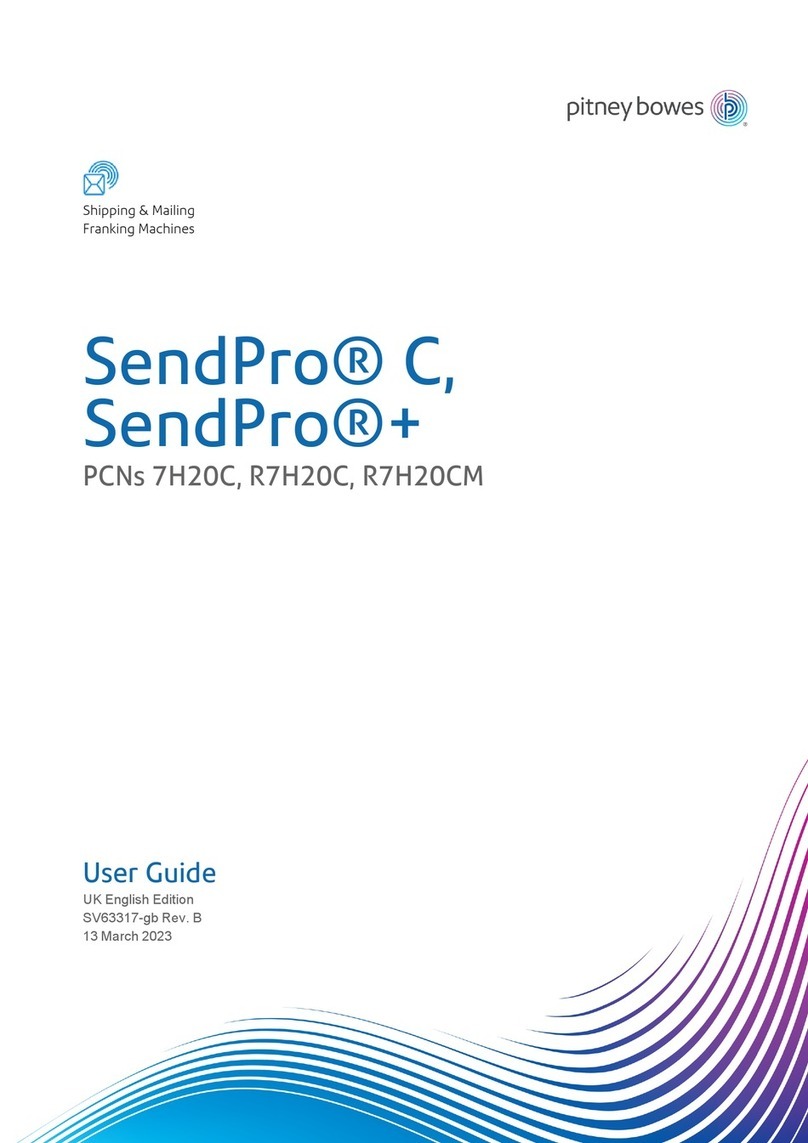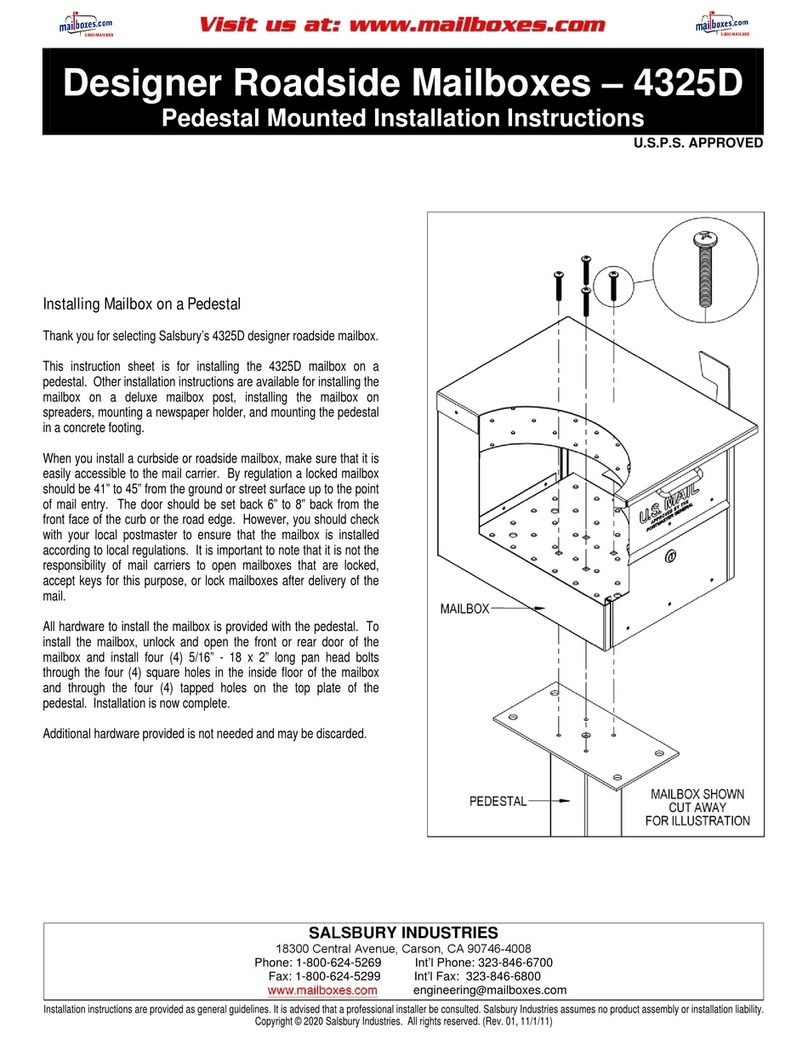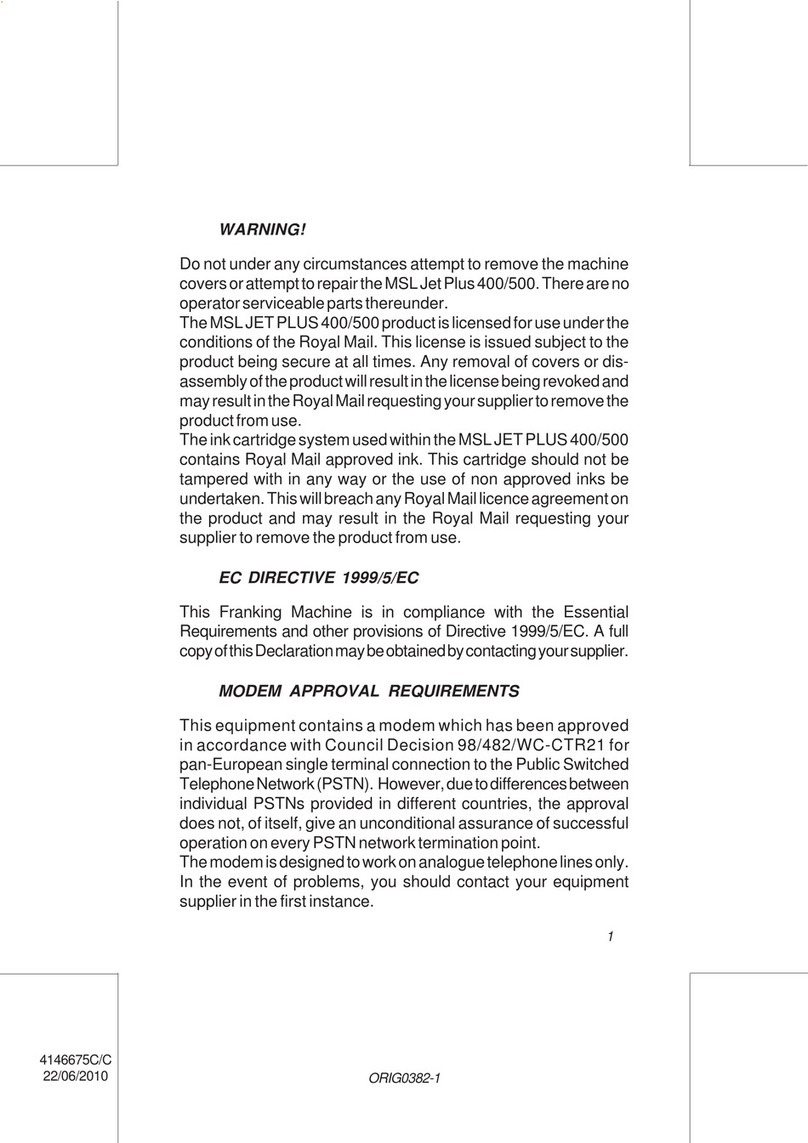quadient IJ-15K User manual
Other quadient Postal Equipment manuals

quadient
quadient IS-420 User manual

quadient
quadient IN-700 User manual

quadient
quadient IS-440 User manual

quadient
quadient iX-5 Series User manual

quadient
quadient IS-350 User manual

quadient
quadient IS-280 User manual

quadient
quadient DS-200iQ User manual

quadient
quadient IN-360 Series User manual

quadient
quadient CS-200 User manual

quadient
quadient IS-350 User manual

quadient
quadient IS-430 User manual

quadient
quadient iX-3 Series User manual

quadient
quadient IS-240 User manual

quadient
quadient IS-280 User manual
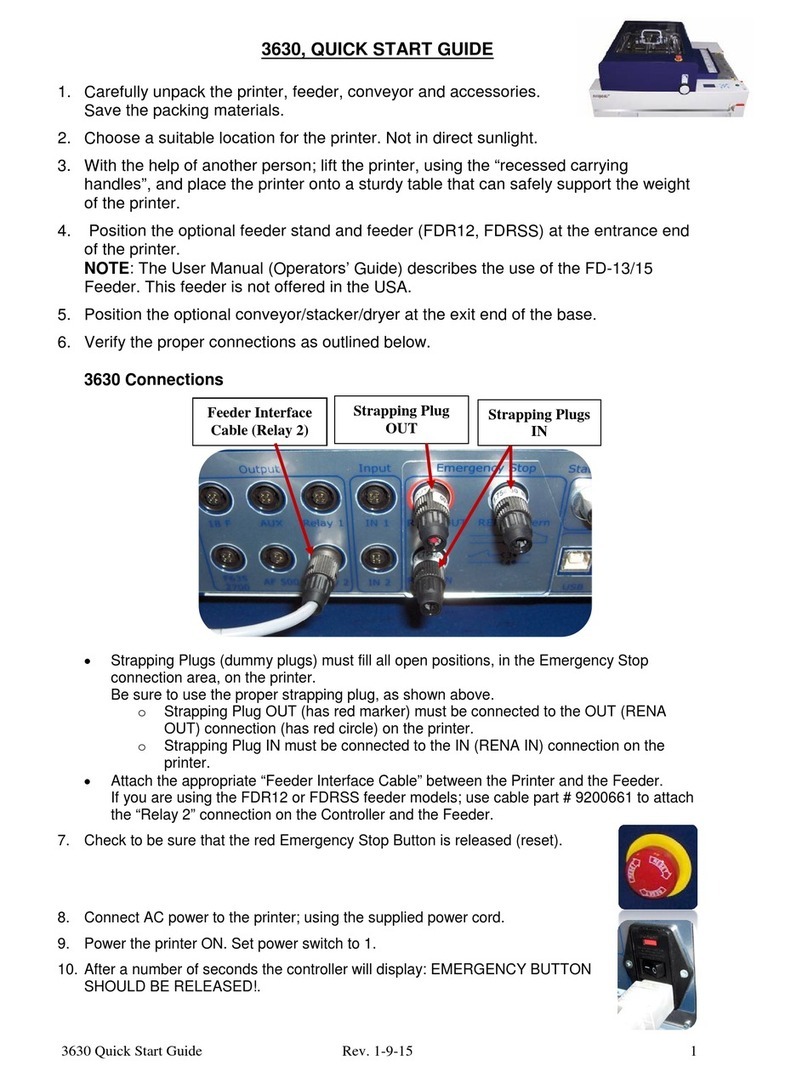
quadient
quadient AS-3630 User manual

quadient
quadient iX-3 Series User manual

quadient
quadient iX-3 Series User manual

quadient
quadient IS-240 User manual

quadient
quadient IN-360 Series User manual
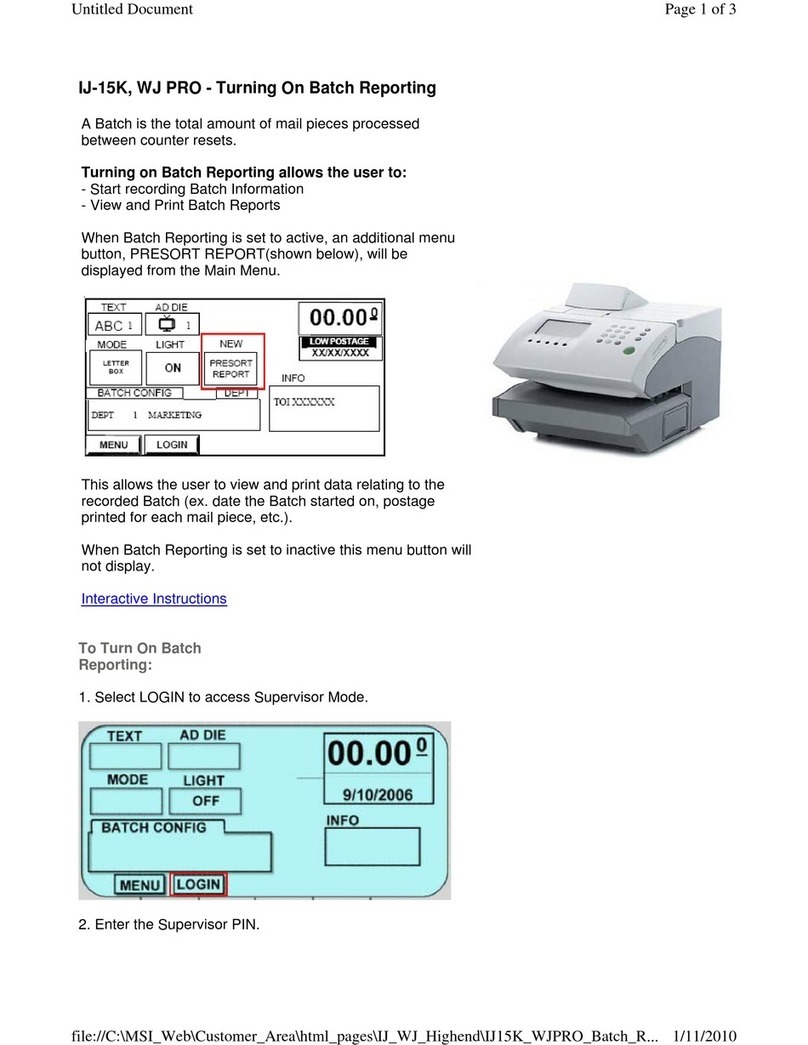
quadient
quadient IJ-15K User manual