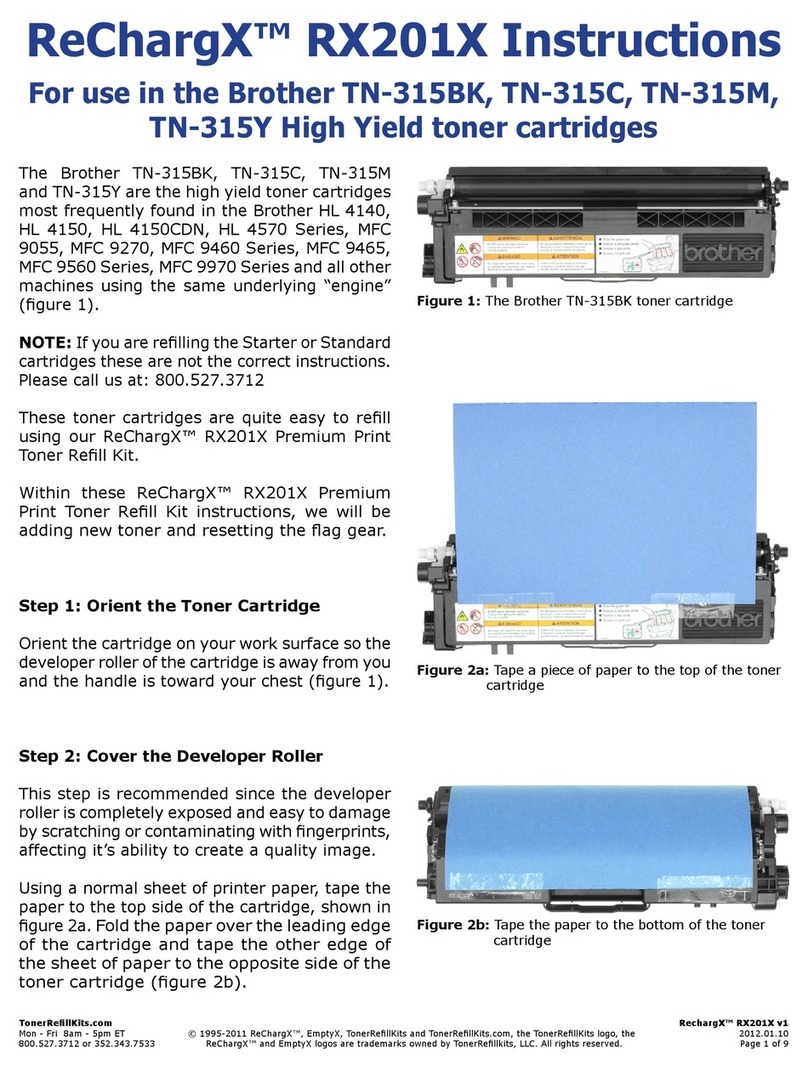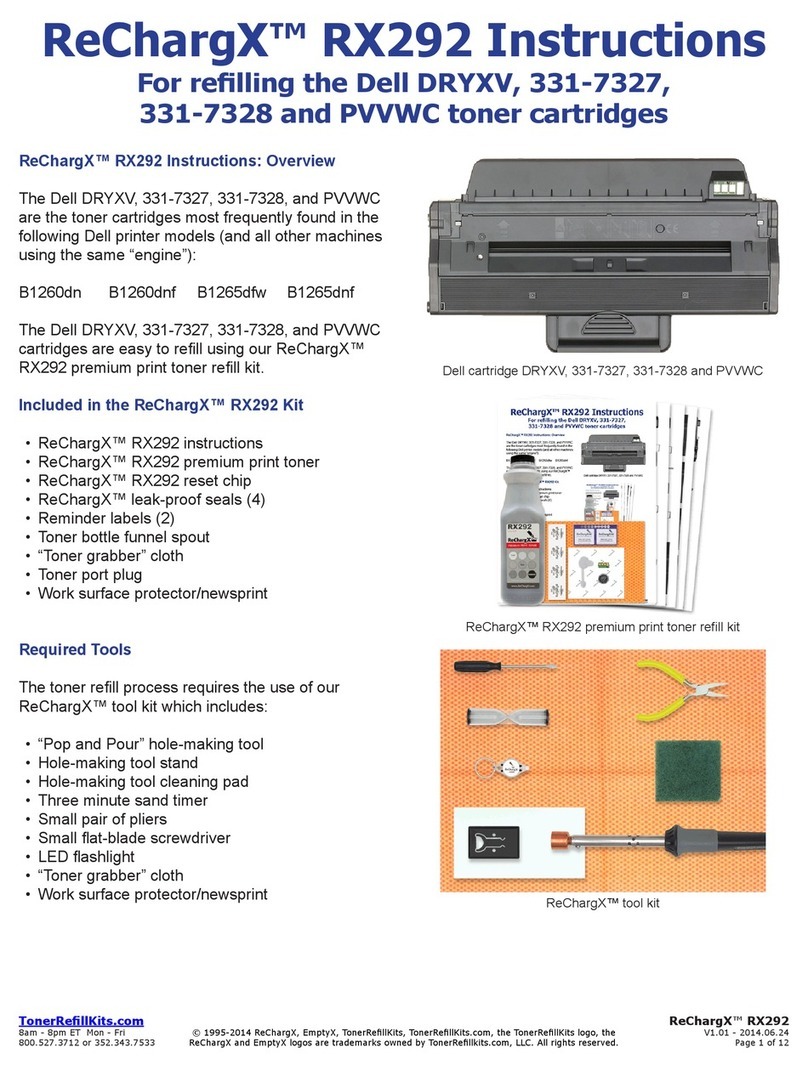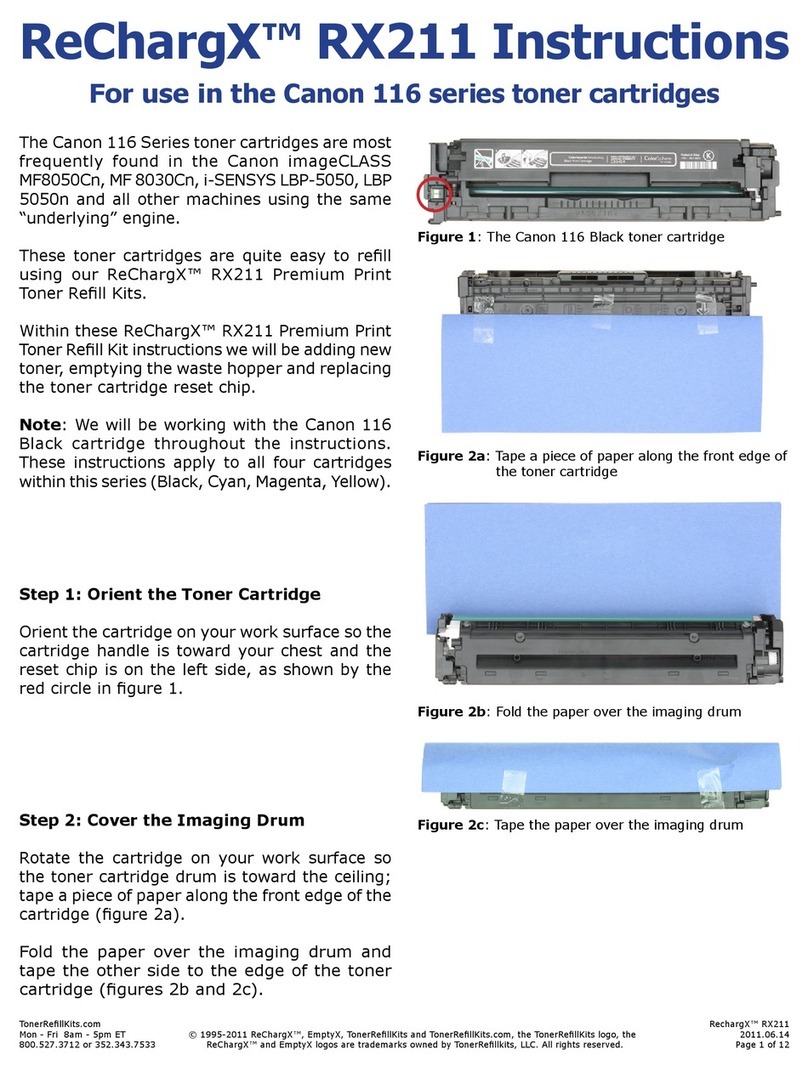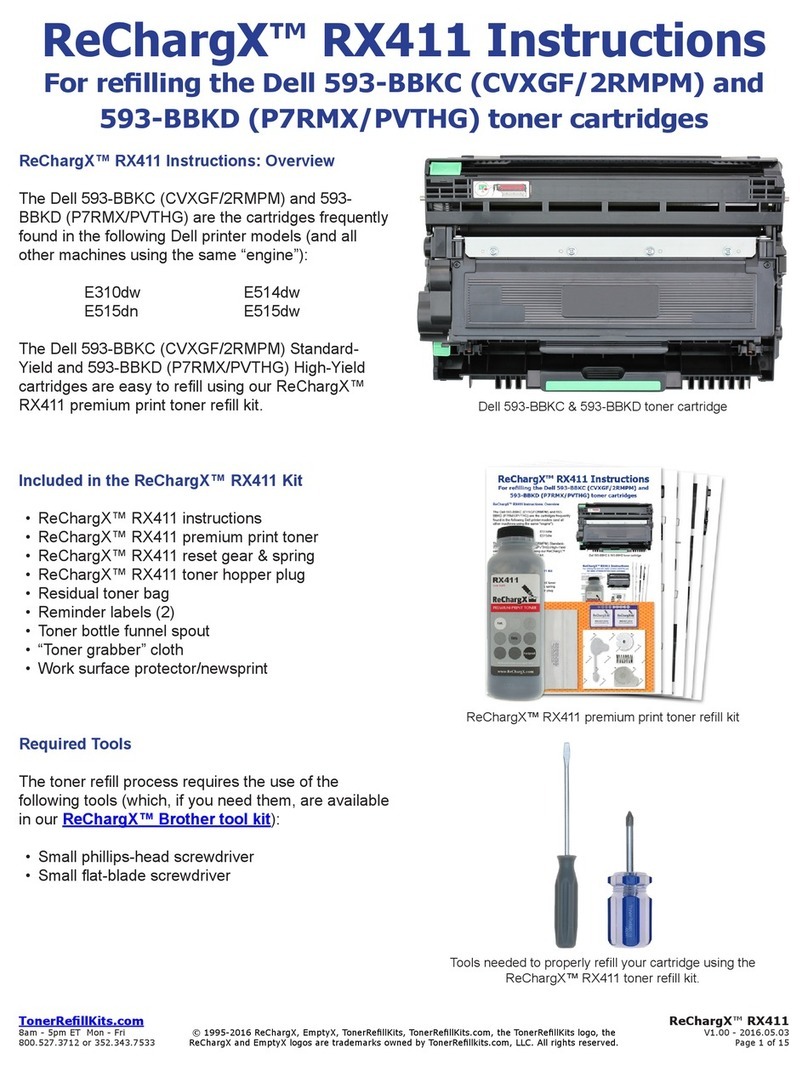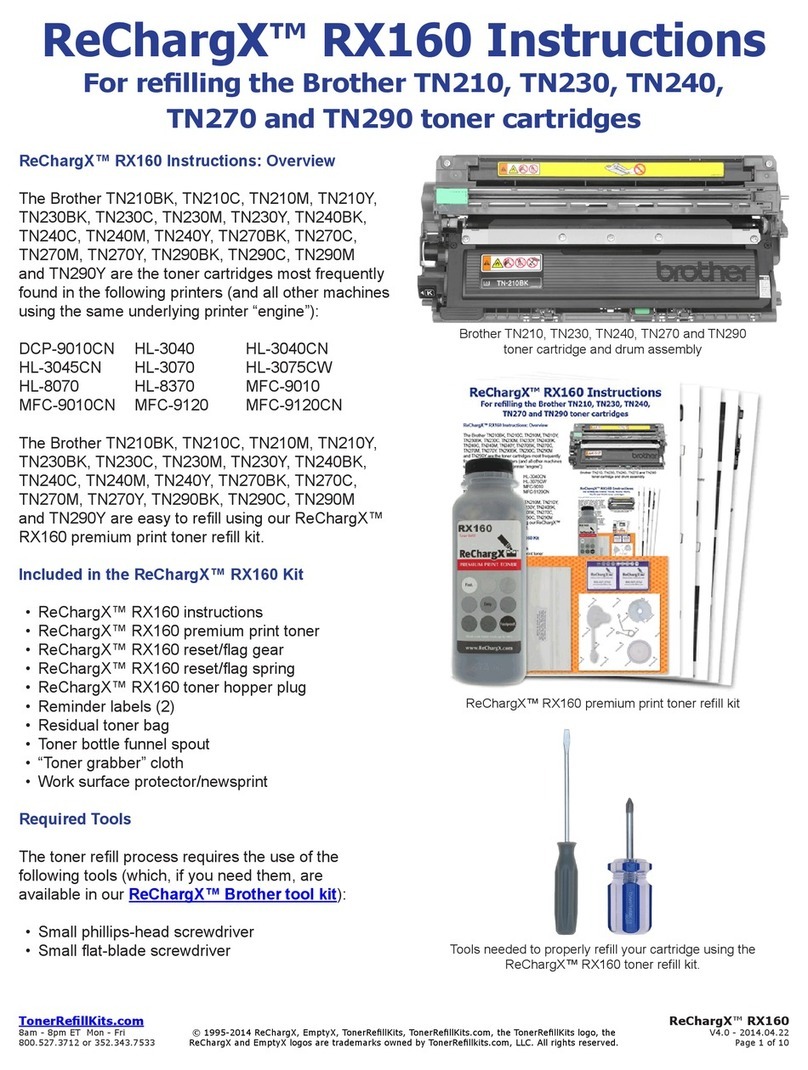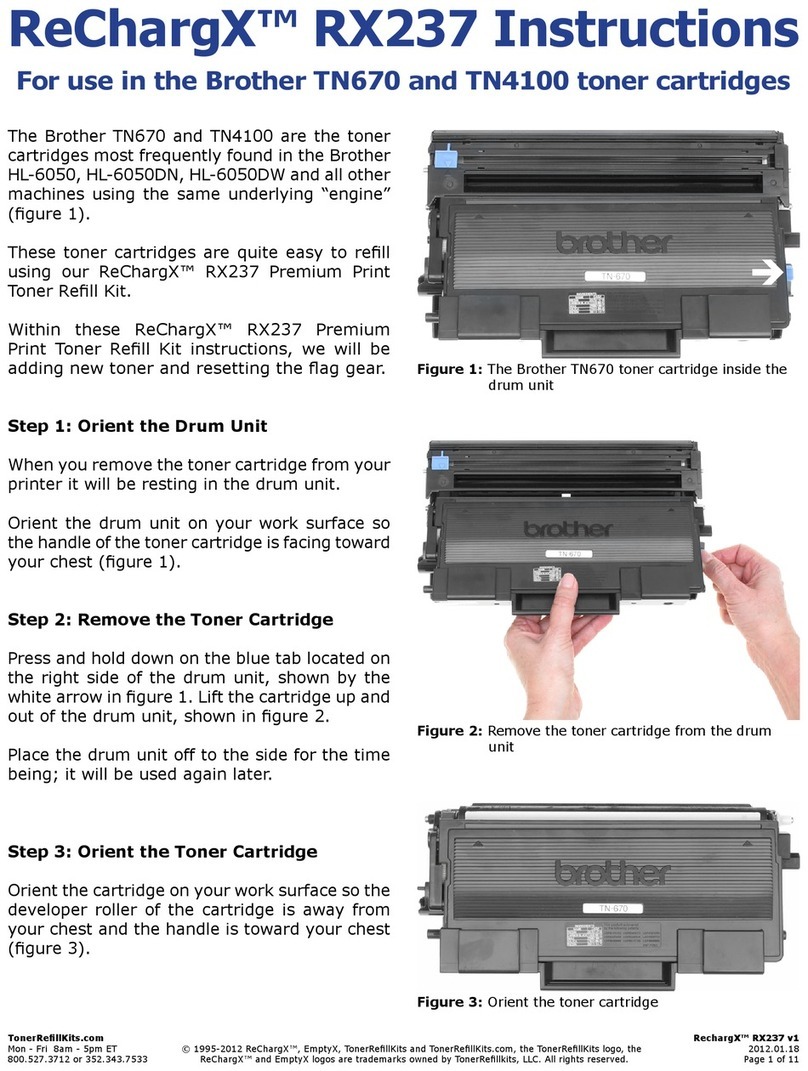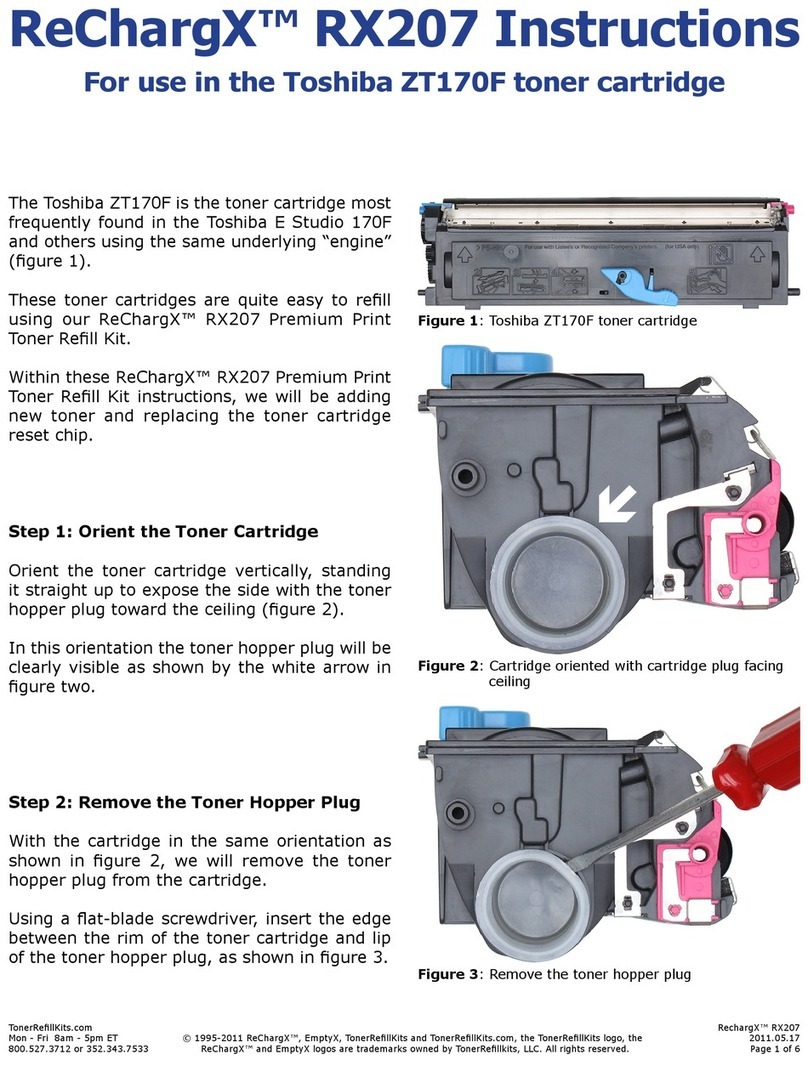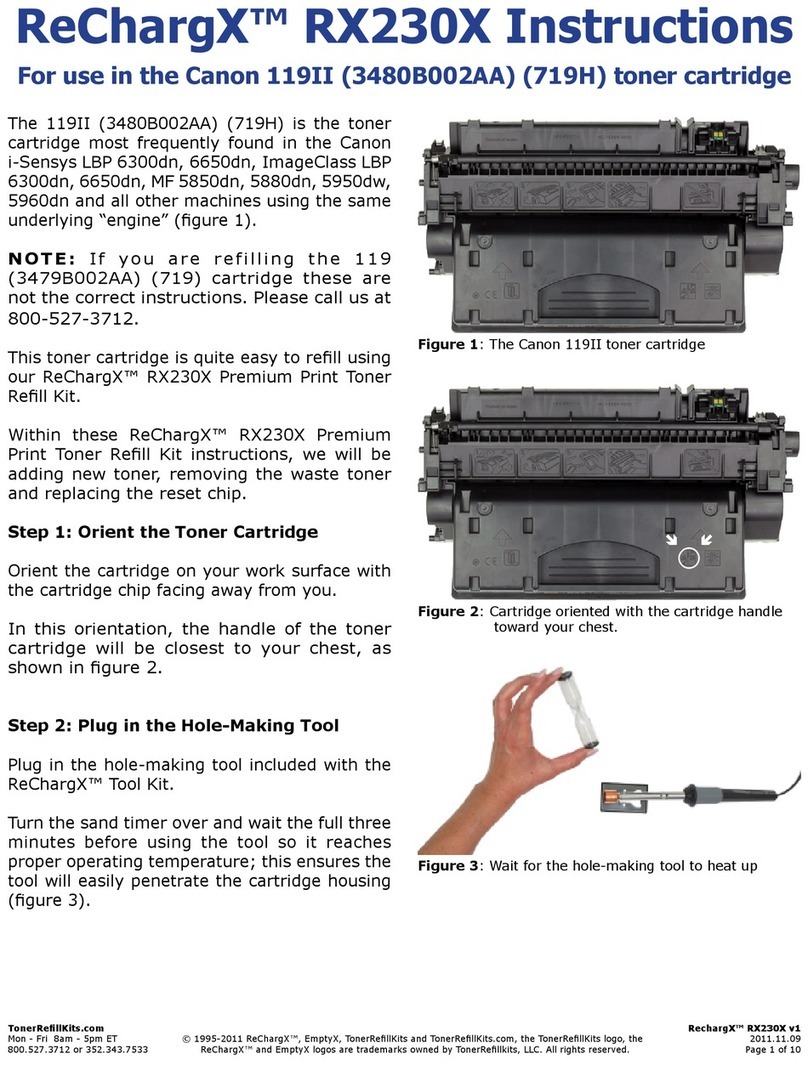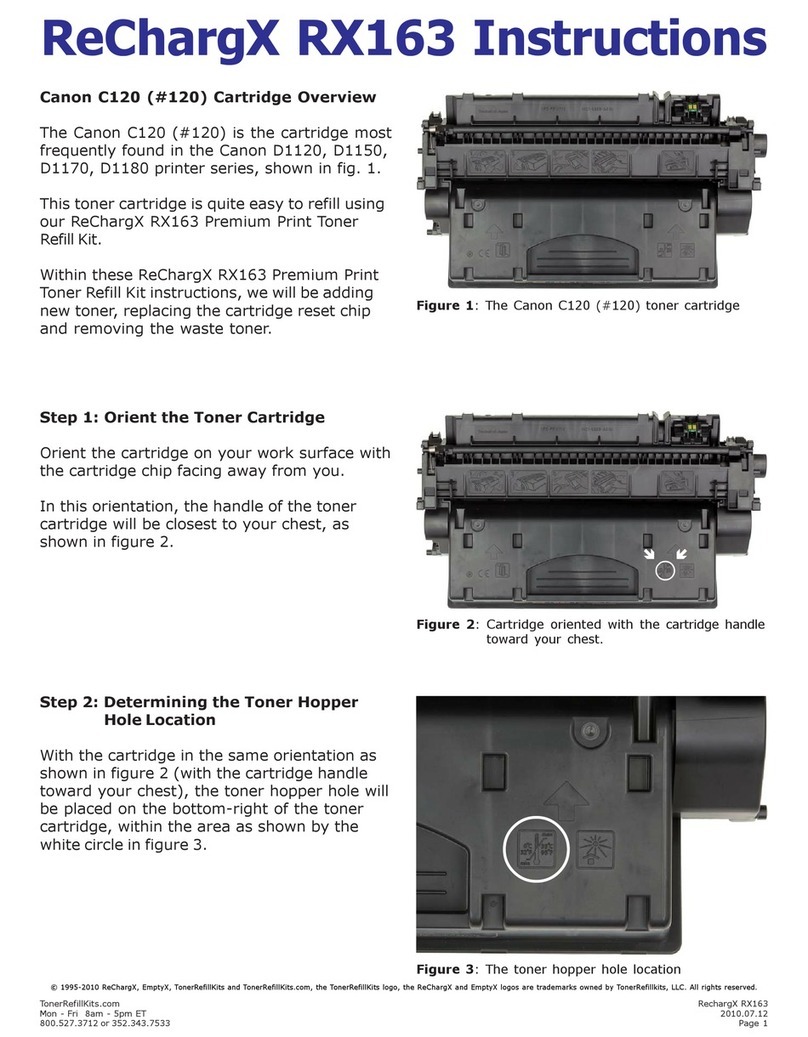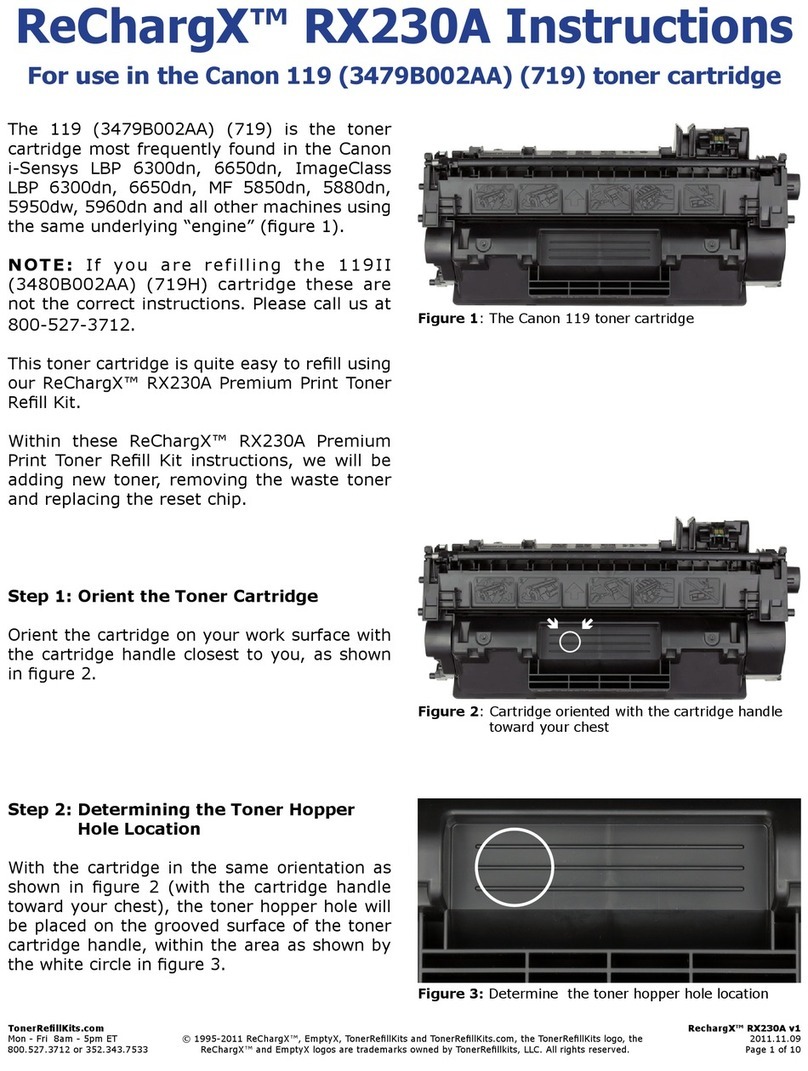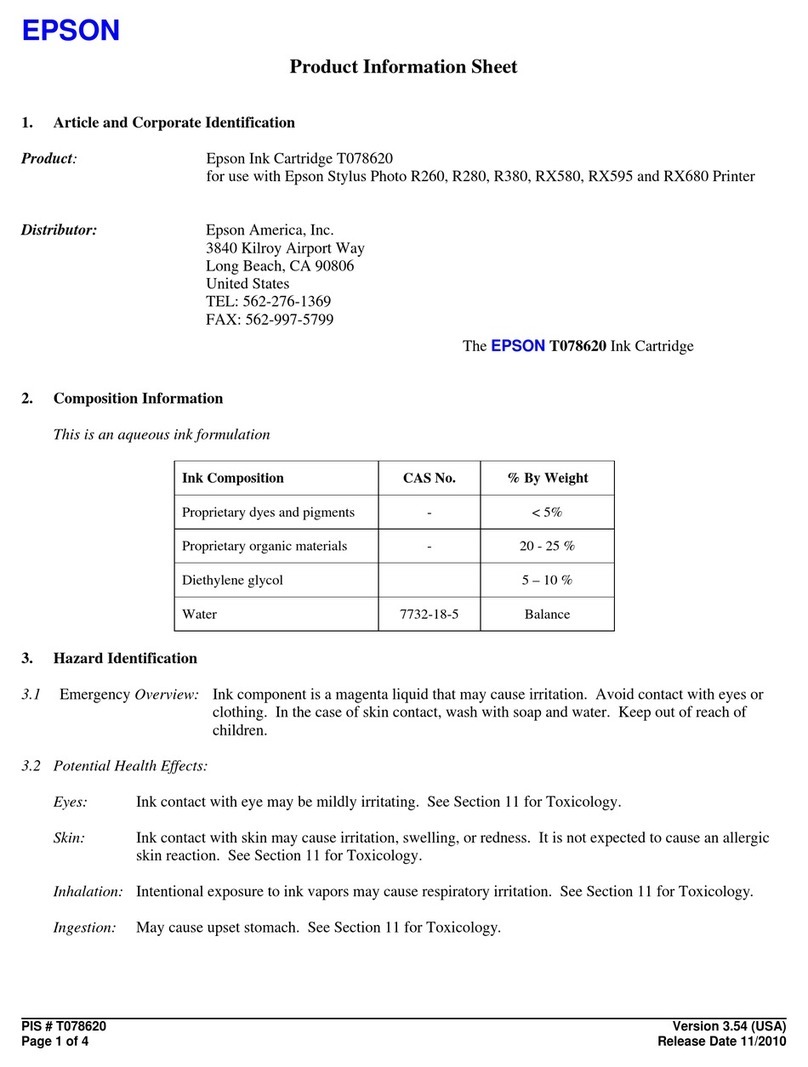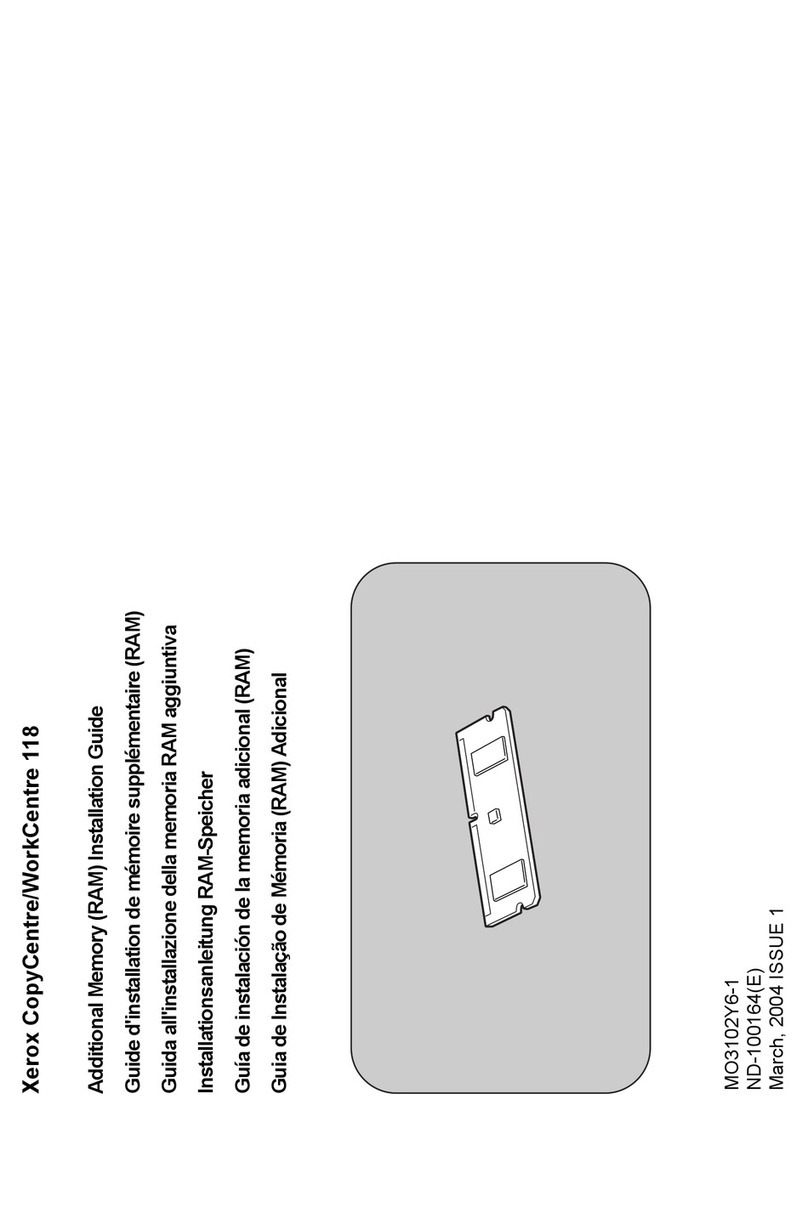TonerRellKits.com RechargX™RX052
Mon-Fri8am-5pmET©1995-2011ReChargX™,EmptyX,TonerRellKitsandTonerRellKits.com,theTonerRellKitslogo,the 2011.06.27
800.527.3712or352.343.7533ReChargX™andEmptyXlogosaretrademarksownedbyTonerRellkits,LLC.Allrightsreserved. Page3of3
Step 5: Clean the Area Around the Toner
Hopper Hole Before Sealing
Unfold the yellow/orange “toner grabber”
cloth from the ReChargX™ RX052 Premium
PrintTonerRellKitandstretchitalongboth
dimensions(itwillstretchconsiderablyinone
dimensionandnottheother)
Stretching the yellow/orange toner grabber
cloth activates the toner retaining substance
thatisembeddedwithinthecloth.
NOTE:Onlyusethetonergrabberclothonthe
exteriorofthetonercartridgearoundthetoner
hopperholearea.Donotusetheclothtoclean
anyoftheinternalcomponentsorthecartridge
imagingdrum.
Step 6: Seal the Toner Hopper
Reinstalltheplasticplugthatwasusedtoseal
thetonerhopper.Pushdownonthepluguntil
itsnapsinto place andisushwith the toner
cartridge.
Completion
Congratulations! You have successfully relled
yourXerox113R00095,DECLN17XAA,Lexmark
63H2401orNEC20110tonercartridge.
Enjoyyoursavings.
-EndofReChargX™RX052Instructions-
Technical Support
Tofurther help yourReChargX™RX052 Toner
Rell procedure, we are always read, willing
andhappytoansweranyofyourquestionsor
commentsviatechnicalsupport.
Please contact us at 352.343.7533 or
800.527.3712M-F8am-5pmET.
Additionally,youmayalsochatwithususing
LiveHelponourwebsite(M-F8am-5pmET)
orsubmitatechnicalsupportticketat
Figure 5:Cleantheareaaroundthetonerhopperhole
Figure 6:Tonerhopperresealed