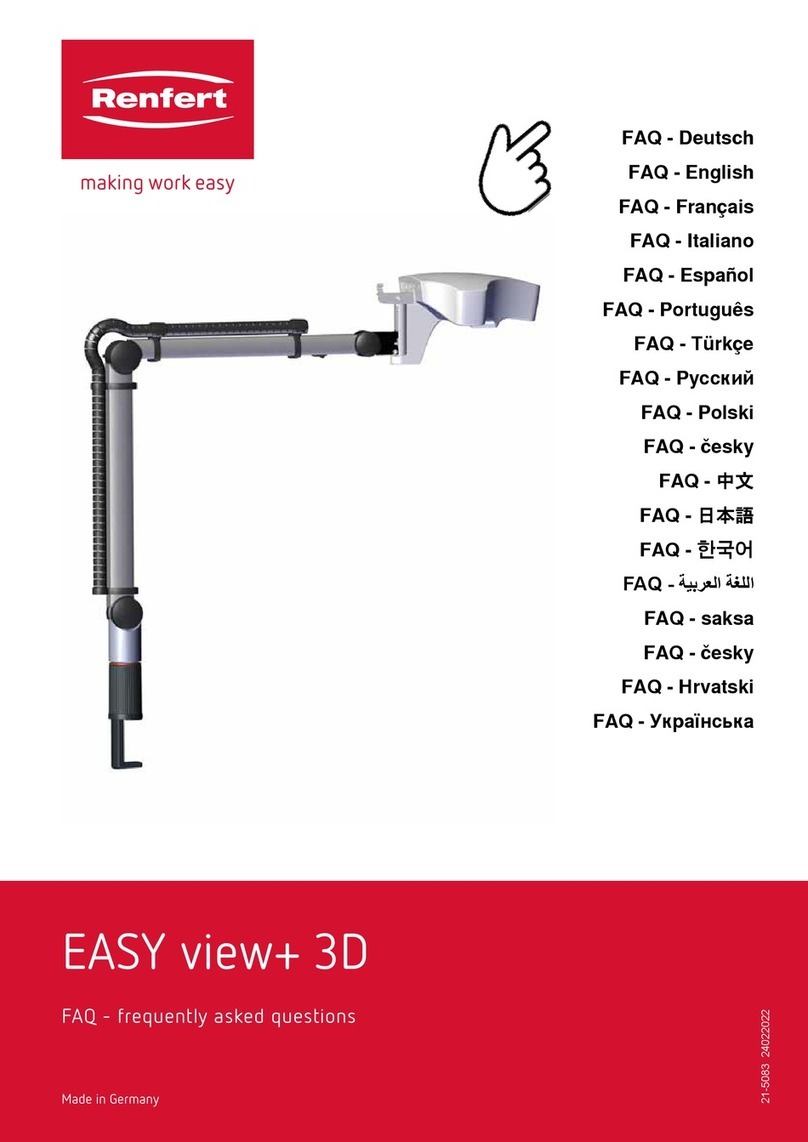Renfert Vario E User manual
Other Renfert Dental Equipment manuals
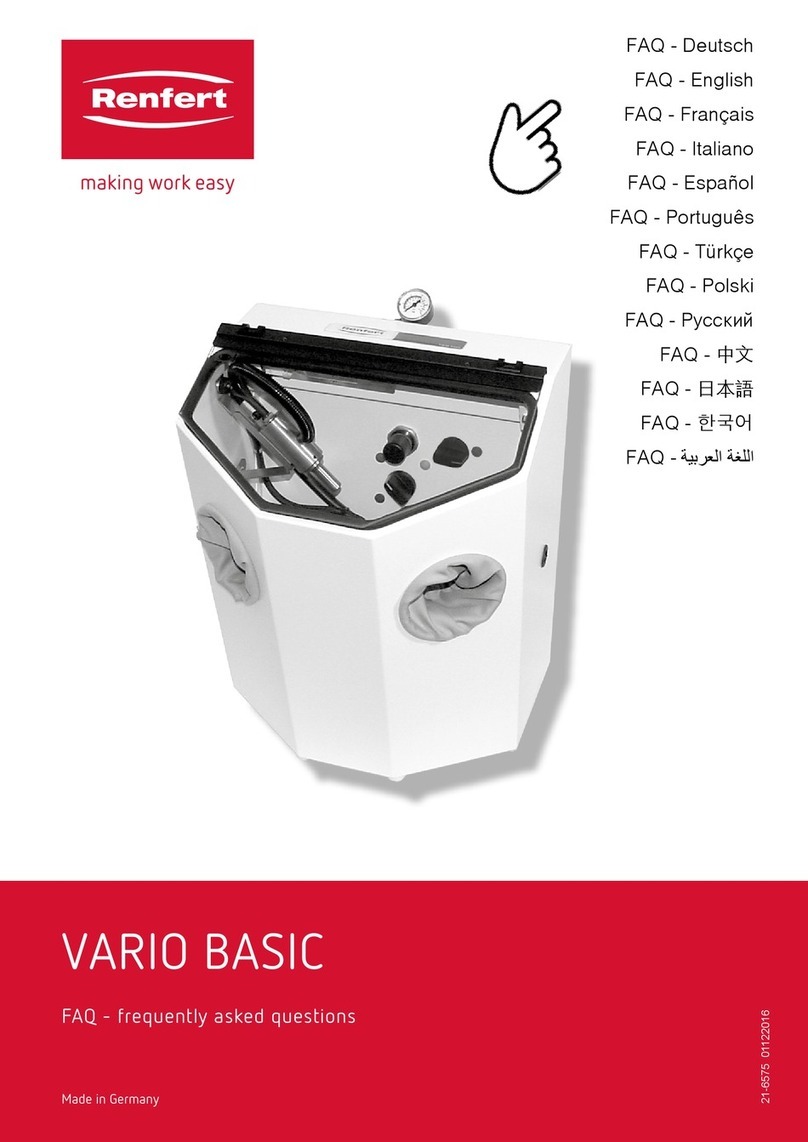
Renfert
Renfert Vario basic Installation guide

Renfert
Renfert SIMPLEX Instruction Manual

Renfert
Renfert Twister evolution pro User manual

Renfert
Renfert Mobiloskop S User manual

Renfert
Renfert Vario-Jet automatic User manual

Renfert
Renfert basic quattro IS Installation guide

Renfert
Renfert Silent TS2 User manual
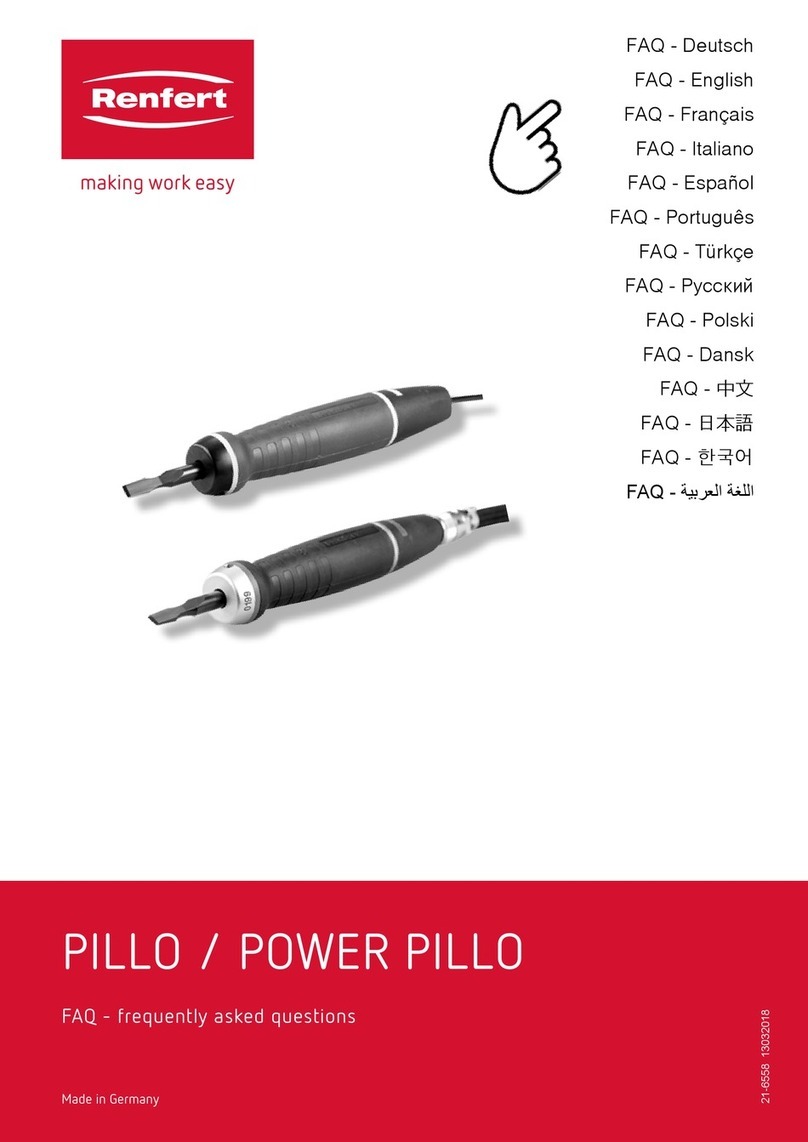
Renfert
Renfert Pillo Installation guide

Renfert
Renfert Millo User manual

Renfert
Renfert MT3 User manual

Renfert
Renfert EASY view 3D User manual

Renfert
Renfert lay:art crystal aqua xl User manual

Renfert
Renfert Silent TS2 User manual

Renfert
Renfert Vario Basic Series User manual
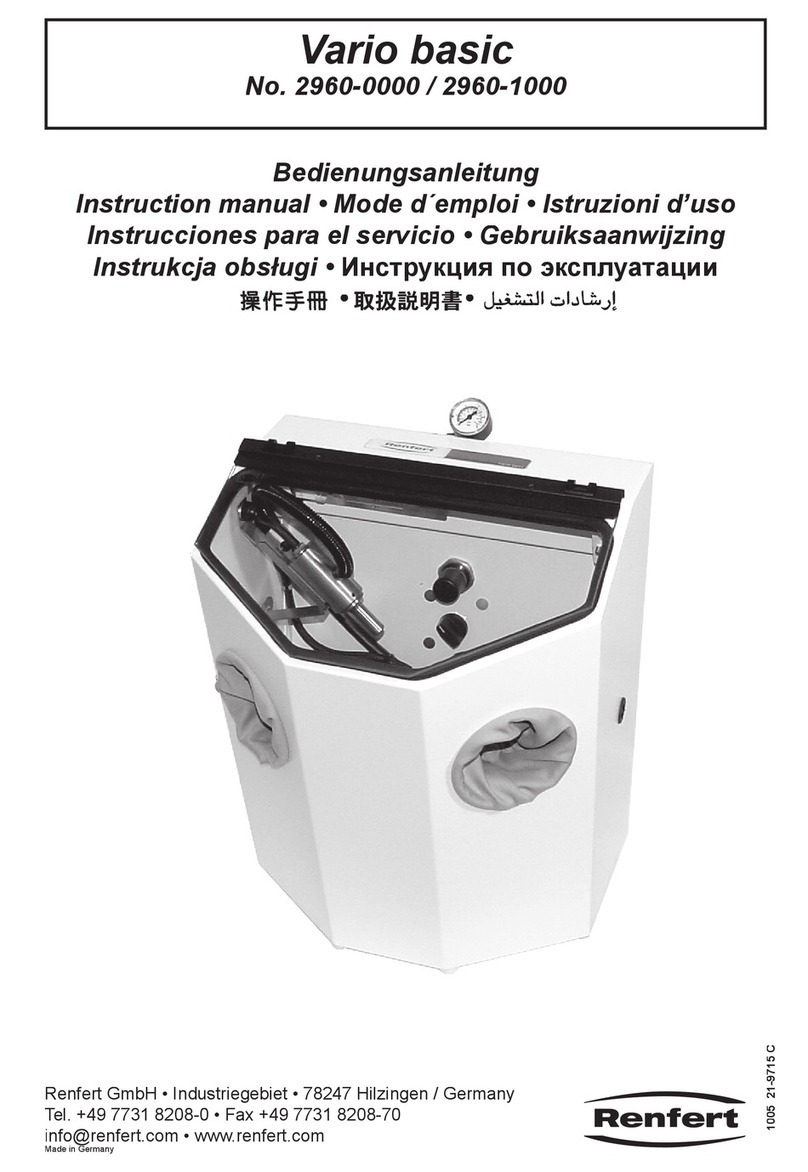
Renfert
Renfert Vario basic 2960-0000 User manual

Renfert
Renfert Millo Installation guide

Renfert
Renfert SILENT TS User manual
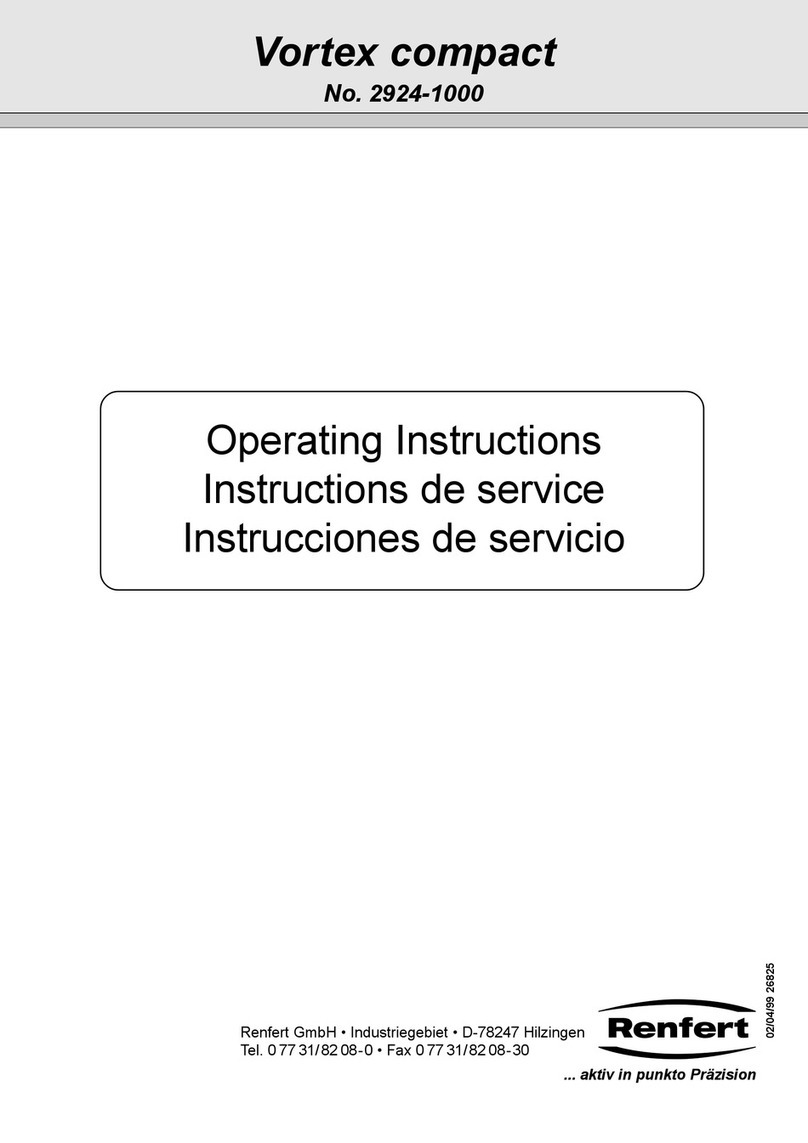
Renfert
Renfert Vortex compact User manual

Renfert
Renfert Twister evolution User manual

Renfert
Renfert Waxlectric light II User manual
Popular Dental Equipment manuals by other brands

Vatech
Vatech EzRay Air VEX-P300 user manual

KaVo
KaVo GENTLEpower LUX Contra-angle 25 LP Technician's Instructions

DENTSPLY
DENTSPLY SmartLite Focus Instructions for use

LM
LM ProPower CombiLED quick guide

Owandy Radiology
Owandy Radiology RX-AC user manual

mectron
mectron Piezosurgery Cleaning and sterilization manual