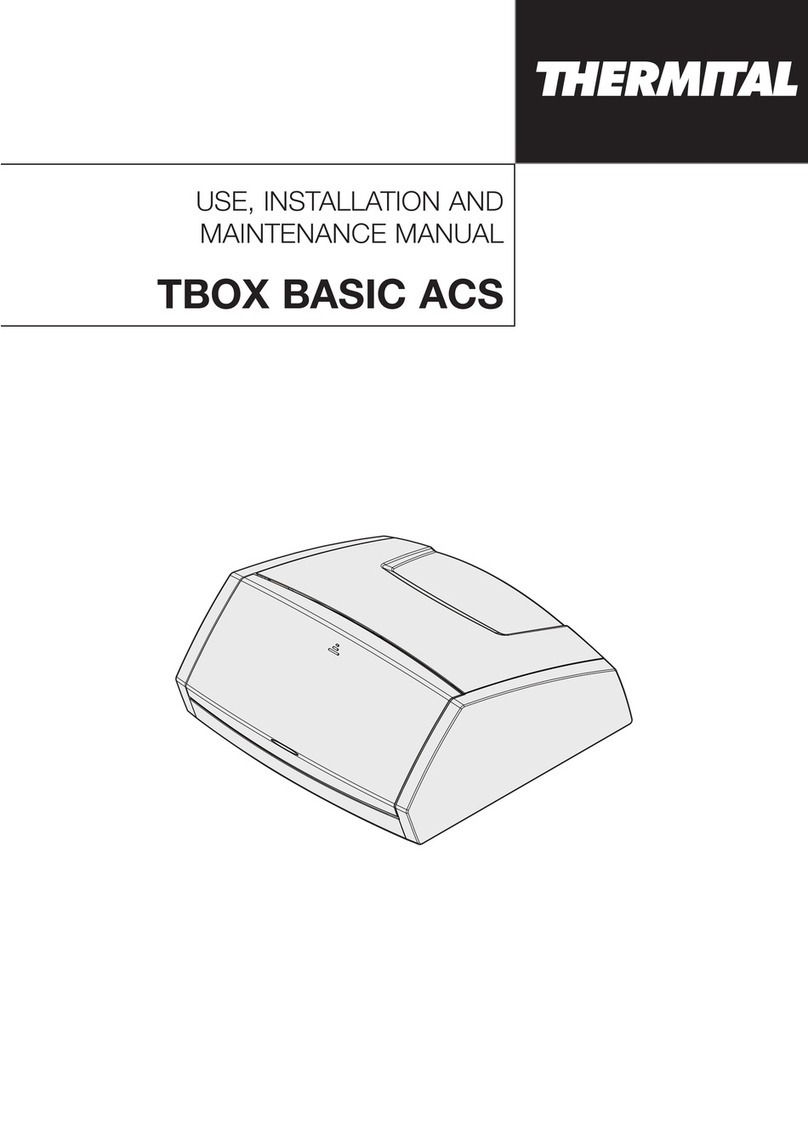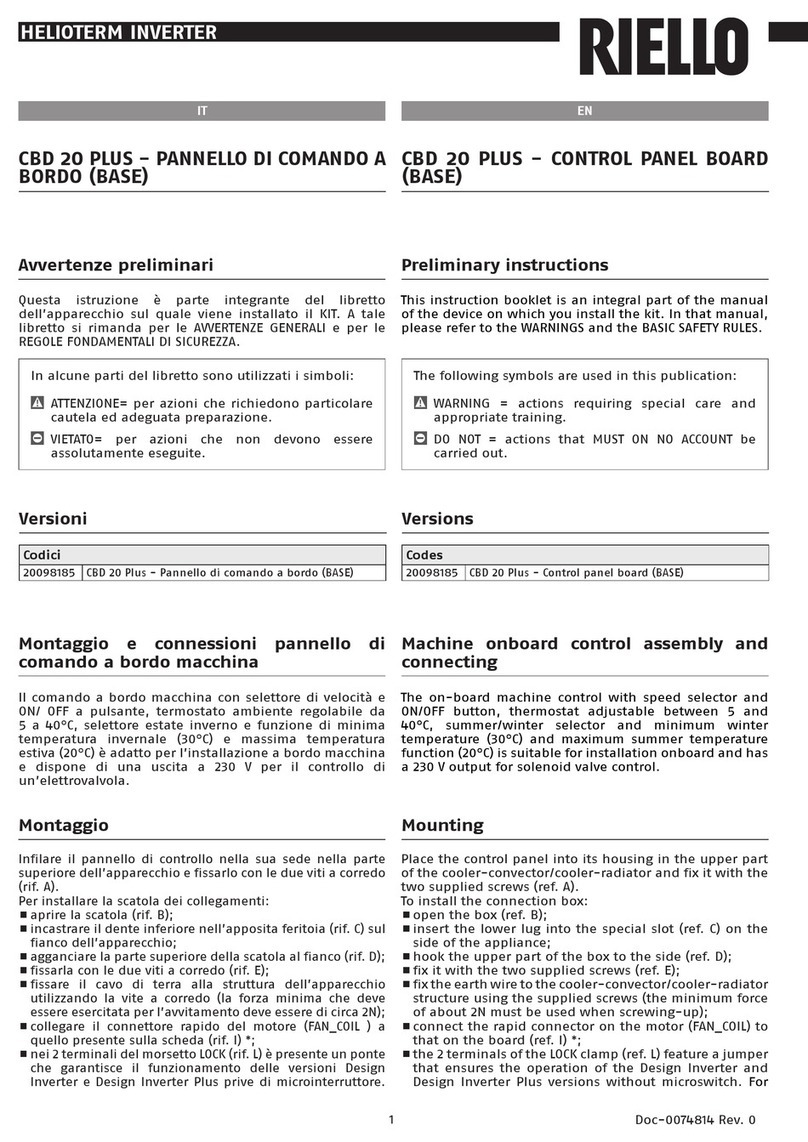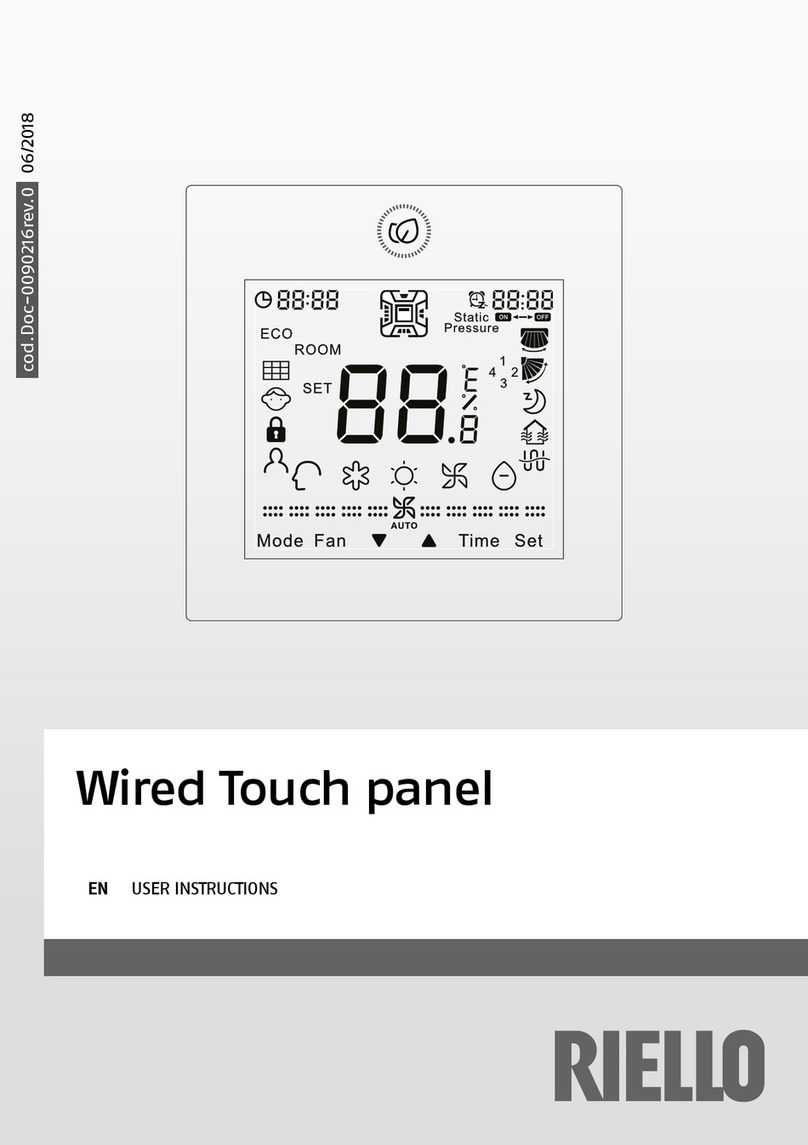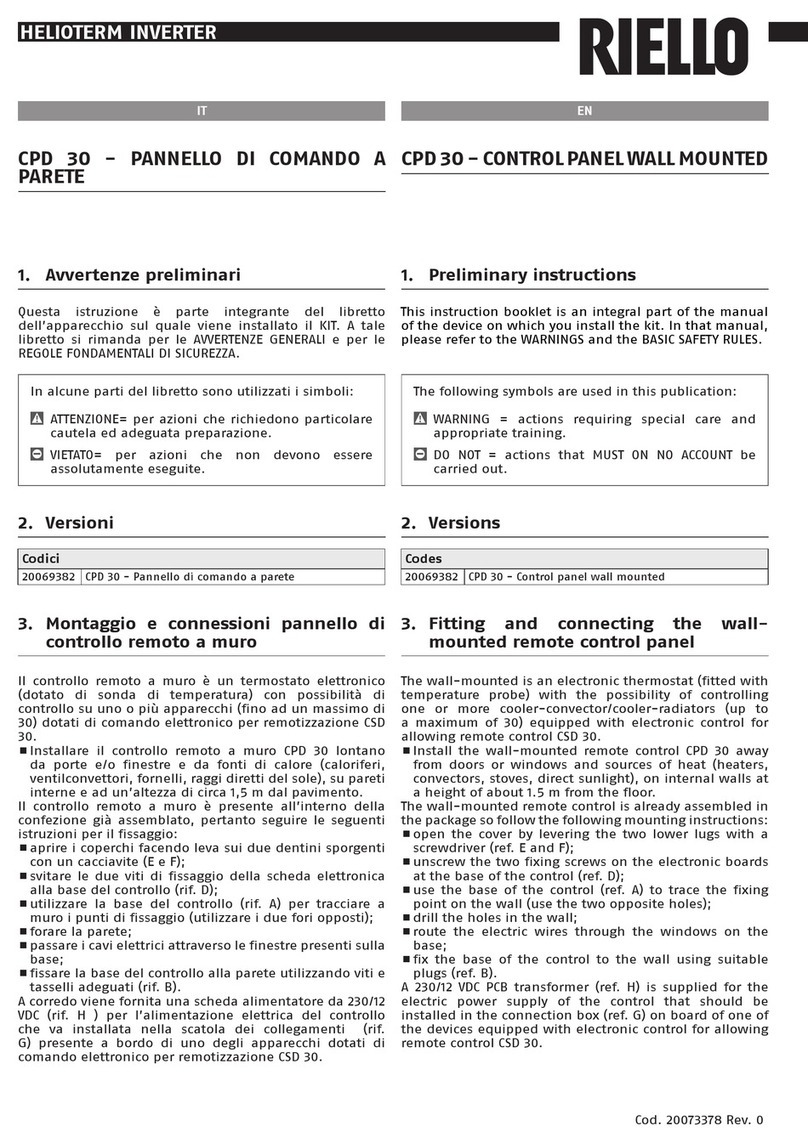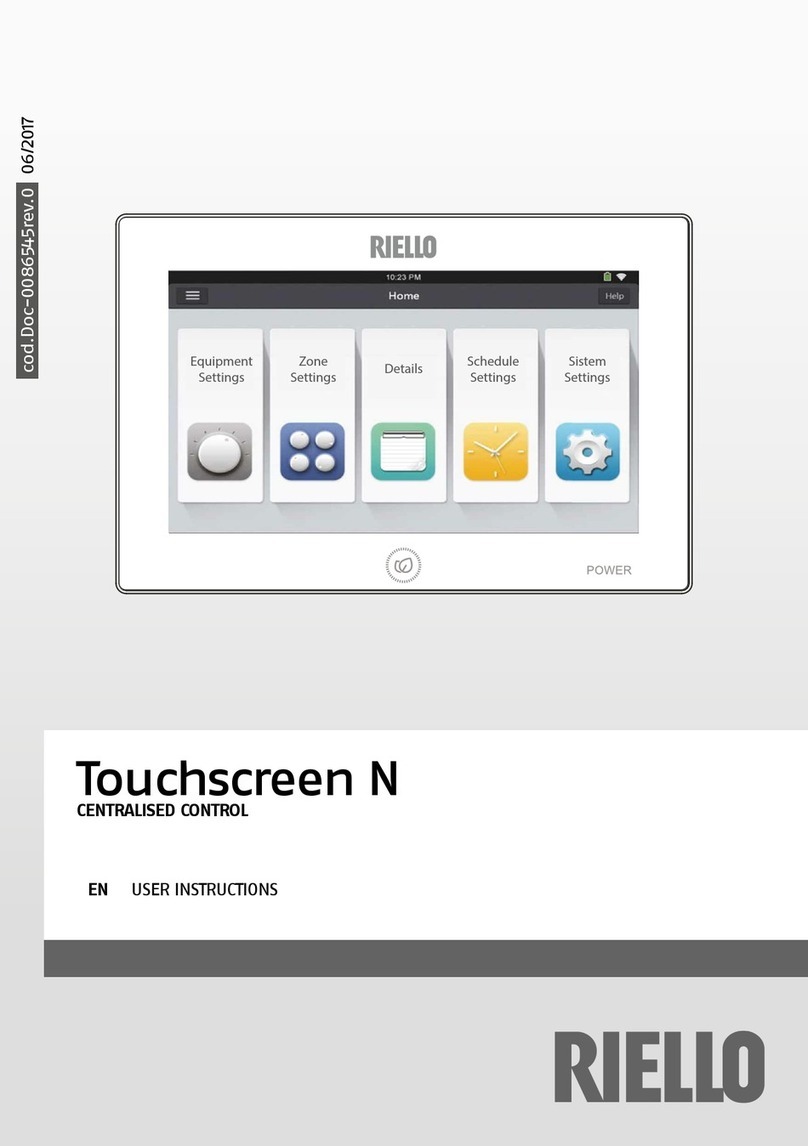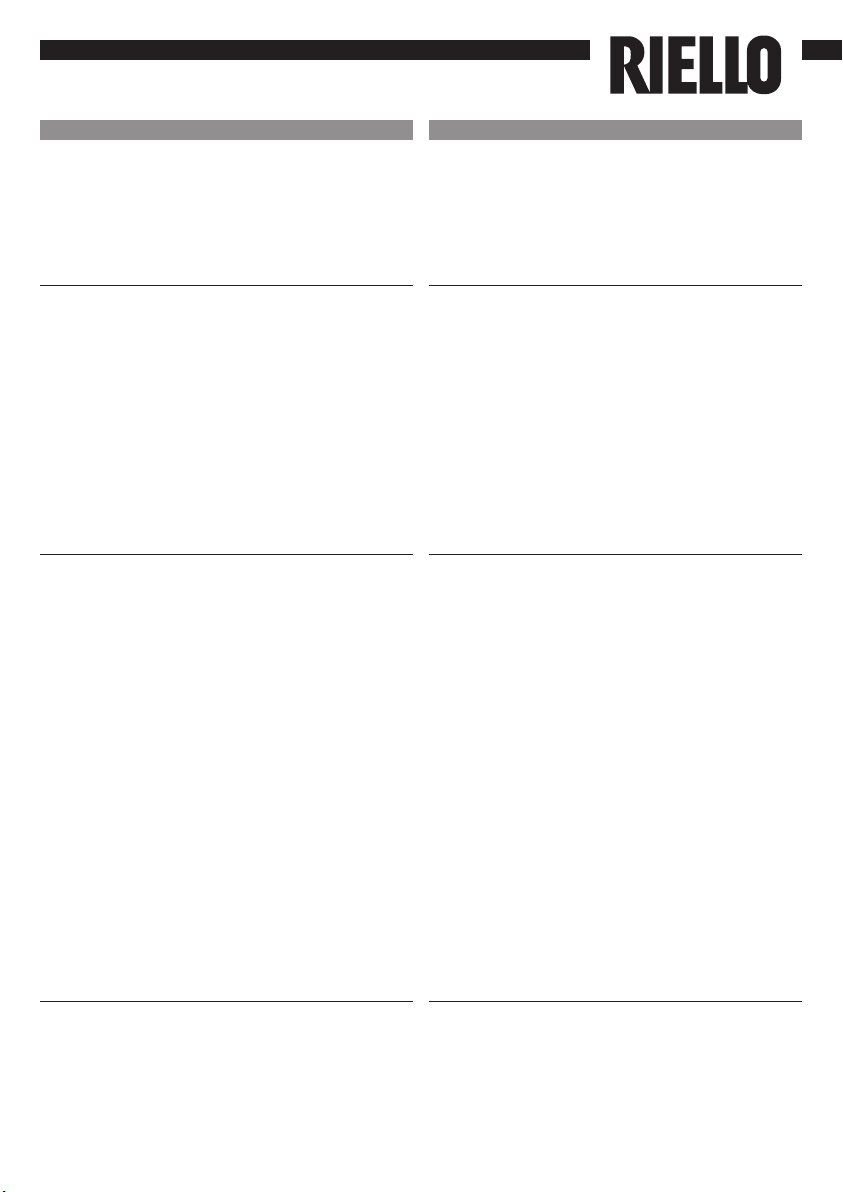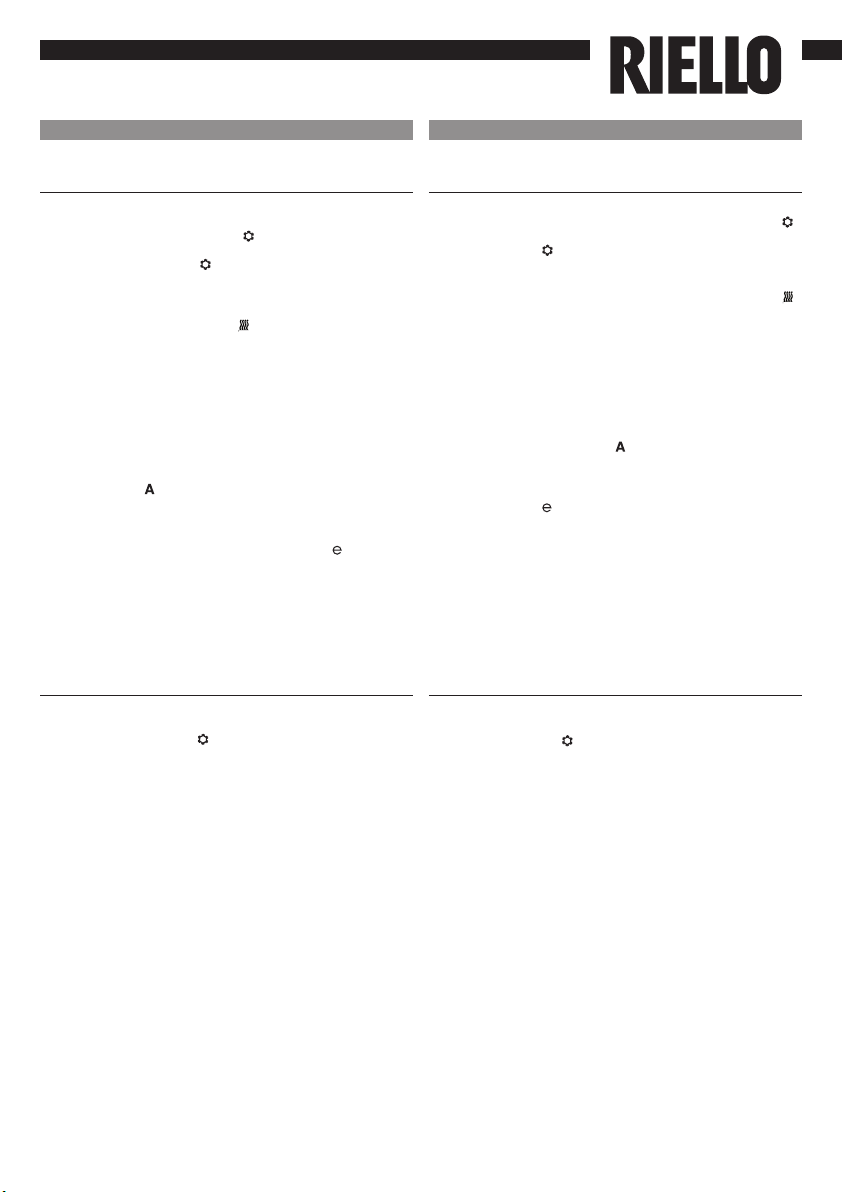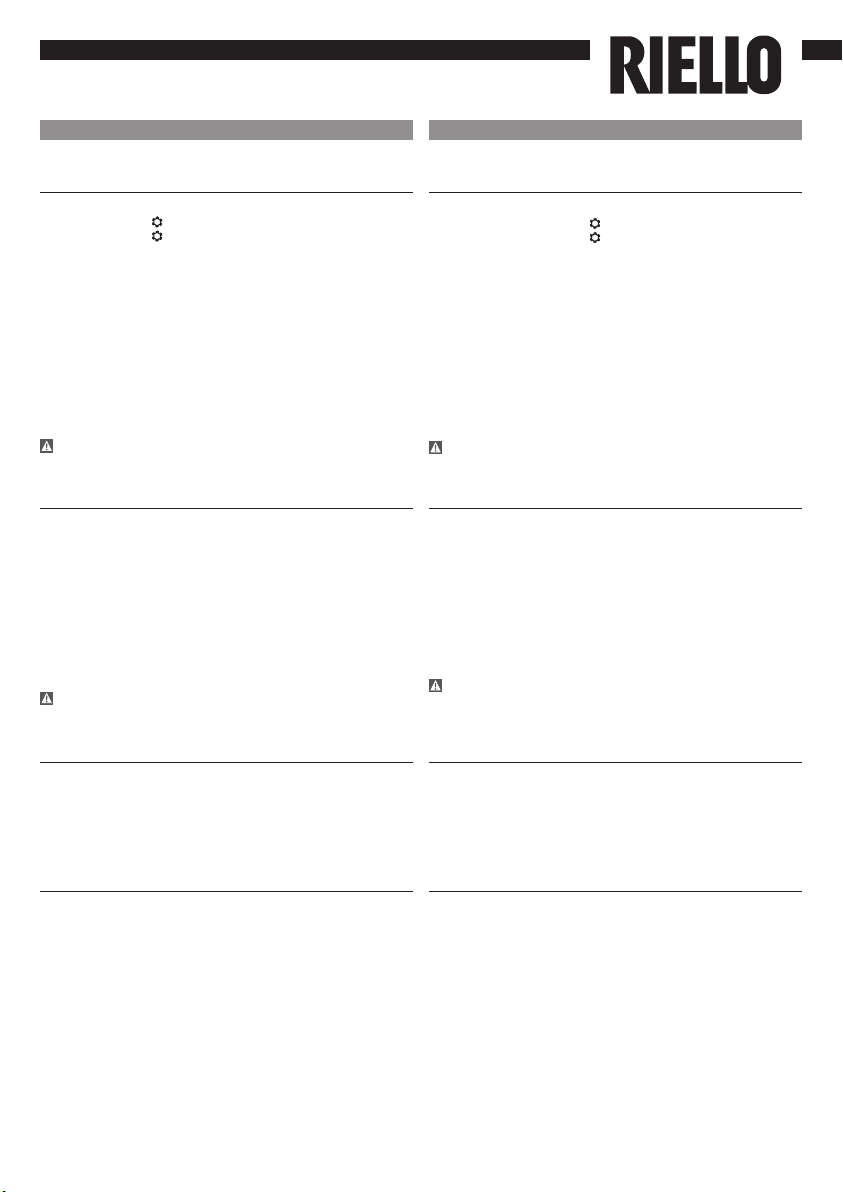La funzione antigelo permette di evitare in ambienti non
frequentati per lunghi periodi che la temperatura scenda
sotto 7°C.
Raggiunta questa temperatura il controllo provvede ad
attivare la valvola e il ventilatore alla alta velocità.
La funzione antigelo può essere attivata configurando il
relativo microinterruttore (vedi configurazione ponticelli);
se abilitata è attiva anche con comando in posizione OFF.
Questa funzione è particolarmente utile durante il
funzionamento notturno o negli ambienti climatizzati
nei quali si suppone di dover rimanere assenti per un
certo periodo di tempo. In questo caso selezionando la
funzione mediante ripetuta pressione del tasto FAN è
possibile aumentare di 4°C la temperatura impostata
durante il funzionamento in modalità raffrescamento e di
ridurre di 4°C la temperatura durante il funzionamento in
modalità riscaldamento. L’abilitazione di questa funzione
(LED verde inserito) esclude le altre visualizzazioni.
Manuale
La selezione riscaldamento/raffrescamento, viene effettuata
manualmente tramite il pulsante sul comando.
Centralizzato
Il cambio stagionale centralizzato può essere effettuato in due
modi:
tramite un deviatore posizionato nella centrale di comando
che permette di commutare la modalità riscaldamento/
raffrescamento;
tramite una sonda di tipo a contatto (Accessorio) da
posizionare sulla tubazione di ingresso dell’acqua.
In quest’ultima modalità, il funzionamento del ventilconvettore
viene pilotato dal comando in riscaldamento o in raffrescamento
a seconda della temperatura rilevata dal sensore.
Sia il deviatore che la sonda, funzionano con tensione di 230V,
per cui devono essere adeguatamente isolati. La pressione sul
tasto cambio stagionale manuale mentre è attivo il cambio
stagionale centralizzato provoca un breve lampeggio del LED
relativo alla modalità di funzionamento attiva.
Ad ogni modo il cambio stagionale centralizzato esclude il
funzionamento del cambio stagionale locale.
Il comando è dotato di un ingresso da utilizzare come
contatto finestra, o sensore di presenza (vedi schema
elettrico).
Quando tale segnale è abilitato (presenza del potenziale di
linea al contatto della morsettiera) il comando viene posto
in OFF (finestra aperta) o in Energy Saving (ambiente non
occupato), a secondo di come il comando è configurato. Nel
caso in cui il comando venga posto in OFF, la conseguenza
è che vengono disabilitate tutte le uscite (ventilatore,
valvole, etc.) e rimane attiva la sola funzione di antigelo se
abilitata dal relativo ponticello. Nel caso in cui il comando
venga posto in Energy Saving, la temperatura interna
viene aumentata di 4°C in raffrescamento e diminuita di
4°C in riscaldamento.
Il cambio di configurazione tra queste due possibilità di
funzionamento avviene mediante pressione continuativa,
per almeno 5 secondi, del tasto Power e del tasto di
7. Antigelo
8. “Energy saving” (risparmio energetico)
9. Cambio stagionale
10. Contatto esterno
This function keeps the temperature from dropping below
7°C in rooms not used for long periods of time.
When this temperature is reached, the control activates
the valve and puts the fan on high speed.
The frost protection function can be activated through
the associated micro-switch (see section dip-switch
configuration); if enabled, this function activates even
when the control is in the OFF position.
This function is especially useful when air conditioning at
night or in rooms where the user is likely to be absent for
a longer period of time.
In this case, by selecting the function e and pressing the
FAN button repeatedly it is possible to raise the setpoint
temperature by 4°C in cooling mode and reduce it by 4°C in
heating mode.
Enabling this function (Green LED ON) cuts out other
displays.
Manual
Selection of heating/cooling is done manually by pushing
the button on the control.
Centralised
Centralised seasonal changeover can be done in two ways:
by a switch located on the central control panel that
allows heating/cooling mode changeover;
by a temperature sensor (Accessory) located in contact
with the entering water pipe.
In this last mode, fan coil operation is driven by the control,
in cooling or heating, depending on the temperature read
by the sensor.
Switch and sensor operate on 230V power supply, so both
must be adequately insulated.
If the seasonal manual changeover button is pushed
while the centralised changeover mode is activated, the
corresponding LED will briefly flash while maintaining the
activated mode.
In any case, centralised changeover takes priority over
local changeover.
The control has an input that can be used as window
contact or presence detection (see wiring diagram). When
such a signal is activated (presence of line voltage on the
terminal block contact) the control is set to OFF (open
window) or to Energy Saving (empty room), depending on
the control configuration.
If the control is set to OFF, as a consequence all outputs
are disconnected (fan, valves, etc.) and only the frost
protection function is active if it has been enabled by its
corresponding dip-switch. If the control is set to Energy
Saving, the internal temperature is raised by 4°C in cooling
mode and reduced by 4°C in heating mode.
To switch from one operating mode to the other, keep the
Power button and the speed selection button pressed for
at least 5 seconds.
7. Frost - protection
8. Energy saving
9. Seasonal changeover
10. External contact