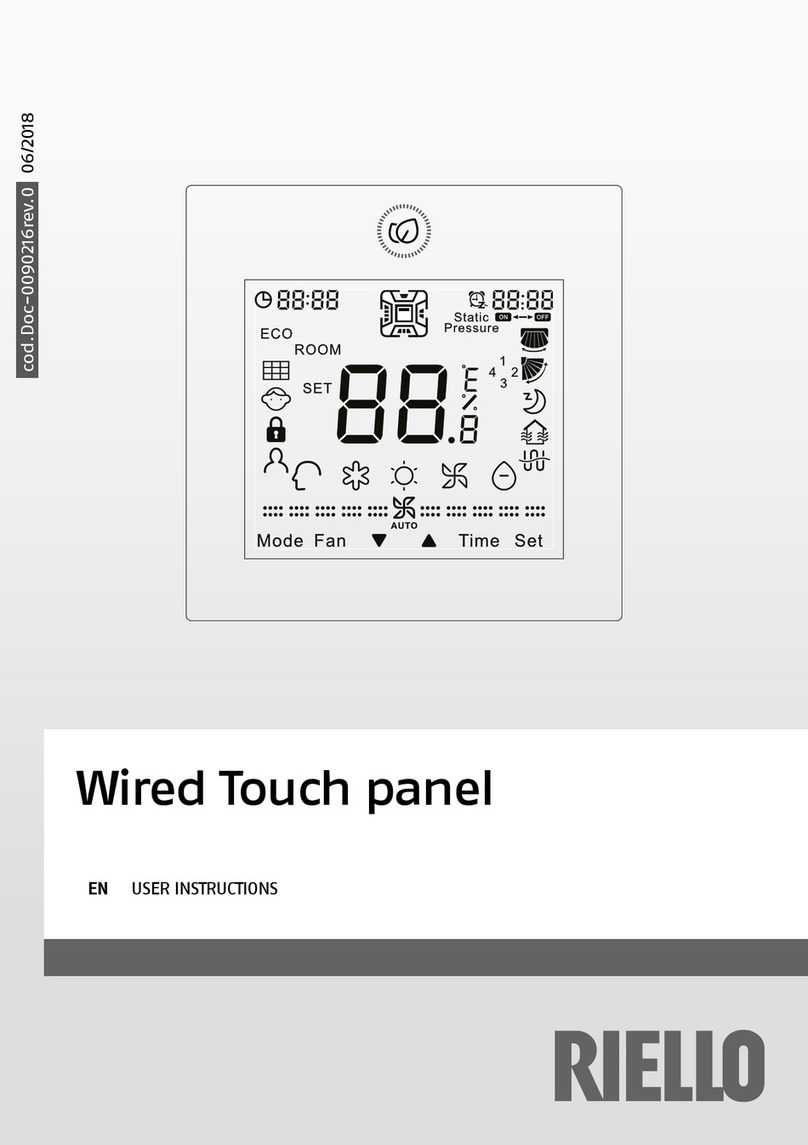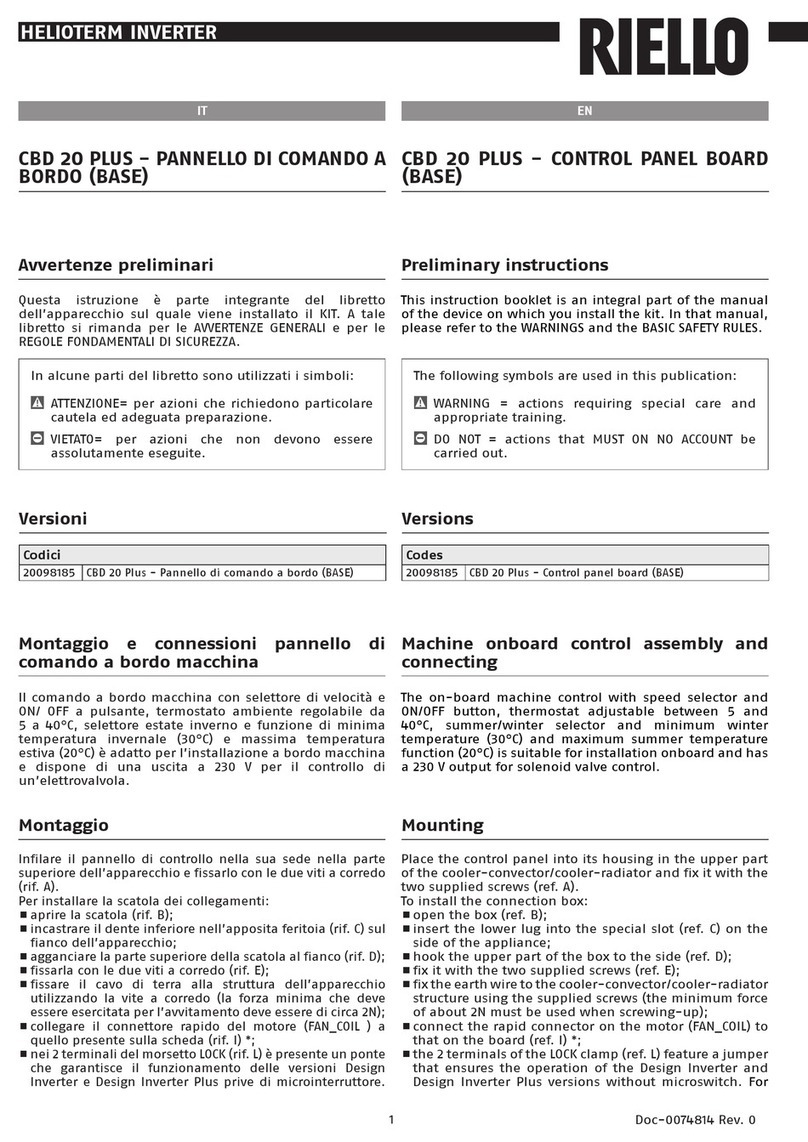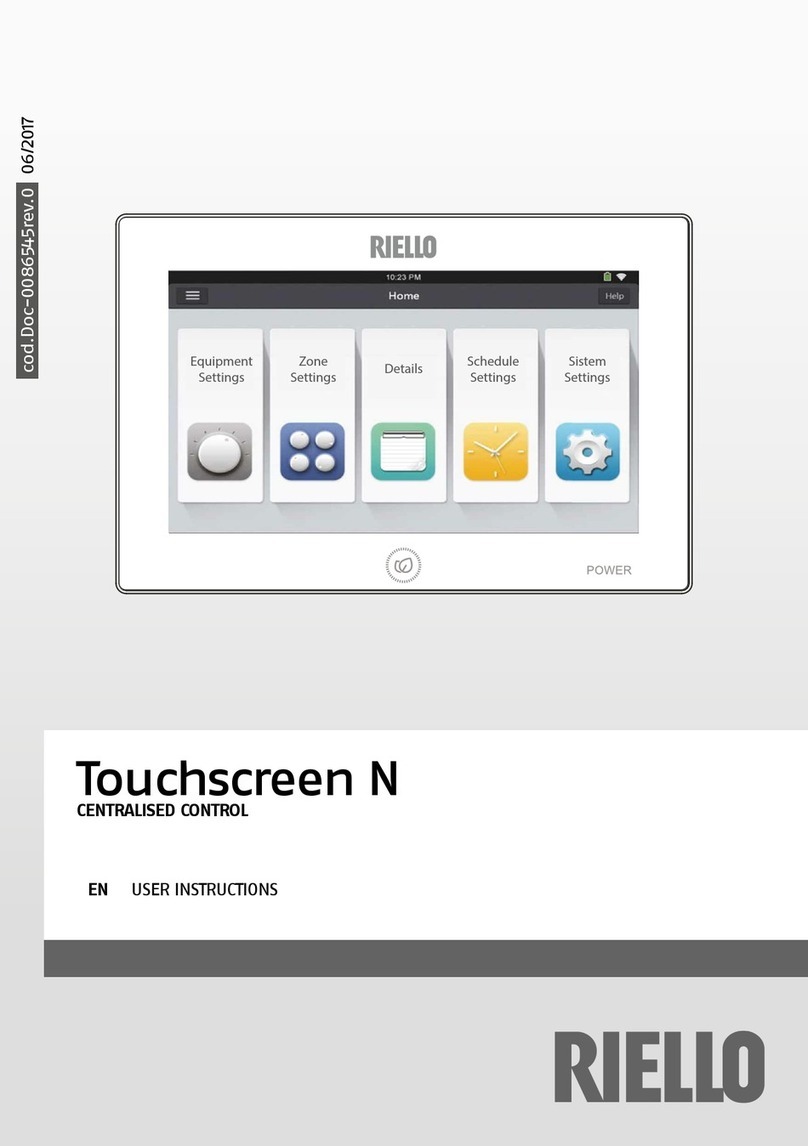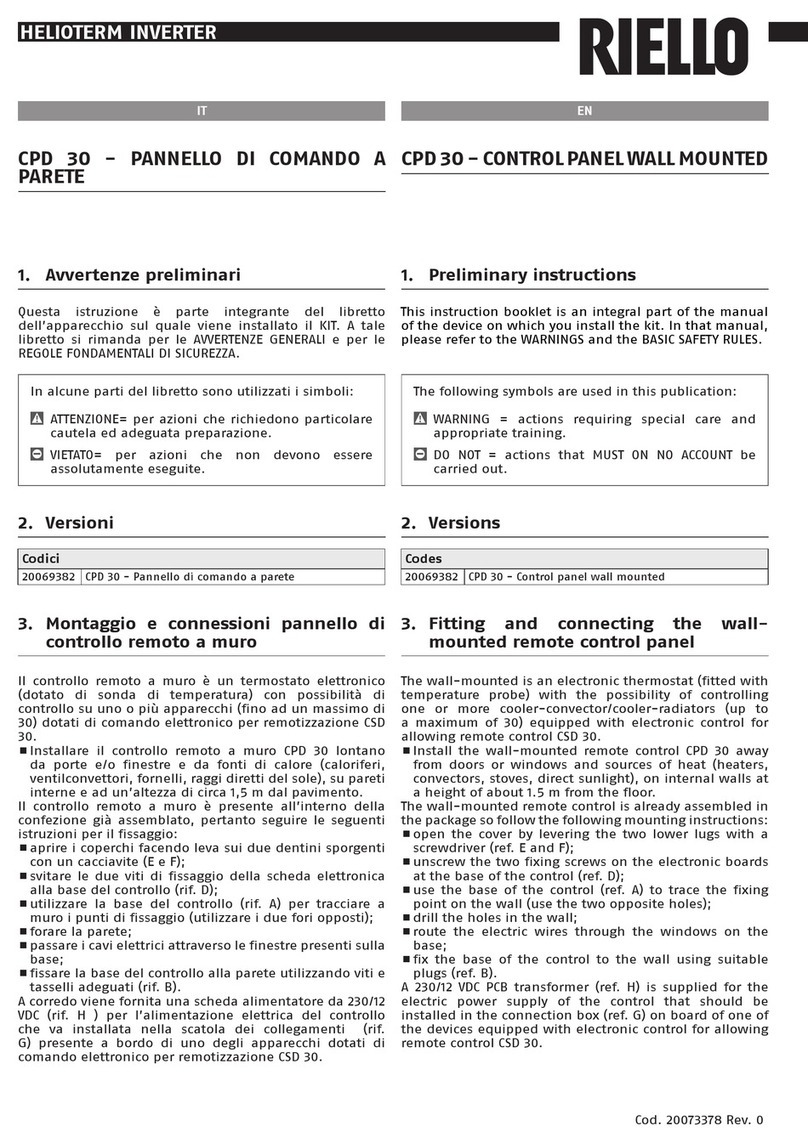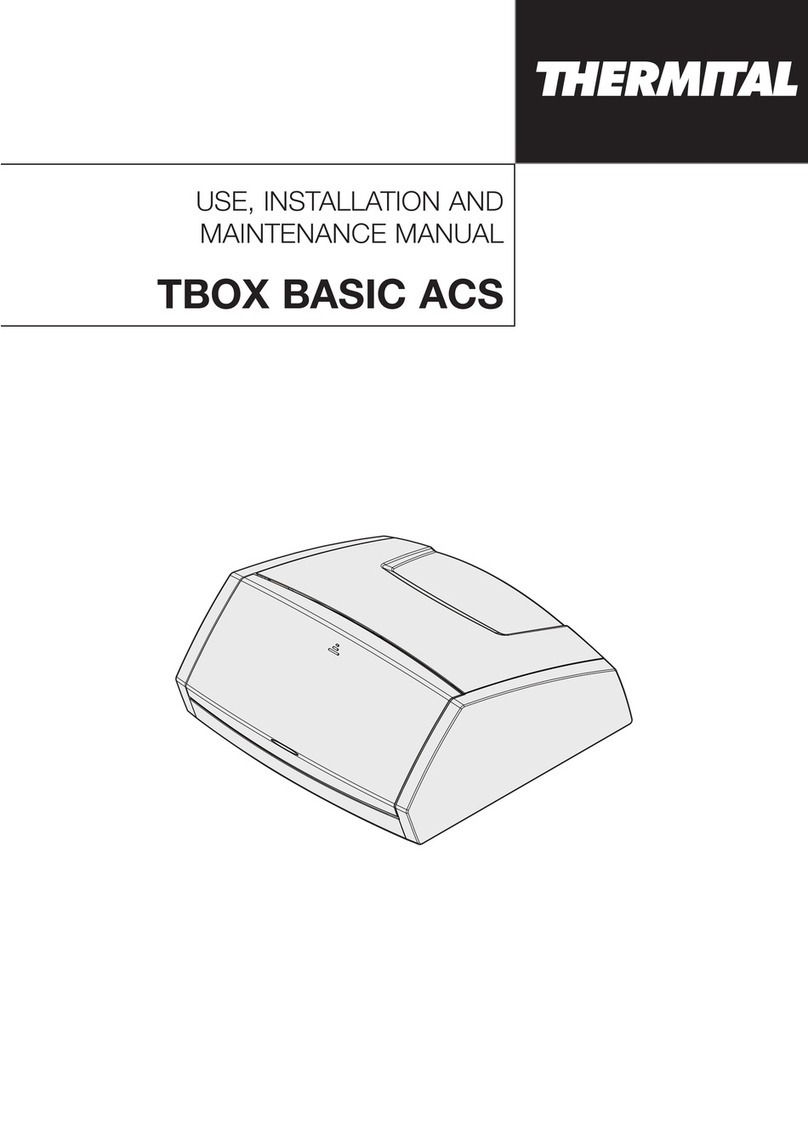HELIOTERM INVERTER
8Doc-0091331 Rev. 0
PT
Conguração do modo de funcionamento
aquecimento/arrefecimento
Tecla Operação Ecrã
Mantenha a tecla de Aquecimento/
Arrefecimento premida durante
cerca de 2 segundos para comutar
o modo de funcionamento entre
aquecimento e arrefecimento,
visível através do acendimento dos
2 símbolos de aquecimento ativo
ou de arrefecimento ativo.
No modo de aquecimento, o
símbolo está aceso com um
setpoint superior à temperatura
ambiente, desligados, ambos têm
um setpoint inferior .
No modo de arrefecimento, o
símbolo está aceso com um
setpoint inferior à temperatura
ambiente, desligados, ambos
têm um setpoint inferior.
Key Operation Display
Keep Heating / Cooling pressed
down for about 2 seconds to switch
the operation mode between
heating and cooling, shown
through the 2 active heating or
active cooling symbols which
appear.
In heating, the symbol is alight
when the setpoint is higher than
the room temperature, both are
switched off when the setpoint is
lower.
In cooling, the symbol is alight when
the setpoint is higher than the room
temperature, both are switched off
when the setpoint is lower.
A intermitência de um dos 2 símbolos indica que a
temperatura da água (quente ou fria) não foi alcançada
e faz com que o ventilador pare até que a temperatura
atinja um valor adequado para satisfazer a solicitação
(inferior a 20 °C no modo de arrefecimento, superior a 30
°C no modo de aquecimento).
A placa prevê também o funcionamento sem sonda H2,
nesse caso, os limites de paragem do ventilador são
ignorados.
Flashing of one of the 2 symbols indicates that the water
temperature (hot or cold) is not satisfactory, and the
ventilator is stopped until the temperature does not reach
an adequate value to satisfy the request (lower than 20°C
in cooling or higher than 30°C in heating).
The board can also operate without a H2 probe, case in
which the fan stop thresholds will be ignored.
Stand-by
Tecla Operação Ecrã
Mantenha a tecla “mode/off” premida
durante cerca de 2 segundos. A ausência
de qualquer sinalização luminosa no
ecrã indica o modo de “stand-by“
(ausência de funcionamento).
De ligado
p a r a
desligado
Quando o comando está neste modo de funcionamento,
garante uma proteção anticongelamento. Caso a
temperatura ambiente desça abaixo dos 5 °C, as saídas
da eletroválvula de água quente e permissão da caldeira
são ativadas.
Seleção da temperatura
Tecla Operação Ecrã
Dena, utilizando as duas teclas
de aumentar e diminuir, o valor de
temperatura ambiente desejado,
exibido nos 3 dígitos do ecrã.
20.0
O intervalo de regulação é de 16 a 28 °C, com uma resolução
de 1 °C mas os valores fora da escala de 5 °C e de 40 °C
também são permitidos (exceto no modo automático).
Dena estes valores apenas por períodos curtos e, em
seguida, regule a seleção para um valor intermédio.
Key Operation Display
Set the desired temperature value,
shown on the 3 digits of the
display, with the aid of the two
increase and decrease keys.
20.0
The adjustment range goes from 15 to 30 °C, with 1°C
resolution, but over range values of 5°C and 40°C are also
consented (except when in auto mode).
Set these values only for brief periods, then adjust the
selection on an intermediate value.
EN
Heating / cooling operation mode setting
Stand By
Key Operation Display
Keep the mode/off key pressed for
about 2 seconds. The lack of any
light indicators from the display
indicates “standby” status (no
function).
From ON to
Off
When the command is in this operation mode, it guarantees
anti-freeze safety. In case the environment temperature
should drop below 5 °C, the hot water solenoid valve and
boiler consent outputs are activated.
Temperature selection