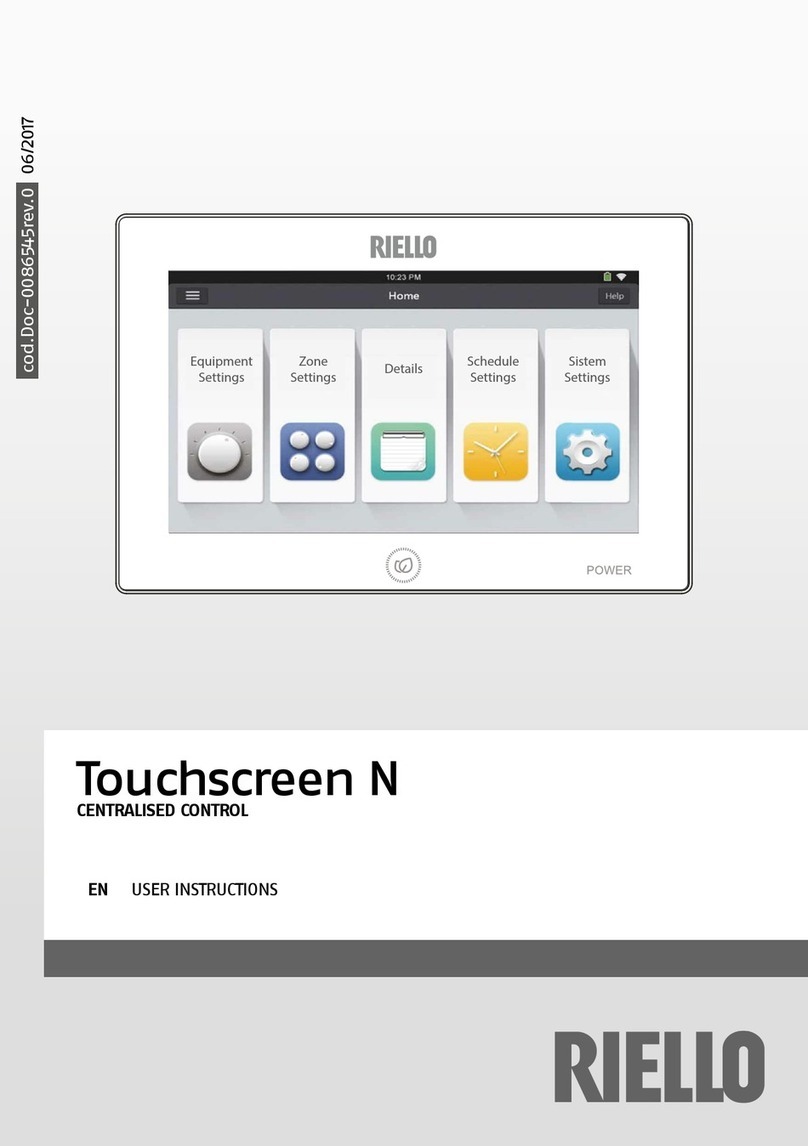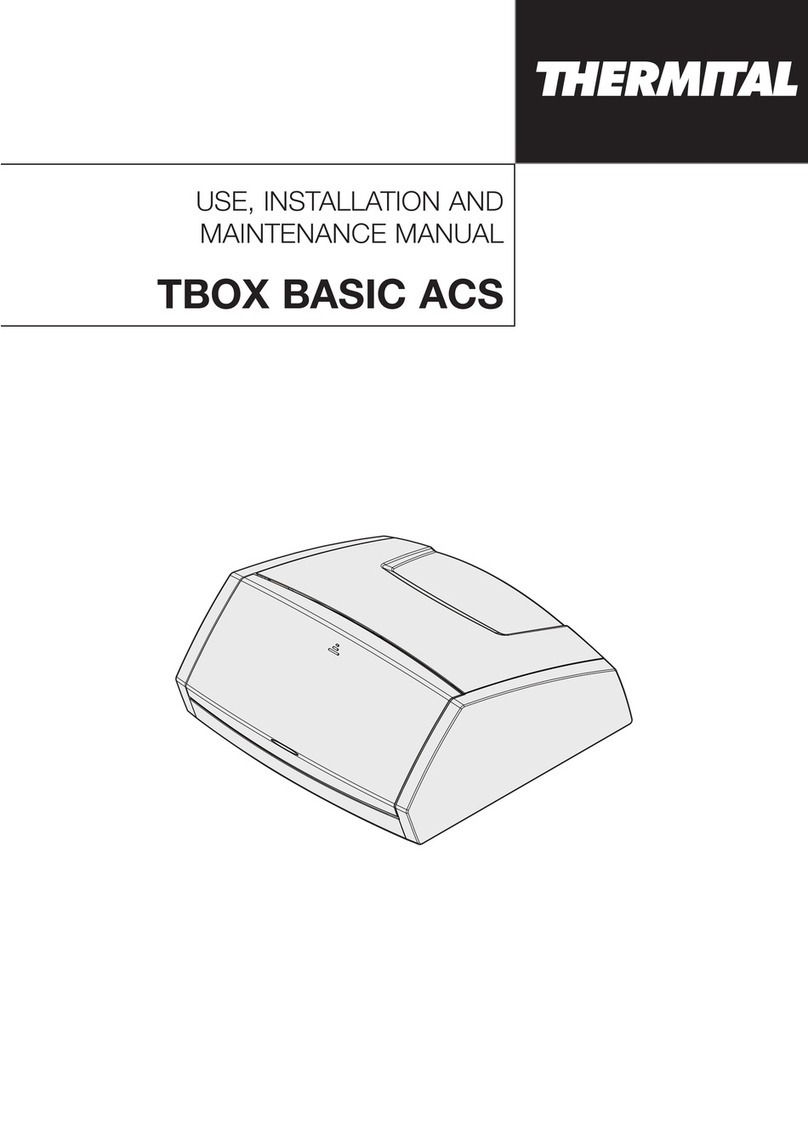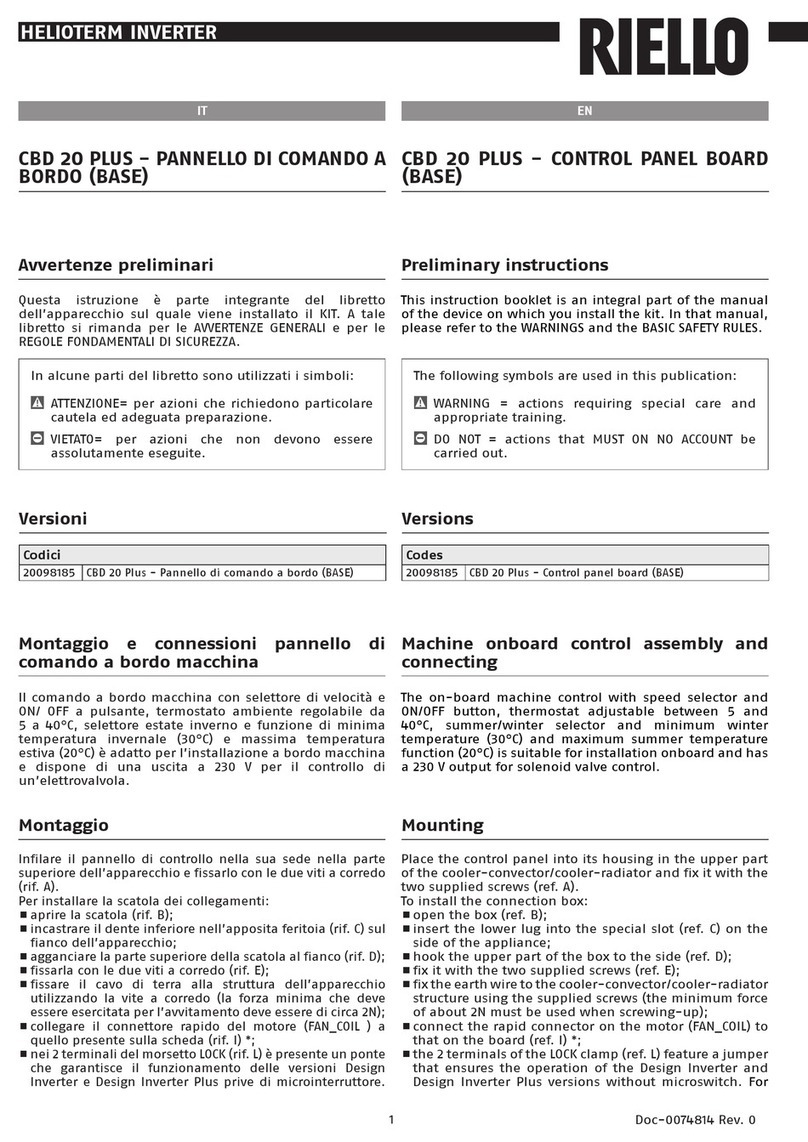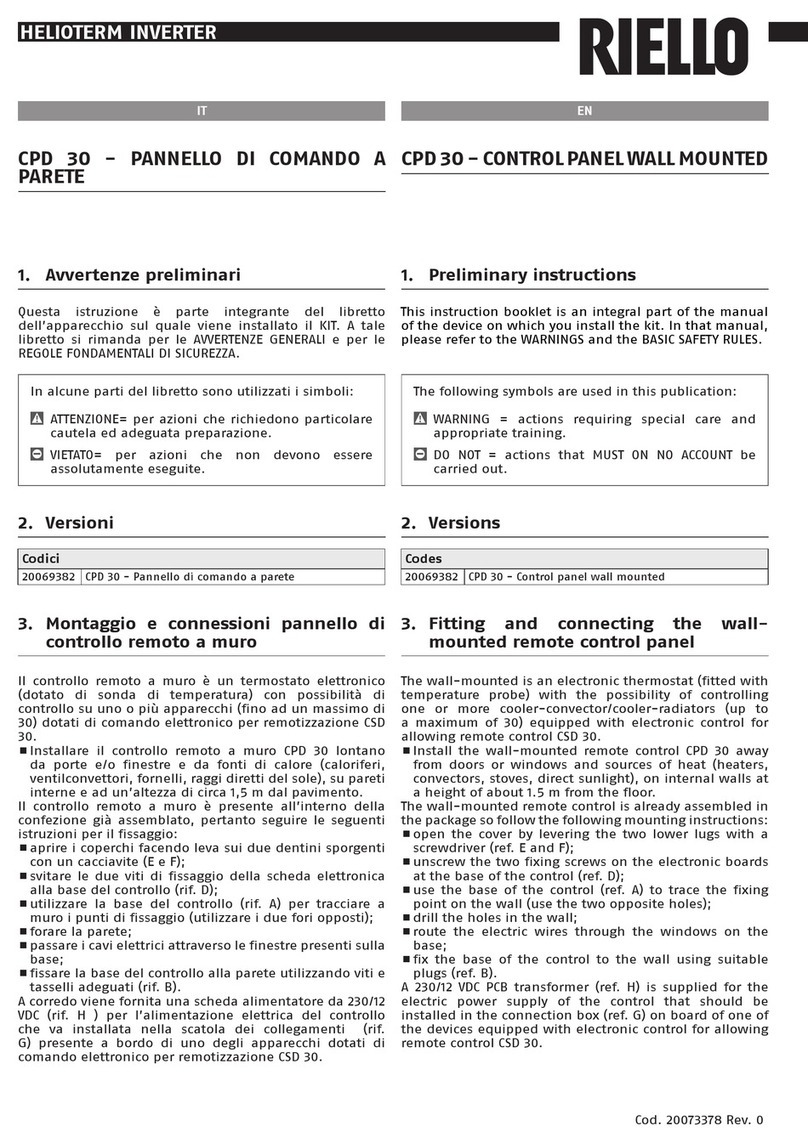4
GENERAL INFORMATION
1
GENERAL INFORMATION
1.1
General Notices
9
When you get the product, check imme-
diately that the contents are all present
and undamaged. Contact the dealer
Rif you notice any problems.
9
The product' s installation must be car-
ried out by an authorised company that
will issue a declaration of the installa-
tion's conformity to the product's owner
once the work has been completed, in-
dicating that the work has been carried
out in accordance with the standards of
good practice, current National and Local
regulations, and the indications provid-
ed by Rin the instruction booklet ac-
companying the device.
9
The product must be used for its in-
tended purpose, as stated by Rfor
which it has been expressly manufac-
tured. Rshall bear no responsibility,
whether of a contractual or non-con-
tractual nature, for any damage caused
to people, animals, or property due to
incorrect installation, adjustments, or
maintenance, or improper use.
9
During storms, set the main switch to
“Off”.
9
Comply with the legislation in force on
the country of deployment with regard
to the use and disposal of packaging,
of cleaning and maintenance products
and for the management of the unit's
decommissioning.
9
Any repair and maintenance inter-
ventions must be carried out by R
Technical Support Service, in accordance
with the provisions contained in this
publication. Do not modify or tamper
with the unit as dangerous situations
may arise and the unit manufacturer will
not be liable for any damage caused.
9
This booklet is an integral part of the
device, and must therefore be carefully
preserved, and must ALWAYS accompany
it, even in the event that it is sold to an-
other Owner or User, or is transferred to
another system. If it is damaged or lost,
another copy can be requested to R
Technical Support Service in your Area.
1.2
Safety precautions
It should be noted that the use of products
that utilize electric energy requires certain
essential safety regulations to be respected,
including the following:
0 Do not allow children or unassisted dis-
abled people to use the unit.
0 Do not touch the unit while barefoot
and/or partially wet.
0 Do not spray or throw water directly on
the unit.
0 Do not pull, detach or twist the electrical
wires coming out of the unit, even when
the unit is disconnected from the power
grid.
0 The packing material must not be dis-
posed of in the surrounding environ-
ment and must be kept out of children
reach, as it can be dangerous. It must be
disposed of according to the regulations
in force.