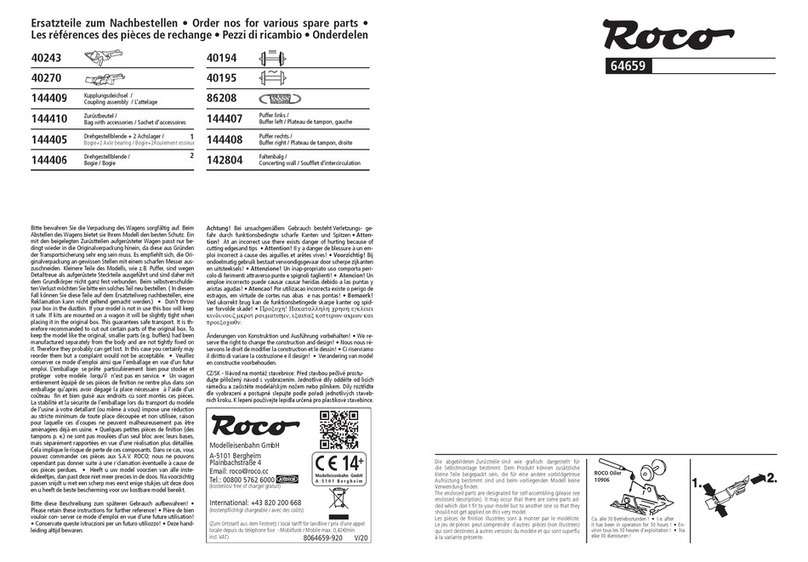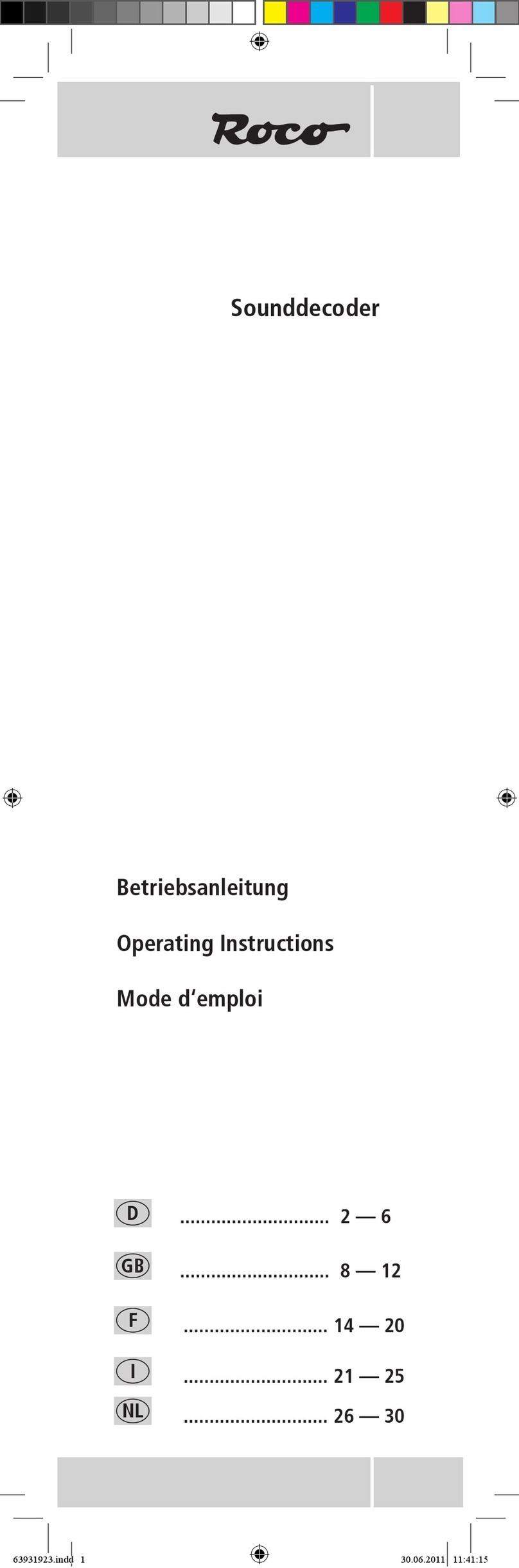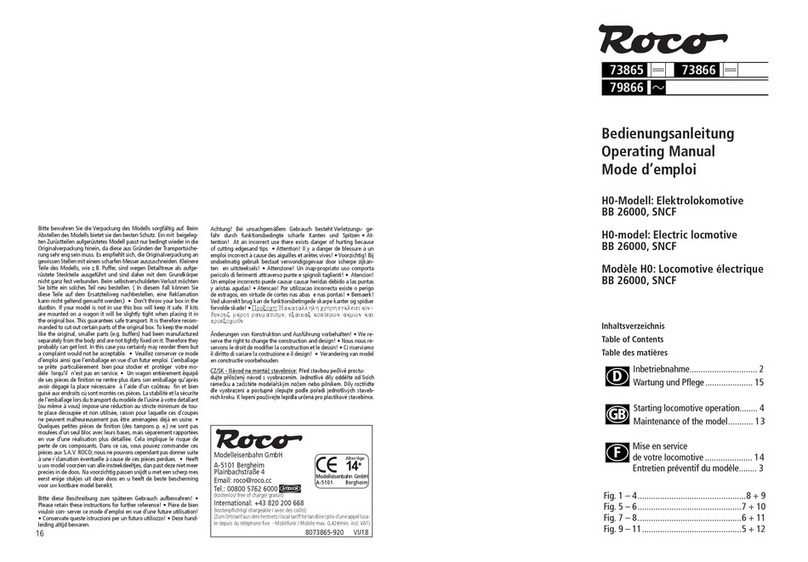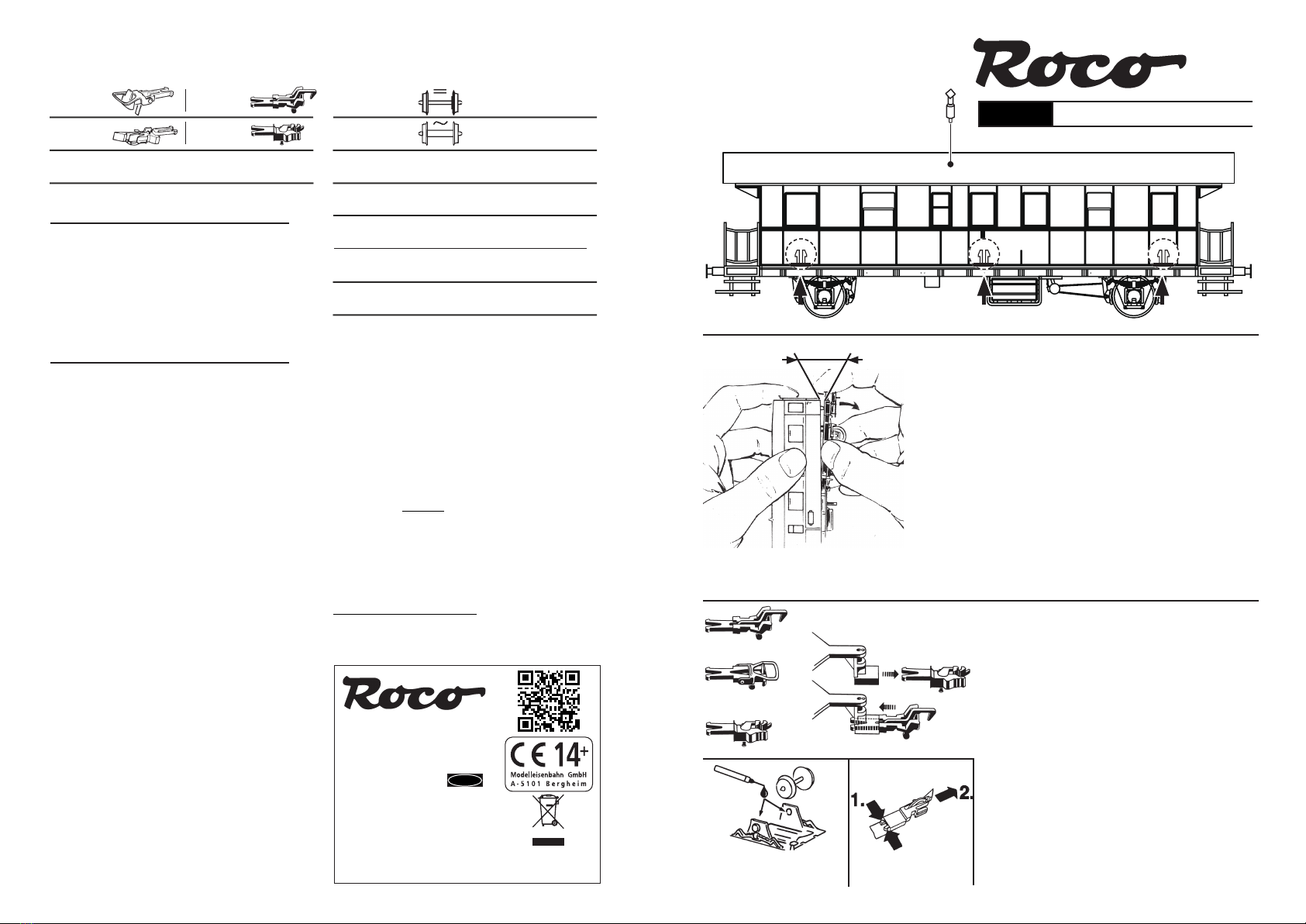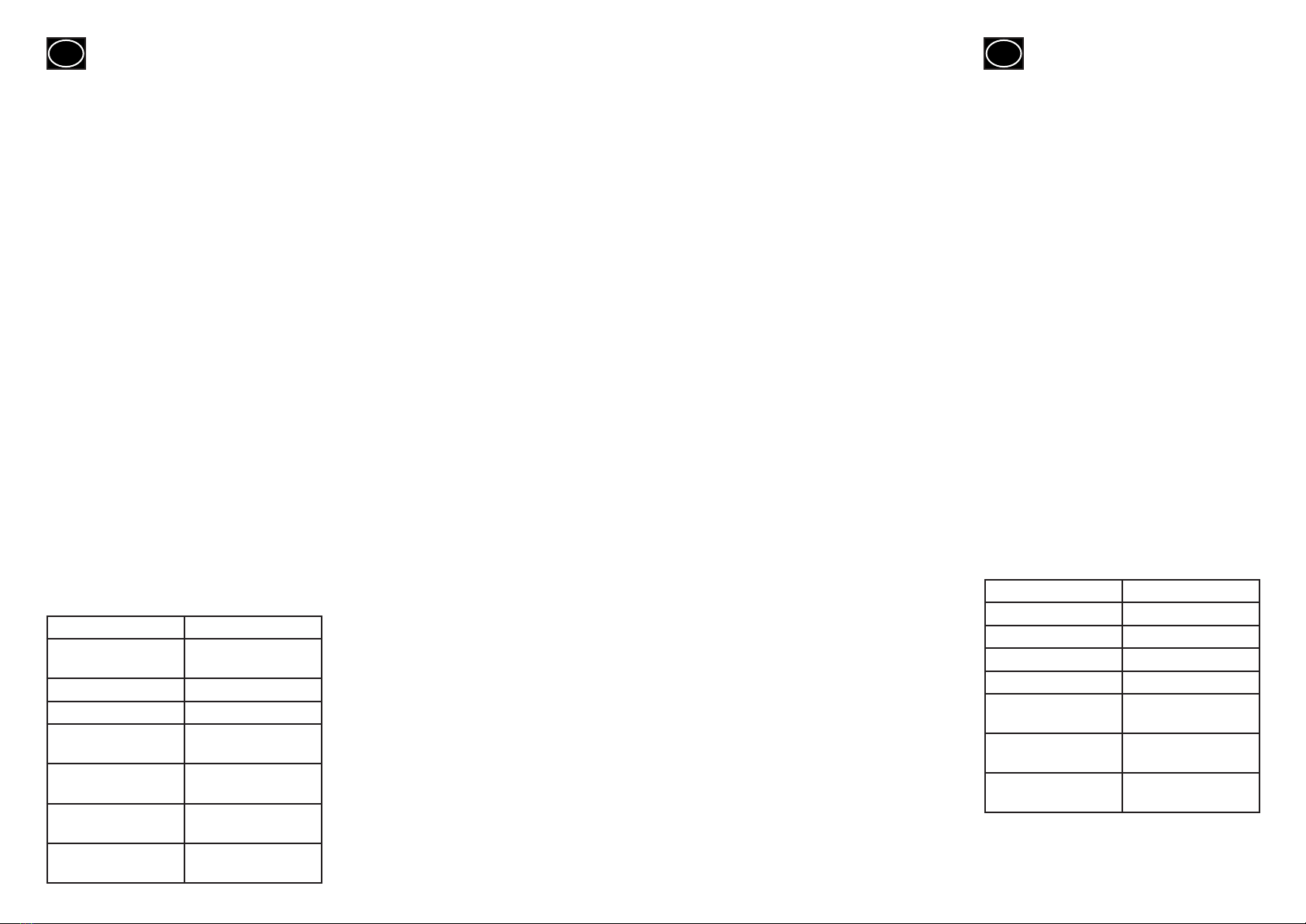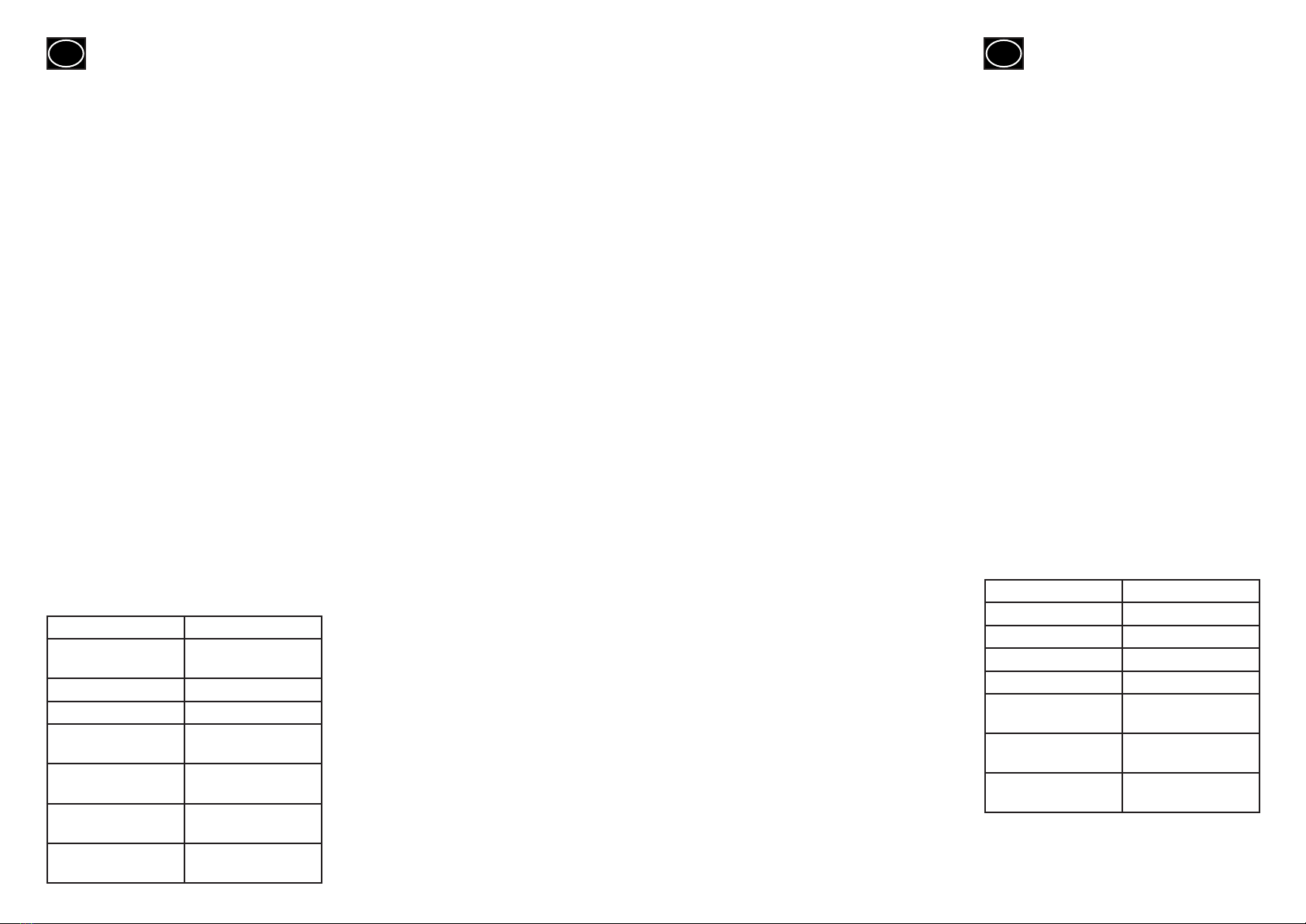
DCC-Funktions-DECODER
BESTIMMUNGSGEMÄSSER GEBRAUCH
Dieser DCC-Funktionsdecoder sorgt dafür, daß im
Gleichstrombetrieb die Stirnbeleuchtung des Fahr-
zeugs fahrtrichtungsabhängig weiß oder rot leuchtet
und die Zugzielanzeige über dem Führerstand einge-
schaltet ist. Im Digitalbetrieb sind die Funktionen des
Fahrzeugs mit der Digitaladresse 3 wie folgt einzeln
schaltbar:
F0 Stirnbeleuchtung
F1 Fahrgastraum / Innenbeleuchtung
F2 Beleuchtung Führerstand / Gepäckabteil
Funktionen und Einstellungen des Decoders können
mittels der CVs (CV = Conguration Variable) in wei-
ten Bereichen eingestellt werden, siehe CV-Tabelle
EIGENSCHAFTEN DES DCC-DECODERS
Der Funktionsdecoder ist ein Decoder zum Schalten
von Funktionen wie z.B. Licht für das DCC-System.
Er hat keinen Motoranschluss und wird vorzugswei-
se in Wagen bzw. Steuerwagen eingebaut, um hier
z.B. die Stirnbeleuchtung oder die Innenbeleuchtung
zu schalten. Auch auf normalen Gleichstromanlagen
ndet der Lichtwechsel vorbildgemäß statt. Der De-
coder verfügt über 4 Ausgänge, von denen zwei für
den weiß-roten Lichtwechsel an der Stirnseite vor-
eingestellt sind. Zwei weitere Ausgänge können über
die Funktionen F1 bzw. F2 des Steuergerätes aktiviert
werden. Diese Zuordnung ist für jeden Funktionsaus-
gang beliebig veränderbar. Jeder Ausgang kann mit
einem Strom von 200 mA belastet werden. Für jeden
Ausgang kann die Helligkeit individuell eingestellt
(gedimmt) werden, oder es kann auch ein Blinkbe-
trieb gewählt werden.
Maße (max.): 20 x 11 x 3,5 mm
Belastbarkeit je Aus-
gang (4 x) 200 mA
Adresse Elektronisch codierbar
Sonderfunktion Ein-/ausschaltbar
Licht Licht fahrtrichtungsab-
hängig
Lichtausgang Kurzschlussfest durch
Abschalten
Übertemperatur Schaltet ab bei Überhit-
zung
Senderfunktion Für RailCom1) bereits in-
tegriert
Bei Überschreiten des zulässigen Grenzwertes (ca.
100 °C auf Platine) wird die Motoransteuerung ab-
geschaltet. Zur Kenntlichmachung dieses Zustandes
blinken die Stirnlampen in schnellem Takt (ca. 5 Hz).
Die Wiedereinschaltung erfolgt automatisch mit einer
Hysterese von ca. 20 °C (also bei Absinken der Tempe-
ratur auf ca. 80 °C) nach ca. 30 sec.
HINWEIS: Digitale DCC-Decoder sind hochwertige
Erzeugnisse moderner Elektronik und mit besonderer
Sorgfalt zu behandeln:
• Berührung mit Flüssigkeiten (z. B. Öl, Wasser, Reini-
gunsmittel…) gefährden den DCC-DECODER.
• Unsachgemäße Behandlung mit metallischen Ge-
genständen (z. B. Schraubendreher, Pinzette…) kann
den DCC-DECODER mechanisch/elektrisch schädigen.
• Grobe Behandlung (z.B. Ziehen an den Litzen, Bau-
teile biegen) kann mechanische / elektrische Schäden
verursachen.
• Löten am DCC-DECODER kann zum Ausfall führen.
• Wegen Kurzschlussgefahr bitte unbedingt beach-
ten: Vor dem Berühren des DCC-DECODERS geerde-
ten Gegenstand anfassen (z. B. Heizkörper).
DCC-BETRIEB
Fahrzeuge mit eingebautem DCC-DECODER können
Sie z.B. mit den ROCO/FLEISCHMANN-Steuergerä-
ten LOK-BOSS (6865), PROFI-BOSS (686601), mul-
tiMAUS®, multiMAUS®PRO, WLAN-multiMAUS®,
TWIN-CENTER (6802), Z21®und z21®start nach der
NMRA-Norm betreiben. Welche DCC-Decoderfunkti-
onen Sie in welchem Umfang nutzen können, wird
vom Leistungsumfang des jeweiligen Steuergerätes
bestimmt.
Die in den jeweiligen Betriebsanleitungen unserer
Steuergeräte beschriebenen Funktionen sind mit dem
DCC-Funktionsdecoder voll nutzbar.
Mit Steuergeräten nach der NMRA-Norm ist system-
bedingt der gleichzeitige, kompatible Fahrbetrieb mit
mehreren Gleichstromfahrzeugen auf demselben
Gleisabschnitt nicht möglich (s. a. Anleitung der je-
weiligen Steuerung).
PROGRAMMIERUNG BEI DCC
Der DCC-Funktionsdecoder verfügt über eine Reihe
weiterer Einstellmöglichkeiten und Informationen, die
sein Verhalten bestimmen bzw. Rückschlüsse auf sein
Verhalten zulassen. Diese Informationen sind bzw.
werden in sogenannten CVs (CV = Conguration
Variable) gespeichert. Es gibt CVs, die nur eine ein-
Dzige Information (sog. „Byte“) speichern, aber auch
solche, die 8 Informationseinheiten (Bits) beinhalten.
Die Bits werden von 0 bis 7 durchnummeriert. Bei der
Programmierung brauchen Sie diese Kenntnisse. Die
benötigten CVs haben wir Ihnen aufgelistet (siehe
CV-Tabelle).
Die voreingestellten Grundwerte der CVs können mit
DCC-Steuergeräten nach NMRA-Norm umprogram-
miert werden, die die Programmierung „CV-direkt“
byte- und bitweise beherrschen. Auch die Program-
mierung einiger CVs über die Register-Programmie-
rung ist möglich. Ferner können alle CVs byteweise
auf dem Hauptgleis, unabhängig vom Programmier-
gleis, programmiert werden, soweit ihr Steuergerät
diese Art der Programmierung (POM - Program on
Main) beherrscht.
Weitere Informationen zu diesem Thema erhalten Sie
in den Gerätehandbüchern und Betriebsanleitungen
der jeweiligen Digitalsteuergeräte.
ANALOGBETRIEB
Sie wollen ihr ROCO DIGITALFahrzeug einmal auf ei-
ner Gleichstrom Anlage fahren lassen? Kein Problem,
im Lieferzustand ist die entsprechende CV-Variable
CV29 bereits so eingestellt, dass unsere DCC-Funk-
tionsdecoder auch auf „analogen“ Gleichstroman-
lagen fahren können. Natürlich können Sie dabei
nicht alle Highlights der digitalen Technik genießen.
Im Analogbetrieb funktioniert der Lichtwechsel weiss
/ rot und die Innenbeleuchtung des Fahrgastraumes.
HINWEIS: Zum ausschalten der Digitalanlage
Zum Ausschalten ihrer Modellbahn-Steuerung ak-
tivieren Sie bitte zuerst die Nothalt-Funktion des
Steuergerätes (siehe hierzu die Betriebsanleitung des
Steuergerätes). Anschließend kann der Netzstecker
der Stromversorgung gezogen werden.
RAILCOM1)
Der Funktionsdecoder in diesem Fahrzeug verfügt
über „RailCom1)“, d.h. er empfängt nicht nur Da-
ten von der Zentrale, sondern kann auch Daten an
eine RailCom1)-fähige Zentrale zurücksenden. Mehr
dazu entnehmen Sie bitte der Anleitung zu Ihrer
RailCom1)-fähigen Zentrale. Standardmäßig ist Rail-
Com1) ausgeschaltet (CV29, Bit 3=0). Für den Betrieb
an einer Zentrale, die nicht über RailCom1) verfügt,
empfehlen wir RailCom1) ausgeschaltet zu lassen.
Ausführliche Informationen nden Sie auch unter
www.zimo.at unter anderem in der Betriebsanleitung
„MX-Funktions-Decoder. pdf“, zu Decoder MX685.
DCC-Function-DECODER
SPECIFICATIONS
This DCC-DECODER ensures that in the DC mode,
the white or red headlights of the cab car are turned
on and off depending on the direction of travel and
that the destination indicator above the cab always
is turned on.
In digital mode, the functions of the cab car with the di-
gital address of 3, are individually switched as follows:
F0 headlights
F1 cabine lighting
F2 drivers cab lighting
Functions and settings of the decoder may be set in
wide ranges using the CVs (CV = Conguration vari-
able), see CV table.
PROPERTIES OF THE DCC-DECODER
The function decoder is designed for switching fun-
ctions, e. g. light within the DCC system. It has no
motor connections and should be installed mainly in
coaches, controlcab coaches and similar, to switch on
and off the headlights or illumination etc. It works
correctly on conventional DC-layouts as well. The de-
coder has 4 outputs, of which two are preadjusted
for alternating the red-white lighting at the frontside.
Two other outputs can be activated using the F1 or F2
functions of the controller. The assignment however
may be altered for each of the function outputs. Every
output is capable of providing current up to 200 mA.
For each output the brightness can be adjusted (dim-
med) individually, or else a blinking operation may be
selected.
Max. size: 20 x 11 x 3,5 mm
Load capacity (4 x) 200 mA
Address: Electronically codeable
Light Output: ON/Off switchable
Licht direction dependent
Lichtausgang Protected against short
circuit, switches off
Overheating: Switches off when over-
heated
Sender function: Already integrated for
RailCom1)
Power to the motor will be turned off once that tem-
perature exceeds 100°C. The headlights start ashing
rapidly, at about 5 Hz, to make this state visible to
the operator. Motor control will resume automatically
GB
1) RailCom «ist eingetragenes Warenzeichen / is a registered trademark of / est une marque déposée de» der Lenz GmbH, Giessen 2) Motorola «ist ein eingetragenes Warenzeichen der / is a protected trademark of / est une marque déposée de» Motorola Inc., Tempe-Phoenix (Arizona/USA)