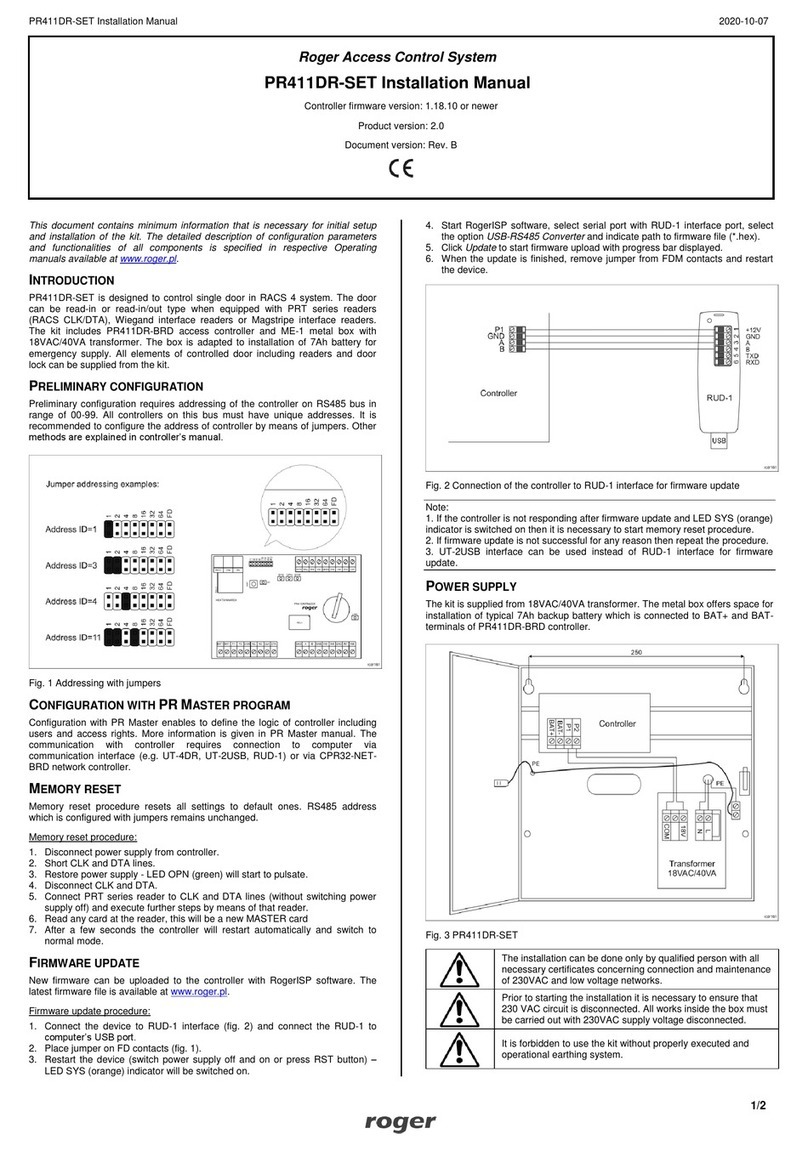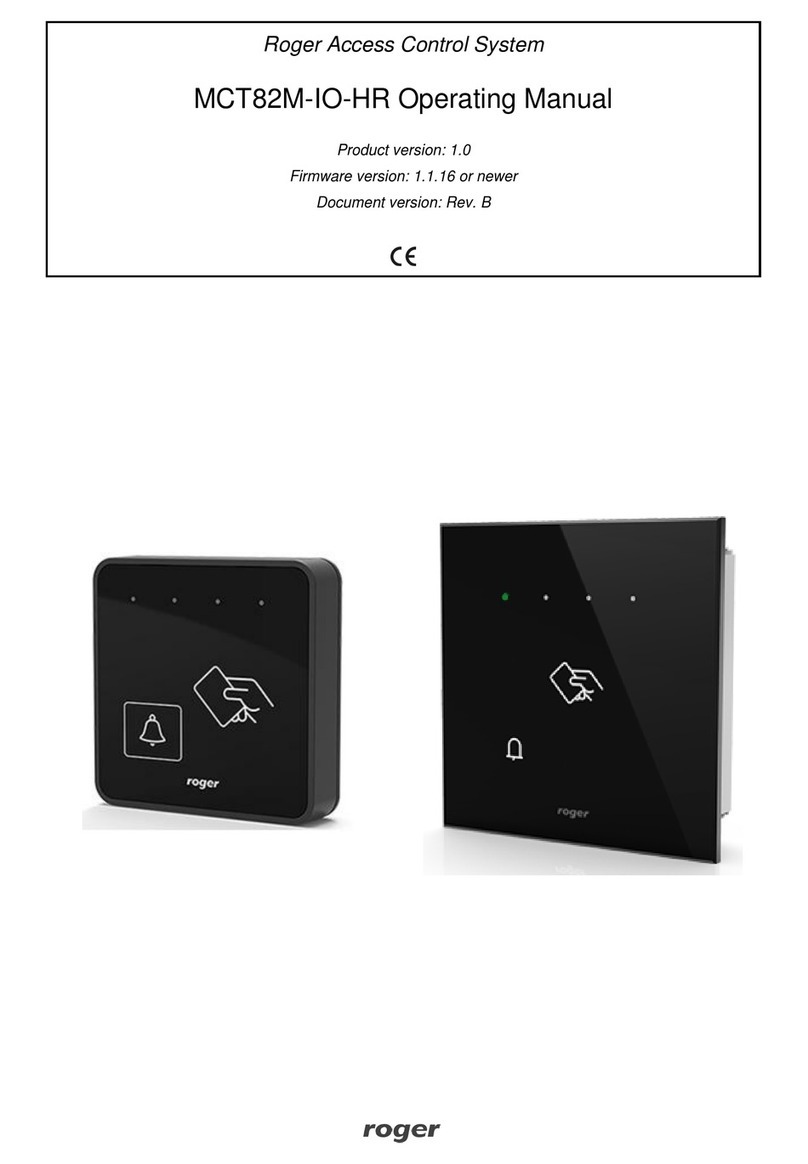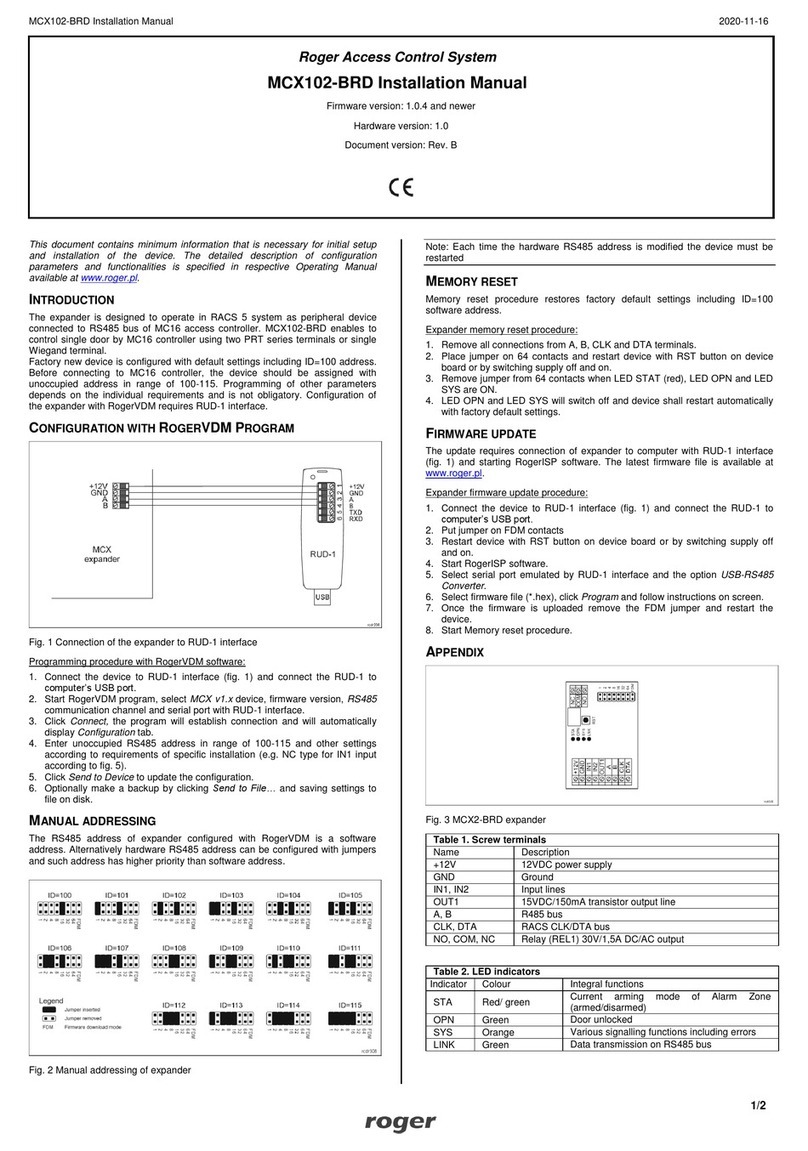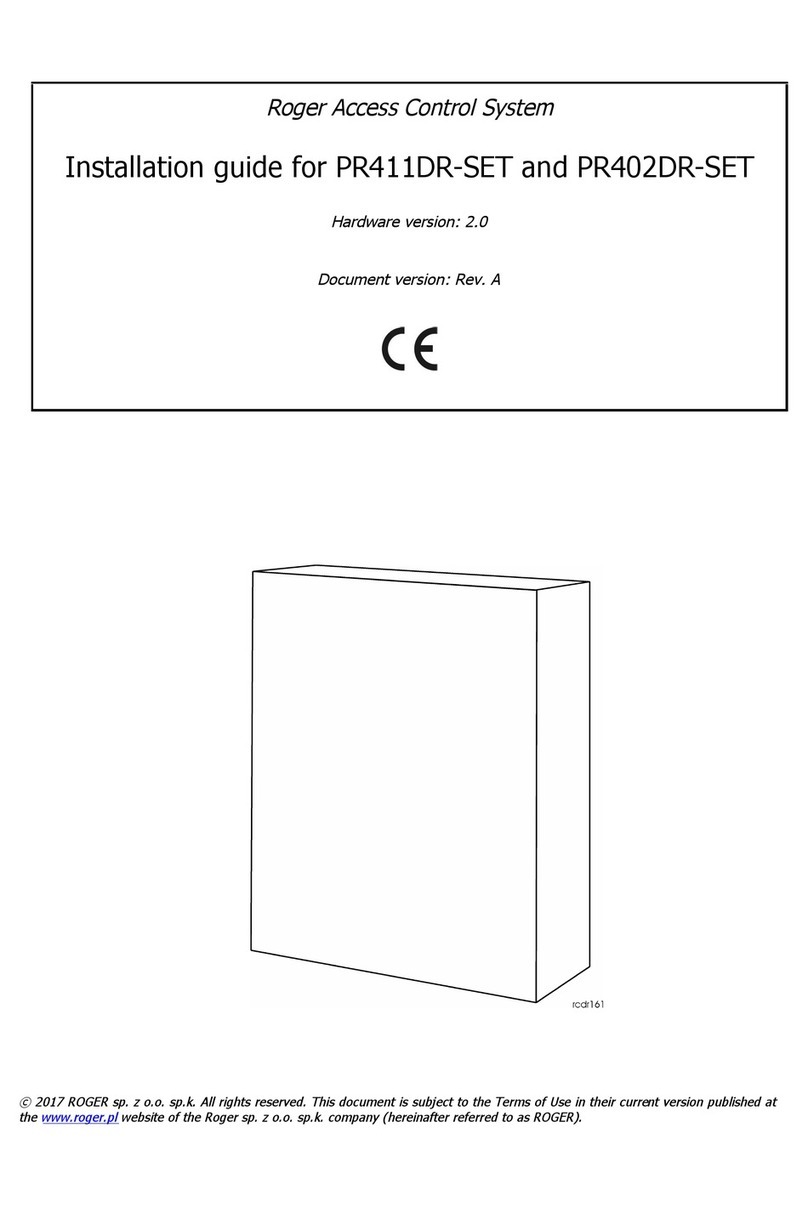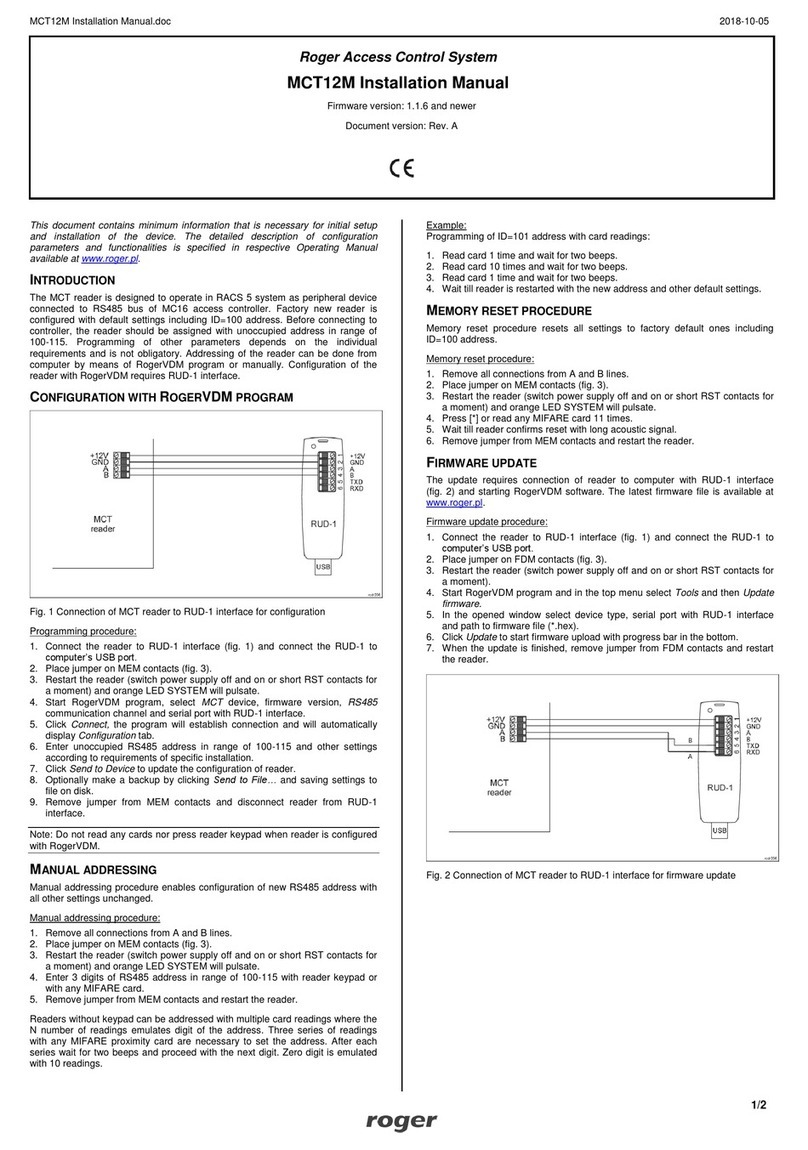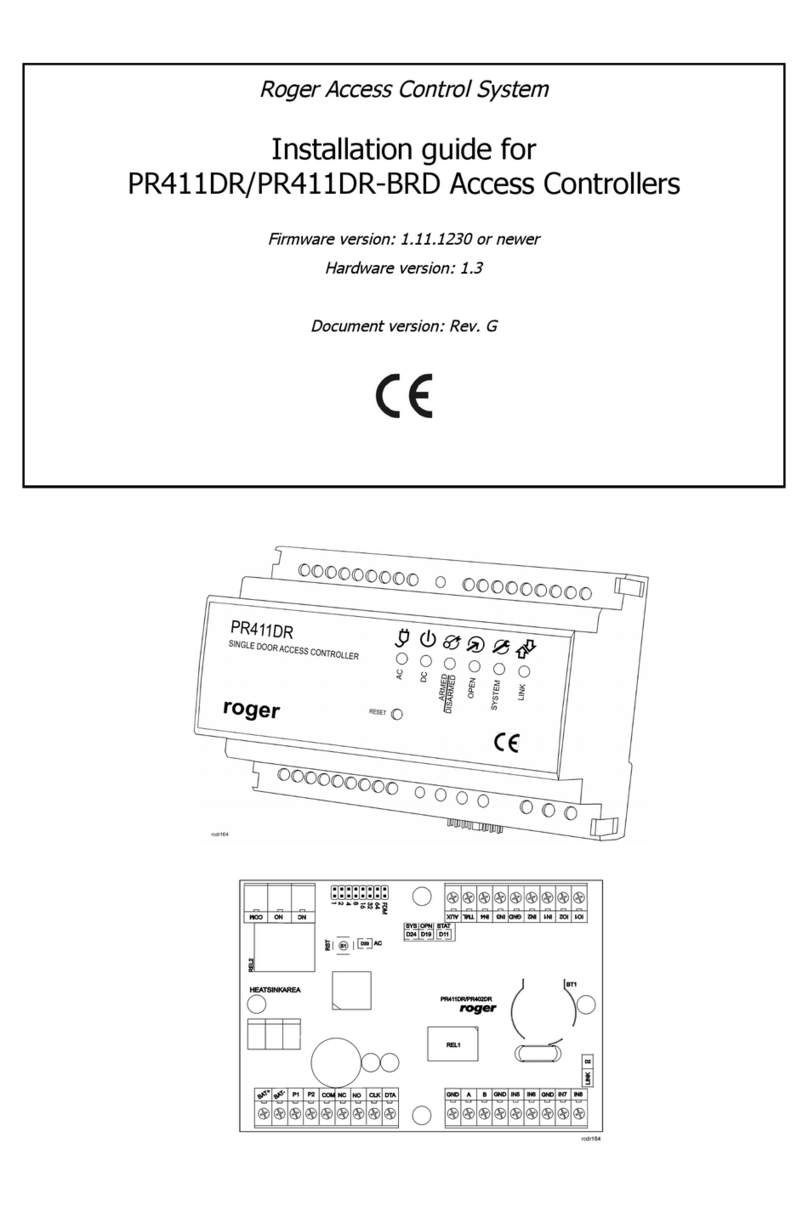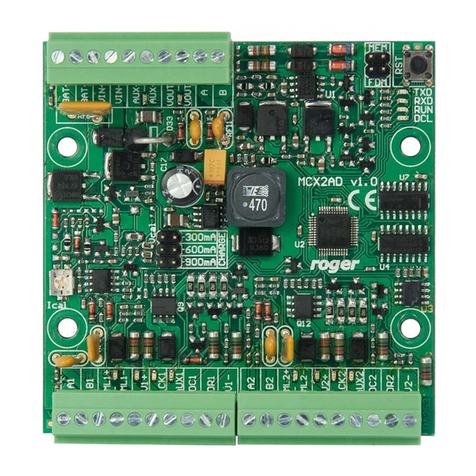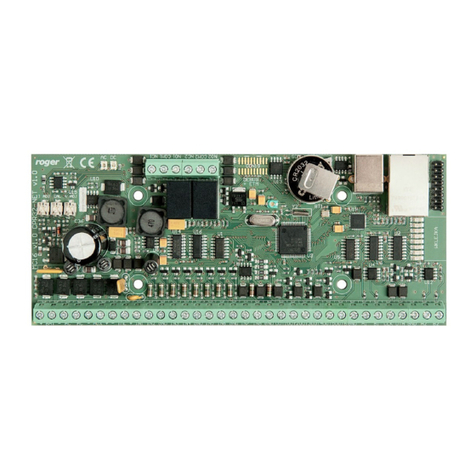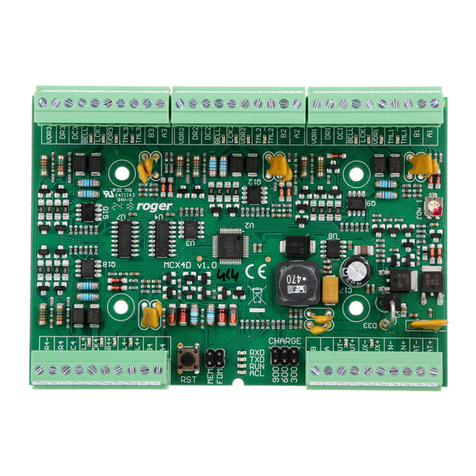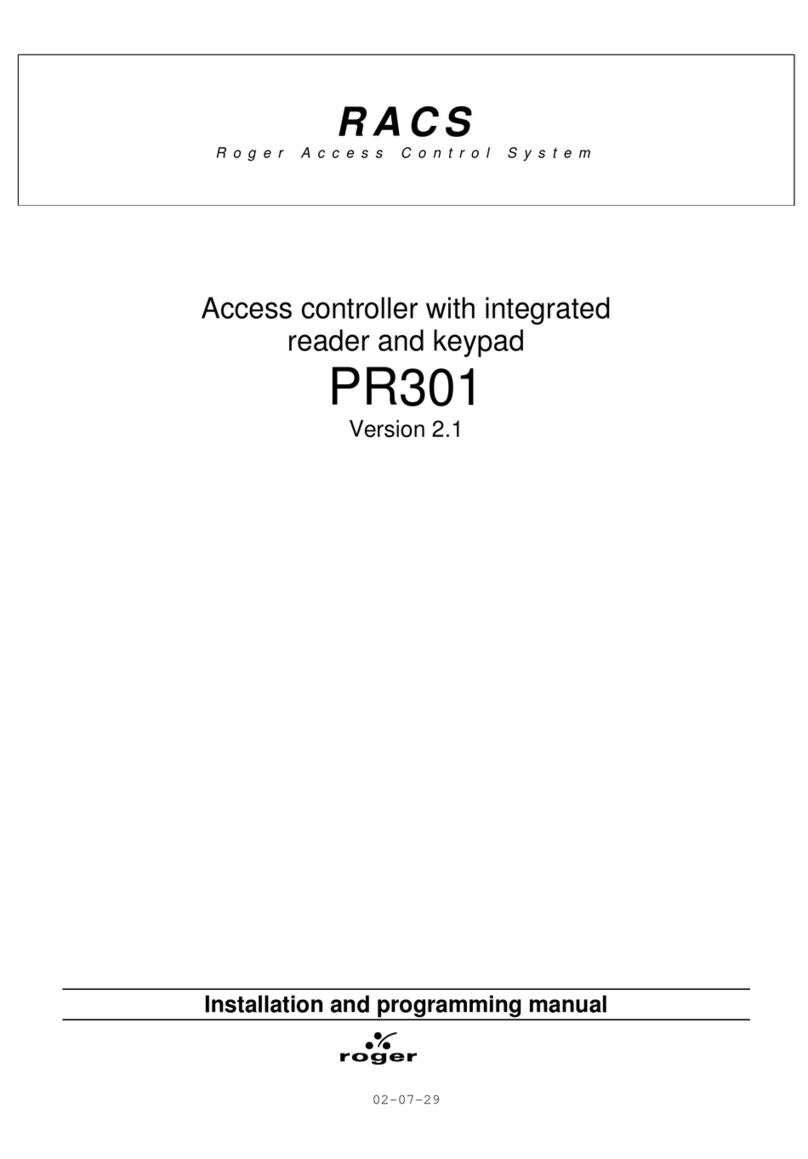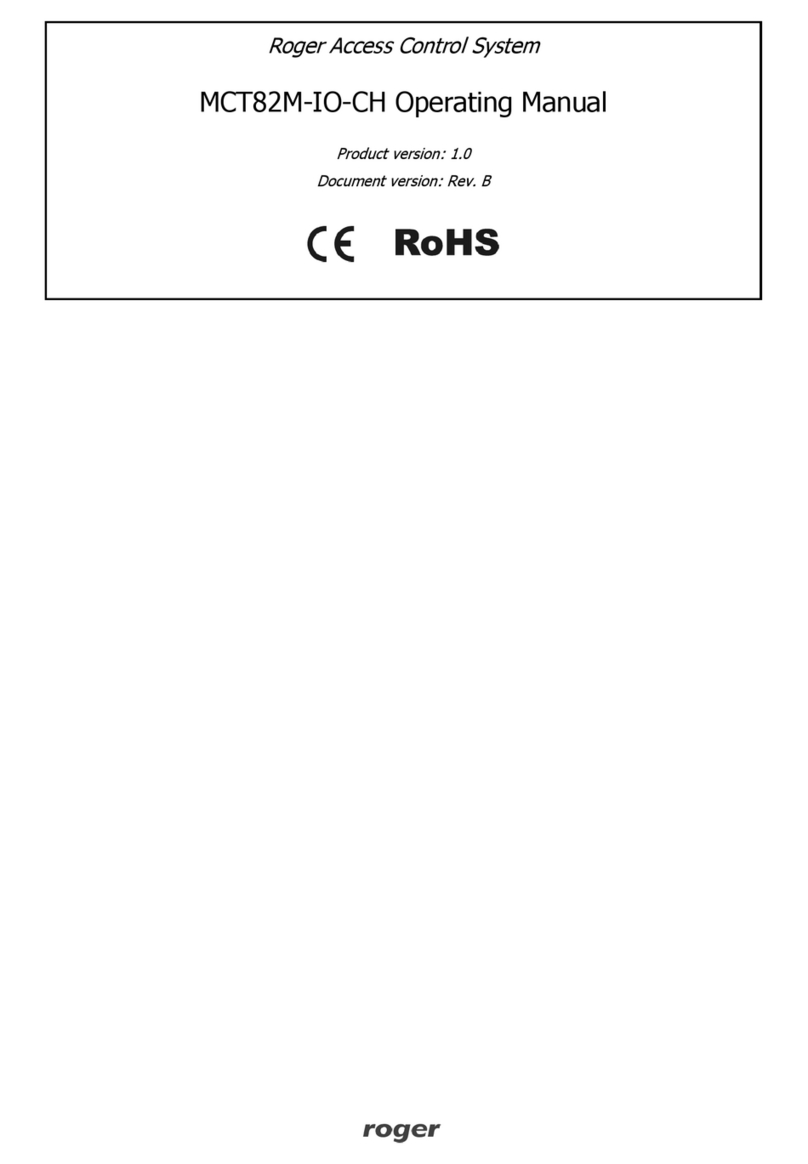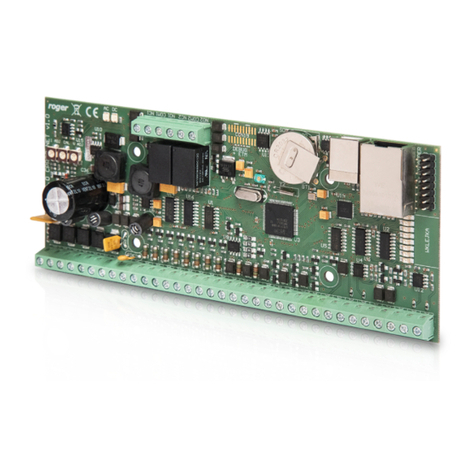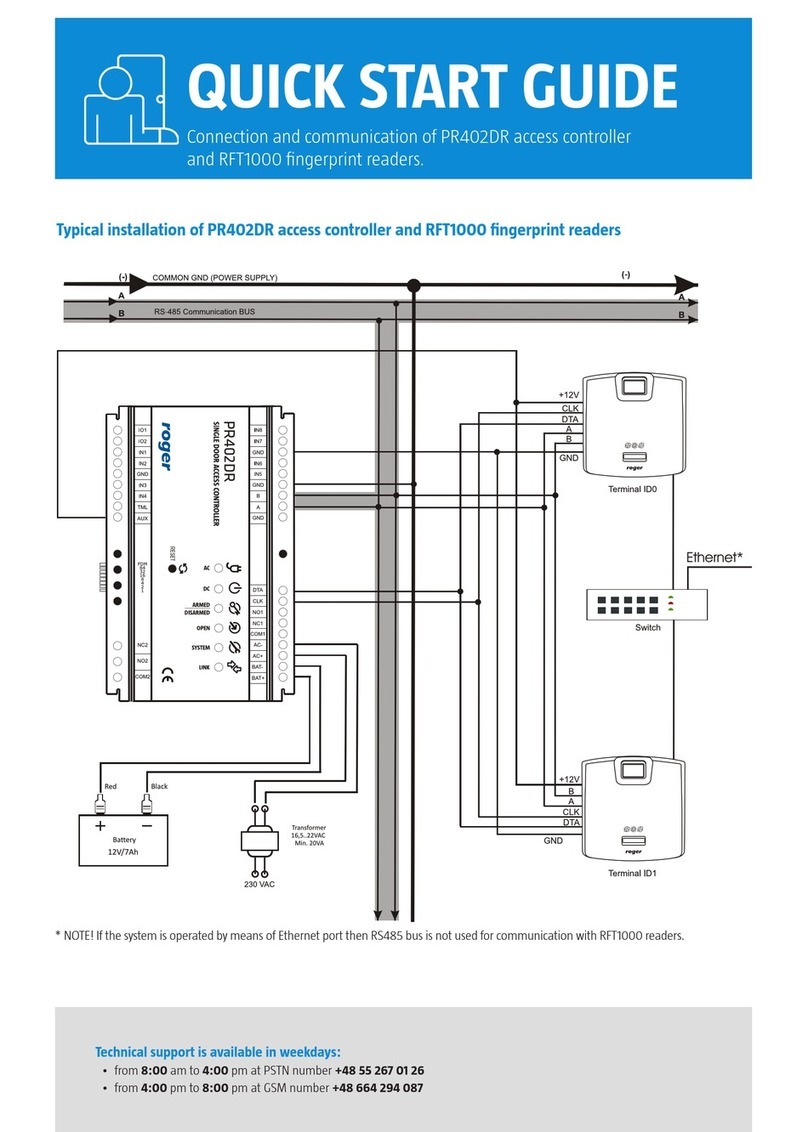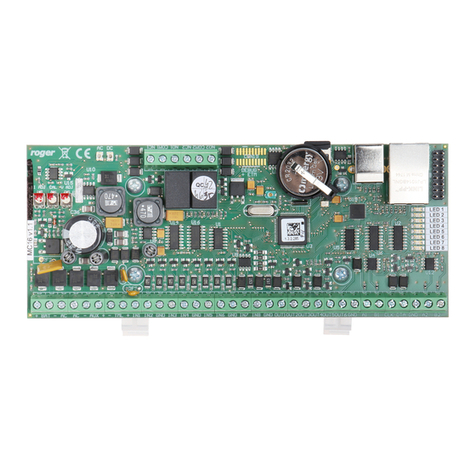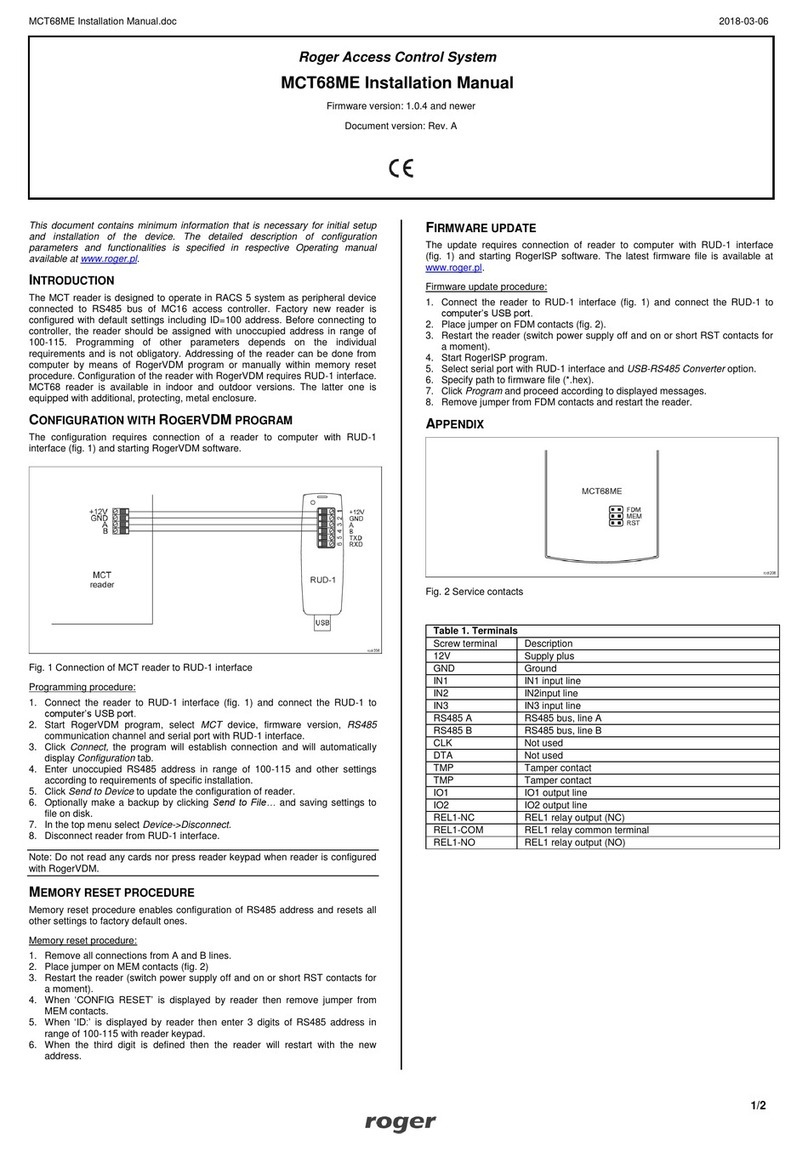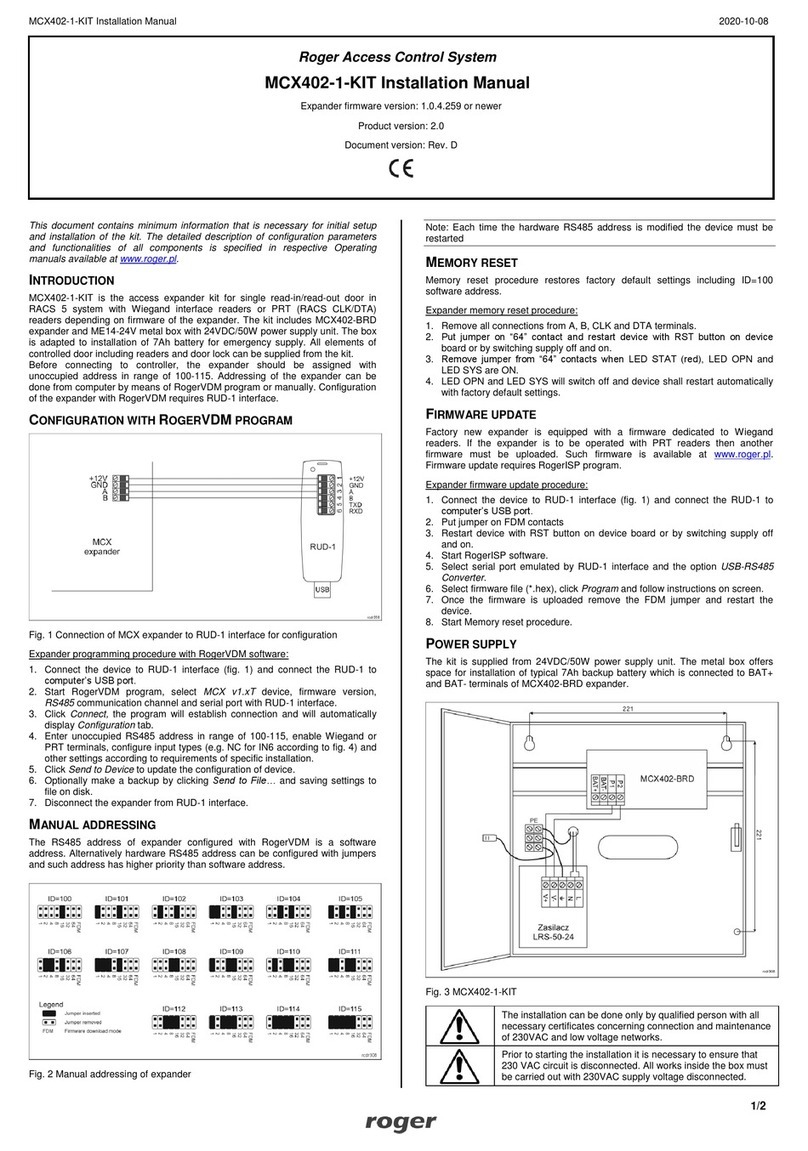4.4 ARMED and DISARMED Modes
The PR311 has two working operating modes: Armed and Disarmed mode. The actual controller’s operating
mode is indicated on the dual color LED STATUS, which lights in redfor Armed or green for Disarmed.Generally
the Armed and Disarmed modes are dedicated for integration of the controller with the alarm system which
protects the same room or area which is supervised by the access controller, nevertheless they can be used for
any other control purpose which requires an On/Off control method. The integration with the alarm system (or
another device or system) requires one output line to be configured to function no. 00 (Disarmed Mode) and
one input line configured to input no. 13 function (Ready Status). The controller output line (function no. 00)
indicates current operating mode of the controller, whereas the input line (function no. 13) verifies if the
controlled system (or device) is ready to be armed (or set ON).
Note: When the installer doesn’t define any controller’s input to the function no. 13, the controller assumes that
the alarm system is always ready for arming and switches to armed mode unconditionally.
Note: Either upon powering on or Memory Reset reader automatically enters the Armed mode. After exit from
programming mode reader returns to arming mode (either Armed or Disarmed) it was before entry to the
programming.
4.5 Arming and Disarming of the Controller (Rearming)
The action changing the controller from Armed to Disarmed and back (i.e. reverse direction) is referred to
hereinafter as REARMING. The term “arming” should be understood here as the action effecting a switch into
the Armed mode, whereas the term “disarming” a switch into the Disarmed mode.
Controller can be rearmed in few methods listed below:
by an input line configured to function no. 03 (arming and disarming by steady switch)
by an input line configured to function no. 61 (arming and disarming by momentary switch)
by an input line configured to function no. 78 (disarming by momentary switch)
by an input line configured to function no. 79 (arming by momentary switch)
by the MASTER user (by use of the MASTER identifier)
by the TOGLLE user (by use of the TOGGLE identifier)
by the TOGGLE LTD user (by use of the TOGGLE LTD identifier)
by an interactive command from PC
by the Armed/Disarmed Schedule
The rearming can be carried out either from the controller or from the external reader connected to the
controller.
Note: All methods listed above except first one can be used simultaneously to control Arm/Disarm mode of the
controller. When any of the controller input is configured to function no. 3 (arming and disarming by steady
switch) all other methods of rearming are inoperative.
Reader rearming command can be issued by MASTER, TOGGLE or TOGGLE LTD users. To rearm the reader a
MASTER and TOGGLE user is required to enter its identifier twice, whereas a TOGGLE LTD user needs to enter
its identifier once.
Example: Rearming the controller by using a TOGGLE identifier (when Card and PIN mode is active)
Read your TOGGLE user card,
enter your TOGGLE user PIN,
once the identifier is accepted the LED SYSTEM starts flashing,
read your TOGGLE user card or enter your TOGGLE user PIN,
after last step the controller changes its arming mode (watch for the LED STATUS to change a color).
Note: If the Card and PIN mode is active the first step of identification requires both elements (card and PIN) to
be entered, in the second step controller requires only one method of identification (card or PIN).
Example: Rearming the controller by using a TOGGLE identifier (when Card only mode is active)
Read your TOGGLE user card,
once the identifier is accepted the LED SYSTEM starts blinking,
read your TOGGLE user card once again,
after last step the controller changes its arming mode (watch for the LED STATUS to change color).