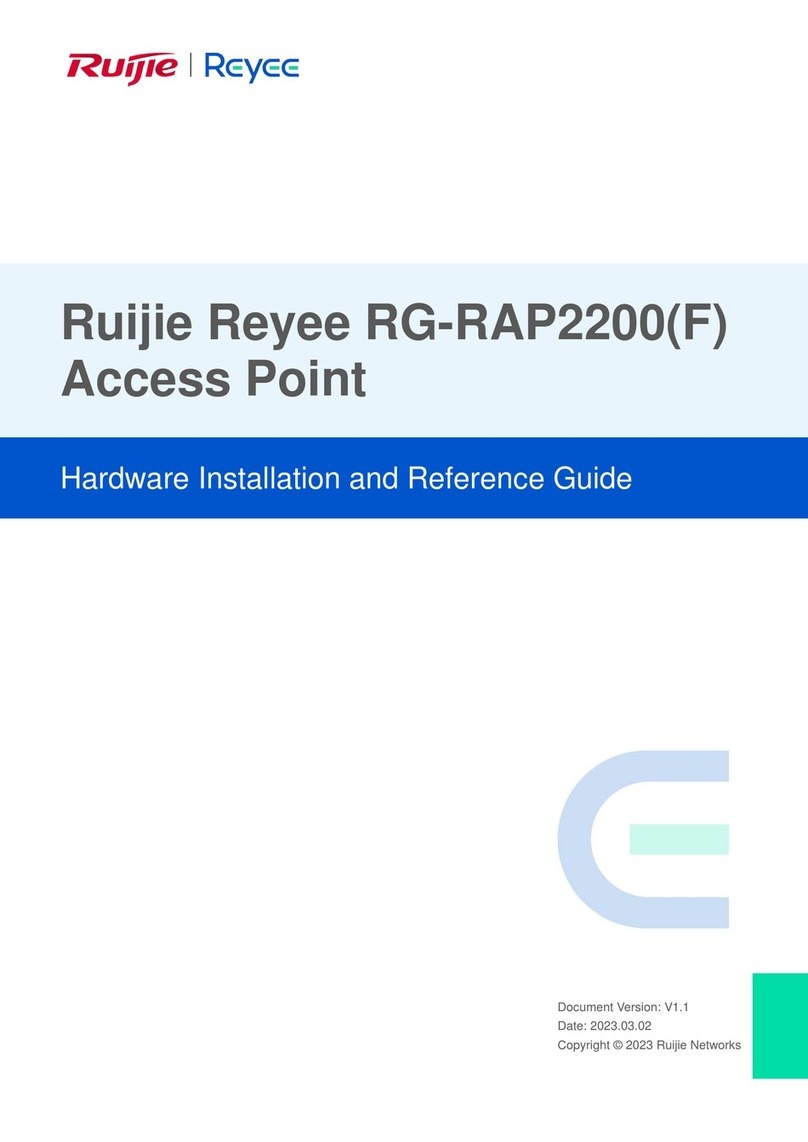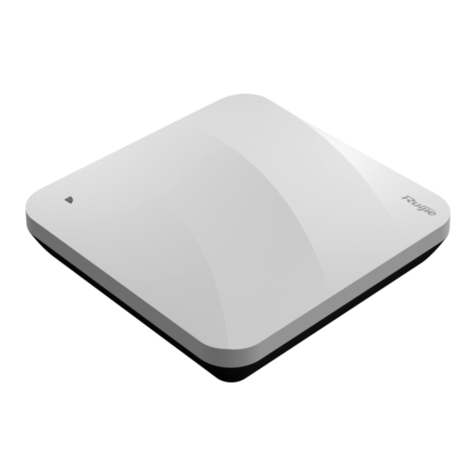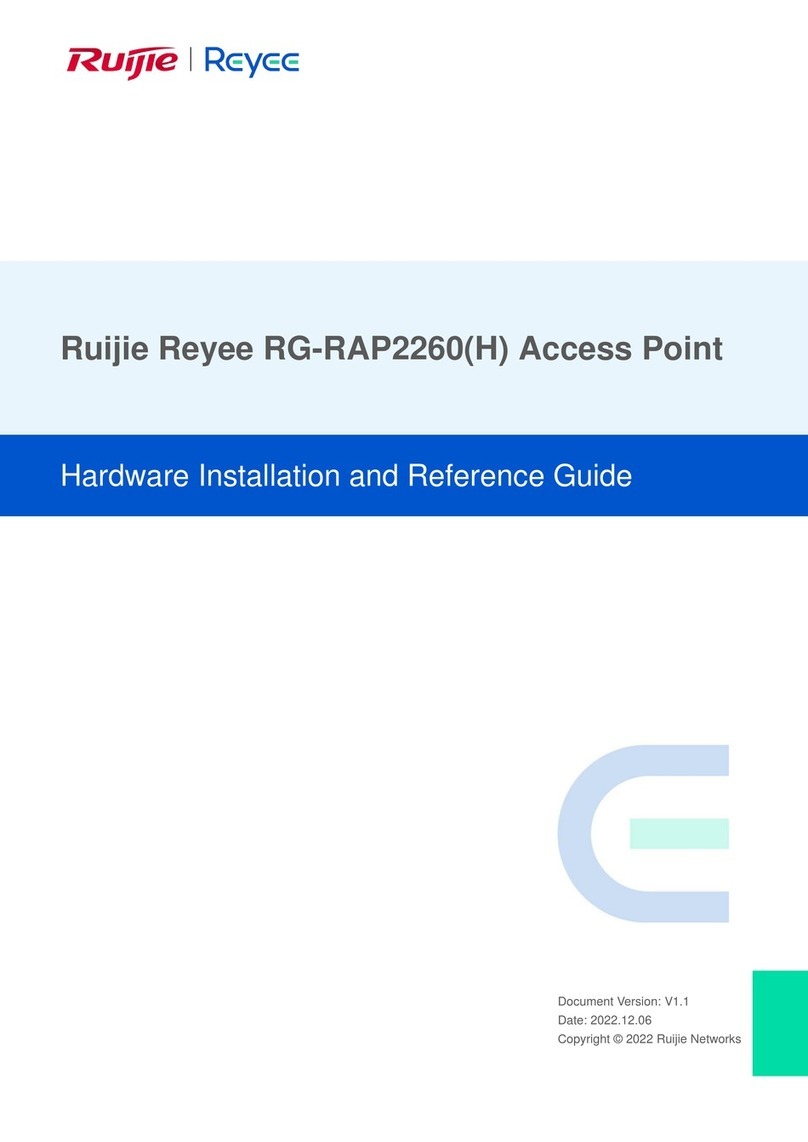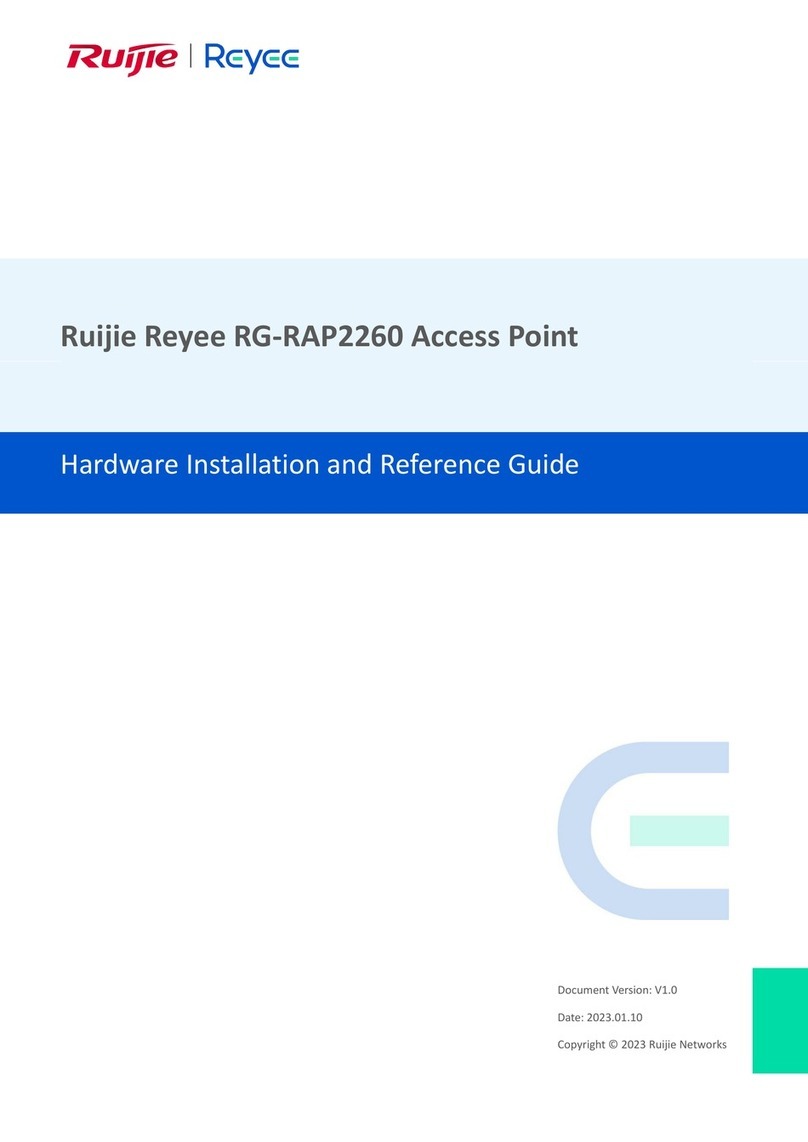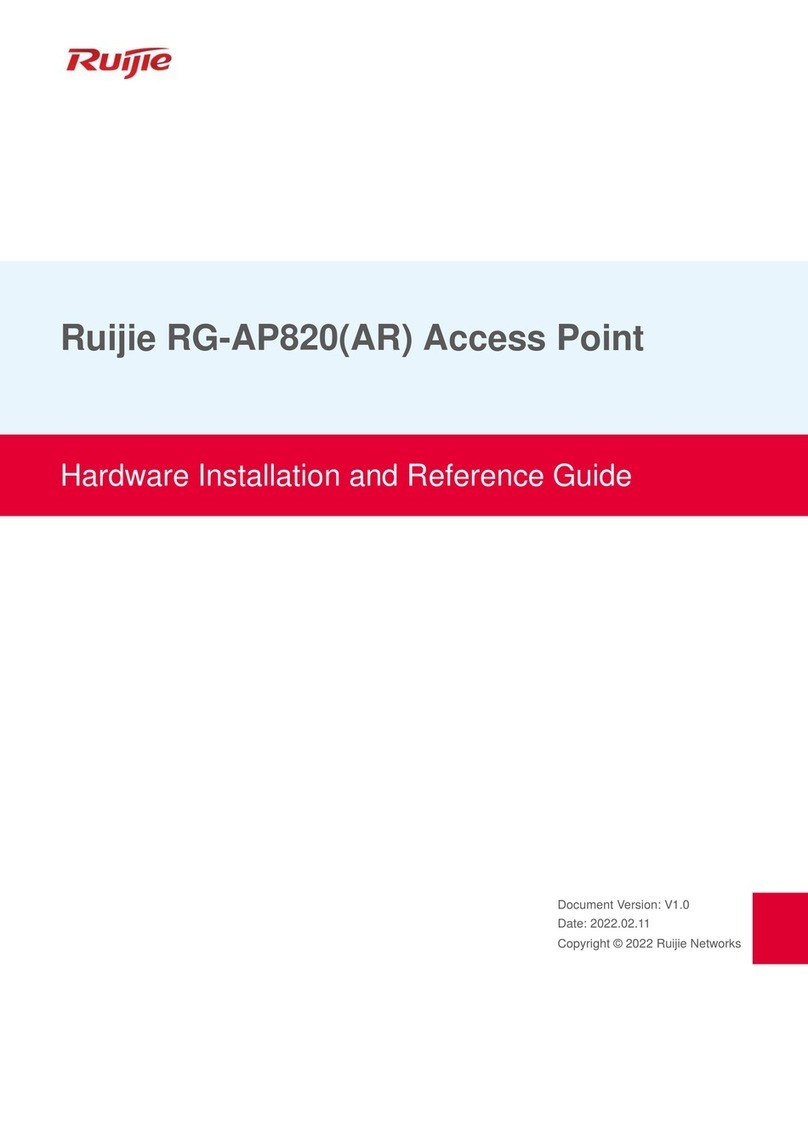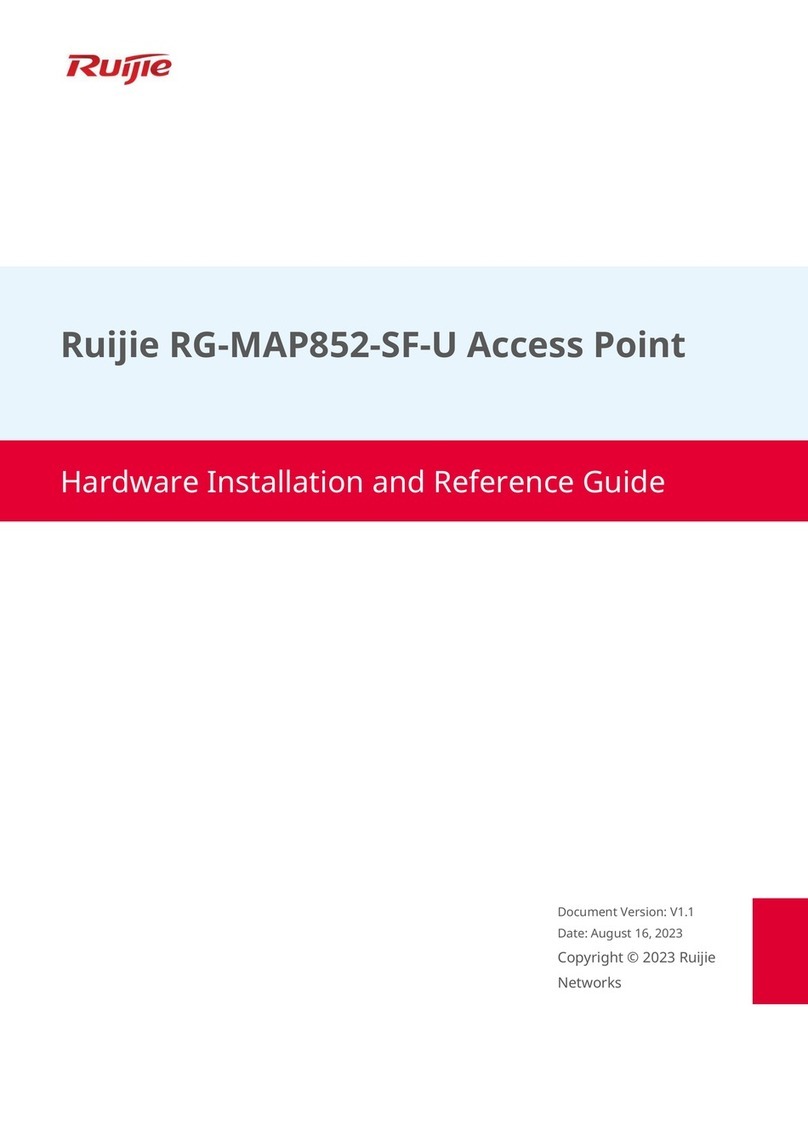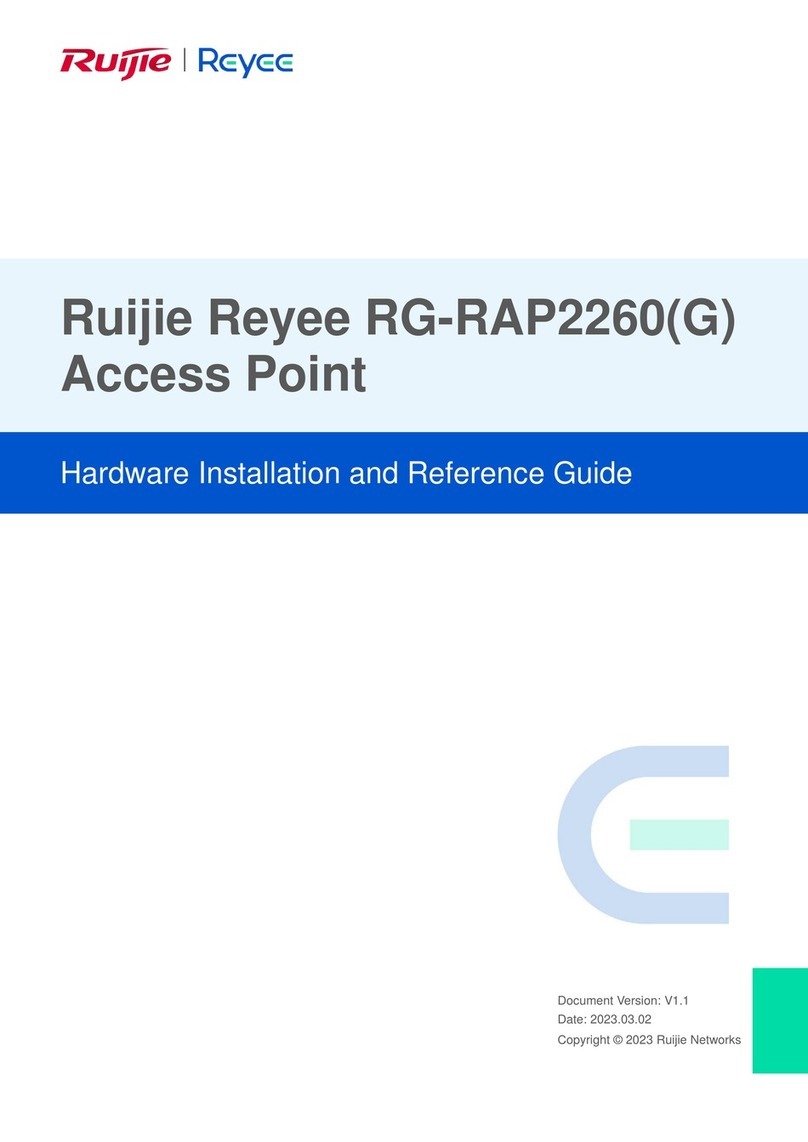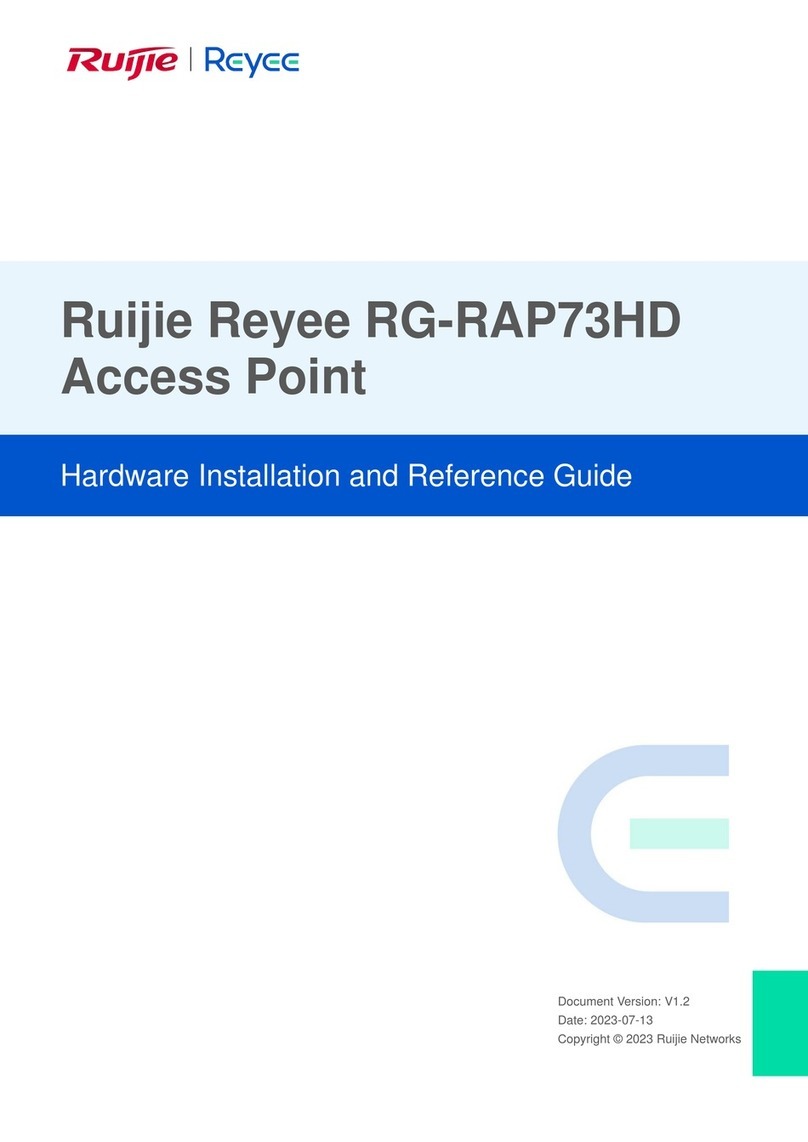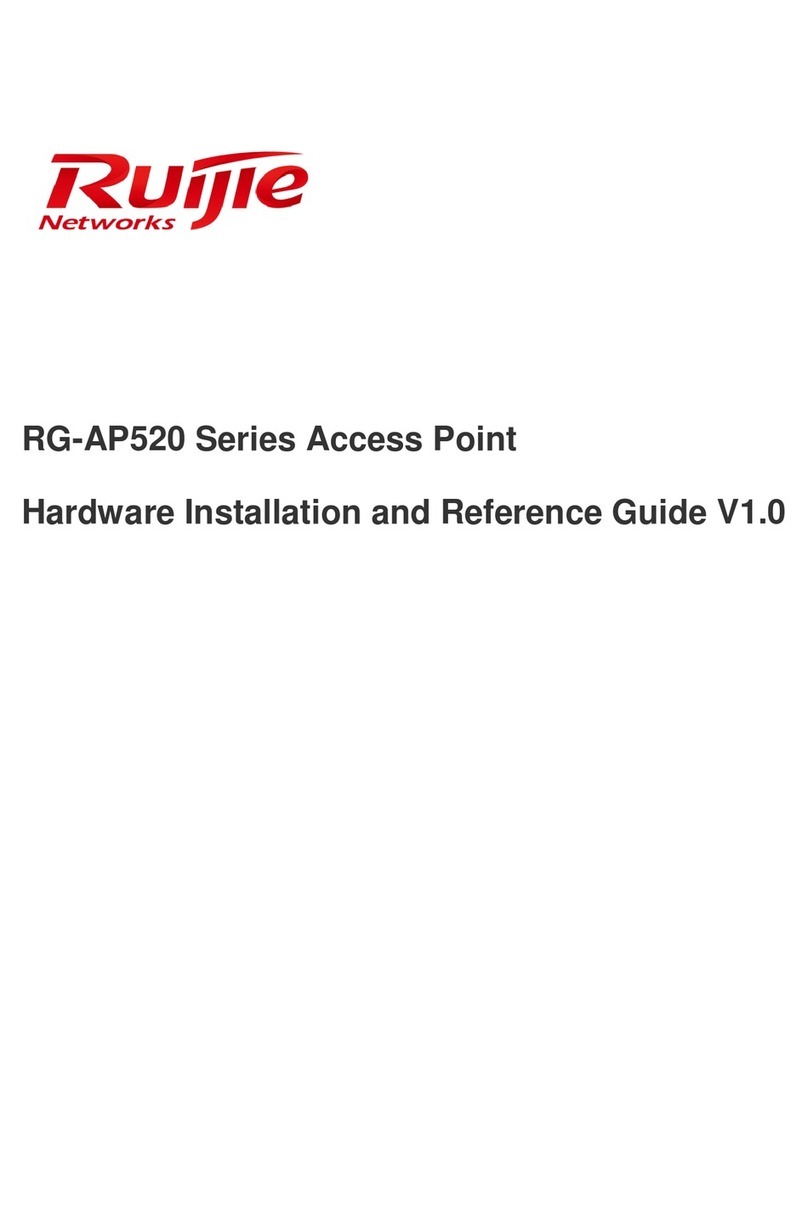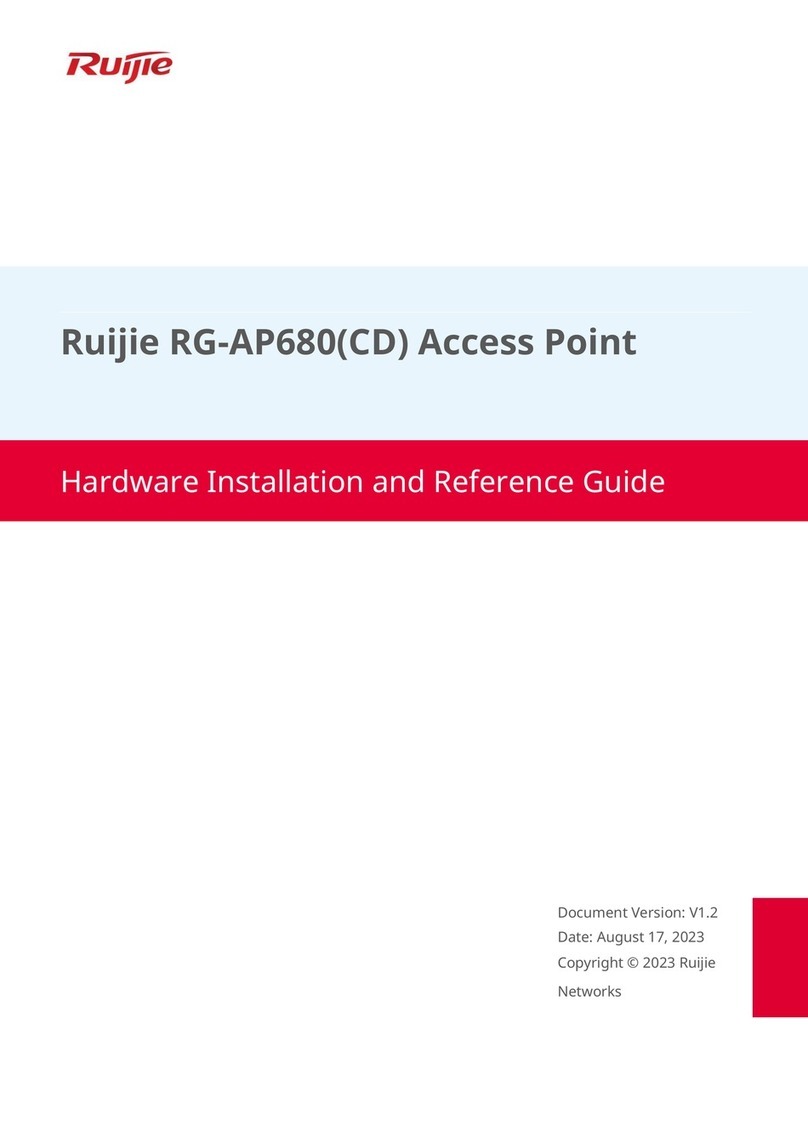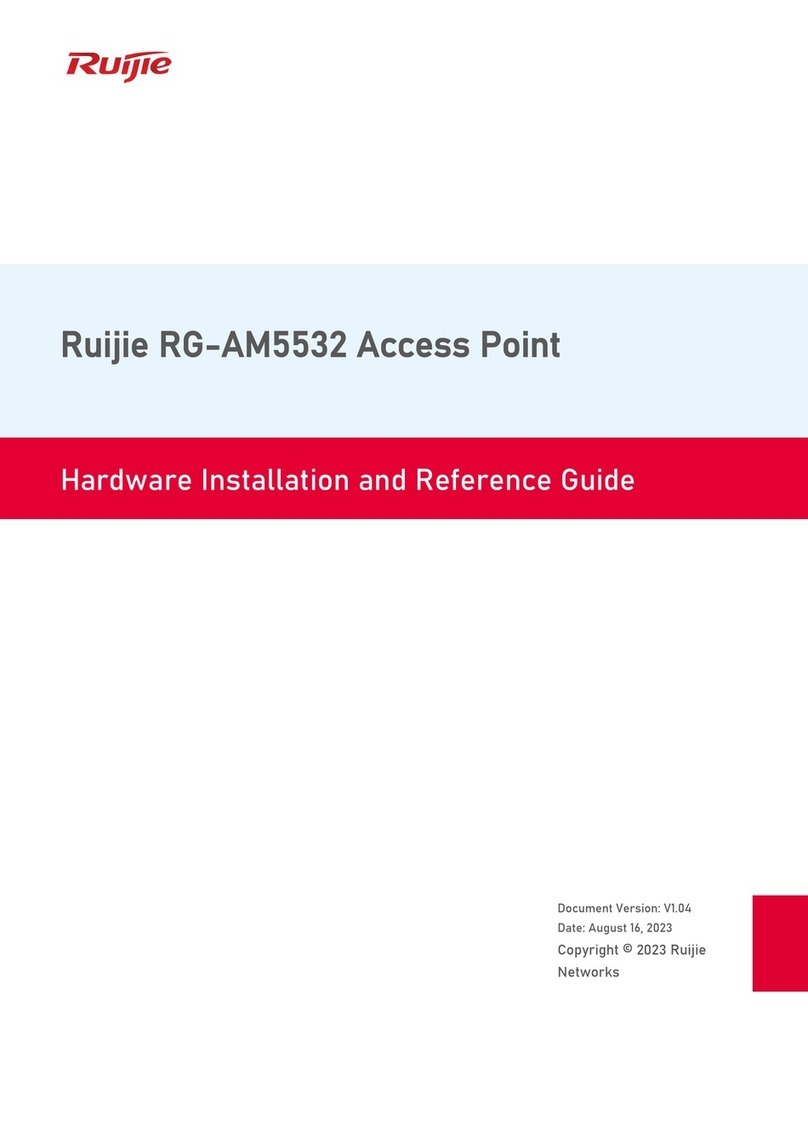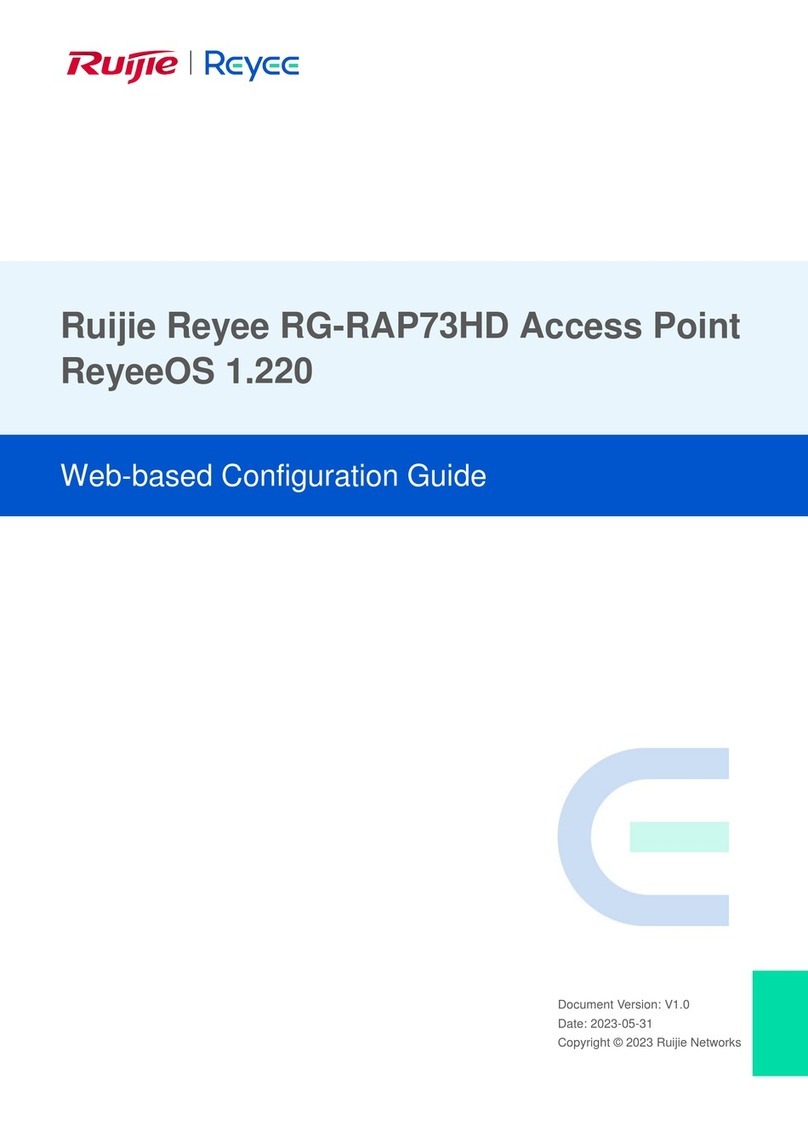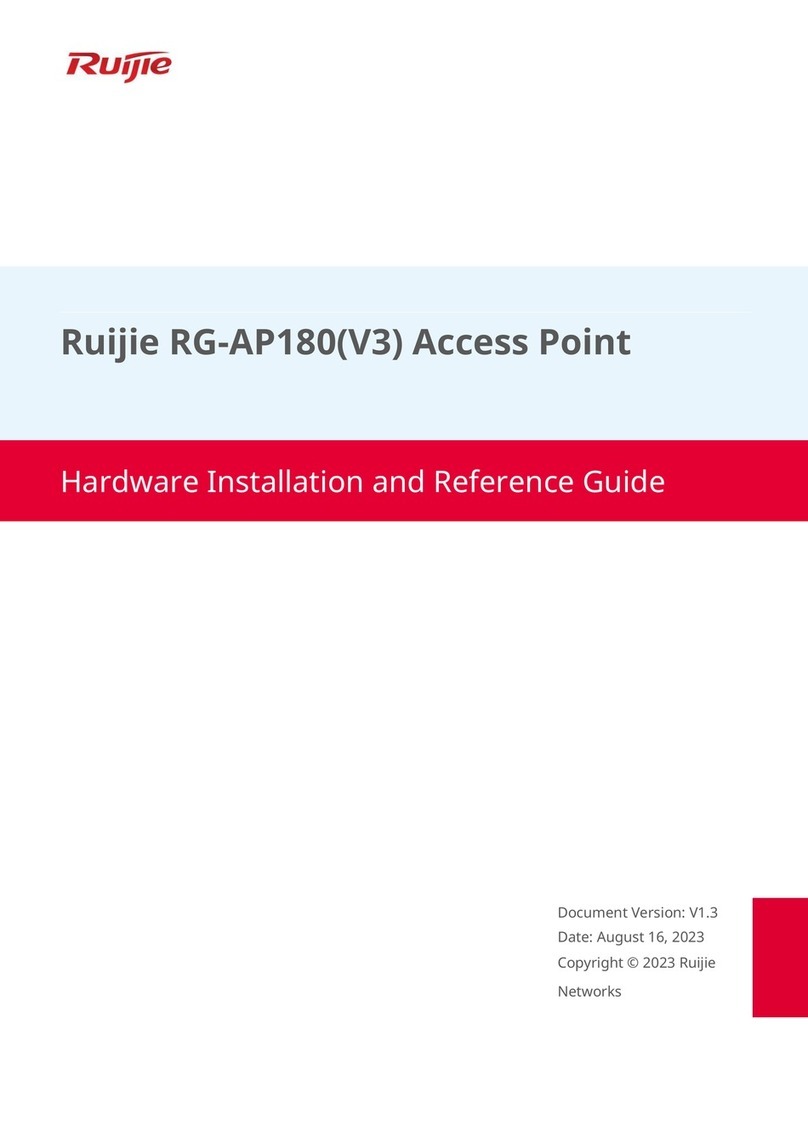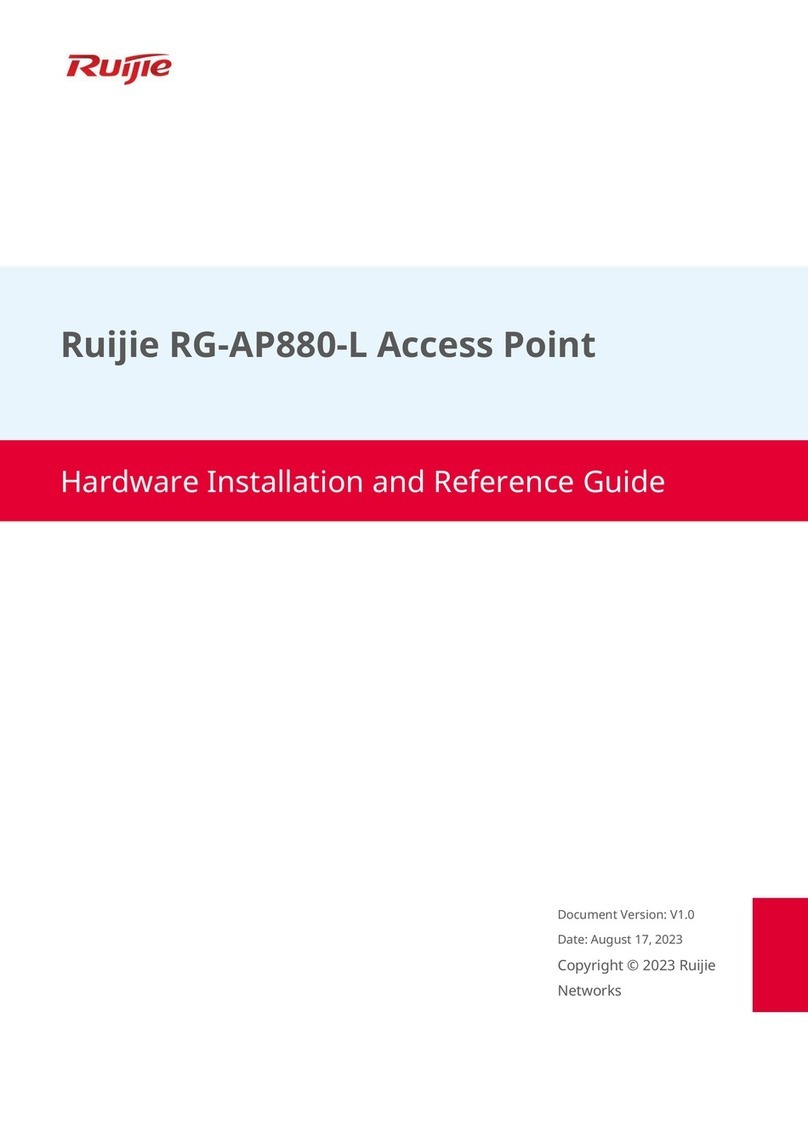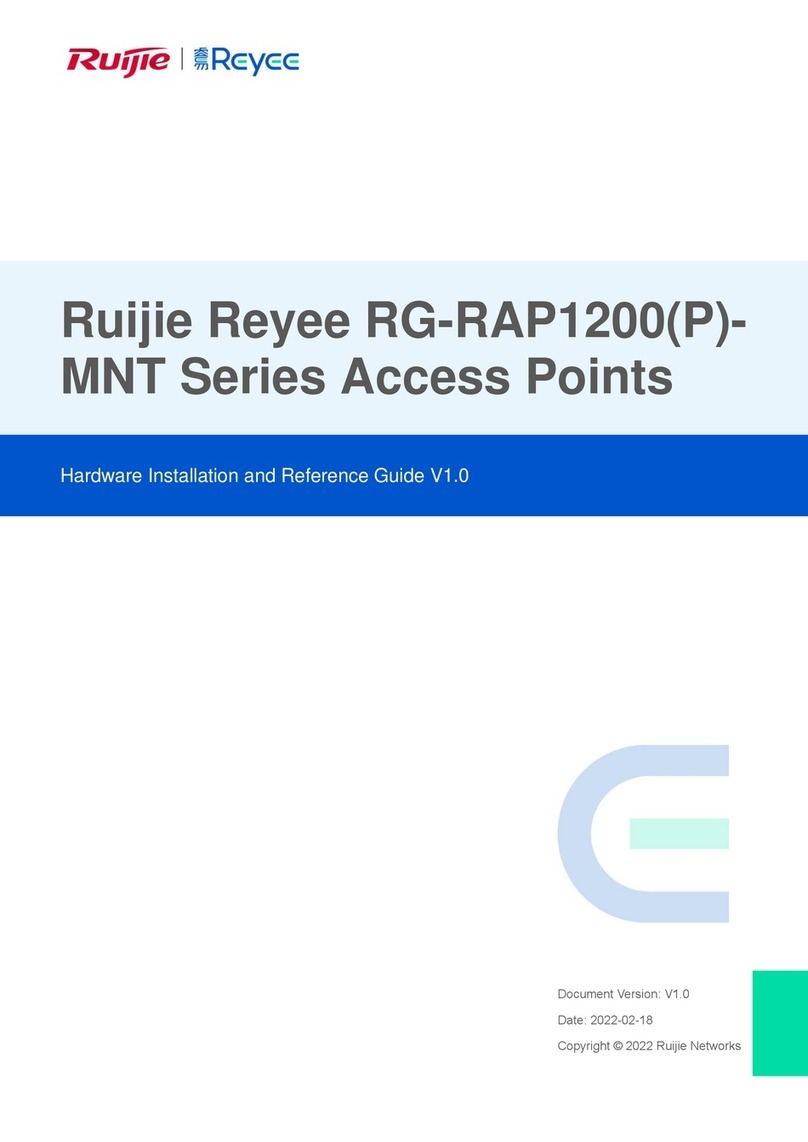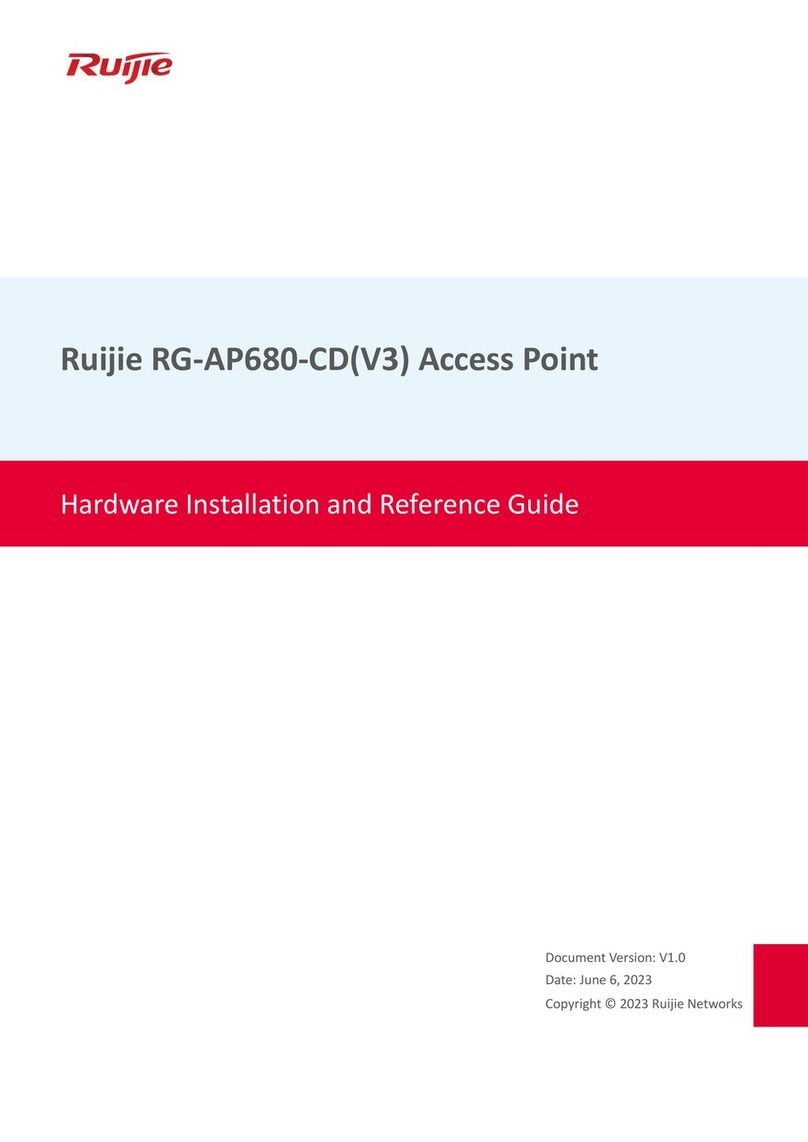Contents
Preface...................................................................................................................................................I
1 Product Overview.............................................................................................................................1
1.1 Technical Specifications..........................................................................................................1
1.2 LEDs and Buttons ....................................................................................................................2
1.2.1 LEDs ...........................................................................................................................2
1.2.2 Buttons ......................................................................................................................4
1.3 Power Supply ...........................................................................................................................4
1.4 Heat Dissipation ......................................................................................................................5
2 Preparing for Installation................................................................................................................6
2.1 Safety Precautions...................................................................................................................6
2.2 General Safety Precautions ....................................................................................................6
2.3 Handling Safety........................................................................................................................6
2.4 Electric Safety...........................................................................................................................6
2.5 Installation Site Requirements...............................................................................................7
2.5.1 Installation Requirements..........................................................................................7
2.5.2 Ventilation Requirements...........................................................................................7
2.5.3 Temperature/Humidity Requirements......................................................................7
2.5.4 Cleanliness Requirements ..........................................................................................8
2.5.5 EMI.................................................................................................................................9
2.6 Tools..........................................................................................................................................9
2.7 Package Inspection .................................................................................................................9
3 Installing the Access Point............................................................................................................10
3.1 Installation Flowchart ...........................................................................................................10
3.2 Before You Begin...................................................................................................................10
3.3 Precautions.............................................................................................................................10
3.4 Installing the Access Point....................................................................................................12
3.4.1 Desktop.......................................................................................................................12
3.4.2 Wall Mounting............................................................................................................13
3.5 Anti-theft Instructions...........................................................................................................13
3.6 Connection Instructions .......................................................................................................14
3.7 Checking after Installation...................................................................................................15
3.7.1 Checking the AP.........................................................................................................15
3.7.2 Cable Connection.......................................................................................................15
3.7.3 Checking Power Supply.............................................................................................15
4 Verifying Operating Status............................................................................................................16
4.1 Setting up the Environment .................................................................................................16
4.2 Powering up the AP...............................................................................................................16
4.2.1 Checking Environment before Power-on................................................................16
4.2.2 Checking Environment after Power-on...................................................................16
5 Monitoring and Maintenance.......................................................................................................17
5.1 Monitoring..............................................................................................................................17
5.2 Hardware Maintenance ........................................................................................................17
6 Troubleshooting.............................................................................................................................18
6.1 Troubleshooting Flowchart ..................................................................................................18
6.2 Troubleshooting ....................................................................................................................18