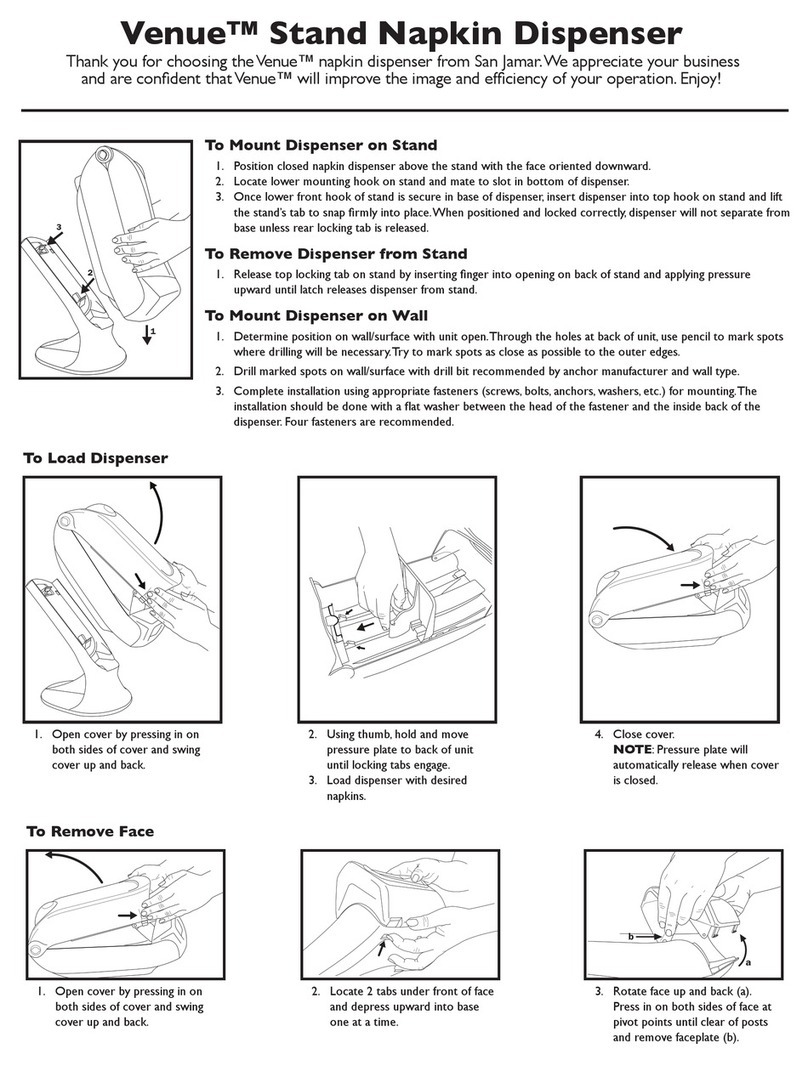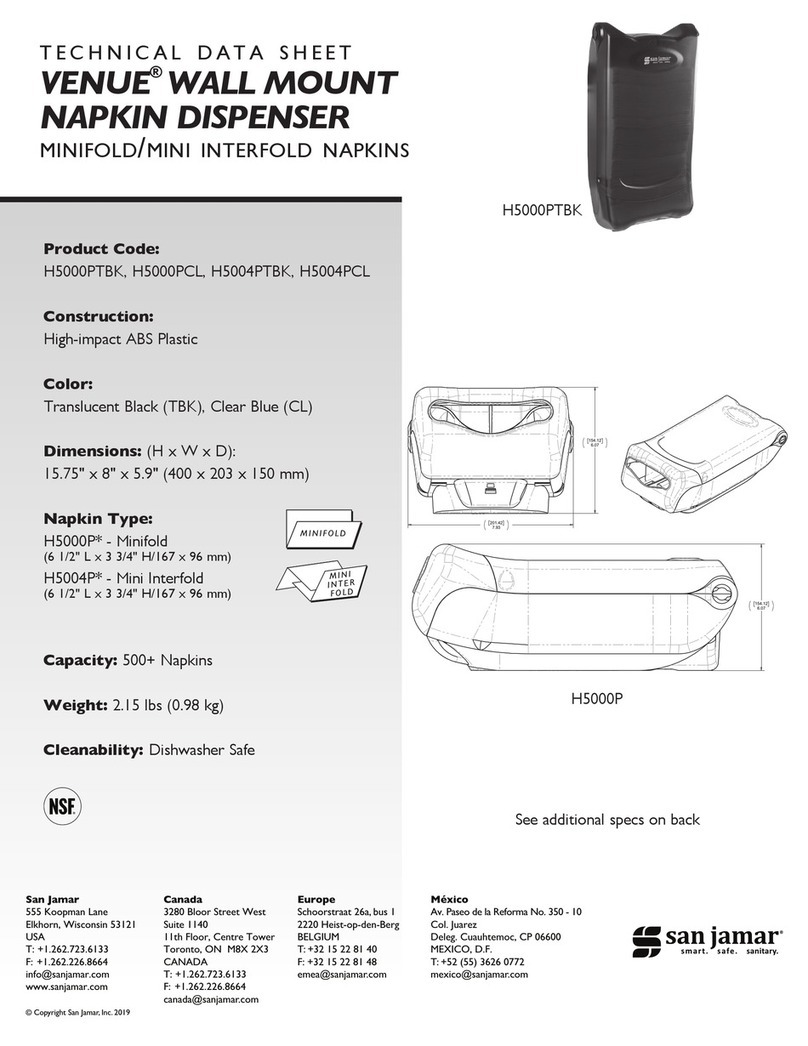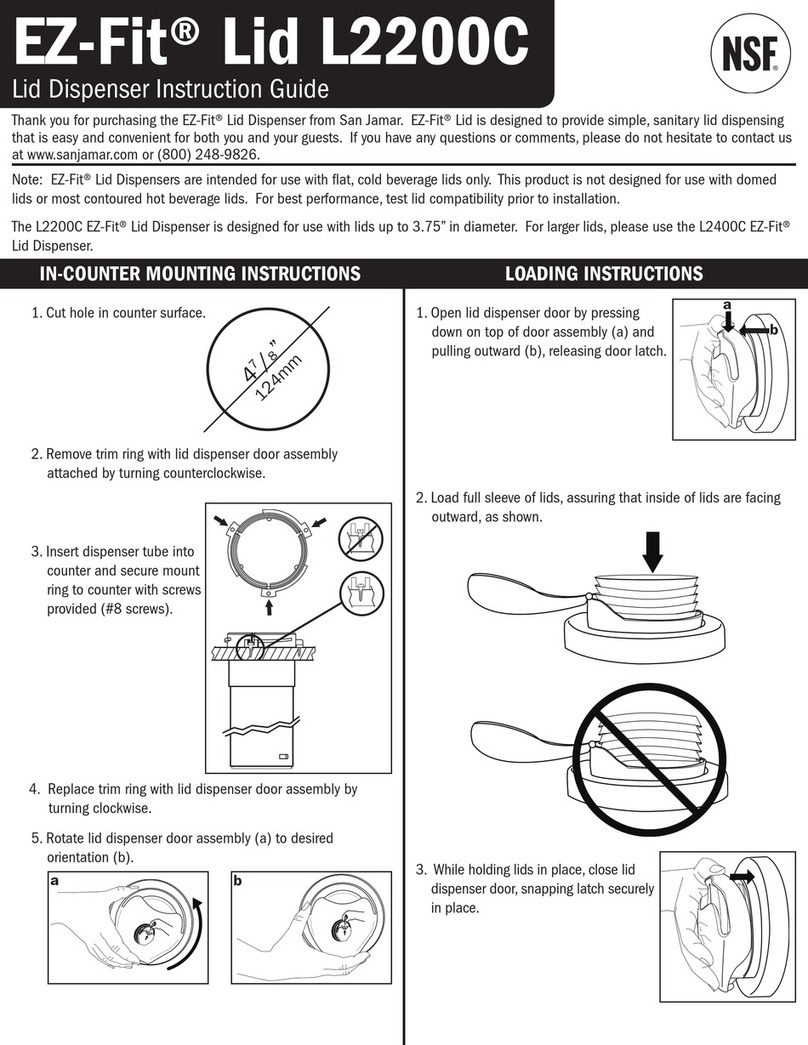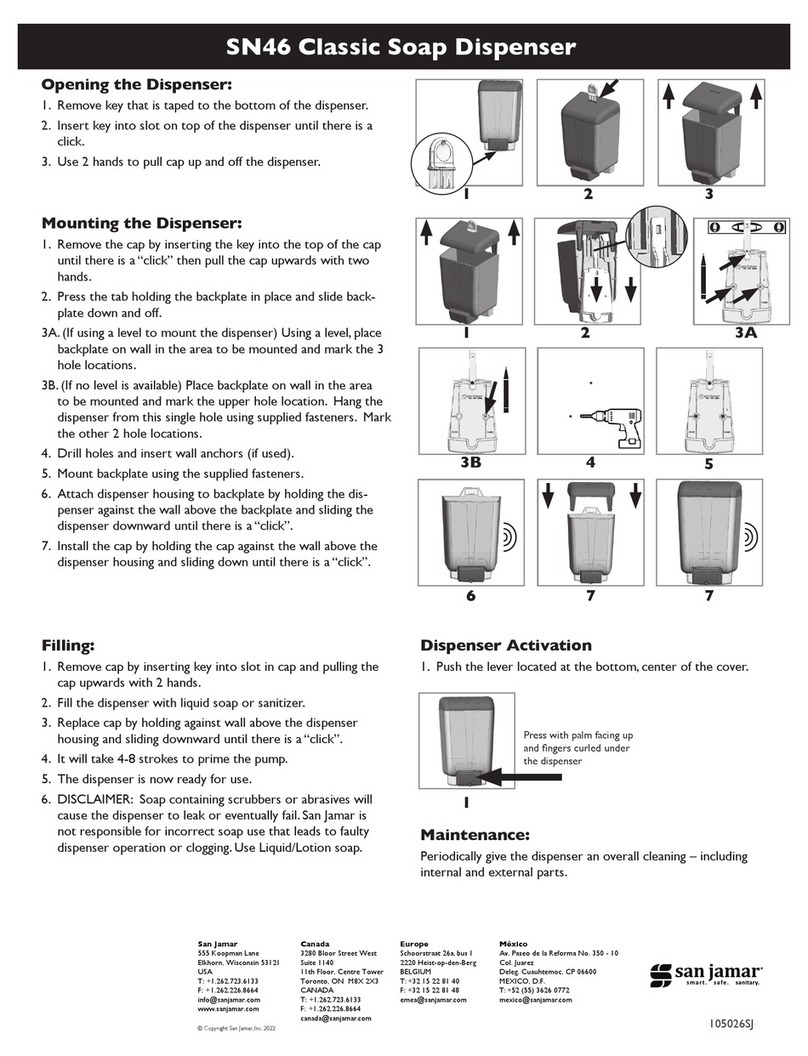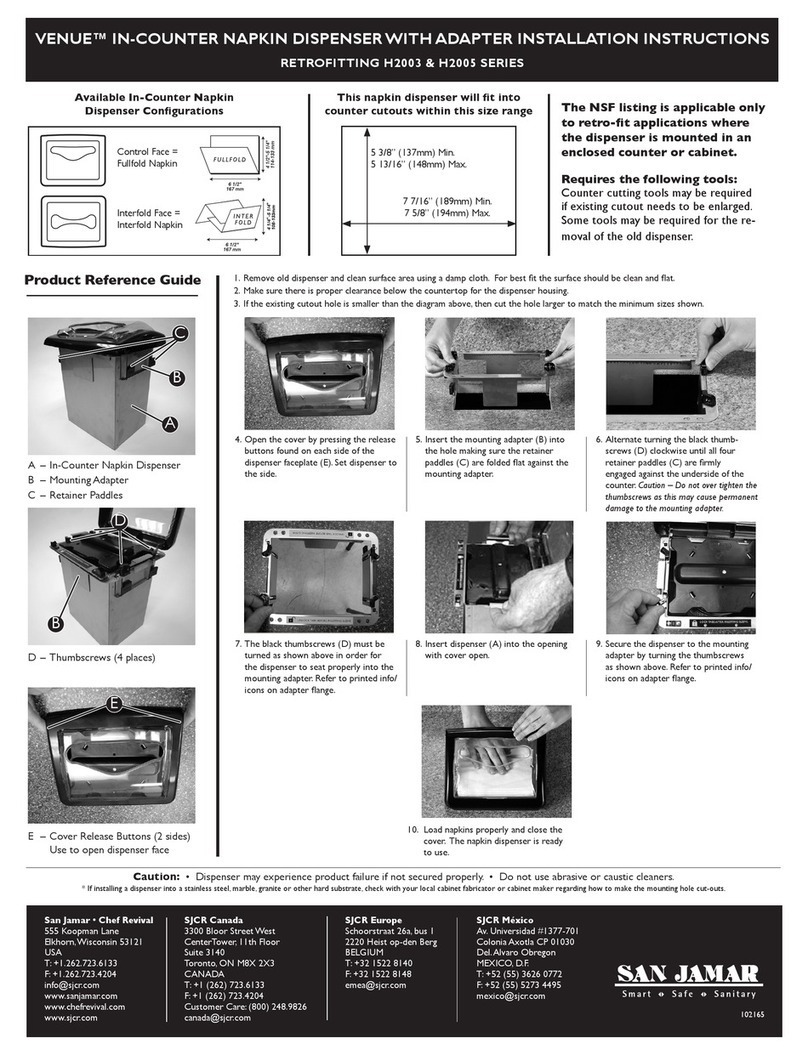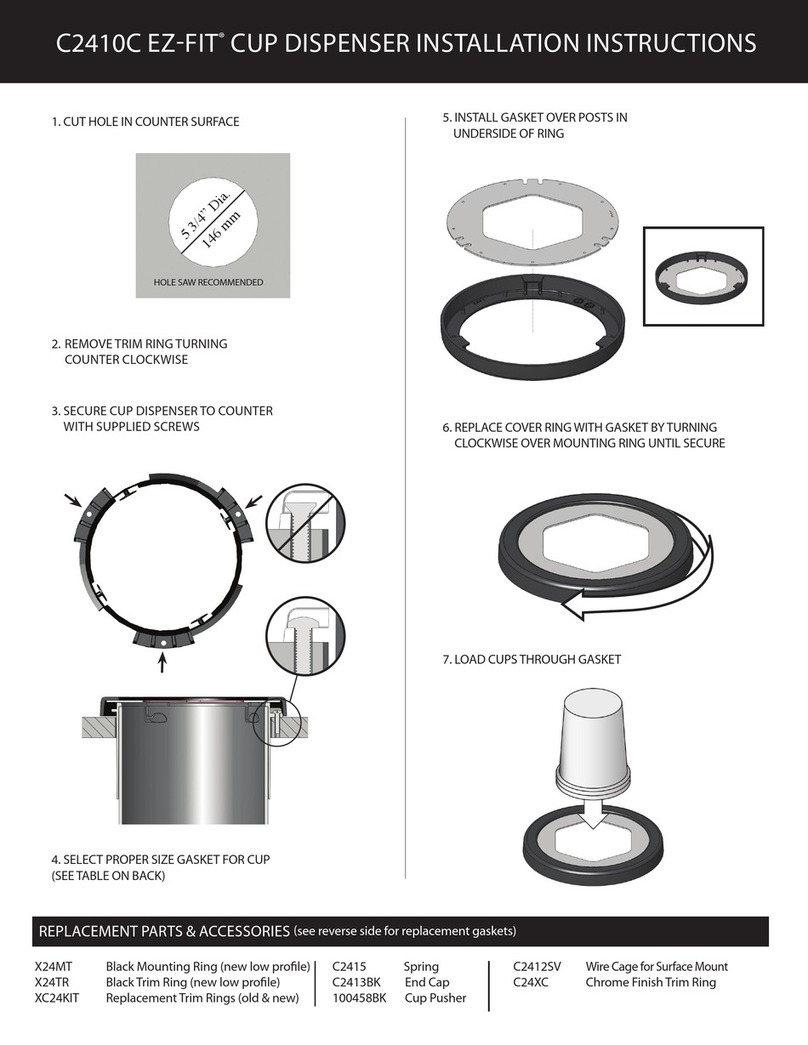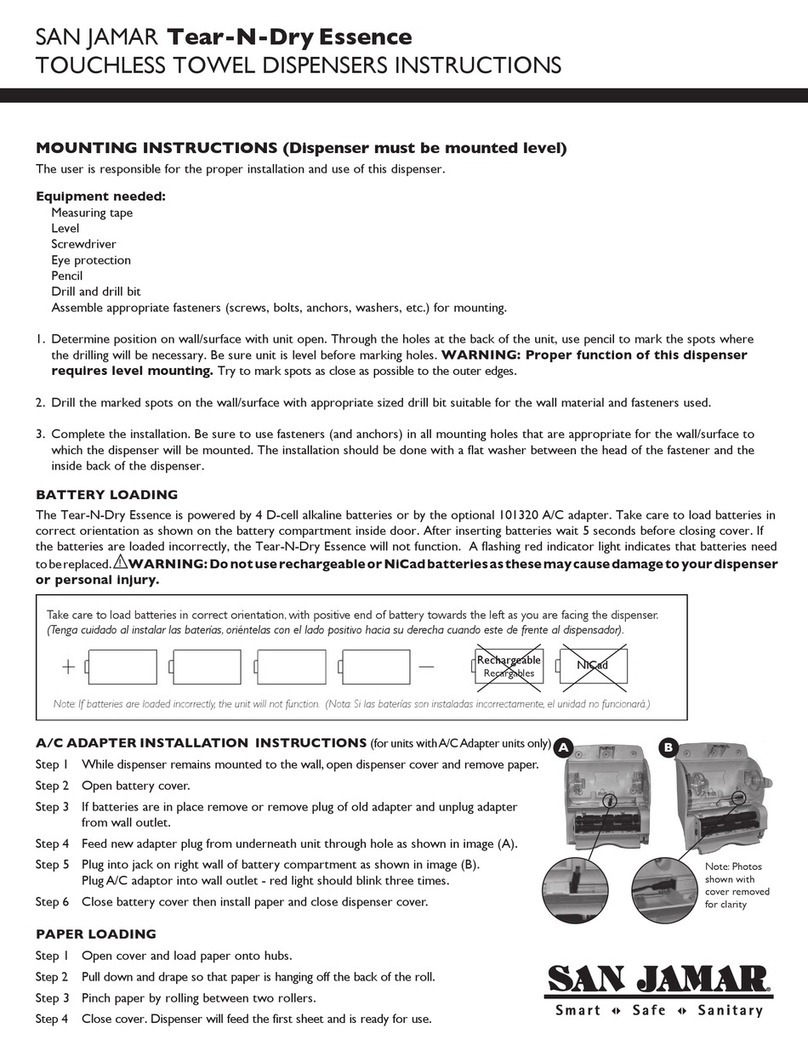DISTRIBUTEUR DE SERVIETTES EN ROULEAU ÉLECTRONIQUE
DISPENSADOR ELECTRÓNICO DE TOALLA EN ROLLO
ALCALINA
TIPO D
ALCALINA
TIPO D
ALCALINA
TIPO D
ALCALINA
TIPO DRECARGABLE
WARNING: BATTERIES MUST BE INSERTED CORRECTLY
DO NOT USE RECHARGEABLE OR NICAD BATTERIES AS THESE
MAY CAUSE DAMAGE TO YOUR DISPENSER OR PERSONAL INJURY.
You must replace all batteries with 4 NEW D-Cell Alkaline batteries.
!
D-CELL
ALKALINE
D-CELL
ALKALINE
D-CELL
ALKALINE
D-CELL
ALKALINE RECHARGEABLE
WARNING: BATTERIES MUST BE INSERTED CORRECTLY
DO NOT USE RECHARGEABLE OR NICAD BATTERIES AS THESE
MAY CAUSE DAMAGE TO YOUR DISPENSER OR PERSONAL INJURY.
You must replace all batteries with 4 NEW D-Cell Alkaline batteries.
!
LENGTH
(LARGO)
DELAY
(DEMORA)
MODE
(MODALIDAD)
DEFAULT
(POR DEFECTO)
TOALLA AFUERA SENSOR
Longueur
La longueur de la serviette peut être ajustée en
appuyant sur le bouton supérieur. Appuyez sur le
bouton de la couleur correspondante pour modier
la longueur de la serviette.
TÉMOIN LONGUEUR COULEUR
DE LA DEL
Courte (S) 20 cm (8 po) Vert
Moyenne (M) 30 cm (12 po) Jaune
Longue (L) 40 cm (16 po) Rouge
Délai
Le délai entre les distributions peut être réglé en
appuyant sur le deuxième bouton. Appuyez sur le
bouton de la couleur correspondante pour modier
le délai du papier.
TÉMOIN DÉLAI COULEUR
DE LA DEL
Court (S) 0 seconde Vert
Moyen (M) 1,5 seconde Jaune
Long (L) 3 secondes Rouge
Mode
Le capteur Essence peut être régler selon l'un des deux modes de fonctionnement.
1. MODE DE DÉTECTION- lorsque le couvercle est refermé après avoir inséré les
piles, une feuille de papier sera automatiquement déroulée. Lorsque la première
serviette de papier est détachée, le distributeur sera en mode de détection,
attendant qu'une main soit placée dessous avant de distribuer le papier.
2. MODE DE SORTIE DE LA SERVIETTE- dans ce mode, la serviette
est toujours disponible sans délai d’attente avant le déroulement de la
prochaine serviette en papier. Lorsque la serviette en papier exposée est
détachée, le distributeur déroule automatiquement une autre serviette.
MODE COULEUR DE LA DEL
Sortie de la serviette Vert
Capteur Rouge
Par défaut
Le fait d'appuyer sur ce bouton réinitialisera les réglages par défaut en usine
comme indiqué par le témoin lumineux rouge.
LONGUEUR 30 CM
Délai 0 seconde
Mode Capteur
Réglages des paramètres
Instructions de montage
Consultez la feuille de directives d'installation distincte.
Insertion des piles
Insérez quatre piles alcalines D comme illustré ci-dessous. Les piles doivent être insérées
dans la bonne direction, l'extrémité positive pointant vers la gauche. Si les piles ne sont
pas insérées correctement, l'unité ne fonctionnera pas.
ALCALINE
D
ALCALINE
D
ALCALINE
D
ALCALINE
DRECHARGEABLE
WARNING: BATTERIES MUST BE INSERTED CORRECTLY
DO NOT USE RECHARGEABLE OR NICAD BATTERIES AS THESE
MAY CAUSE DAMAGE TO YOUR DISPENSER OR PERSONAL INJURY.
Yo u must replace all batteries with 4 NEW D-Cell Alkaline batteries.
!
D-CELL
ALKALINE
D-CELL
ALKALINE
D-CELL
ALKALINE
D-CELL
ALKALINE RECHARGEABLE
WARNING: BATTERIES MUST BE INSERTED CORRECTLY
DO NOT USE RECHARGEABLE OR NICAD BATTERIES AS THESE
MAY CAUSE DAMAGE TO YOUR DISPENSER OR PERSONAL INJURY.
You must replace all batteries with 4 NEW D-Cell Alkaline batteries.
!N'utilisez pas de piles rechargeables au nickel-
cadmium dans le distributeur, car celles-ci
endommageront ce dernier.
LENGTH
(LONGUEUR)
DELAY
(DÉLAI)
DEFAULT
(PAR DÉFAUT)
SORTIE DU PAPIER CAPTEUR
(MODE)
Largo
El largo de la toalla se puede ajustar presionando
el botón superior. Presione el botón del color
correspondiente para cambiar el largo del papel.
INDICADOR LARGO COLOR DE LED
Corta (S) 8" (20 cm) Verde
Mediana (M) 12" (30 cm) Amarillo
Grande (L) 16" (40 cm) Rojo
Demora
La demora entre cada dispensación se puede ajustar
presionando el segundo botón. Presione el color
correspondiente de botón para cambiar la longitud
del papel.
INDICADOR DEMORA COLOR DE LED
Corta (S) 0 segundos Verde
Mediana (M) 1.5 segundos Amarillo
Grande (L) 3 segundos Rojo
Modalidad
El dispensador Sensor Essence se puede congurar en una de dos modalidades de operación.
1. MODALIDAD DE SENSOR- al cerrar la cubierta después de insertar las baterías,
una hoja de papel se dispensará automáticamente. Después de que se desprenda
esa primera hoja, el dispensador se pondrá en la modalidad de sensor, en espera
de que se ponga una mano por debajo antes de dispensar papel.
2. MODO DE TOALLA AFUERA- al estar en esta modo, siempre estará una toalla
de papel disponible sin tiempo de espera para la dispensación de la siguiente.
Cuando se desprende la toalla de papel expuesta, la siguiente toalla se dispensa
automáticamente.
MODALIDAD COLOR DE LED
Toalla afuera Verde
Sensor Rojo
Conguración por defecto
Al presionar este botón se cambiará la conguración a la conguración de fábrica
como lo indica la luz roja.
LONGITUD 30 CM
Demora 0 segundos
Modalidad Sensor
Ajuste de la conguración
Instrucciones de instalación
Consulte la hoja de instrucciones de instalación por separado.
Colocación de baterías
Coloque 4 baterías alcalinas de tipo D como se muestra abajo. Las baterías deben
colocarse en la orientación correcta, con el polo positivo hacia la izquierda. Si las baterías
no se colocan correctamente, la unidad no funcionará.
No use baterías recargables ni de NiCad
en este dispensador porque provocarán daños.
Problemas
Los problemas más comunes se pueden resolver abriendo y
cerrando la cubierta. Si esto no resuelve el problema, remueva
y vuelva a insertar las baterías. Si esto no funciona, use baterías
nuevas.
Problèmes
Les problèmes courants peuvent être résolus en ouvrant et
en refermant le couvercle. Si le problème n’est pas résolu,
essayez de retirer, puis réinsérer les piles. Si cela ne fonctionne
pas, remplacez les piles par des piles neuves.