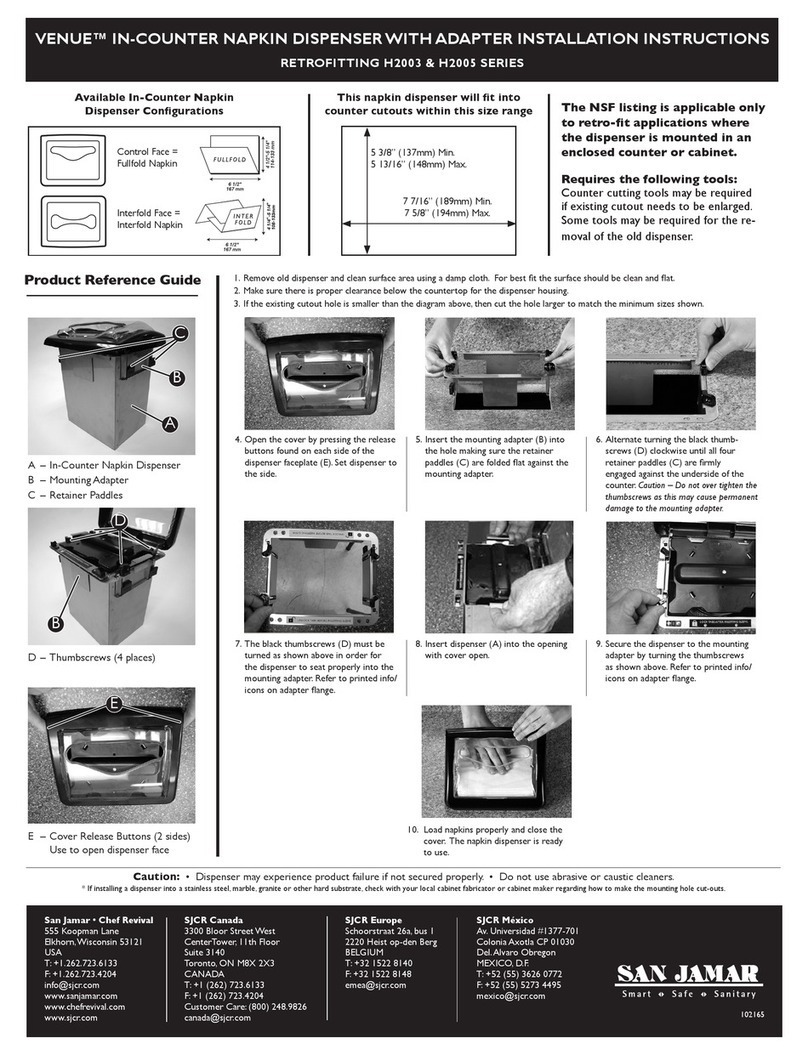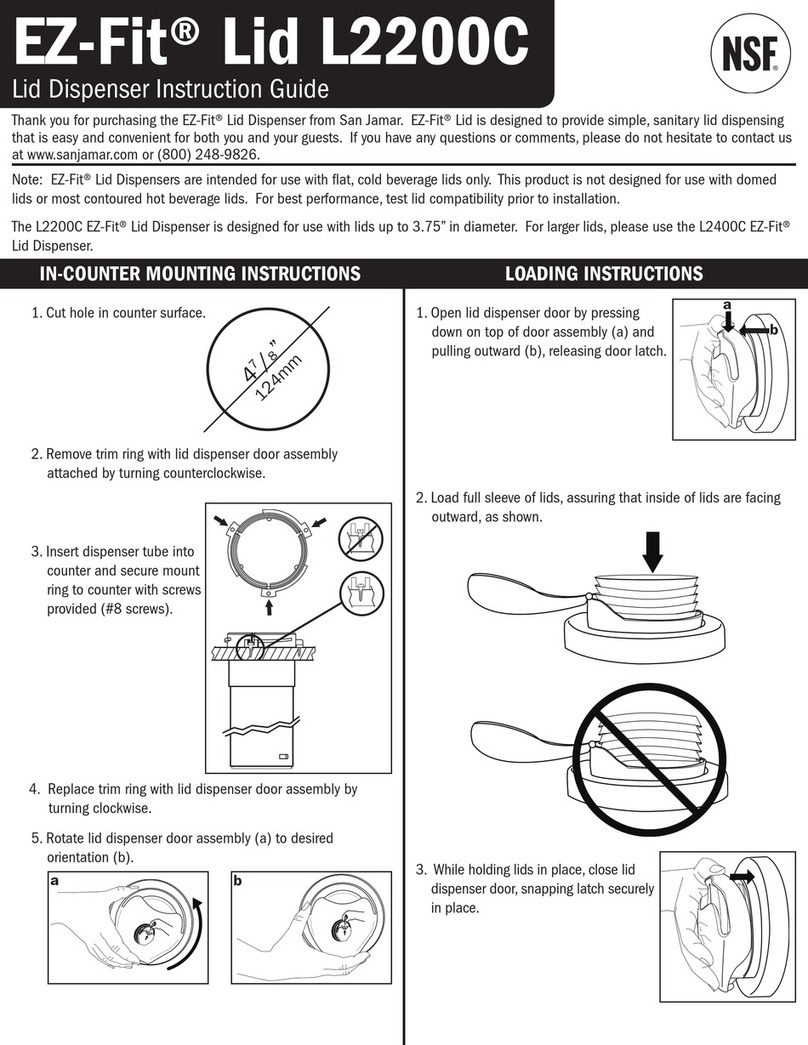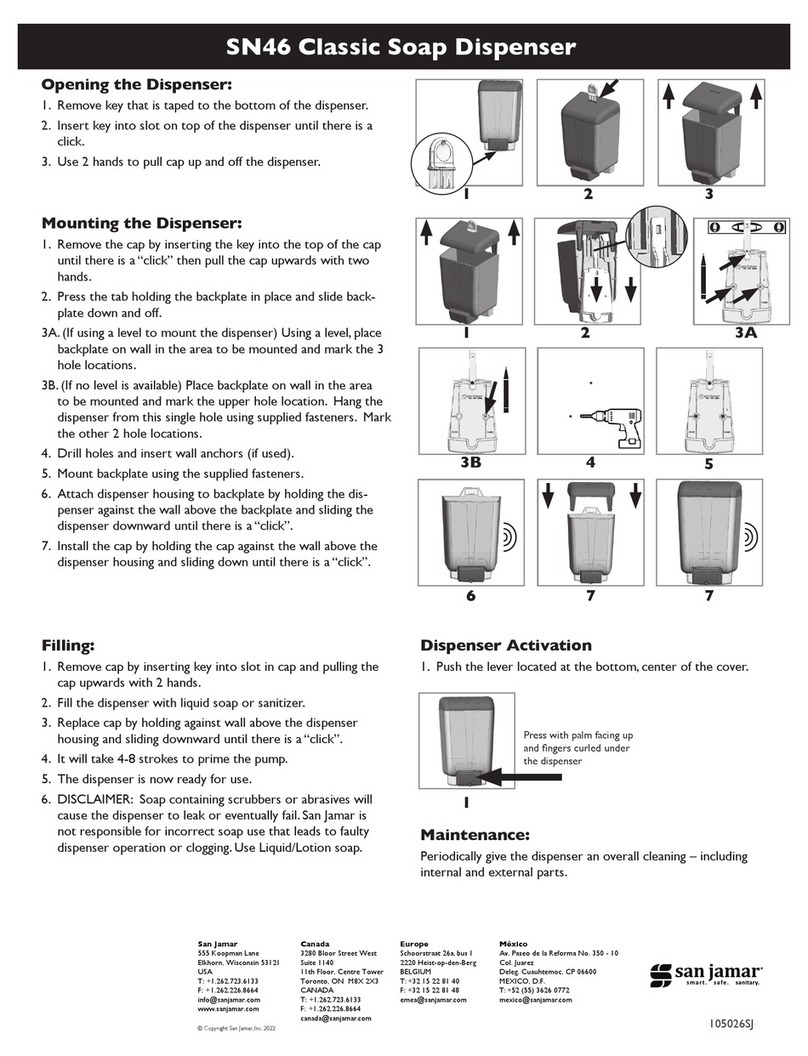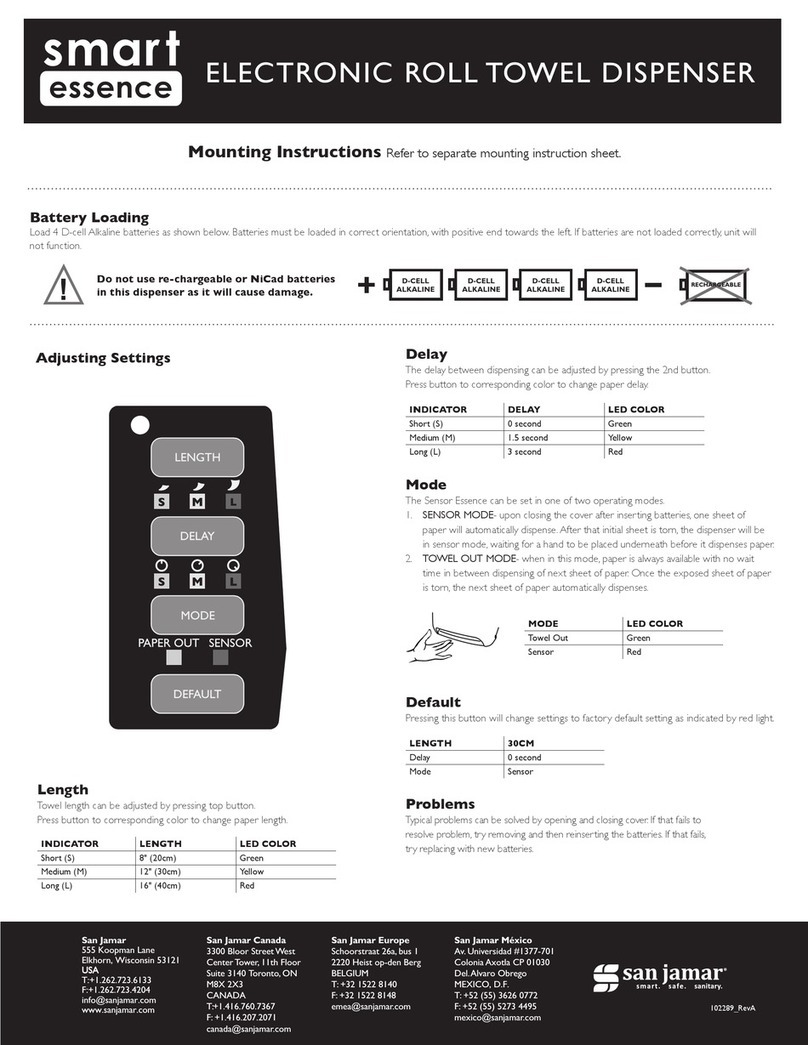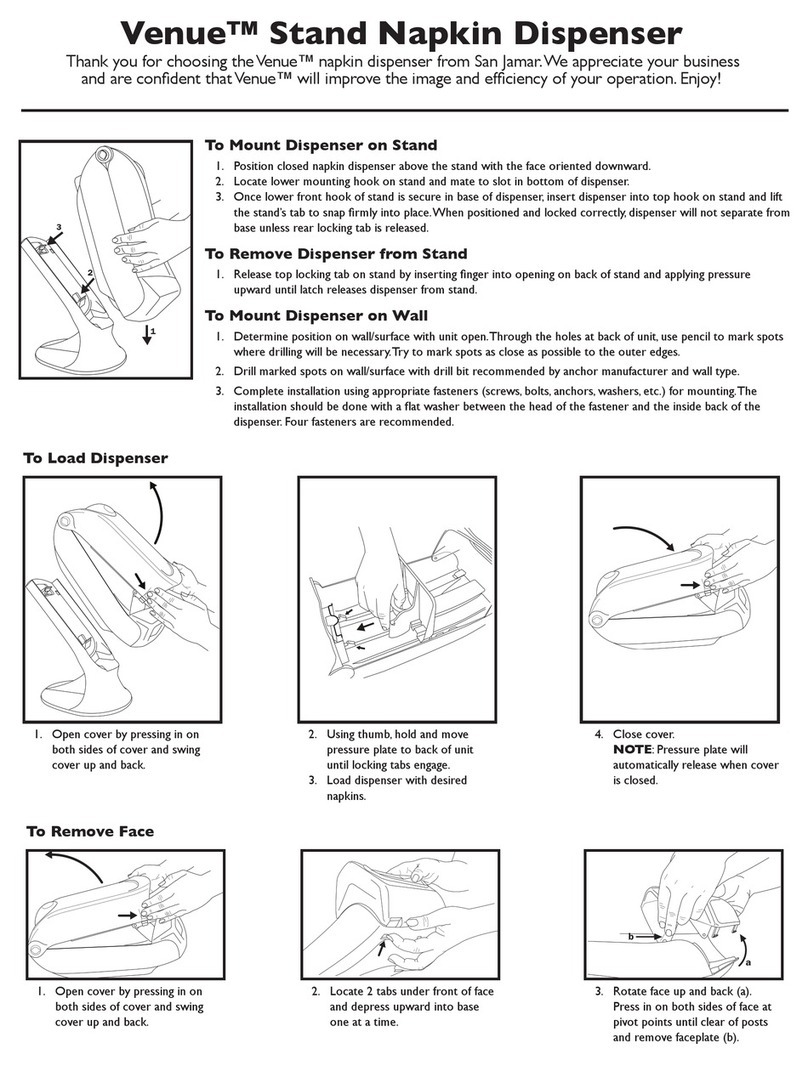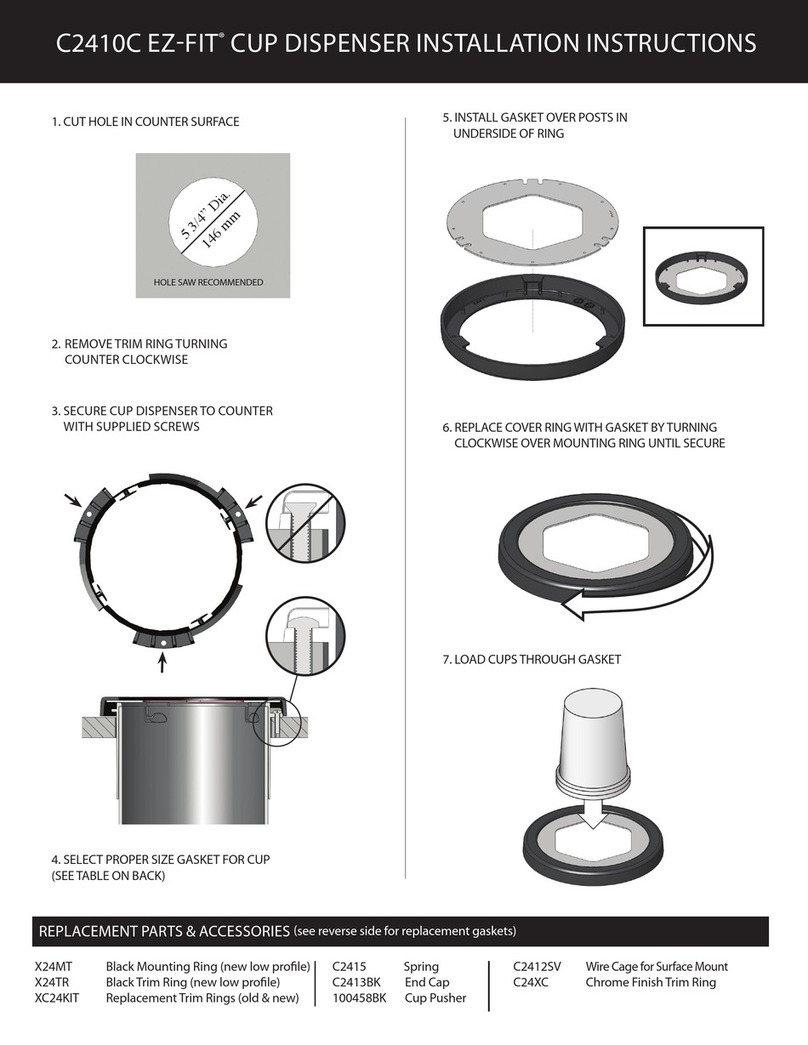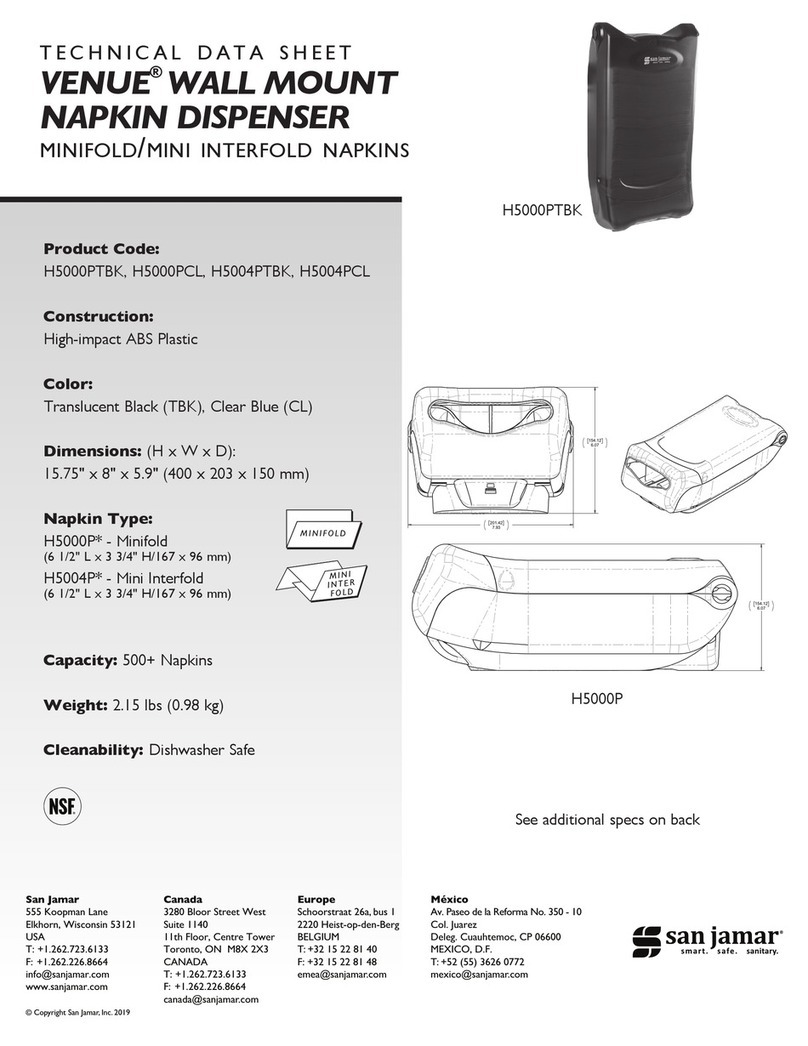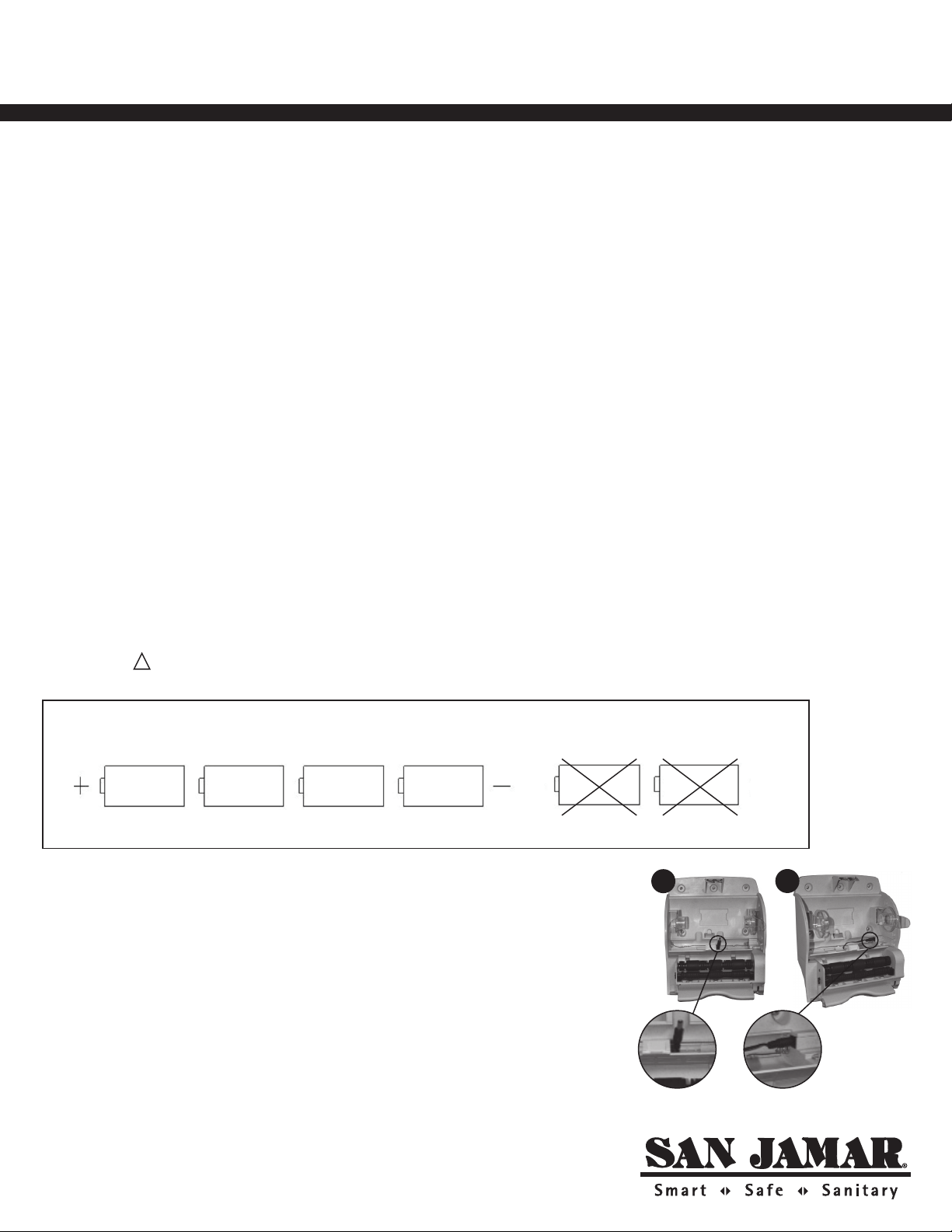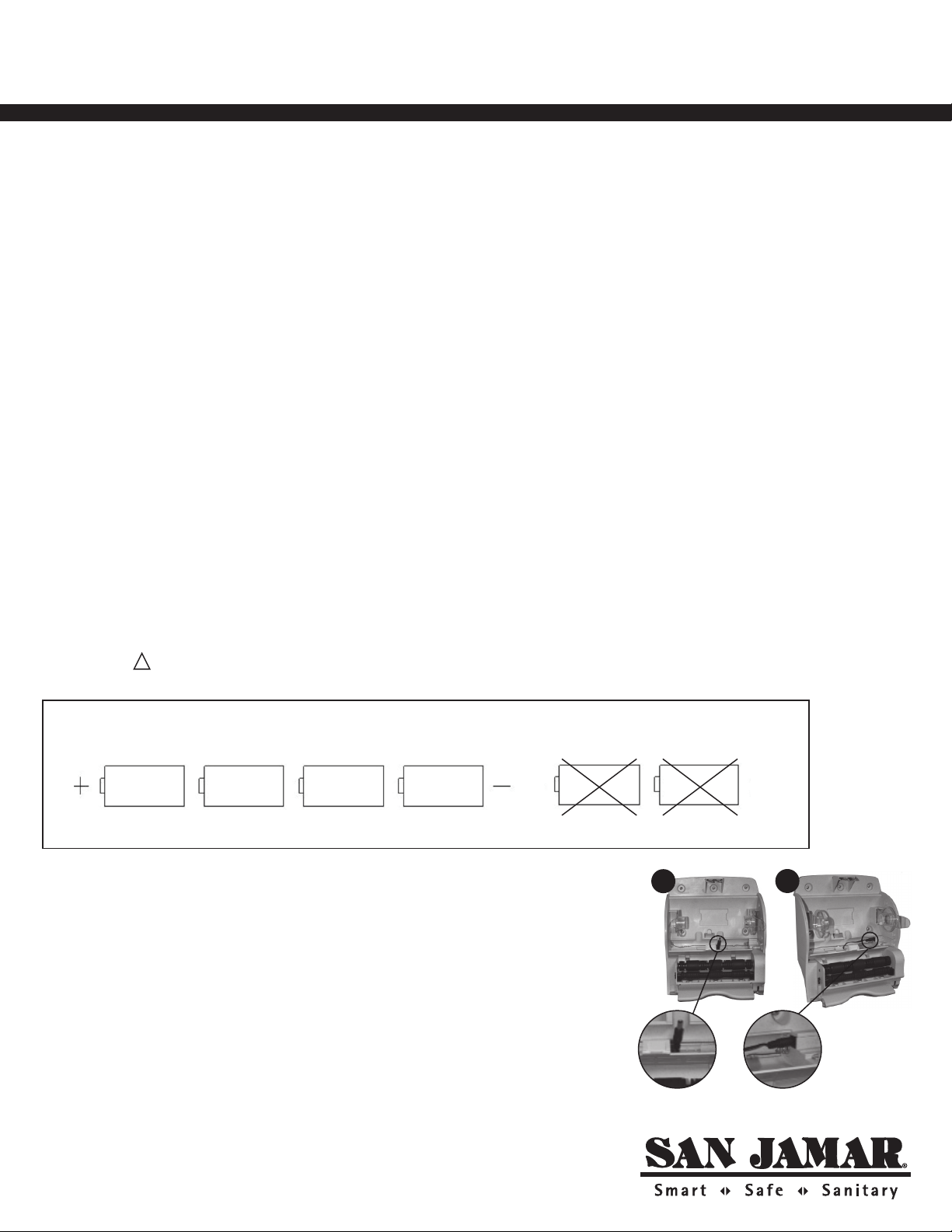
MOUNTING INSTRUCTIONS (Dispenser must be mounted level)
The user is responsible for the proper installation and use of this dispenser.
Equipment needed:
Measuring tape
Level
Screwdriver
Eye protection
Pencil
Drill and drill bit
Assemble appropriate fasteners (screws, bolts, anchors, washers, etc.) for mounting.
1. Determine position on wall/surface with unit open. Through the holes at the back of the unit, use pencil to mark the spots where
the drilling will be necessary. Be sure unit is level before marking holes. WARNING: Proper function of this dispenser
requires level mounting. Try to mark spots as close as possible to the outer edges.
2. Drill the marked spots on the wall/surface with appropriate sized drill bit suitable for the wall material and fasteners used.
3. Complete the installation. Be sure to use fasteners (and anchors) in all mounting holes that are appropriate for the wall/surface to
which the dispenser will be mounted. The installation should be done with a flat washer between the head of the fastener and the
inside back of the dispenser.
PAPER LOADING
BATTERY LOADING
The Tear-N-Dry Essence is powered by 4 D-cell alkaline batteries or by the optional 101320 A/C adapter. Take care to load batteries in
correct orientation as shown on the battery compartment inside door. After inserting batteries wait 5 seconds before closing cover. If
the batteries are loaded incorrectly, the Tear-N-Dry Essence will not function. A flashing red indicator light indicates that batteries need
tobereplaced. !WARNING:Do not use rechargeableor NiCad batteries asthese may causedamageto your dispenser
or personal injury.
SAN JAMAR Tear-N-Dry Essence
TOUCHLESS TOWEL DISPENSERS INSTRUCTIONS
A/C ADAPTER INSTALLATION INSTRUCTIONS (for units withA/CAdapter units only)
Step 1 While dispenser remains mounted to the wall, open dispenser cover and remove paper.
Step 2 Open battery cover.
Step 3 If batteries are in place remove or remove plug of old adapter and unplug adapter
from wall outlet.
Step 4 Feed new adapter plug from underneath unit through hole as shown in image (A).
Step 5 Plug into jack on right wall of battery compartment as shown in image (B).
Plug A/C adaptor into wall outlet - red light should blink three times.
Step 6 Close battery cover then install paper and close dispenser cover.
AB
Note: Photos
shown with
cover removed
for clarity
Step 1 Open cover and load paper onto hubs.
Step 2 Pull down and drape so that paper is hanging off the back of the roll.
Step 3 Pinch paper by rolling between two rollers.
Step 4 Close cover. Dispenser will feed the first sheet and is ready for use.
Take care to load batteries in correct orientation, with positive end of battery towards the left as you are facing the dispenser.
(Tenga cuidado al instalar las baterías, oriéntelas con el lado positivo hacia su derecha cuando este de frente al dispensador).
Note: If batteries are loaded incorrectly, the unit will not function. (Nota: Si las baterías son instaladas incorrectamente, el unidad no funcionará.)
Rechargeable
Recargables NiCad