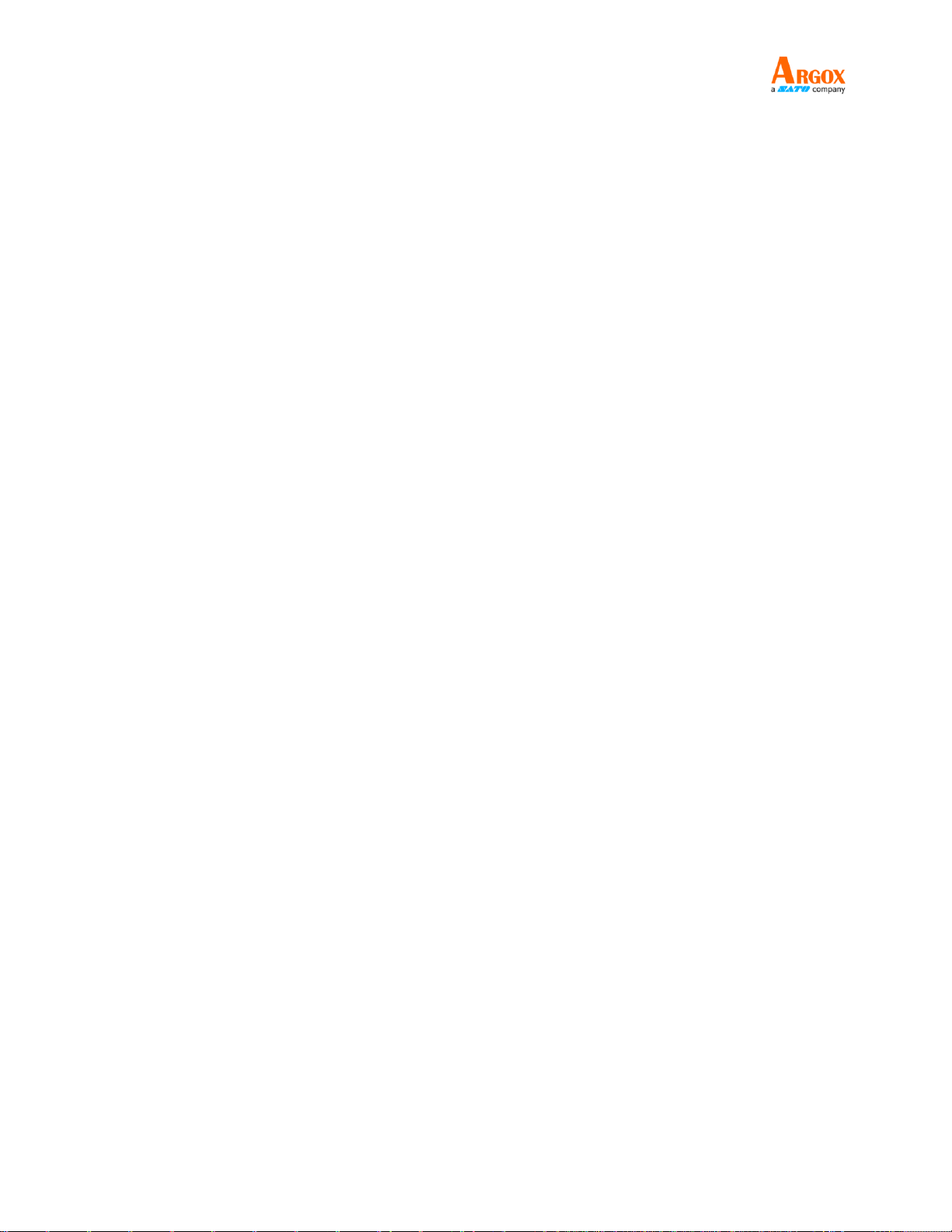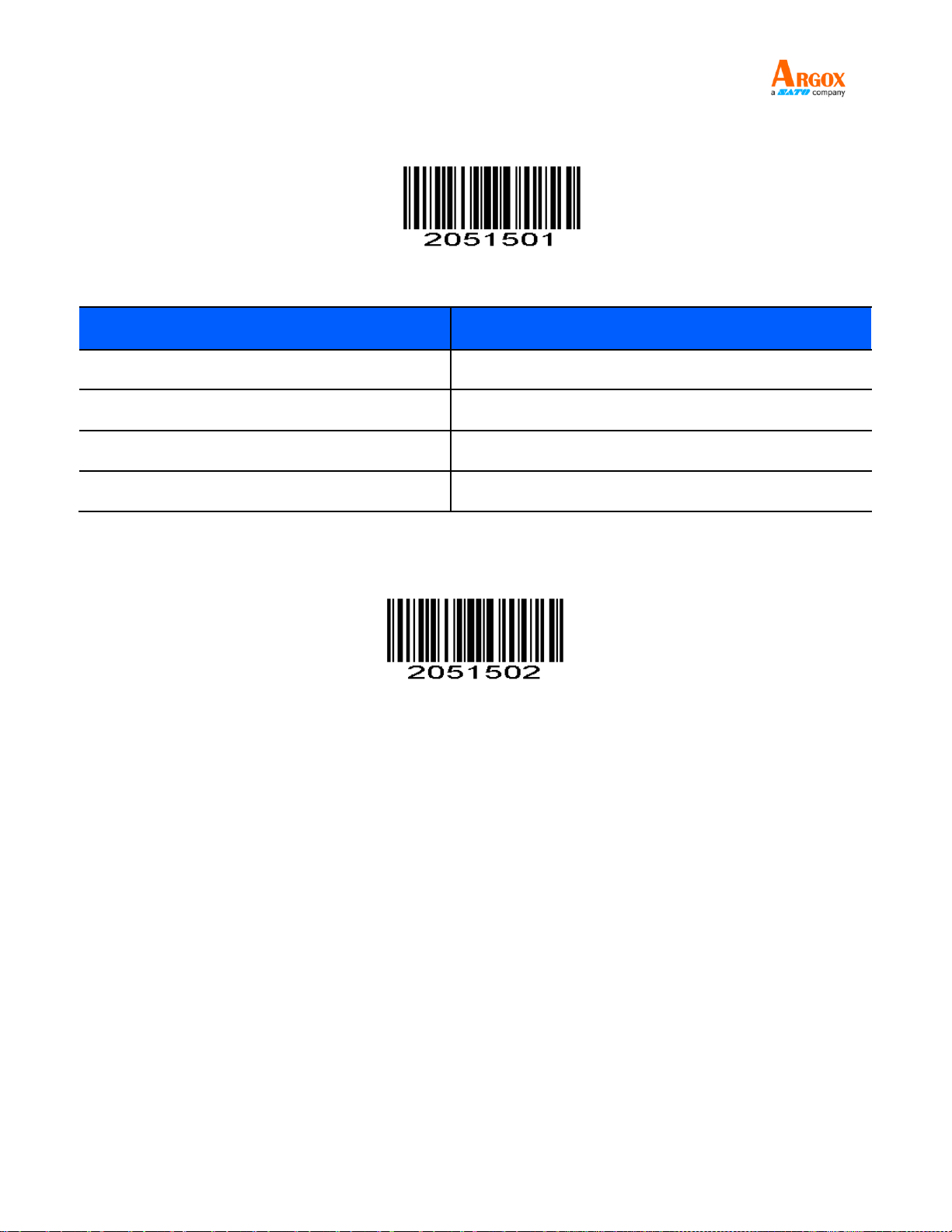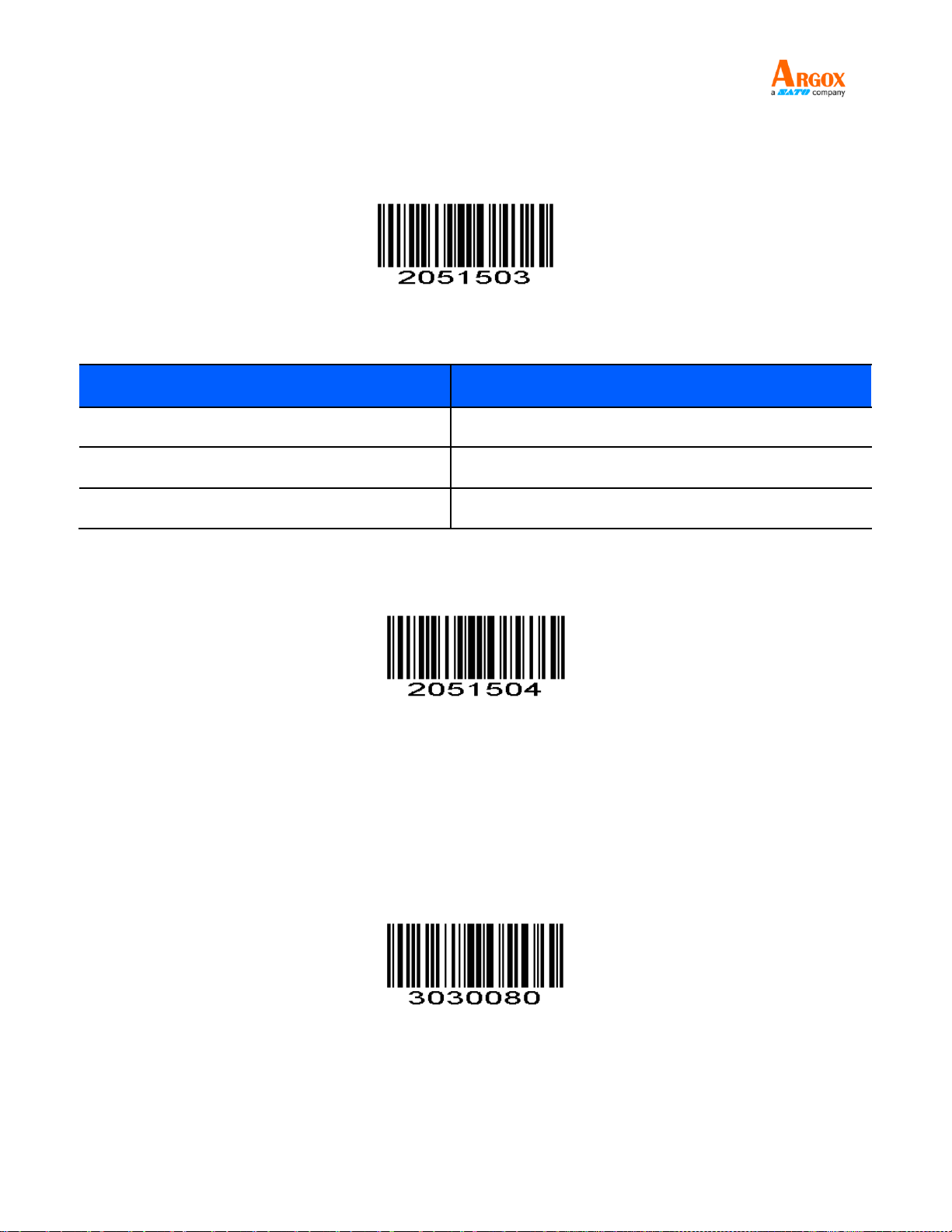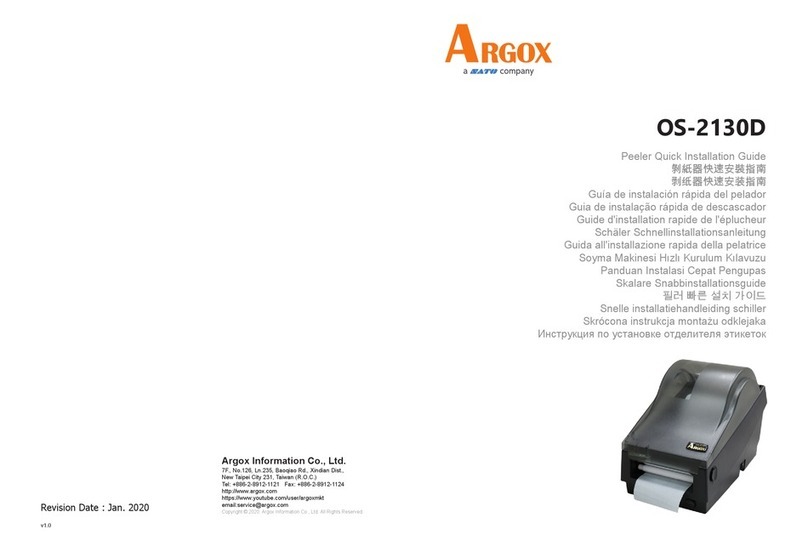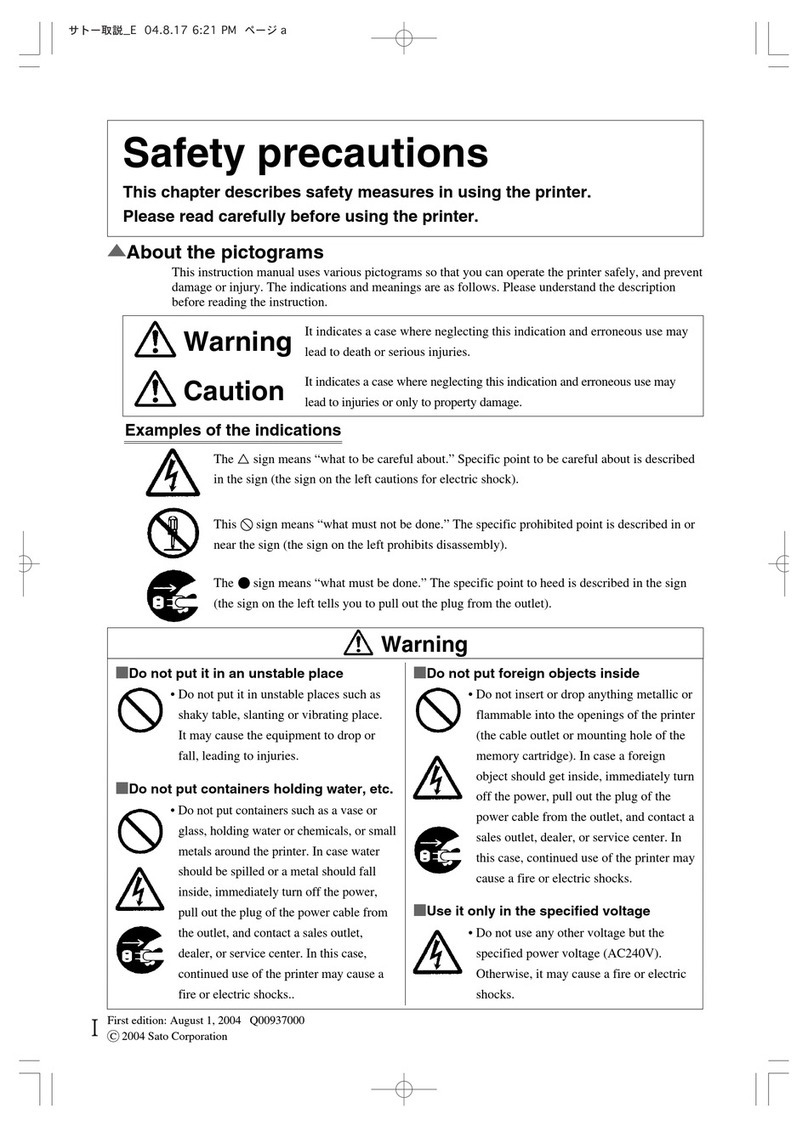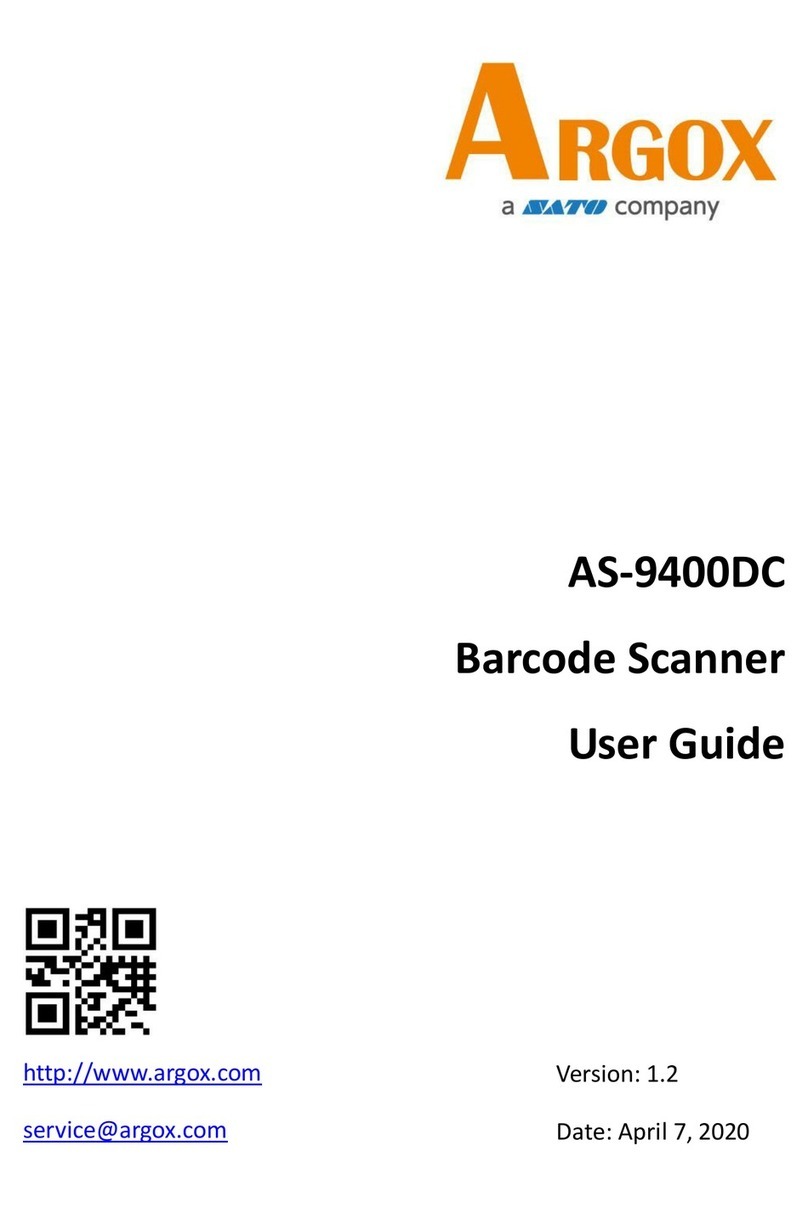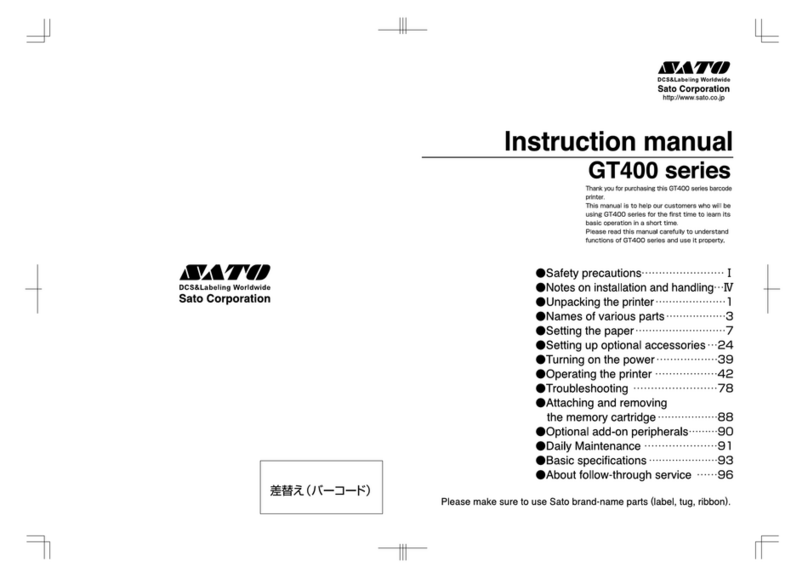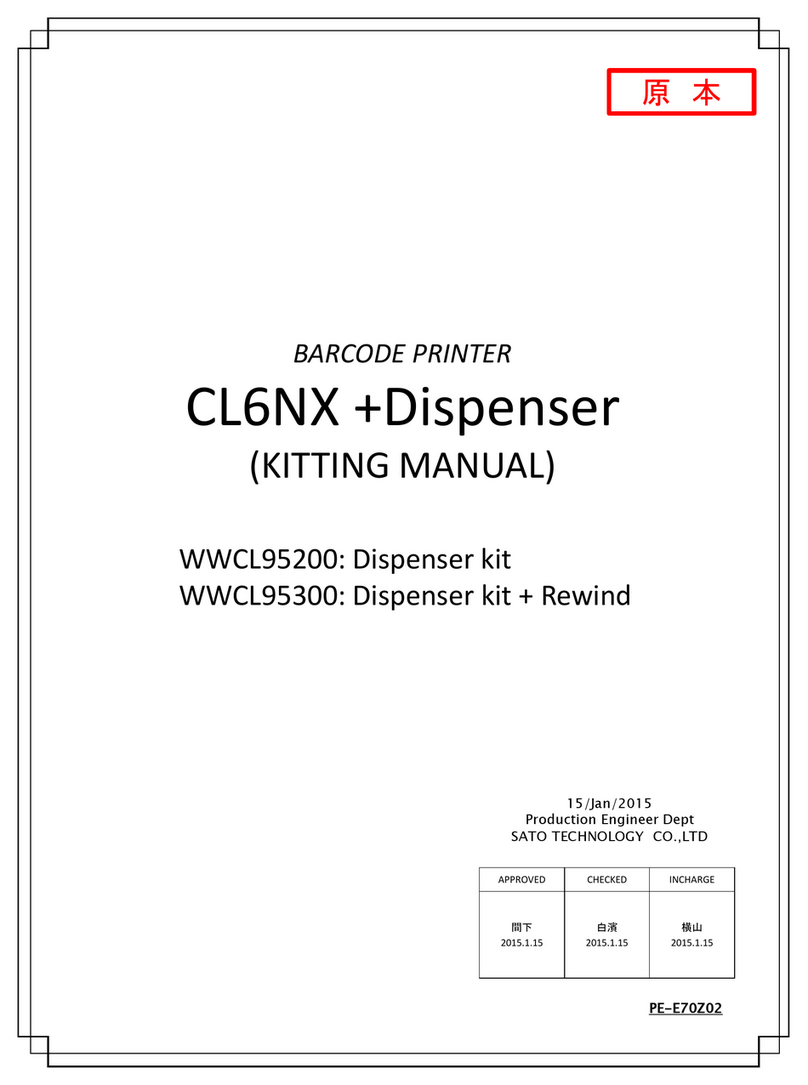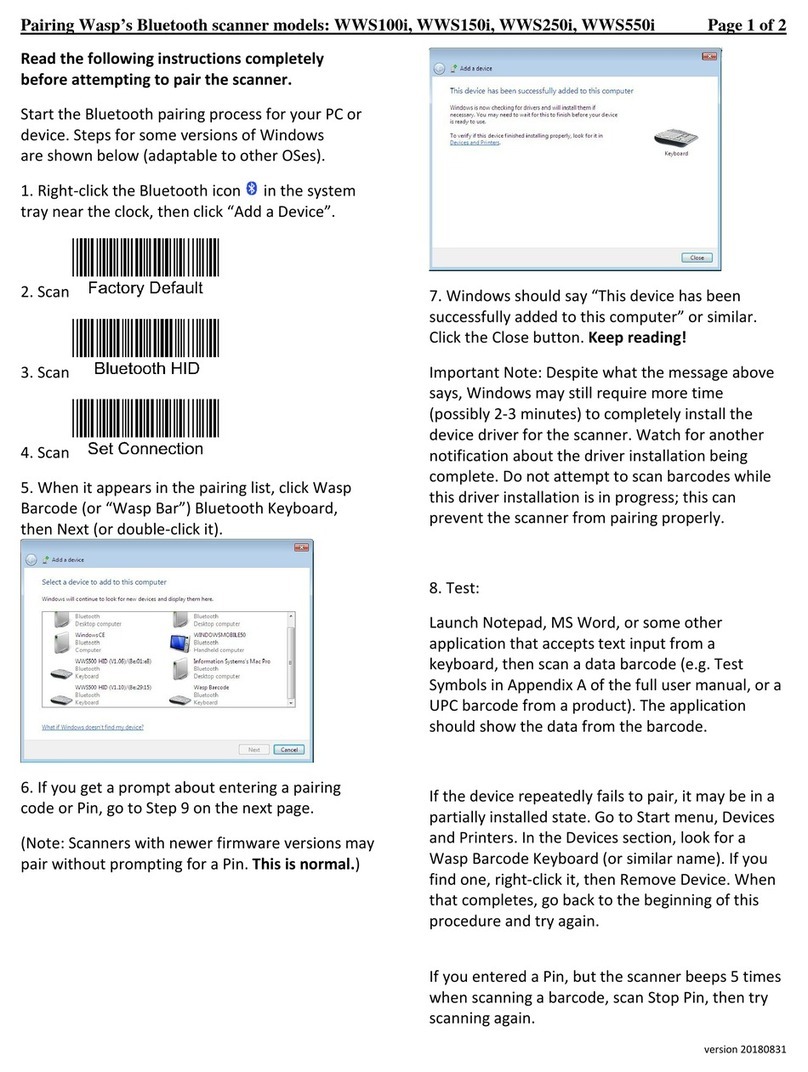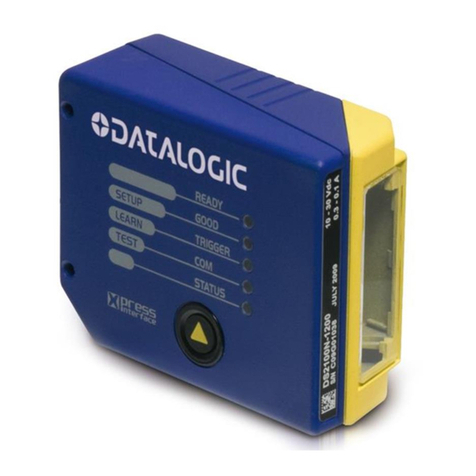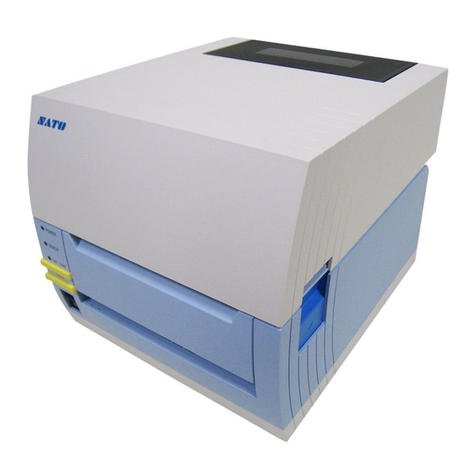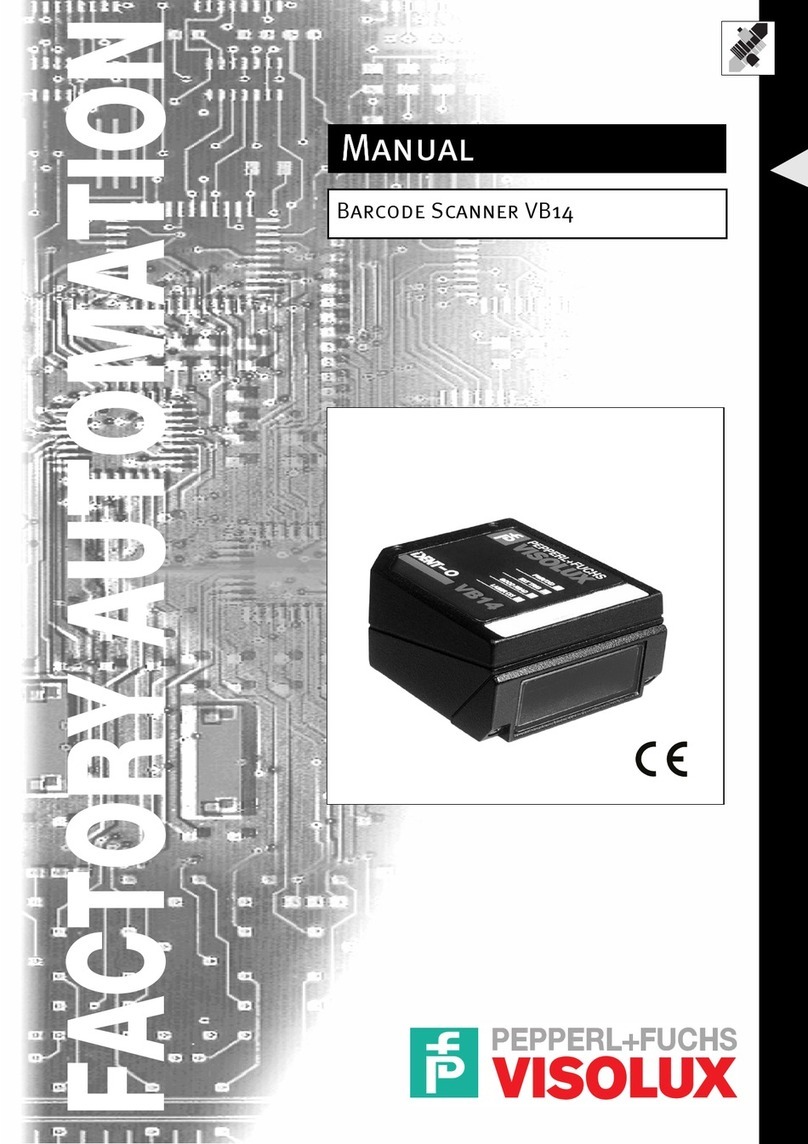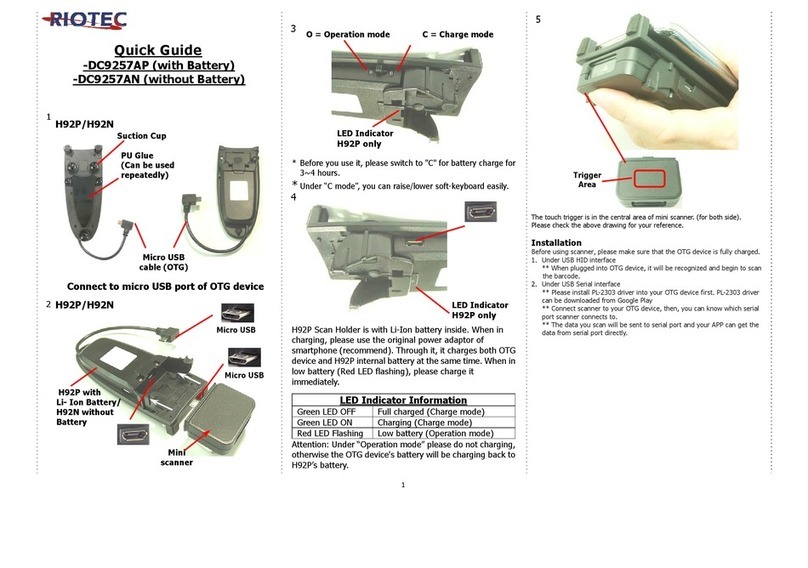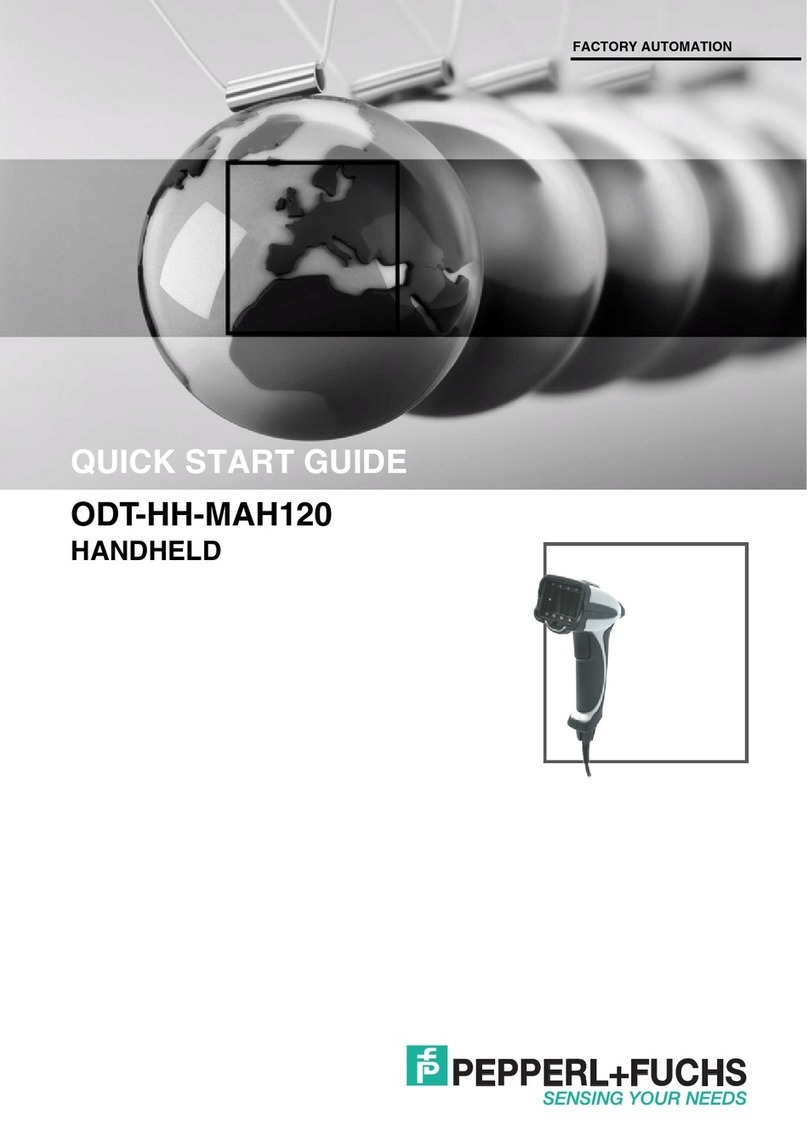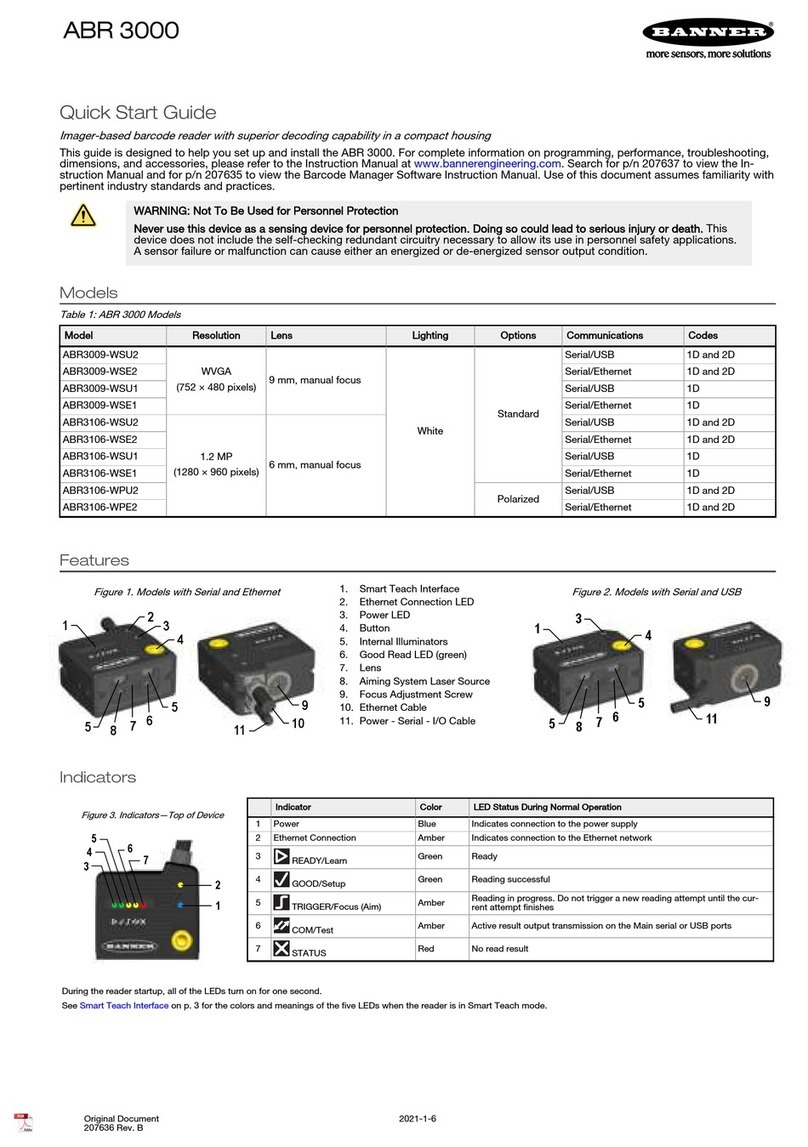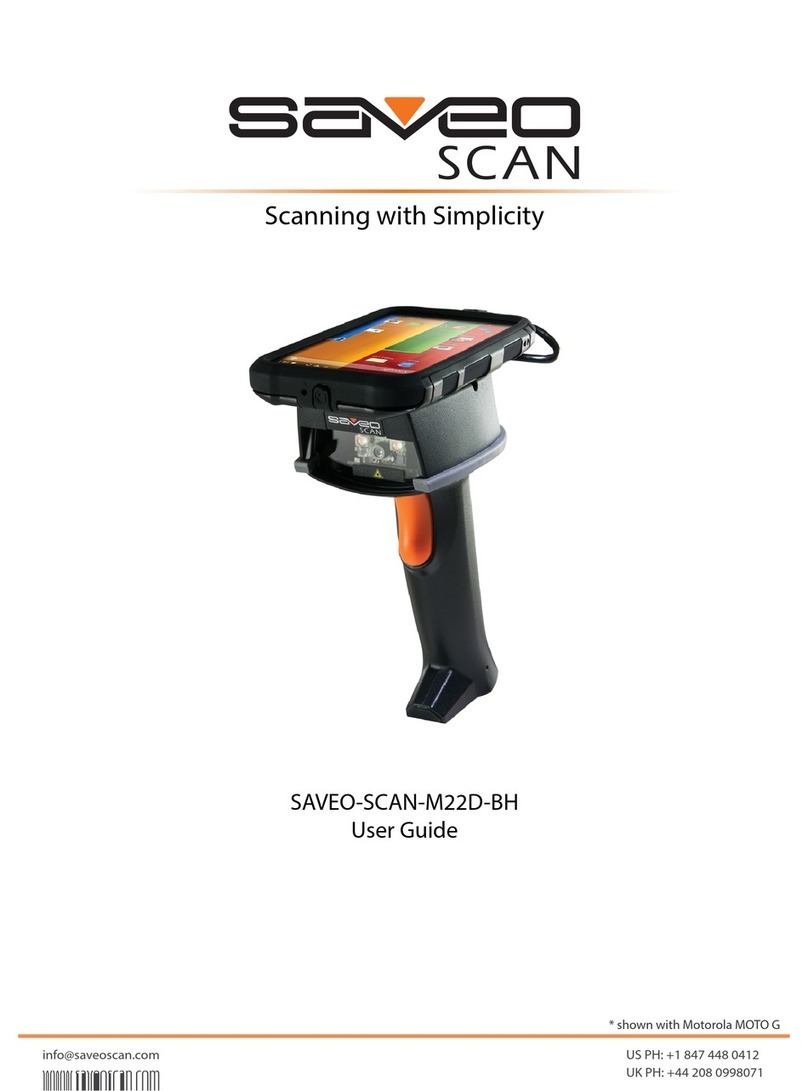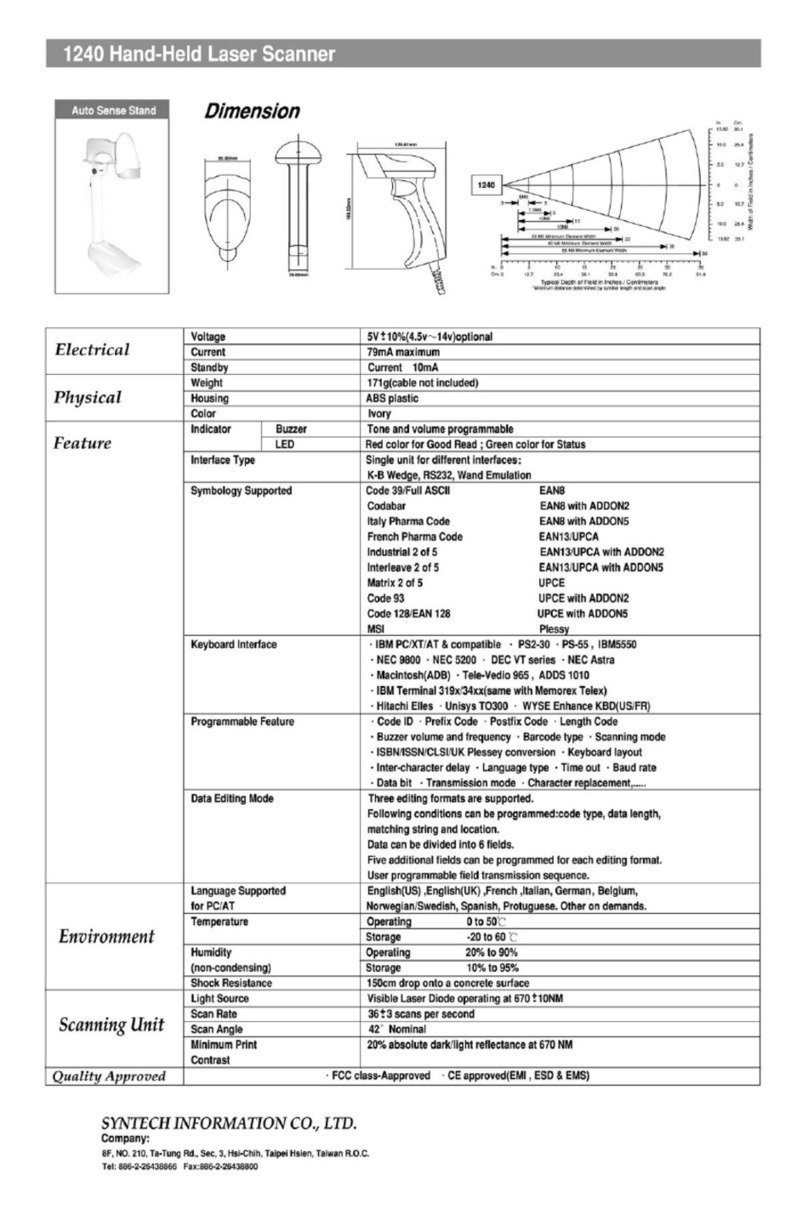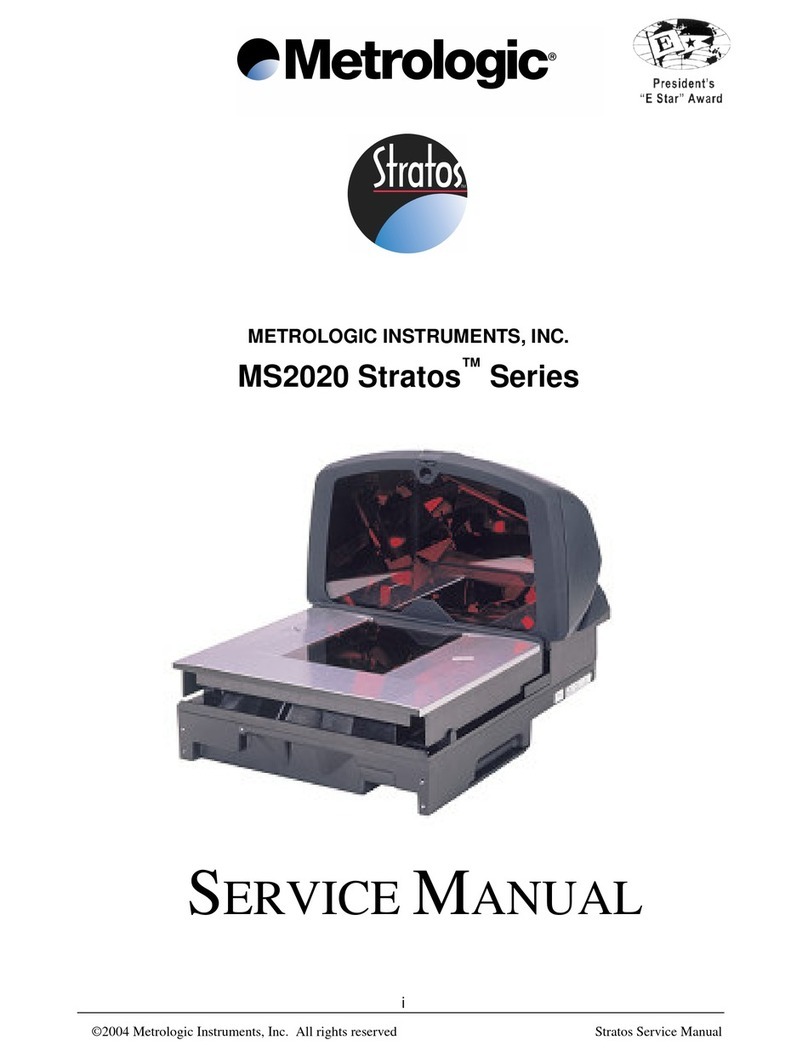AS-9400
User Guide
Decode Data Packet Format ...........................................................................................................................20
Host Serial Response Time-out ......................................................................................................................21
Stop Bit Select .................................................................................................................................................21
Intercharacter Delay...........................................................................................................................................22
Host Character Time-out .................................................................................................................................22
COMMUNICATION MODE................................................................................................................................................22
WIEGAND .......................................................................................................................................................................24
Wiegand protocol type .......................................................................................................................................24
Wiegand 26 Protocol Output Mode..................................................................................................................25
PS2 MODE ...................................................................................................................................................................26
FLOODLIGHT CONTROL .................................................................................................................................................26
POSITIONING LIGHTS CONTROL (ONLY FOR 2D) ...........................................................................................................27
SENSITIVITY LEVEL........................................................................................................................................................27
CUSTOM SENSITIVITY....................................................................................................................................................28
STABILITY OF INDUCTION TIME......................................................................................................................................28
OUTPUT INTERVAL OF THE SAME CODE.......................................................................................................................29
1D IDENTIFIES TWO BARCODES ...................................................................................................................................29
OUTPUT PRODUCT INFORMATION.................................................................................................................................30
OUTPUT CHARACTER SET TYPE...................................................................................................................................30
INPUT CHARACTER SET TYPE.......................................................................................................................................31
USB TYPE ..................................................................................................................................................................32
KEYBOARD ..................................................................................................................................................................32
Country/Language Keyboard............................................................................................................................32
Time interval that keyboard outputs character ...............................................................................................35
Quick Settings of Keyboard Output Time Interval..........................................................................................35
Letter case conversion.......................................................................................................................................36
Output Ctrl Combination Key ............................................................................................................................37
Keyboard Type....................................................................................................................................................37
EVENT REPORT .............................................................................................................................................................38
Boot Event ...........................................................................................................................................................38
Trigger Event.......................................................................................................................................................38
SETTING CODE PASSWORD MODE ...............................................................................................................................39
Enable Setting Code Password Mode.............................................................................................................39
Input Setting Code Password ...........................................................................................................................39
Modify Setting Code Password.........................................................................................................................40
Logout Password ..............................................................................................................................................40
DISABLE PASSIVE TRIGGER SCANNING..........................................................................................................................40
BARCODE GLOBAL SWITCH...........................................................................................................................................41
1D Global Switch ..............................................................................................................................................41