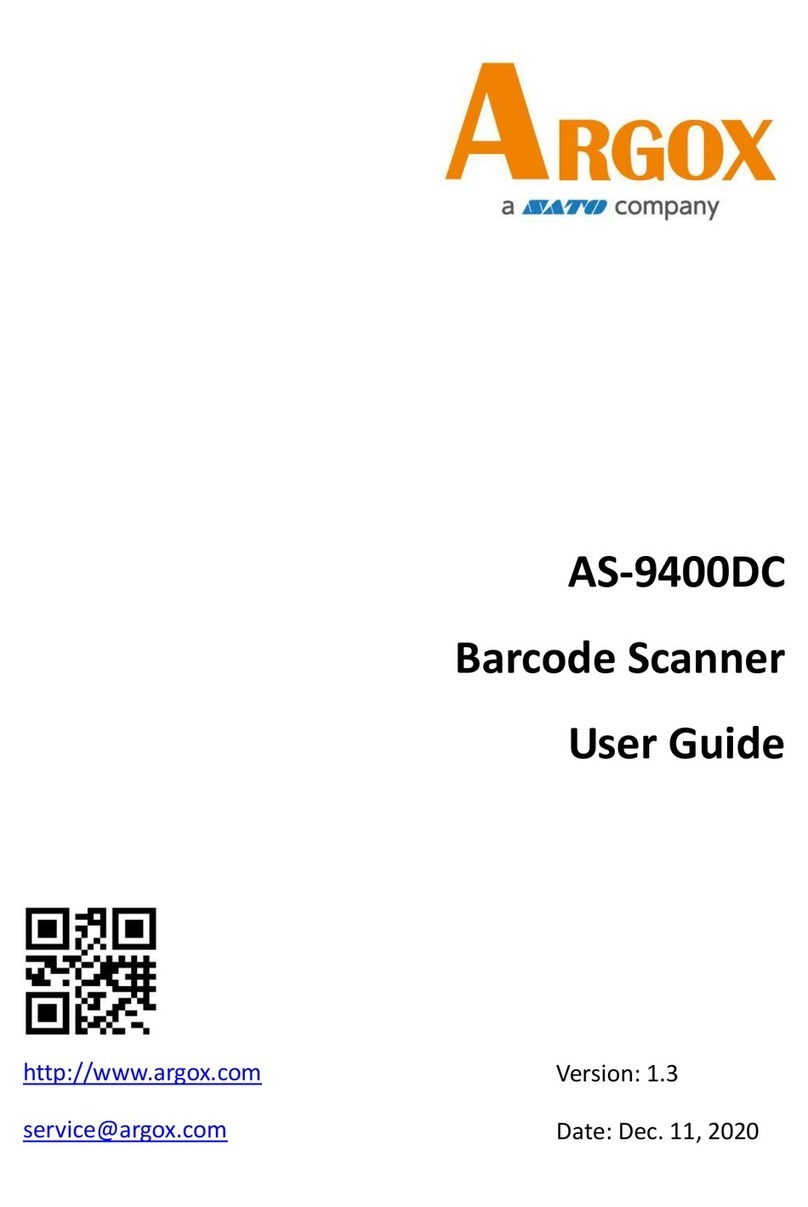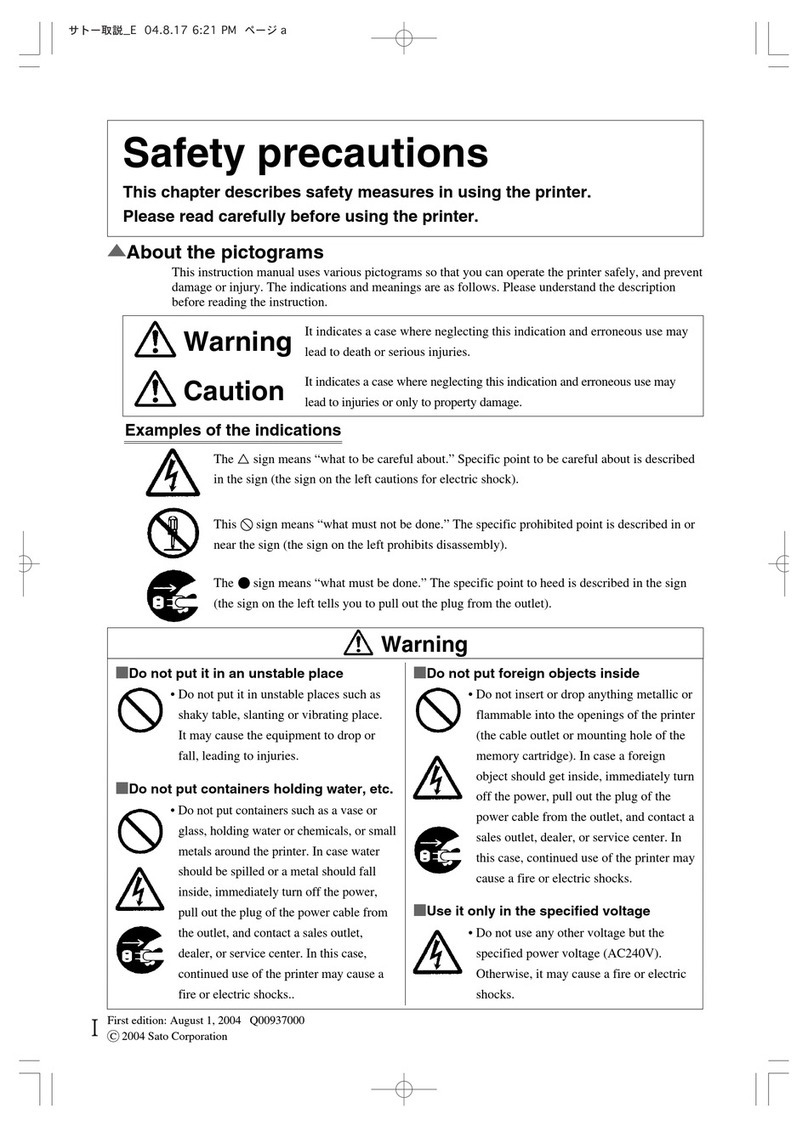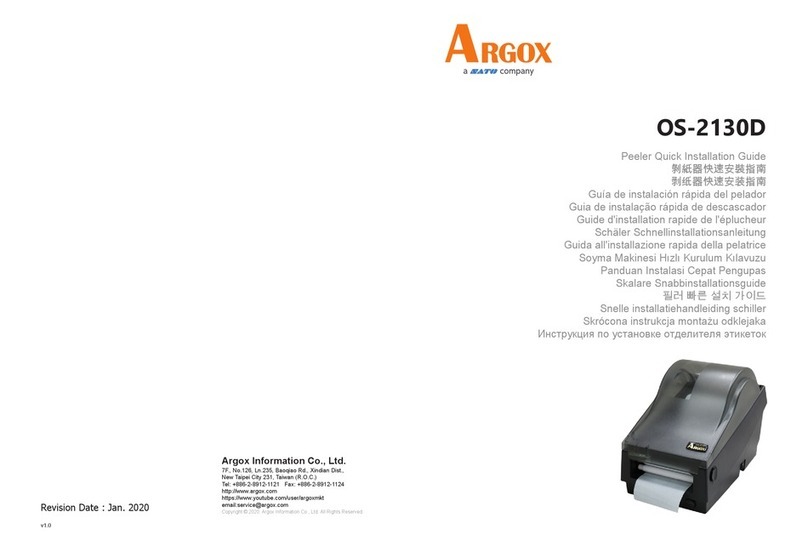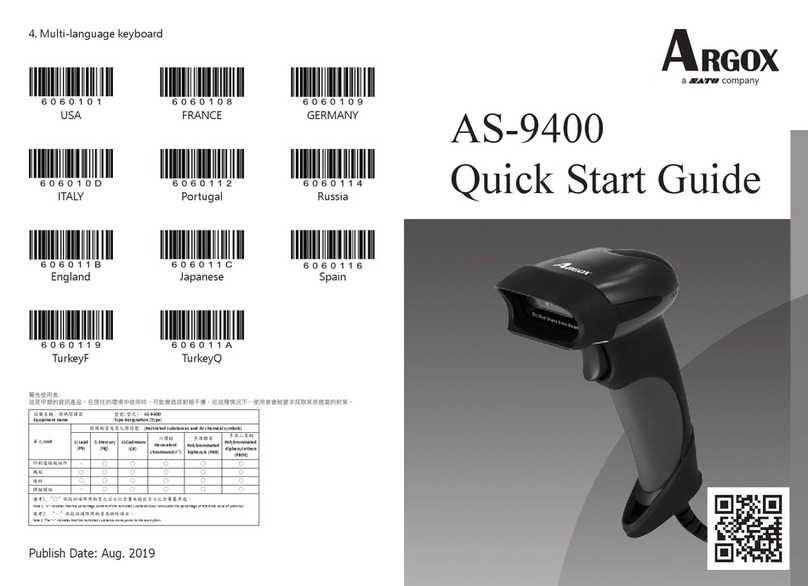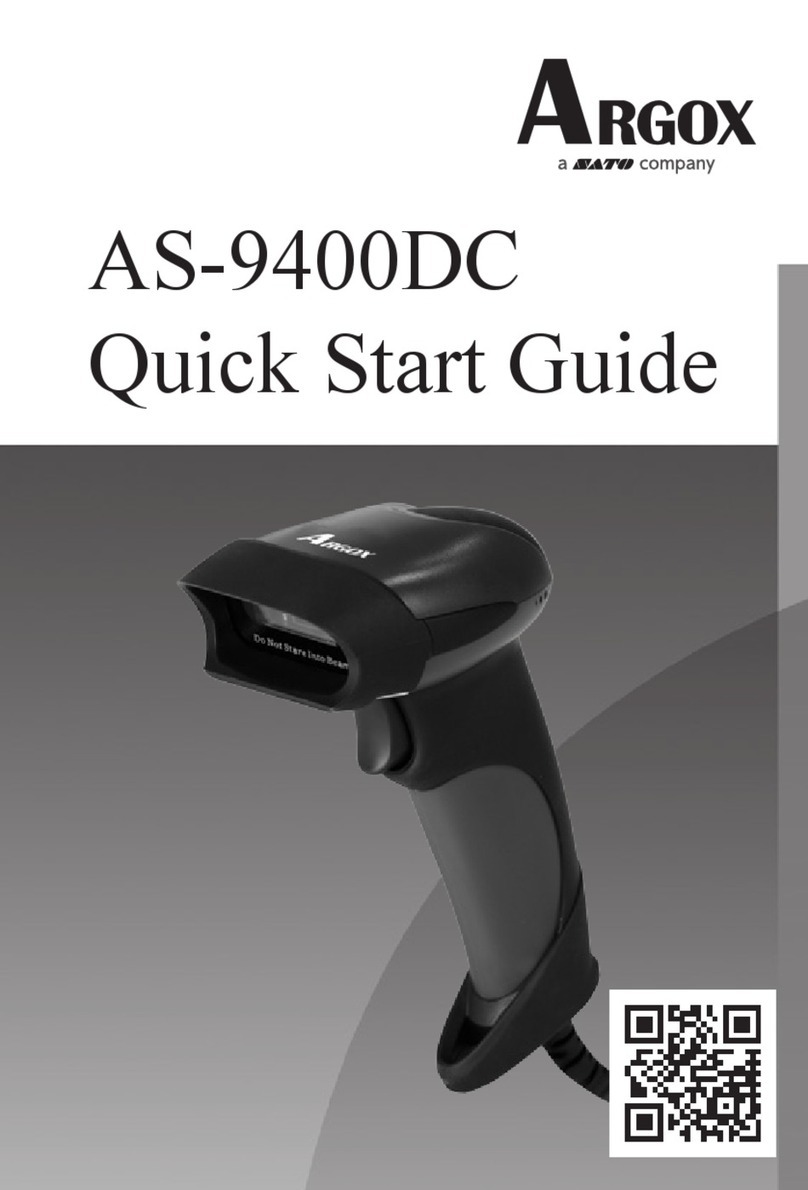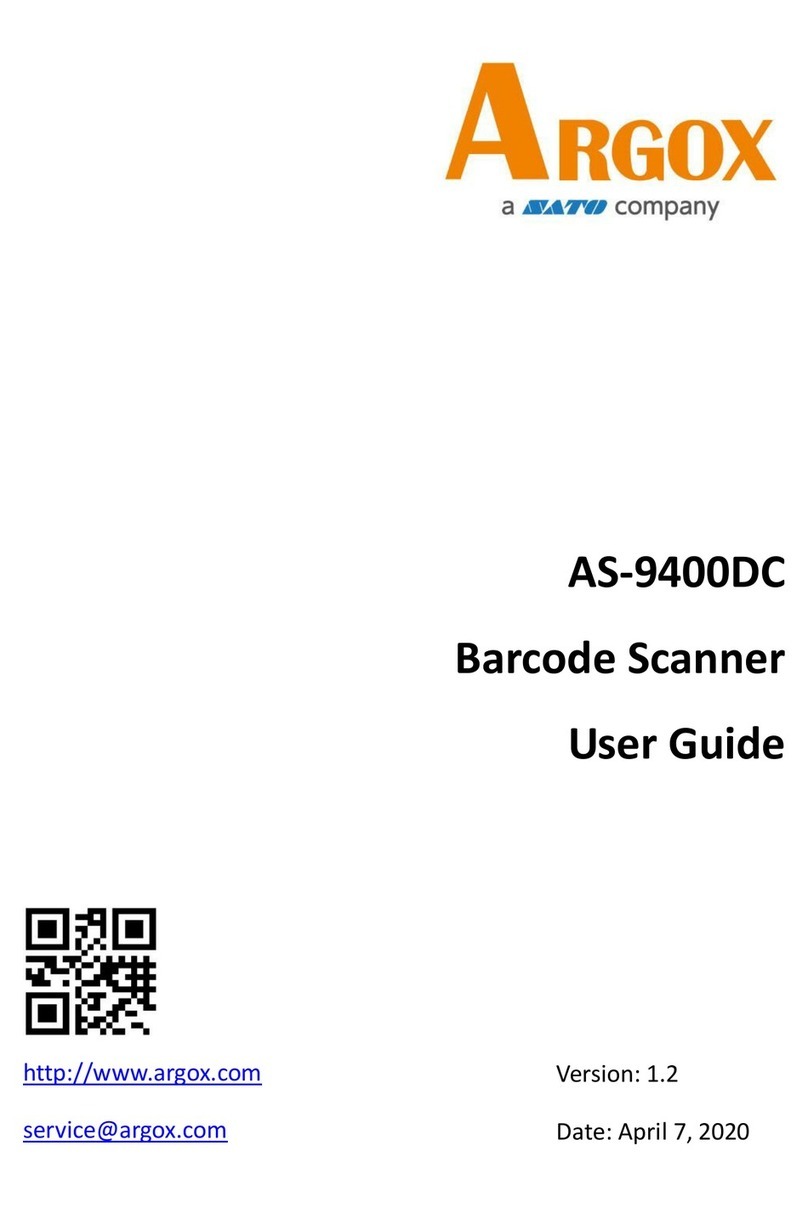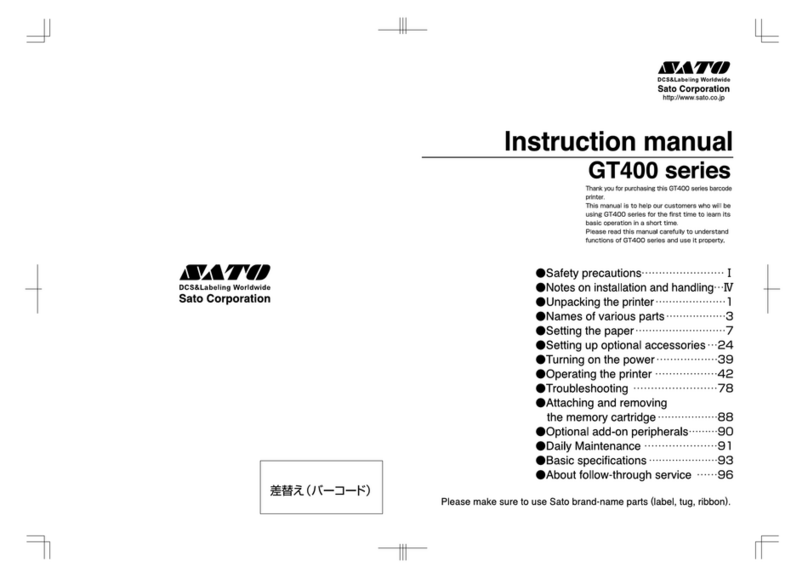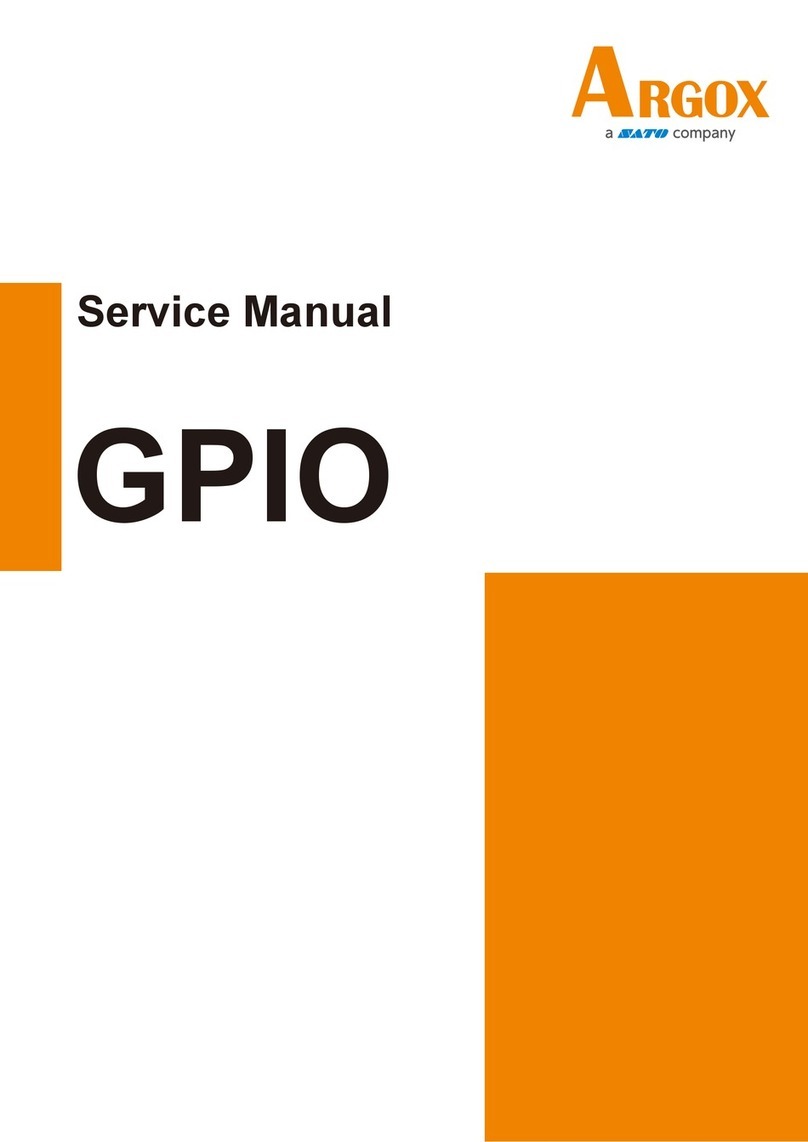CL6NX KITTING MANUAL
11. Pass thru (15), (16), to Rewind-shaft
, and fix by Rewind-lock-plate.
12. Insert a (17) to Rewind core assy.
13. Attach (18) to the Rewind shaft.
14. Attach (19), fix by (20) screw.
15. Attach (22), and fix by (23) screw.
16. Connect the cable (24) and (25) and Dis-motor-cable
to power-supply and EXT-PCB
(16) REWIND CORE
ASSY
(24) DIS-POWER
CABLE (25) DIS-SIGNAL
CABLE
KIT items
KIT items
Page. 6
DIS-POWER CABLE
DIS-SIGNAL CABLE
POWER SUPPLY
( KB cable)
DIS-POWER CABLE DIS-MOTOR CABLE
EXT-PCB
KIT items
(19) EXT PCB
(20) PAN SCREW SW+WL
(MD4300622): 4pcs
KIT items
Torque : 7.0~8.0 Kg・cm
(22) MOTOR
COVER(DIS)
KIT items
KIT items
Torque : 14.0~16.0 Kg・cm
PAN SCREW SW+WL
(MD4400822): 2pcs
(23)
DS KIT +RWMODEL only
KIT items
KIT items
KIT items
OILES BEARING
(80B-0810) 1
(17)
E-SNAP RING
(E-6SU) 1
(18)
OILES BEARING
Fully inserted
The tip of the Rewind-shaft
,and mounting the E-snap ring.
E-snap ring
Fit the shape
(15) SPRING
KIT items