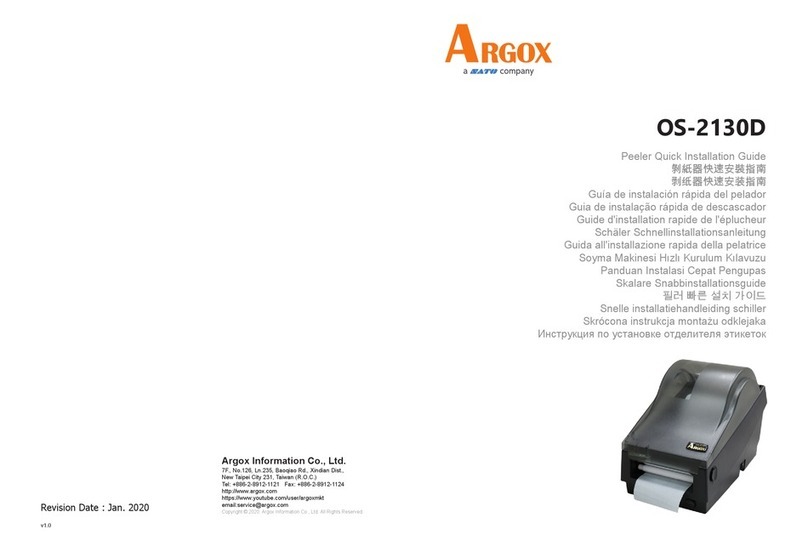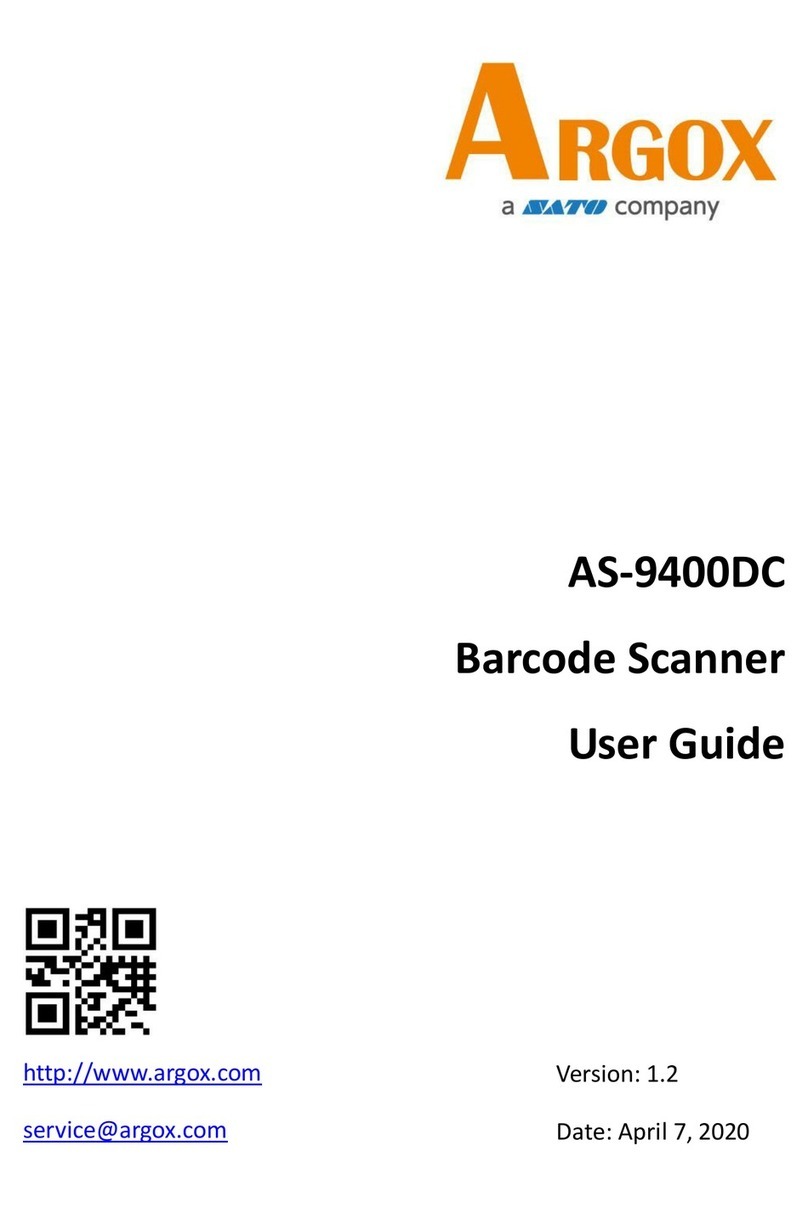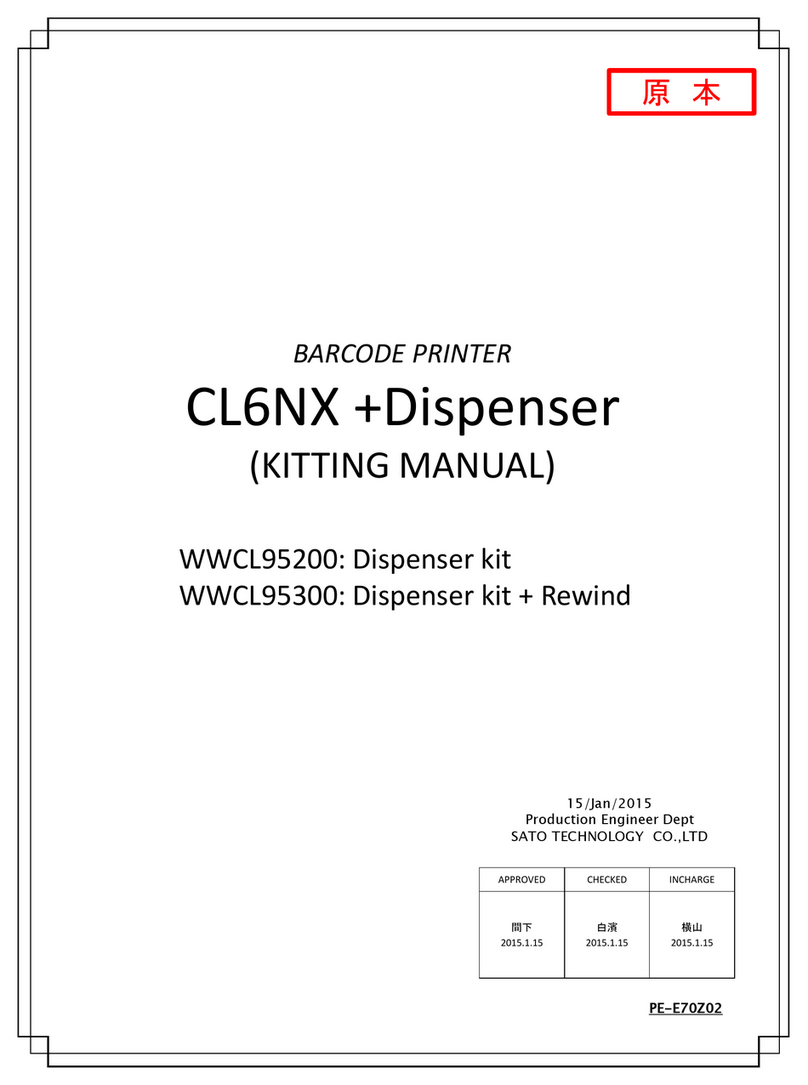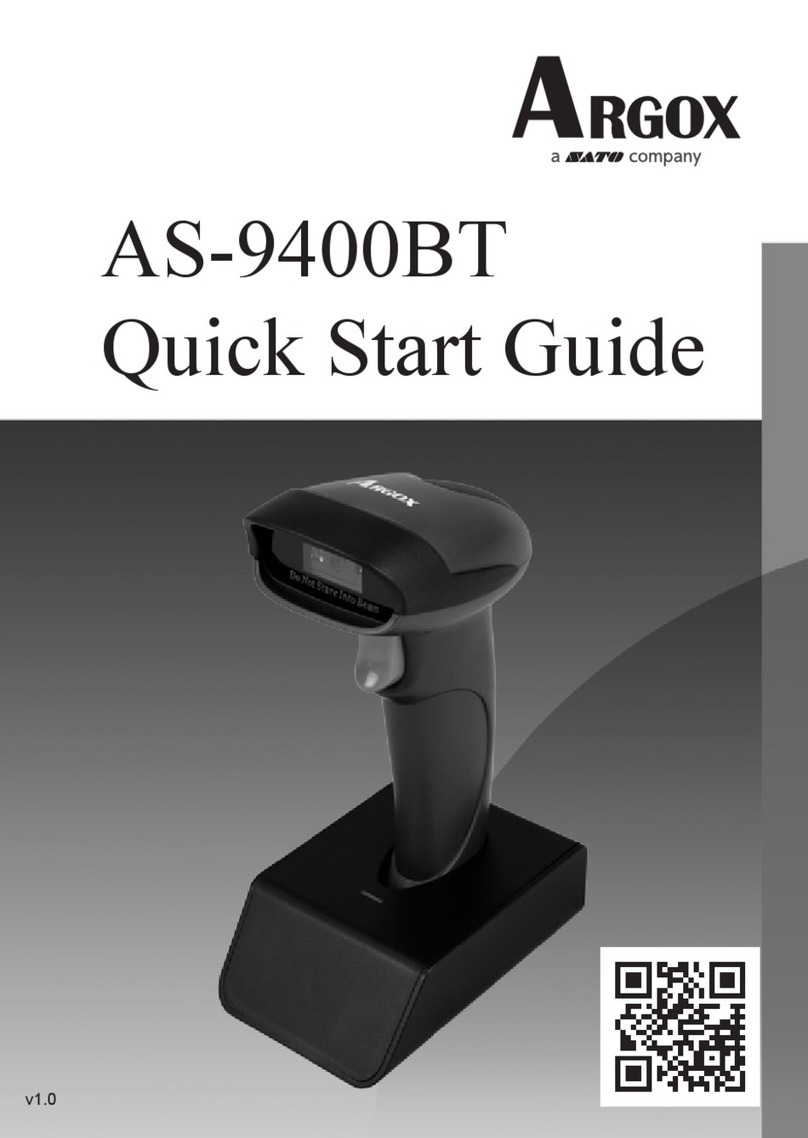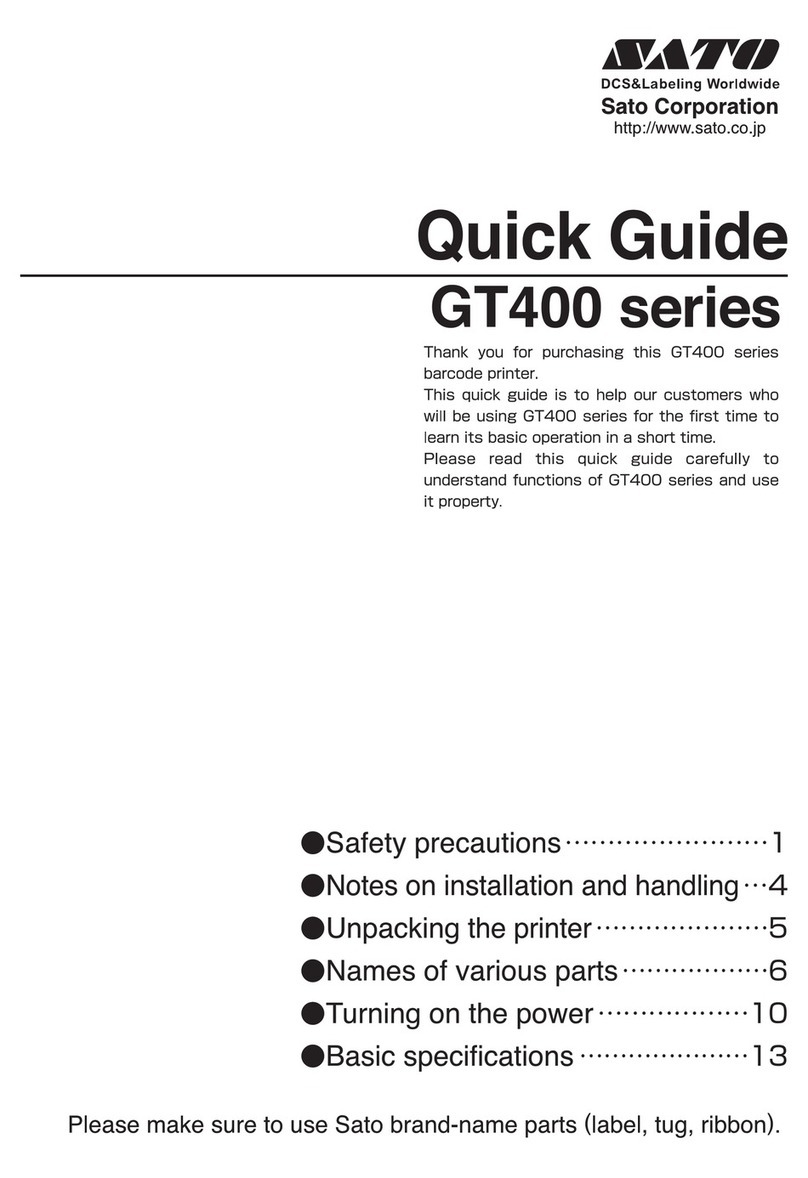Quick Reference Guide
Connecting Argox AR-3201 with
your smart devices
Connecting to an iOS device
You can connect your scanner to an iOS device, such as iPhone,
iPad or iPod touch. The setup screen may vary depending on your
device. In this section, an iPhone is taken for example.
AR-3201 is able to connect to an iOS or Android device that you
can use to process barcodes.
2. On your iPhone, Go to Settings >
Bluetooth. Turn on Bluetooth, and
your iPhone searches other Blue-
tooth devices automatically. If it
detects your scanner, it shows
“AR3201:XXXXXXXXX” (X is your
scanner’s serial number) under
DEVICES. Tap your scanner to
connect it.
3. When it connects successfully, the
status of your scanner is changed to
Connected.
Note: Apple iOS devices will allow only one
input device working at the same time. So
when you connect an Argox Cordless Scanner
with your Apple device, the Apple Virtual
Keyboard will be invalid automatically. To have
the Apple Virtual Keyboard be available again,
you need to scan the barcode below.
1. Scan the “iOS HID” barcode.
Revision V2 Mar 26th, 2020