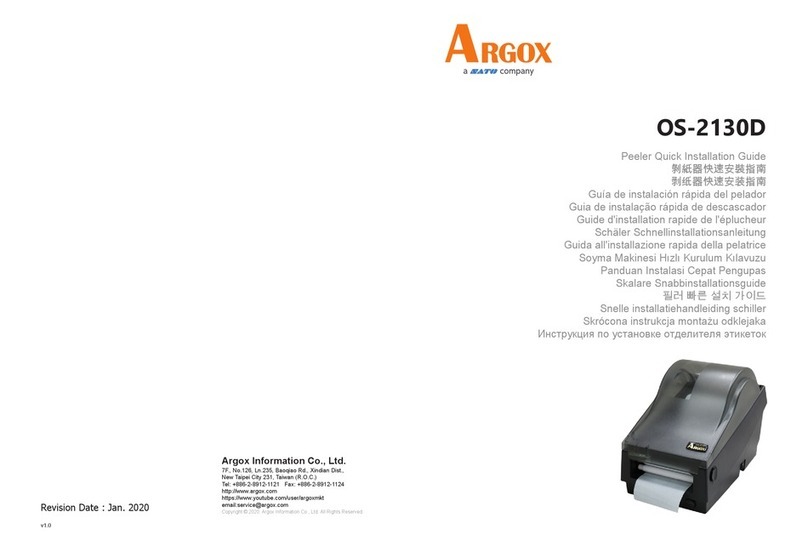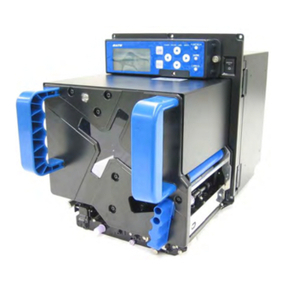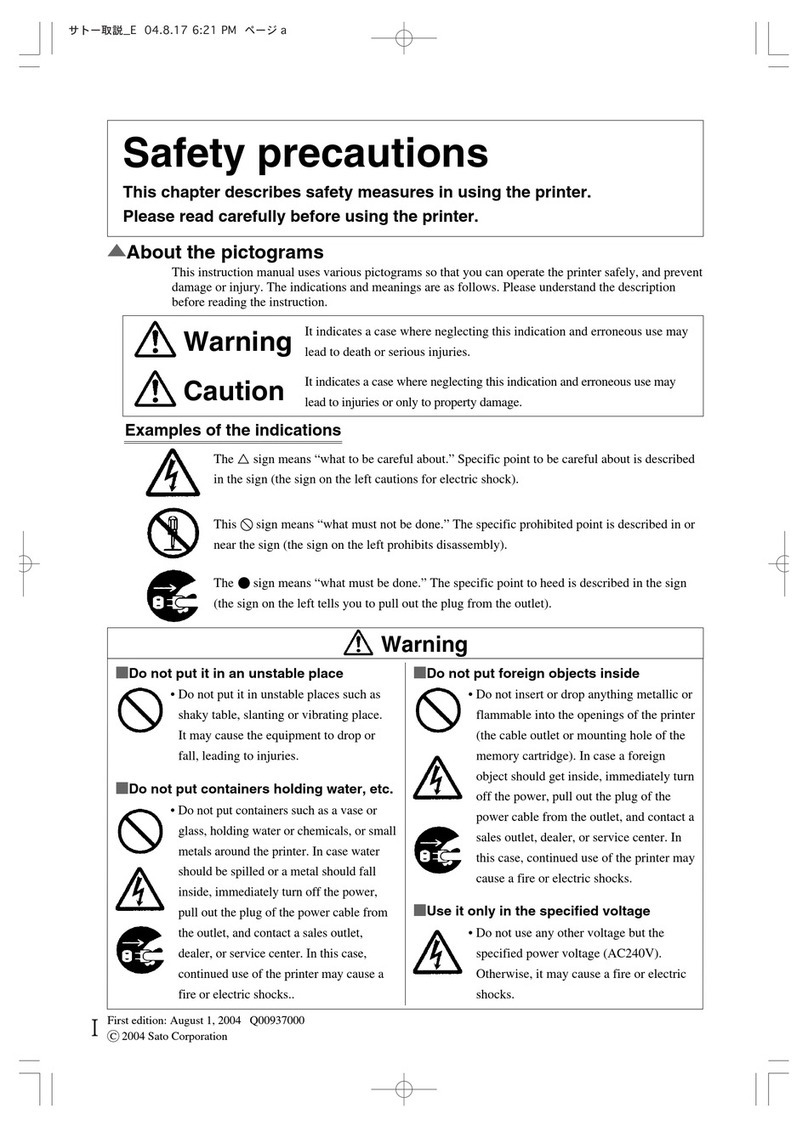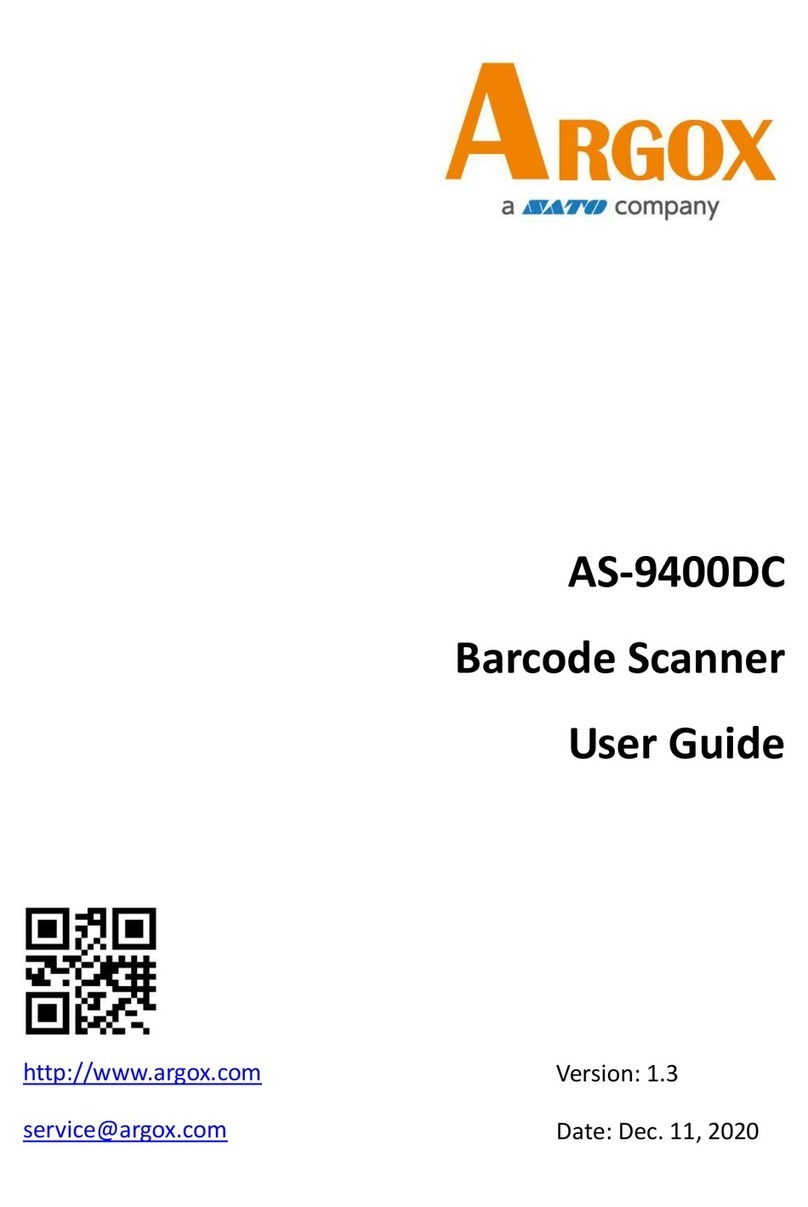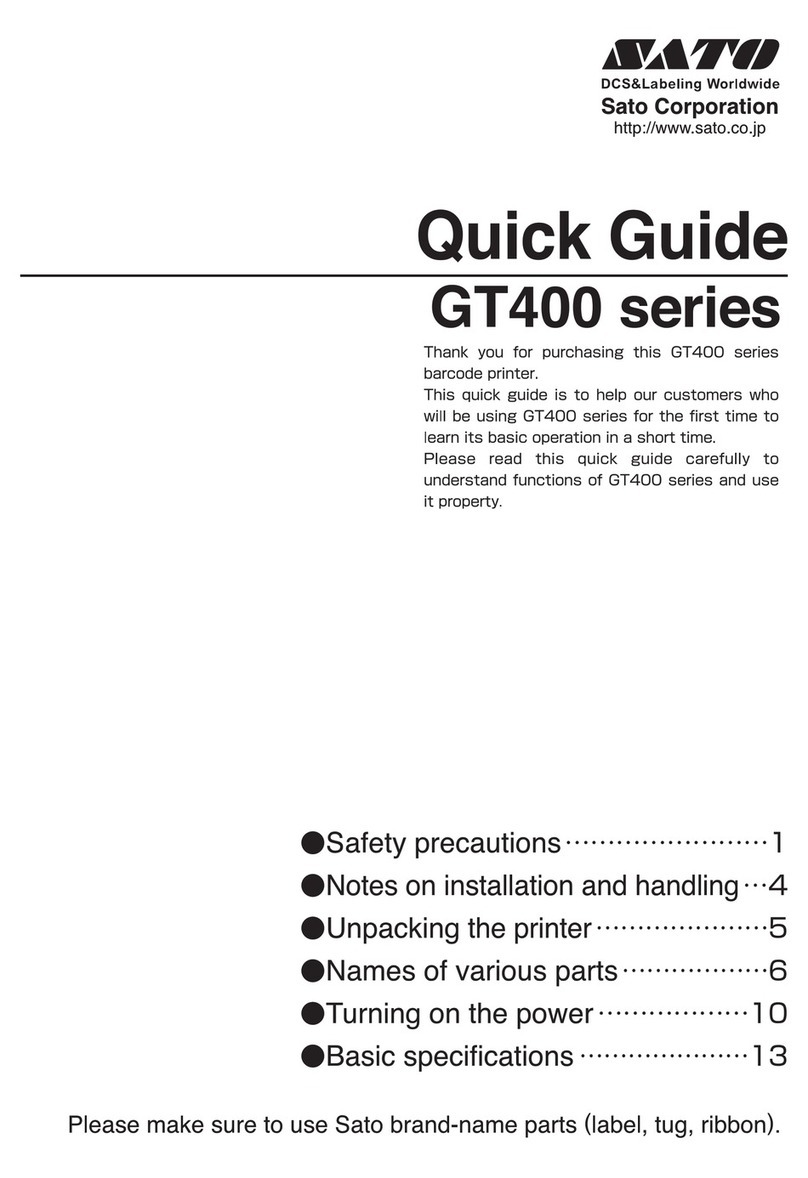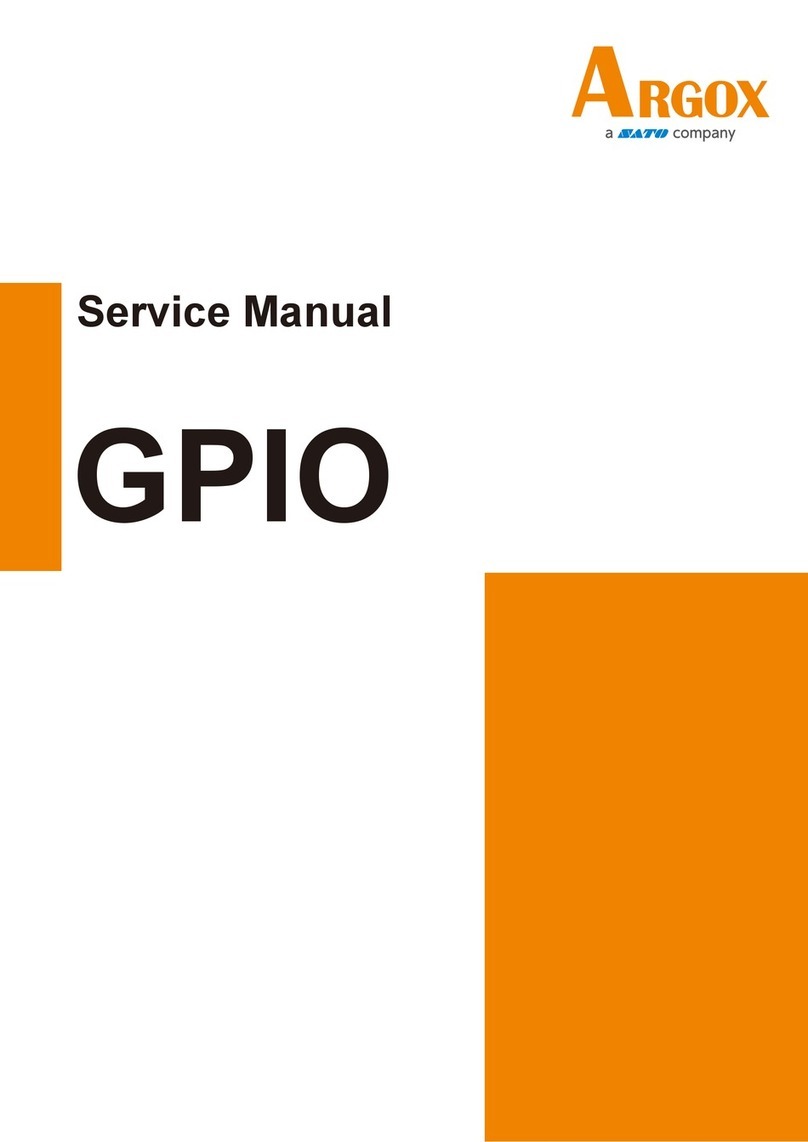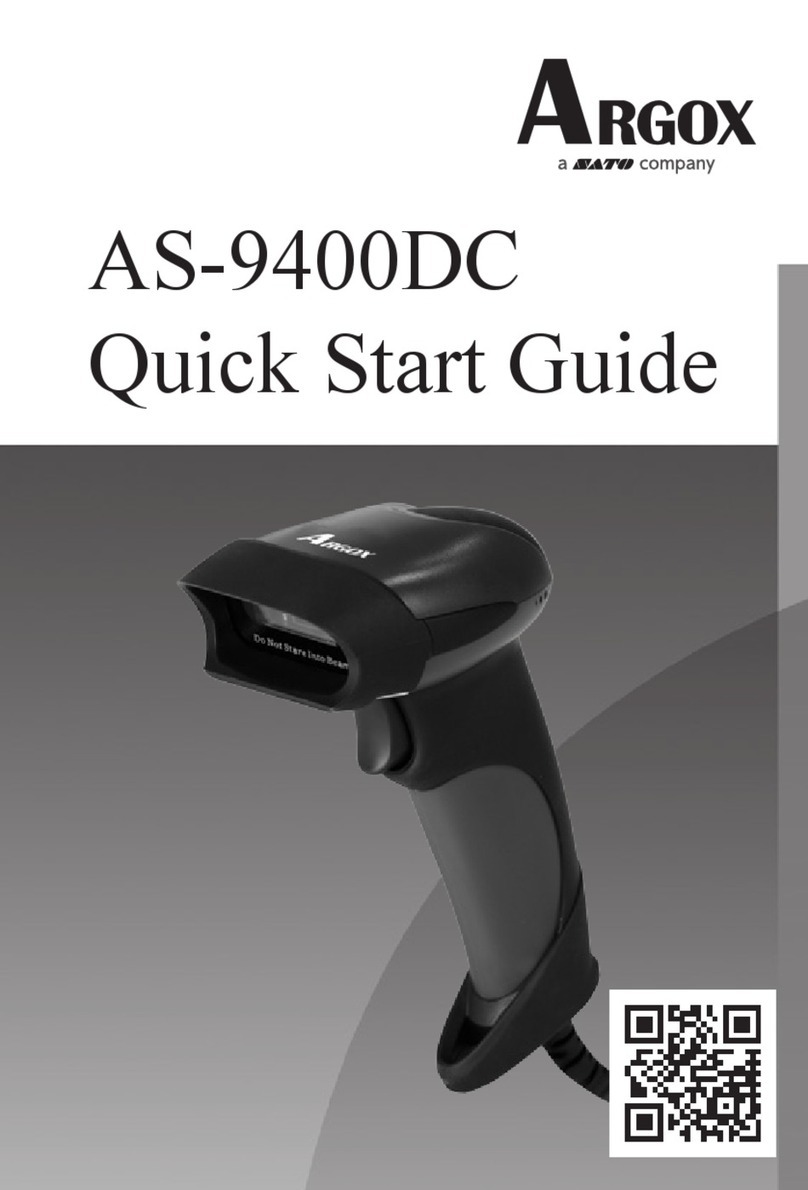Ver. 1.00
Table of Contents
1. Precaution Segment......................................................................................................4
1-1 Safety Precautions......................................................................................................4
1-2 Servicing Precaution...................................................................................................5
1-3 Precaution for Electrostatically Sensitive Devices (ESDs)..........................................6
1-4 Operational Precautions.............................................................................................6
1-5 Battery Safety Warning...............................................................................................7
2. Installation & Usage.......................................................................................................9
2-1 Battery Installation......................................................................................................9
2-2 Battery Charging.........................................................................................................9
2-2-1 Using AC/DC Adaptor...........................................................................................9
2-2-2 Using 1CH Battery Charger (Optional)...............................................................10
2-2-3 Using 4CH Battery Charger (Optional)...............................................................10
2-3 Paper Installation......................................................................................................12
2-4 Using Peeler.............................................................................................................13
2-5 Using Belt Strap........................................................................................................14
2-6 Using Fan-Fold Paper...............................................................................................15
2-7 Using Control Panel..................................................................................................16
2-9 Recommended Papers.............................................................................................17
2-10 Self Test..................................................................................................................18
2-11 LCD Menu...............................................................................................................20
2-12 Peripherals Connection ..........................................................................................23
2-12-1 Bluetooth, Wireless LAN Connection................................................................23
2-12-2 Interface Cable Connection..............................................................................24
2-12-3 Fixed Interface Cable Connection ....................................................................25
3. Product Specifications................................................................................................26
3-1 General Specifications..............................................................................................26
3-2 Printer Specifications................................................................................................27
3-2-1 SET Identification number..................................................................................27
3-2-2 Printer Classification...........................................................................................27
3-2-3 Printer Appearance.............................................................................................28
3-2-4 Other Component Specifications........................................................................30
3-3 Accessories Specifications .......................................................................................31
3-3-1 Accessories Classification ..................................................................................31
3-3-2 Accessories Appearance ....................................................................................32
3-3-3 WWPV45010 Lithium ion Battery for PV4 Smart................................................33
3-3-4 WWPV95950 PV AC/DC AdaptorS W/O PC ......................................................33
3-3-5 WWPV99310 PV 1CH Battery Cradle ASSY......................................................33
3-3-6 WWPV95360 PV 1CH BC AdaptorAW/O Power cord .......................................33
3-3-7 WWPV99340 PV 4CH Battery Cradle ASSY......................................................33
3-3-8 WWPV95380 PV 4CH BC AdaptorS W/O Power cord.......................................33
3-3-9 WWPV93700, WWPV93750 Interface cable for PC...........................................34
3-3-10 TYPE-C USB Interface cable for PC ................................................................36
4. Hardware ......................................................................................................................37
4-1 Wiring diagram..........................................................................................................37
4-1-1 Main board TOP wiring diagram.........................................................................37
4-1-2 Main board BOTTOM wiring diagram.................................................................37