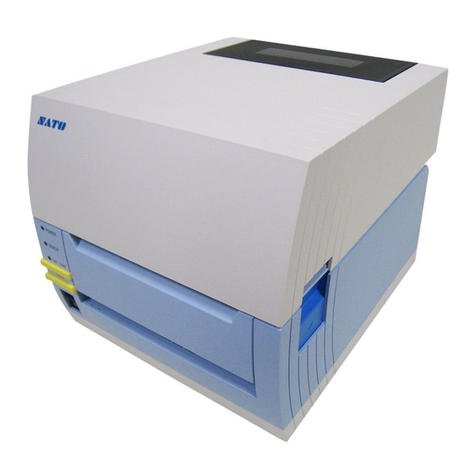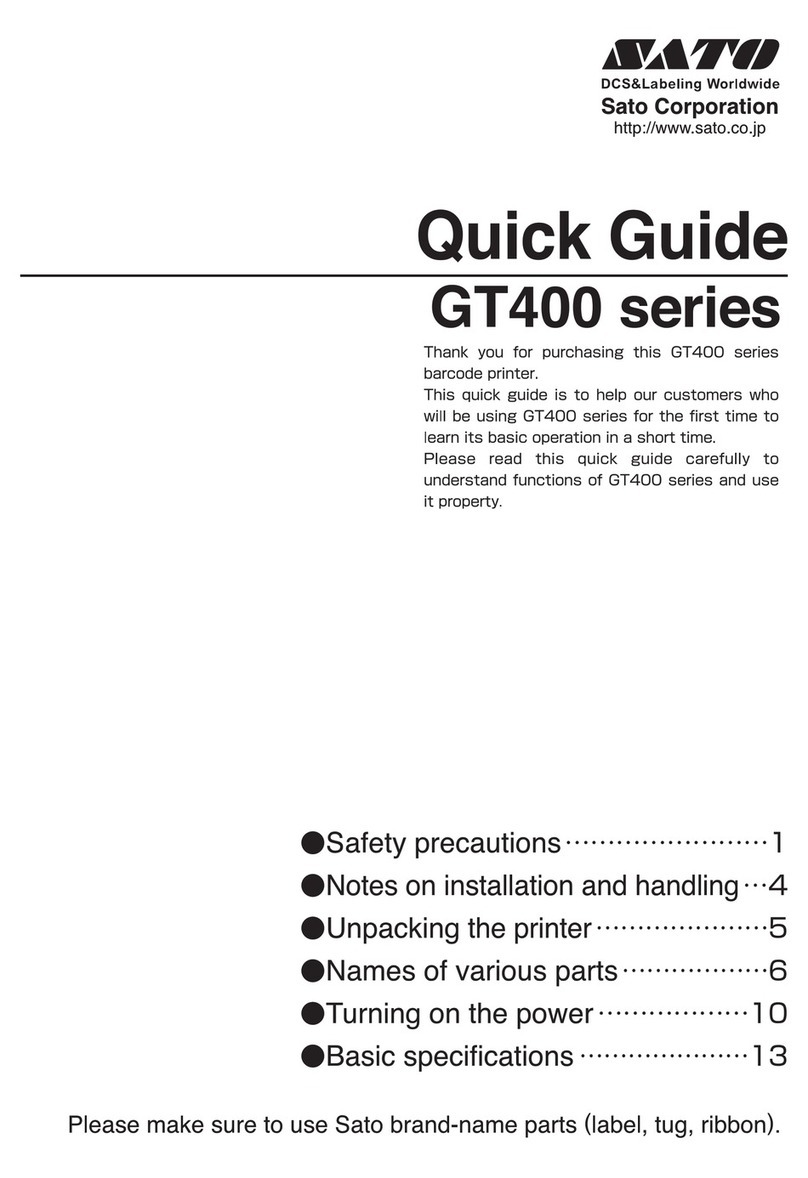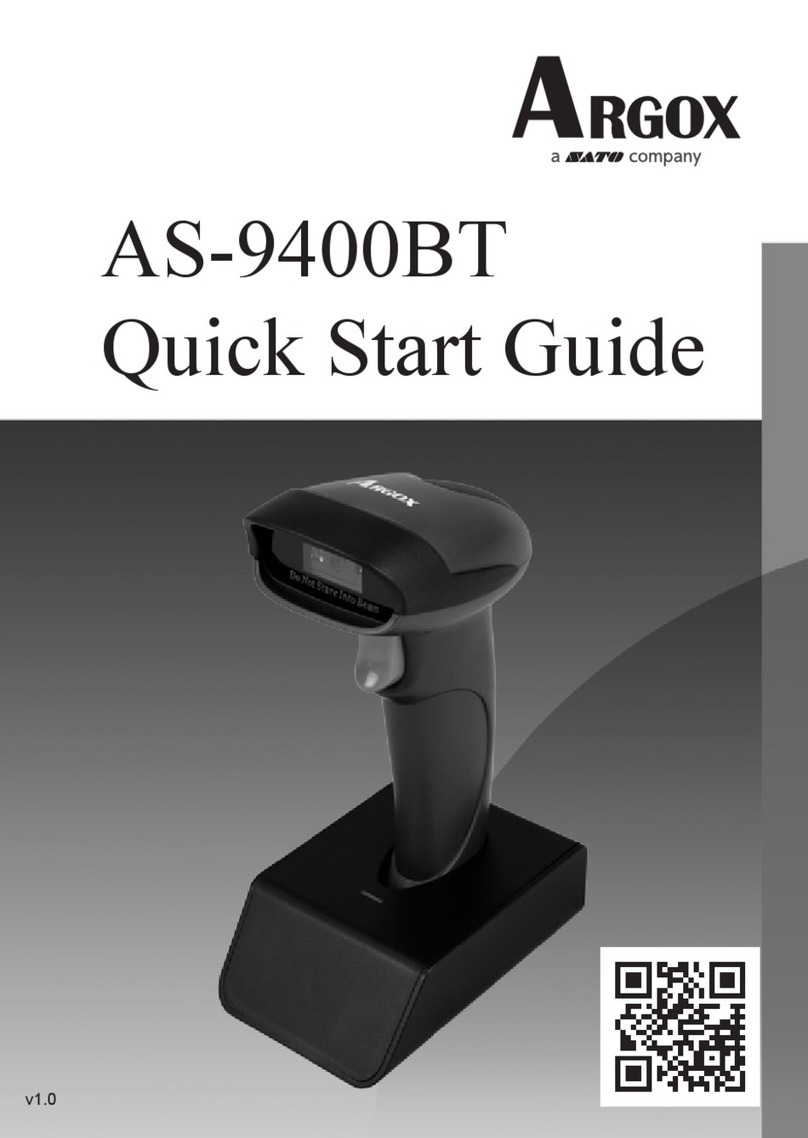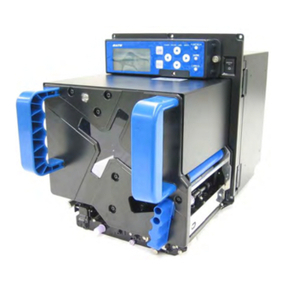Page 3 of 7
1.4 Connector pin definitions are as belo :
Pin No.
Type Default Function Description
1 P GND Po er return path of +5V
2 P +5V Po er plus path of +5V.
3 I Start Print
Start to print
When this signal triggered (from high to lo ), do
the print job by command or internal pattern.
4 I Feed Feed, hen this level of signal in lo state, it’s
same as panel “FEED” key operation.
5 I Pause
Pause, hen this signal triggered (from high to
lo ), do the pause and stop the print job until the
next trigger happen.
6 I Re-Print
Re-Print, hen this signal trigger (from high to
lo ), do the previous print job once, it as same
as ‘Start to Print” function but don’t need any
action.
7 P 24V Po er plus path of +24V
8 P GND Po er return path of +24V.
9 NC Not Connect
10 O Serv_Req Service Require, output this signal (active lo )
hen printer as during printing.
11 O End_Print End of Print, output a lo pulse in 500ms for print
ending.
12 O Media Out Media out, output this signal (active lo ) hen
media out happened.
13 O Ribbon Out Ribbon out, output this signal (active lo ) hen
Ribbon out happened.
14 O Data Ready Data Ready, output this signal (active lo ) hen
printer as ready (idle).
15 O OPT_Fault Output Fault, active lo hen printer error
happened.
Type: P for Po er, I for Input, O for Output
Table 1
2. Connector pin specification
2.1 All of input pins in table are defined as standard TTL level.
2.2 All of output pins in table are defined as standard TTL level, they are pull-up 1K ohm internally
by 5V and maximum sink current is 30mA.
2.3 There are 2 po er supplies for external devices, the maximum supply current of 5V is 500mA,
and 24V is 1A.