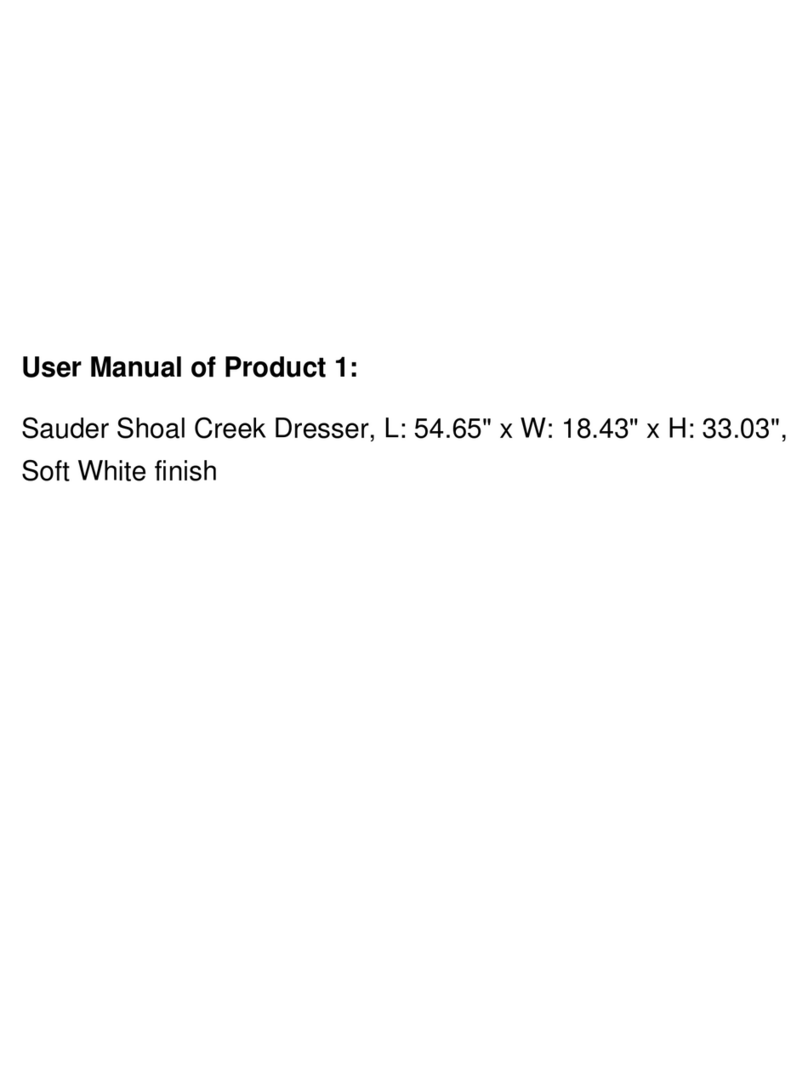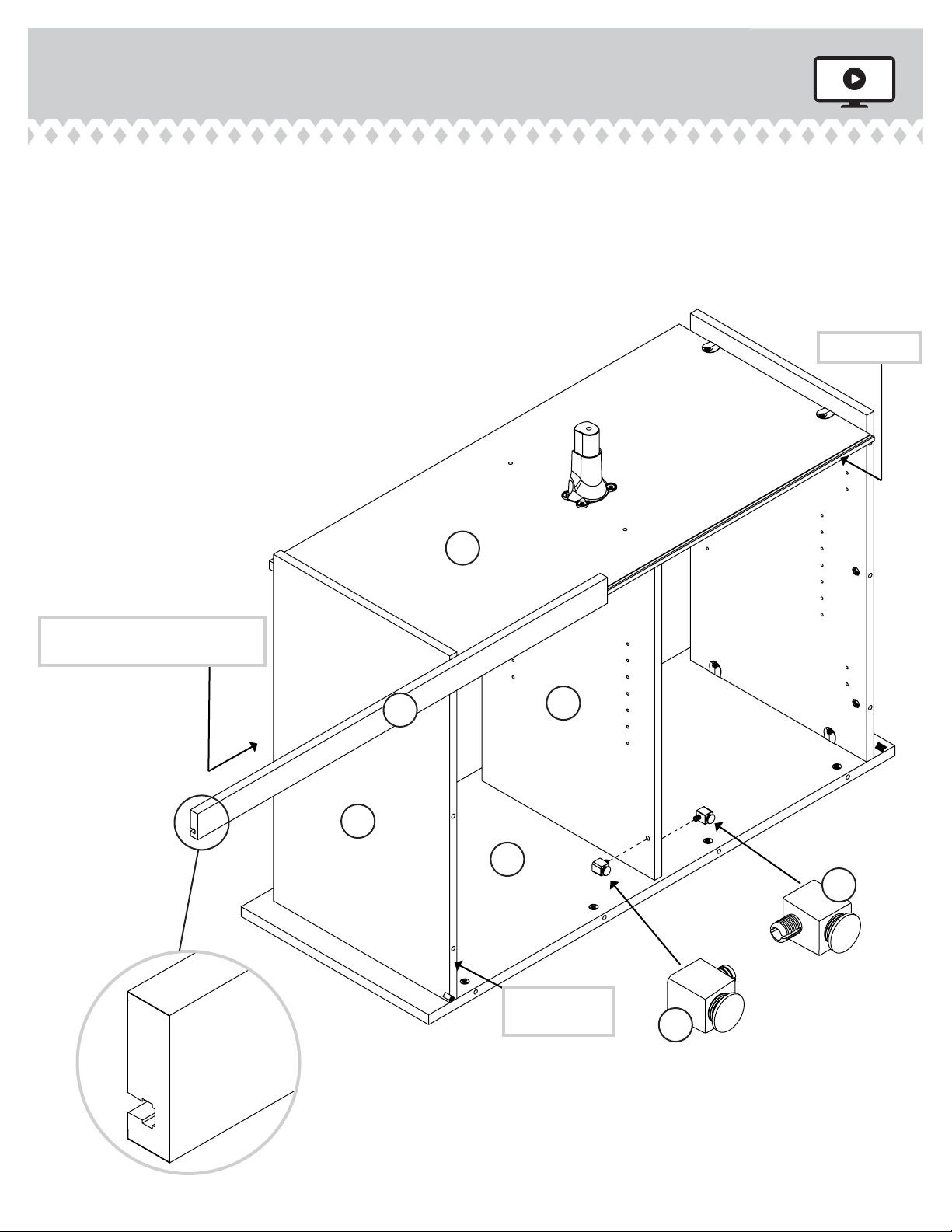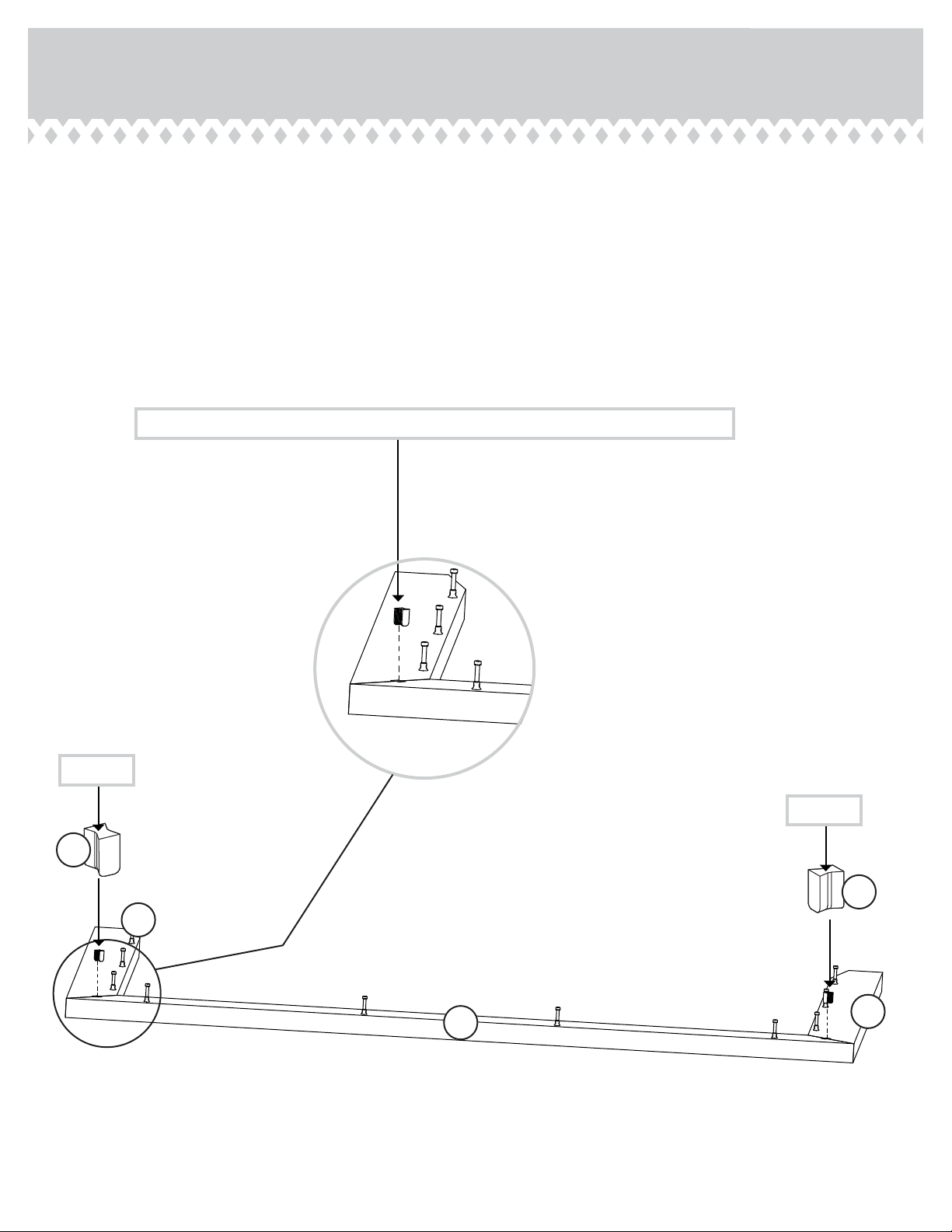Sauder Dakota Pass 418268 User manual
Other Sauder Indoor Furnishing manuals
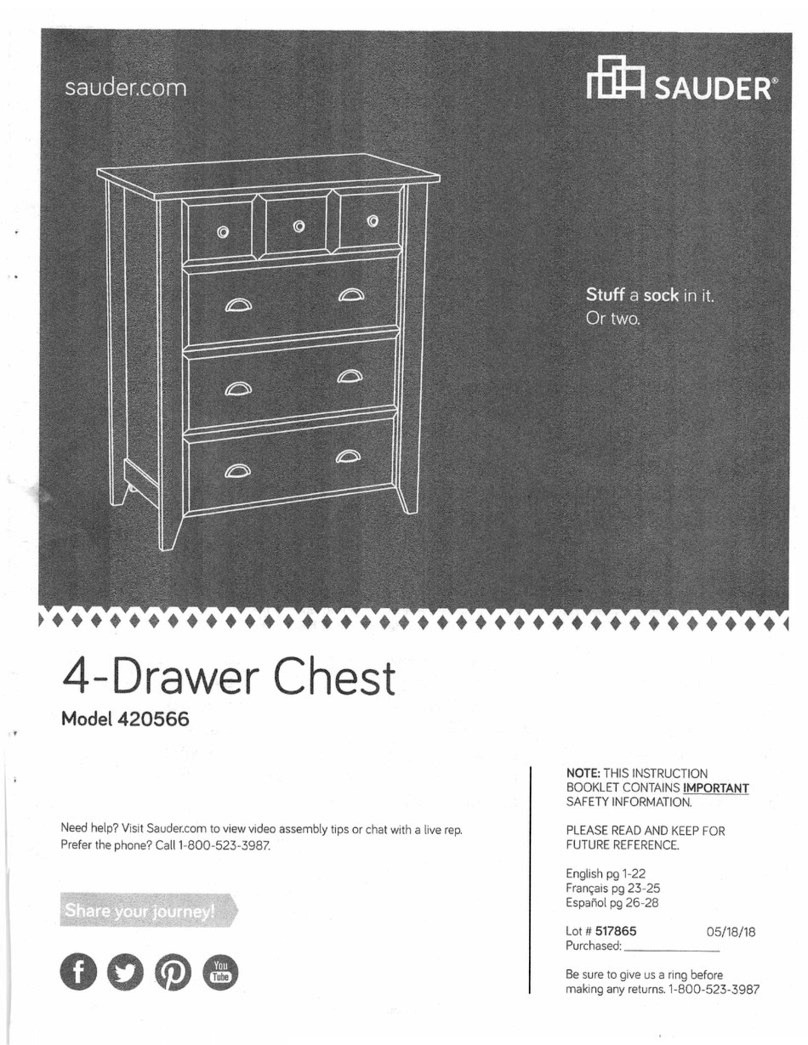
Sauder
Sauder 420566 User manual

Sauder
Sauder Summit Station 425015 User manual
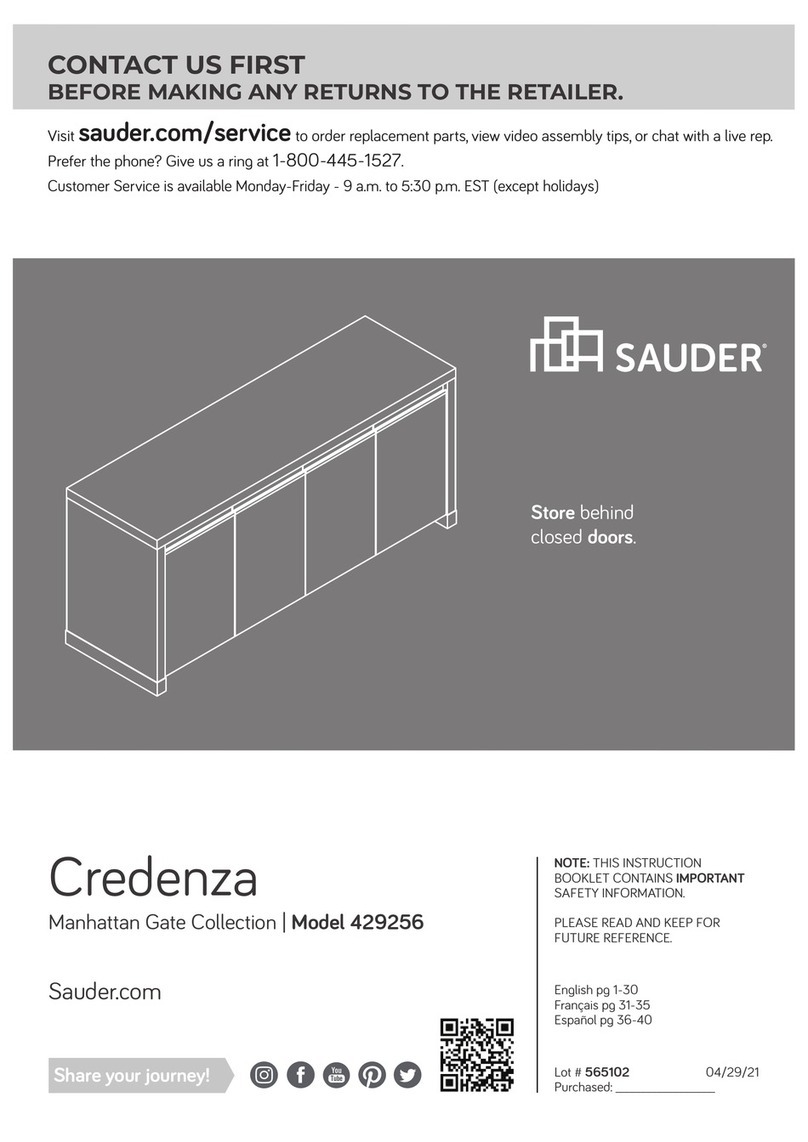
Sauder
Sauder Manhattan Gate 429256 User manual
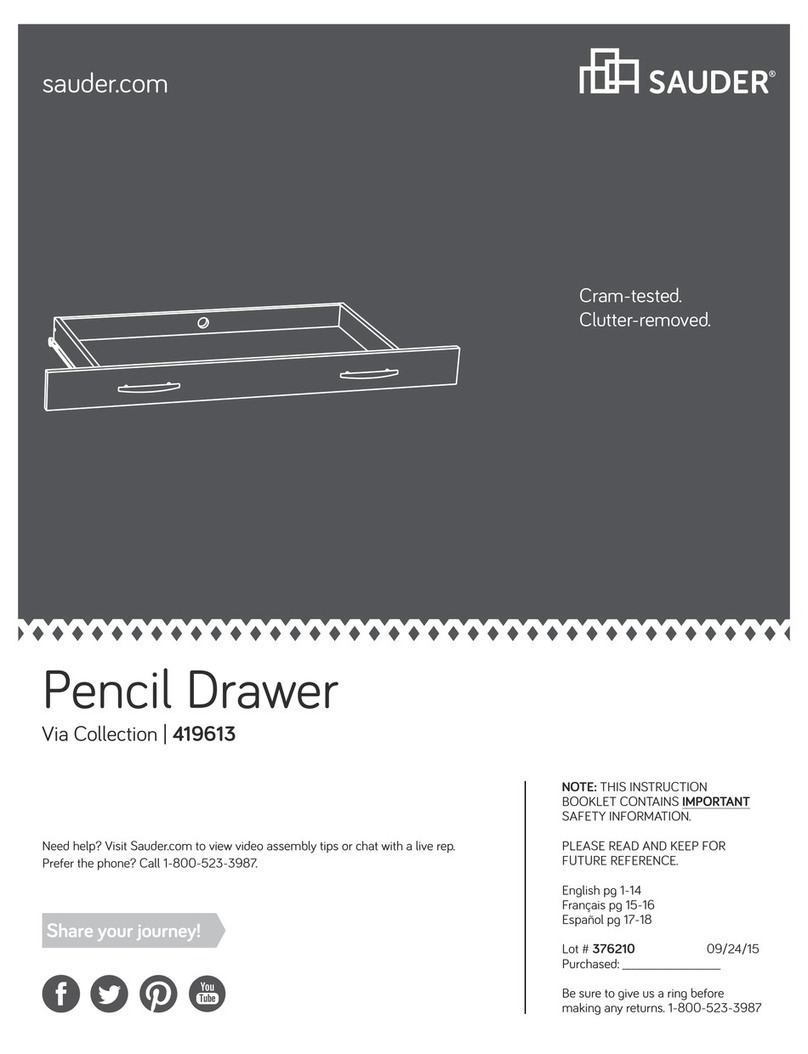
Sauder
Sauder Via 419613 User manual

Sauder
Sauder Nova Loft 423720 User manual

Sauder
Sauder worksense MASON PEAK Hutch 427809 User manual

Sauder
Sauder 423033 User manual

Sauder
Sauder Boulevard Cafe 420645 User manual

Sauder
Sauder Executive Desk 408289 User manual

Sauder
Sauder 412720 User manual

Sauder
Sauder Dakota Pass 424120 User manual

Sauder
Sauder Boulevard Cafe 420701 User manual
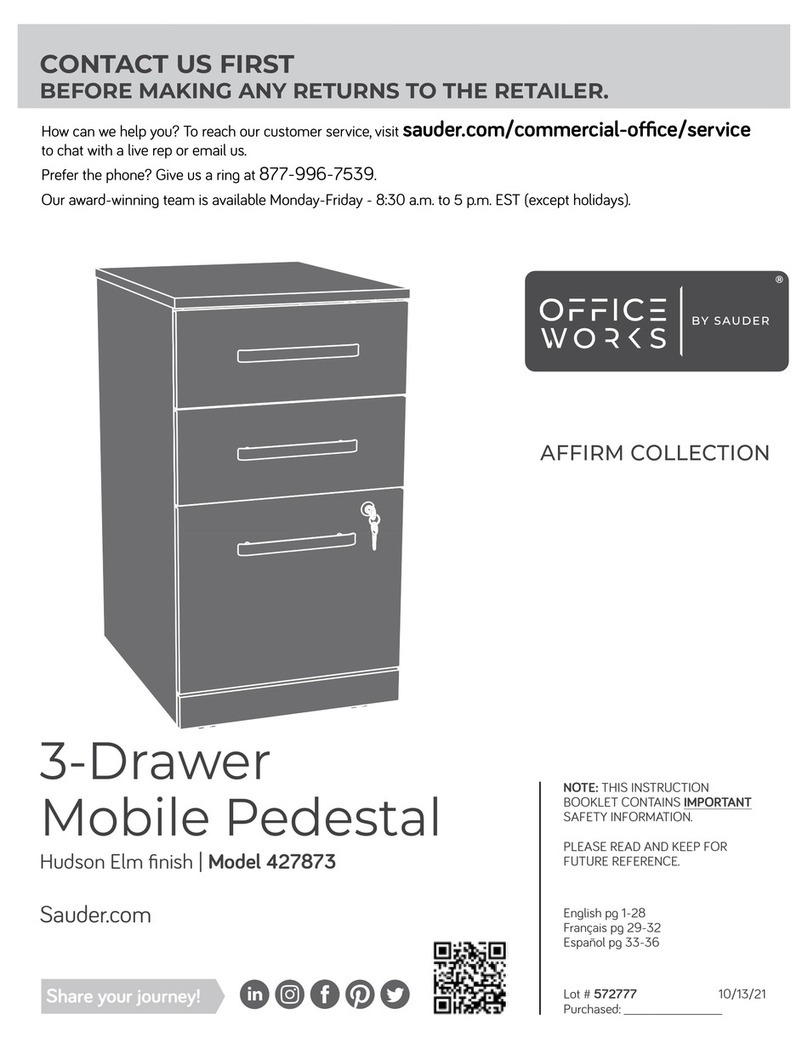
Sauder
Sauder Hudson 427873 User manual

Sauder
Sauder 423731 User manual
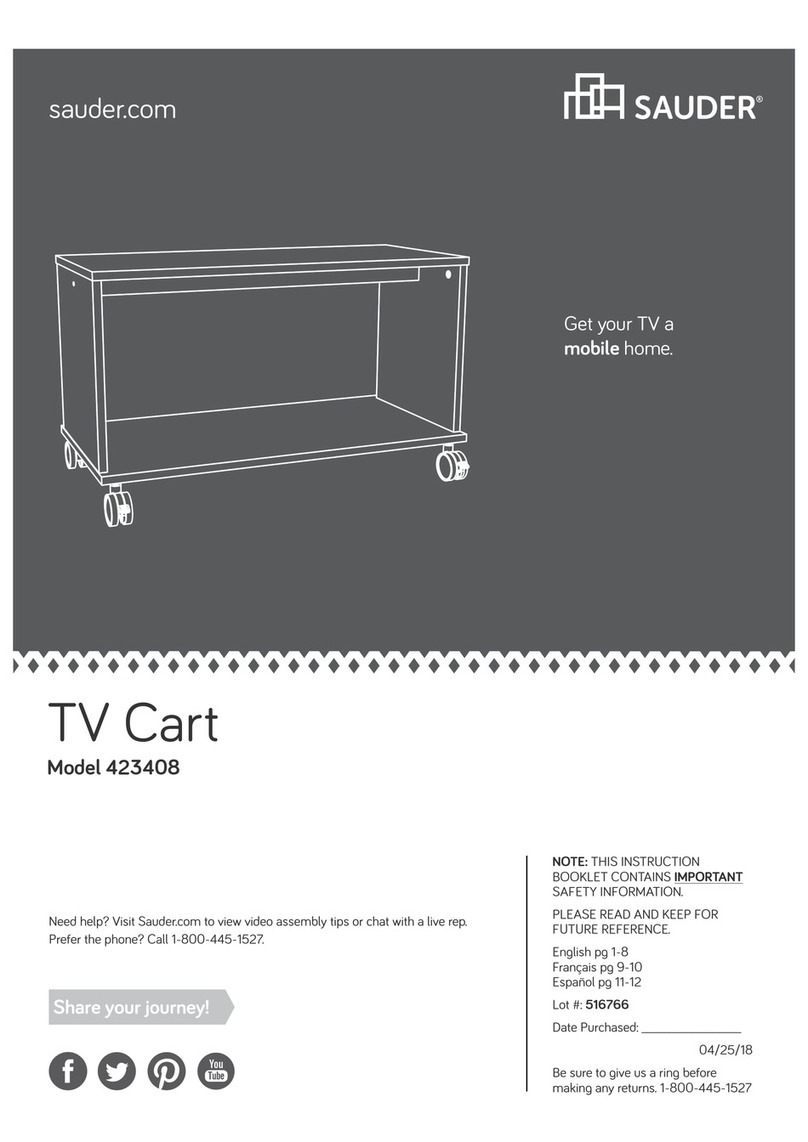
Sauder
Sauder 423408 User manual

Sauder
Sauder 413044 User manual

Sauder
Sauder 420011 User manual

Sauder
Sauder worksense MASON PEAK Credenza 427805 User manual

Sauder
Sauder 416519 User manual
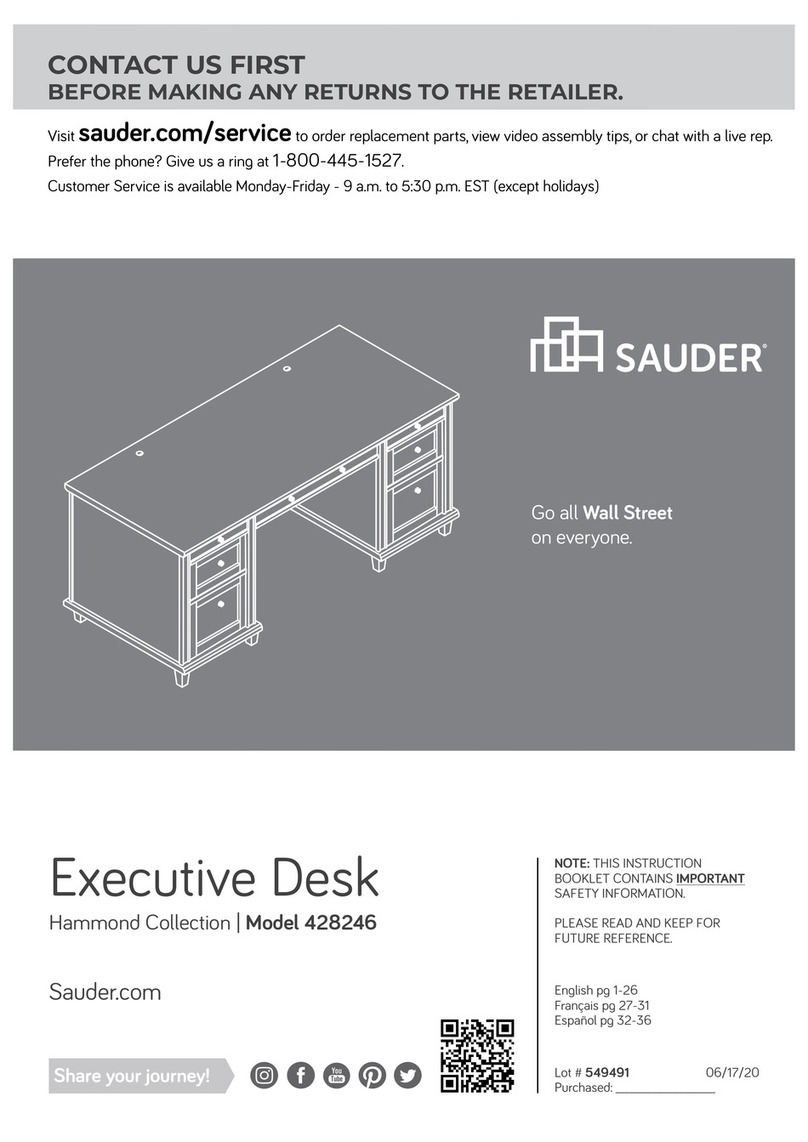
Sauder
Sauder Hammond 428246 User manual
Popular Indoor Furnishing manuals by other brands

Regency
Regency LWMS3015 Assembly instructions

Furniture of America
Furniture of America CM7751C Assembly instructions

Safavieh Furniture
Safavieh Furniture Estella CNS5731 manual

PLACES OF STYLE
PLACES OF STYLE Ovalfuss Assembly instruction

Trasman
Trasman 1138 Bo1 Assembly manual

Costway
Costway JV10856 manual