SBS Jaz audio TEJZARMONYBTK User manual








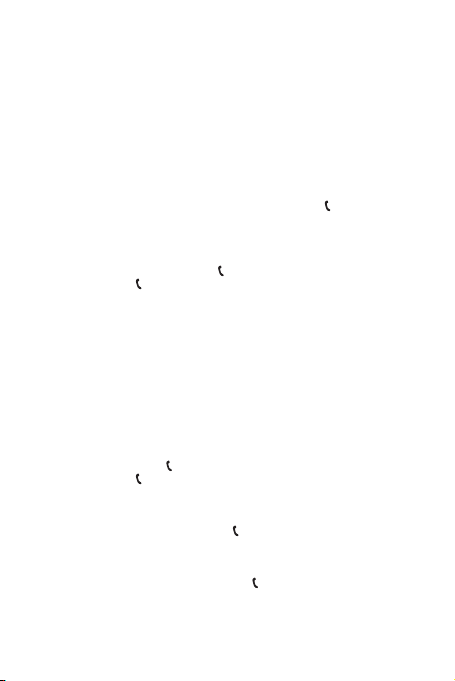





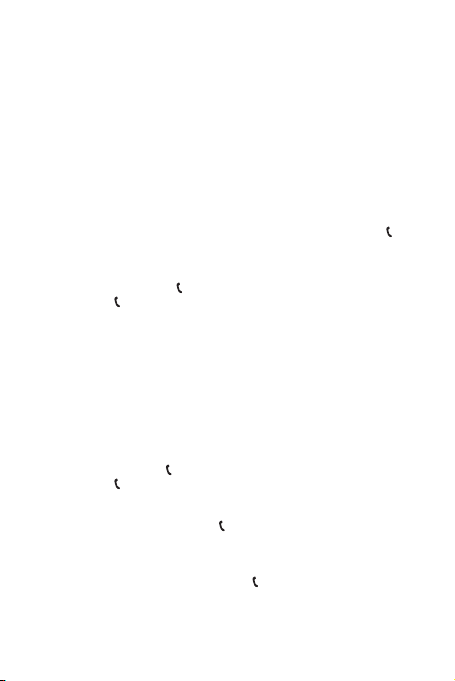





This manual suits for next models
1
Table of contents
Languages:
Other SBS Headphones manuals

SBS
SBS TWS BT300 Easy User manual

SBS
SBS RUNNER PRO TWS Runner Hawks User manual

SBS
SBS TWS BT480 Urban User manual

SBS
SBS Air Pulse User manual

SBS
SBS Twin Black Gem User manual

SBS
SBS TEEARSETBT950W User manual

SBS
SBS BT Speed TESPEARBTSPEEDK User manual

SBS
SBS Air Conduction Twin Airop User manual

SBS
SBS BT780 Double User manual

SBS
SBS Music Hero MHTWSSTYLEBTB User manual

SBS
SBS Invisible Ghost User manual

SBS
SBS BT501 User manual

SBS
SBS TWS Twin Buddy User manual

SBS
SBS TEEARTWSHOPBTA User manual

SBS
SBS BT701 User manual

SBS
SBS TWS BT800 Beat User manual
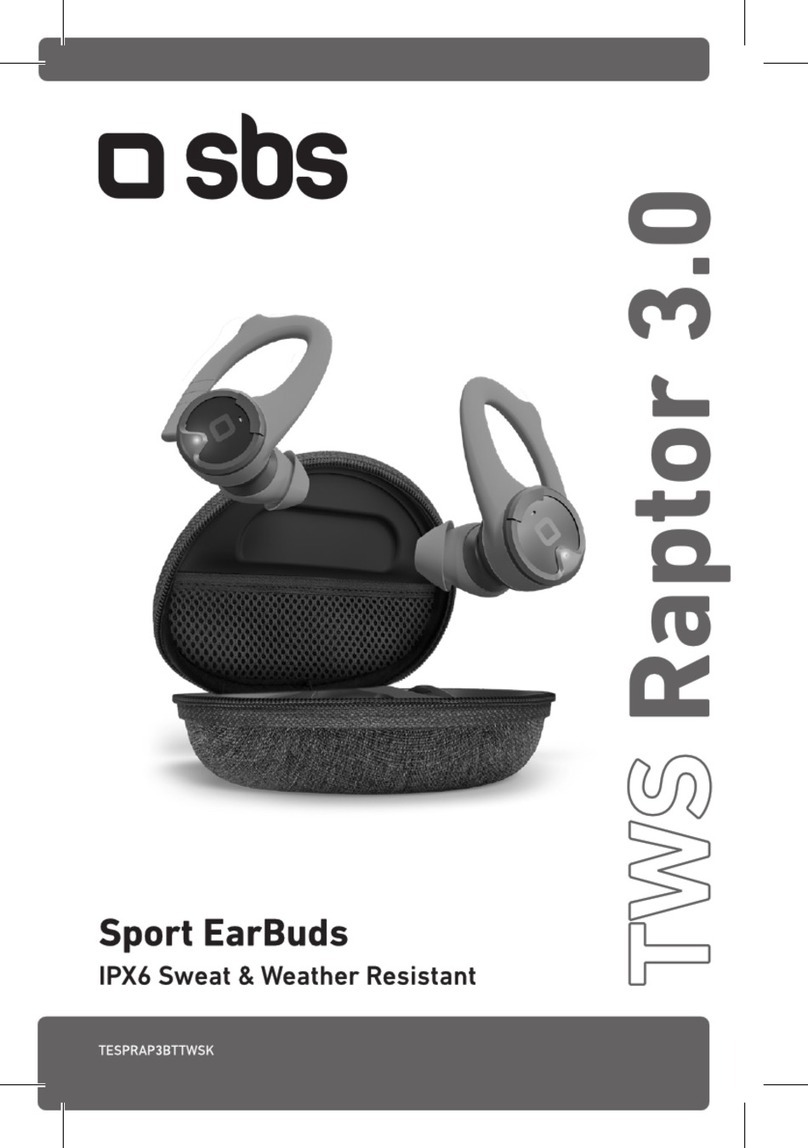
SBS
SBS TWS Raptor 3.0 User manual

SBS
SBS Runway Fit User manual

SBS
SBS OCEANO TEOCNTWSBUDSB User manual

SBS
SBS Twin View User manual





















