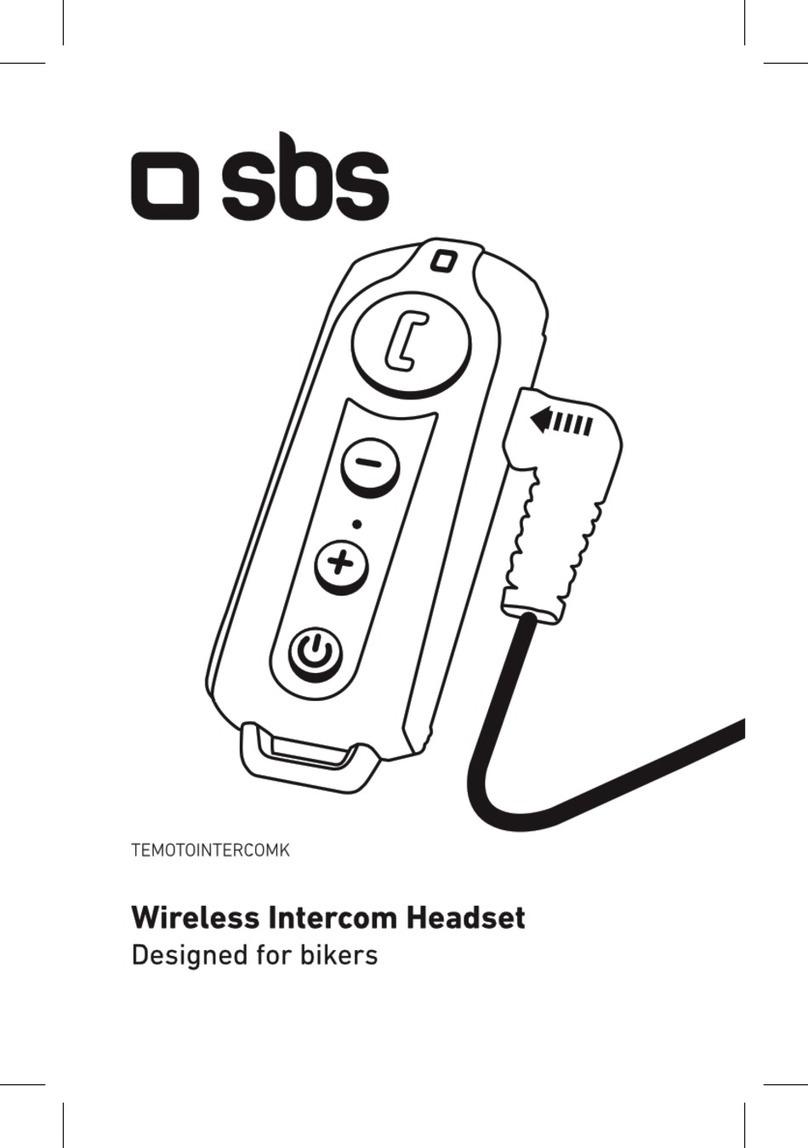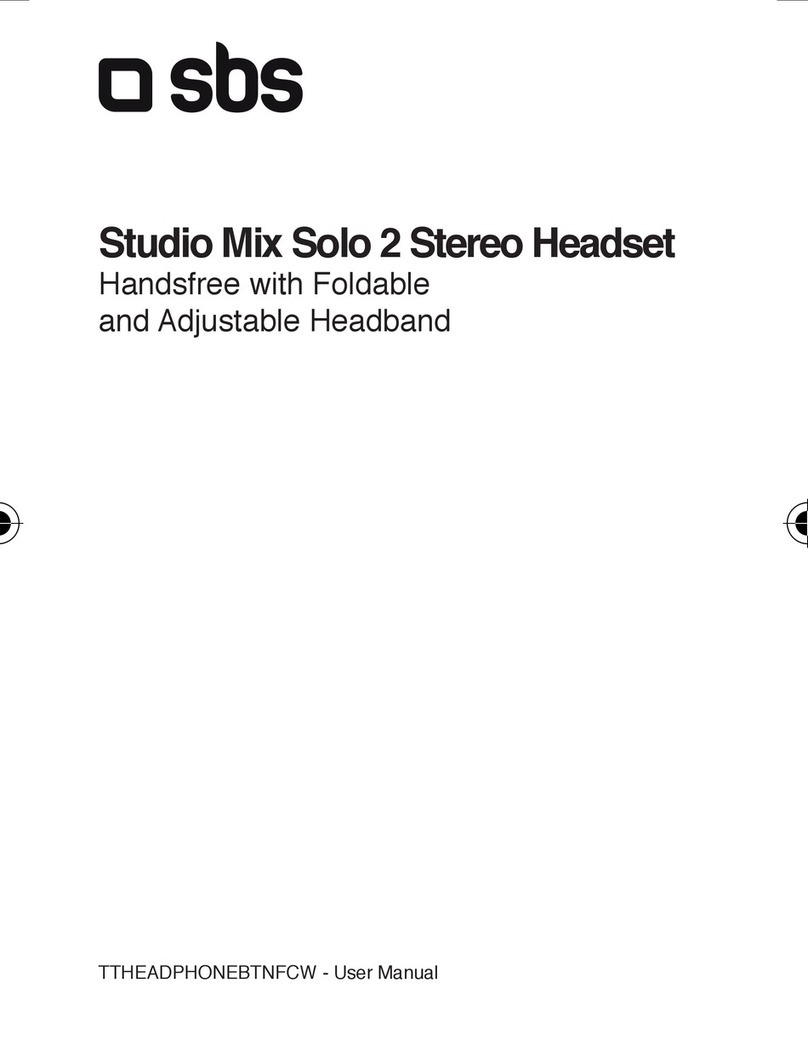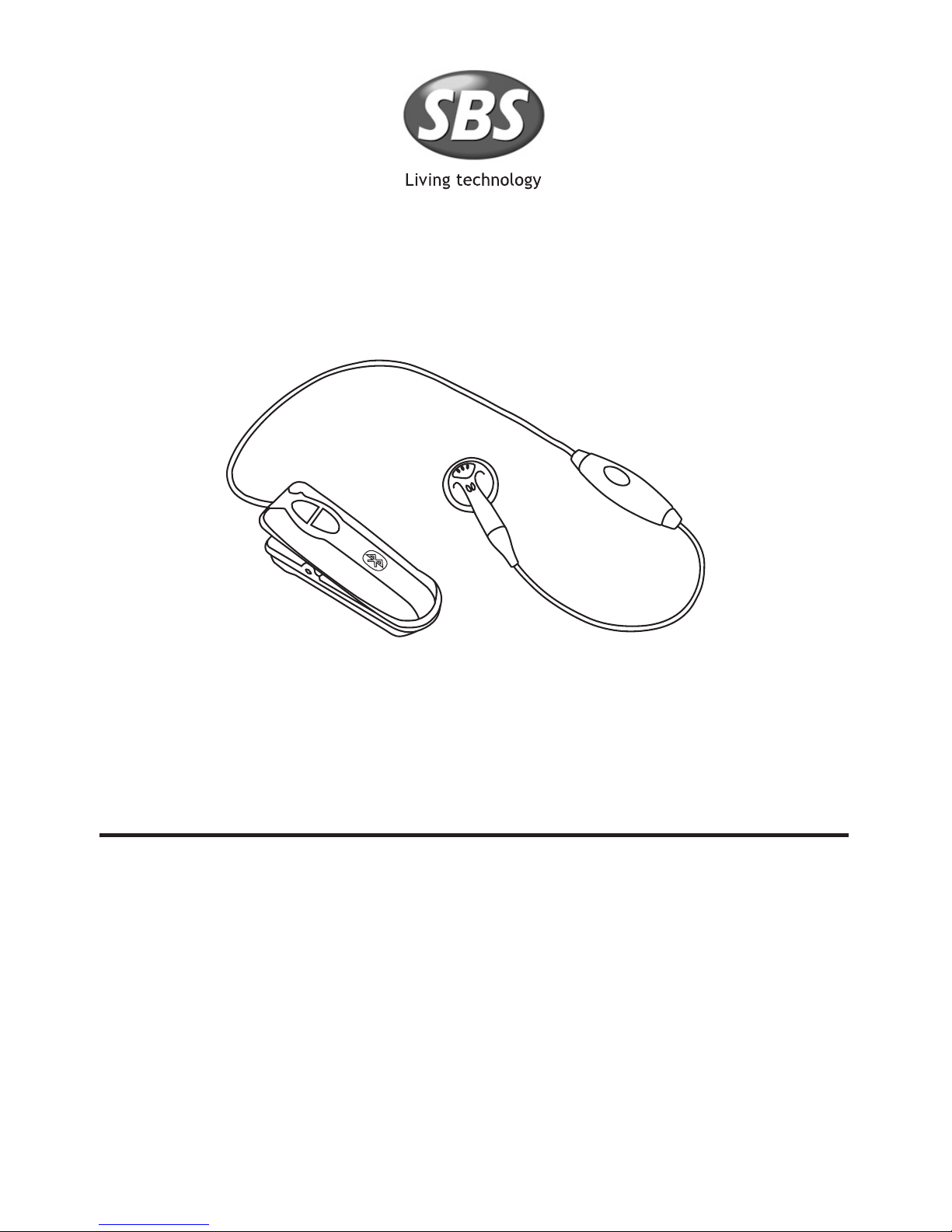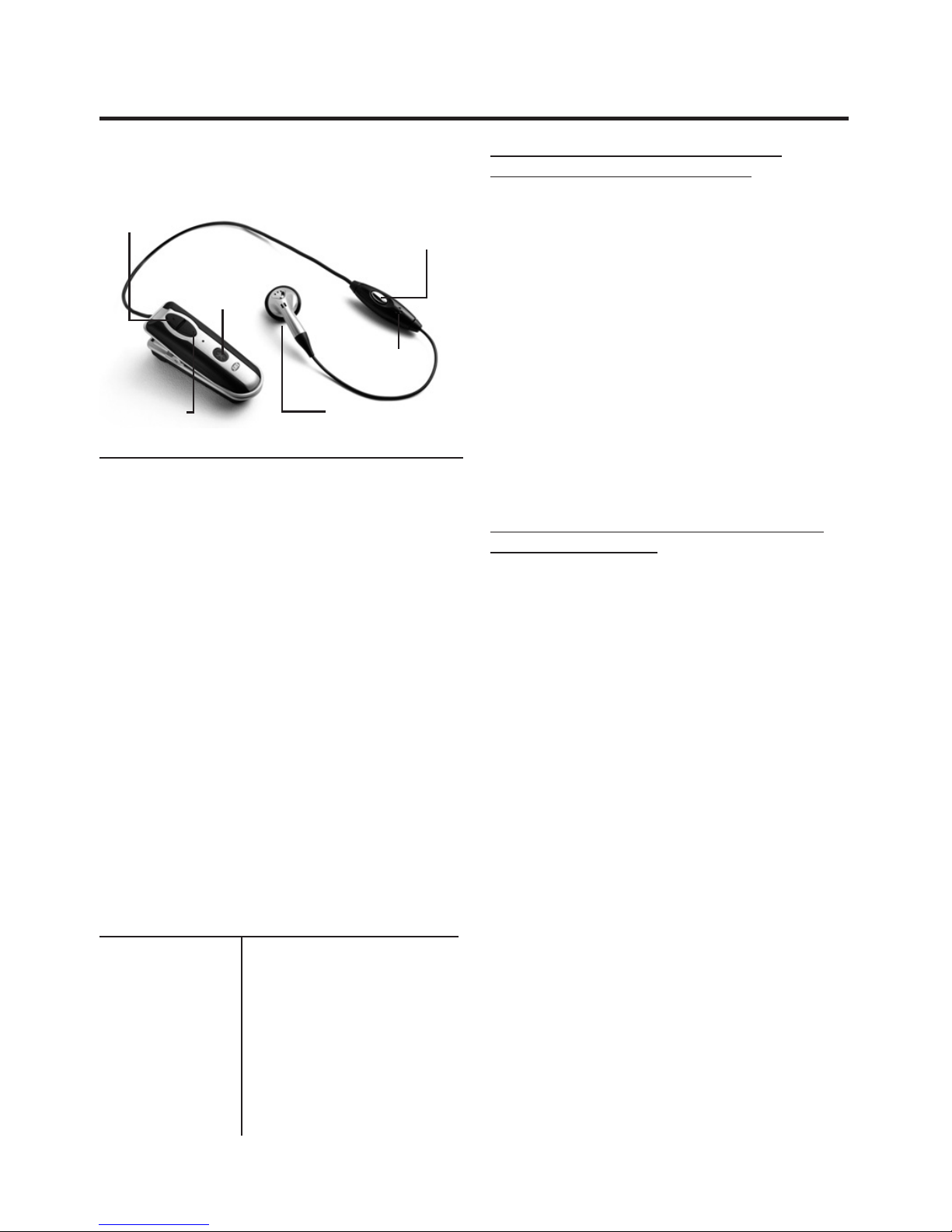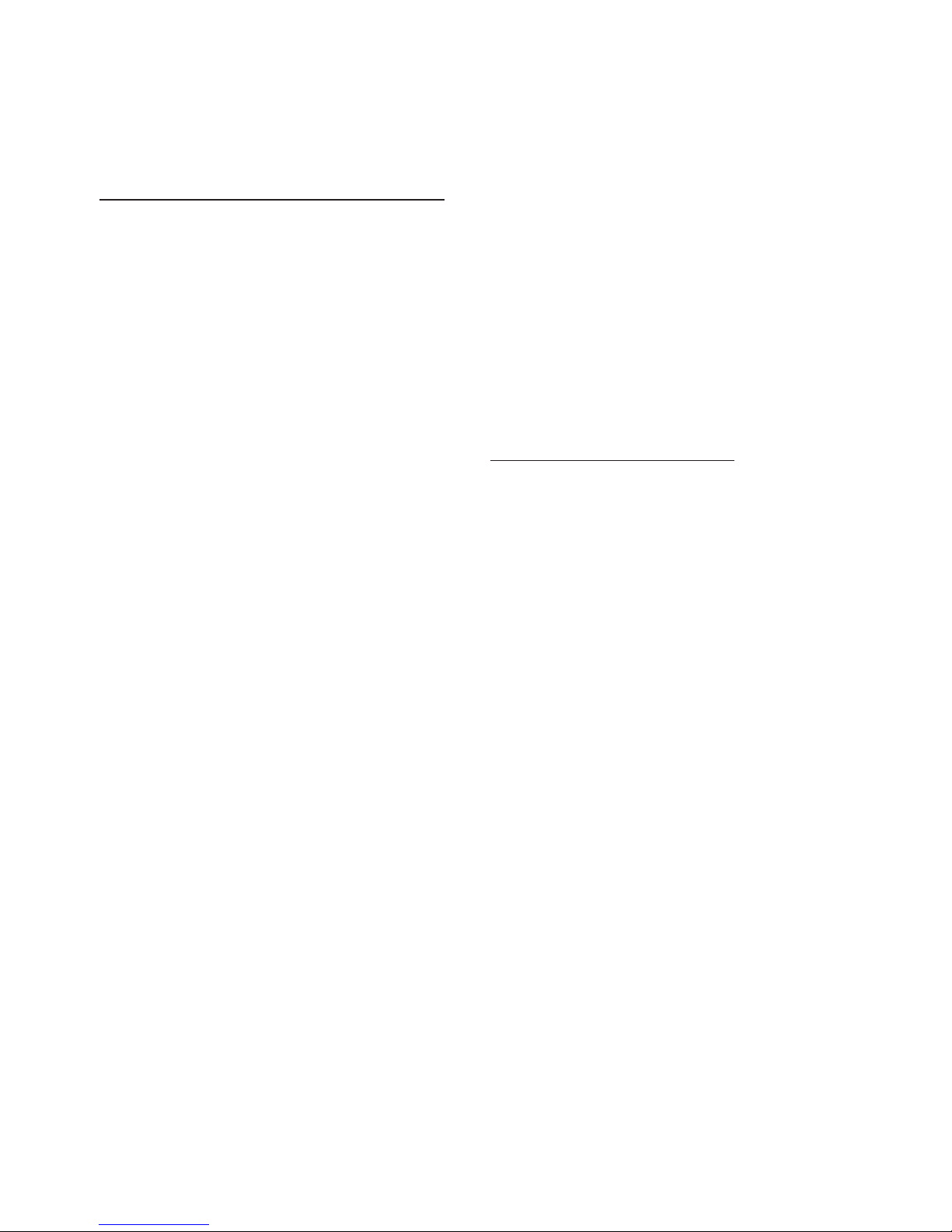téléphone.
**Pour effectuer l’association, suivre le
manuel de l'utilisateur fourni avec le
téléphone ou avec l’interface Bluetooth du
PC. Le BF400 reste en modalité
“trouve-
moi”
pendant un maximum de 2 minutes.
Si, dans ce délai, l'association n'est pas
portée à terme l’écouteur revient
automatiquement en veille.
UUTTIILLIISSAATTIIOONNDDUUBBFF440000AAVVEECCLLEESS
TTÉÉLLÉÉPPHHOONNEESSPPOORRTTAABBLLEESS
Après avoir associé l’écouteur avec un
téléphone, il sera possible de l’utiliser pour
gérer les appels avec les différentes fonctions
supportées par ce dernier.
AATTTTEENNTTIIOONN::la possibilité d’utiliser toutes les
fonctions de l’écouteur dépend exclusivement
des fonctions supportées par le téléphone
utilisé (exemple: si le téléphone ne supporte
pas l’appel vocal, cette fonction ne sera pas
disponible).
RRééppoonnddrreeaauuxxaappppeellss..Quand l’on reçoit un
appel, le BF400 émet la sonnerie dans
l'écouteur (ou des tons musicaux selon le
téléphone). Pour répondre, enfoncer
brièvement la touche multifonctions.
TTeerrmmiinneerrlleessaappppeellss..Pendant un appel,
enfoncer brièvement la touche multifonctions
pour terminer la conversation.
RReeffuusseerruunnaappppeell..Quand l’on reçoit un appel,
attendre d'entendre la sonnerie, puis enfoncer
et maintenir enfoncée pendant 3 secondes la
touche multifonctions (dans l’écouteur l’on
entendra un “bip” et l’appel sera refusé).
RRééggllaaggeedduuvvoolluummee.
.Pendant une
conversation ou en veille, enfoncer
exclusivement de façon répétée la touche
“Volume +”
pour augmenter le volume
d'écoute ou la touche
“Volume -”
pour le
diminuer.
TTrraannssffeerrttddeell’’aappppeell..Avec le BF400, il est
possible, pendant un appel téléphonique, de
transférer la conversation de l'écouteur au
téléphone et inversement.
ÉÉccoouutteeuurr>>TTéélléépphhoonnee
Enfoncer et maintenir enfoncée la touche
“Volume +”
pendant 3 secondes. Dans
l'écouteur, l’on entendra un
“bip”
et la
conversation sera transférée au
téléphone.
TTéélléépphhoonnee>>ÉÉccoouutteeuurr
Enfoncer et maintenir enfoncée la touche
“Volume +”
pendant 3 secondes. Dans
l'écouteur, l’on entendra un
“bip”
et la
conversation sera transférée à l’écouteur
(avec les NOKIA, il suffit d’enfoncer
brièvement la touche multifonctions).
AAppppeellssvvooccaauuxx..Alors que l’écouteur est en
veille, enfoncer brièvement la touche
multifonctions et, lorsque cela est demandé,
prononcer le nom de la personne que l’on
veut appeler.
AATTTTEENNTTIIOONN::pour utiliser cette fonction il est
indispensable d'avoir enregistré
des noms vocaux dans le
répertoire.
RRaappppeelleerrlleeddeerrnniieerrnnuumméérroo..Enfoncer et
maintenir enfoncée la touche
“Volume +”
pendant environ 3 secondes. Le BF400 se
connectera au téléphone et rappellera le
dernier numéro appelé.
FFoonnccttiioonn““MMUUTTEE””..Pendant une conversation
enfoncer et maintenir enfoncées en même
temps pendant environ 3 secondes les
touches du volume (
“Volume+”
et
“Volume-”
)
pour activer le
“Mute”
. Pour le désactiver
enfoncer brièvement l'une des deux touches
“Volume”
.
UUTTIILLIISSAATTIIOONNDDUUBBFF440000AAVVEECCUUNNPPCC
CCoonnnneexxiioonn..Démarrer la connexion par le PC.
Quand, dans l'écouteur, l’on entendra la
sonnerie, enfoncer brièvement la touche
multifonctions pour accepter la connexion.
AATTTTEENNTTIIOONN::il est important que la connexion
ait lieu de cette façon, si la
connexion est activée depuis
l’écouteur il pourrait ne pas être
possible de l’utiliser comme
périphérique audio (dans ce cas
déconnecter et répéter la
connexion).
ÉÉccoouutteerrmmuussiiqquuee..Pour utiliser le BF400
comme périphérique audio il faut le
paramétrer de la façon décrite ci-après.
• Entrer dans le
“Panneau de contrôle”
.