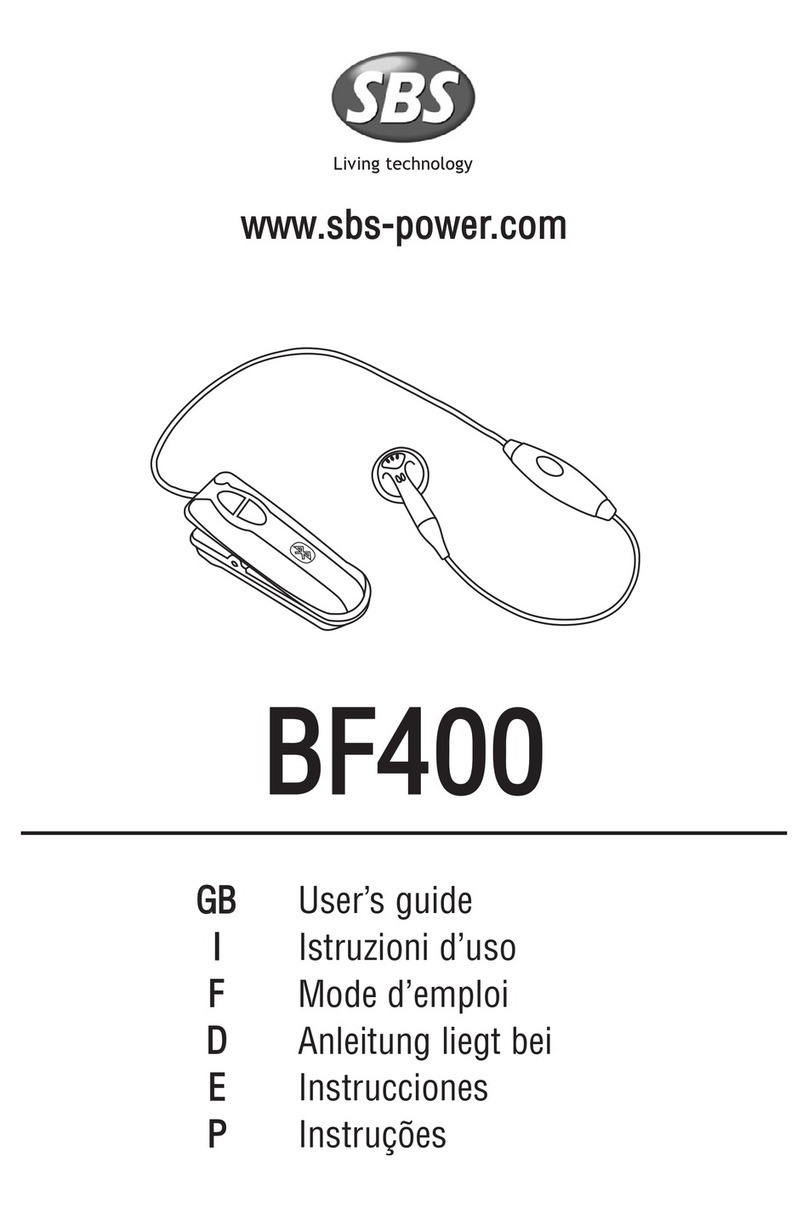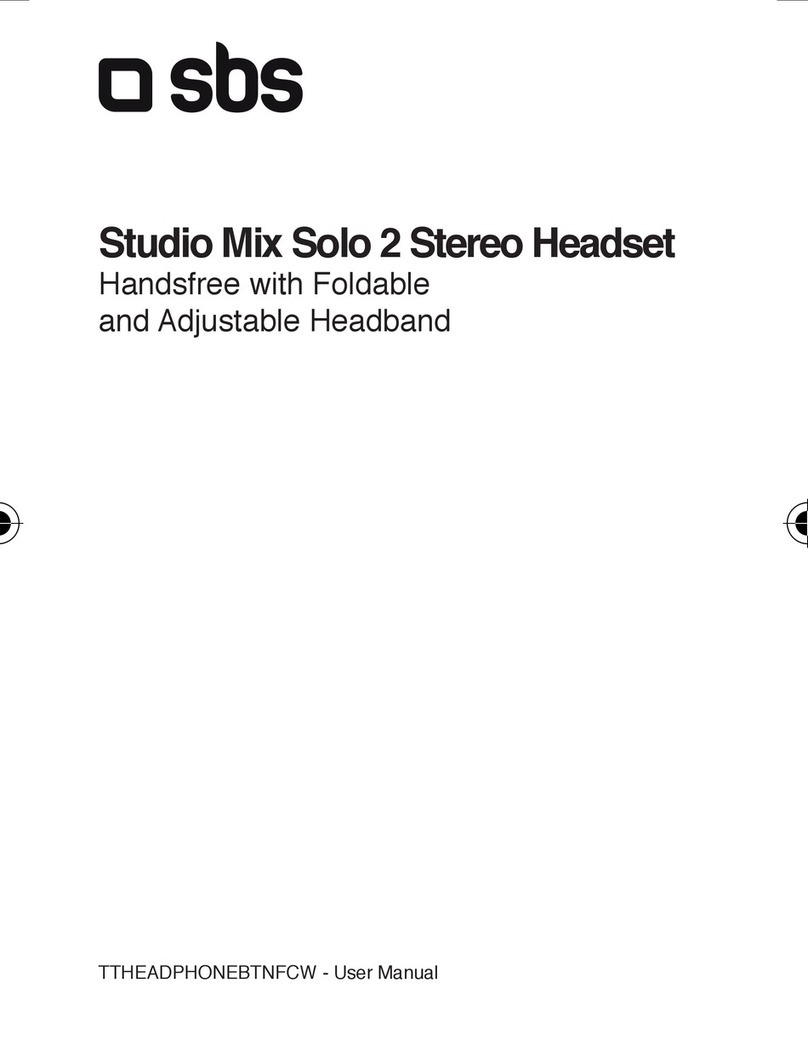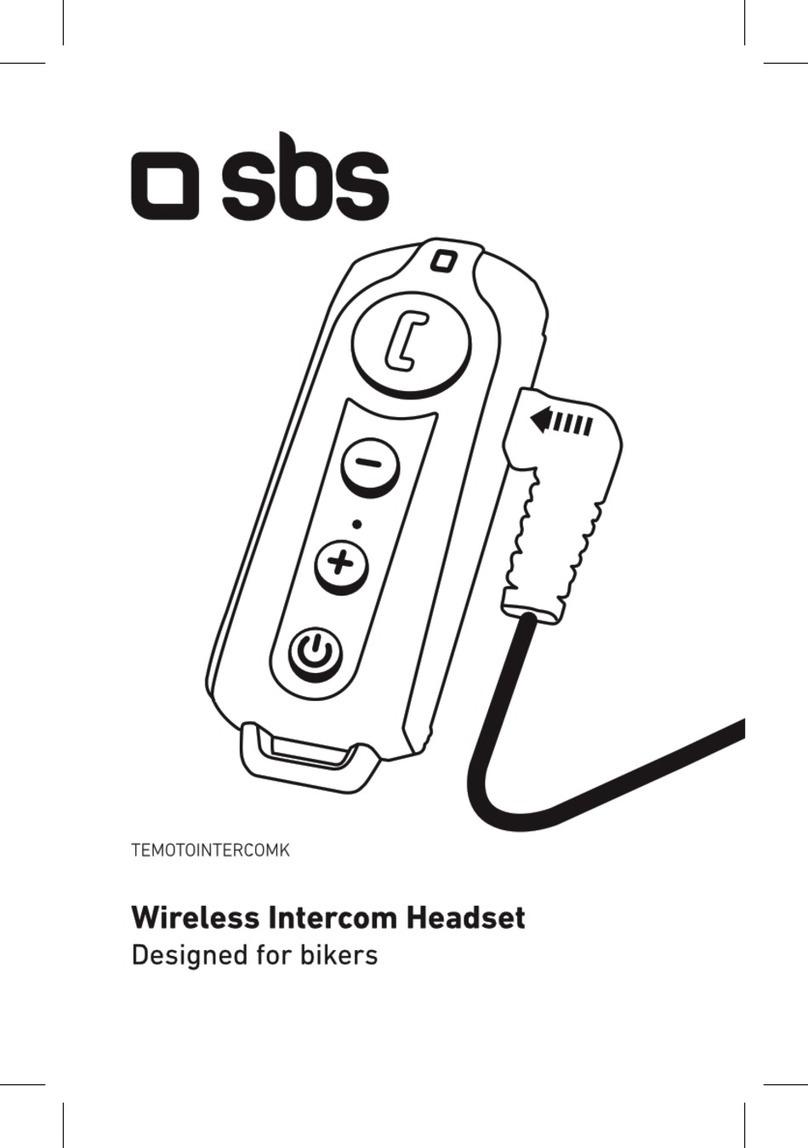18 19
слушалката.
Набиране с глас: задръжте натиснат бутона и VOL
многофункционалния бутон, докато чуете звуков сигнал. Просто
Произнесете името на човека, с когото искате да се обадите на висок
глас и този брой ще се нарича автоматично.
Забележка: бъдете сигурни, вашият телефон поддържа тази функция
и тя е разрешена.
Повторно набиране: двойно натискане на многофункционалния
бутон, докато чуете звуков сигнал, а на последния номер, наречен
ще се преизбира.
ням: натиснете бутона VOL за 3 секунди и слушалката ще изключване
на микрофона. Натиснете бутона VOL отново да активирате
микрофона.
Регулиране силата на звука: натиснете бутона Vol, звукът ще бъде
по-силно, докато чуете звуков сигнал, че е на макс, а след това на
звука ще бъде по-ниска, докато чуете звуков сигнал, това е най-
ниската звук. Тя ще цикъл през цялото време.
Превключване на повикването между мобилен и слушалки:
в разговор членка, натиснете многофункционалния бутон за 3
секунди, обаждането ще бъде включен, за да Mobile, на една и съща
дейност, обаждането ще бъде swtiched към устройството Bluetooth®.
Play / Pause музика: когато в режим на готовност, натиснете
многофункционалния бутон за възпроизвеждане / пауза музика. При
възпроизвеждане на музика, натиснете бутона VOL за 3 секунди, за
да играе на следващата песен.
СВЕТОДИОДНА ИНДИКАЦИЯ
1. Включване: натиснете многофункционалния бутон за 3 секунди,
синя светлина мига 3 пъти.
2. Изключване: натиснете многофункционалния бутон за 3 секунди,
червена светлина мига 3 пъти.
3. Стенд-бай (не е свързан): синя светлина флаш един път на всеки
5 секунди.
4. Standby (свързан): синя светлина флаш 1 път на всеки 5 секунди.
4. Pairing: синьо и червено светлина флаш алтернативно.
5. Входящо повикване: синя светлина флаш бързо два пъти на
всеки 2 секунди.
7. Зареждане: червена светлина флаш дълго.
8. Пълен заредена: червена светлина умре.
9. Ниско напрежение аларма: червена светлина флаш един път на
всяка минута.
ИЗПОЛЗВАНЕ НА БАТЕРИЯТА
Когато батерията се зареди напълно време говорим е до 4 часа, на
стенд-бай време 200 часа. Когато батерията е изтощена червеният
светодиод ще започне да мига един път на всеки 6 секунди. Моля
презареждане в този момент.
BG
Преди да започнете да използвате слушалката, трябва
да заредите батерията и да сдвоите слушалката със
съвместим телефон.
Благодаря ви за закупуване на SBS Bluetooth® слушалки. Слушалките
ви дава свеж ясни гласови повиквания, като същевременно
поддържат ръцете си свободни, така че да са в състояние да
управляват безопасно, упражнения или работа и все още получават
телефонни обаждания. Слушалката е съвместима с много Bluetooth®
устройства като Apple IPAD, iPhone, Ipod Touch, Android смартфони,
лаптопи, PC и конзоли за игри, както и Skype. Моля, прочетете
внимателно това ръководство за потребителя, така че да разбере
процедурата за настройка и използване.
СВЪРЖЕТЕ СЛУШАЛКИТЕ С BLUETOOTH® УСТРОЙСТВО
За да се свържете и сдвоите SBS Handsfree Bluetooth® слушалки с
телефона или таблета Моля, следвайте тази процедура.
1. Поставете слушалката в режим Connect чрез задържане на
бутона Multi-функция за 7 секунди. Светлинният индикатор ще
мига редуващо Red / Blue, за да покаже, че се търси Bluetooth®
устройство, за да се свържете с.
2. Отидете на настройките на Bluetooth® на вашия телефон / таблетка
и за SBS изглежда. Изберете че и слушалката ще бъде свързан.
Забележка: Някои телефони ще питат за ПИН код, просто въведете
“0000”и слушалката ще бъде свързан.
3. Когато слушалката е свързана индикаторът ще мига Blue всеки 7
секунди, за да покаже, че е свързан.
4. Само Pairing за NFC телефони с активиран NFC. Мощност на
държавната, пуснати на мобилен телефон NFC допир с слушалки
НРД за Bluetooth®, слушалките ще бъдат свързани автоматично.
ИЗПОЛЗВАНЕ НА СЛУШАЛКИТЕ
Осъществяване на повикване: просто наберете номера на
телефона и разговорът ще бъде автоматично свързана към
слушалката.
Отговор на повикване: когато има входящо повикване, просто
натиснете многофункционалния бутон.
Прекратяване на повикване: За край на разговора просто
натиснете многофункционалния бутон.
Отказване на повикване: задръжте натиснат бутона
многофункционален за 3 секунди и ще чуете звуков сигнал от