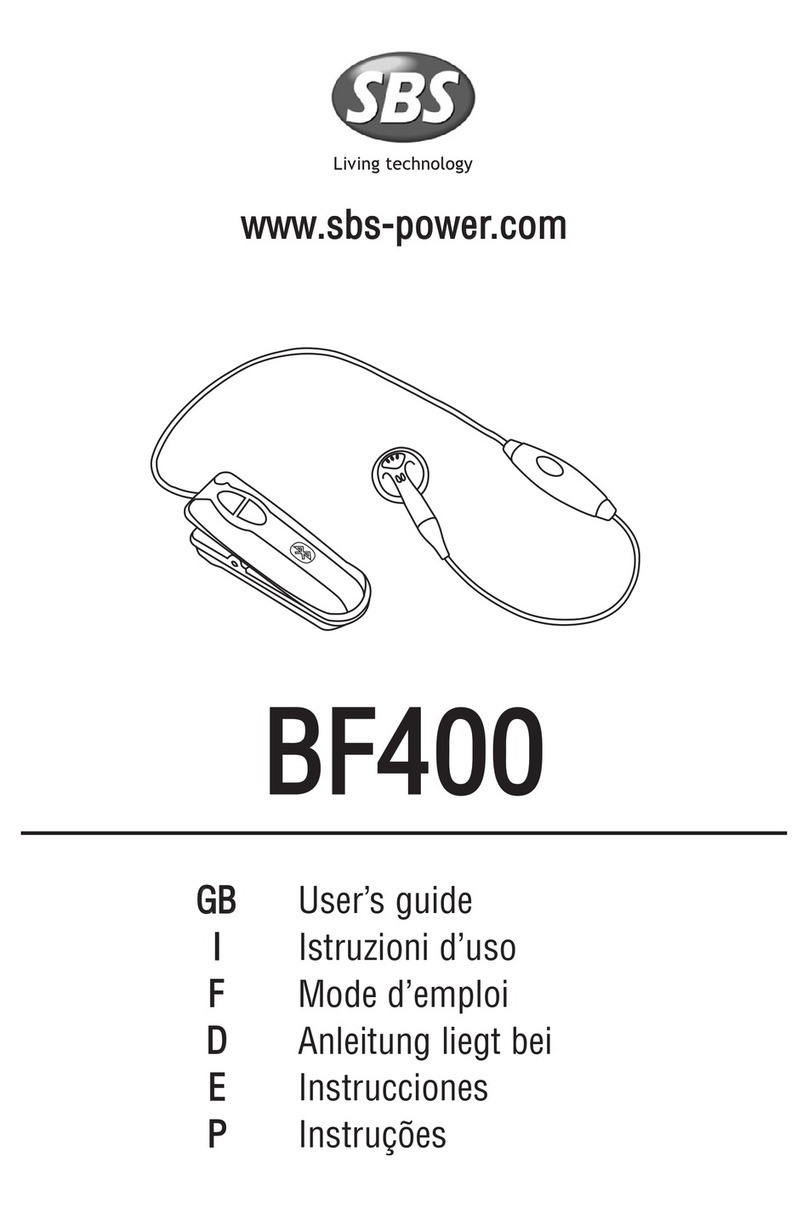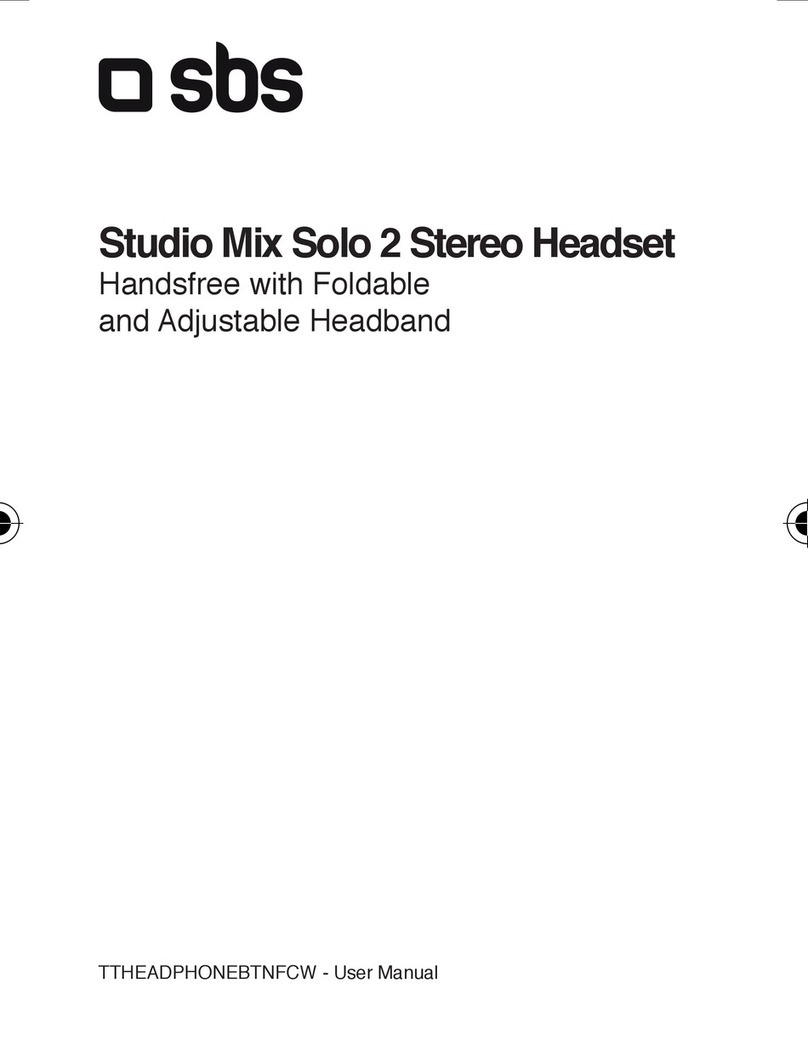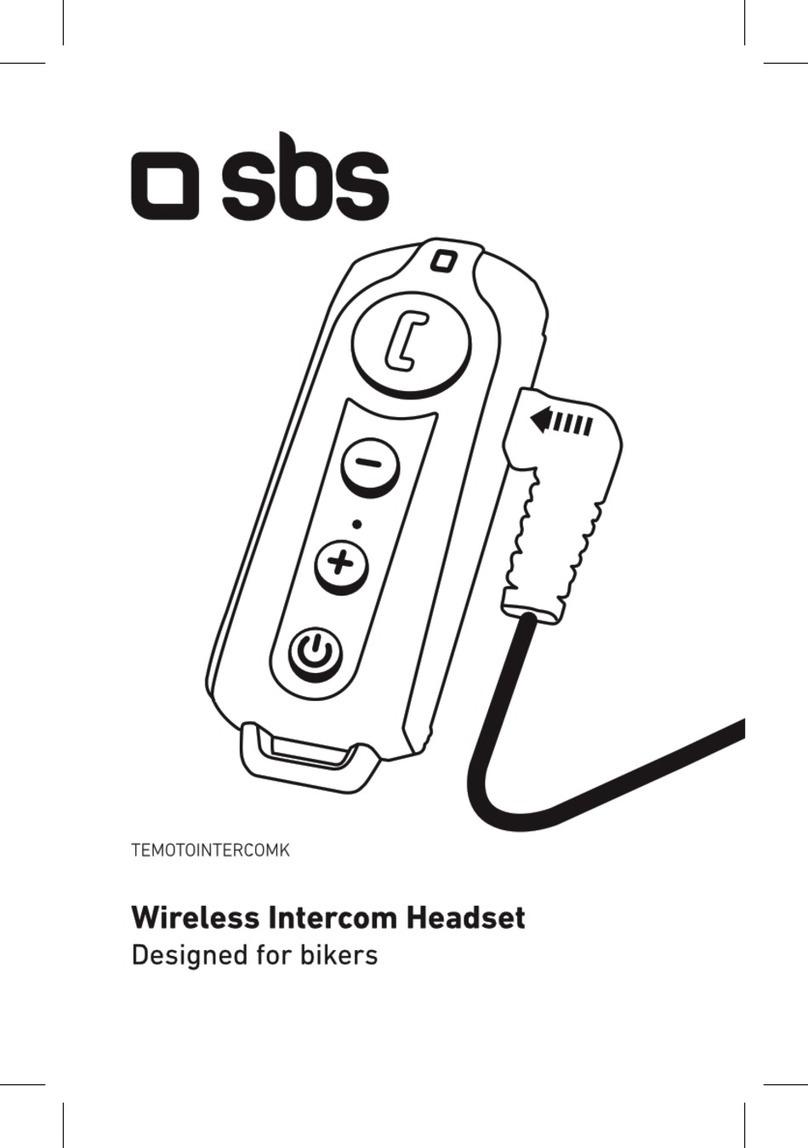9
Appeler le dernier numéro : Avec le casque en mode veille,
appuyez deux fois sur la touche multifonctions
Rejeter un appel : Lors d’un appel entrant, le voyant LED prend
la couleur bleue. Vous pouvez rejeter cet appel en appuyant et en
maintenant la touche multifonctions pendant une seconde.
Activer/désactiver le micro : Appuyez deux fois sur la touche
multifonctions lors d’un appel en cours.
Basculer entre le casque et le smartphone : Lors d’un appel,
appuyez et maintenez la touche multifonctions pendant 1
seconde.
Ecouter de la musique : En mode veille, appuyez une fois sur la
touche multifonctions.
Mettre la musique en pause : Appuyez une fois sur la touche
multifonctions pendant la lecture de la musique.
Mettre un appel en attente : Activez la fonction d’appel en attente
sur votre smartphone puis suivez les instructions ci-dessous :
1. Si vous souhaitez répondre à un nouvel appel entrant pendant
que vous êtes déjà en communication, appuyez une fois sur la
touche multifonctions.
2. Si vous souhaitez rappeler le nouveau numéro et mettre en
attente votre communication, appuyez deux fois sur la touche
multifonctions.
RECHARGE DE L’OREILLETTE
Lorsque le niveau de la batterie est faible, le voyant LED clignote
rouge et le kit émet un message vocal.Vous devez alors recharger
la batterie.
Pour ce faire, connectez la prise micro-USB à une source
d’énergie à l’aide d’un câble compatible. Une fois la batterie
pleine, l’indicateur LED passera du rouge au bleu.
1. Pour charger le kit oreillette Bluetooth SBS, utilisez un chargeur
de sortie DC5V ou toute autre source d’alimentation équipée
d’une prise micro-USB. Pour ne pas endommager l’oreillette,
il est recommandé d’utiliser essentiellement des sources
d’énergie fabriquées par des entreprises qualifiées.
2. ’indicateur LED devient rouge pendant le chargement et bleu
quand la charge est terminée.
3. N’utilisez pas l’oreillette pendant la recharge ; au risque de
réduire les performances de la batterie.