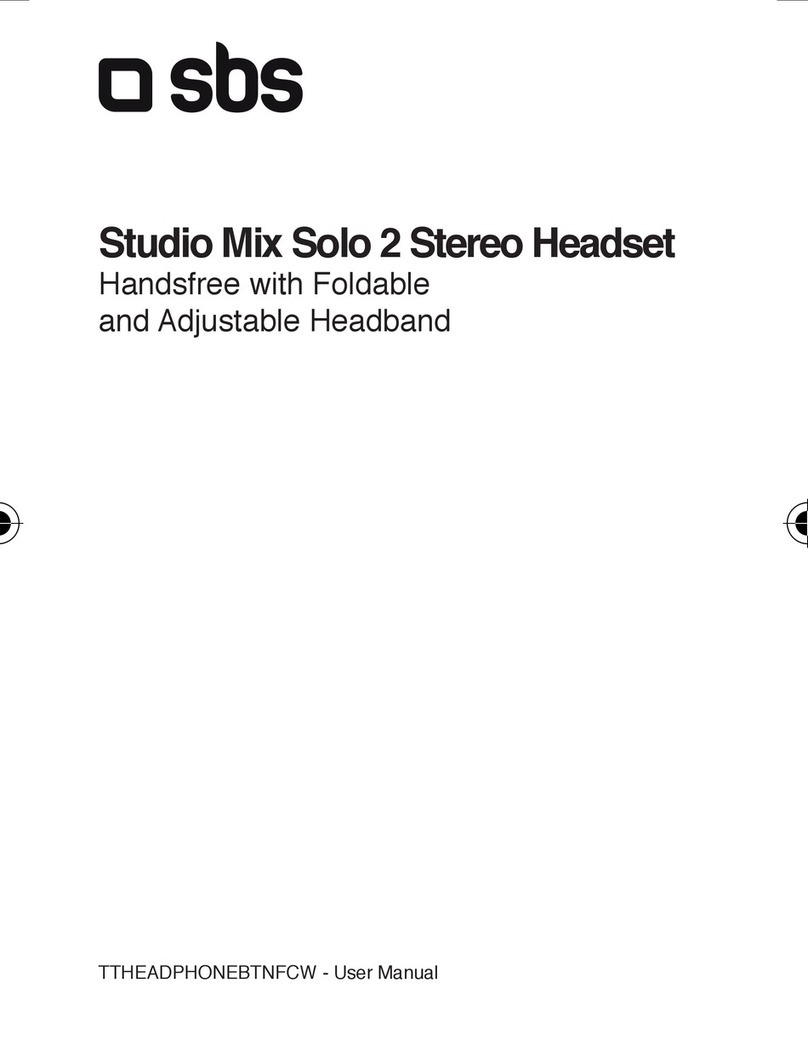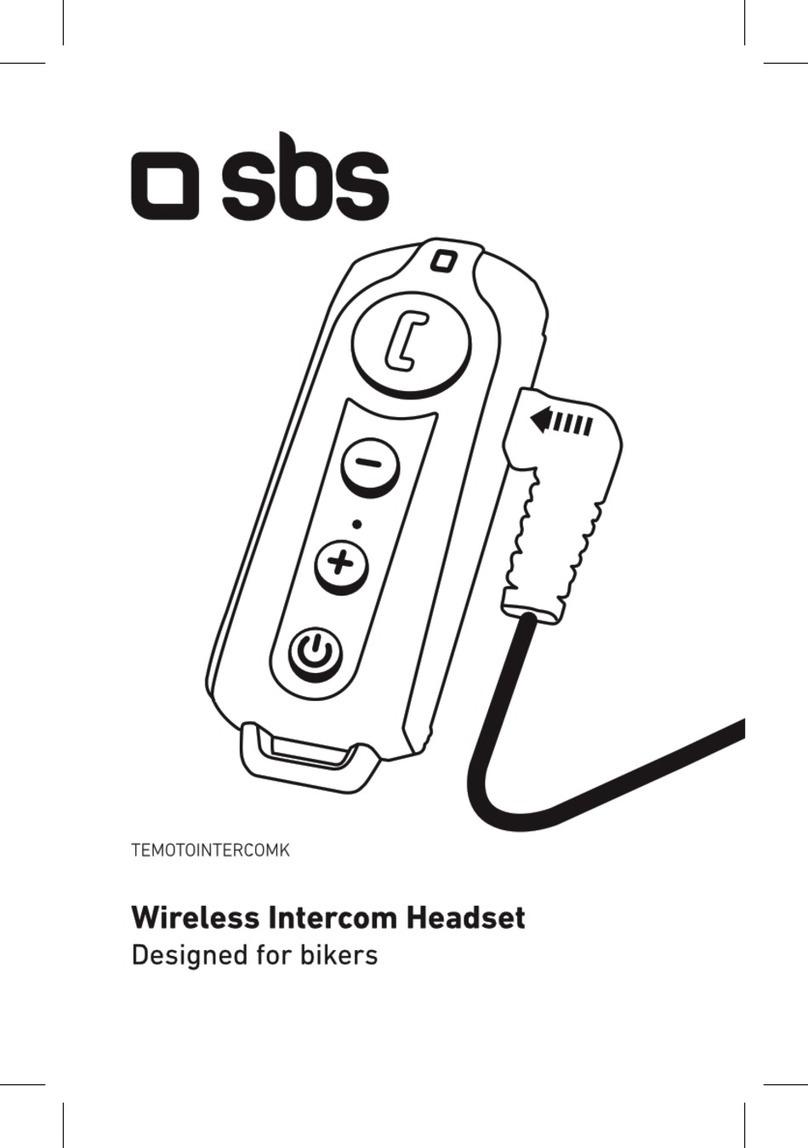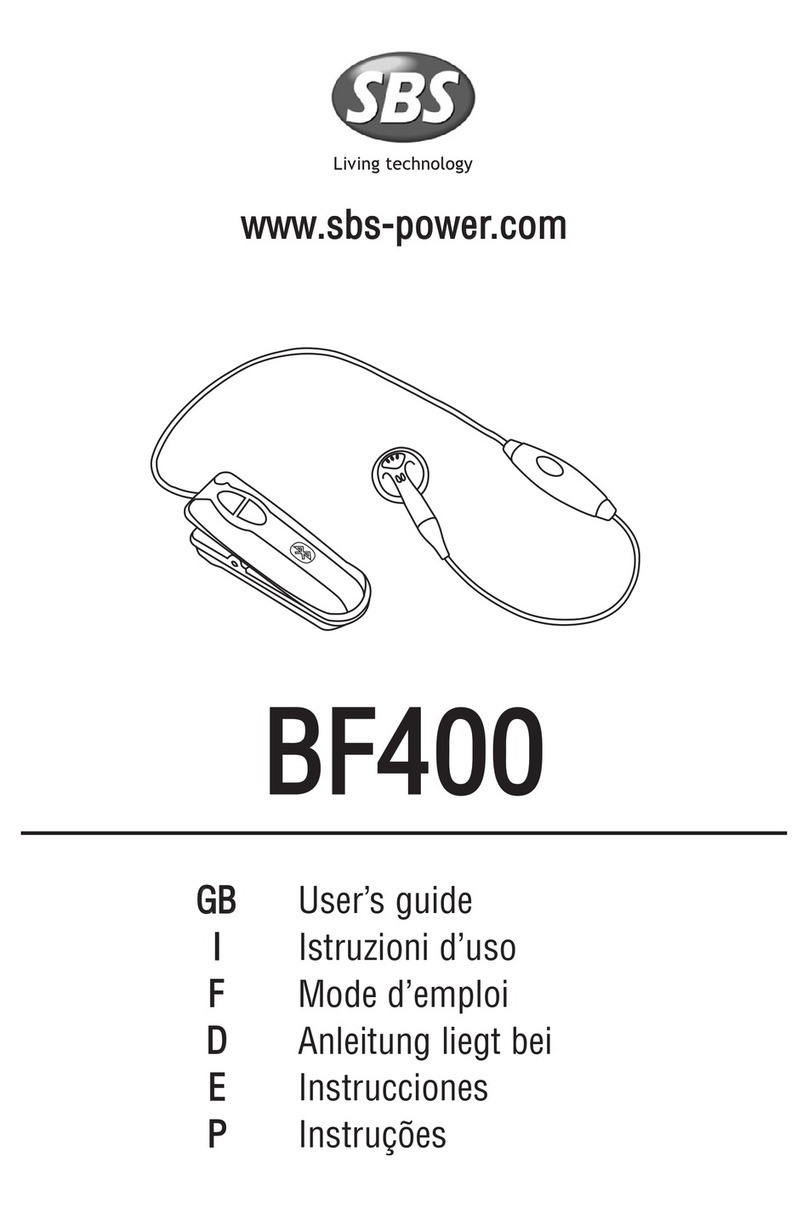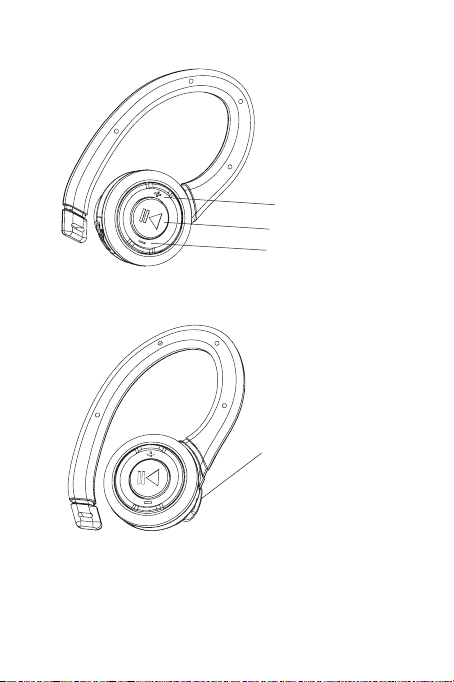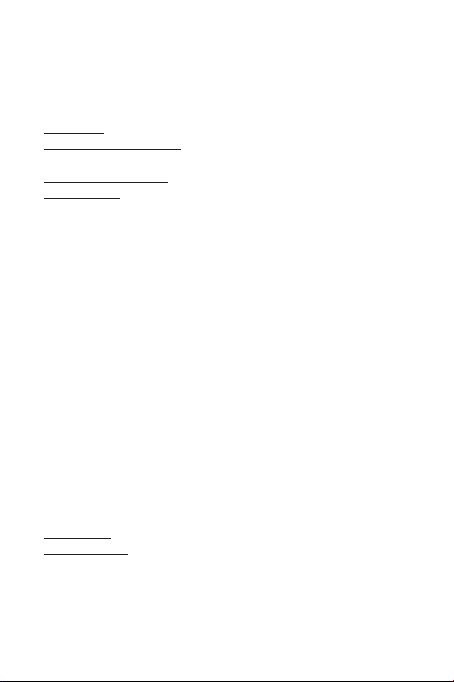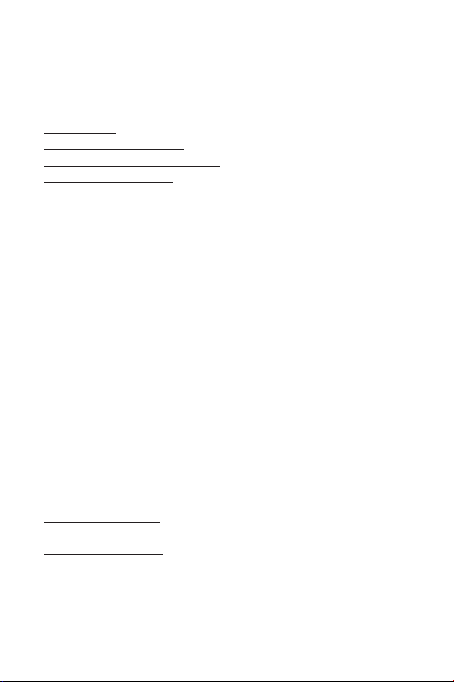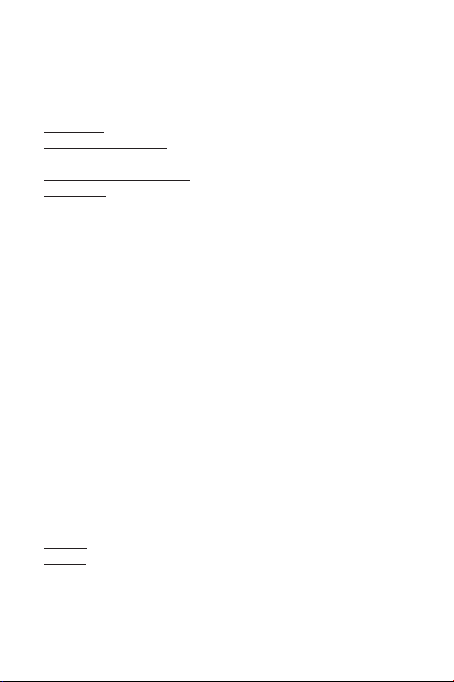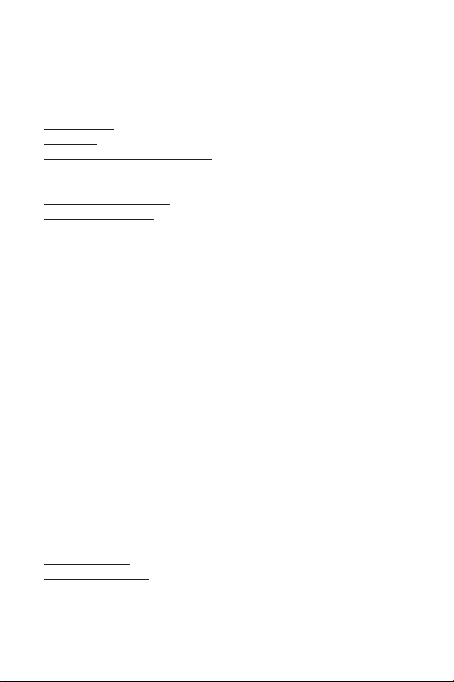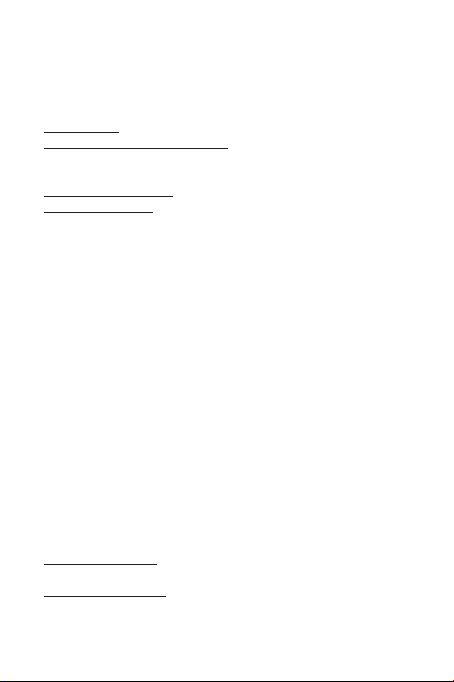8
ES
LED DE ESTADO
Rouge fixe: mode de charge.
rojo fijo: el modo de carga.
Parpadeando en rojo y azul: cuando el auricular está en modo
de emparejamiento el indicador luminoso parpadea blanco y
alternativamente.
Parpadeo lento azul: emparejado y de trabajo.
Rojo intermitente: tiempo para recargar.
PUERTO DE CARGA MICRO USB
Conectar con un cable micro-USB / USB en su PC u otra fuente de energía
para cargar los auriculares. Completamente cargar el auricular de la
primera vez.
ACTIVACIÓN / DESACTIVACIÓN DEL AURICULAR
Presione para alimentación en ON u OFF.
PW-ON: Mantener pulsado II< durante 2 segundos hasta
que la luz indicadora está brillando, en este momento, los
auriculares le pedirá “Encendido”.
PW-OFF: una pulsación prolongada II< durante 3 segundos
hasta que la luz indicadora está apagada, en este momento,
los auriculares le pedirá “apagado”.
EMPAREJAMIENTO DEL AURICULAR
Mantenga pulsada la tecla unos 5 segundos en el modo de apagado,
hasta que un LED azul y rojo se parpadea rápidamente. Buscar la
lista de dispositivos encontrados en el teléfono inteligente con la
búsqueda Bluetooth® activado y seleccione el auricular.
AJUSTE DEL VOLUMEN:
Subir volumen: pulse + corto. pulsación larga para por lo anterior.
Bajar el volumen: pulse brevemente -. pulsación larga para la
canción siguiente.
USER-TESPORTINEARBT4K.indd 8 08/08/16 17:33