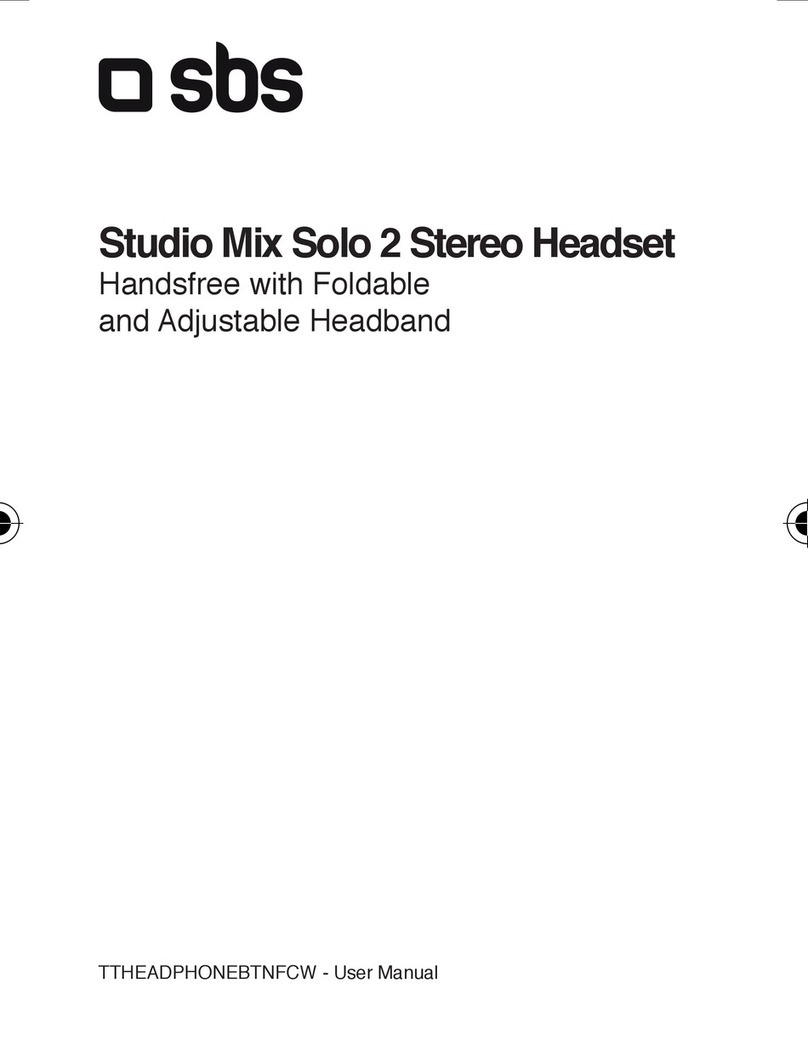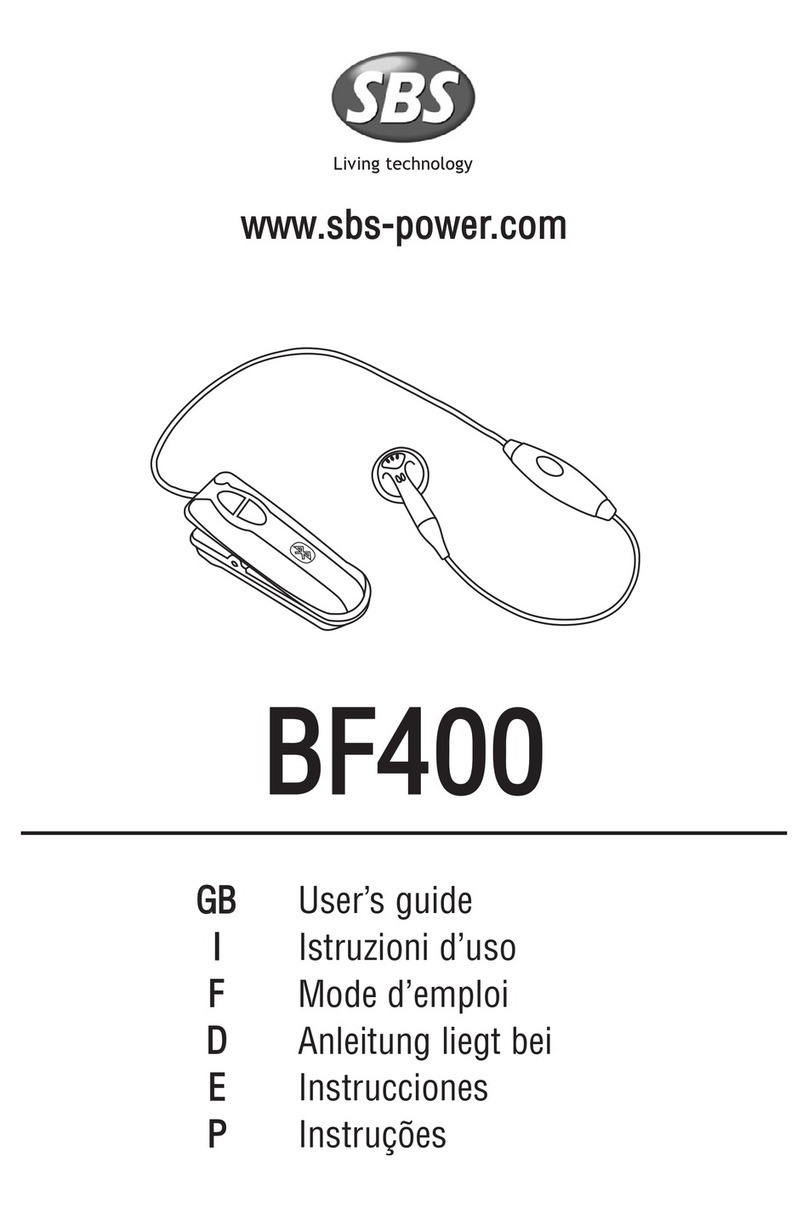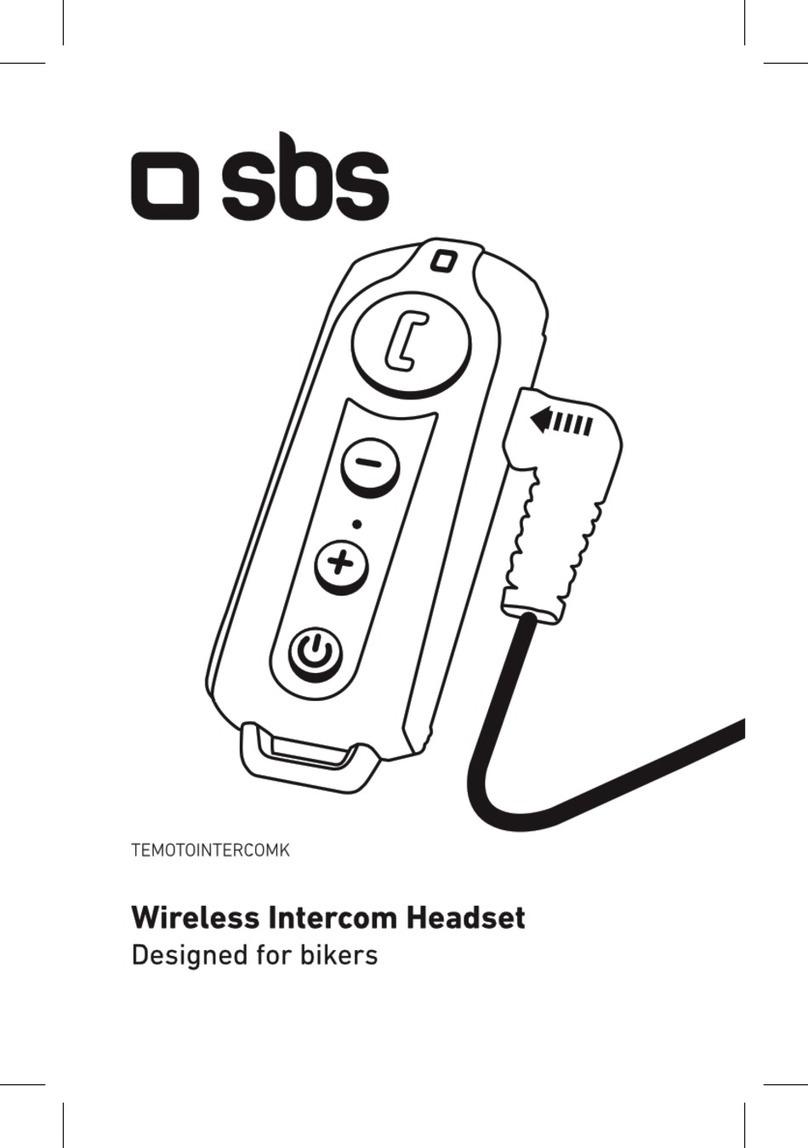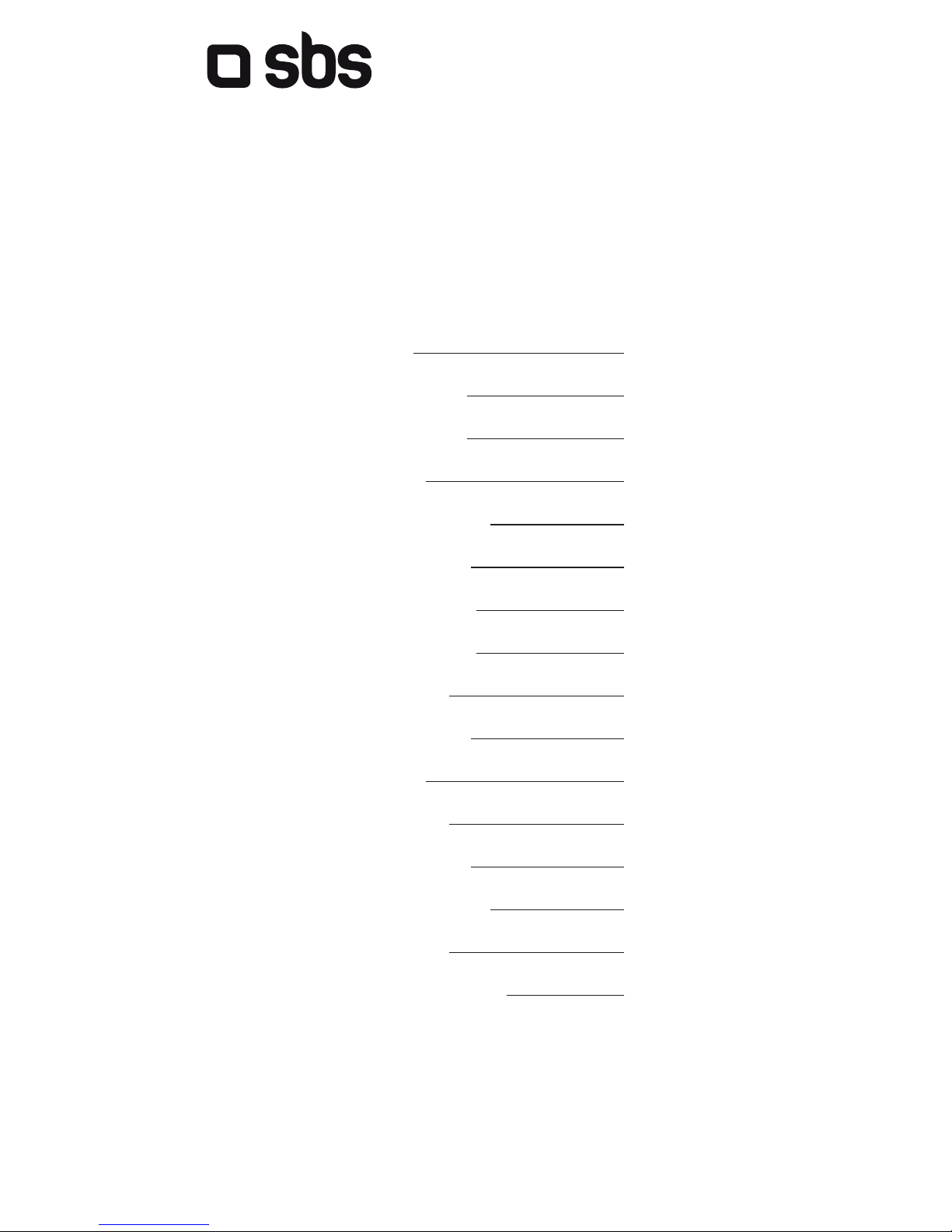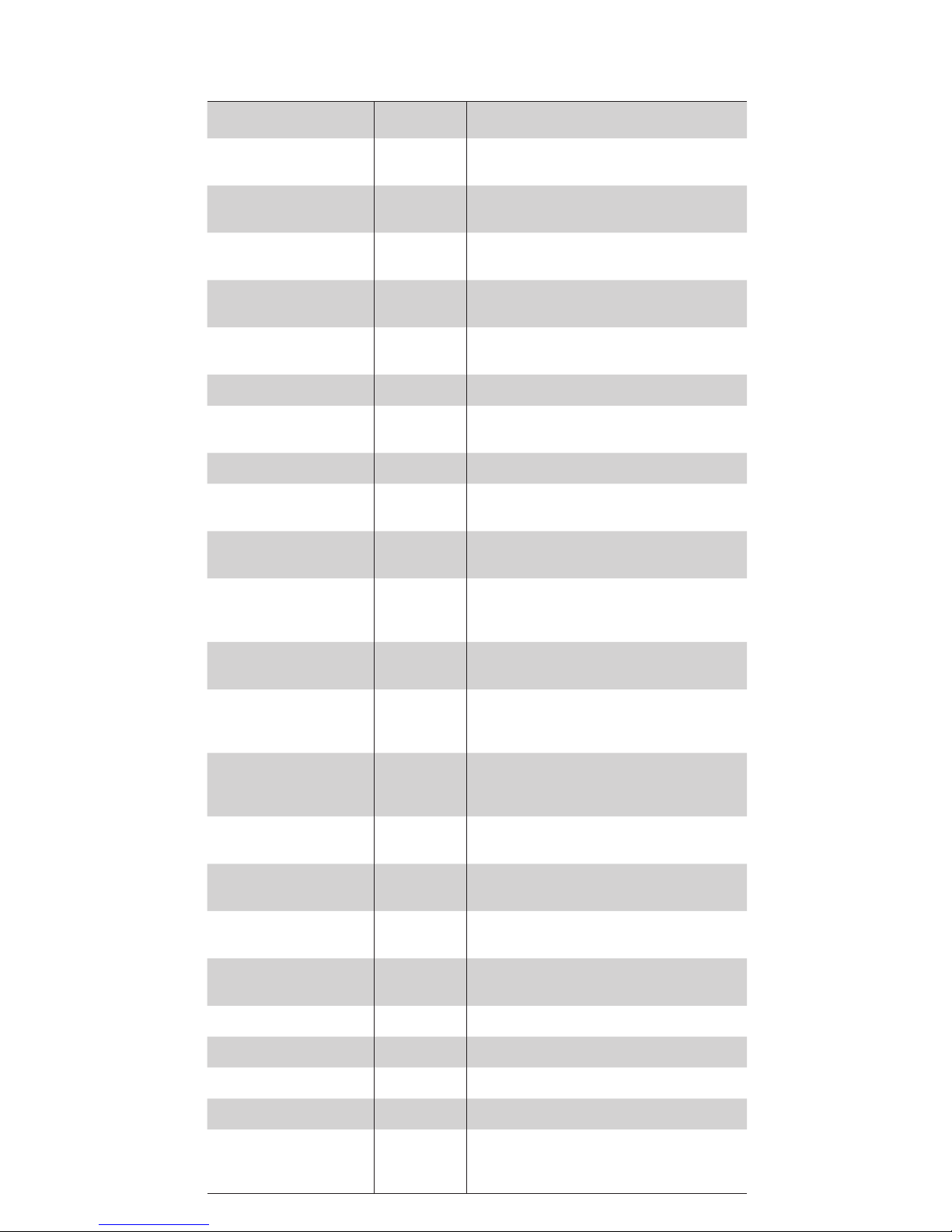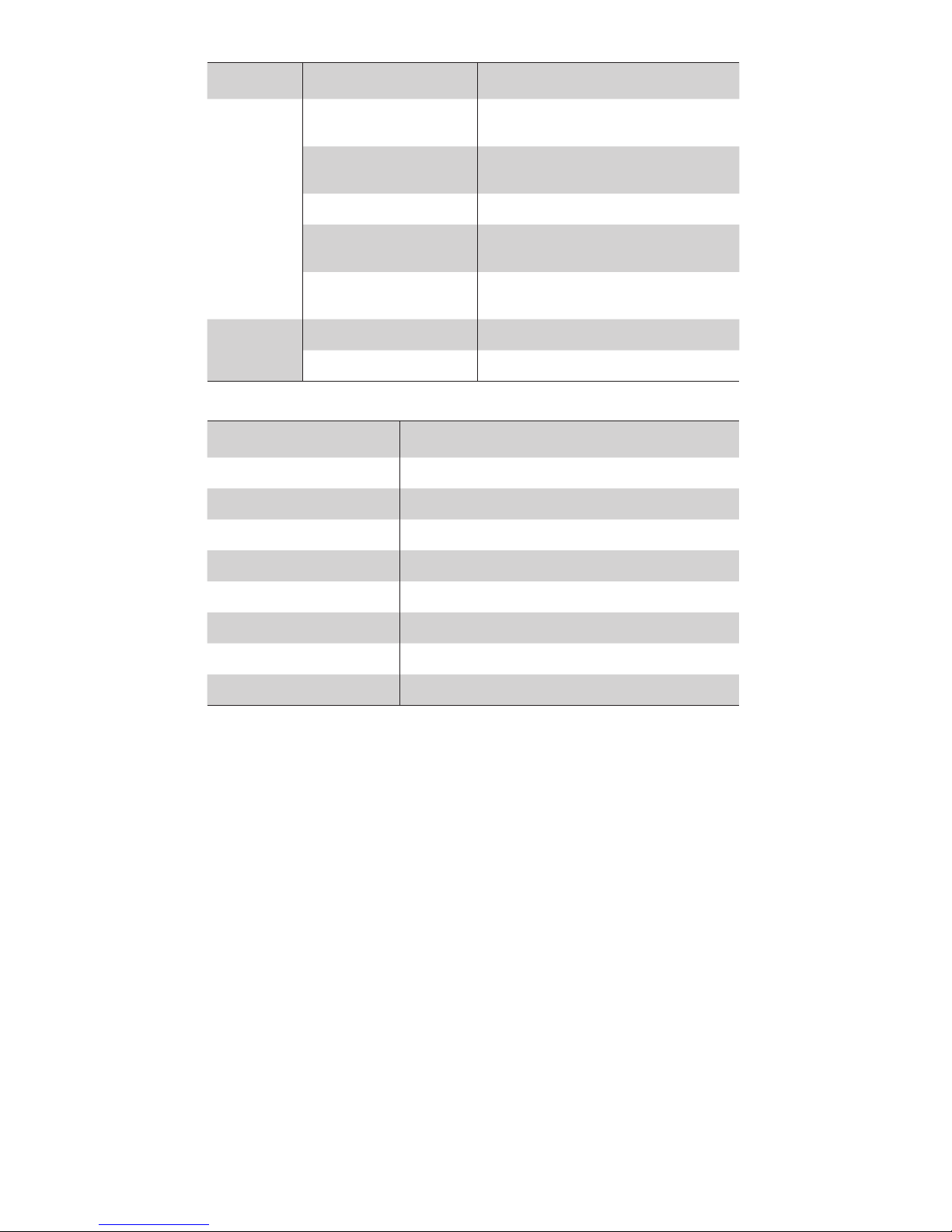6
- With the power o, press the CALL button and slide the power
switch to the ‘ON’ position at the same time for 2 seconds to
enter Manual Pairing mode.
- Now, pair and connect the headset with your other Bluetooth-
enabled handset. (this will be your primary handset).
- Once this handset is paired and connected, go back and
connect the originally paired handset to the headset. This will
now be your secondary handset.
* NOTE: When the TEEARSETBT710K is connected to two
handsets at the same time(Multipoint), the headset calling
functions will work with the primary handset.
* NOTE: In case of failure to connect to the primary phone
through Easy Pairing, TEEARSETBT710K will enter pairing
mode.
Calling Function
Voice Dialing and Last Number Redial features work with the
primary handset (or handset which made the last outgoing call).
Call Waiting
- While speaking on an active call, press the call button for 1
second to switch to an incoming call.
- To switch between 2 active calls, press the call button for 1
second.
- To end both calls briey press the call button.
- If both handsets are receiving an incoming call, the headset
will default to the primary device.
Auto Reconnect
If the TEEARSETBT710K is turned o (either accidentally
or intentionally) while connected to a handset, the headset
and handset will disconnect. The headset and handset will
automatically reconnect when the TEEARSETBT710K is turned
back on while in range.
Out of Range
If the paired devices are separated by a range of 33 feet (10
meters) or more, the headset and handset will disconnect and
TEEARSETBT710K will vibrate to alert. If the headset and
handset do not automatically reconnect when they are back
within the required range, briey press the CALL button on the
TEEARSETBT710K to reconnect manually.
Audio Streaming
Play: Briey press the PLAY/PAUSE/STOP Button.
Pause: While playing music, briey press the PLAY/PAUSE/STOP
button.
Stop: While playing music, press and hold the PLAY/PAUSE/
STOP button for 1 second.
Next song: Brie press the FF button.
Previous song: Brie press the REW button.
Fast Forward: Press and hold the FF button.
Rewind: Press and hold the REW button.
VOLUME CONTROL
Press the VOLUME UP or VOLUME DOWN button to adjust the
speaker volume. There are eight levels of speaker volume in
Hands-Free mode.There are eight levels of speaker volume in
Audio Streaming mode.