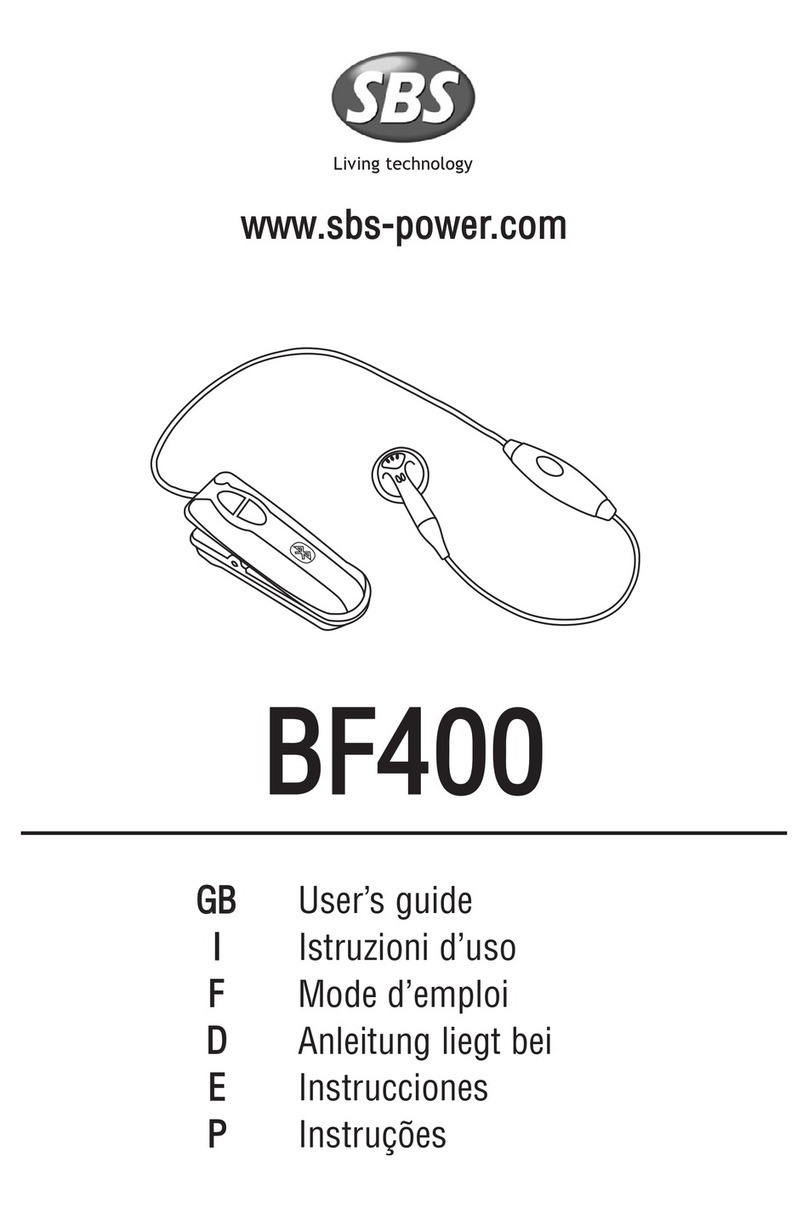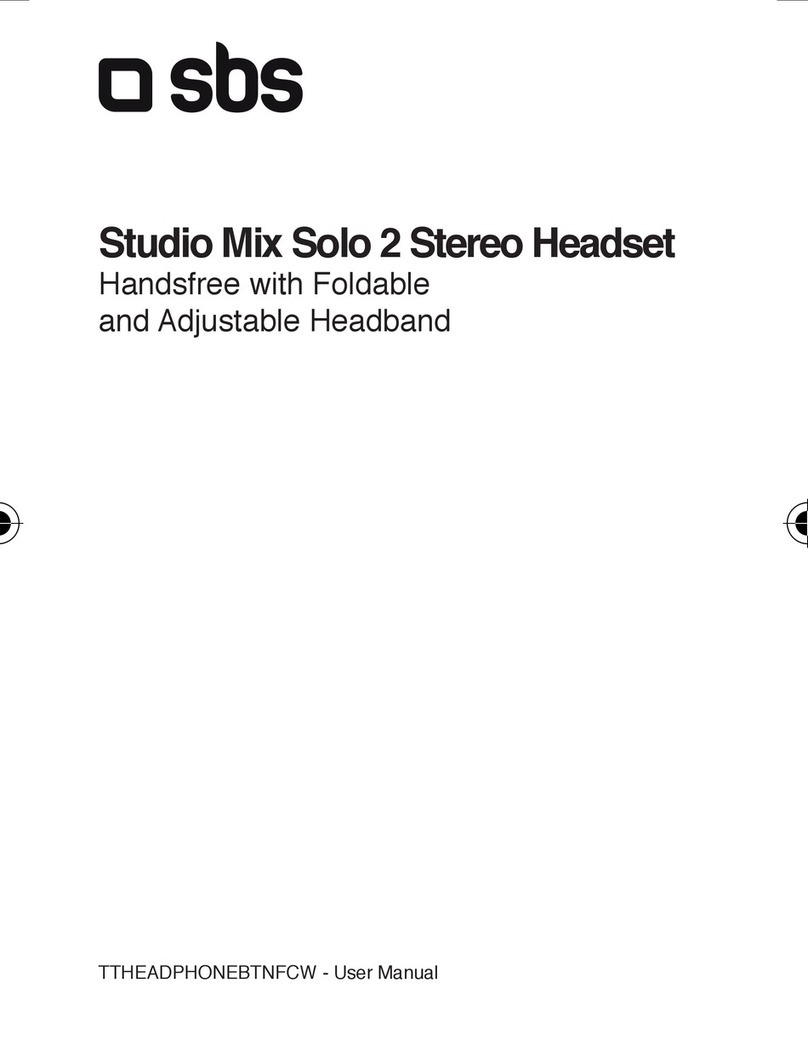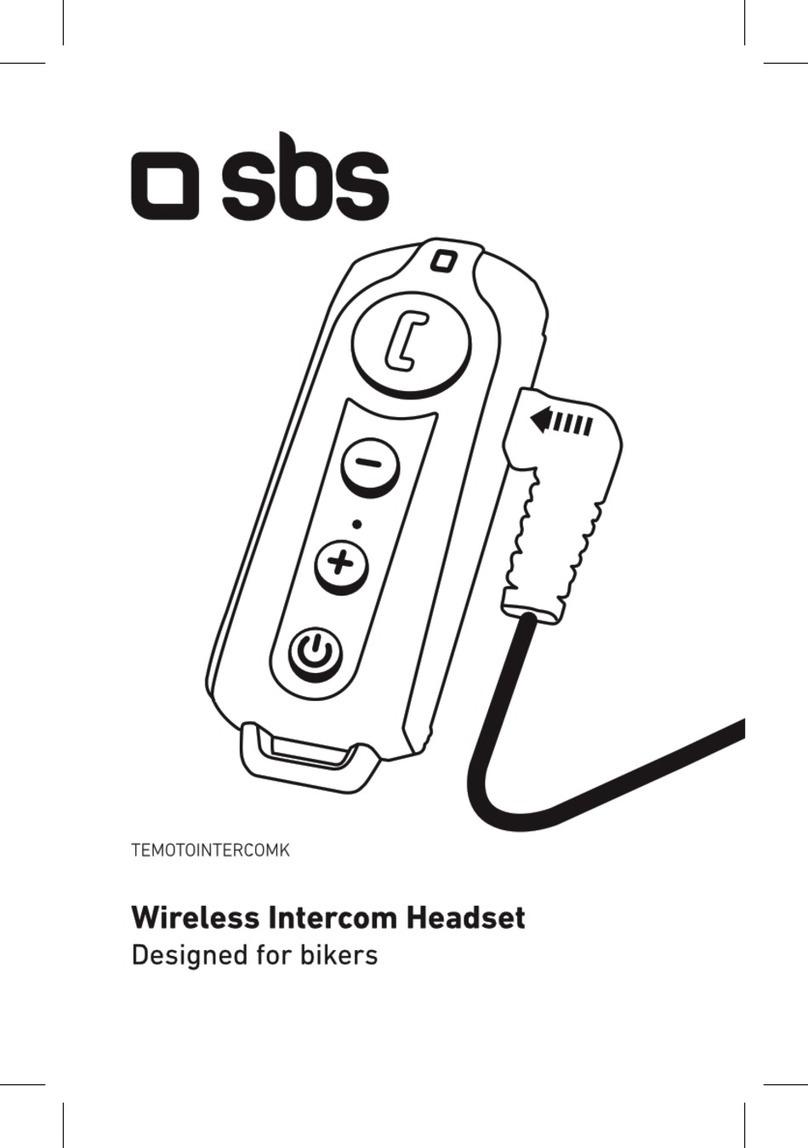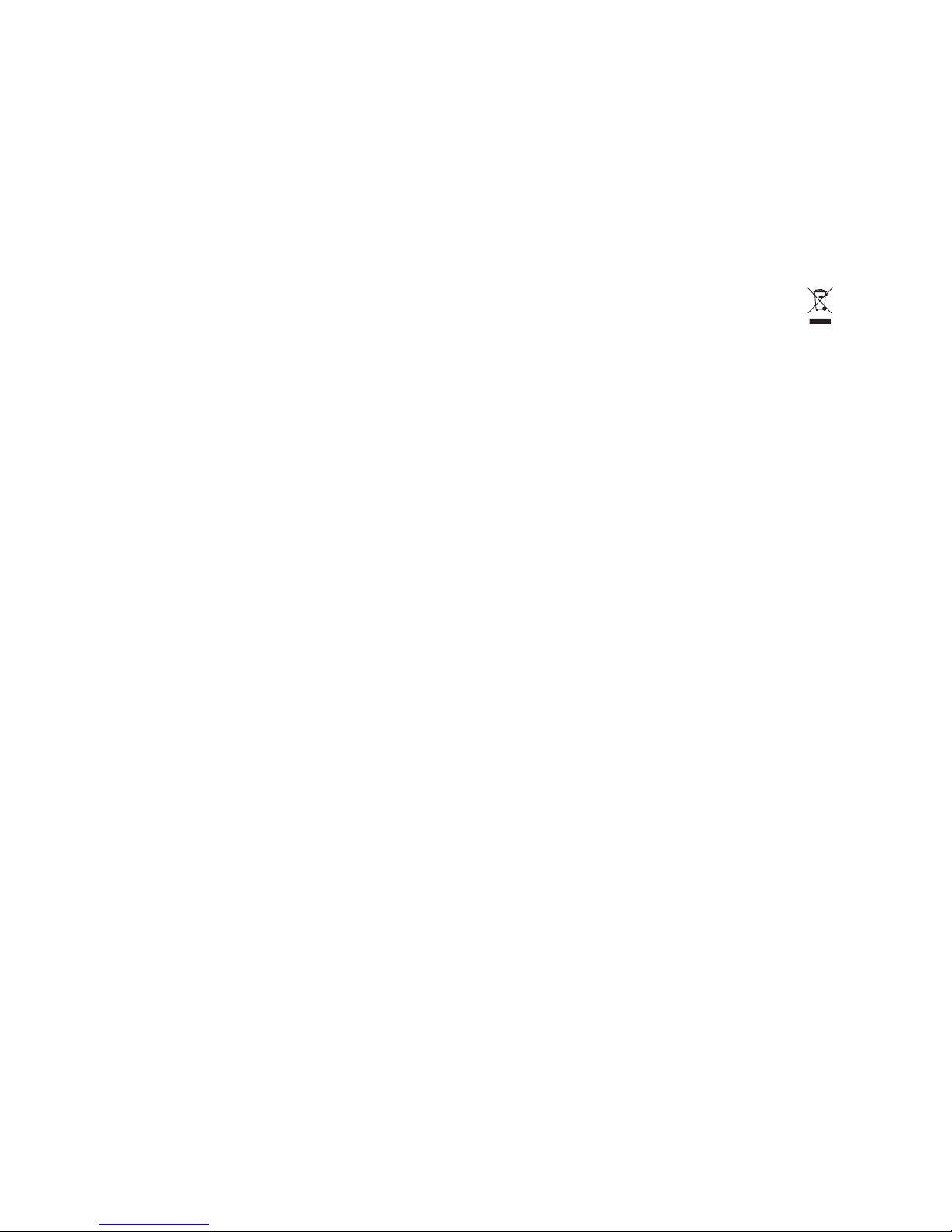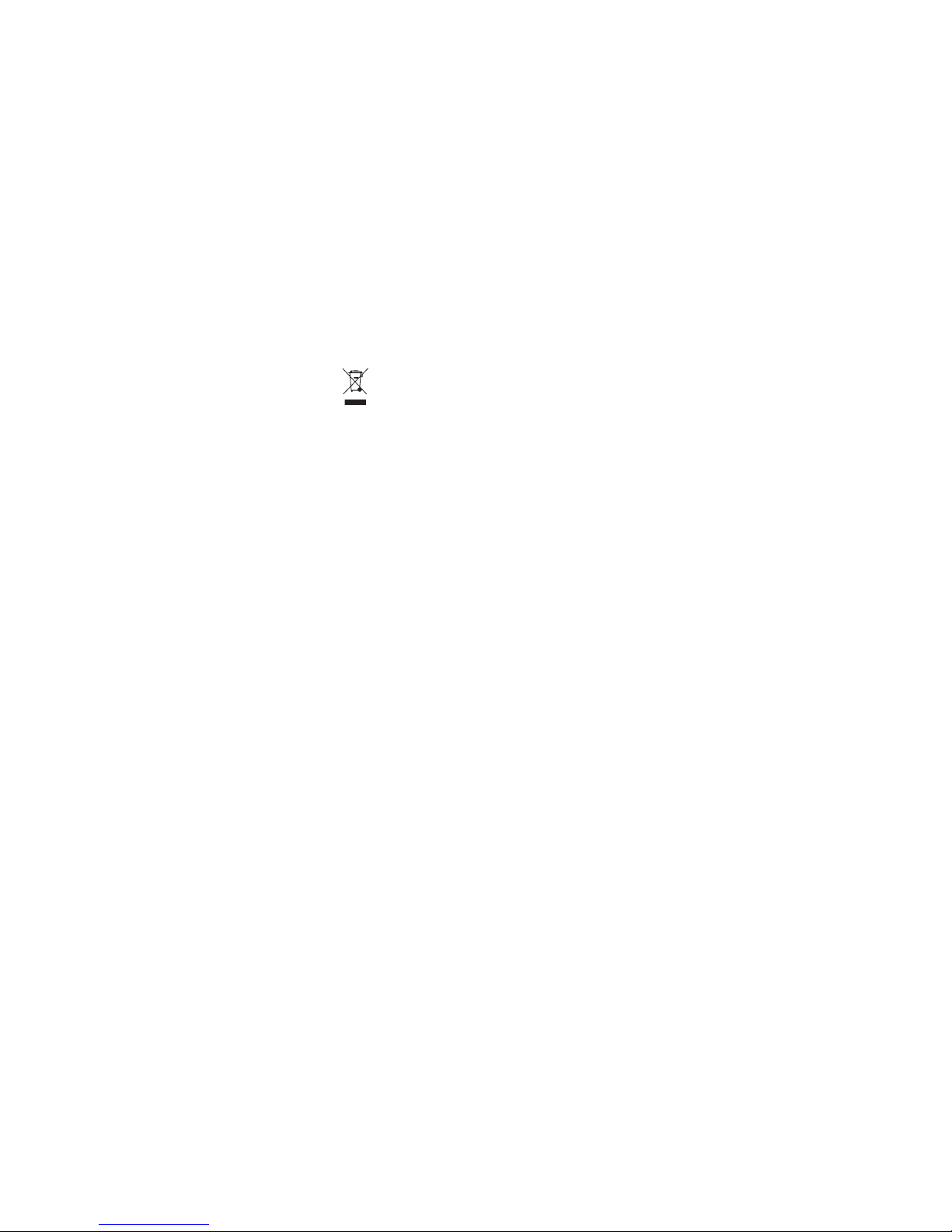RICARICA IN SICUREZZA DELLE BATTERIE AI POLIMERI DI LITIO
• Gli auricolari sono dotati di batterie non rimovibili ai polimeri di litio.
• Non rimuovere le batterie . Non gettare gli auricolari nel fuoco, le batterie potrebbero
esplodere.
• Eliminare le batterie ai polimeri di litio seguendo le leggi per lo smaltimento delle
batterie in vigore nel vostro paese.
• Non osservare i consigli d’uso per l’utilizzo delle batterie può provocare fuoco,
esplosioni, incendi chimici.
• Non consentire a liquido fuoriuscito dalle batterie di entrare in contatto con occhi o
pelle. In caso di contatto lavare con molta acqua e chiedere un consiglio al medico.
• Non esporre le batterie al polimero di litio a temperature superiori 60°.
• Non smontare, distruggere, fare corto circuito perché può provocare incendi, ferite
o altri pericoli.
• Ricaricate il telefono prima dell’utilizzo.
• Non sovracaricate le batterie: potreste accorciare la loro durata.
• Sono garantiti almeno 300 cicli circa di carica/scarica.
CONNETTERE il TESPORTEARSETBTK
Come connettere un telefono
1 Premere a lungo il tasto MFB (tasto multi funzione ) per 7 secondi no a quando i
led rosso e blu lampeggeranno alternativamente.
2 Attivare il Bluetooth del primo telefono, cercare le cufe SX-963B: avrete gli
apparecchi associati.
Come connettere il secondo telefono
1 Premere a lungo il tasto MFB delle cufe no a quando si spegne il led, poi
spegnere il Bluetooth del telefono 1 .
2 Accendere nuovamente le cufe.
3 Attivare il Bluetooth nel telefono 2 :partirà la ricerca automatica delle cufe.
4 Nello stesso tempo riattivare il Bluetooth nel telefono 1. Cliccare sulla precedente
connessione Bluetooth salvata per connettersi.
USO DEL TESPORTEARSETBTK
Ascoltare musica o effettuare una chiamata
1 Selezionare un brano o un video.
2 Premere velocemente il tasto MFB per far partire/mettere in pausa l’audio.
3 Premere velocemente il tasto volume su/giù per cercare i brani avanti/indietro (I<<
/ >>I funzione ).
4 Premere a lungo il tasto volume +/- per regolare il volume.
Come rispondere a una chiamata in arrivo
Collegare le cufe ad uno smartphone. Premere leggermente (meno di un secondo).
il tasto MFB per rispondere alla chiamata.