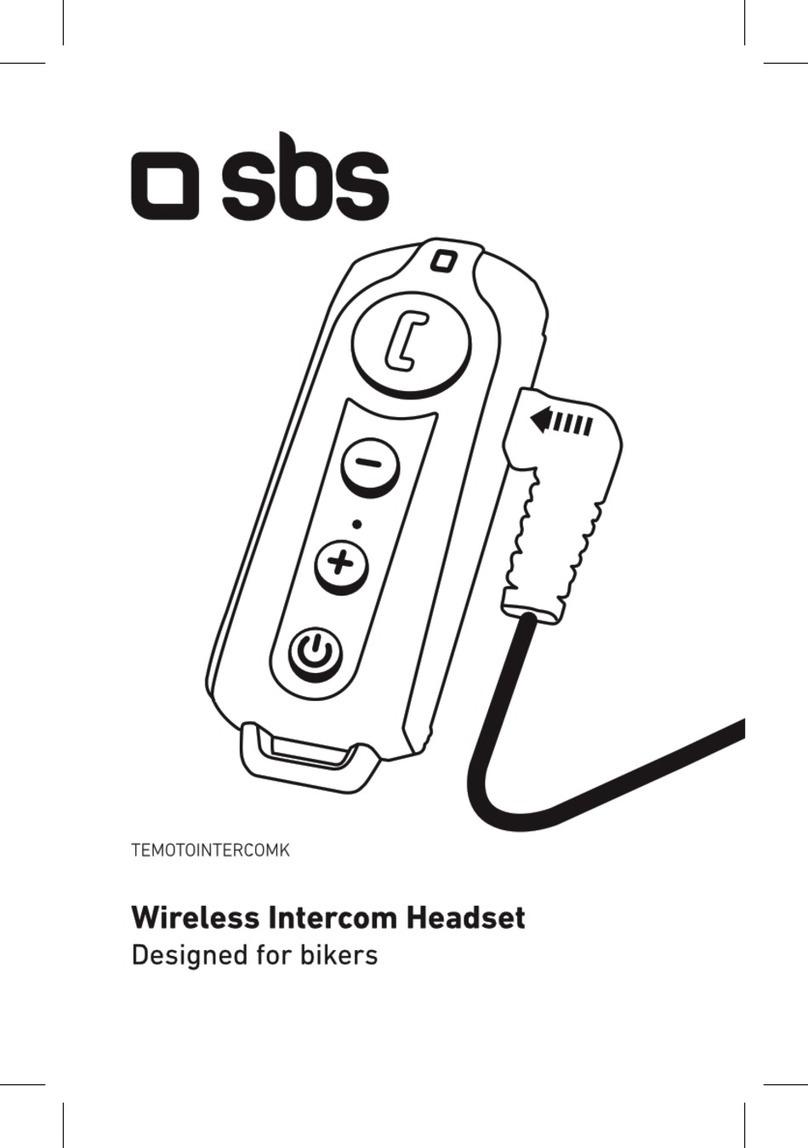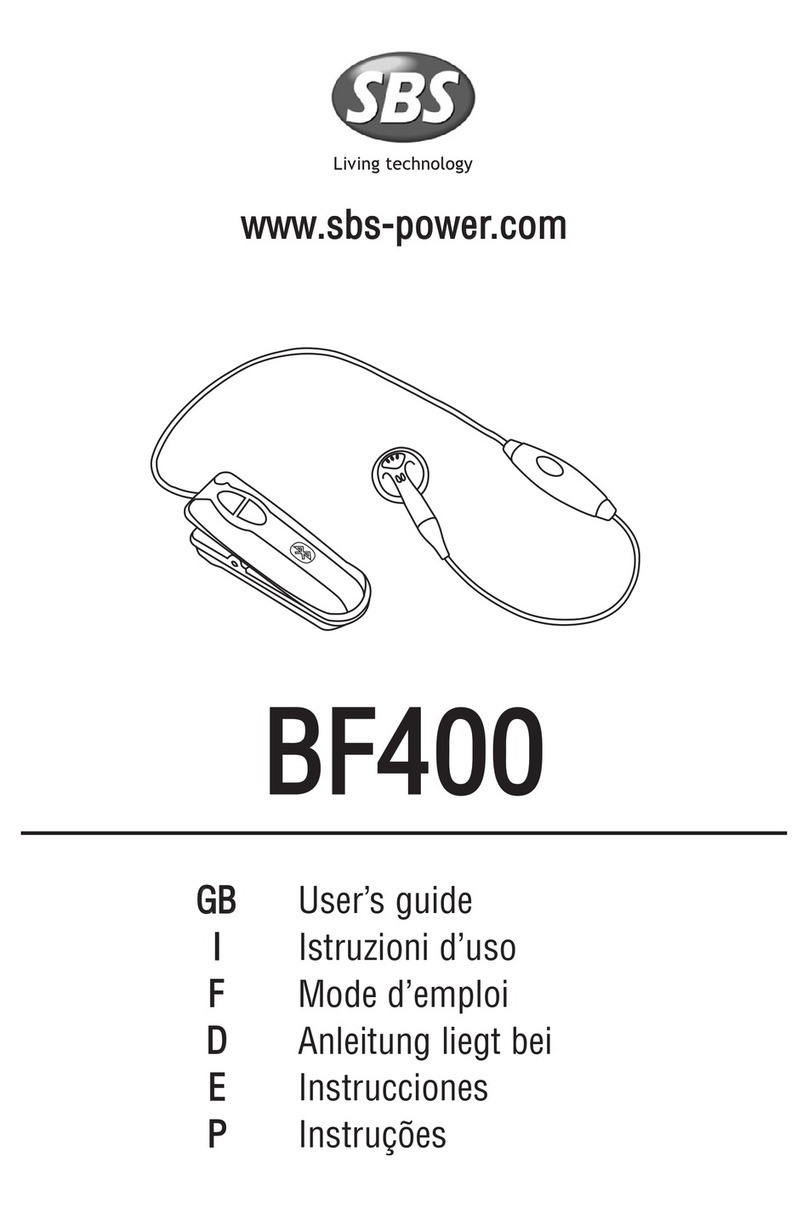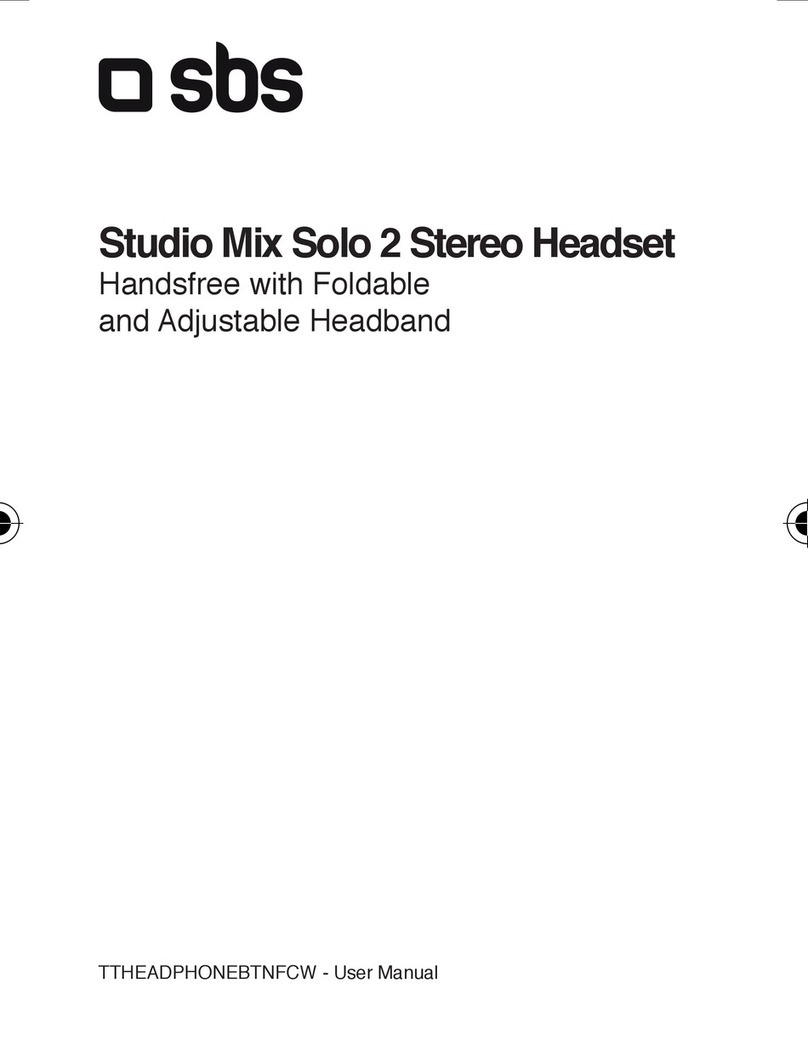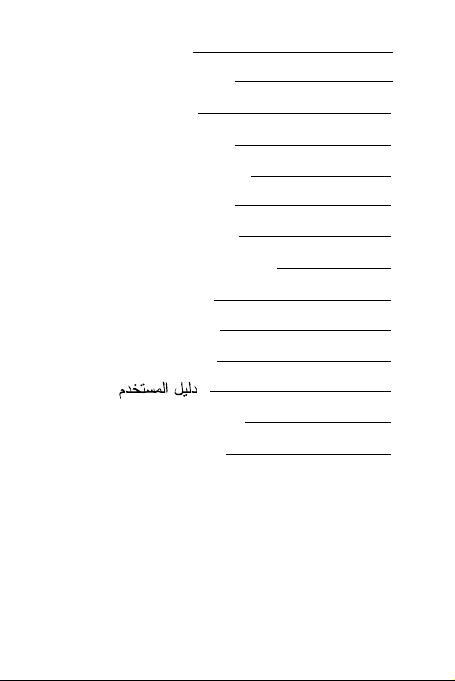7
Accensione/associazione
- Tenere premuto il tasto multifunzione (MLF) sull’auricolare per
circa 5 secondi e si udirà “Power ON”;
- Il LED dell’auricolare lampeggia alternativamente in Rosso/
Blu; quindi attivare il Bluetooth del telefono-> cercare e
selezionare MOTO BTK.
- Solo se la versione Bluetooth è precedente alla V2.1, sarà
necessario inserire la password di associazione “0000”.
- Una volta connesso l’auricolare allo smartphone, il LED
lampeggia brevemente in Blu e si udirà “Connected”->
associazione tra auricolare e smartphone avvenuta
correttamente!
IMPORTANTE:
- Se l’associazione tra auricolare e smartphone non viene
completata entro 180 secondi, l’auricolare si spegnerà
automaticamente. In tal caso il LED rosso lampeggia
brevemente e il Bluetooth si spegne automaticamente.
Si sentirà il messaggio audio “Power o”.
- Dopo aver eettuato la connessione la prima volta, per le
successive connessioni con lo stesso smartphone basterà
eettuare la procedura di attivazione dell’auricolare
e, attivando il Bluetooth sullo smartphone, l’auricolare
verrà automaticamente riconosciuto e si connetterà allo
smartphone .
Funzionamento chiamata
Rispondere a una chiamata: clic una sola volta sul tasto MLF per
rispondere a una chiamata in arrivo.
Terminare una chiamata: clic una sola volta sul tasto MLF per
riagganciare.
Rifiutare una chiamata: doppio clic sul tasto MLF.
Richiamare l’ultimo numero: doppio clic sul tasto MLF. Ripetere
l’operazione per annullare la ricomposizione del numero.
Muto ON: durante una chiamata,tenere premuto il tasto “volume
+” per 2 secondi, si udirà il messaggio audio “MUTE ON”.
Muto OFF: nello stato di audio disattivo (Muto ON) durante una
chiamata, tenere premuto il tasto “volume -” per 2 secondi, si
udirà il messaggio audio “MUTE OFF”.
IT MANUALE DI ISTRUZIONI